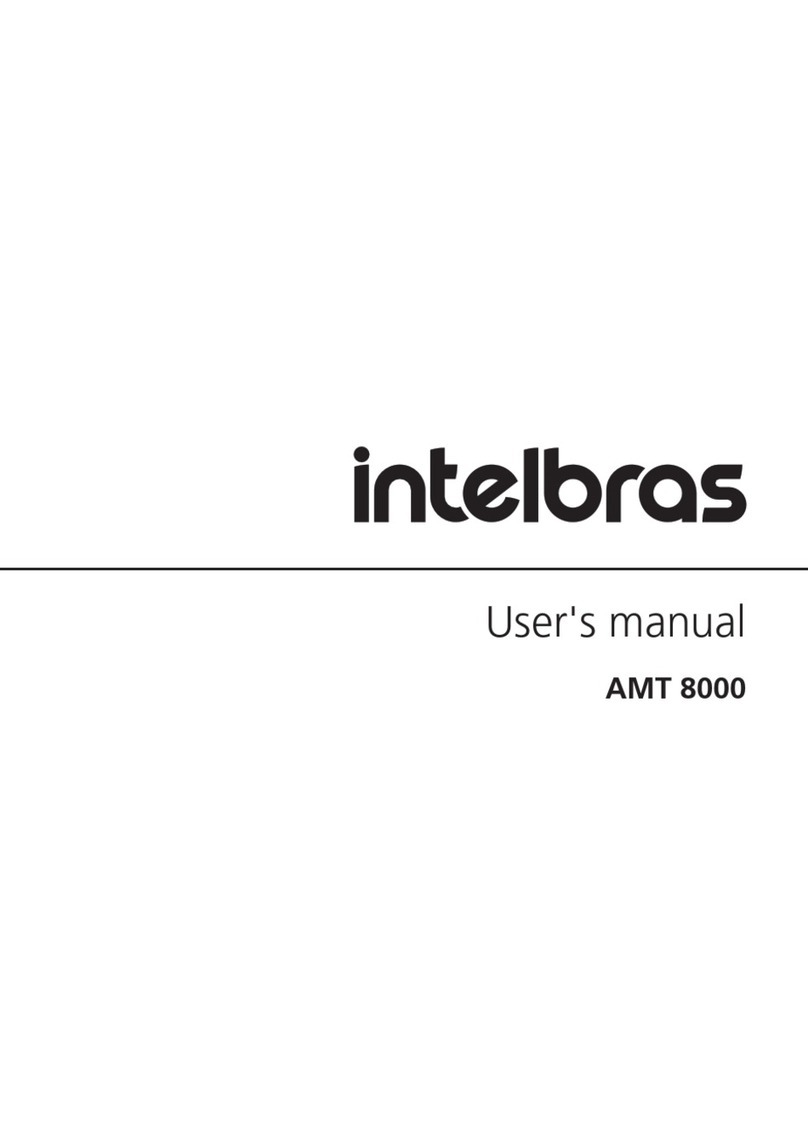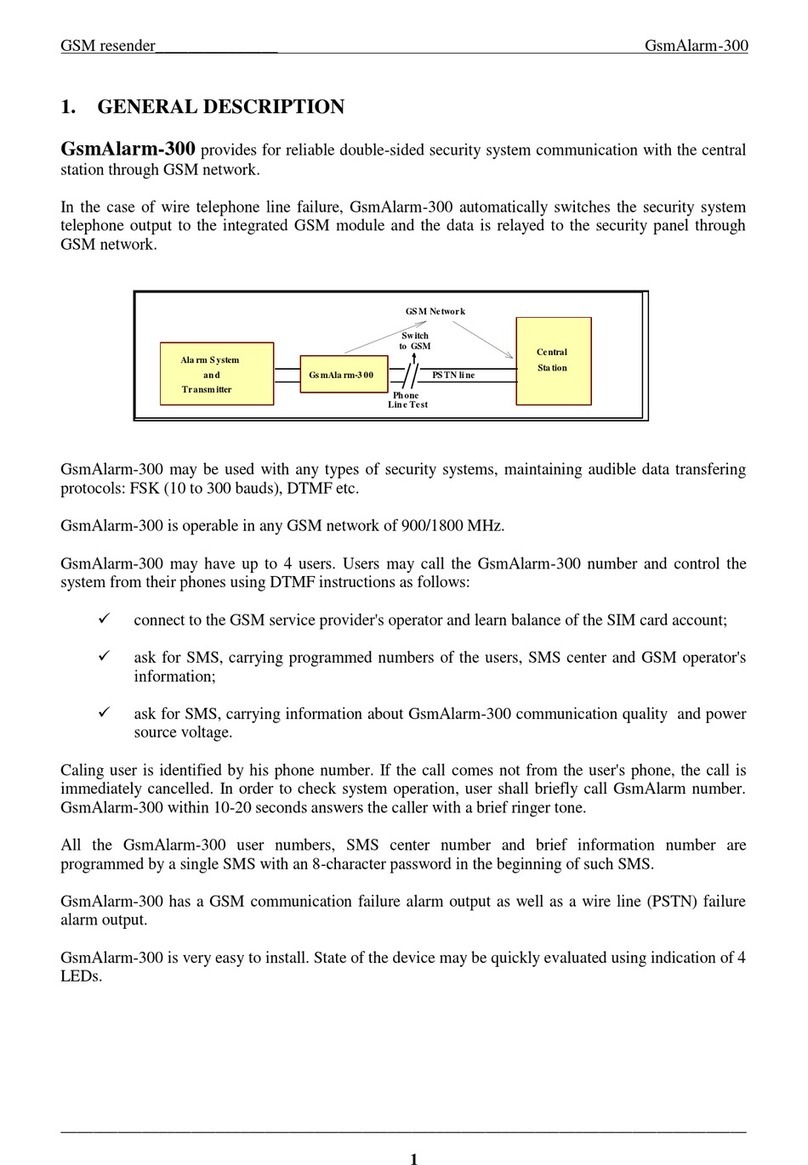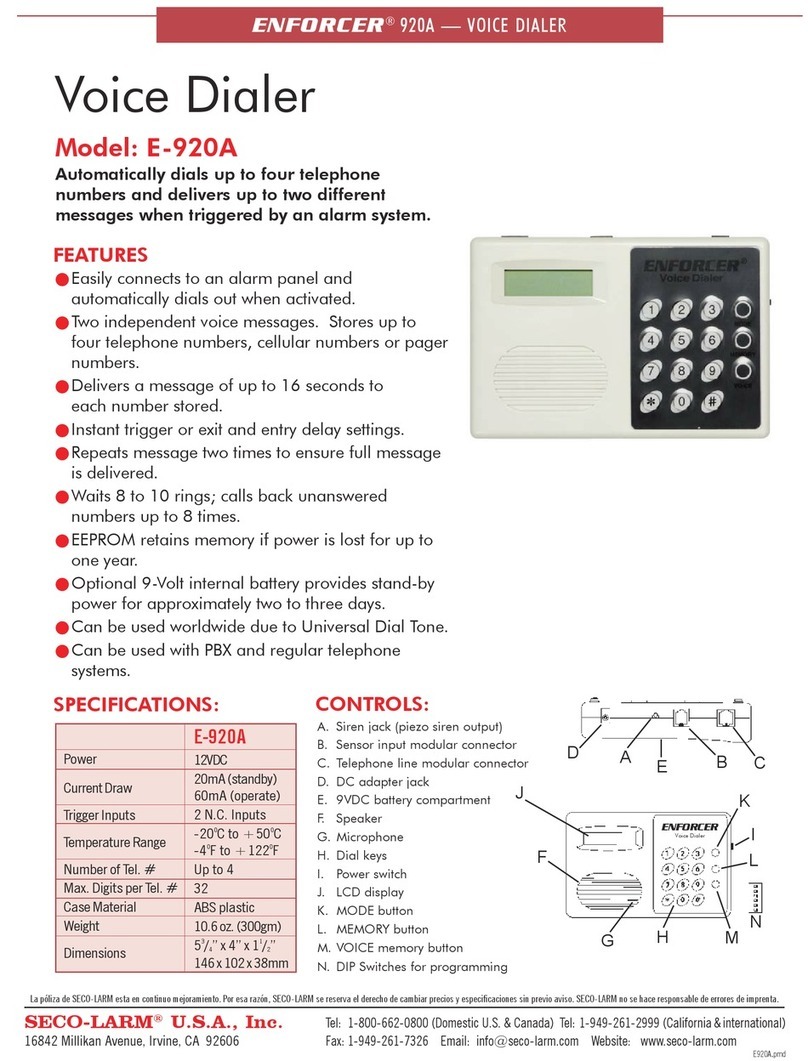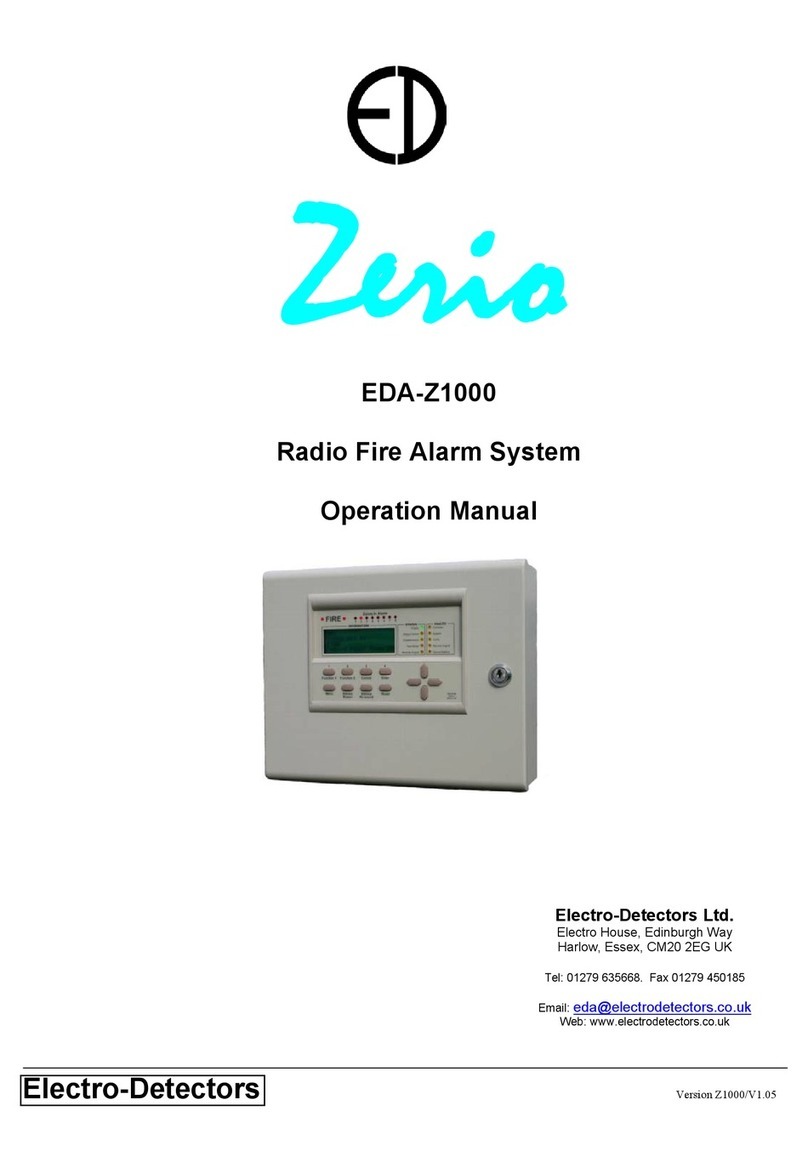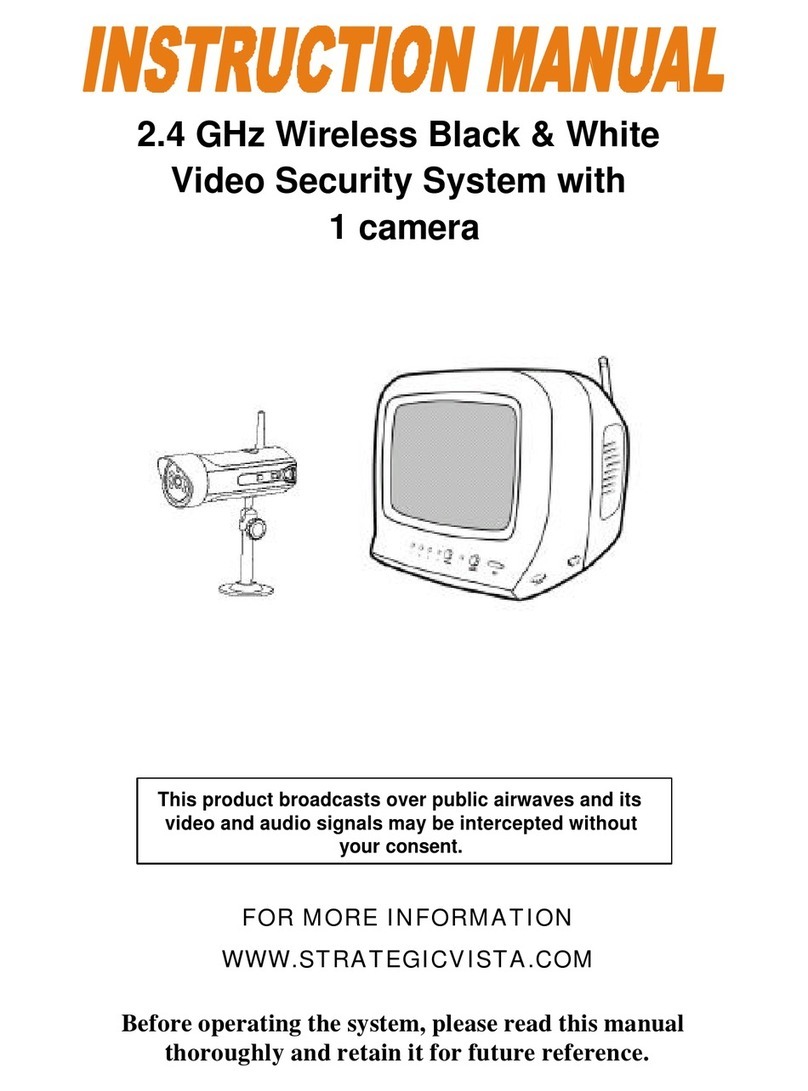finmon mi64 User manual

mi64
User Manual


Contents
1 Introduction to the mi64...................................................................................5
2 Understanding your Keypad............................................................................6
3 Your system information..................................................................................8
4 Using this Manua ..........................................................................................11
5 Arming your system.......................................................................................11
6 Bypassing Zones............................................................................................15
7 Disarming the System....................................................................................16
8 Viewing the partition memory.......................................................................16
9 Emergencies...................................................................................................17
10 User Codes................................................................................................19
11 Home Profi es: Home and Warning Zones................................................24
12 Chime Zones.............................................................................................25
13 Troub eshooting.........................................................................................26
14 Contact Information..................................................................................28
Figures and Table
Figure 1: The Keypad...........................................................................................6
Y
Tab e 1: Programming User Codes- Function Va ues.........................................20
Tab e 2 Programming Page Functions................................................................21
Tab e 3 User Type Va ues...................................................................................22
3
Mi64 2017

Glossary
Arm This is to set your system into Armed Mode. This means that if
a zone is vio ated, an a arm condition wi be activated and
your monitoring company (if app icab e) wi be notified.
Bypassed This means that a zone is deactivated. When the system is
armed and a bypassed zone is vio ated, it wi be ignored by
the system.
Chime Zone This is a zone which wi cause the keypad to beep when it is
vio ated and the system is unarmed.
Entry/Exit This is the zone that you wi use to enter or exit your premises
once you have armed your a arm. This wi have an entry/exit
de ay that wi give you time to enter or exit before the system
is armed or an a arm is triggered.
Fo ower
Zone
When the system is armed, this zone can be vio ated after the
entry/exit zone during the entry/exit de ay without causing an
a arm. This wi be the zones you need to go through to access
your keypad.
Home Arm This is when you use your Home 1 or Home 2 profi e to arm
your premises. This is used when someone is sti inside. In
this mode you can vio ate your Home Zones without causing
an a arm.
Home Zones These zones are automatica y bypassed when your Home 1 or
Home 2 profi e is active.
Partition A group of zones which can be armed or disarmed together.
For examp e, you may have one partition which inc udes the
zones in Bui ding 1, and another partition that covers the zones
in Bui ding 2.
Warning
Zone
When armed in Home1 or Home2, a warning zone wi beep
when vio ated. You wi then have a set time to enter a va id
user code before the a arm is activated.
Zone This is an area of your premises which is monitored by sensors
or detectors.

1 Introduction to the mi64
We come to the mi64, a state of the art a arm pane designed with the security of
you, your fami y and business in mind. P ease fo ow the instructions contained
within this manua to ensure troub e free operation.
Your system is made up of the mi64 contro pane , one or more keypads, sensors
and detectors. You mi64 contro pane is contained within a p astic casing- and
shou d on y be opened by the insta er or a service professiona . Anything you
need to view, or change about your system can be done from the keypad.
Be ow are a few he pfu notes to ensure that your mi64 is used proper y:
Before operation p ease read this manua carefu y and keep it in an
accessib e p ace.
The mi65 shou d on y be insta ed and serviced by a qua ified professiona .
They wi instruct you on how to use the system and the protection that it
provides.
Your system shou d be tested regu ar y. Before you test the system notify
your monitoring company.
DO NOT disconnect the mains power. The backup battery is not designed to
be a permanent power source, so wi discharge and your mi64 wi
shutdown.
The mi64 cannot prevent emergencies. Its function is to a ert you and your
monitoring company of an emergency situation.
Fire and heat sensors may not detect a fire situations, so p ease take
sensib e precautions.
5
Mi64 2017

2 Understanding your Keypad
The operation of your security system is contro ed by the keypad/s. To ensure
correct operation it is vita that you fami iarise yourse f with the correct use of
the keypad.
By defau t a keypads can view, arm and disarm a partitions. Check with your
insta er to see how your system has been insta ed.
Figure 1: The Keypad

7
Mi64 2017

2 1 Understanding the keypad indicators
For the ocation of the indicators p ease see Figure 1: The Keypad.
Power Indicator
Green Mains power is connected to the pane and is functioning correct y.
There are no fau t conditions.
Red A fau t condition has occurred. This cou d be oss of mains power, ow
battery or other system fau t. Refer to section 12.1 for troub eshooting.
Home 1 and Home 2 Indicators
Green You are viewing the profi e that is i uminated green and the zone
indicators wi show the status of the zones in this profi e.
F ashing
Orange
The home profi e is in entry/exit de ay mode, and wi short y arm.
Red The system in armed in the Home 1 or Home 2 profi e.
Partition (P) Indicators
Bright
Green
This is the active partition and it is ready to arm. The zone
indicators for the zones be onging to this partition wi be
disp aying their status.
Dim
Green
The partition is avai ab e, but is not the active partition you are
viewing. To view this partition, touch the [P] key and it wi turn
bright green.
Orange Not ready to arm. A zone is vio ated.
Red The partition is armed.
F ashing
Orange
This partition is in entry/exit de ay mode, and wi short y arm.
Zone Indicators
Extinguishe
d
Not vio ated.
F ashing Vio ated zone.
I uminated The zone is bypassed.
By defau t LEDs 1-16 disp ay zones 1-16- however this may be programmed
per partition. P ease speak to your insta er to see how they have set up your
zone indicators.
2 2 Operating the Keypad
The function of your keypad:

The keypad is used to send commands to the mi64 and to disp ay the status
of the system.
The keypad has a buzzer, indicator LEDs, and entry command keys.
The keypad/s wi have been mounted within your premises, usua y in your
entry/exit zones.
Your keypads are programmed to ‘s eep’ after a period of inactivity. The
LEDs wi extinguish, except the power and partition LEDS. To ‘wake up
your keypad’ touch any key. The period of inactivity is programmab e and
may be turned off.
At night your keypad wi sense the ow ight eve s and provide back ights
for easy use. In addition, a the LEDs wi be dimmed.
If there is a vio ation of a sensor or detector in armed mode, the
corresponding zone indictor wi f ash and the keypad wi beep unti the
fau t is c eared.
To mute your keypad, apart from the keytouch tones, ho d [ALT] key unti
you get a ong beep, and then touch [MEDICAL] once. Repeat to unmute.
2 2 1 Keypad Beeps
Your keypad wi beep when:
When you touch any of the keys (short beep)
When you arm the pane ( ong beep)
When a zone is vio ated when armed (continuous beep, unti [#] is touched
or system is disarmed)
When an error is entered on the keypad (three beeps)
When a fau t condition, such as AC fai or ow battery, has occurred (doub e
beep with a pause). This beep wi on y sound if the insta er has turned
enab ed the disp ay of the fau t conditions.
3 Your system information
P ease check with your qua ified insta er which of the functions have been
enab ed for your system.
Quick Away Arm
Quick Home 1 and Home 2 Arm
Arm with Entry/Exit Zones vio ated
Home 1 Arm
Home 2 Arm
Forced Arming
Siren sound on arm/disarm
Panic A arm
Fire A arm
9
Mi64 2017

Medica A arm
Chime Zones
Buzz Zones
Zone Tamper Monitoring
Arm with remote contro or key-switch
Exit de ay with remote contro or key-switch.
3 1 User Codes
Your mi64 a ows you to have different user profi es. This means that each user
can have different permissions assigned to them. A Master User can add
additiona users, and arm/disarm the entire system, whereas a Norma User can
on y arm/disarm the partitions that they are assigned to. For examp e; you can
provide an emp oyee with a code that disarms/arms the outside beams, but they
have no contro over interna partitions. For more information about user codes
see section 10.
Your insta er shou d record the user detai s be ow. Keep this somewhere secure,
away from your keypads.
User
Number
User Code Type of User User Name
1 Defau t code: 1234
New Code:
2
3
4
5
6
7
8
9
10
11
12
13
14
15
16
17
18
19

20 Duress Code:
3 2 Your Zones
The mi64 has 16 zones as standard, but with the addition of expanders and
keypads may have up to 64 zones. Your insta er shou d comp ete this tab e for
you.
Zone Zone Type Zone Name
1
2
3
4
5
6
7
8
9
10
11
12
13
14
15
16
The Primary Entry De ay Seconds
The Secondary Entry
De ay
Seconds
The Exit De ay Seconds
11
Mi64 2017

4 Using this Manual
In the tab es be ow we have described when you shou d use an option, provided
a quick how to, and detai ed step-by-step instructions.
Remember [#] c ears any unintended entries and [*] is the enter/save key.
5 Arming your system
Depending on the way your a arm has been insta ed- there are severa ways to
arm the system.
5 1 Away Arm
When You are eaving the premises, and there is no one e se on
site/at home.
How Touch [#] and then [USER CODE]
Leave via your exit zone.
Step-by-step Ensure the partition/s you want to arm are ready to
arm (i uminated green). If not check that a
monitored windows and doors are c osed.
Touch the [#] key to c ear any key entries.
Enter a va id [USER CODE]. If you make any
mistakes, touch [#] and re-enter the code.
The Keypad wi beep and the P key wi f ash
orange for the duration of the entry/exit de ay.
Shou d eave via the entry/exit route.
The pane wi arm at the end of the entry/exit de ay,
and the keypad sound a ong beep.
Note Depending on the type of user, they can on y arm and
disarm partitions that they are assigned to.
If you do not vio ate the entry/exit zone during the
entry/exit de ay- the pane wi arm in Home1.
5 2 Quick Arm Away

When You are eaving the premises, and there is no one e se on
site/at home. You do not want to system to record the user
who has armed the system.
How Ho d down the re evant [P] key to arm that partition.
Leave via your exit zone.
Step-by-step Ensure the partition/s you want to arm are ready to
arm (i uminated green). If not check that a
monitored windows and doors are c osed.
Touch the [#] key to c ear any key entries.
Ho d down the [P] key for the partition you want to
arm.
The Keypad wi beep and the P key wi f ash
orange for the duration of the entry/exit de ay.
You now shou d eave via the entry/exit route.
The pane wi arm at the end of the entry/exit de ay,
and the keypad sound a ong beep.
Note Depending on the type of user, they can on y arm and
disarm partitions that they are assigned to.
If you do not vio ate the entry/exit zone during the
entry/exit de ay- the pane wi arm in Home1 mode.
5 3 Home Arming
The mi64 is designed to a ow you to have two home profi es. This a ows you
to arm the perimeter of your premises/home without arming the interior zones
that you wi be active in.
For examp e, ear y evening you cou d activate Home1 profi e which arms your
externa doors and outside beams- but not any of the interna motion detectors.
Then when a go to bed, you cou d activate Home2 which cou d additiona y
arm the interna motion detectors in rooms that you do not use such as the
ounge or kitchen.
5 3 1 To Home Arm
When You are at home or your business but want to arm the
perimeter, or an area you are not using.
How Ho d down the re evant [HOME] key to arm the
13
Mi64 2017
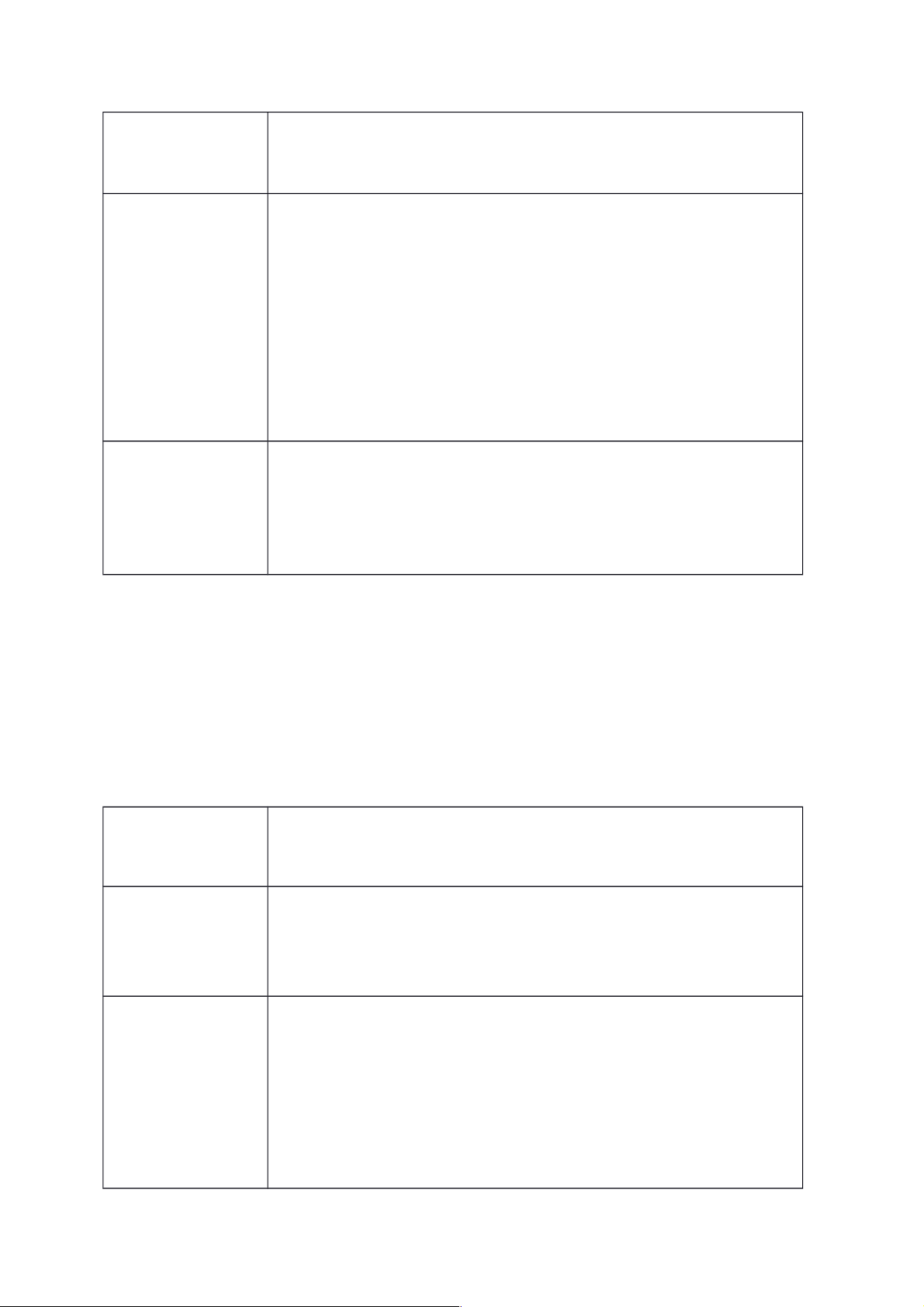
home profi e.
Once armed- you can change between Home1 and
Home2- by touching the a ternate [HOME] key.
Step-by-step Ensure the home profi e you want to arm is ready to
arm (no zones f ashing). Check that a monitored
windows and doors are c osed.
Touch the [#] key to c ear any key entries.
Ho d down the [HOME] key for the profi e you want
to arm.
The Keypad wi beep, and the home indicator wi
turn red. Any bypassed zones wi be i uminated red
on the zone indicators.
Note The functiona ity and the zones contained within the
Home1 and Home2 profi es wi be dependant on how your
system has been insta ed. Check with your qua ified
insta er to note which are your home zones. These can be
modified by a Master User- refer to section 11.
5 4 Arming with a Remote Control
If your insta er has added remotes (or key-switches) to your system, you may
use them to arm the system. Speak to your insta er to confirm which
functiona ity has been enab ed, but it is expected that they wi have set up the
remote to a ow you to arm away, arm Home1, arm Home2 and disarm the
system.
When When you want to use an enab ed remote or key-switch to
arm the pane in either away mode, Home1 or Home2
mode.
How Press the re evant button on your remote to arm the
corresponding profi e.
On successfu arm you wi get a confirmation f ash
on your remote.
Step-by-step Ensure the home profi e or partition/s you want to
arm are ready to arm, no zones are f ashing. If not
ready, check that a monitored windows and doors
are c osed.
Press the re evant button on your remote to arm the
corresponding profi e.
The Keypad wi beep and the armed

partition/profi e indicator wi turn red. Any
bypassed zones wi be i uminated red on the zone
indicators.
On successfu arm you wi get a confirmation f ash
on your remote.
Note You can add additiona remotes when you add users. See
section 10.2 for more information.
5 5 Auto Arming
Your system may be set to auto arm at a preprogramed time or day. If you
require this function, p ease ask your insta er to set it up for you.
5 6 Arming with Entry/Exit or Follower Zones Violated
Your insta er may have set up the system so that you can arm with the
entry/exit or fo ower zones vio ated. This means for examp e, you can arm with
the front door open. If enab ed, arm as norma by entering a va id [USER
CODE].
5 7 Forced Arming
If enab ed by your insta er, you wi be ab e to arm the system even if there are
vio ated zones. If the vio ated zone is then c eared whi e in armed mode, it wi
be monitored as norma .
For examp e, if you have a monitored window by your front door which is open,
you cou d arm the pane then c ose the window on your way out. The window
wou d then be monitored as norma . If you didn’t c ose the window, monitoring
for it wou d not be enab ed.
6 Bypassing Zones
When When you want to arm a partition or home profi e, but not
a the zones contained within it. For examp e, you may
have a tree that is causing your outside beams to trigger a
fa se a arm, or have someone working ate in a section of
15
Mi64 2017

the business that is usua y armed in Home1.
How Ho d down the [ALT] key.
Touch [9].
Touch the number of the [ZONE] to be bypassed.
Touch [*] .
Step-by-step Touch [#] to c ear any key entries.
Make sure you have se ected the home profi e or
partition that you want to bypass a zone in. Do this
by touching the [HOME1/2] key or the re evant [P]
key. The profi e you are editing wi be bright y
i uminated green.
Ho d down the [ALT] key unti you hear a ong
beep.
Touch the [9] key, you wi hear a beep.
Touch the number of the [ZONE] you want to
bypass.
Touch [*] to save. The zone indicator wi have
turned red.
To un-bypass a zone. Se ect the [ZONE] you want to
change.
The zone indicator wi have extinguished.
Touch [*] to save.
Touch [#] to exit and return to norma keypad
functions.
Note This can on y be done by users who have been assigned a
Master Code. Remember, if you are bypassing a zone often
due to a fau t or issue, ensure it is fixed to a ow your
system to function correct y.
7 Disarming the System
When You have returned to your home or business and the
system has been armed.
How Touch the [#] key.
Enter a va id [USER CODE].

Step-by-step Enter via an assigned entry door. Any other entry
point wi cause an a arm.
As you enter via the entry zone, the entry de ay wi
start counting down and your keypad wi beep.
Touch the [#] key to wake up the system and c ear
any unintended entries.
Enter a va id [USER CODE] during the entry de ay
time period.
If a correct code is entered, the system wi disarm.
If you have entered an incorrect code, the keypad
wi beep. Touch [#] and re-enter the correct code.
If not va id user code is entered by the end of the
entry de ay, the a arm wi sound and your
monitoring company wi be notified.
Note If you make a mistake when entering the code. Touch [#]
to c ear your entry and start again.
If the a arm is sounding when you arrive, or the partition
indictor is f ashing there has been a vio ation. There could
still be an intruder on the property Do not enter and
call for assistance
8 Viewing the partition memory
When When an a arm is registered, the siren wi sound, the
partition indicator wi f ash red, and the zone indicators
for the vio ated zones wi be f ashing. Once the a arm is
cance ed by entering a va id user code, the keypad wi
return to its norma state.
If you want to ook back and check which zones were
vio ated, you can do this via the partition memory.
How Once you have disarmed the pane :
Touch [ALT].
Then [0].
Step by Step Disarm the system using a va id [USER CODE] for
the partition that caused the a arm.
Touch [ALT].
Touch [0]
The zone indicators for the zones that were vio ated
17
Mi64 2017

wi now be f ashing.
To exit view mode touch [#].
Note The partition memory wi be erased the next time the
system is armed.
9 Emergencies
Your keypad has three emergency keys which have icons on:
Panic- Shie d
Fire- F ames
Medica - Cross
When one of these keys are touched a specific reporting code is sent to your
monitoring company.
9 1 Panic Alarm
When There is an emergency and you require he p from your
monitoring company’s response team.
How Ho d down the [PANIC] key.
Step-by-step Ho d down the [PANIC] key on the keypad. A panic
a arm wi be activated and reported to your
monitoring company.
Any fixed panic buttons or remote panic buttons can
a so be touched to activate the panic a arm.
Depending on the how the insta er has programmed
your system, the panic cou d cause a siren to sound
or it wi si ent and just an activation wi be sent.
When activated from the keypad you wi hear a
ong beep.
If the siren is sounding, you can si ence it by
entering a va id [USER CODE].
Note Touch this key only when an EMERGENCY
RESPONSE is required
Make sure your who e fami y/staff know where any fixed
panic buttons have been insta ed. If you are unsure, p ease
ask your insta er.
9 2 Fire Alarm

When There is a fire situation and you require he p from your
monitoring company’s response team.
How Ho d down the [FIRE] key.
Step-by-step Ho d down the [FIRE] key on the keypad. A fire
a arm wi have activated and reported to your
monitoring company.
A fire a arm can a so be trigged by smoke or heat
sensors that have been insta ed and connected to the
system.
The siren wi sound and the keypad wi beep
continuous y.
You can si ence the siren by entering a va id [USER
CODE].
Note Having heat and smoke detectors wi not prevent fires.
P ease take precautions.
Touch this key only when a FIRE RESPONSE is
required
9 3 Medical Alarm
When There is an emergency medica situation and you require
he p from your monitoring company’s response team.
How Ho d down the [MEDICAL] key.
Step-by-step Ho d down the [MEDICAL] key on the keypad. A
medica a arm wi be activated and been reported to
your monitoring company.
The keypad wi sound a ong beep to how that the
medica a arm has been activated.
Note Touch this key only when a MEDICAL RESPONSE is
required
9 4 Duress Code
When This shou d be used in the situation when an intruder
forces you to disarm the pane under ‘duress’.
How Touch the [#] key.
Enter the [DURESS CODE].
Step-by-step Touch the [#] key to wake up the system and c ear
19
Mi64 2017

any unintended entries.
Enter the va id [DURESS CODE].
If a correct code is entered, the system wi disarm
norma y, however a duress a arm wi be reported to
your monitoring company. This wi te them you
have been forced to disarm and require emergency
response.
If you have entered an incorrect code, the keypad
wi beep. Touch [#] and re-enter the correct code.
Note Only use in an emergency situation
The Duress Code wi be set by your insta er and shou d
be something that is easy to remember for your who e
fami y/staff.
10 User Codes
Up to 64 users are supported by the mi64, and user codes must be 4 digits ong.
If you are a Master User, you can assign, edit or de ete users.
Each user may be assigned to one, or any combination of partitions. By defau t
they wi be assigned to a partitions.
10 1 Programming User Codes
When programming user codes your wi need to se ect an function va ue:
Tab e 1: Programming User Codes- Function Va ues
Value Function Partition Status Indicators
1 Add a new user Green, Orange, Orange, Green
2 Edit an existing user Orange, Orange, Green, Green
3 De ete a user code Green, Red, Red, Green
4 De ete a user by
number
Red, Green, Green, Red
When This shou d be used by a Master User to add, edit or de ete
users.
How Touch the [ALT] key fo owed by the [*] key.
Enter a [MASTER USER CODE] fo owed by the
[*] key.
Se ect your [OPTION VALUE] from the tab e
above.
Touch [*].
Table of contents
Popular Security System manuals by other brands

Inter-m
Inter-m SM-100 specification

Security Brands
Security Brands RIDGE 2.0 quick start guide

2gig Technologies
2gig Technologies GO!control 2GIG-CNTRL2 Operation and user's guide
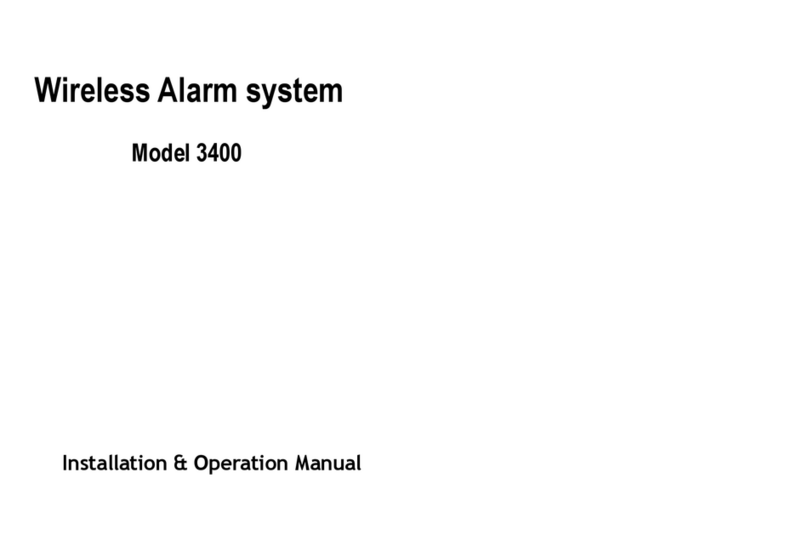
AEI Security & Communications
AEI Security & Communications 3400 Installation & operation manual

Sonic Safety
Sonic Safety HG-1000 owner's manual

Doberman
Doberman SE-0201 manual