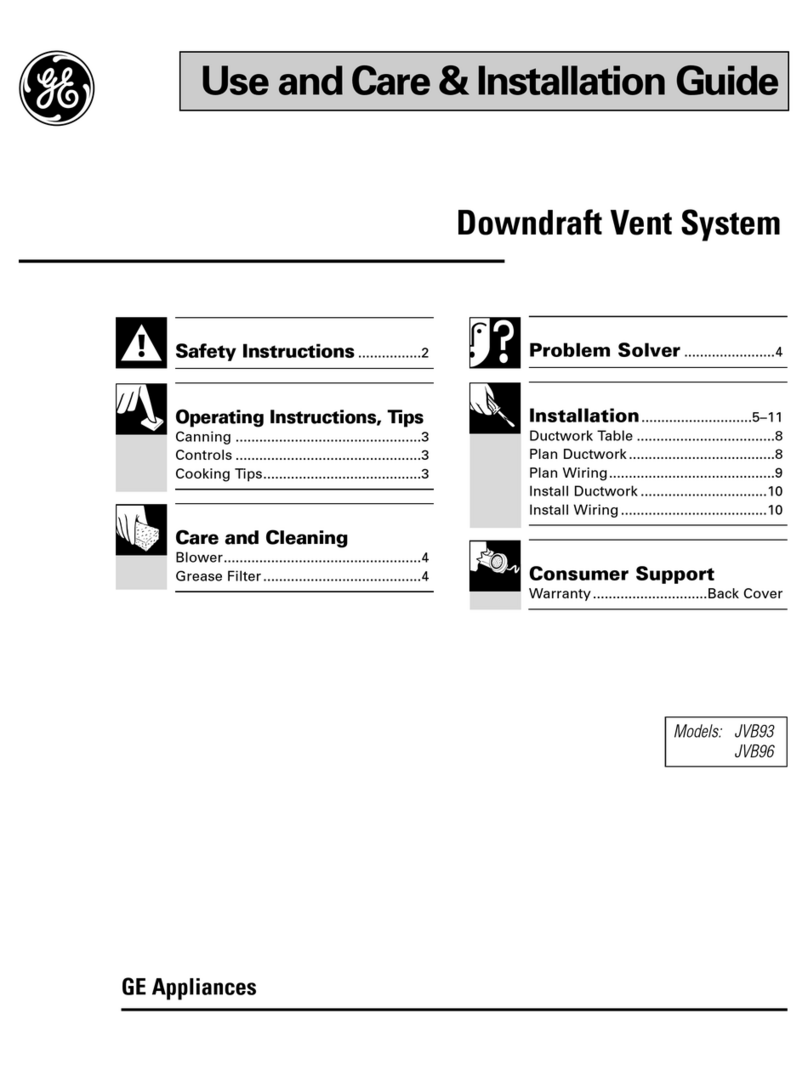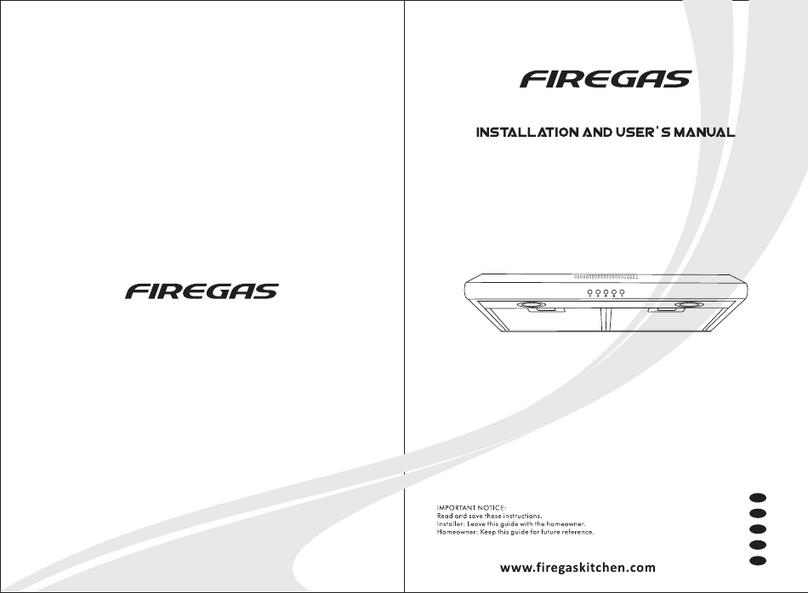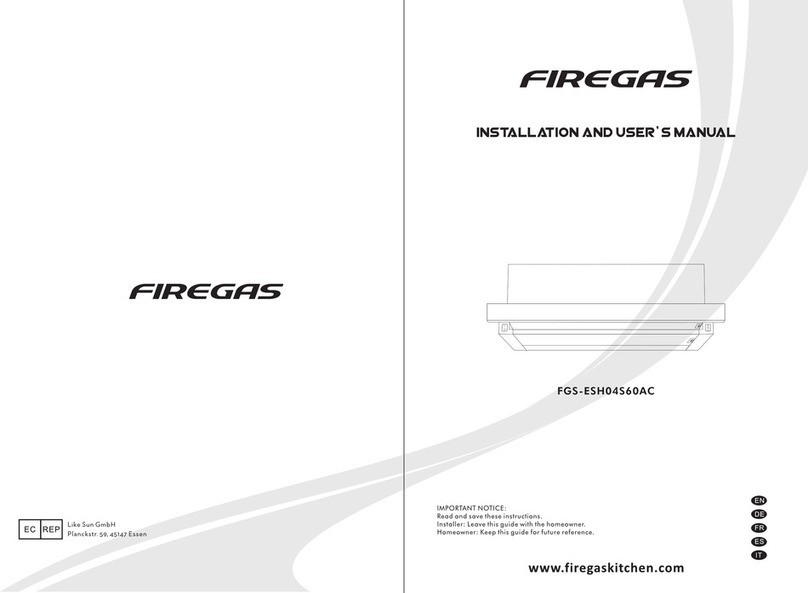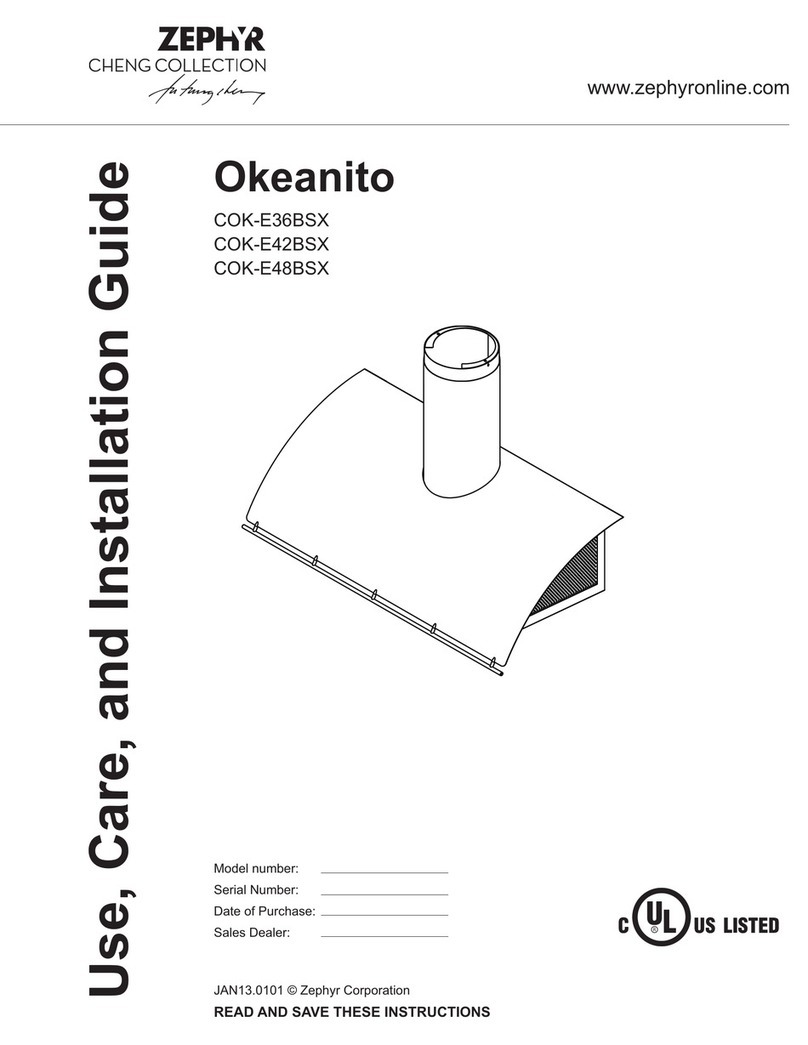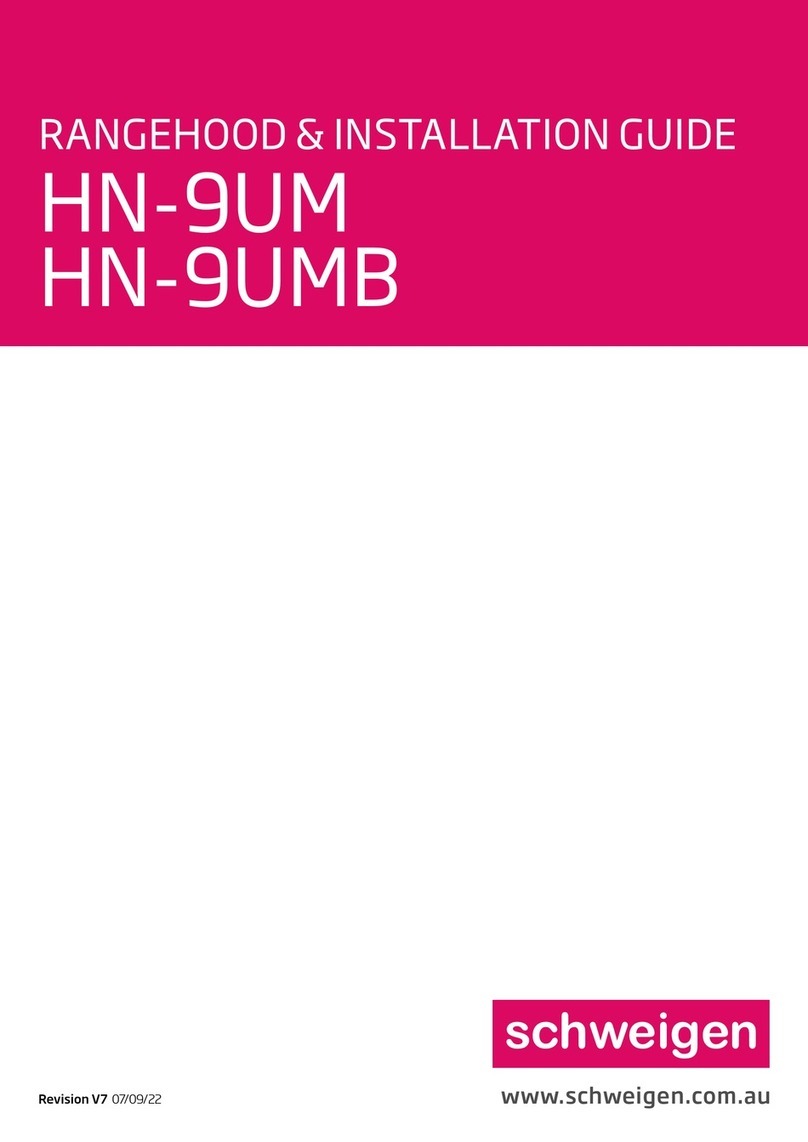Touch control
During activated mode, press speed button to operate the machine
from 1st speed - 2nd speed - 3rd speed - Stop.
a,Delay function: When machine is running, press timer button to
access into delay function.Choose the time and without any operation
for 10s, the machine will start the count down and will be off after
count down is finishing.
Delay timer setting: Default time is 3 mins.When the delay button is
flashing, press this button to increase minutes.(Delay timer can be
set from 1-60mins)
Count down mode:The timer button illuminates in blue and the
machine will create “Bi”sound at the last 3 sec to finish the count
down.If you want to stop the count down, press this button again to
exit this mode.
During standby mode, press the ON/OFF button for 0.5 sec to
access activated mode.In activated mode, this button is illuminated
and speed button can be operated. Press ON/OFF button again can
access into standby mode.
1211
Connect to the power, it access into standby mode with “Bi”sound.
LED screen shows time in blue color and only light button can be
operated . In activated mode, all icons are not illuminated.
b, Timer setting function: During standby or activated mode, press
this button for 1s to access into timer setting function with the LED
screen timer flashing. Press timer button to increase hour and press
light button to increase min. After setting, press this button again or
wait for 10 sec without any operation to settle down the timer.
Press light button to control light ON or OFF.
Electrify function
After connect to the power, the indicator will be power-on and off
after 1 second. Display show up white color and 12:00 then enter
to the shutdown mode.
Switch function
Press this button to access into standby or shutdown mode.
Time delay function
①Time delay setting: Long press the “ ” button for 3 seconds, the
display shows “5:00” and flash, press “ ” “ ”to adjust the
shutdown time (1-60 minutes), long press can adjust continuously.
Press “ ” or 10 seconds without operation, timer will be saved
and return to shutdown mode.
②Delay shutdown: Press “ ” to enter time delay mode, the indicator
lights on and start the countdown (5 minutes by default);
press“ ” again, can off the machine and return to shutdown mode.
Long press switch for 3 second, can exit time delay function.
Lighting function:
① Press this “ ” button to control light ON/OFF.
②Clock setting: Long press the lighting button for 3 seconds, all the
indicators light on and flash, the display will flash, press “ ”
to adjust hour. Press lighting button to access into minutes setting,
press “ ”adjust minutes. Press light button again or no
operation for 10 sec to confirm clock setting.
Motor function: (9 speed)
Increase:
Press “ ”to set speeds from 1 - 9 speeds.
Decrease:
Press “ ”button to decrease the speeds.