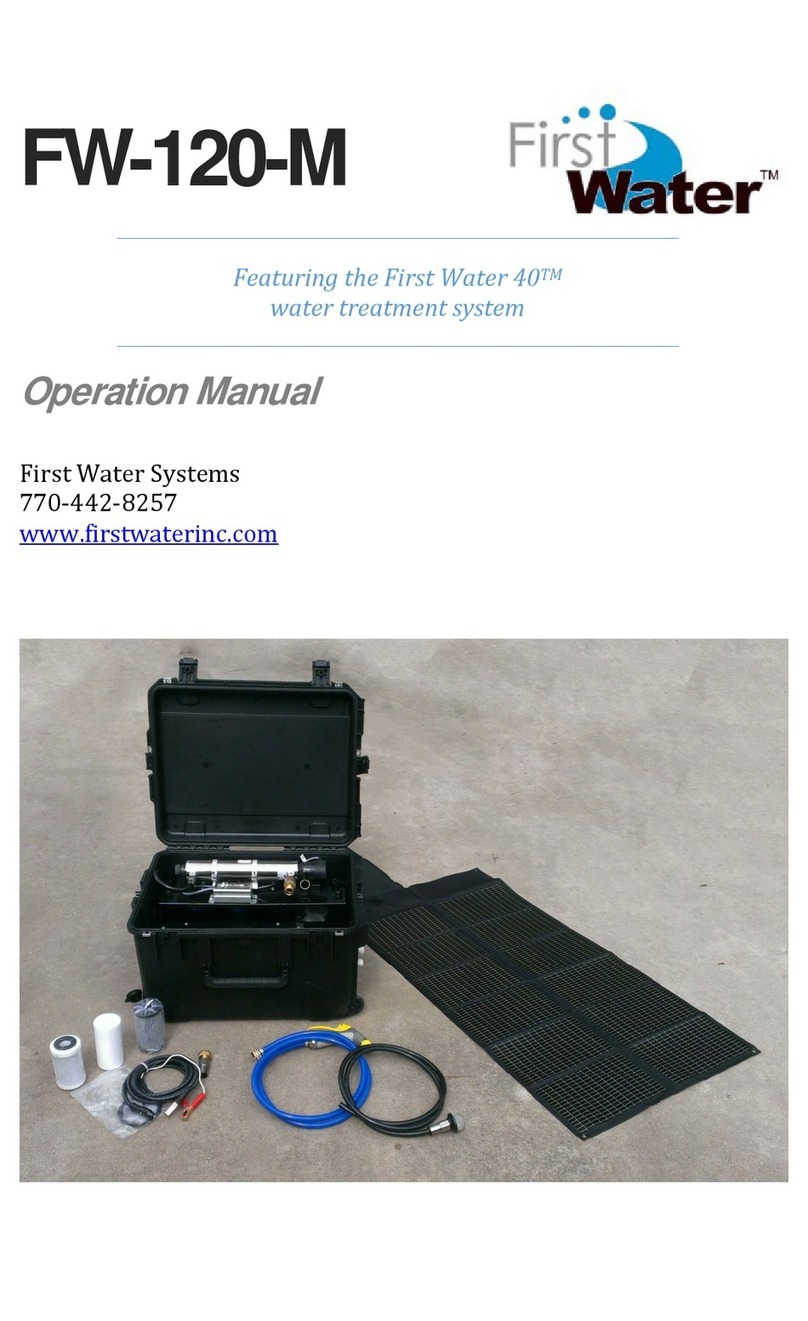First Water FW-300-M User manual

Table of Contents
Operation Manual.....................................................................................1
1 Introduction ................................................................................................1
1.1 Style Conventions..............................................................................1
2 Unpacking ....................................................................................................2
2.1 Inventory .............................................................................................2
2.2 Storage ..................................................................................................3
3 Startup and Operation.............................................................................4
3.1 Water Source ......................................................................................4
3.2 Component Layout ...........................................................................5
3.4 Startup ..................................................................................................5
3.5 Operation.............................................................................................6
4 Post Operation Care .................................................................................8
4.1 Flushing System.................................................................................8
4.2 Removing Filters ...............................................................................8
4.3 Cleaning System.................................................................................8
4.4 Preparing for Storage......................................................................9
5 Special Procedures ................................................................................10
5.1 Maintenance Intervals .................................................................10
5.2 Replacing Filters ............................................................................10
5.3 Replacing UV Lamp........................................................................ 10
5.3 Replacing Quartz Sleeve .............................................................. 11
5.4 UV Lamp Disposal .......................................................................... 12
6 Troubleshooting ..................................................................................... 13
6.1 Pump will not move water.......................................................... 13
6.2 Water not flowing from Clean Water Hose ........................... 13
6.3 Water leaks from top of Canisters ...........................................13
6.4 Water leaks UV Chamber ............................................................13

Operation Manual FW-1200-M
© 2012 First Water Systems, Inc pg. 1
1 Introduction
The Operator’s Manual has been prepared to acquaint the
owner/operator with this water filtration unit, its various controls,
maintenance, and safety instructions. It is valuable for the proper
use of The FW-300-M and should be kept with the unit at all times.
Make sure you read and understand the content of the Operator’s
Manual.
First Water Systems offers water treatment experts to assist you in
your water operation plans. You may contact us at any time to
discuss your needs. The FW-300-M is designed to provide
microbiologically safe water for human consumption from fresh
water sources.
Used in conjunction with the Supply Station, Filling Station and Aqua
Bags, The FW-300-M provides a complete water solution to a variety
of applications.
1.1 Style Conventions
The following style conventions will be used throughout this
operation manual.
Note: Notes present information that will enhance operator
experience.
Warning: Warnings present information that is critical to the safety
of the operator and equipment.

Operation Manual FW-1200-M
© 2012 First Water Systems, Inc pg. 2
2 Unpacking
Upon delivery of your FW-300-M, please inspect for damage and
inventory all components.
2.1 Inventory
The FW-300-M includes the following components:
(1) Water Purification Unit
(1) Operation Manual
(1) Maintenance Kit (0.5oz silicone grease & 3 x Canister O-
Rings)
(1) Filter Wrench
(1) Filter Set, installed in canisters
(1) Filter Set, spare
(2) UV/Quartz Sleeve sets, (1) installed/(1) spare
(1) Source Water Hose (black)
(1) Clean Water Hose (blue or white)
(1) Silt Screen
(1) Nozzle

Operation Manual FW-1200-M
© 2012 First Water Systems, Inc pg. 3
2.2 Storage
The FW-300-M should be stored ready for deployment. The
following checklist will ensure that your FW-300-M is properly
stored.
Used filters discarded
New filters installed
Unit clean and dry
Canister O-Rings lubricated and in place
UV Lamp operational
Hoses and Accessories accounted for
Replacement filters re-ordered

Operation Manual FW-1200-M
© 2012 First Water Systems, Inc pg. 4
3 Startup and Operation
3.1 Water Source
The FW-300-M produces microbiologically safe water from fresh
(non-saltwater) water sources. Zeonic virus media filtration utilizes
adsorption properties to remove microbiology and has been proven
against viruses as small as 0.019 microns. Microbiology removed
includes viruses, bacteria, and cysts.
Source water can come from a variety of locations. Ideal water
sources are free of sediment and turbidity and come from a
relatively known environment. As the scope of an event escalates,
less ideal water sources may be utilized.
Example water sources, from most ideal to least ideal:
1. Facility plumbing under boil water advisory.
2. Swimming or therapy pools.
3. Irrigation wells.
4. Shuttled water from fire trucks or tankers.
5. Rain water collected from roof runoff.
6. Surface water from retention ponds, lakes or streams.
The FW-300-M does not remove chemical contaminants from water
sources. Care should be taken in using a water source from
unknown locations or uncontrolled environments.
Water supplies with known chemical additives should never be used.
Water sources with high turbidity, sediment or tannin levels will
cause filters to be expended more rapidly. There is no impact on the
quality of clean water produced.

Operation Manual FW-1200-M
© 2012 First Water Systems, Inc pg. 5
3.2 Component Layout
Arrange components in the following order, flowing from source
water to water outlet:
1Water Source
2Source Water Hose with Silt Screen attached (black)
3Pump
4Water Purification Unit
5UV Chamber
6Clean Water Hose (blue or white)
7Clean water distribution
3.4 Startup
Place Source Water hose in water source
Attach Clean Water hose to system outlet
Plug unit into 120 volt power source
Turn system on
Confirm that UV Lamp is operating by inspecting UV
indicator light
Power must be supplied through a Ground Fault Circuit Interrupter
(GFCI) that is properly grounded.
Allow the system to run for 5 to 10 minutes prior to distributing
clean water. This will ensure all carbon particles are flushed and the
UV lamp has the proper contact time with water.

Operation Manual FW-1200-M
© 2012 First Water Systems, Inc pg. 6
Water coming from the Outlet is clean, but any down stream
distribution components may be compromised. Any components
beyond the FW-300-M should be cleaned with a 3:1 bleach solution
or other appropriate disinfectant then thoroughly rinsed before
clean water is distributed.
3.5 Operation
Once water is flowing, very little maintenance is required. Someone
should be present to monitor the following:
Source water does not deplete.
Clean water storage does not overflow.
Water flow does not stop.
Filters needing to be changed.
Pausing Operation
The FW-300-M may be turned off and on throughout an event. To
stop the flow of water, turn any downstream valves to the off
position. The pump will automatically stop. If desired, you may turn
off the power to the Filtration Unit to shut off the UV Lamp.
If the system will be down for more than 4 hours, flush with clean
water for 1 minute before turning off. Do not leave standing water in
the unit for more than 36 hours.
Resuming Operation
After a pause in operation, the system may be restarted by turning
all power back on and opening downstream valves.

Operation Manual FW-1200-M
© 2012 First Water Systems, Inc pg. 7
Filter Maintenance During Operation
Filter life will vary greatly based on the turbidity of source water.
Under optimal water conditions, a complete filter set should be
replaced every 25,000 gallons. Optimal water conditions are defined
as micro-biologically contaminated water sources with low levels of
sediment, turbidity or tannins. Increased levels of sediment,
turbidity or tannins will require more frequent changes of the
sediment filter identified by observable drops in water flow. When
you notice the flow rate decrease, follow the steps below to check
filters:
Disconnect all power from the unit.
Check Silt Screen for debris.
Replace the Sediment Filter in housing #1.
Restart unit and observe flow rate. If flow rate has not
improved, replace the Virus Media Filters.

Operation Manual FW-1200-M
© 2012 First Water Systems, Inc pg. 8
4 Post Operation Care
4.1 Flushing System
As soon as possible after an event, flush the system by
pumping clean water for at least 5 minutes.
Remove the Source Water Hose from the source and allow
the system to pump until no water is flowing.
Disconnect all power from the Filtration Unit.
4.2 Removing Filters
Remove Filter Housings from the case.
Unscrew each Canister, using the Filter Wrench where
necessary.
Retain Canister O-Ring.
Remove and discard used Filters.
Drain water from Canisters and dry.
4.3 Cleaning System
Follow instructions above to flush and drain the system.
If sediment remains in the system, replace empty Canisters
and flush with clean water from a garden hose.
Follow steps above to remove and dry filter canisters.
Drain the UV Chamber by tilting unit slightly and allowing
water to flow from the Outlet.
Remove and drain all hoses.

Operation Manual FW-1200-M
© 2012 First Water Systems, Inc pg. 9
Discard used filters.
Rinse and dry all components.
Leaving Canisters open, allow system to air dry for at least 8
hours, longer if necessary to ensure the unit is completely
dry.
4.4 Preparing for Storage
Visually inspect the UV Bulb and Quartz Sleeve.
Inspect and lubricate each (3) Canister O-Rings with Silicone
Grease or other food grade lubricant.
Place new filters in each Canister and screw the Canisters
back on the unit.
oTighten Canisters hand tight only.
Coil and store all hoses and accessories.
The FW-300-M should be stored ready for deployment. The
following checklist will ensure that your FW-300-M is properly
stored.
Used filters discarded
New filters installed
Unit clean and dry
Canister O-Rings lubricated and in place
UV Lamp operational
Hoses and Accessories accounted for
Replacement filters re-ordered

Operation Manual FW-1200-M
© 2012 First Water Systems, Inc pg. 10
5 Special Procedures
5.1 Maintenance Intervals
During Operation
oClean Silt Screen as needed.
oReplace Sediment Filter as needed.
oReplace Filter Set every 25,000 gallons, or as needed
based on flow rate.
During Storage
oEvery 6 Months: Visually inspect UV Lamp operation.
oEvery 6 Months: Open Canisters to ensure unit is
stored dry.
5.2 Replacing Filters
Disconnect power from the filtration unit and remove filter
housings from the case.
Unscrew each Canister, using the Filter Wrench where
necessary.
Retain Canister O-Rings.
Remove and discard used Filters.
Insert new Filters into Canisters.
oCanister 1: White, Sediment Filter, no end caps.
oCanister 2 and 3: Silver, Zeonic Virus Media Filter,
black end caps.
Inspect and lubricate each (3) Canister O-Rings with Silicone
Grease or other food grade lubricant.
Tighten Canisters hand tight only
5.3 Replacing UV Lamp
Disconnect power from the Filtration Unit.
Remove UV Canister from brackets.

Operation Manual FW-1200-M
© 2012 First Water Systems, Inc pg. 11
Pull the retention pin located on the rubber UV boot.
Slide UV lamp from the chamber and disconnect socket.
Reinstall Lamp in reverse order.
Lamp and Quartz Sleeve are easily damaged. Exercise care when
removing or replacing lamp.
Never look directly at an illuminated UV Lamp.
5.3 Replacing Quartz Sleeve
Disconnect power from the Filtration Unit.
Shut off water supply.
Follow steps in “Replacing the UV Lamp” to remove lamp.
Unscrew Chamber Cap from each end of Chamber.
Remove Washer from both ends of the Quartz Sleeve.
Carefully remove Quartz Sleeve from Chamber. NOTE: It is
advisable to support the quartz sleeve on the opposite end
with your finger so that it does not drop to the bottom of the
chamber as it slides into the chamber.
If removing a broken Quartz Sleeve, follow the steps below:
oCarefully remove as much of the broken quartz sleeve
as possible, from each end of the chamber.
oTo remove fragments of quartz sleeve, position the
UV Chamber vertically and shake. The quartz
fragments will break and drop out of the Chamber.
oFlush water through chamber being careful to
remove all quartz fragments from the interior of the
chamber
Once the quartz sleeve is removed, clean with alcohol or a
mild, non-abrasive detergent. Stubborn stains usually can be
removed with a diluted hydrochloric acid.
Reassemble in reverse order. Make sure the quartz sleeve
protrudes an equal distance past each threaded nipple.

Operation Manual FW-1200-M
© 2012 First Water Systems, Inc pg. 12
Tighten End Caps firmly by hand only, DO NOT USE HAND
TOOLS. Tightening with hand tools is likely to cause Quartz
Sleeve to break.
Slowly restore water supply and check for leaks.
If no leaks occur, reinstall lamp.
5.4 UV Lamp Disposal
Germicidal ultraviolet lamps, like standard fluorescent lamps contain
small amounts of mercury. Mercury added lamps should not be
placed in the trash. Dispose of properly.
For further information regarding the disposal and recycling of
lamps containing mercury, along with Federal and State
requirements visit http://www.lamprecycle.org.

Operation Manual FW-1200-M
© 2012 First Water Systems, Inc pg. 13
6 Troubleshooting
6.1 Pump will not move water
Check the 120 volt power source
Check the Silt Screen for debris
6.2 Water not flowing from Clean Water Hose
Follow troubleshooting steps for “Pump will not move water”
Check that downstream valves are open
Check power source to Purification Unit
Check Silt Screen for excessive debris
Check filters
6.3 Water leaks from top of Canisters
Check that each Canister O-Ring is in place and lubricated
Hand tighten Canister
A small, dripping leak is not abnormal
6.4 Water leaks UV Chamber
Inspect Quartz Sleeve for damage
Inspect Quarts Sleeve O-Rings and Washers (See “Replacing
Quartz Sleeve”)
Tighten UV Canister End Cap
Table of contents
Other First Water Water Filtration System manuals
Popular Water Filtration System manuals by other brands

Atlantic Ultraviolet
Atlantic Ultraviolet Mighty Pure MP16A owner's manual

SunSun
SunSun CBG-500 Operation manual

Hayward
Hayward XStream Filtration Series owner's manual

Contech
Contech DownSpout StormFilter Operation and maintenance

Teka
Teka Airfilter MINI operating instructions

Wisy
Wisy LineAir 100 Installation and operating instructions

Schaffner
Schaffner Ecosine FN3446 Series User and installation manual

Pentair
Pentair FLECK 4600 SXT Installer manual

H2O International
H2O International H20-500 product manual

Renkforce
Renkforce 2306241 operating instructions

Neo-Pure
Neo-Pure TL3-A502 manual

STA-RITE
STA-RITE VERTICAL GRID DE FILTERS S7D75 owner's manual