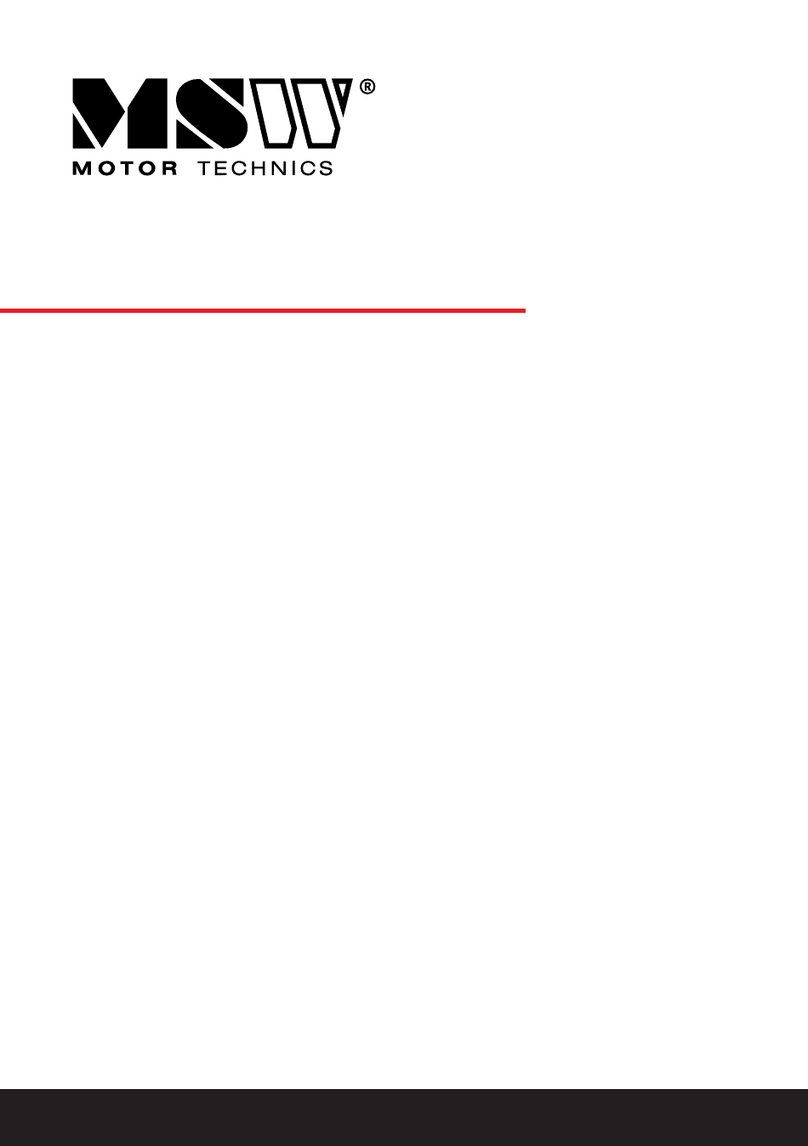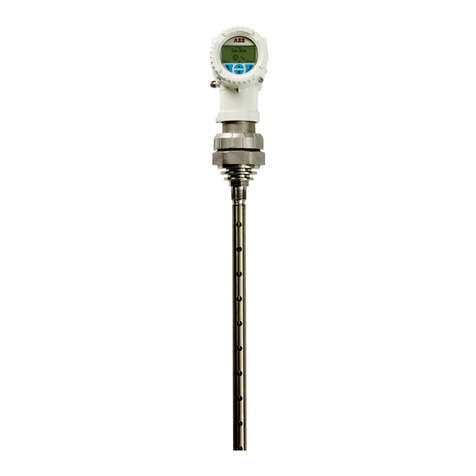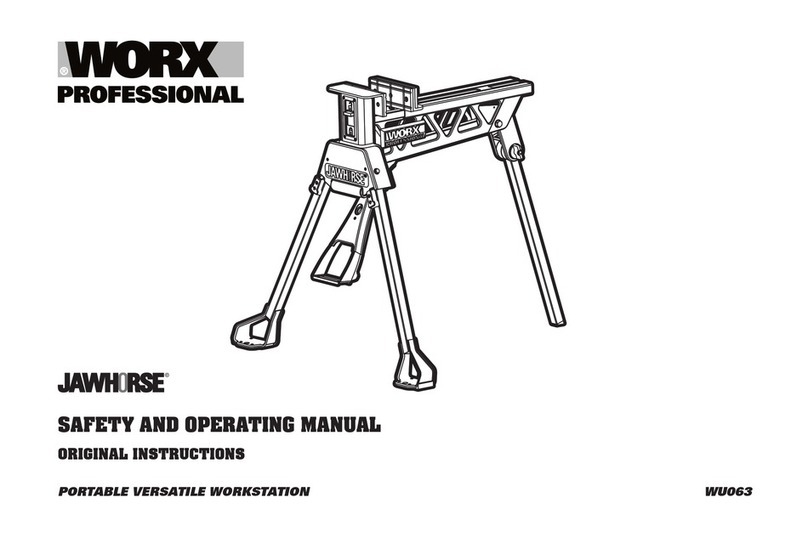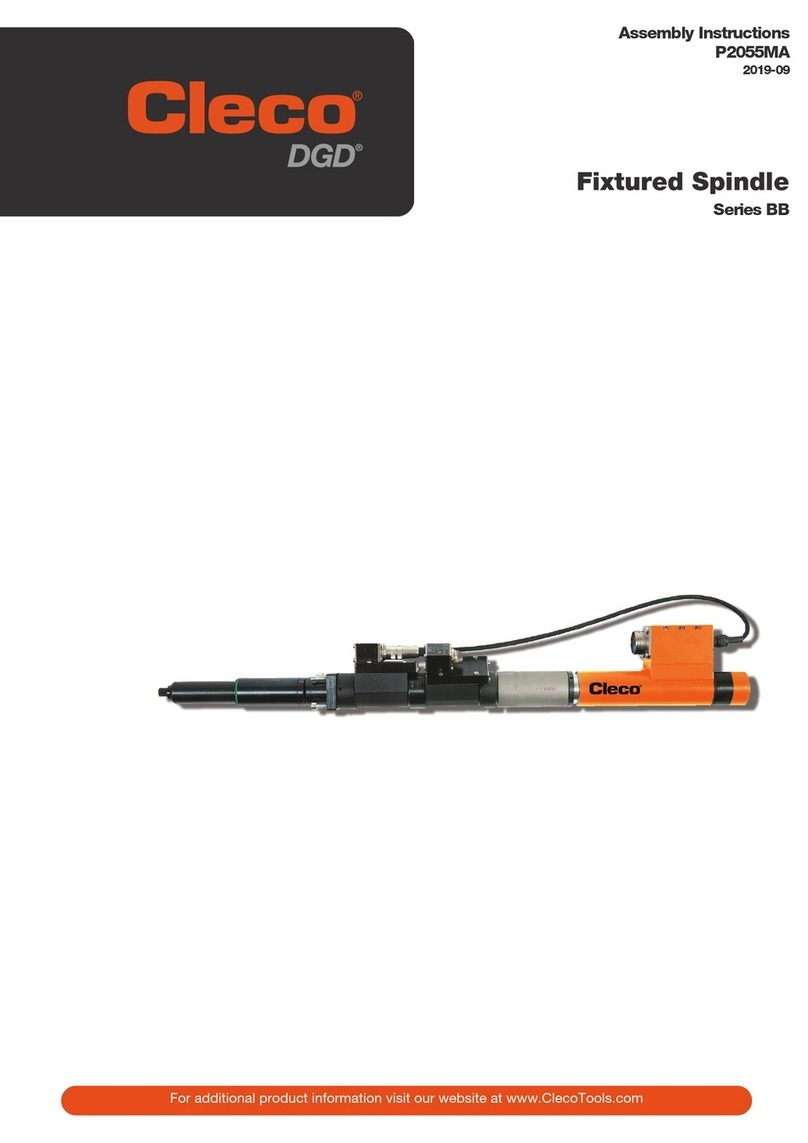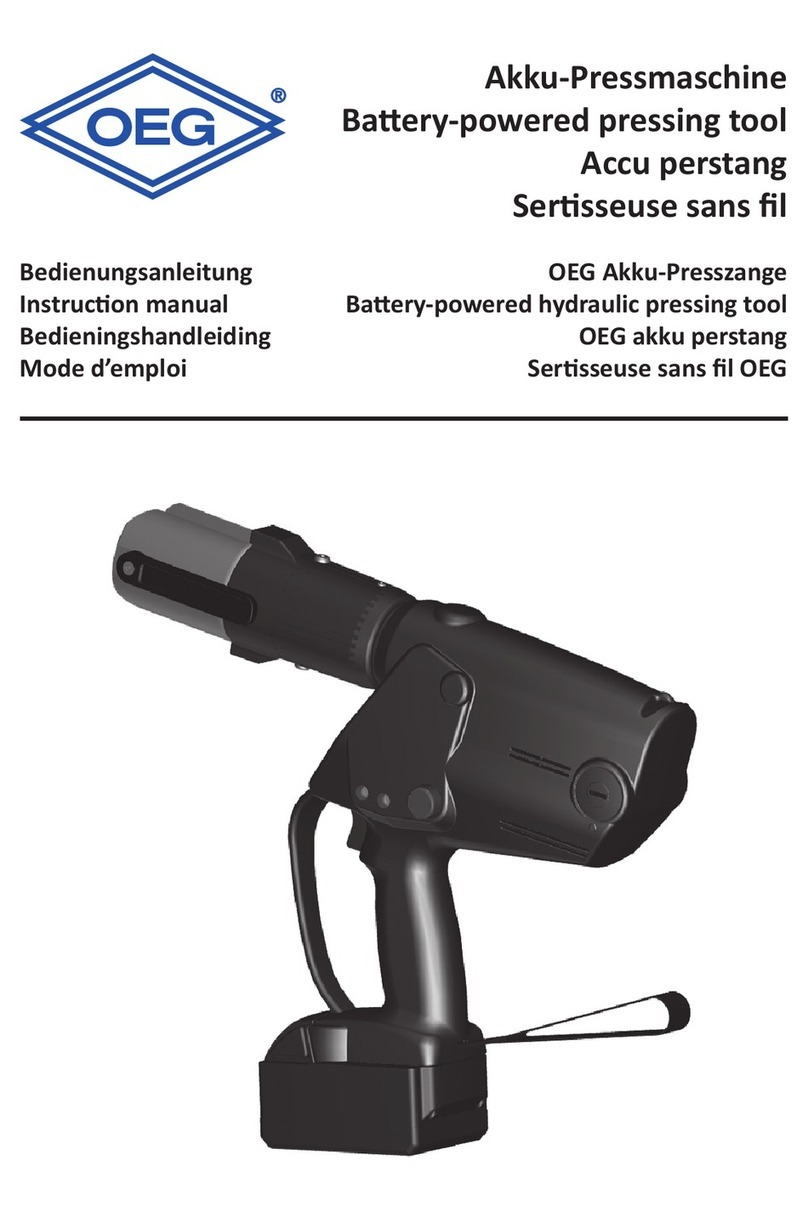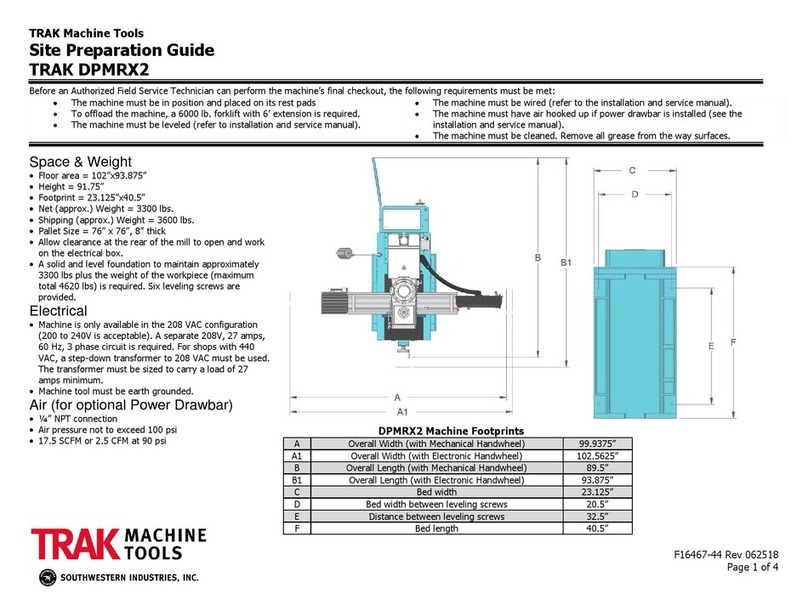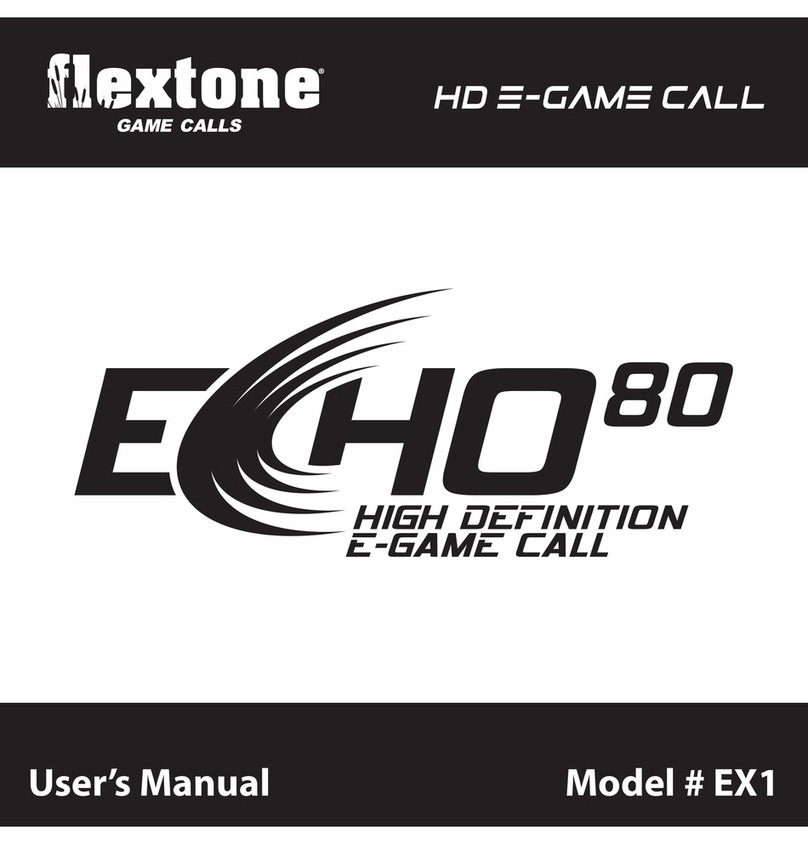Firstmark Controls 160001-01 User manual

Installation Guide - Position Transducers
Providing the Ultimate Solutions in Precision
Displacement Sensors Order •Site
Map
Home All Products Support Special Offers Contact Us
Home
Installation Guide - Position Transducers
Table of Contents
1. Introduction
2. 160001-01 Installation Kit
3. Before You Start
4. General
5. Analog-Output Position Transducers
6. Mounting
7. Wiring
8. Special Notes For Analog-Output Position Transducers Using Cam Lock-Mounted Potentiometers
9. Zero and Span Controls (Voltage Conditioner, 4-20 mA, Bridge Outputs)
10. Connecting The Displacement Cable
11. RoundAbout™Cable Guide
12. Tips And Troubleshooting
13. Certificates of Conformance
14. Repairs and Returns
15. Warranty
16. General Disclaimer
17. Limitations on the Use of Products
18. Record of Purchase
19. Additional Resources
1. Introduction
Thank you for purchasing a Firstmark Controls position transducer. Please read this Installation Guide before
operating your position transducer. By following the guidelines in this Installation Guide, you will be assured of a
simple setup and millions of accurate readings. If you have any questions or problems, please contact us (reqcomm.htm).
A list of Frequently Asked Questions (FAQs) is maintained at ptfaqs.htm.
2. 160001-01 Installation Kit
If you do not have a set of tools for mounting the position transducer and crimping the displacement cable, you may
want to purchase the 160001-01 installation kit (see below for contents).
http://www.firstmarkcontrols.com/s023a.htm (1 of 10) [8/12/2008 8:48:35 AM]
Search

Installation Guide - Position Transducers
Figure 1 - 160001-01 installation kit
The 160001-01 installation kit includes:
●300689 displacement cable cutting shears (1)
●300692 annealing heat source / matches (1)
●160000 hex wrench (3 sizes)
●300695 screwdriver (1)
●300687 crimp tool (1)
●300292 copper sleeve, 0.25 in (10)
●160032 copper sleeve, 0.50 in (10)
●300400 thimble (10)
●300688 ball-end plug (20)
●300196 loop sleeve (40)
●160026 brass swivel (10)
●301003 nickel swivel (10)
●300495 pull ring (10)
●300899 threaded plug (5)
●C40.0 0.018-inch (0.4572 mm) dia. 7-by-7 displacement cable (10 feet (3.048 m))
●C90.0 0.027-inch (0.6858 mm) dia. 7-by-7 displacement cable (10 feet (3.048 m))
Contact us for information on how to purchase the 160001-01 installation kit.
3. Before You Start
Keep the following items in mind when mounting and using your position transducer:
4. General
●The cable should have tension on it at all times and should not be allowed to snap
back ("freewind"). If the cable is allowed to freewind into the position transducer
cover, damage will occur that is not covered by the product's warranty. See Figure 2.
Figure 2
http://www.firstmarkcontrols.com/s023a.htm (2 of 10) [8/12/2008 8:48:35 AM]

Installation Guide - Position Transducers
●On units with slot cable exits, when the displacement cable is cycled, it should be
kept in a position such that it does not drag on any part of the cable exit slot it
passes through. This advice is for both set-up and use of the product. It is also
important to keep the cable in line with the drum (pulley) groove. Doing so will keep
the cable in the groove, preventing it from jumping track and getting jammed
internally. See Figure 3.
Figure 3
●Do not open the product. The power spring can quickly unwind and cause injury. The warranty is voided for products
that have been opened.
●Do not travel past the range stated on the product's data sheet. Permanent damage will occur.
●When operating in a wet environment, if possible, ensure the displacement cable is pointing down to avoid any liquids
streaming into the product from the displacement cable. In all environments and to the extent possible, ensure the
displacement cable is extracting and retracting in line with the cable exit. A mis-aligned displacement cable reduces the
displacement cable life.
●Extract and retract (cycle) the displacement cable 2-3 times over the full design range of the position transducer. This
cycling allows the displacement cable and spring to settle. Any zero and span controls (trim potentiometers) can be
adjusted after the cycling is completed.
●Do not use these position transducers in safety-critical applications where malfunction or total failure of the sensor
may cause danger for man or machine.
●Position transducers that require repair should be repaired only by Firstmark Controls. To avoid risk of injury and
improper handling do not try to repair position transducers yourself.
●Do not touch electrical connector pins in operation.
●Do not oil nor lubricate the displacement cable.
●The displacement cable travel should be inline with the displacement cable exit axis.
●Displacement cable misalignment should be minimized.
●Do not drag the displacement cable along objects.
5. Analog-Output Position Transducers
●Unless otherwise specified, all analog-output position transducers have either conductive plastic or hybrid resistive
elements. While these potentiometers give higher accuracy, infinite resolution, and long life, it also means they are best
used as voltage dividers. Use of these products as rheostats (resistance change measurement) is not recommended.
●Multi-turn potentiometers have a fragile internal guide (see Figure 4). This guide
will damage easily if the displacement cable is taken to the minimum or maximum
limits of travel with excessive force. This guide will not take much abuse and, if
broken, will render the potentiometer non-functional and non-repairable. The internal
guide endpoints should not be used as physical stops for the position transducer.
When setting up and using the position transducer, allow enough cable travel so the
cable motion range is within both stops and not touching either one of them.
Figure 4
http://www.firstmarkcontrols.com/s023a.htm (3 of 10) [8/12/2008 8:48:35 AM]

Installation Guide - Position Transducers
●The maximum input voltage must not cause the potentiometer to exceed its power rating. See each product's data
sheet (litroom.htm) for power ratings. The maximum voltage may be calculated with the formula of V = square root (P x
R) where V is voltage, P is power, and R is the potentiometer resistance. Also, never apply power to the wiper
(identified as "2", "OUTPUT", "SIGNAL", or "S+" on the potentiometer or schematic) or short the wiper to the power
source. If the possibility for this exists, consider putting a current-limiting resistor in series with the wiper. The
Potentiometer-Based Position Transducer Voltage Divider and Power Calculator located at calcvd.htm gives more
information on power, voltage, and current limits.
6. Mounting
Mount the position transducer using the mounting holes shown on
each product's data sheet. Ensure that when the displacement
cable is attached to the point of contact, it exits the position
transducer aligned with the cable exit hole. You may also mount
the product using epoxy, magnets, suction cups, double-backed
tape, clamps, or a custom mounting bracket. The 160001-01
installation kit provides hex wrenches for adjusting the mounting
hardware located on the position transducer. See Figure 5.
Figure 5
7. Wiring
Using the wiring scheme on each product's data sheet, connect the electrical terminals or cable leads to your
electrical connector, data acquisition system, or power supply (as appropriate). Ensure power does not get applied
to incorrect wires such as the wiper.
8. Special Notes For Analog-Output Position Transducers Using Cam Lock-
Mounted Potentiometers
For single-turn potentiometer models mounted with cam locks, the zero voltage point may be adjusted by loosening the
3 cam lock screws securing the potentiometer to the position transducer housing. The potentiometer can be rotated to
the desired position and the cam lock screws re-tightened. Multi-turn potentiometers cannot be adjusted.
Single-turn potentiometer models mounted with cam locks do not contain physical stops and additional cable is
provided on the threaded drum. Therefore, these models will rotate beyond 360°. After the 360° point, the electrical
signal will show a discontinuity as the potentiometer wiper goes over the open segment of the potentiometer element.
Be aware of this as you plan your position measurement application.
Do not turn the terminals on the potentiometers. Doing this will break the electrical connections within the
potentiometers and render them non-functional and non-repairable.
9. Zero and Span Controls (Voltage Conditioner, 4-20 mA, Bridge Outputs)
Position transducers with voltage conditioner, 4-20 mA, or bridge outputs have zero and span controls. These zero
and span controls allow for range calibration. One of the primary purposes for range calibration is to adjust the
output signal to represent a voltage or current range that maximizes resolution when undergoing analog-to-
digital conversion. To access the zero and span trim potentiometers, remove the two 4-40 screws labeled "Z" and
"S". Rotate the span trim potentiometer clockwise to increase the total range of the signal. Rotate the zero
trim potentiometer clockwise to increase the zero point of the signal.
The benefit of zero and span controls is illustrated in the following example. A data acquisition system might accept
a signal range of ±5 V. To maximize the resolution, it is possible to adjust the transducer's output so it is exactly ±5
http://www.firstmarkcontrols.com/s023a.htm (4 of 10) [8/12/2008 8:48:35 AM]

Installation Guide - Position Transducers
V across the application range. Series 6 position transducers are factory preset to 0-5 V or 5-0 V across the design
range. For example, if the transducer has a design range of 85 inches (2159 mm) but only 75 inches (1905 mm) are
being utilized during measurements, the transducer can be calibrated using the zero and span controls to reflect ±5
V across 75 inches (1905 mm). This flexibility is beneficial but there are limitations as ilustrated by using the
Voltage Conditioner Zero and Span Calculator: calczs.htm.
10. Connecting The Displacement Cable
Standard position transducers are provided with a swivel and pull ring for
attachment to the application. An uncrimped loop sleeve and copper sleeve
are provided for securing the cable into a loop. This arrangement allows
you to place the swivel or pull ring on the displacement cable precisely
where you need it.
If you need to cut uncoated displacement cable, you should anneal the
cable with a flame (a candle, lighter, or match will work fine) at the cutting
point to ensure the cable does not fray after cutting. Heat the cable until it
glows red and then cut the cable in the area that was heated. See Figures 6
and 7.
Figure 6
Figure 7
Crimping the Ball-End Plug Using the Crimp Tool (provided in the 160001-01 installation kit)
1. Grip and center the ball-end plug lengthwise in the crimp tool using
the bottom hole (hole closest to the crimp tool handles; see Figure 8.
2. Thread displacement cable through ball-end plug until desired
crimping location is reached.
3. Squeeze crimp tool firmly until the tool jaws fully mate. Rotate the
ball-end plug 90° and squeeze crimp tool firmly. Minor crimp
imperfections are to be expected.
4. Pull on the displacement cable while holding the ball-end plug and
ensure that the crimped ball-end plug is secure.
Figure 8
Crimping the Loop Sleeve Using the Crimp Tool (provided in the 160001-01 installation kit)
http://www.firstmarkcontrols.com/s023a.htm (5 of 10) [8/12/2008 8:48:35 AM]

Installation Guide - Position Transducers
1. Grip and center the loop sleeve lengthwise in the crimp tool using
the top hole (hole farthest from the crimp tool handles; see Figure 9.
2. Thread displacement cable through loop sleeve to form a loop until
desired crimping location is reached.
3. Squeeze crimp tool firmly until the tool jaws fully mate. Rotate the
loop sleeve 90° and squeeze crimp tool firmly. Minor crimp
imperfections are to be expected.
4. Pull on the displacement cable loop while holding the loop sleeve
and ensure that the crimped loop sleeve is secure.
Figure 9
Crimping the Copper Sleeve Using Electrical Connector Crimping Tools and Non-Specialized Pliers
To crimp the copper sleeve to the displacement cable, loop the displacement cable through the copper sleeve, through
the swivel or pull ring, and then back through the copper sleeve. Crimp the copper sleeve using a 4-pronged electrical
connector crimping tool or equivalent.
Firstmark Controls does not provide the crimping tools for crimping the
copper sleeve to the displacement cable. There are numerous suppliers of
these types of products worldwide. One company that produces these
products is Astro Tool Corporation (http://www.astrotool.com). Their 621103
crimp tool will work. For crimping the copper sleeve to the looped (double
thickness) 0.018-inch (0.4572 mm) diameter displacement cable, use a
0.041-inch (1.0414-mm) gage pin to set the crimping diameter on the crimp
tool and then do a pull test. For the looped (double thickness) 0.027-inch
(0.6858 mm) diameter displacement cable, use a 0.049-inch (1.2446-mm)
gage pin. You may also purchase an appropriate calibrating tool from Astro
Tool Corporation. An acceptable but aesthetically less pleasing way to
crimp to the copper sleeve is to use simple pliers. See Figure 10.
Figure 10
Use of the Thimble and Creating Leaders
The thimbles provided in the 160001-01 installation kit can be used
with the loop sleeve or copper sleeve to produce very rugged
displacement cable terminations or leaders for attachment of the
position transducer to the application. See Figure 11.
Figure 11
11. RoundAbout™Cable Guide
When using the position transducers with the RoundAbout™cable guide, remember these tips:
●Do Not Continuously Rotate - Do not continuously rotate the transducer nor the RoundAbout™cable guide about
the displacement cable's length axis. Doing so will wind up the displacement cable until a kink forms.
http://www.firstmarkcontrols.com/s023a.htm (6 of 10) [8/12/2008 8:48:35 AM]

Installation Guide - Position Transducers
●Retrofits - Field retrofits of a non-RoundAbout™cable guide to a position transducer with a different type of cable
guide are generally not possible. Factory retrofitting is generally required. An option is to use the 301225
RoundAbout™cable guide with mounting base (s021s.htm).
●Displacement Cable Size - The 301224 and 301225 RoundAbout™cable guides are only compatible with Ø0.018-
inch (Ø0.4572-mm) displacement cable.
●Displacement Cable Installation - To install displacement cable to the 301225 RoundAbout™cable guide, first
remove one screw and one pulley from the cable guide. Insert the displacement cable and re-assemble the pulley
and screw using threadlocker as appropriate.
●Maximum Displacement Reduction - If you are using the 301225 RoundAbout™cable guide, keep in mind that
the displacement cable stop will not go through the RoundAbout™cable guide. In addition, the maximum displacement
of a given position transducer will be reduced by approximately 1.5 inches (38.1 mm) to account for the portion of
the cable guide where the cable stop cannot travel.
12. Tips And Troubleshooting
How do I zero the potentiometer?
The zero point for the potentiometer is set by manually adjusting the cable extension to the desired point. Depending
on your application, this may be an iterative process. On position transducers with single-turn potentiometers
mounted with cam locks, the potentiometer zero point may also be set by mechanically rotating the potentiometer.
How do I convert the output from volts to a unit of displacement?
To convert from a voltage to a unit of displacement, simply divide the measure maximum range of the position
transducer by the voltage change over the measured maximum range. Then, multiply this number by the output voltage
to get the unit of displacement output. This calculation may, of course, be done manually or through your data
acquisition/recording system.
Figure 12
I am using a Model 160-1505 position transducer with a standard base and want the cable to exit straight down but
the standard base is in the way. Do you make a mounting base that allows this?
The standard and L bases can all be reversed to allow the cable to exit straight down (see Figure 13). No additional
bases are required.
Figure 13
Which resistance value should I order for the potentiometer of analog-output position transducers?
http://www.firstmarkcontrols.com/s023a.htm (7 of 10) [8/12/2008 8:48:35 AM]

Installation Guide - Position Transducers
The selection of the resistance value is solely dependent upon the requirement of your data acquisition or control
circuitry. Accuracy and resolution are independent of the actual resistance value. Firstmark Controls has standardized
on a 5K ohm value although other resistance values are available upon request. Note that price and delivery may
be affected by selecting non-standard potentiometer resistances.
Do you have additional calibration data beyond the 3-point data table provided with the position transducers?
Firstmark Controls can provide an extra-cost acceptance test data sheet (ATDS) that contains tested electrical
and mechanical data for the position transducer including cable tension, outputs, and linearity. Please contact us if
you would like more information or if you have unique calibration requirements. For more information on linearity
and calibration, visit calclin.htm.
What type of output do I get with the analog-output position transducers? How is the linearity determined?
The output and linearity for these position transducers is defined per VRCI-P-100A (published by the Variable
Resistive Components Institute). This publication defines independent linearity as the maximum deviation of the
actual function characteristics from a straight reference line with its slope and position chosen to minimize the
maximum deviations. It is expressed as a percentage of the Total Applied Voltage and is measured over the
Theoretical Electrical Travel. The slope of the reference line, if limited, must be separately specified. An Index Point on
the actual output is required. Unless otherwise specified, the Index Point will be at Õ = Õt /2. See Figure 14.
Mathematically, e/E = P(Õ/Õt) + Q±C where P is unspecified slope, Q is unspecified intercept at Õ = 0 and both P and
Q are chosen to minimize C but are limited by the End Voltage requirements.
Figure 14
What methods are available for reading the electrical outputs from the digital-output position transducers?
Quadrature (digital) outputs can be read from a variety of devices including:
●digital meters
●RS-232 and USB interfaces
●PLCs
●data acquisition boards with digital inputs
●custom-made interfaces using counter and frequency components
For sources of these items, please contact us or visit pmc0402.htm.
http://www.firstmarkcontrols.com/s023a.htm (8 of 10) [8/12/2008 8:48:35 AM]

Installation Guide - Position Transducers
How do I adjust the zero and span for the voltage conditioner, 4-20 mA, and bridge output signal conditioners?
First, unscrew the sealing screws labeled "Z" and "S" on the position transducer. Then, using a small, flat-
tipped screwdriver, rotate the appropriate trim potentiometer to adjust the zero and/or span. Clockwise rotation
increases the value and counter-clockwise rotation decreases the value.
13. Certificates of Conformance
A Certificate of Conformance is supplied with all shipments.
14. Repairs and Returns
Firstmark Controls position transducers are rugged and built to last. Nevertheless, adverse environments
and extraordinary use may require the products to be repaired. If your position transducer requires repair, service,
or return, submit an RMA (return material authorization) request at reqrmano.htm. Return the product per the
instructions in the Web RMA form.
15. Warranty
See Policies and Conditions at policies.htm.
16. General Disclaimer
See Policies and Conditions at policies.htm.
17. Limitations on the Use of Products
See Policies and Conditions at policies.htm.
18. Record of Purchase
You may want to record information about your purchase below for future reference.
●Date of Purchase:_________________________
●Part Number(s):_________________________
●Serial Number(s):_________________________
●Purchase Order:_________________________
●Sales Order:_________________________
19. Additional Resources
These resources may be helpful in getting full use of your position transducer:
●Calculators
●Frequently Asked Questions (FAQs)
●String Potentiometer and String Encoder Engineering Guide
●Application Note for Ground Vehicles/Transportation
●Application Note for Aircraft/Aerospace
●Application Note for Draw Wire Transducer Accuracy
●Position Transducer Data Sheets
●Position Measurement & Control Archives
●Return Material Authorization Request Form
Document number: S023A(051203)
http://www.firstmarkcontrols.com/s023a.htm (9 of 10) [8/12/2008 8:48:35 AM]

Installation Guide - Position Transducers
An ISO9001:2000/AS9100B-Compliant Company
1176 Telecom Drive •Creedmoor, NC 27522 USA
Phone: 1-919-956-4203 •Fax: 919-682-3786 •Toll Free: 1-866-
912-6232
Business hours: Mon-Fri, 8:00am to 5:00pm (Eastern time)
All specifications subject to change without notice.
© 1996-2008 Firstmark Controls All rights reserved.
top News •Representatives •Request Literature •CAD Models •Calculators top
http://www.firstmarkcontrols.com/s023a.htm (10 of 10) [8/12/2008 8:48:35 AM]
Table of contents