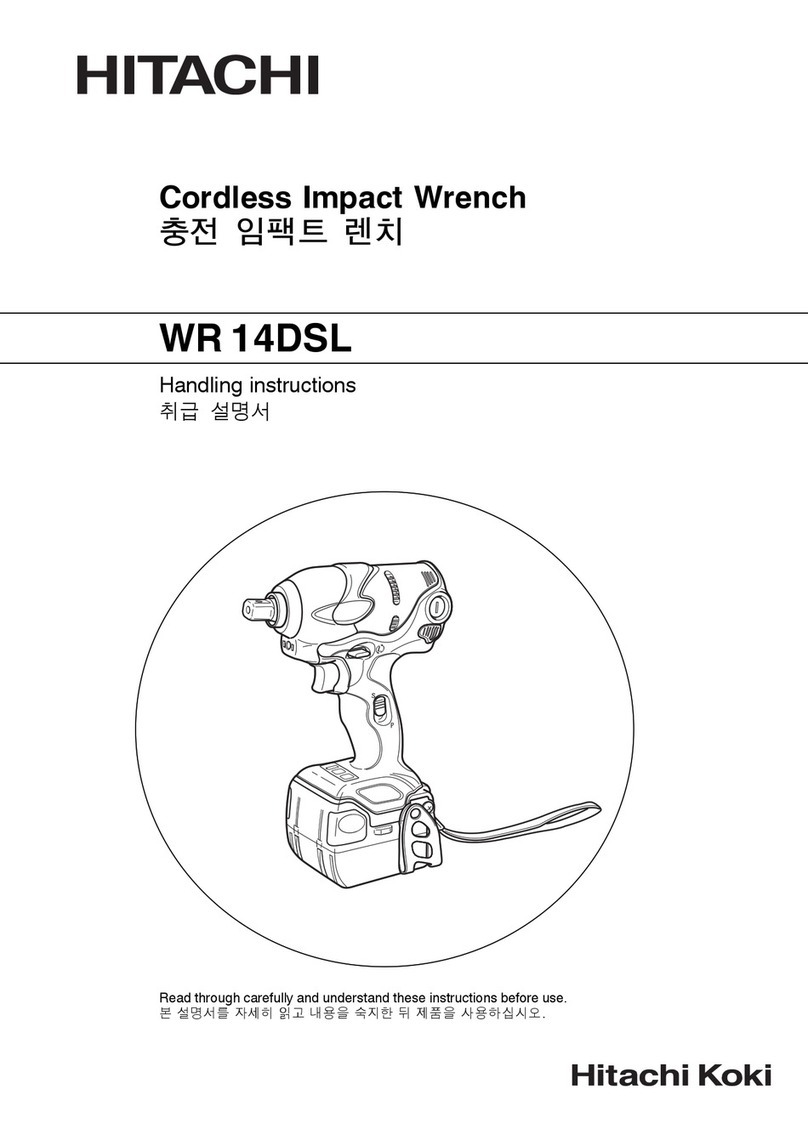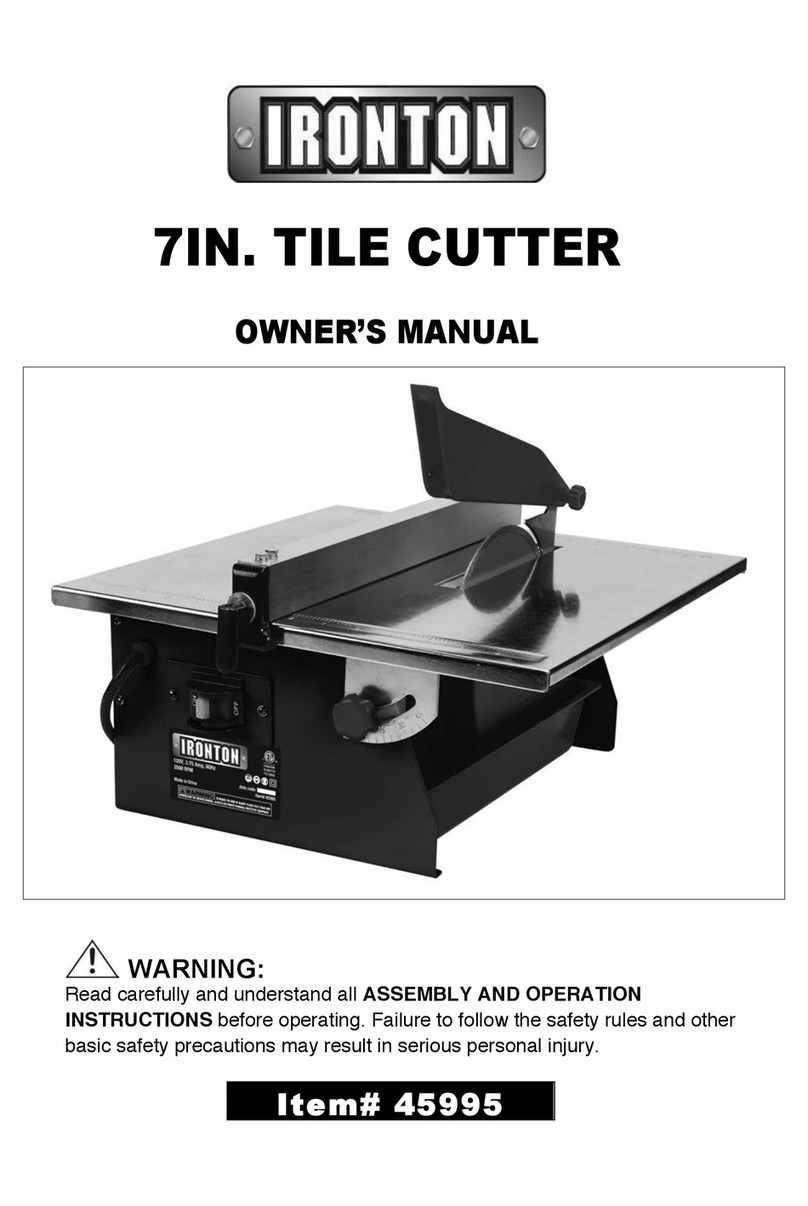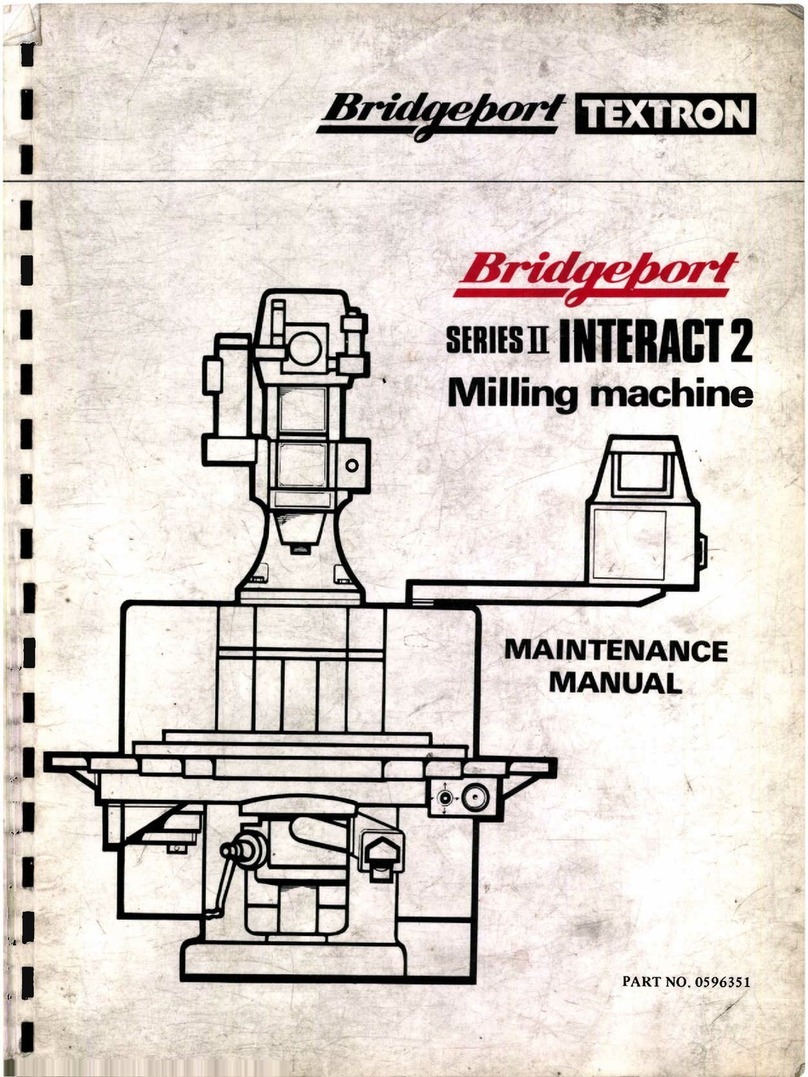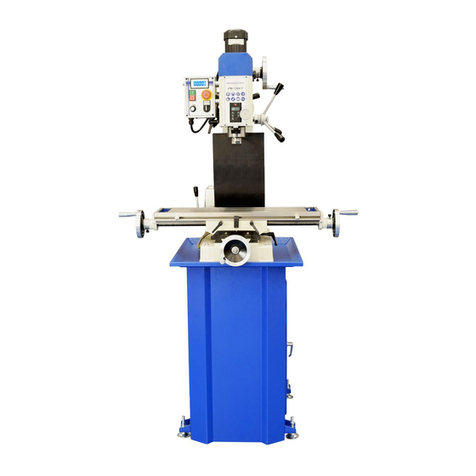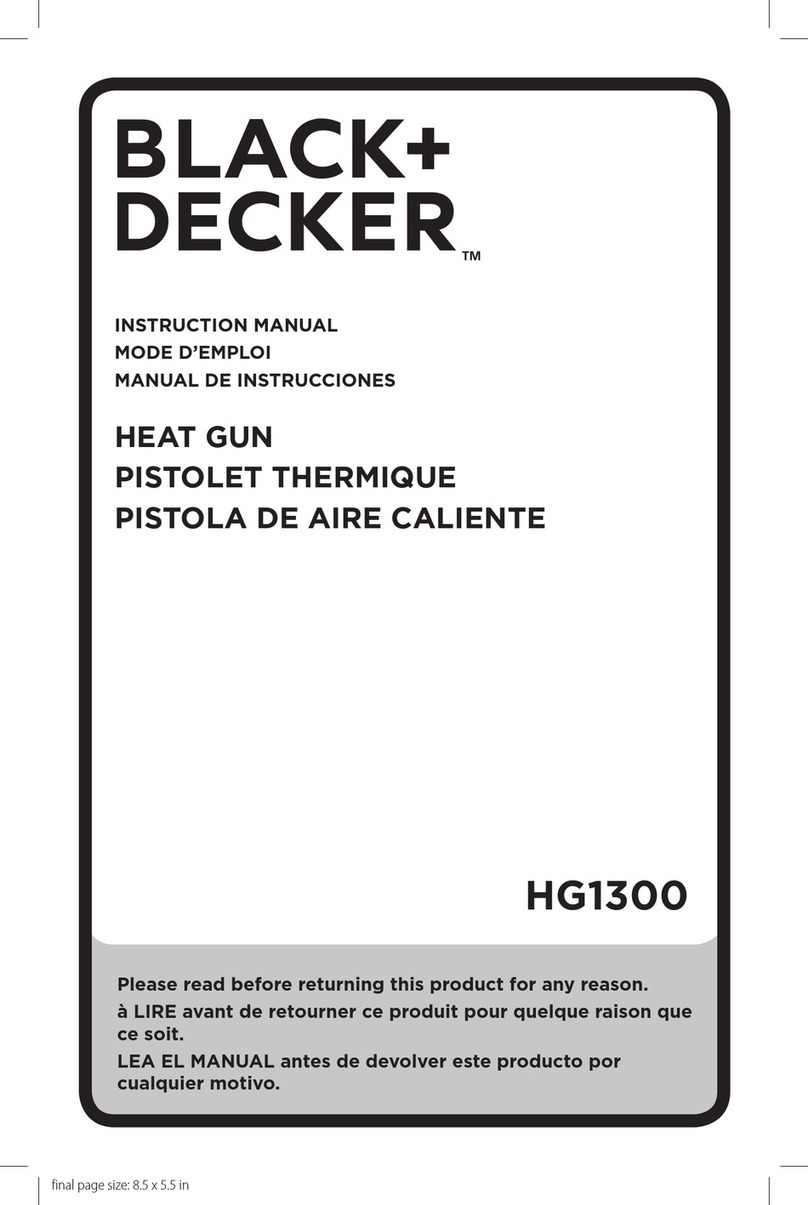Rev. A 7/2023
Page 1 of 2
FIS CABLE JETTER KIT
Fiber Instrument Sales | 161 Clear Road • Oriskany, NY 13424
Tel: 315.736.2206 • 1.800.5000.FIS (347) • Fax: 315.736.2285 | berinstrumentsales.com • info@berinstrumentsales.com
SPECIFICATIONS
Cable Types:
2-3mm Cable Diameters
1-12 ber Distribution Style Cable Available
Mechanical Drive:
15 ft per/min
Power Supply for Jetter:
24v from wall plug
Pneumatic Projectile:
Foam cylinder secured with
connection pin
Microduct Size:
Limited to 3/8”I.D. - ½”O.D.
(9.5mm - 12.7mm)
Compressor: (Includes 50ft x 1/4”Air Hose)
Portable 6-gallon pancake compressor option available (2.6 scfm @ 90 PSI)
Larger compressors are able to be used but a max of 80 PSI is advised
• Quick connect system to
attach to 3/8”I.D. conduit
• Air hookup with air shuto
valve
• Nylon pull string spool holder
• Mechanical drive to push ber
thru conduit when needed
FEATURES OF
CABLE JETTER
F1JETTERKIT
(Full Kit Pictured Below)
Patent Pending
Microduct is an excellent way to physically protect ber cable.
Microduct also allows for the cable to be installed by air forcing
or mechanically pushing the cable using the Cable Jetting
equipment.
The Cable Jetter Kit is a complete kit enabling the user to air
blow and mechanically push up to 3mm diameter ber optic
cable, to install 60-pound nylon line as a pull string, or as and
aid to install mule tape. Installation of cables up to 250’long
can be easily achieved. The ability to mechanically push the
cable helps move the cable past bends. Longer distances can
be achieved with the nylon pull string line option. The portable
90 PSI compressor can be purchased as a kit, or you can use
your air source; it is not recommended to exceed 80 PSI.
ORDERING INFORMATION
• Cable Jetter Kit (F1JETTERKIT)
• 6 Gal 165 PSI Compressor & 50ft Air Hose (F1JETTERC)
• Consumable rell kit (6 projectiles) (F1JETTERRFK6)
• Consumable rell kit (24 projectiles) (F1JETTERRFK24)
• Microduct – 3/8”I.D. – 1/2“ O.D. (9.5mm - 12.7mm) (KDI12101)
• Nylon Pull String Rell (JETTERFLREFILL)
Cable Types:
9/125µm - OS2 SINGLEMODE
• S09-MD2-CZNPY20 (2 Fiber, Plenum,Yellow)
• S09-MD12-CZNPY20 (12 Fiber, Plenum,Yellow)
50/125µm - OM3 MULTIMODE
• M50-MD02-CGNPA20 (2 Fiber, Plenum, Aqua)
• M50-MD12-CGNPA20 (12 Fiber, Plenum, Aqua)
50/125µm - OM4 MULTIMODE
• M50-MD02-C4NPA20 (2 Fiber, Plenum, Aqua)
• M50-MD12-C4NPA20 (12 Fiber, Plenum, Aqua)
50/125µm - OM3 MULTIMODE 10 Gig
• M50-SX01-CGNRA (3.0mm, Simplex, Riser, Aqua)
• M50-SX01-CGNPA (3.0mm, Simplex, Plenum, Aqua)
• M50-SX01-CGNRA20 (2.0mm, Simplex, Riser, Aqua)
• M50-SX01-CGNPA20 (2.0mm, Simplex, Plenum, Aqua)
OM1 / OM2 Fiber Cable
Available
CABLE JETTER KIT CONTENTS
• Cable Jetter with Nylon Pull String
• Threaded Nozzle
• Quick Connect (2 Qty)
• Blowing Projectile (6 Qty)
• Pre-cut Nylon Pull String
• Mini Pulling Eye (6 Qty)
CABLE JETTER Figure 1)
Mini Pulling Eye
Microduct Suppliers
• Fiber Instrument Sales
• Duraline
• Knet
• Blue Diamond Industries
Quick connect
for 1 /2” O .D .
tubing
“Threaded
Nozzle”
Blowing
Projectile
Pre-Cut
Nylon Pull
String