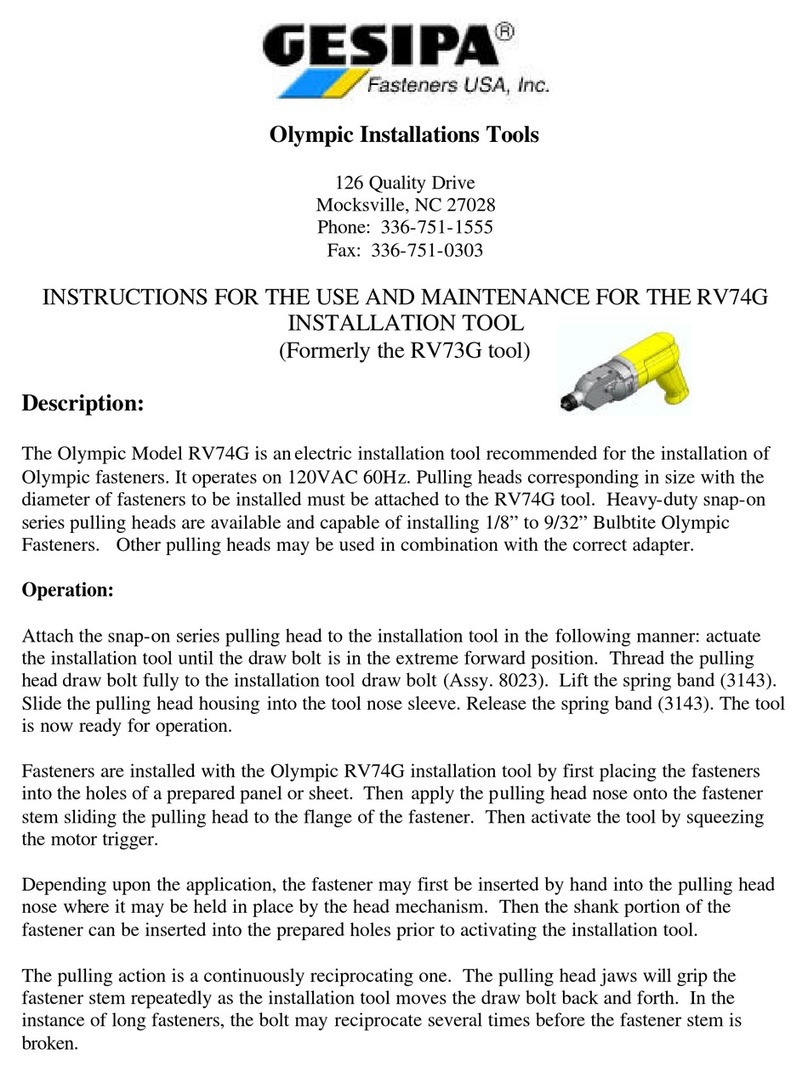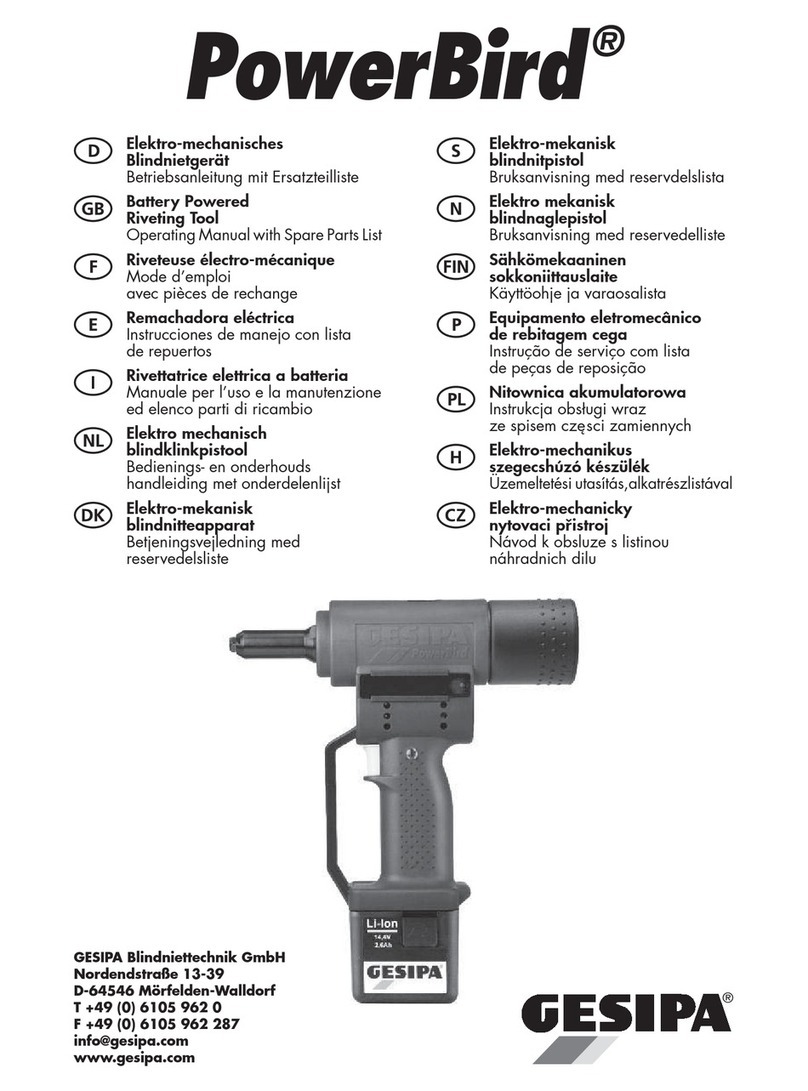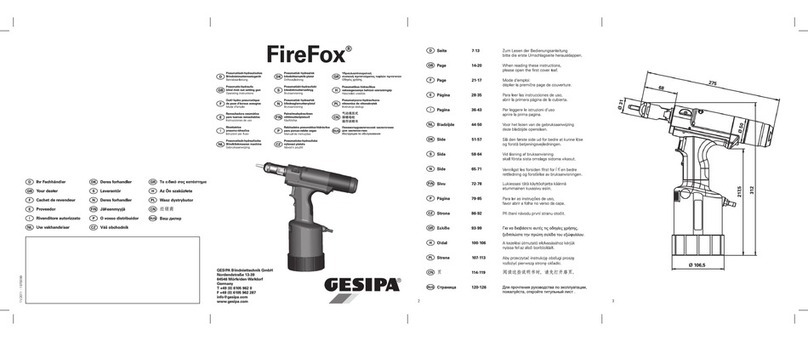23
GB
1.3 Technical data
Weight approx. 2.4 kg (incl. 2.0 Ah rechargeable battery and nosepiece/man-
drel magazine)
Max. setting stroke 10 mm
Drive Brushless DC motor
Tensile strength 15 kN for FB Pro
20 kN for FB Pro GE
Noise emissions LPA 76.5 dB (A), measurement uncertainty K = 3 dB
Vibration < 2.5 m/s², measurement uncertainty K = 1.5 m/s²
1.4 Safety instructions
Caution: The tool is not suitable for use in an ATEX zone.
The following safety rules must be observed to ensure adequate protection against
• The blind rivet nut setting tool is intended solely for the purpose of setting blind rivet nuts
and blind rivet studs!
•
•
•
range.
•
storage.
• Ensure that the battery is properly secured in the grip.
•
•
• Do not use the blind rivet nut setting tool as a hammer.
•
• -
mended (e.g. protective clothing, gloves, safety helmet, non-slip shoes, hearing protec-
tion or fall protection).
• The air inlets for the motor must not be obstructed; do not insert any objects into them.
•
• Use only genuine spare parts for repair.
• Repairs must be carried out only by skilled personnel. In case of doubt, send in the blind
rivet nut setting tool to the manufacturer.