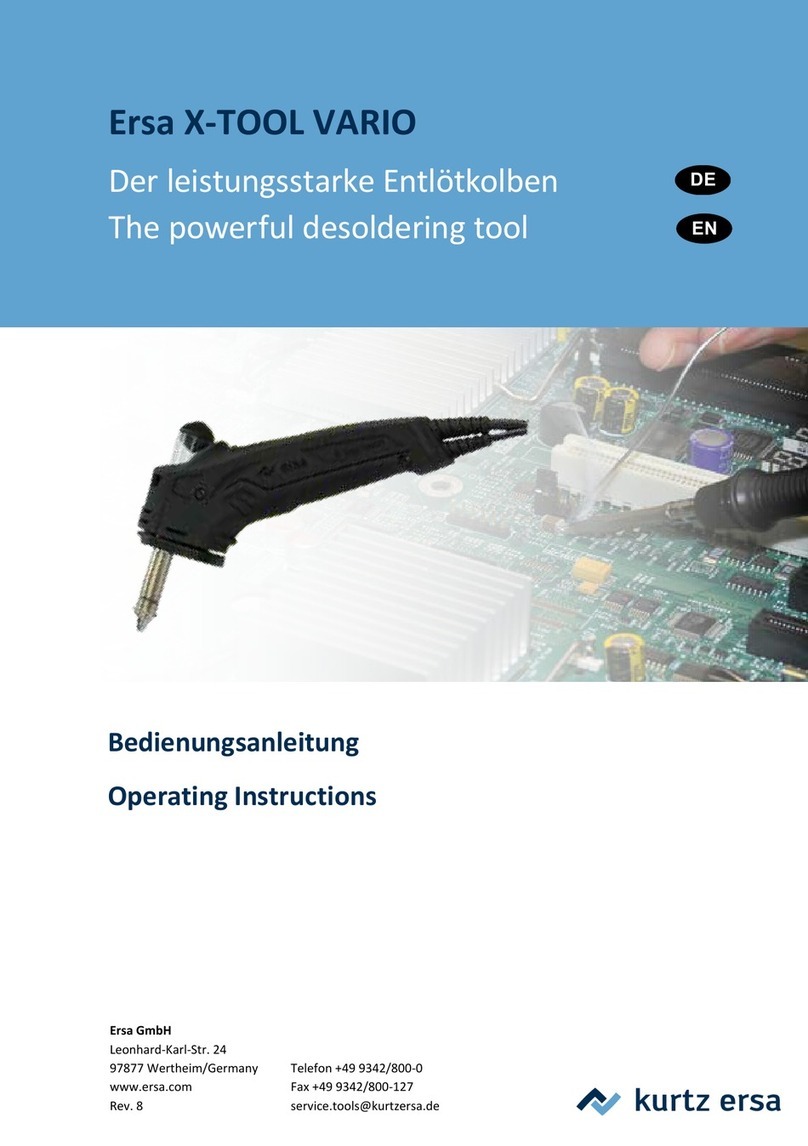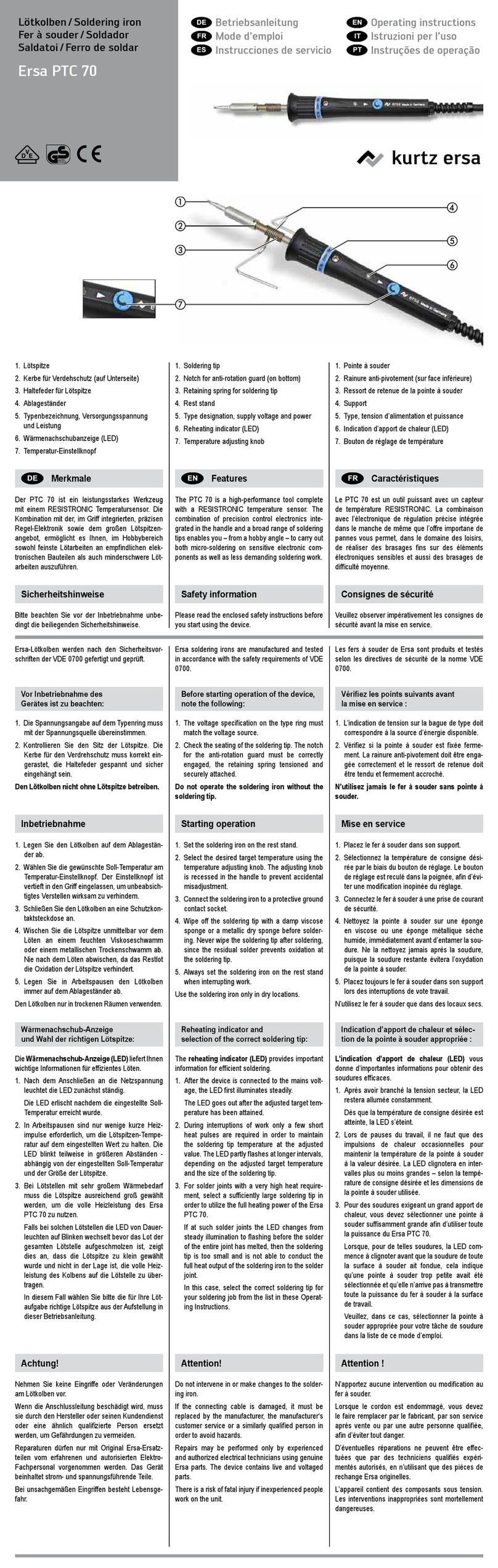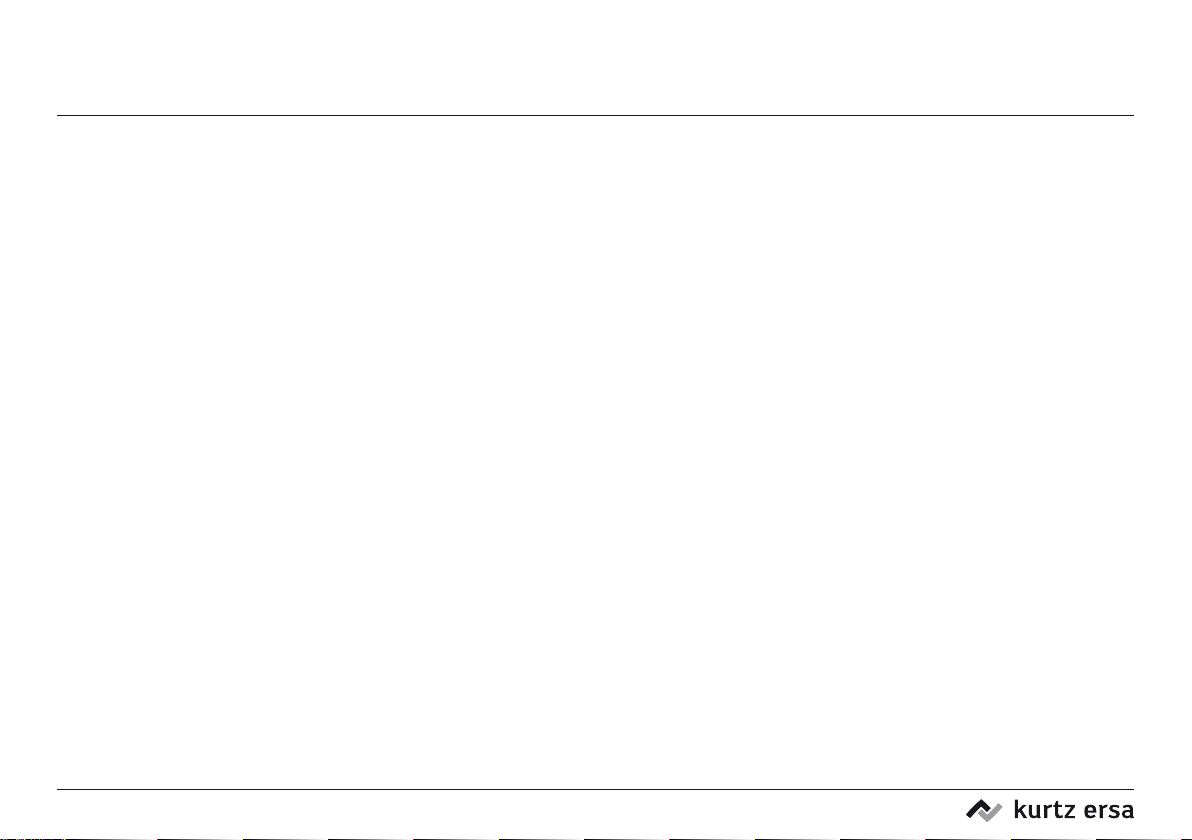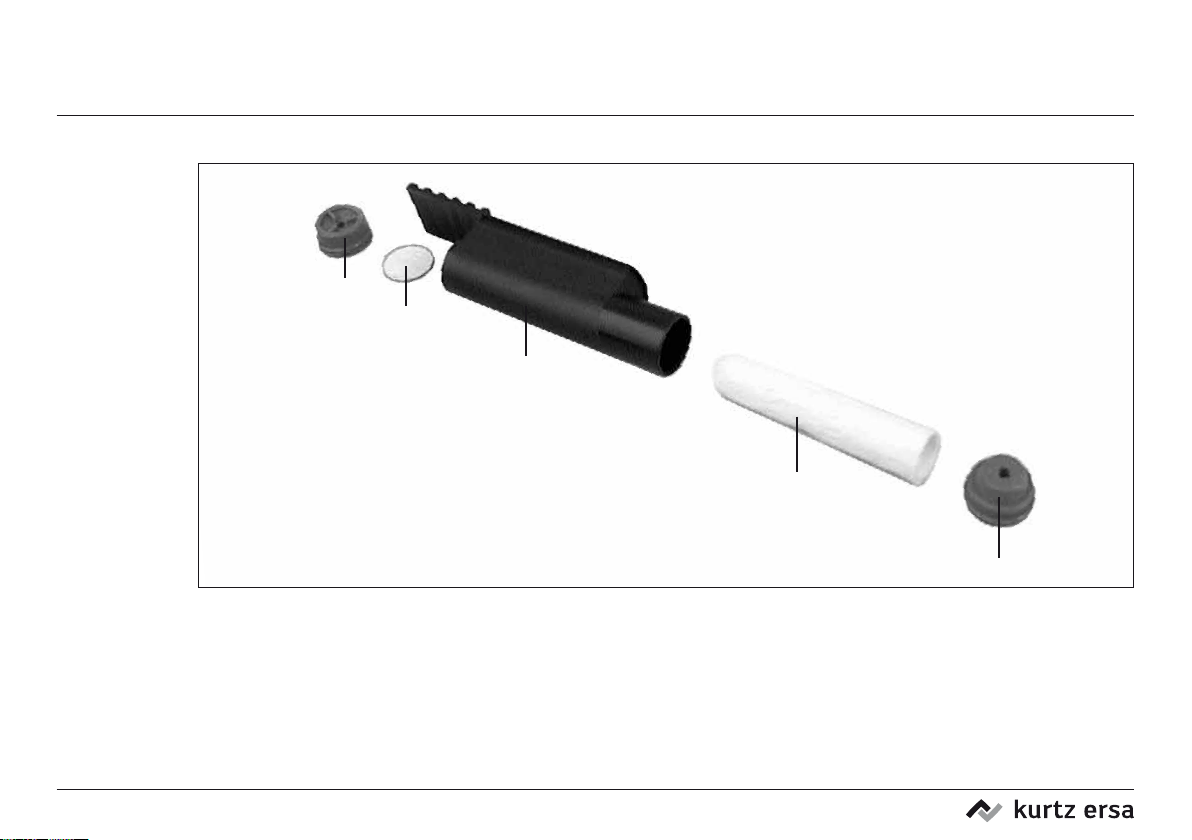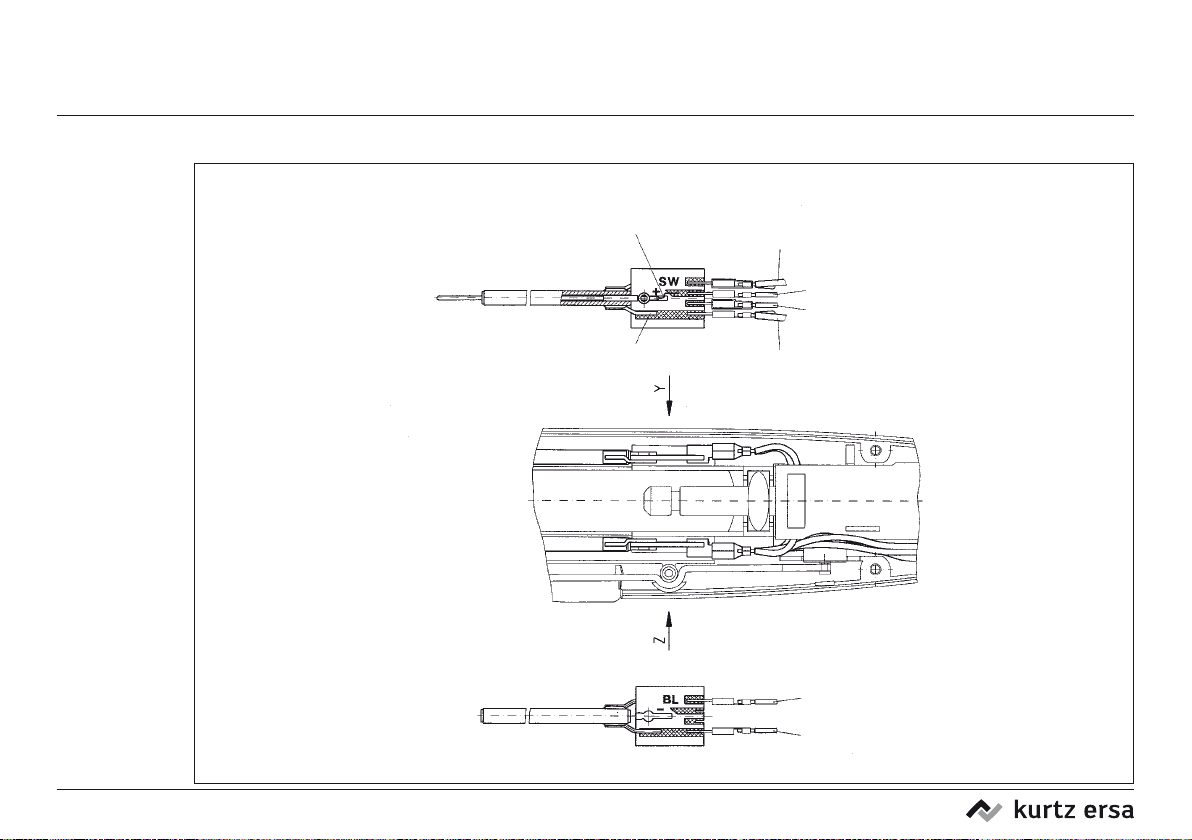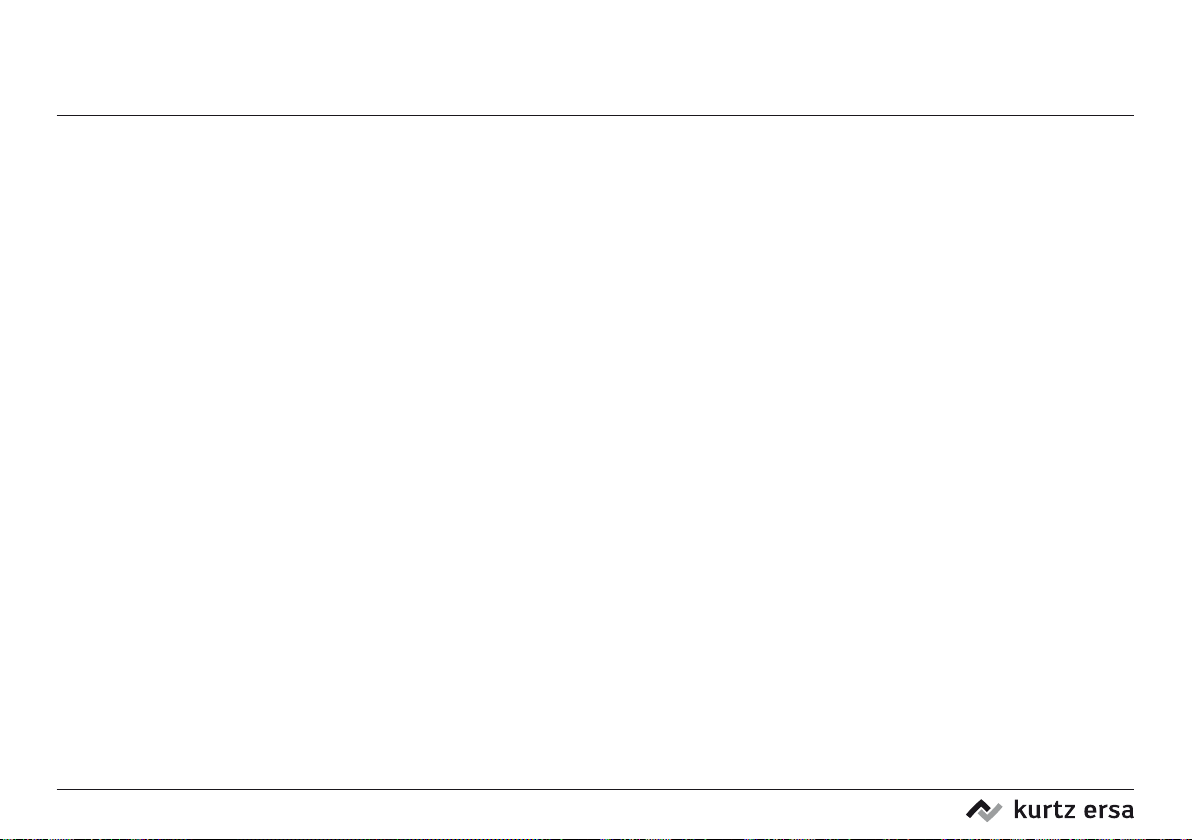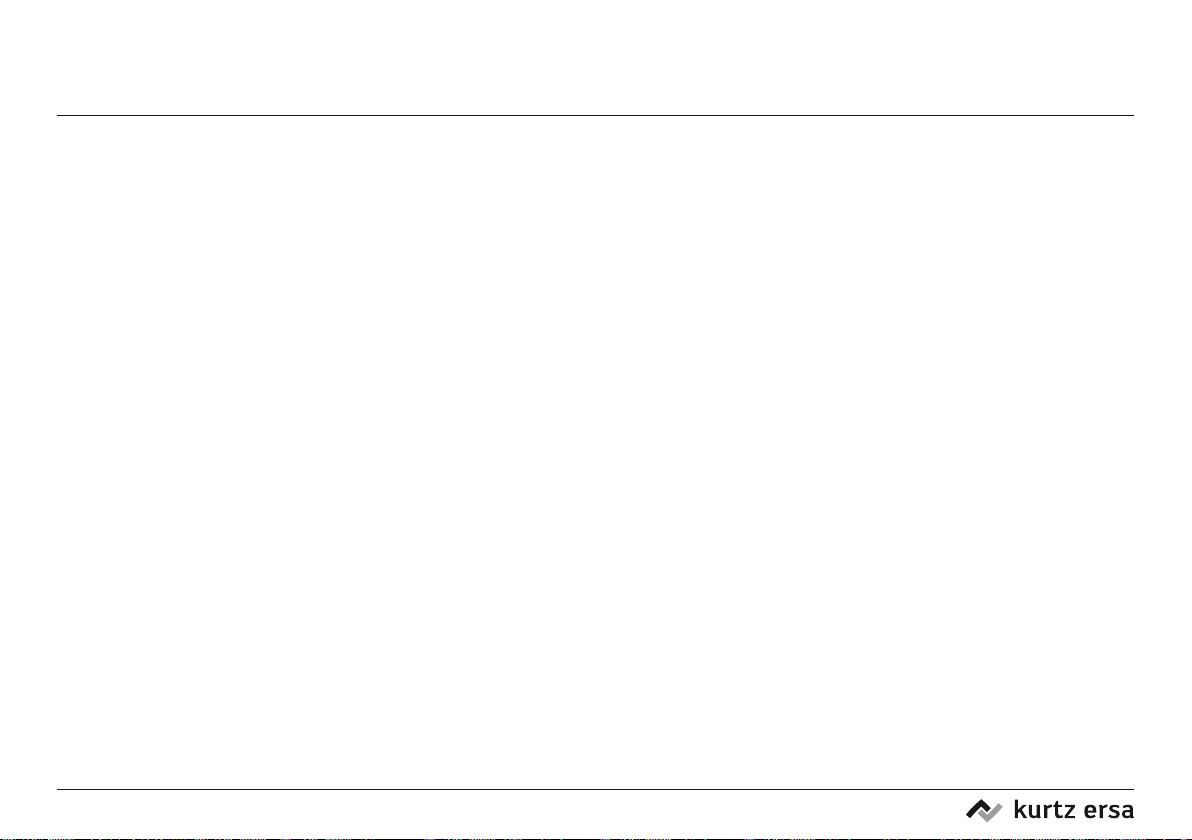3BA0062-00 • 2016-05-12 • Rev. 02 8
Einführung Introduction1.
1.1 Lieferumfang
Bitte prüfen Sie den Inhalt der Verpackung auf
Vollständigkeit. Die Verpackungseinheit CU 100
Abesteht aus:
• Compressor Unit CU 100 A
• Netzanschlusskabel
• Vorlter
• Ablageständer mit Viskoseschwamm
• Entlötkolben X-Tool
• Reinigungsnadel
• Ersatz-Restlotbehälter komplett
• Lotsammellter10Stk.
• Partikellter10Stk.
• Reinigungsbürste 3N412
• dieser Betriebsanleitung, Sicherheitshinweise
Die Verpackungseinheit VU 100 A besteht aus:
• Compressor Unit VU 100 A
• Netzanschlusskabel
• Vorlter
• Ablageständer mit Viskoseschwamm
• Entlötkolben X-Tool
• Reinigungsnadel
• Ersatz-Restlotbehälter komplett
• Lotsammellter10Stk.
• Partikellter10Stk.
• Reinigungsbürste 3N412
• dieser Betriebsanleitung, Sicherheitshinweise
Sollten die aufgezählten Komponenten beschä-
digt oder nicht vollständig sein, so setzen Sie
sich bitte mit Ihrem Lieferanten in Verbindung.
1.1 Scope of supply
Please check that the contents of the package
are complete. The CU 100 A packaging unit
comprises:
• Compressor Unit CU 100 A
• Mains lead
• Prelter
• Holder with viscose sponge
• X-Tool desoldering iron
• Cleaning needle
• Spare residual solder container, compl.
• Soldercollectionlter,10pcs.
• Particlelter,10pcs.
• 3N412 cleaning brush
• Operating instructions, safety informations
The VU 100 A packaging unit comprises:
• Compressor Unit VU 100 A
• Mains lead
• Prelter
• Holder with viscose sponge
• X-Tool desoldering iron
• Cleaning needle
• Spare residual solder container, compl.
• Soldercollectionlter,10pcs.
• Particlelter,10pcs.
• 3N412 cleaning brush
• Operating instructions, safety informations
Should the above components be damaged or
incomplete, please contact your supplier.