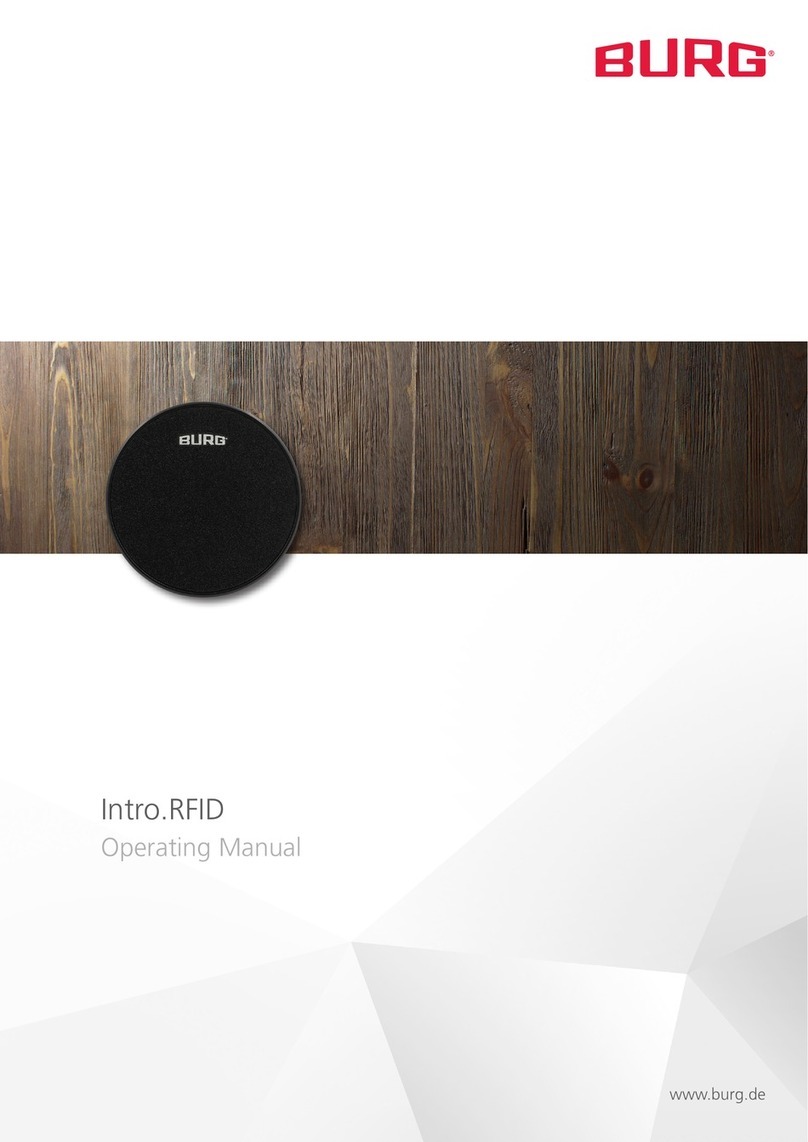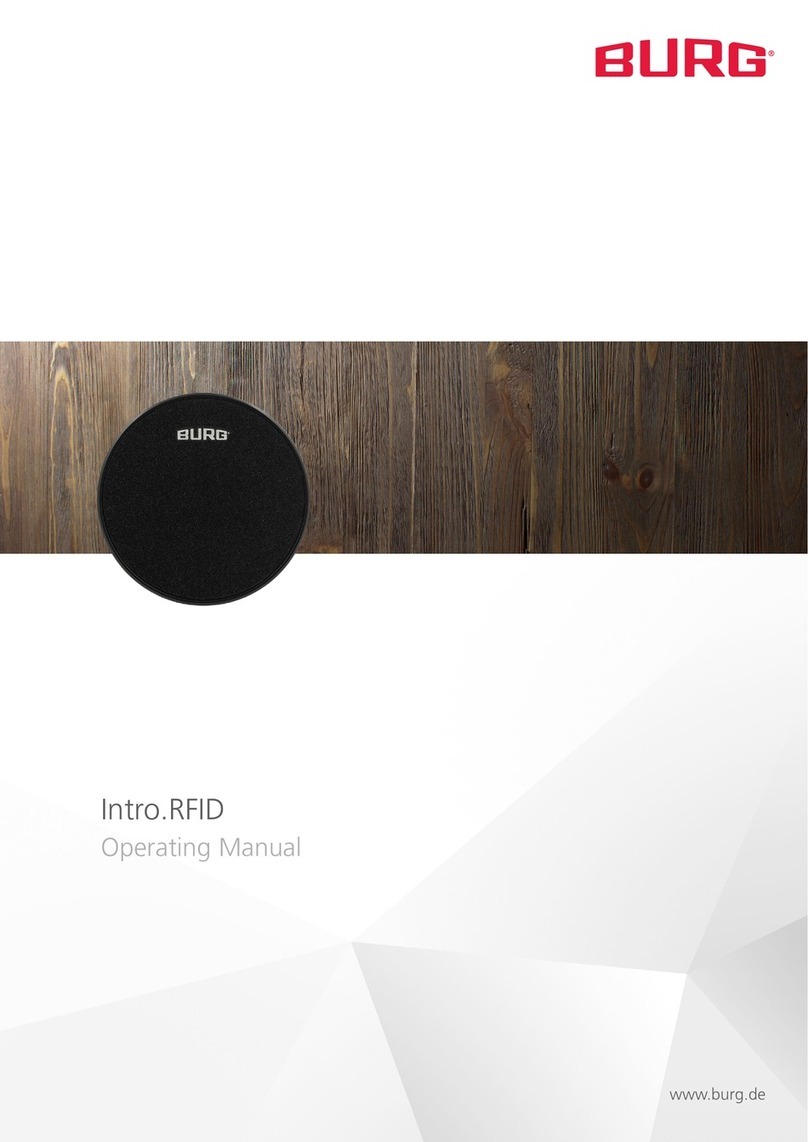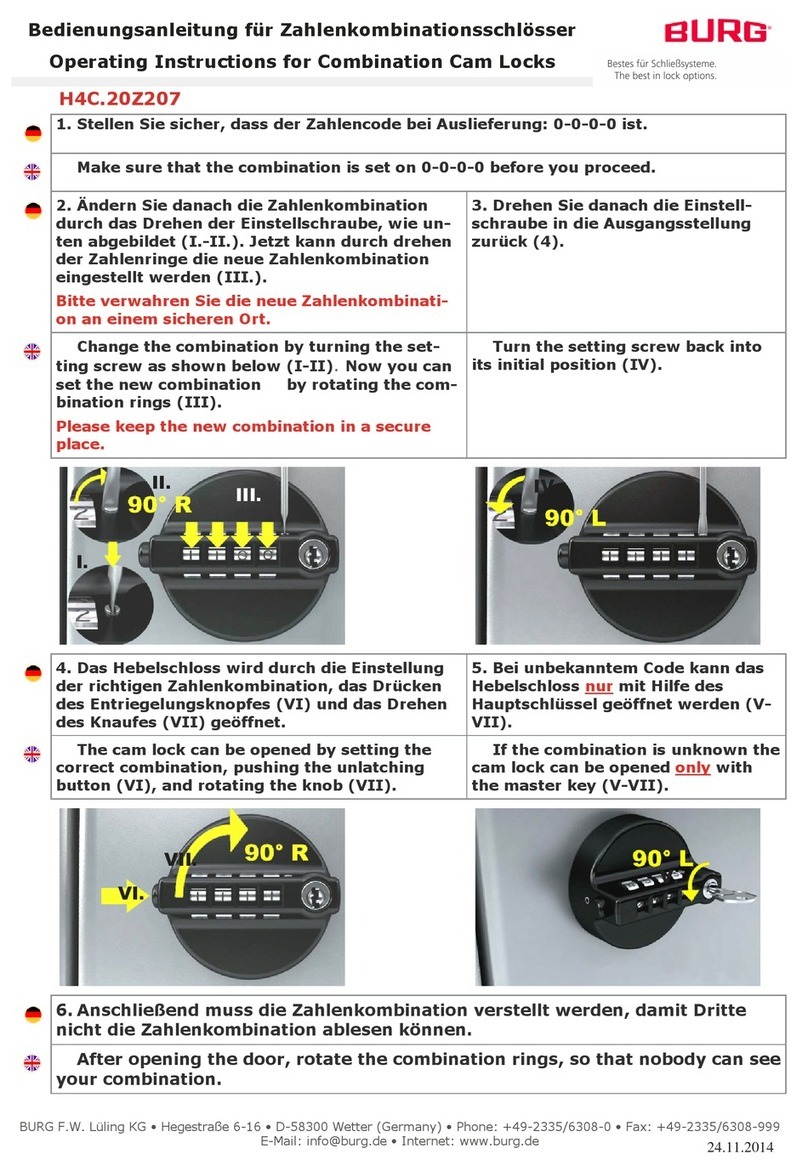Master | 10-2021 Rev. 01 | English | 4
Manual Locking
To close the lock, the user must hold an authorized transponder
centrally in front of the lock.
Automatic and Manual Locking
If this function is activated, the user can lock the lock manually.
To activate the manual locking, the user holds the transponder
in front of the lock for 3 seconds during the opening process.
If the transponder is not held in front of the lock for 3 seconds,
the automatic locking is activated.
Signal Sounds
During the opening or closing process as well as when unaut-
horized transponders are held in front of the lock, signal sounds
are emitted. Two confirmation tones sound when the opening
or closing process is successful, and three loud signal tones
sound when an unauthorized transponder is presented.
Door Open Alarm
If this function is activated, a warning signal sounds if the lock is
open for more than 20 seconds.
Note: If the alarm has already been set before installation, the
lock and locking part should only be brought together after
installation has been completed.
Break Open Alarm
If this function is activated, a warning signal sounds as soon as
the lock detects a continuous vibration.
Fault Alarm
If there are elements in the immediate environment of the lock
that disturb radio contact (e.g. another lock), signal tones are
emitted at regular intervals. After 30 seconds, a warning melody
sounds.
Note: Remove any disturbing elements in the environment of
the lock, otherwise the battery life can be shortened.
Increase Transponder Range
This function allows the radio range for lock transponder com-
munication to be increased. Thus the lock reacts to the trans-
ponder already with further distance. In order to use this func-
tion, the lock environment must be free of disturbing elements.
Note: The minimum distance between the individual locks also
increases. If the minimum distance is not maintained, this can
shorten the battery life.
Mode: Fixed Assigned Authorization (Private mode)
In this mode a transponder medium is pre-set with which the
lock can be operated. This mode is suitable for user groups whe-
re the user rights should not change permanently, e.g. an office
cabinet. The user holds an already assigned transponder me-
dium centrally in front of the lock. The lock opens. The lock can
be opened and closed with any assigned transponder medium.
Non-assigned transponder media are rejected by the lock.
Automatic Locking
After opening, the lock closes automatically after 3 seconds.
Only available in private mode. The door does not have to be
closed. The latch function allows the door to be closed by lightly
pressing the latch, even when the lock is locked. This function
can be switched on or off.
Double Automatic Locking Time
The automatic locking time stored in the lock is doubled (e.g.
from 3 seconds to 6 seconds).
Note: Changes already made to the locking time are taken into
account.
Quadruble Automatic Locking Time
The automatic locking time stored in the lock is quadrupled (e.g.
from 3 seconds to 12 seconds).
Note: Changes already made to the locking time are taken into
account.
Functional Description
48 mm
60 mm
20 mm
Ø 11,9 x 4,5 mm
28,5 mm
38,5 mm
18,5 mm
19 mm
60 mm
Locking Unit Zamak