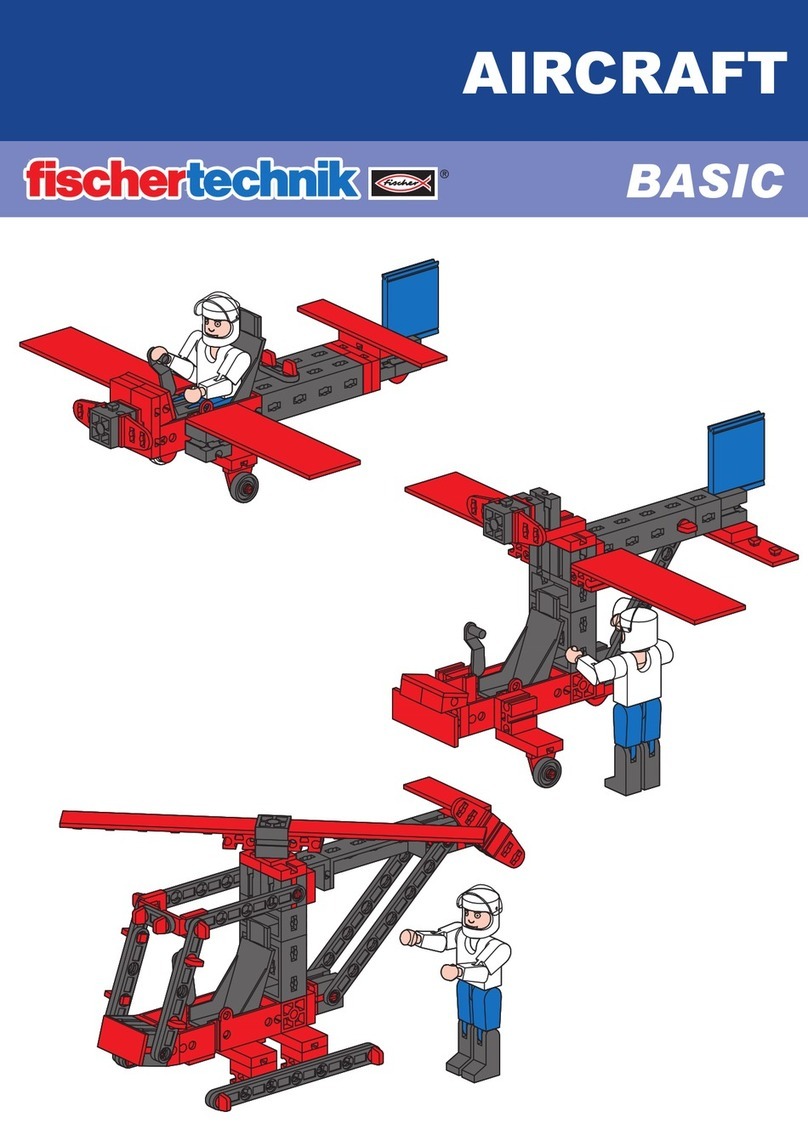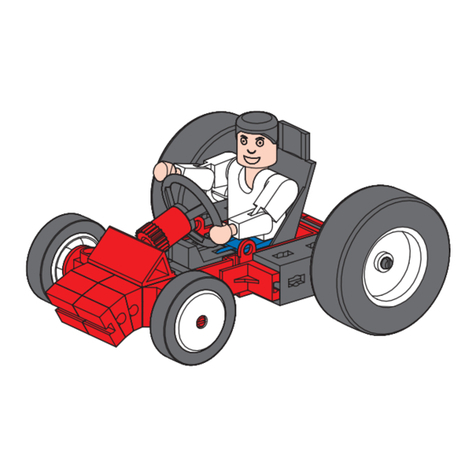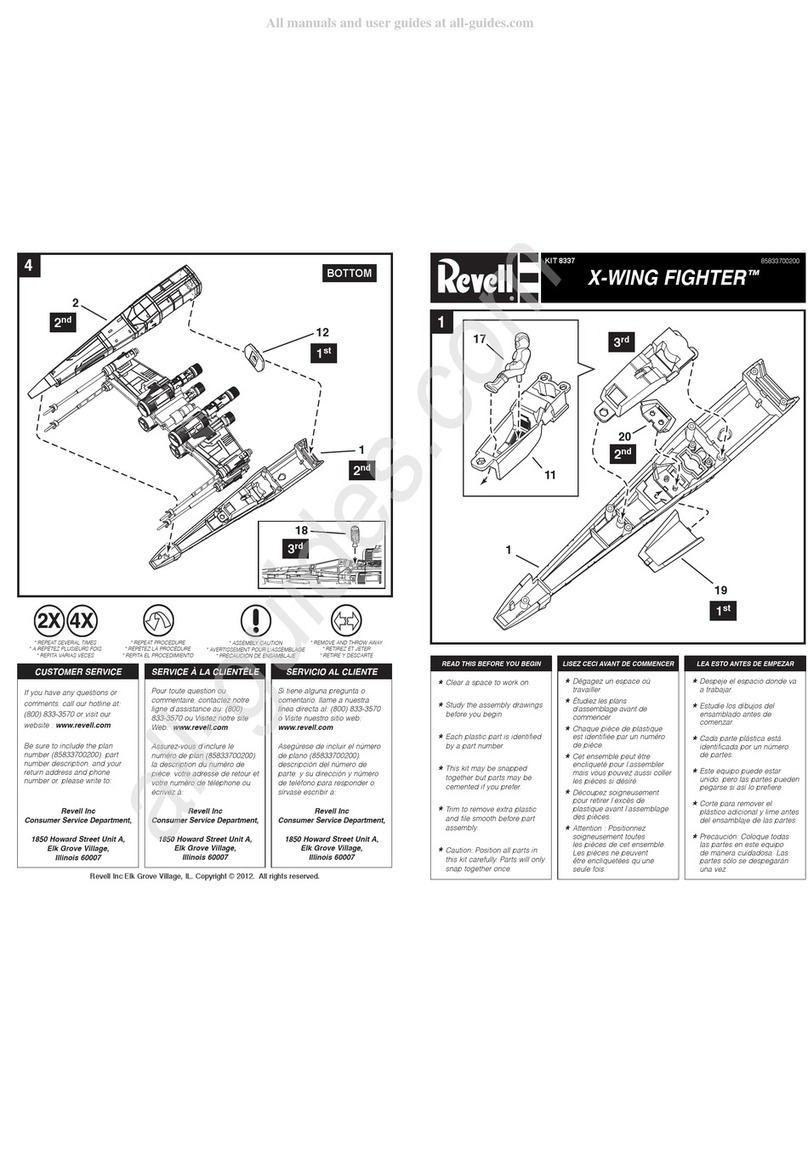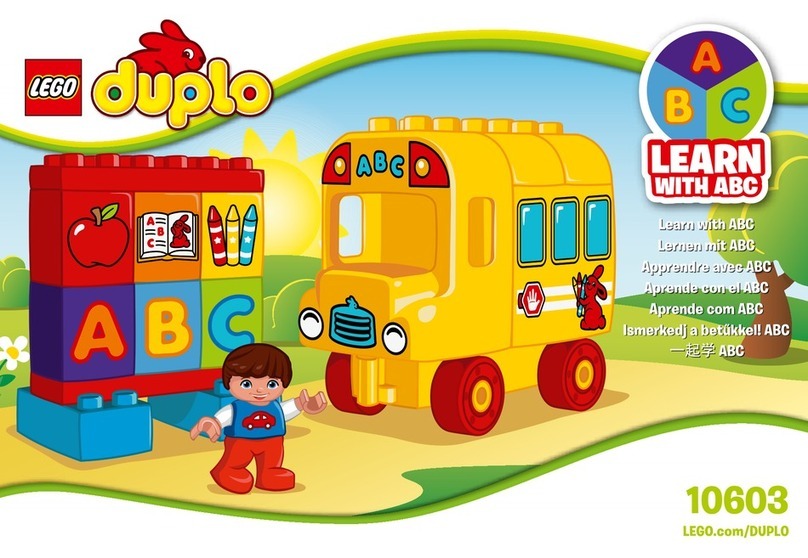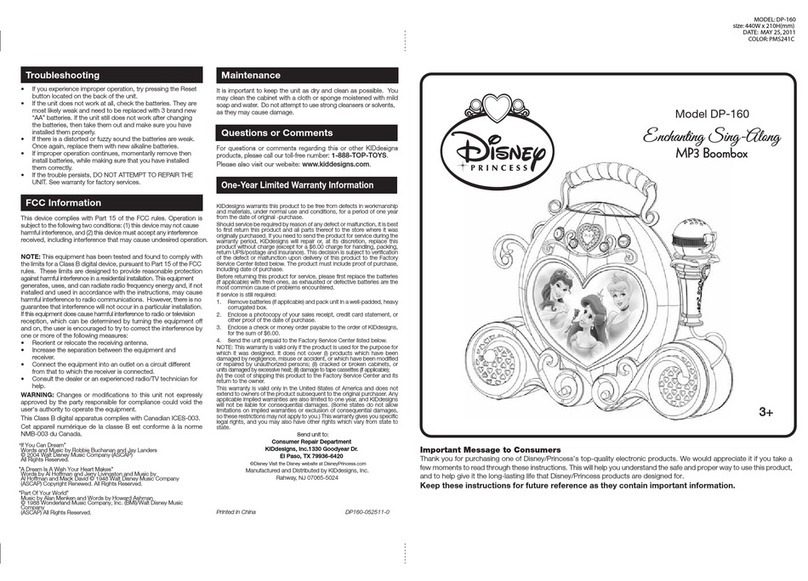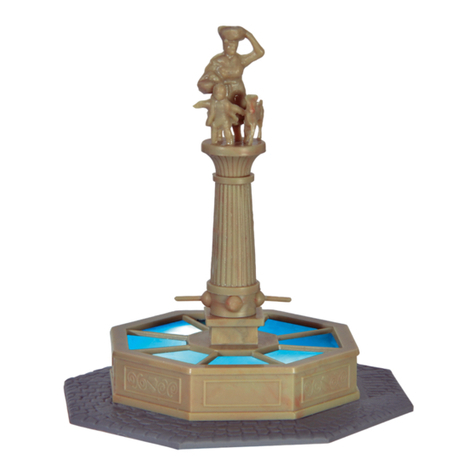FISCHER Fischertechnik PROFI SENSORIC User manual

fischerwerke
Artur Fischer GmbH & Co. KG
D-72178 Wa dachta
Te efon 0 74 43/12-4 369
SENSORIC
SENSORIC
PROFI
PROFI
39574 KW 05/97• Printed in Germany • Technische Änderungen vorbeha ten • Subject to technica modifications
PROFI SENSORIC
PROFI SENSORIC

Inhalt Inhoud
Contents Contenido
Contenu Contenuto
Einzelteilübersicht / Spare parts list / Liste des pièces détachées /
Onderdeleenoverzicht / Lista da piezas / Lista dei pezzi 2
Montagen / Mountings / Montages /
Montage’s / Montajes / Indicazione di montaggio 4
Sensoren in unserer Umgebung / Sensors in our enviroment /
Les capteurs autour de nous / Sensoren in onze omgeving /
Sensores en nuestro entorno / I sensori nel nostro ambiente quotidiano 5
Die fischertechnik Sensoren / fischertechnik Sensors / Les capteurs fischertechnik /
De fischertechnik-sensoren / La tecnología de los sensores / I sensori fischertechnik 6
Berührungssensor / Contact sensor / Capteur tactile / Contactsensor /
Sensor de contacto / Sensore di contatto 6
Magnetsensor / Magnetic sensor / Capteur magnétique / Magneetsensor /
Sensor magnético / Sensore magnetico 6
Helligkeitssensor / Brightness sensor / Capteur de luminosité / Lichtsensor /
Sensor de luminosidad / Sensore di luminosità 7
Wärmesensor / Thermal sensor / Capteur thermique / Temperatuursensor /
Sensor térmico / Sensore termico 7
Der Flip-Flop-Baustein / The Flip-Flop Building Block / L’élément flip-flop /
De flip-flopbouwsteen / El módulo flip-flop / Il Flip-Flop 8
Schaltfunktion / Switch function / Fonction de commutation / Schakelfunctie /
Función conmutadora / Funzione di commutazione 9
Empfindlichkeitseinstellung / Sensitivity adjustment / Réglage de la sensibilité /
Gevoeligheidsinstelling / Ajuste de la sensibilidad / Regolazione della sensibilità 9
Umkehrung der Sensorfunktion / Reversing the sensor function /
Inversion de la fonction du capteur / Omkering van de sensorfunctie /
Inversión de las funciones del sensor / Inversione della funzione del sensore 9
Beispiel: Modell Händetrockner /
Example: Hand dryer model /
Exemple: modèle sèche-mains /
Voorbeeld: model handendroger /
Ejemplo: modelo de secadora /
Esempio: Modello asciugamani elettrico 10

Stempelpresse / Automatic Stamper /
Presse à tamponner / Stempelpers /
Prensa de enderezar /
Pressa per timbratura 15
1
Bonbonautomat / Candy Dispenser /
Distributeur automatique de bonbons /
Snoepautomaat / Máquina de caramelos /
Distributore automatico di caramelle 18
Eierkühler / Egg Cooler / Refroidisseur d’oeufs /
Eierkoeler / Refrigerador de huevos /
Raffreddatore d’uova 24
Dosieranlage / Metered Dispenser /
Installation de dosage / Doseerapparaat /
Sistema dosificador / Dosatore 21
Geldautomat / ATM Machine /
Distributeur automatique de monnaie /
Geldautomaat / Cajero automático /
Distributore automatico di moneta 27
Sortierband / Sorter / Tapis de triage /
Sorteerband / Cinta clasificadora /
Nastro selezionatore 31

2
Einzelteilübersicht Onderdelenoverzicht
Spare parts list Lista da piezas
Liste des pièces détachées Lista dei pezzi
60°31010
3x
31360
1x
32958
1x
36298
2x
30°31011
4x
31426
2x
32985
1x
36299
4x
31019
1x
31436
2x
35031
2x
36323
4x
31021
2x
31663
1x
35049
4x
36326
2x
31022
1x
31762
38x
35053
6x
36334
5x
31023
4x
31779
1x
35054
3x
36438
1x
31031
2x
31915
1x
35060
2x
36443
1x
31040
1x
15°31981
4x
35078
1x
36532
2x
31058
2x
31982
7x
35945
1x
36559
1x
31060
1x
32064
7x
35969
6x
36983
1x
31061
4x
32233
1x
35970
1x
37237
7x
31064
1x
32263
2x
36120
1x
37238
4x
31078
1x
32293
1x
36121
1x
37468
2x
31082
1x
32850
4x
36134
1x
37636
2x
31323
1x
32879
13x
36248
77x
37679
8x
31336
15x
32881
12x
36294
2x
37681
1x
31337
15x
32882
3x
36297
5x
37783
2x

3
J1 Batterie 9Volt-Block Alkaline oder 1 NC -Akku 9V
Leere Akkus zum Laden entnehmen.
Verbrauchte Batterien dem Sondermüll zuführen.
J9V rechargeable battery or 9 V alkaline dry cell
Remove discharged battery and place in charger for recharging.
Discard spent dry cells at special waste disposal centre.
Jpile 9V où accu 9V
Pour recharger les accus vides, il faut les sortir et les placer
dans le chargeur.
Jeter les piles usagées dans un conteneur spécial réservé
à cet effet.
Jalkaline batterije of oplaadbare batterije (9Volt)
Voor het opladen van batterijen de lege batterijen uit
nemen en met behulp van het oplaadapparaat opladen.
Afleveren gebruikte batterijen bij het klein chemisch afval (KCA).
Jbatteria normale o batteria ad accumulatore (9Volt)
Togliere le batterie ad accumulatore scariche per ricaricarle.
Gettare le batterie scariche negli appositi cassonetti di raccolta
differenziata.
Jpila alcalina bloque de 9 Voltios o acumulador NC de 9 Voltios
Retirar el acumulador descargado y colocarlo en el cargador
Retirar las baterias viejas, desechándolas en un depósito
de basuras especiales.
oder
or
où
of
o
JAlle Einzelteile, insbesondere bewegliche Teile sind falls notwendig
zu warten und zu reinigen.
JAll components, especially moving parts, should be maintained
and cleaned as necessary.
JToutes les pièces détachées et en particulier les pièces mobiles,
sont, si nécessaire, à entretenir et à nettoyer.
JAlle onderdelen, vooral de bewegende delen, kunnen, indien
noodzakelijk, onderhouden en gereinigd worden.
JEs necesario limpiar y mantener en buen estado todas las
diferentes piezas - especialmente las piezas móviles.
JProvvedere all’occorenza alla manutenzione e alla pulizia di tutti i
particolari, specialmente le parti mobili.
JAchtung
Verletzungsgefahr an Bauteilen mit funktionsbedingten scharfen
Kanten und Spitzen!
JCaution
Be careful not to hurt yourself on components with sharp or
pointed edges!
JAttention
Risque de blessure sur les élements comportant des arêtes et
pointes vives
indispensables au bon fonctionnement!
JLet op
U kunt zich bezeren aan bouwstenen met sherpe randen of punten!
JAttenzione
Esiste il pericolo di lesione con i pezzi di costruzione che hanno
bordi e punte spigolosi necessari per la funzionalita del pezzo!
JPrecaución
Peligro de heridas ocasionadas por componentes puntiagudos o
de cantos afilados que estén en funcionamiento!
JAlle elektrischen Bauteile (Sensoren, Motoren, Lampen, Flip-Flop-Baustein) dürfen ausschließlich an fischertechnik Stromversorgungen
(9V-Batterie, Powerblock oder Netzgerät) angeschlossen werden.
JAll electrical components (sensors, motors, lamps, Flip-Flop building block) may only be connected to fischertechnik power supplies
(9V battery, Powerblock, or AC adapter).
JRaccorder l’ensemble des éléments électriques (capteurs, moteurs, lampes, élément flip-flop) uniquement aux unités d’alimentation
électrique fischertechnik (pile 9V, bloc ou unité d’alimentation).
JAlle elektrische onderdelen (sensoren, motoren, lampen, flip-flopbouwsteen) mogen uitsluitend worden aangesloten aan fischertechnik-
stroomvoorzieningen (9V-batterij, nettransformator ”powerblok” of voedingseenheid).
JLas piezas eléctricas (sensores, motores, lámparas y componente flip-flop) deben conectarse exclusivamente a fuentes de alimentación
Fischertechnik (pila de 9 V, powerblock o fuente de alimentación).
JTutti i componenti elettrici (sensori, motorini, lampade, flip-flop) sono da collegare esclusivamente a sistemi d’alimentazione fischertechnik
(batteria 9V, Powerblock o apparecchi alimentati dalla rete).
37858
1x
38242
3x
38251
3x
38428
2x
37869
1x
38243
1x
38277
2x
38464
4x
37875
1x
38245
3x
38413
1x
38216
4x
38246
2x
38415
1x
38240
2x
38248
2x
38416
2x
38241
2x
38249
3x
38423
4x

Montagen Montage’s
Mountings Montajes
Montages Indicazione di montaggio
4
Batterie ist nicht Inhalt der Packung
Battery not included
Batterie non comprise
De batterij wordt niet meegeleverd
La batteria non è compresa
La bateria no está incluida
en el suministro
60
30
15
0
5 cm010 cm 15 cm 20 cm 25 cm
a
b
c
4mm
3cm 3cm
3cm0
1 x 40 cm
4 x 30 cm
Linsenlampe
Lens tip lamp
Ampoule lentille
Lenslampje
Bombilla lenticular
Lampada lenticolare
Kugellampe
Bulb lamp
Lampe sphérique
Bolle lamp
Bombilla globular
Lampada sferica
4 x 30 cm
1 x 40 cm

Sensoren in un-
serer Umgebung
yWoher weiß der Eierkocher, daß die Eier
hartgekocht sind? Wer sagt dem Toaster, daß
der Toast braun genug ist? Wie merkt die
Straßenlaterne, daß es dunkel wird und sie
sich einschalten muß? Wieso beginnt im
Hallenbad Wasser aus der Dusche zu fließen,
wenn man daruntersteht, obwohl kein Was-
serhahn aufgedreht wird? Warum startet der
H ndetrockner genau dann, wenn man die
H nde darunter h lt? Wie kommt es, daß
abends das Licht an der Haustüre angeht,
wenn man sich n hert?
Für solche Aufgaben verwendet man ver-
schiedene Sensoren. Das sind Fühler, die
auf bestimmte Einflüsse von außen, z.B.
Helligkeit, W rme, Bewegung oder ein Mag-
netfeld, reagieren. Sie wandeln diese
Größen in ein meist elektronisches Signal
um. Dieses Signal kann man verst rken
und damit ein Ger t, z.B. eine Lampe oder
einen Motor, ein- oder ausschalten.
Mit diesem spannenden Thema, das uns
überall in unserer Umgebung begegnet,
besch ftigen wir uns in diesem Baukasten
Profi Sensoric.
Sensors in Our
Environment
yHow does the coffee maker know that all
the water in the reservoir has been boiled?
Who tells the toaster that the bread is dark
enough? How does the streetlight know that
it’s getting dark outside? Why does water
flow out of some showers when you stand
under them, even though there are no taps
to turn? Why does the hand dryer start when
you hold your hands under it? Why do the
security lights switch on when someone
approaches the house?
These tasks are all performed by various
types of sensors. Sensors are probes that
react to different external influences such
as the amount of light, heat, movement, or
a magnetic field. They transform the changes
in these influences into a signal - generally
an electronic signal. This signal can then be
amplified and used to turn a device such as
a light or a motor on or off.
This phenomenon, that we encounter daily,
is the subject of our modular Profi Sensoric
System.
Les capteurs
autour de nous
yComment le cuit-oeufs sait-il que les oeufs
sont durs? Qui dit au grille-pain que le toast
est assez doré? Comment le réverbère se
rend-il compte qu’il commence à faire som-
bre et qu’il doit s’éclairer? Pourquoi l’eau
commence-t-elle à couler de la douche, à la
piscine couverte, dès que l’on se place en
dessous, bien qu’on n’ouvre pas le robinet?
Pourquoi le sèche-mains démarre-t-il juste au
moment où on maintient ses mains au-des-
sous? Comment se fait-il que la lumière de la
porte d’entrée s’éclaire le soir lorsque l’on
s’en approche?
Ce sont différents capteurs que l’on utilise
pour accomplir ces tâches. Il s’agit de détec-
teurs qui réagissent à des influences
extérieures données, par ex. la luminosité, la
chaleur, le mouvement ou un champ
magnétique. Ils convertissent ces grandeurs
en un signal, la plupart du temps électroni-
que. Il est possible d’amplifier ce signal et de
mettre, avec son aide, un appareil en ou hors
service, par ex. une lampe ou un moteur.
Dans ce système modulaire, nous nous
préoccupons de ce sujet passionnant que
nous rencontrons partout autour de nous.
Sensoren
in onze
omgeving
yHoe weet de eierkoker, wanneer de eieren
hardgekookt zijn? Wie vertelt de broodroo-
ster, dat het brood bruin genoeg is? Hoe
merkt de straatlantaarn, dat het donker wordt
en hij aan moet gaan? Waarom stroomt in het
overdekte zwembad water uit de douchekop,
zodra er iemand onder staat, zonder dat er
een waterkraan wordt opengedraaid?
Waarom start de handendroger op het
moment dat men er de handen onder houdt?
Hoe komt het, dat ‘s avonds het licht voor de
huisdeur aan gaat, wanneer men er in de
buurt komt?
Voor dergelijke taken gebruikt men verschil-
lende sensoren. Dat zijn voelers, die reageren
op bepaalde invloeden van buitenaf, b.v. licht,
warmte, beweging of een magneetveld. Zij
zetten deze waarden om in een signaal, mee-
stal van elektronische aard. Dit signaal kan
men versterken en daarmee een apparaat,
b.v. een lamp of een motor, aan- of uitzetten.
Met dit spannende onderwerp dat wij overal
in onze omgeving tegenkomen, houden wij
ons bezig in deze bouwdoos Profi Sensoric.
Sensores
en nuestro
entorno
y¿Cómo sabe el cocedor de huevos que los
huevos ya están cocidos? ¿Quién dice a la
tostadora que la tostada ya está hecha?
¿Cómo sabe la farola que se hace oscuro y
que se tiene que conectar? ¿Por qué empie-
za a salir agua de las duchas de la piscina
pública cuando uno se coloca debajo, aun-
que nadie haya abierto el grifo? ¿Por qué
empieza a funcionar la secadora exactamen-
te cuando se mantienen las manos debajo?
¿Cómo es que de noche se enciende la luz
de la puerta cuando alguien se acerca?
Para estas tareas se necesitan diferentes
sensores. Los sensores detectan las influen-
cias externas, p.ej. la luz, el calor, los movi-
mientos o campos magnéticos, convirtiendo
estas magnitudes frecuentemente en señales
electrónicas y amplifican estas señales para
conectar p.ej. de esta forma una lámpara o
un motor.
Con este excitante tema que nos envuelve
por doquier nos ocupamos con este juego
constructivo denominado Profi Sensoric.
I sensori nel
nostro ambiente
quotidiano
yCome fa il cuoci-uova a sapere quando le
uova sono sode? Chi dice al tostapane che il
toast è sufficientemente abbrustolito? Come
fa il lampione a sapere che si è fatto buio e
che quindi deve accendersi? Perché in pisci-
na l’acqua delle docce inizia a scendere
senza che nessuno apra il rubinetto? Perché
l’asciugamani elettrico inizia a funzionare
proprio nel momento in cui vi mettiamo sotto
le mani? E come mai alla sera le luci d’in-
gresso della casa si accendono non appena
ci si avvicina?
Per espletare tali compiti si utilizzano vari
sensori. Si tratta di sensori che reagiscono a
determinati influssi esterni, come la lumino-
sità, il calore, il movimento o un campo
magnetico. Essi trasformano queste grandez-
ze in un segnale perlopiù elettronico. Tale
segnale può essere potenziato e quindi dare
l’impulso di accensione o spegnimento ad un
dispositivo, ad esempio una lampadina o un
motore.
E’ proprio di questo entusiasmante settore,
ormai familiare nel nostro ambiente quotidia-
no, che ci occuperemo con il kit professiona-
le Sensoric.
5

6
Berührungs-
sensor
yAls Berührungssensor
dient ein Mini-Taster. Beim
Bet tigen wird mechanisch
ein Schalter geschlossen,
so daß elektrischer Strom
fließen kann.
Contact
sensor
yA miniature probe acts
as the contact sensor.
Touching it mechanically
closes a switch, allowing
electricity to flow through
the resulting circuit.
Capteur
tactile
yC’est un mini-palpeur qui
sert de capteur tactile. Le
fait de l’actionner ferme
mécaniquement un interup-
teur ce qui permet au cou-
rant électrique de circuler.
ischertechnik
Sensors
La tecnología de
los sensores
Les capteurs
ischertechnik
I sensori
ischertechnik
Die ischer-
technik Sensoren
De ischertechnik-
sensoren
Contact-
sensor
yAls contactsensor dient
een miniknop. Wanneer
deze wordt bediend wordt
mechanisch een schakelaar
gesloten, zodat elektrische
stroom wordt doorgegeven.
Sensor de
contacto
yUn sensor de contacto es
un minipalpador. al accio-
narse, se cierra mecánica-
mente un interruptor, de
forma que pueda fluir corri-
ente eléctrica.
Sensore di
contatto
yCome sensore di contatto
si utilizza un micropulsante.
Quando questo pulsante
viene premuto, si ha la chi-
usura meccanica di un in-
terruttore che lascia così
passare la corrente elettrica.
Magnet-
sensor
yAls Magnetsensor vewen-
den wir einen sogenannten
Reedkontakt. Ein Reed-
kontakt ist eine Hülse, in
der sich ein magnetische
Schalter befindet. Wenn
man einen Magneten in
die N he h lt, schließt der
Schalter berührungslos
und es fließt elektrischer
Strom.
Magnetic
sensor
yA so-called “Reed”
contact serves as a magne-
tic sensor. A Reed contact
is a sleeve containing a
magnetic switch. Placing a
magnet near the sleeve
closes the switch, thus
allowing electricity to flow
through the resulting circuit,
without the switch having
been physically touched.
Capteur
magnétique
yNous utilisons un contact
dit reed comme capteur
magnétique. Un contact
reed est une douille dans
laquelle se trouve un com-
mutateur magnétique.
Lorsqu’on tient un aimant
à proximité, le commutateur
ferme sans contact et le
courant électrique circule.
Magneet-
sensor
yAls magneetsensor ge-
bruiken wij een zogenaamd
reed-contact. Een reed-
contact is een bus waaraan
zich een magnetische scha-
kelaar bevindt. Wanneer
men een magneet in de
buurt houdt, sluit de scha-
kelaar zonder contact te
hebben gemaakt en wordt
er elektrische stroom door-
gegeven.
Sensor
magnético
yLos sensores magnéticos
utilizados son del así deno-
minado contacto Reed. Un
contacto Reed es un cas-
quillo, en el cual se encu-
entra un interruptor magné-
tico. Si se mantiene un
imán en las proximidades,
se cierra el interruptor sin
contacto alguno y vuelve
a fluir corriente eléctrica.
Sensore
magnetico
yCome sensore magnetico
noi utilizziamo un cosiddet-
to contatto a chiusura er-
metica (reed contact). Tale
contatto è composto da
una bussola nella quale si
trova un interruttore magne-
tico. Avvicinando una cala-
mita senza arrivare al con-
tatto diretto, l’interruttore si
chiude, lasciando passare
la corrente elettrica.

7
Helligkeits-
sensor
yAls Helligkeitssensor
kommt ein Fototransistor
zum Einsatz. Bei zuneh-
mender Helligkeit beginnt
dieser Transistor, Strom zu
leiten. Zusammen mit der
im Baukasten enthaltenen
Linsenlampe kann man
eine Lichtschranke bauen.
Achtung:
beim Anschluß au richti-
ge Polung achten, Rot = +
Brightness
sensor
yA phototransistor serves
as the brightness sensor.
As light intensity increases,
this transistor begins con-
ducting electricity. The
lens tip lamp included in
the construction kit can be
used to build a light bar.
Caution: Make sure the
terminals are connected
correctly. Red = +
Capteur de
luminosité
yC’est un phototransistor
que l’on utilise comme cap-
teur de luminosité. Lorsque
la luminosité augmente, ce
transistor commence à con-
duire du courant. On peut
construire un barrage pho-
toélectrique avec l’ampoule
lentille comprise dans le
système modulaire.
Attention: lors du raccor-
dement, veiller à ce que
la polarisation soit exac-
te, rouge = +
Licht-
sensor
yAls lichtsensor wordt er
een fototransistor gebruikt.
Bij een toenemende hoe-
veelheid licht begint deze
transistor stroom te gelei-
den. Samen met het bij de
bouwdoos geleverde lens-
lampje kan men een foto-
elektrische barrière bou-
wen.
Pas op: let bij het aans-
luiten op de juiste polari-
teit; rood = +
Sensor de lumi-
nosidad
ySe utilizan sensores de
luminosidad tales como
fototransistores. Al aumen-
tar la luminosidad, el transi-
stor empieza a conducir
corriente. Junto con la lám-
para lenticular contenida en
el módulo, puede construir-
se una barrera de luz.
Atención: al conectar,
procurar que los polos
estén correctamente
colocados (rojo = +).
Sensore di
luminosità
yCome sensore di lumino-
sità si utilizza un fototransi-
stor. Con l’aumento della
luminosità questo sensore
inizia a condurre corrente.
Con l’apposita lampada
lenticolare inclusa nel kit, è
possibile realizzare una
barriera fotoelettrica.
Attenzione: nell’eseguire
il collegamento are
attenzione a non invertire
i poli, Rosso = +
Wärme-
sensor
yAls W rmesensor be-
nutzen wir einen NTC-
Widerstand. NTC heißt
Negativer Temperatur
Coefficient und bedeutet,
daß der Widerstand mit
zunehmender Tempera-
tur kleiner wird. Je kleiner
der Widerstand wird,
desto mehr Strom fließt.
Thermal
sensor
yWe use an NTC resistor
as a thermal sensor. NTC
stands for Negative Tem-
perature Coefficient, and
indicates that the resis-
tance decreases as the
surrounding temperature
increases. The lower the
resistance, the more elec-
tricity flows through the
circuit.
Capteur thermi-
que
yNous utilisons une rési-
stance NTC. NTC signifie
coefficient de température
négatif, ce qui veut dire
que la résistance devient
plus faible lorsque la tem-
pérature augmente. Plus la
résistance est faible, plus
il circule de courant.
Temperatuur-
sensor
yAls temperatuursensor
gebruiken wij een NTC-
weerstand. NTC betekent
Negatieve Temperatuur
Coëfficiënt en wil zeggen,
dat de weerstand kleiner
wordt naarmate de tempe-
ratuur stijgt. Hoe kleiner de
weerstand wordt, hoe meer
stroom er wordt doorgege-
ven.
Sensor
térmico
yEl sensor térmico utiliza-
do es una resistencia NTC.
NTC significa Negative
Temperature Coefficient y
quiere decir que la resi-
stencia disminuye al
aumentar la temperatura.
Tanto menor es la resisten-
cia, tanto más corriente
fluye.
Sensore
termico
yCome sensore termico
noi utilizziamo una resisten-
za NTC. La sigla NTC sta
per Negative Temperature
Coefficient e significa che il
valore della resistenza dimi-
nuisce con l’aumentare
della temperatura. Minore è
la resistenza, maggiore è il
passaggio di corrente.
yKugellampe
yBulp lamp
yLampe sphérique
yBolle lamp
yBombilla globular
yLampada sferica
yLinsenlampe
yLens tip lamp
yAmpoule lentille
ylenslampje
yBombilla lenticular
yLampada lenticolare

8
Der Flip-Flop-
Baustein
yDer Flip-Flop-Baustein ist das Herzstück
des Sensoric Baukastens. An ihm werden die
Sensoren, Motoren und Lampen angeschlos-
sen. Das schwache elektronische Signal, das
von einem angeschlossenen Sensor kommt,
wird vom Flip-Flop so umgewandelt, daß ein
Motor gesteuert werden kann. Dabei erfüllt
der Flip-Flop-Baustein mehrere wichtige
Funktionen:
The Flip-Flop
Building Block
yThe Flip-Flop building block forms the
heart of the Sensoric construction kit. All
sensors, motors, and lamps are connected
to it. The Flip-Flop building block transforms
the weak electronic signal arriving from a
connected sensor in order to activate a
motor. By doing this, the Flip-Flop building
block performs various important functions:
L’élément
lip- lop
yL’élément flip-flop est le coeur du système
modulaire Sensoric. C’est à lui que sont
reliés les capteurs, moteurs et lampes. Le fai-
ble signal électronique qui provient d’un cap-
teur raccordé est converti par le flip-flop de
manière à pouvoir commander un moteur. Ici,
le flip-flop assume plusieurs fonctions impor-
tantes:
De lip- lopbouw-
steen
yDe flip-flopbouwsteen is het hart van de
Sensoric-bouwdoos. Hieraan worden de sen-
soren, motoren en lampen aangesloten. Het
zwakke elektronische signaal, dat afkomstig
is van een aangesloten sensor, wordt door
de flip-flop zodanig getransformeerd dat er
een motor kan worden bestuurd. Daarbij ver-
vult de flip-flopbouwsteen meerdere belang
rijke functies:
El módulo
lip- lop
yEl módulo flip-flop es la pieza clave del
juego Sensoric, en el cual se conectan los
sensores, motores y las lámparas. La débil
señal electrónica que proviene de uno de
los sensores conectados, es convertida por
el flip-flop de tal manera que se pueda con-
trolar el motor. El componente flip-flop rea-
liza diferentes importantes funciones:
Il Flip-Flop
yIl flip-flop è l’elemento centrale del kit
Sensoric. Ad esso vengono collegati i senso-
ri, i motorini e le lampade. Il debole segnale
elettronico proveniente da un sensore colle-
gato viene trasformato dal flip-flop in modo
da poter comandare un motorino. Il flip-flop
esegue molte importati funzioni:
yWichtig!
yImportant!
yImportant!
yZeer belangrijk!
yImportante!
yImportante!
yUmkehrschalter A/B
yReversing switch A/B
yCommutateur d´inversion A/B
yomkeerschakelaar A/B
yInterruptor inversor A/B
yInvertitore A/B
yEmpfindlichkeitsregler für Sensor1
ySensitivity controller for Sensor1
yRégleur de sensibilité capteur1
yGevoeligheidsregelaar sensor1
yRegulador de sensibilidad sensor1
yRegolatore di sensibilità Sensore1
yEmpfindlich-
keitsregler für
Sensor2
ySensitivity
controller for
Sensor2
yRégleur de
sensibilité
capteur2
yGevoeligheids-
regelaar sensor2
yRegulador
de sensibilidad
sensor2
yRegolatore
di sensibilità
Sensore2

9
Switch unction
yActivating the connected sensor activates an
electronic switch that can alternate between the
two states: “Flip” and “Flop”. In technical circles,
this type of switch is known as a “bistable trig-
ger circuit”.Activating Sensor1 puts the switch
into the “Flip” state (this is also known as “set-
ting the flip-flop”), and the built-in relay activates
the Motor1 output. Activating Sensor2 puts the
switch into the “Flop” state (also known as
“resetting the flip-flop”), and the Motor2 output is
activated. Both fischertechnik motors as well as
lamps can be connected to the two outputs.
Sensitivity adjustment
The two dials are used to adjust the point at
which the Flip-Flop building block changes state
(that is, the brightness or temperature at Sen-
sor1 or Sensor2 that will cause the Flip-Flop
switch to change). The scale goes from 1 (maxi-
mum sensitivity) to 10 (minimum sensitivity).
Reversing the sensor
unction
The A/B sliding switch can be used to reverse
the function of Sensor1. In Position A, the Flip-
Flop building block goes to the “Flip” state when,
for example, the phototransistor is illuminated or
a switch is closed. In Position B on the other
hand, the Flip-Flop building block goes to the
“Flip” state when the phototransistor receives no
light or a switch is opened. For this reason, this
reversing switch is sometimes also known as an
“inverter”. The function of Sensor2 cannot be
reversed.
Caution: It is extremely important that the
reversing switch is in the correct position.
I the switch is in the wrong position, the
model will not work.
Fonction de commutation
yLorsque l’on actionne les capteurs connectés,
on déclenche un commutateur électronique qui
peut permuter entre deux états “flip” et “flop”.
Les spécialistes appellent ce commutateur un
“basculeur bistable”. Si l’on actionne le Capteur1,
on commute sur “FLIP” (on dit également que le
flip-flop est en place) et la sortie Moteur1 est
activée par le relais intégré. Si l’on actionne le
Capteur2, on commute sur “Flop” (on dit égale-
ment que le flip-flop est remis à zéro) et la sortie
Moteur2 est activée. On peut connecter des
moteurs fischertechnik ainsi que des lampes à
ces deux sorties.
Réglage de la sensibilité
On règle à l’aide des deux boutons tournants
à quelle sensibilité (c’est-à-dire à quelle lumi-
nosité ou température du capteur1 ou cap-
teur 2) le flip-flop doit commuter. La graduati-
on va de 1 (sensibilité maximale) à 10 (sensi-
bilité minimale).
Inversion de la onction
du capteur
La fonction du capteur1 peut être inversée
à l’aide de l’interrupteur à coulisse A/B. En
position A, le flip-flop saute sur “Flip”, dès
que, par exemple, le phototransistor est
éclairé ou qu’un commutateur est fermé.
En position B, au contraire, le flip-flop saute
sur “Flip”, dès que le phototransistor s’as-
sombrit ou est ouvert. C’est pourquoi on
appelle également ce commutateur d’inversi-
on “Invertisseur”. La fonction du capteur2
ne peut pas être inversée.
Attention: Il très important que le com-
mutateur d’inversion soit en position cor-
recte. Si le commutateur est mal réglé, le
modèle ne onctionne pas.
Schakel unctie
yWanneer de aangesloten sensoren worden
bediend, wordt er een elektronische schakelaar
geactiveerd die tussen de twee standen “flip” en
“flop” kan overschakelen. In de vaktaal wordt
deze schakelaar overigens “bistabiele elektroni-
sche schakeling” of “wipschakeling” genoemd.
Wanneer je sensor1 bedient, wordt op “FLIP”
overgeschakeld (men zegt ook: de flip-flop
wordt geschakeld) en de uitgang motor1 wordt
aangestuurd via het ingebouwde relais.
Wanneer je sensor2 bedient, wordt op “FLOP”
overgeschakeld (men zegt ook: de flip-flop
wordt teruggeschakeld) en wordt de uitgang
motor2 aangestuurd. Aan de beide uitgangen
kunnen zowel de fischertechnik-motoren als
ook lampen worden aangesloten.
Gevoeligheidsinstelling
Aan de beide draaiknoppen stelt je in, bij
welke gevoeligheid (d.w.z. bij welke hoeveel-
heid licht of bij welke temperatuur aan sen-
sor1 of sensor2) de flip-flop moet overscha-
kelen. De verdeelschaal gaat van 1 (maxima-
le gevoeligheid) tot 10 (minimale gevoelig-
heid).
Omkering van de sensor-
unctie
De functie van sensor1 kan worden omgekeerd
met behulp van een schuifschakelaar A/B. In
positie A springt de flip-flop op “flip”, zodra b.v.
de fototransistor belicht of een schakelaar ges-
loten wordt. In positie B daarentegen springt de
flip-flop op “flip”, zodra de fototransistor ver-
donkerd of een schakelaar geopend wordt. Men
noemt deze omkeerschakelaar daarom ook
“inverter”.De functie van sensor2 kan niet wor-
den omgekeerd.
Pas op: de juiste positie van de omkeer-
schakelaar is zeer belangrijk. Wanneer deze
schakelaar verkeerd staat werkt het model
niet.
Función conmutadora
yAl accionar los sensores conectados, se
activa un interruptor electrónico, el cual puede
cambiar entre los estados “flip” y “flop”. Los téc-
nicos llaman este interruptor por cierto “fase
basculante biestable”. Si se acciona el sensor1,
cambia a la posición “FLIP” (también se dice
que se ajusta el flip-flop), excitándose la salida
del motor1 a través del relé incorporado. Si
se acciona el sensor2, cambia a la posición
“flop” (también se dice que se reajusta el flip-
flop) y se excita la salida del motor2. En las
dos salidas pueden conectarse motores de
Fischertechnik y también lámparas.
Ajuste de la sensibilidad
En los dos botones giratorios puede ajustarse a
la sensibilidad que el flip-flop debe cambiar (es
decir, a qué luminosidad o temperatura en el
sensor1 o el sensor2). La escala va del 1 (sensi-
bilidad máxima) al 10 (sensibilidad mínima).
Inversión de las unciones
del sensor
Las funciones del sensor1 pueden ser invertidas
por medio de la corredera A/B. En la posición A
salta el flip-flop a la posición “flip”, tan pronto
como p.ej. se ilumina el fototransistor o se cierra
el interruptor. Por el contrario, en la posición B
salta el flip-flop a la posición “flip”, tan pronto
como se oscurece el fototransistor o se abre el
interruptor. Este interruptor de inversión también
se llama por ello “inversor”. La función del sen-
sor2 no puede invertirse.
Atención: Es muy importante que el inter-
ruptor inversor esté en la posición correcta.
Si el interruptor se encuentra en la posición
equivocada, no unciona el modelo.
Funzione di commutazione
yCon l’intervento dei sensori collegati viene
comandato un interruttore elettronico che può
eseguire la commutazione tra i due stati “flip” e
“flop”. Gli esperti chiamano questo interruttore
“multivibratore bistabile”. Con l’intervento del
Sensore1 si ha la commutazione su “FLIP” (si
dice anche che il flip-flop viene caricato) e l’us-
cita Motore1 viene pilotata tramite il relé integra-
to. Con l’intervento del Sensore2 si ha la com-
mutazione su “Flop” (si dice anche che il flip-flop
viene azzerato) e viene pilotata l’uscita Motore2.
Su entrambe le uscite è possibile collegare sia
lampade che motorini fischertechnik.
Regolazione della
sensibilità
Tramite due selettori viene impostato il grado di
sensibilità (cioé il valore luminosità o temperatu-
ra sul Sensore1 o Sensore2) in base al quale il
flip-flop deve eseguire la commutazione. La
scala comprende valori da 1 (sensibilità massi-
ma) a 10 (sensibilità minima).
Inversione della unzione
del sensore
La funzione del Sensore1 può essere invertita
tramite il commutatore A/B. In Posizione A il flip-
flop salta su “Flip”, ad es. quando il fototransitor
viene illuminato oppure un interruttore viene chi-
uso. In Posizione B, al contrario, il flip-flop salta
su “Flip”, non appena il fototransistor viene
oscurato oppure un interruttore viene aperto.
E’ per tale motivo che questo commutatore viene
chiamato anche “invertitore”. La funzione del
Sensore2 non può essere invertita.
Attenzione: La corretta posizione dell’inverti-
tore è molto importante. Se questo interrut-
tore si trova nella posizione errata, il modello
non unziona.
Schalt unktion
yDurch Bet tigen der angeschlossenen Senso-
ren wird ein elektronischer Schalter ausgelöst,
der zwischen zwei Zust nden “Flip” und “Flop”
umschalten kann. Fachleute nennen diesen
Schalter übrigens “Bistabile Kippstufe”. Bet -
tigt man Sensor 1 wird auf “FLIP” geschaltet
(man sagt auch, das Flip Flop wird gesetzt) und
der Ausgang Motor1 wird über das eingebaute
Relais angesteuert. Bet tigt man Sensor2 wird
auf “Flop” geschaltet (man sagt auch, das Flip
Flop wird rückgesetzt) und der Ausgang Mo-
tor2 wird angesteuert. An den beiden Ausg n-
gen können sowohl die fischertechnik Motoren
als auch Lampen angeschlossen werden.
Emp indlichkeits-
einstellung
An den beiden Drehknöpfen stellt man ein, bei
welcher Empfindlichkeit (d.h. bei welcher Hellig-
keit oder Temperatur an Sensor1 oder Sensor2)
das Flip Flop umschalten soll. Die Skala reicht
von 1 (maximale Empfindlichkeit) bis 10 (mini-
male Empfindlichkeit).
Umkehrung der
Sensor unktion
Die Funktion von Sensor1 kann mit dem
Schiebeschalter A/B umgekehrt werden. In
Position A springt das Flip-Flop auf “Flip”, so-
bald z.B der Fototransitor beleuchtet oder ein
Schalter geschlossen wird. In Position B hin-
gegen springt das Flip Flop auf “Flip”, sobald
der Fototransistor abgedunkelt oder ein Schal-
ter geöffnet wird. Man nennt diesen Umkehr-
schalter deshalb auch “Inverter”. Die Funktion
von Sensor2 l ßt sich nicht umkehren.
Achtung: Die richtige Position des Umkehr-
schalters ist sehr wichtig. Steht dieser
Schalter alsch, unktioniert das Modell
nicht.

13
Funktionsweise:
yWenn die Stromversorgung angeschlossen
ist, leuchtet die Linsenlampe der Lichtschran-
ke. Das Flip-Flop steht auf “Flop”, die rote
LED-Anzeige leuchtet. Der Propeller dreht
sich nicht. Außerdem leuchten die roten LEDs
über den Sensoranschlüssen. Daran erkennt
man, daß sowohl Sensor1 (Fototransistor)
als auch Sensor2 (überbrückt) bet tigt sind.
Unterbricht man mit der Hand die Licht-
schranke, schaltet das Flip-Flop auf “Flip”,
die grüne LED leuchtet,der Propeller dreht
sich. Da die Lichtschranke unterbrochen
ist, erlischt die rote LED über Sensor1. Zieht
man die Hand zurück, wird die Lichtschranke
wieder geschlossen. Das Flip-Flop wechselt
auf “FLOP”, der Propeller stoppt.
Hinweis: Falls der Propeller in die alsche
Richtung bläst, Motor umpolen.
Operation:
yWhen the power supply is connected, the
lens tip lamp of the light bar is switched on.
The Flip-Flop building block is in the “Flop”
state, and the red LED display lights. The fan
does not turn.
In addition, the red LEDs above the sensor
connections light. This indicates that both
Sensor1 (phototransistor) and Sensor2 (brid-
ged) are active.
When you interrupt the light bar with your
hands, the Flip-Flop building block goes to
the “Flip” state, the green LED lights, and the
fan begins to rotate. Since the light bar has
been interrupted, the red LED above Sensor1
goes out. Removing your hands closes the
light bar. The Flip-Flop building block swit-
ches to the “Flop” state, and the fan stops.
Note: I the an turns in the wrong direc-
tion, reverse the motor terminal connec-
tions.
Mode de onctionnement:
yLorsque l’alimentation électrique
est raccordée, l’ampoule lentille du barrage
photoélectrique s’éclaire.
Le flip-flop est réglé sur “Flop”, l’affichage
DEL rouge est éclairé. L’hélice ne tourne pas.
En plus, les DELs rouges des raccordements
des capteurs sont éclairées. Cela montre que
le capteur1 (phototransistor) ainsi que le
capteur2 (shunté) sont actionnés.
Si l’on interrompt le barrage photo-électrique
avec la main, le flip-flop commute sur “Flip”,
la DEL verte s’éclaire, l’hélice tourne. Comme
le barrage photoélectrique est interrompu, la
DEL rouge du capteur1 s’éteint. Si l’on retire
la main, le barrage photoélectrique se refer-
me. Le flip-flop permute sur “FLOP”, l’hélice
s’arrête.
Remarque: Si l’hélice sou le dans le mau-
vais sens, renverser la polarité du moteur.
Werkwijze:
yWanneer de voeding is aangesloten, brandt
het lenslampje van de lichtbarrière. De flip-
flop staat op “flop”, de rode LED brandt. De
propeller draait niet.
Bovendien branden de rode LED’s boven de
sensoraansluitingen. Daaraan kan je zien dat
zowel sensor1 (fototransistor) als ook sen-
sor2 (overbrugd) is bediend.
Wanneer je met de hand de lichtbarrière
onderbreekt, schakelt de flip-flop op “flip”, en
brandt de groene LED en draait de propeller.
Aangezien de lichtbarrière is onderbroken,
gaat de rode LED boven sensor1 uit.
Wanneer je de hand terugtrekt, wordt de
lichtbarrière weer gesloten. De flip-flop scha-
kelt over naar “FLOP”, de propeller stopt.
Let op: wanneer de propeller in de ver-
keerde richting blaast, moet de motor
worden omgepoold.
Funcionamiento:
yDespués de conectar la alimentación de
corriente, empieza a iluminarse la bombilla
lenticular de la barrera de luz. El flip-flop se
encuentra situado en la posición “flop” y se
ilumina el LED indicador rojo. El ventilador
no gira.
Además se iluminan los LEDs rojos situados
encima de las conexiones de los sensores.
De esta forma se sabe que, tanto el senso1
(fototransistor), como también el sensor2
(puenteado) están accionados.
Si se interrumpe la barrera de luz con la
mano, cambia el flip-flop a la posición “flip”,
se ilumina el LED verde y gira el ventilador.
Puesto que queda interrumpida la barrera de
luz, se apaga el LED rojo encima del sensor1.
Si se retira la mano, se vuelve a cerrar la
barrera de luz. El flip-flop cambia a la posi-
ción “FLOP” y se detiene el ventilador.
Aviso: Si el ventilador sopla en la direc-
ción equivocada, debe cambiarse el enpo-
lado del motor.
Funzionamento:
yIn presenza di corrente, la lampada
lenticolare della barriera fotoelettrica si
accende. Il flip-flop è posizionato su
“Flop”, il LED rosso è acceso. La ventola
non gira.
Sono inoltre accesi i LED rossi sui colle-
gamenti dei sensori. Da ciò ne deriva
che sia il Sensore1 (fototransistor) che il
Sensore2 (cavallottato) sono attivi.
Interrompendo con la mano la barriera
fotoelettrica, il flip-flop salta su “Flip”, il
LED verde si accende, la ventola gira.
Dato che la barriera fotoelettrica è inter-
rotta, il LED rosso sul Sensore1 si spegne.
Ritirando la mano, la barriera fotoelettrica
viene ripristinata. Il flip-flop salta su
“FLOP”, la ventola si arresta
Nota: Se la ventola so ia in senso con-
trario, invertire i poli del motorino.

Sensitivity
adjustment;
yNext, turn the sensitivity dial for Sensor1
to the left towards position 10 on the scale.
This decreases the sensitivity at the input to
a point where it no longer recognizes the
light coming from the lens tip lamp as being
“bright”. In turn, this causes the fan to begin
to rotate. To adjust the model for “normal”
sensitivity, return the dial to its middle positi-
on.
Reversing the sensor
unction:
Move the reversing switch to position A.
Now, the fan will turn when the light bar is
not interrupted. Interrupting the light bar
with your hand stops the motor. In other
words, the model operates opposite to the
previously described manner.
While this method of operation is obviously
not practical for the desired task, it does
serve to illustrate the importance of setting
the correct reversing switch in the correct
position.
We will use various models that can be built
with this construction kit to illustrate how the
other sensors included with the construction
kit operate, and what you can use them for.
We hope you have many hours of fun buil-
ding and experimenting with the kit.
Réglage de la
sensibilité:
yA présent, nous tournons le bouton du
capteur1 de sa position centrale vers la gau-
che, en direction de 10 sur la graduation.
La sensibilité de cette entrée diminue de plus
en plus jusqu’à ce qu’elle n’identifie plus la
lumière de l’ampoule lentille comme “lumi-
neuse”. Ensuite, l’hélice commence à tourner.
Pour une sensibilité “normale”, nous remet-
tons le régleur en position centrale.
Inversion de la onction
du capteur:
Nous plaçons le commutateur d’inversion en
position A.
A présent, l’hélice tourne lorsque le barrage
photoélectrique n’est pas interrompu. Si l’on
interrompt le barrage photoélectrique avec la
main, le moteur s’arrête. Le fonctionnement
du modèle est donc inversé par rapport à
tout à l’heure.
Ce mode de fonctionnement n’a aucun sens
dans ce cas, mais il met en évidence à quel
point il est important de régler correctement
le commutateur d’inversion.
Nous allons vous montrer à l’aide des diffé-
rents modèles de ce système modulaire com-
ment fonctionnent les autres capteurs qui
sont compris dans le système fonctionnent,
et à quelles fins on peut les utiliser. Nous
vous souhaitons de bien vous divertir en
procédant au montage et aux expériences.
Ajuste de la
sensibilidad:
yAhora giramos el botón del sensor1 des-
de la posición central a la izquierda, en la
escala en dirección al 10. De esta forma va
disminuyendo la sensibilidad de esta entra-
da, hasta que ya no reconoce que la luz está
“iluminada”. Entonces empieza a girar el ven-
tilador. Para volver a la sensibilidad “normal”,
volvemos en regulador a la posición central.
Inversión de la unción
del sensor:
Colocamos el interruptor inversor a la posi-
ción A.
Ahora gira el ventilador si no se interrumpe
la barrera de luz. Si se interrumpe con la
mano la barrera de luz, se detiene el motor.
Este modelo funciona pues de la forma
inversa que el anterior.
Este funcionamiento no tiene ningún sentido,
pero muestra lo importante de la posición del
interruptor inversor.
De qué manera funcionan los demás
sensores contenidos en el juego y
lo que puede hacerse con ellos,
lo demostraremos por medio
de los diferentes
modelos del juego.
¡Que os divirtáis
mucho al construir
y experimentar!
Regolazione della
sensibilità:
yOra giriamo il selettore relativo al Sen-
sore1 verso sinistra, spostandolo sulla
scala dalla posizione intermedia verso il
valore 10. In questo modo la sensibilità
di questa entrata tenderà a diminuire gra-
dualmente, fino a quando la luce della
lampada non verrà più riconosciuta dal
sensore come “chiaro”. Quindi la ventola
inizia a girare. Per un grado di sensibilità
“normale” riportiamo il regolatore in posi-
zione intermedia.
Inversione della
unzione del sensore:
Commutiamo l’invertitore in Posizione A.
Ora la ventola gira se la barriera foto-
elettrica non è interrotta. Interrompendo
con la mano la barriera fotoelettrica, il
motorino si arresta. Il modello funziona
quindi esattamente al contrario rispetto
al modo precedente.
Naturalmente questo tipo di funzionamento
non ha alcun senso, ma sottolinea comun-
que quanto sia importanta il corretto posi-
zionamento dell’invertitore.
Vi mostreremo come funzionano e che
cosa si può fare con i sensori contenuti
in questo kit di montaggio in base ai vari
modelli realizzabili. Divertitevi a costruire
e a sperimentare!
14
Emp indlichkeits-
einstellung:
yNun drehen wir den Drehknopf bei Sensor1
aus der Mittelstellung nach links, auf der
Skala in Richtung 10. Dabei nimmt die Em-
pfindlichkeit dieses Eingangs immer mehr
ab, bis er das Licht der Linsenlampe nicht
mehr als “hell” erkennt. Dann beginnt sich
der Propeller zu drehen. Für “normale” Em-
pfindlichkeit stellen wir den Regler zurück
in die Mittelstellung.
Umkehrung der
Sensor unktion:
Wir bringen den Umkehrschalter in Position A.
Jetzt dreht sich der Propeller wenn die Licht-
schranke nicht unterbrochen ist. Unterbricht
man mit der Hand die Lichtschranke, stoppt
der Motor. Das Modell funktioniert also genau
umgekehrt wie vorher.
Diese Funktionsweise ergibt zwar hier keinen
Sinn, verdeutlicht jedoch, wie wichtig die
richtige Stellung des Umkehrschalters ist.
Wie die weiteren Sensoren, die im Baukasten
enthalten sind, funktionieren und was man
damit alles anstellen kann, zeigen wir anhand
der verschiedenen Modelle dieses Baukas-
tens. Viel Spaß beim Bauen und Experimen-
tieren.
Gevoeligheids-
instelling:
yNu draaien we de draaiknop bij sensor1
vanuit de middenstand naar links, op de ver-
deelschaal in de richting van 10. Daarbij
neemt de gevoeligheid van deze ingang
steeds meer af, tot hij het licht van het lens-
lampje niet meer als “licht” herkent.
Vervolgens begint de propeller te draaien.
Voor “normale” gevoeligheid zetten we de
regelaar terug in de middenstand.
Omkering van de
sensor unctie:
Wij brengen de omkeerschakelaar in positie A.
Nu draait de propeller wanneer de lichtbar-
rière niet is gesloten. Wanneer je de lichtbar-
rière met de hand onderbreekt, stopt de
motor. Het model werkt dus exact omgekeerd
als tevoren.
Deze werkwijze heeft weliswaar hier geen zin
maar maakt wel duidelijk hoe belangrijk het
is om de omkeerschakelaar in de juiste stand
te zetten.
Hoe de andere sensoren die in de bouw-
doos zitten functioneren en wat je daar-
mee allemaal kunt doen, laten wij zien
aan de hand van de verschillende
modellen van deze bouwdoos. Veel
plezier bij het bouwen en experi-
menteren.

15
1
4x
+
1x
1x1x
2x
2x 4x
2x
2x
1x
1x 1x
4x 2x 1x
2x
1x
1x
1x
2x
4x
1x
3x
1x
1x
1x
1x
1x
2x
1x
110
2x
2
3
50
Stempelpresse Stempelpers
Automatic Stamper Prensa de enderezar
Presse à tamponner Pressa per timbratura

16
5
2x 2x 1x
1x
2x
1x
1x
1x
1x
1x
1x
1x
1x
1x
1x
1x
3x 2x
1x
2x
1x 1x
1x1x
1x
2x
4
2x
1x
30
60
2x
1x
1x
1x
1x
6

Schaltplan Stempelpresse Schakelschema Stempelpers
Circuit diagram Automatic Stamper Diagrama de circuitos Prensa de enderezar
Plan électrique Presse à tamponner Schema elettrico Pressa per timbratura
17
FLIP-FLOP
10 0
+-+-
AB
+-
FLIP FLOP
MM
10 0
12
-
+
...
+ -
9 V
JLichtschranke
JLight bar
JBarrage photoélectrique
JLichtbarrière
JBarrera de luz
JBarriera fotoelettrica
30 cm
B
JEinstellungen:
Empfindlichkeit Sensor 1: So einstellen, daß die Lichtschranke auch
durch ein Stück Papier unterbrochen wird.
Empfindlichkeit Sensor 2: Mittelstellung
Umkehrschalter: Position B
Funktionsweise:
Durch Unterbrechen der Lichtschranke wird die Presse in Gang
gesetzt. Nach einem Stempelvorgang schaltet sie sich über den Taster
selbst wieder aus. Auf diese Art werden z.B. Fahrscheine oder Eintritts-
karten abgestempelt.
JSettings:
Sensitivity of Sensor 1: Adjust the sensitivity so that the light bar can
be interrupted by a piece of paper.
Sensitivity of Sensor 2: Middle position
Reversing switch: Position B
Operation:
Interrupting the light bar starts the press. Once the piece of paper has
been stamped, the probe switches the press off. This type of device is
used, for example, to stamp bus or admission tickets.
JRéglages:
Sensibilité capteur 1: le régler de manière que le barrage
photoélectrique soit également interrompu
par un morceau de papier.
Sensibilité capteur 2: position centrale
Commutateur d’inversion: position B
Mode de fonctionnement:
L’interruption du barrage photoélectrique met la presse en marche.
Après un tamponnement, elle se remet automatiquement hors circuit à
l’aide du palpeur. C’est ainsi que sont tamponnés, par exemple, les
tickets ou les billets d’entrée.
JInstellingen:
Gevoeligheid sensor 1:zodanig instellen, dat de lichtbarrière ook
wordt onderbroken door een stuk papier.
Gevoeligheid sensor 2:middenstand
Omkeerschakelaar: positie B
Werkwijze:
Door het onderbreken van de lichtbarrière wordt de pers in werking
gezet. Na een stempelproces schakelt de pers zichzelf via de knop
weer uit. Op deze manier worden b.v. kaartjes of entreebewijzen
afgestempeld.
JAjustes:
Sensibilidad del sensor 1:Ajustarla de tal manera que la barrera de
luz sea incluso interrumpida por un trozo de
papel.
Sensibilidad del sensor 2:En posición central.
Interruptor inversor: en la posición B.
Funcionamiento:
Si se interrumpe la barrera de luz, se pone en marcha la prensa.
Después de un punzonado, se vuelve a desconectar automáticamente
a través del sensor. Se este modo pueden punzonarse p.ej. billetes o
entradas.
JImpostazioni:
Sensibilità Sensore 1: regolare in modo che la barriera fotoelettrica
venga interrotta anche con un pezzo di carta.
Sensibilità Sensore 2: posizione intermedia
Invertitore: Posizione B
Funzionamento:
Interrompendo la barriera fotoelettrica, la pressa viene azionata.
Dopo aver eseguito una timbratura la pressa viene automaticamente
disinserita tramite il micro-pulsante. In questo modo è possibile
timbrare ad es. biglietti d’autobus o biglietti d’ingresso agli spettacoli
30 cm 40 cm
JKugellampe
JBulb lamp
JLampe sphérique
JBolle lamp
JBombilla globular
JLampada sferica
30 cm

Bonbonautomat Snoepautomaat
Candy Dispenser Máquina de caramelos
Distributeur automatique Distributore automatico
de bonbons di caramelle
18
11x
60
110
2x
3x
3x 1x
1x
1x
1x
1x
1x
1x
1x 1x
1x
1x
3x
1x
2x 1x
2x
1x
4x
1x
2
3
30°
1x 4x 1x
1x 1x
1x
3x 2x 1x
2x
1x
2x
1x
2x
1x
1x
1x
1x
3x

19
4
5
1x
8x
1x
1x 1x
1x
2x 2x 2x
2x
1x
2x
2x
2x
1x
1x
1x
2x
1x
2x
77x
13x
6x 6x 6x usw.
2x
1x
61x
1x
1x

Schaltplan Bonbonautomat Schakelschema Snoepautomaat
Circuit diagram Candy Dispenser Diagrama de circuitos Máquina de caramelos
Plan électrique Distributeur automatique de bonbons Schema elettrico Distributore automatico di caramelle
20
FLIP-FLOP
10 0
+-+-
AB
+-
FLIP FLOP
MM
10 0
12
-
+
...
+
30 cm
-
9 V
JLichtschranke
JLight bar
JBarrage photoélectrique
JLichtbarrière
JBarrera de luz
JBarriera fotoelettrica
30 cm
B
JEinstellungen:
Empfindlichkeit Sensor 1 und Sensor 2: Mittelstellung
Umkehrschalter: Position B
Funktionsweise:
Durch Einwerfen einer Münze wird die Lichtschranke unterbrochen.
Das Förderband startet und bewegt sich ein Stück weiter. Nach Aus-
gabe eines Bonbons oder Bausteins schaltet es sich über den Taster
automatisch wieder ab.
Hinweis:
Läuft das Förderband in die falsche Richtung, Motor umpolen.
JSettings:
Sensitivity of Sensor 1 and Sensor 2: Middle position
Reversing switch: Position B
Operation:
Dropping a coin in the coin slot interrupts the light bar. This moves the
conveyor belt forward. Once a piece of candy or other object has been
dispensed, the probe automatically stops further conveyor belt movement.
Note:
If the conveyor belt moves in the wrong direction, reverse the motor
terminal connections.
JRéglages:
Sensibilité capteur 1 et capteur 2: position centrale
Commutateur d’inversion: position B
Mode de fonctionnement:
L’introduction d’une pièce de monnaie interrompt le barrage photo-
électrique. La bande transporteuse démarre et se déplace d’un cran.
Une fois que le bonbon ou l’élément a été distribué, le distributeur se
remet automatiquement hors circuit à l’aide du palpeur.
Remarque:
si la bande transporteuse se déplace dans le mauvais sens, inverser la
polarité du moteur.
JInstellingen:
Gevoeligheid sensor 1 en sensor 2: middenstand
Omkeerschakelaar: positie B
Werkwijze:
Door het inwerpen van een munt wordt de lichtbarrière onderbroken.
De transporteur start en beweegt een stukje verder. Na het afgeven van
een snoepje of bouwsteen schakelt de transporteur zichzelf via de knop
automatisch weer uit.
Let op:
wanneer de transporteur in de verkeerde richting loopt, moet de motor
worden omgepoold.
JAjustes:
Sensibilidad del sensor 1 y sensor 2: En posición central.
Interruptor inversor: en la posición B.
Funcionamiento:
Si se tira una moneda, se interrumpe la barrera de luz. Se pone en
marcha la cinta transportadora y se desplaza una posición. Después de
descargar los caramelos o las piezas, se vuelve a desconectar
automáticamente a través del sensor.
Aviso:
Si la cinta transportadora va en la dirección contraria, debe cambiarse
la polación del motor.
JImpostazioni:
Sensibilità Sensore1 e Sensore2: posizione intermedia
Invertitore: Posizione B
Funzionamento:
Inserendo una moneta, la barriera fotoelettrica viene interrotta. Il nastro
trasportatore si mette in moto in fase di avanzamento. Dopo aver
distribuito una caramella o un altro oggetto, il nastro viene automatica-
mente disinserito tramite il micro-pulsante.
Nota:
Se il nastro trasportatore avanza nella direzione contraria, invertire i poli
del motorino.
JKugellampe
JBulb lamp
JLampe sphérique
JBolle lamp
JBombilla globular
JLampada sferica
30 cm
30 cm

Dosieranlage Doseerapparaat
Metered Dispenser Sistema dosificador
Installation de dosage Dosatore
21
1
60
110
+
3x 5x
1x1x
1x
2x
2x
1x
1x
2x
2x
6x
2x
1x
1x
1x
2x
2x
1x
5x
1x
2x
3x 2x
1x 1x
1x 1x
1x
1x
1x 1x 1x
26x 1x
3
30°
Table of contents
Other FISCHER Toy manuals
Popular Toy manuals by other brands

Hasbro
Hasbro Jurassic Park Dinosaurs 29445 instructions

Mega Bloks
Mega Bloks HALO 97133 manual

Tumama Kids
Tumama Kids TM18 Series user manual
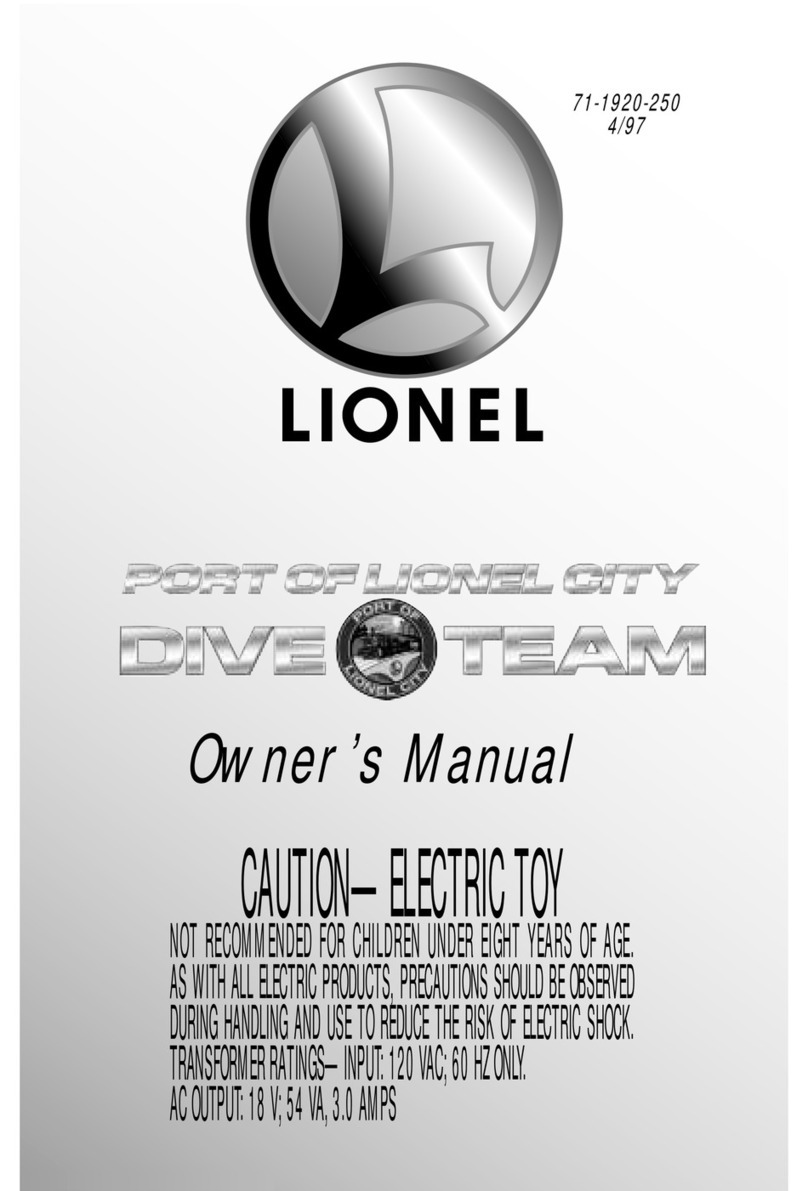
Lionel
Lionel O-27 Santa Fe FT Passenger set owner's manual
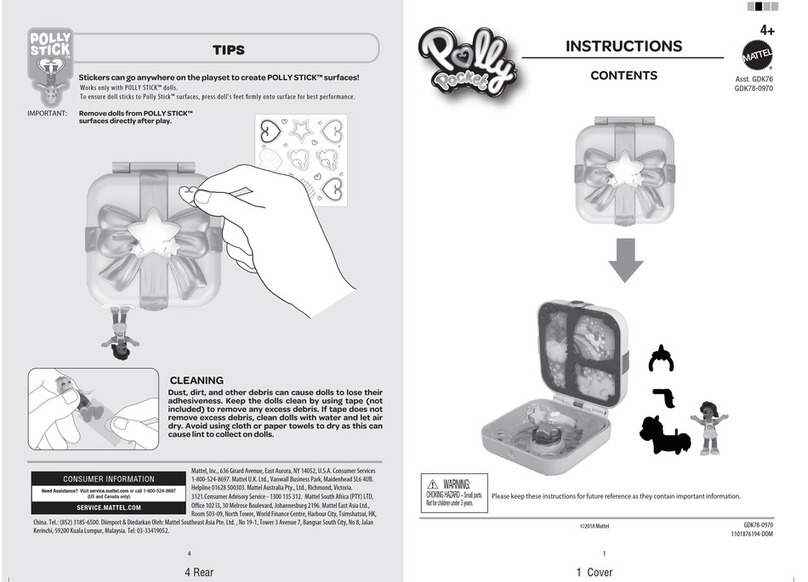
Mattel
Mattel Polly pocket GDK76 instructions

Horizon Fitness
Horizon Fitness E-flite UMX Radian BNF BASIC instruction manual