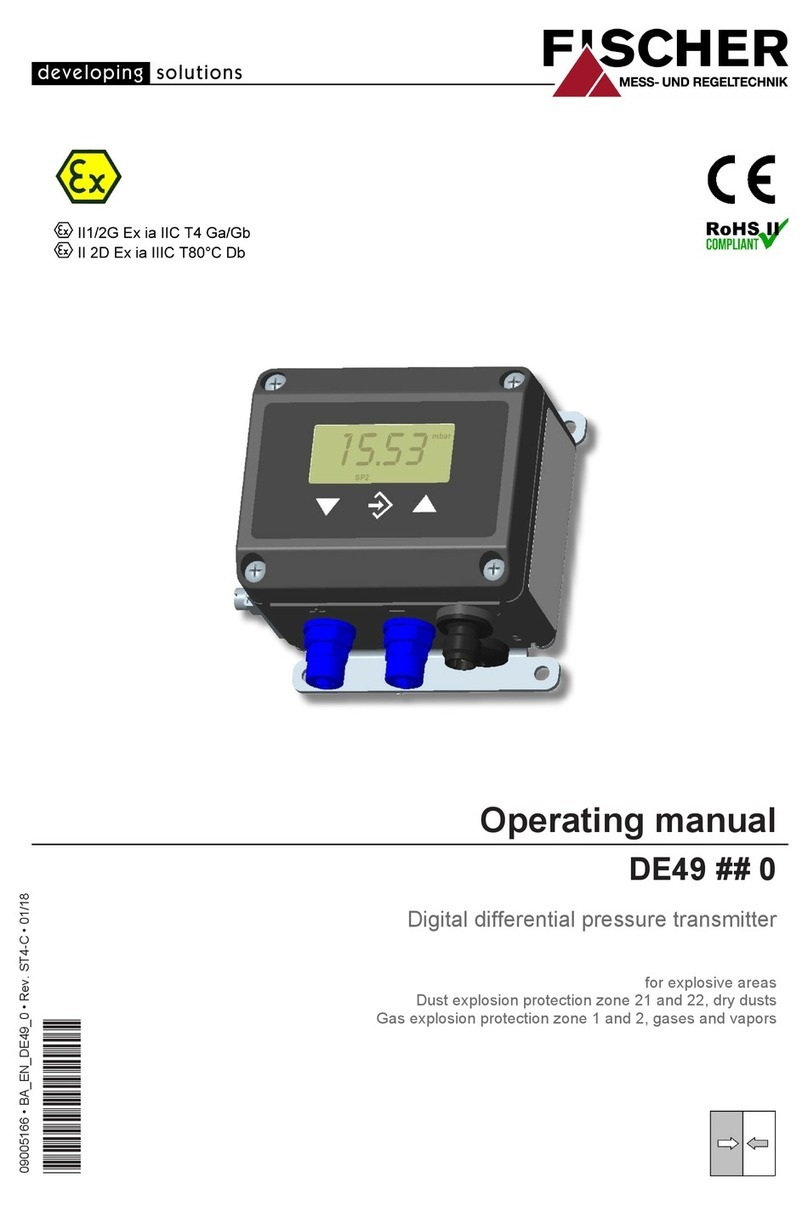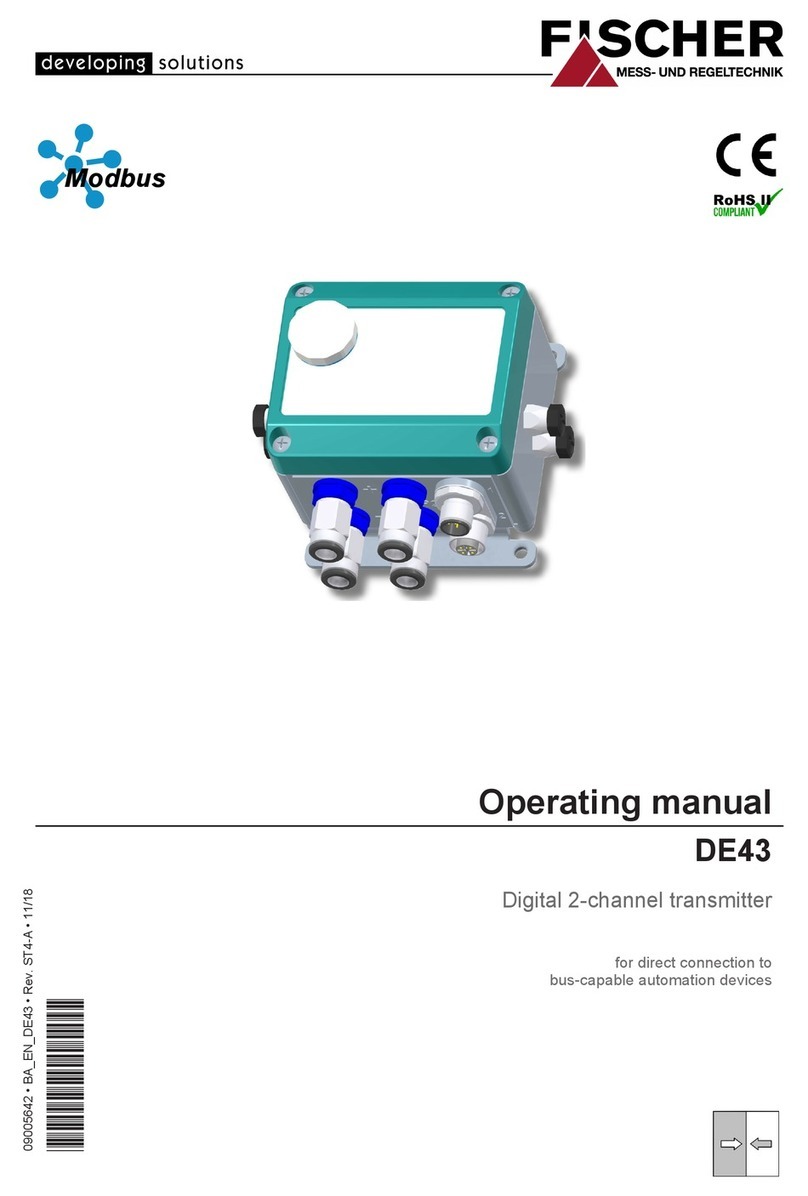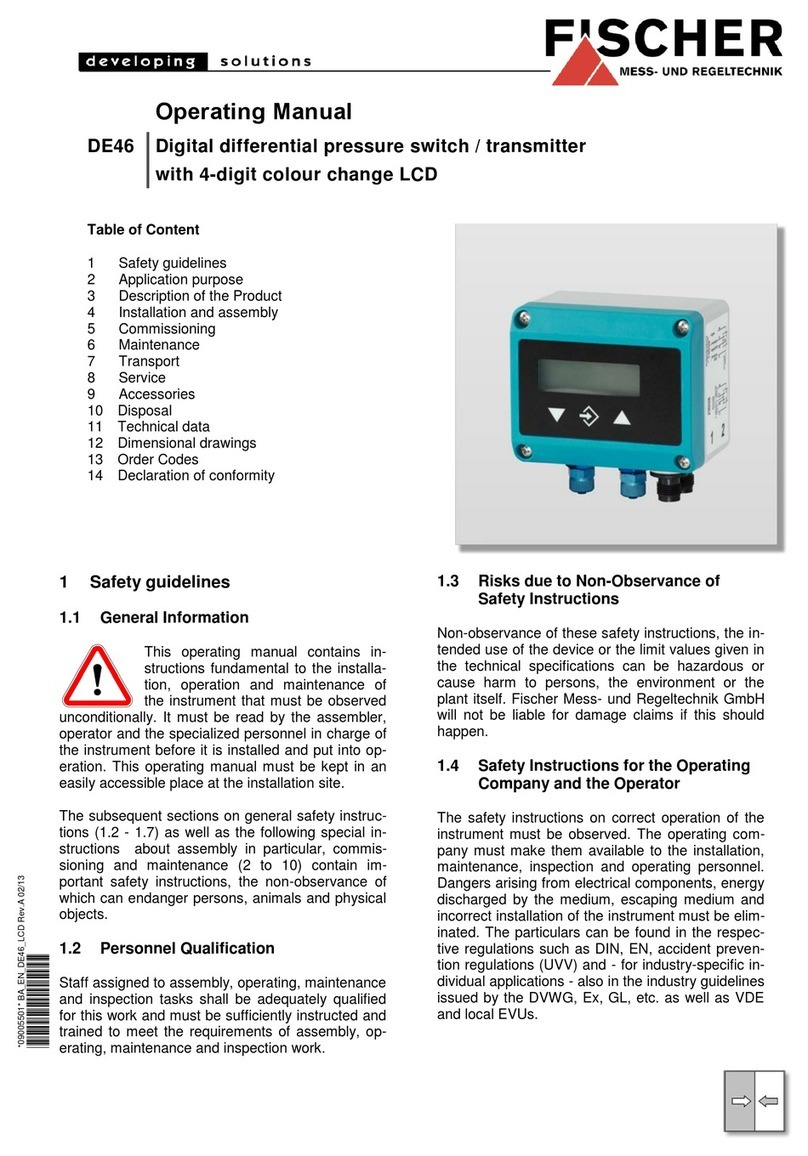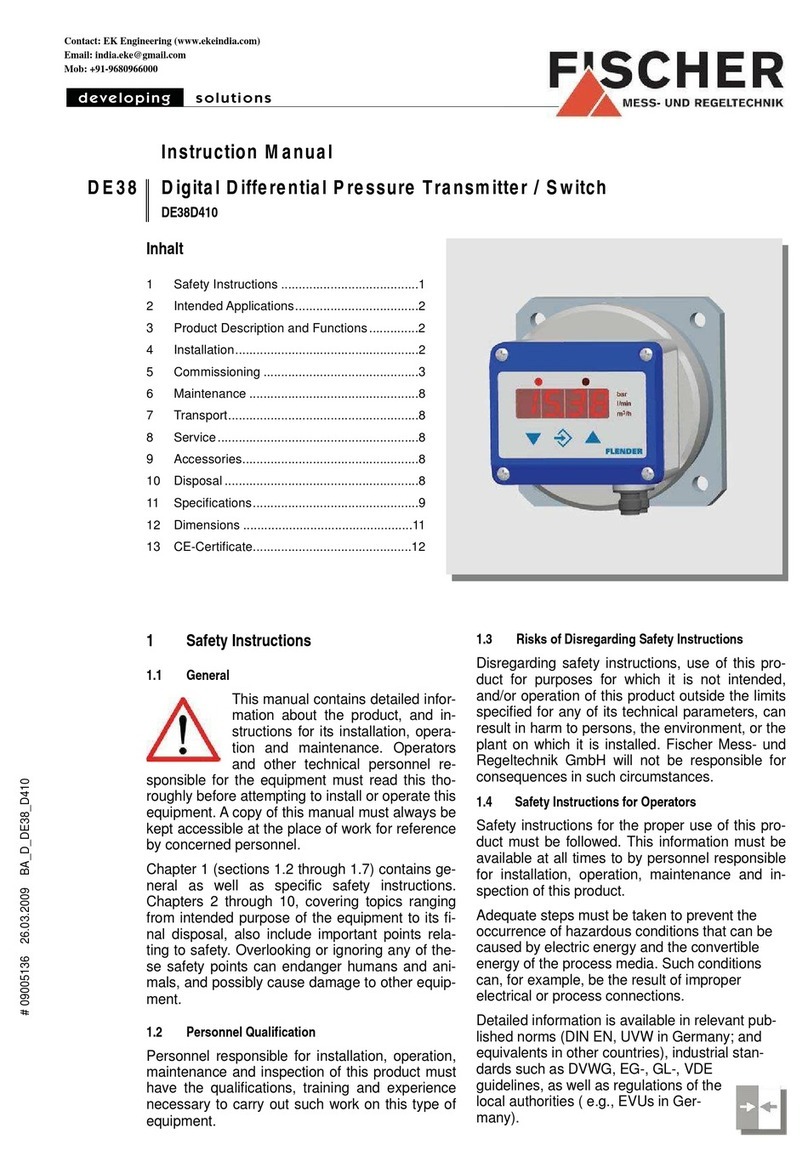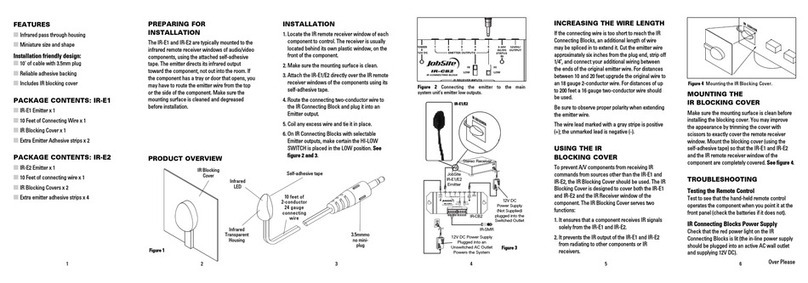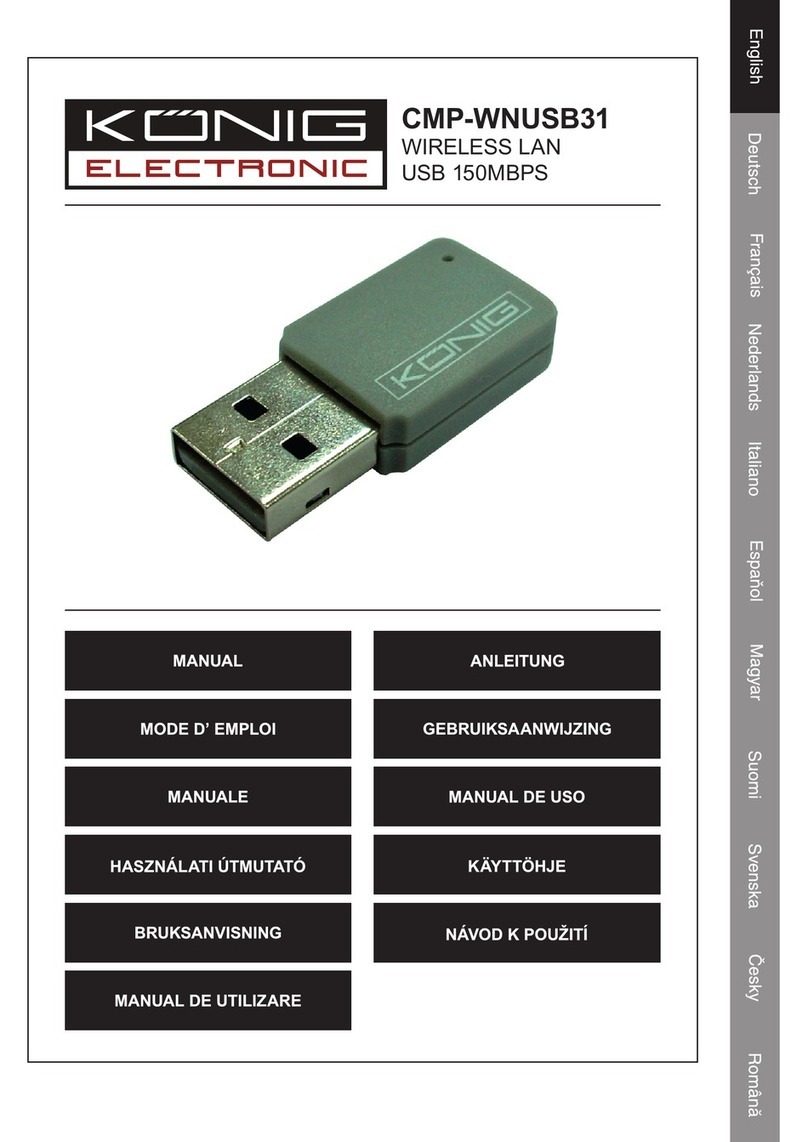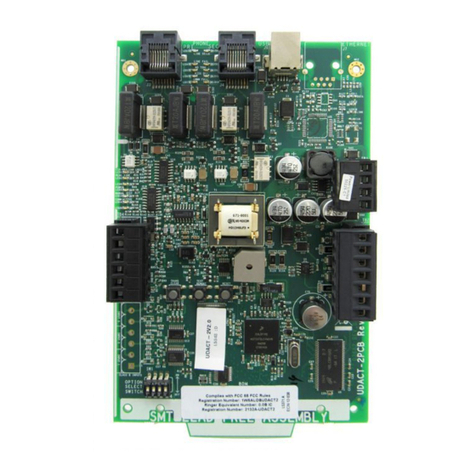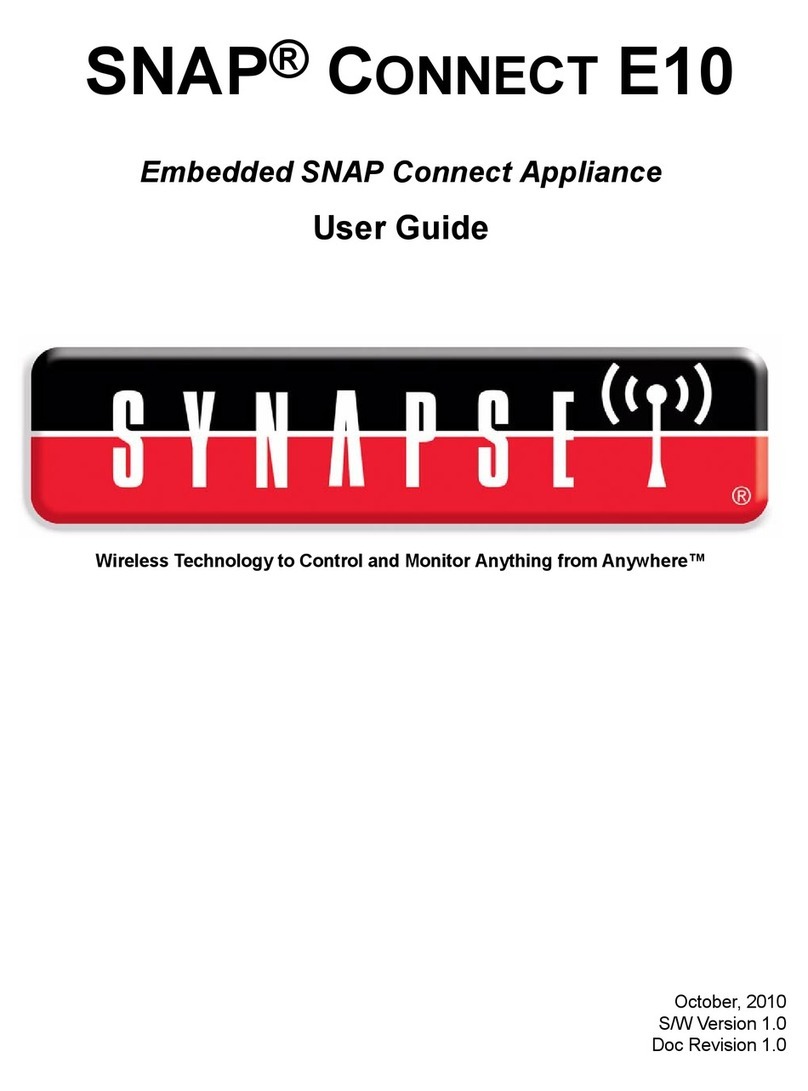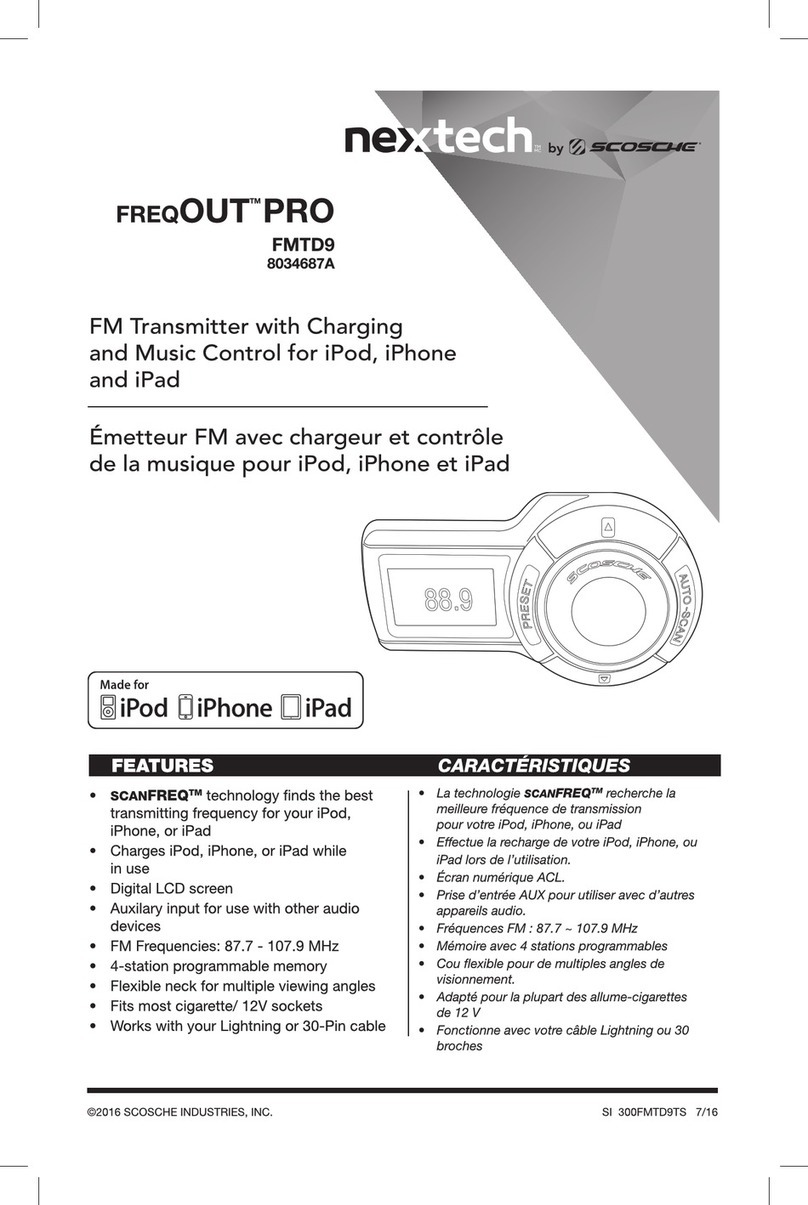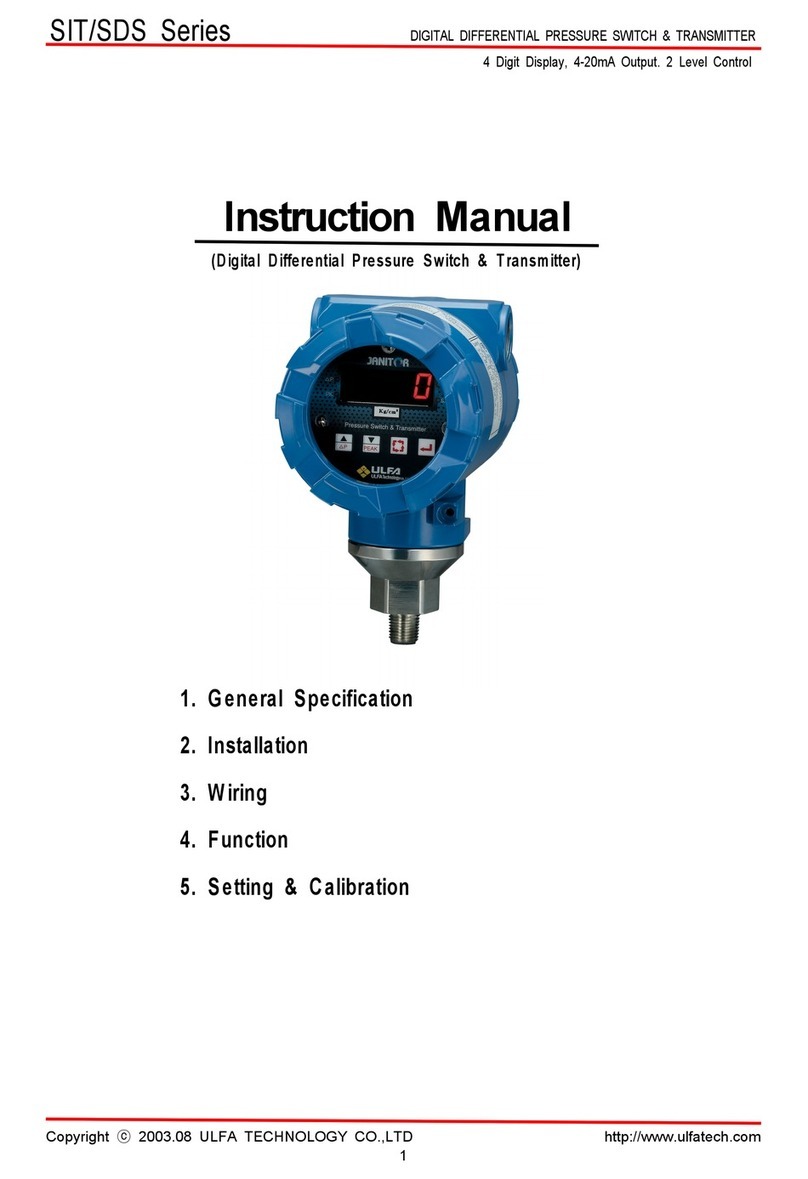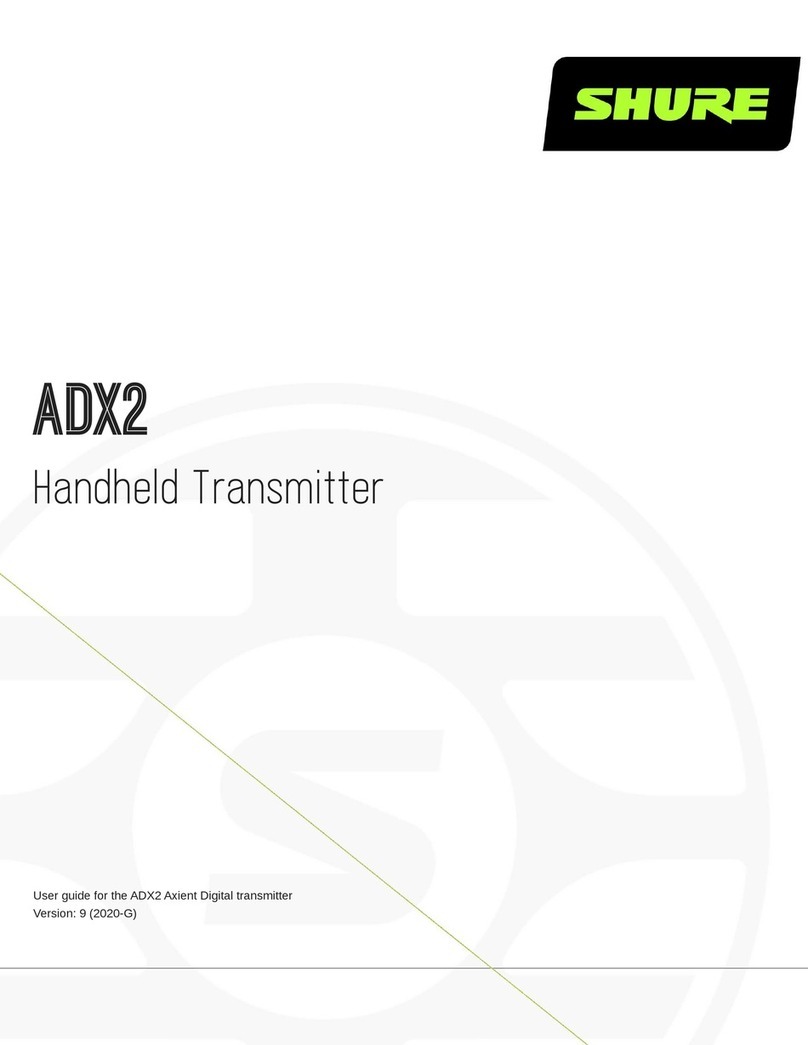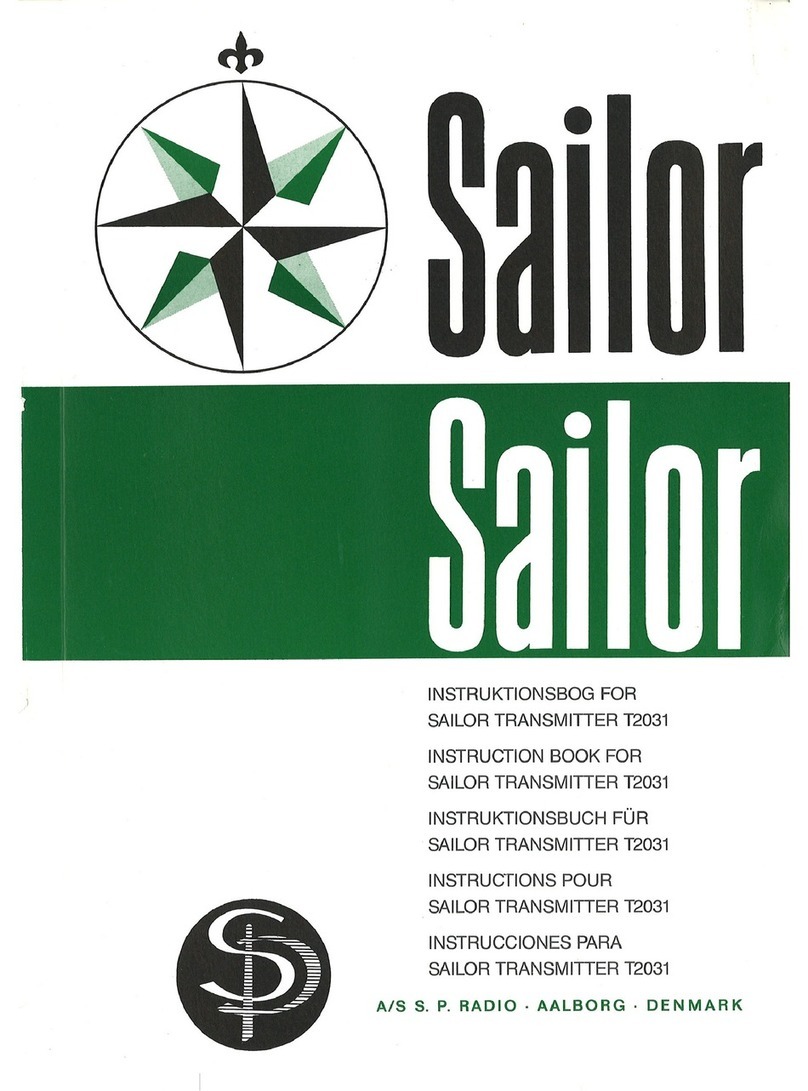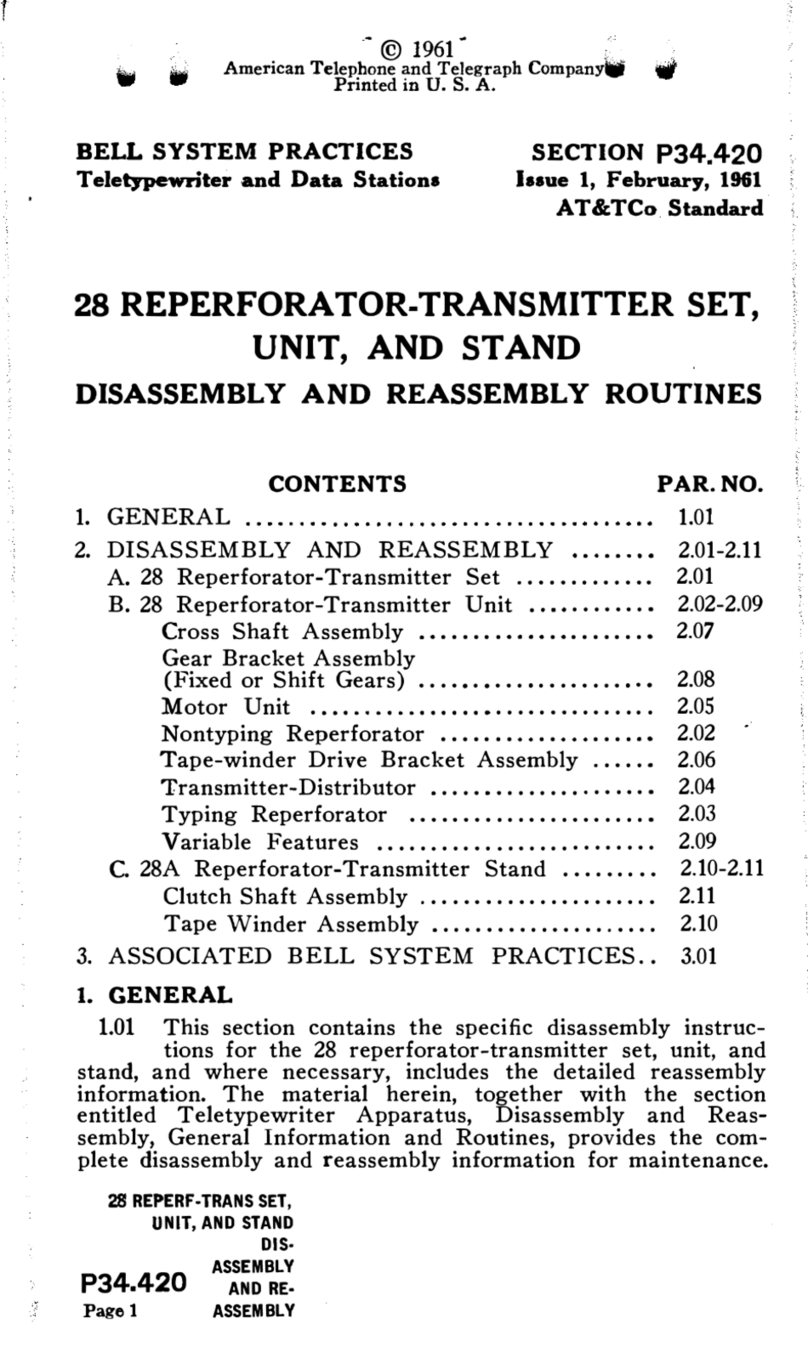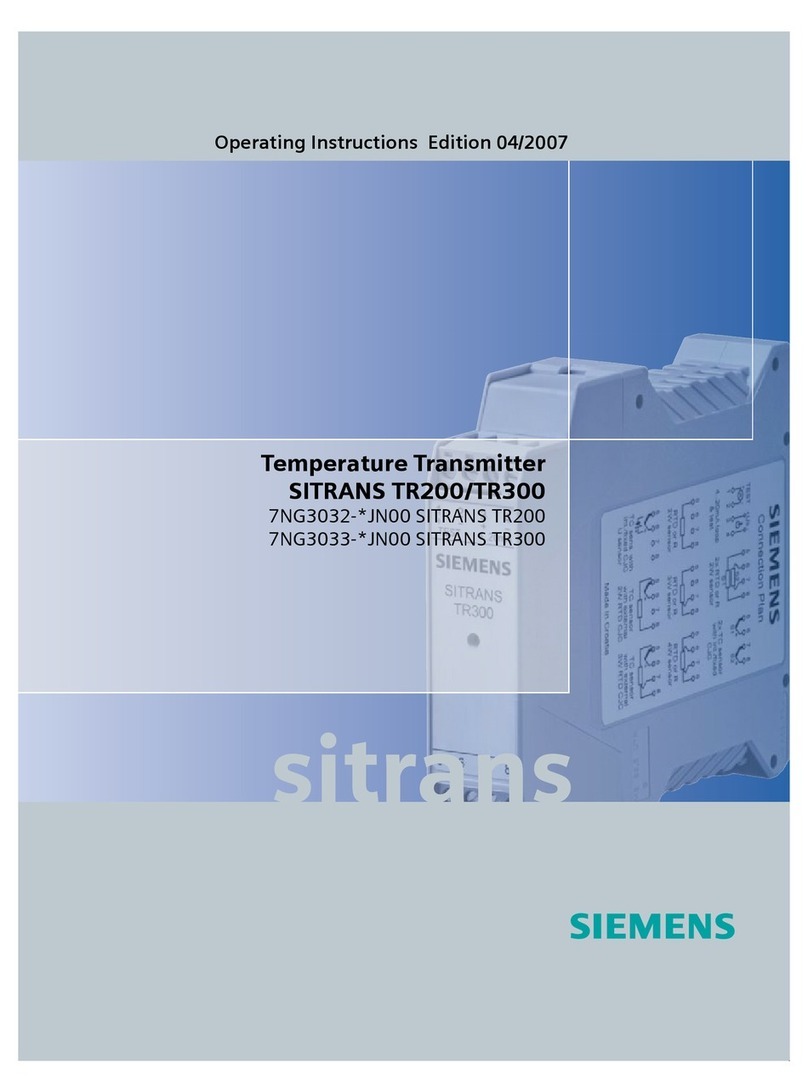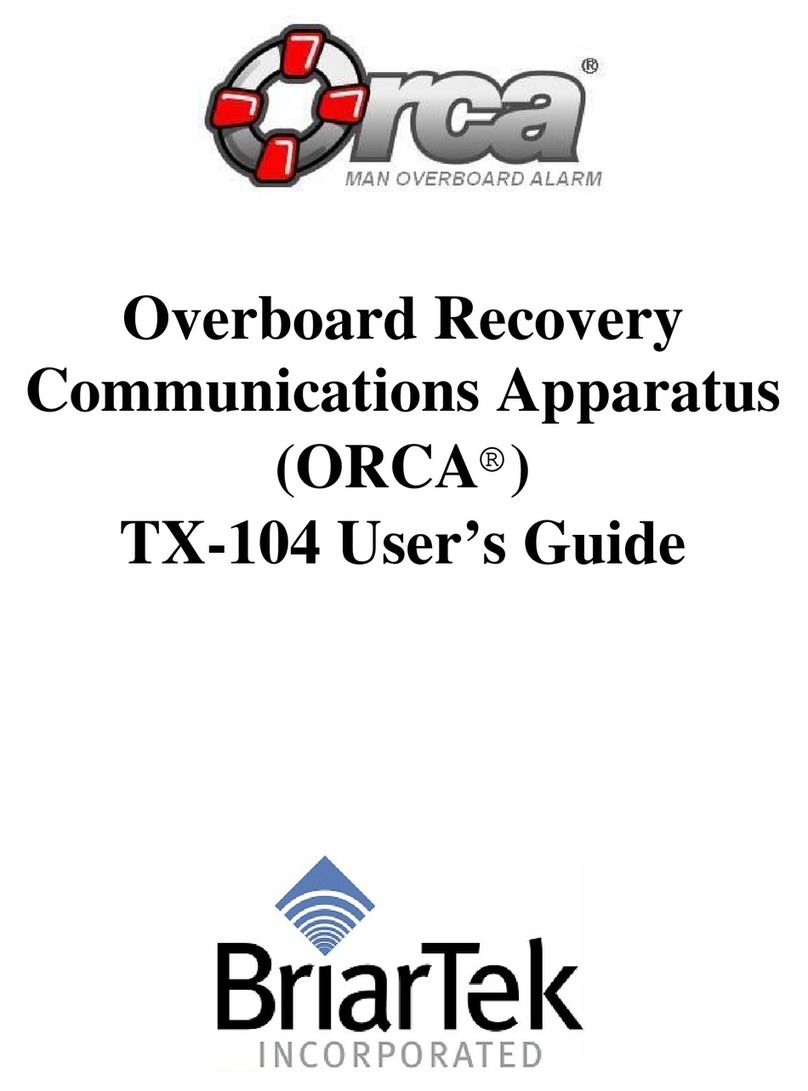The table is correct if the following applies for all
signal values: The value is larger than the previous
value. Either larger (rising characteristic curve) or
smaller (falling characteristic curve) apply to the
pressure values accordingly. No transition from ris-
ing to falling characteristic curves or vice versa is
allowed.
5.3.10 Switch points
The two switch outputs are configured by four
parameters respectively.
The function of the switching output is deter-
mined by the parameters R1A, R1E, R1D and R1F.
The function of the switching output is deter-
mined by the parameters R2A, R2E, R2D and R2F.
R1A defines the switch-off point, R1E defines the
switch-on point of switch output 1. The values are
set in the valid measuring unit (shown on the right).
Together, the two parameters R1A and R1E deter-
mine the switch function of switch output 1:
If R1A is smaller than R1E, the output switches on, if
the measured value exceeds R1E. It is only switched
off again if the measured value R1A is undercut (hys-
teresis function).
If R1A = R1E, the output switches on if the measured
value exceeds R1E and off if the measured value un-
dercuts R1A.
If R1A is larger than R1E, the output switches on, if R1E
< Measured value < R1A applies (window function).
Both parameters can be set independently over the
entire range.
If the measuring unit is switched over, the switching
points are converted accordingly. Rounding errors
may cause deviations in the last position.
R1D allows the reaction of the switch output 1 to be
delayed by between 0.0 and 100.0 s. This value
applies equally for switching on and off.
R1F reverse the function of the switch output. If the
value = 1, the switch output works as an NO con-
tact, if the value = 2, the switch out works as a NC
contact.
5.3.11 Password
The last menu item -P- is used to enter a password.
A value between 001 and 999 can be selected for
the password. The value 000 cancels the password
function.
If a password has been issued, the text PAS appears
after ESc and û, and you need to enter the correct
value using ûand þ,ÿ. You will only arrive at all
other menu items after doing this. In the event of an
error, the display will jump back to the start of the
menu ESc.
If the password is forgotten, it can only
be reset by the manufacturer or over-
written via the PC adapter.
5.3.12 Display options
The parameter D0 enables the reading to settle if
the measuring value fluctuates heavily. This filter
function is similar to the dAM function, but only im-
pacts on the reading not on the output signal. At D0
= -1 only the switchpoint LEDs are controlled. At D0
= -2 these are switched off.
5.3.13 Reset to default
The function res allows all settings to be reset to
the default settings. The default values can only be
defined via a PC interface.
5.3.14 Free unit
If the device is designed for a "free" third unit
(membrane symbol: ), the display can be scaled
infinitely using the parameters MAF, MEF and dPF.
The measuring range defined by the parameters MA
and ME is converted to MAF and MEF. This also takes
into account the table function ( F). The value of dPF
determines the position of a decimal point.
5.4 Parameter overview
After switching on the device, it will briefly indicate
the software version number and then enters the
normal operating mode. By using the middle ûkey
on the membrane keypad you can access the pa-
rameter menu. The reading now shows the text ESc.
By using the right þkey, you can choose the pa-
rameters from the following list one by one:
Note:
Depending on the device model, individ-
ual parameters may not be available if
the device does not have this feature.