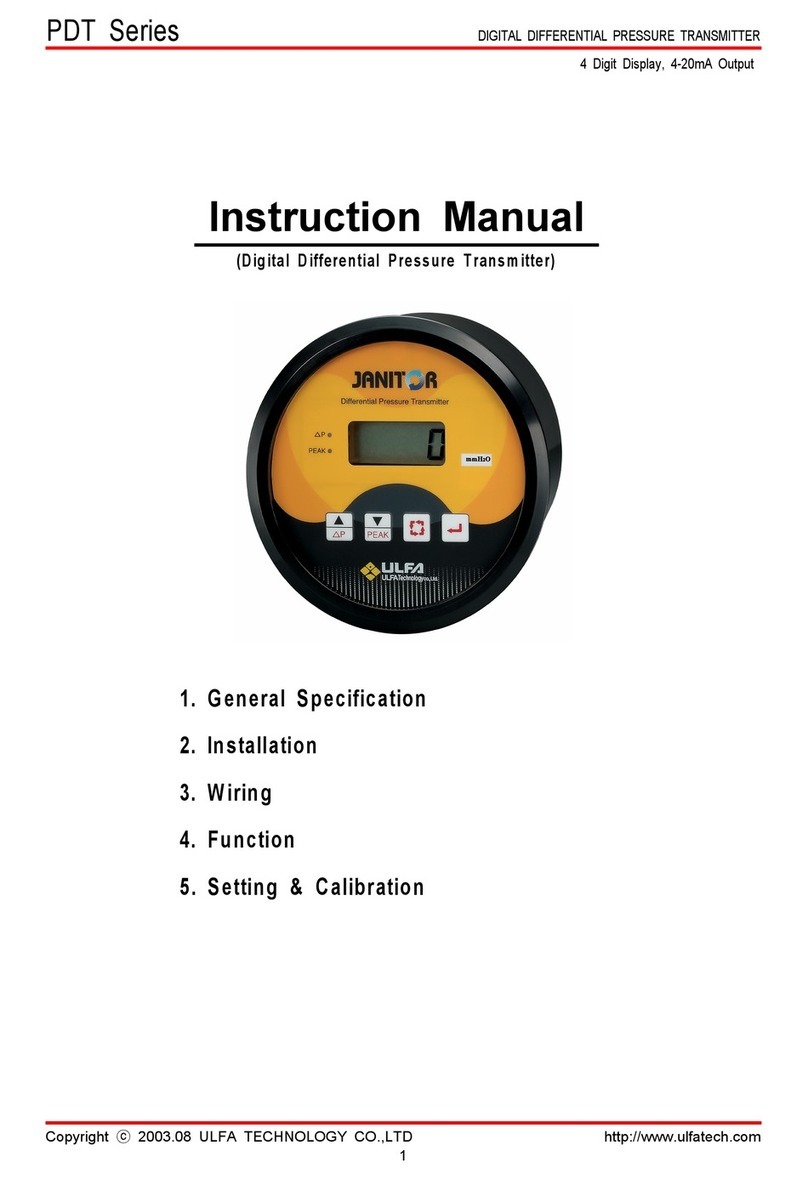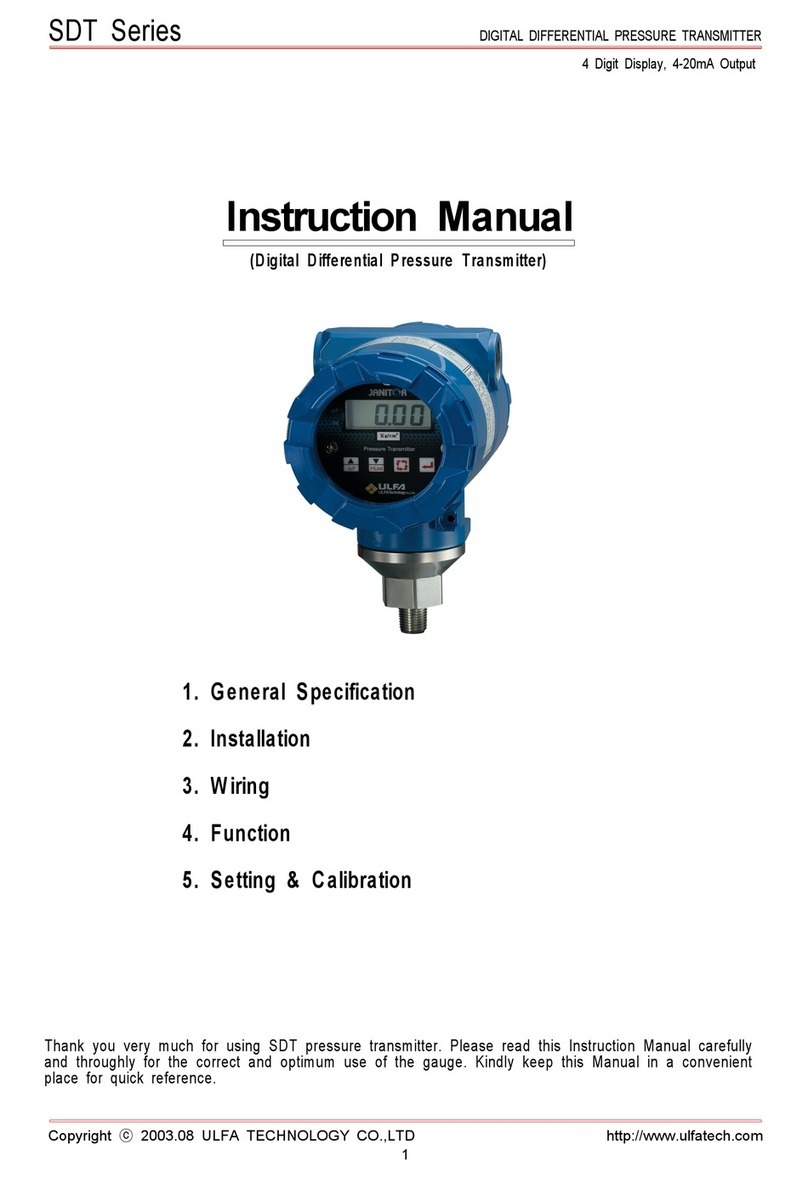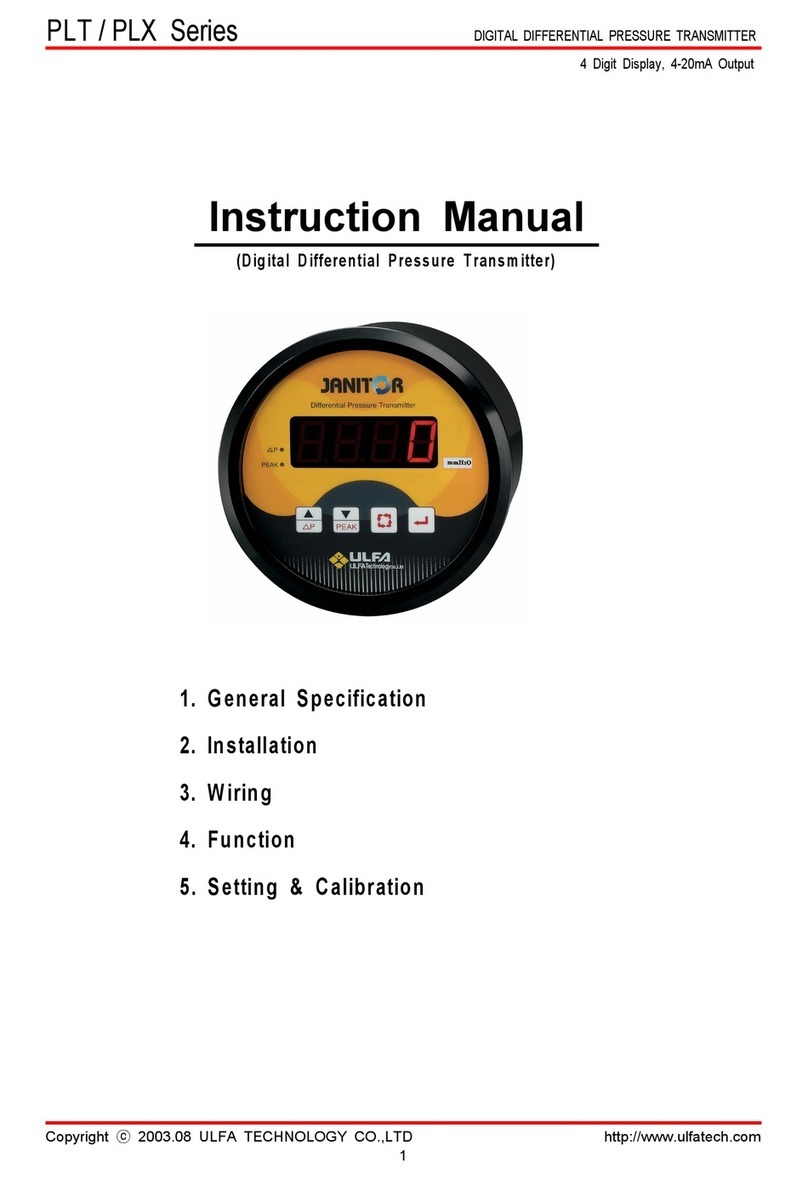SIT/SDS Series
DIGITAL DIFFERENTIAL PRESSURE SWITCH & TRANSMITTER
Copyright ⓒ 2003.08 ULFA TECHNOLOGY CO.,LTD http://www.ulfatech.com
4
Function Settin
and Calibration
Zero setting : Optimize display and current out to
zero automatically by front key pressed.
Peak pressure Measurement : This mode is
display for peak pressure by supplied pressure.
nd
the display is cleared by press enter key in the peak
mode.
Offset(△p) pressure Measurement : This
mode is display the changed pressure based on the
current pressure. Current pressure is turned into "0"
when offset mode selected. This mode does not
concern to 4-20mA current out put.
Sampling time setting : Sample rate is 0.1sec of
this product. Sampling time is measuring time by
sample rate. For example, if setting time is 2 sec,
SIT/SDS measures 20 times for 2 seconds and out
to display and 4-20mA out put by average of 20
times measured value.
Switch : SIT/SDS has two switches output. Each
switch operate individually and has A(normal open)
and B(normal close) contacts.
Transmitter(SIT) : SIT/SDS has 4-20mA current
out put. Span (20mA) range can be changed within
original range.
Communication(option) : Measurement pressure
can be sent by RS232 or RS485 for option
specification.
ID setting : This mode set identification number for
communication.
Over pressure warning : SIT/SDS displays
warning on segment for over pressure (positive and
negative). Upper 4 elements of 7segment("― ― ― ―")
blink for warning when measurement pressure over
10% for high pressure(factory setting value),
nd
under 4 elements of 7segment("_ _ _ _") blink for
warning when measurement pressure under 10% for
low pressure(factory setting value),
Factory setting recovery : The parameters are
changed all to factory setting value and all user
setting value is cleared.
Hear by describe key function and setting methode.
Please read this section carefully for the correct and
optimum use of this product.
UP
DOWN
MODE
ENTER
PEAK
P
PEAK
P
PEAK
P
PEAK
P
PEAK
P
PEAK
P
Ke
functions
Peak mode
Offset mode
- Increase setting value
- Offset mode set/reset
- Decrease setting value
- Peak pressure mode set/reset
- Entering into the setting mode
- Setting item circulation
- Save setting value
- Clear peak value in the peak mode
- Release setting mode
Press the PEAK
down
key once to set peak
mode
"PEA" displayed like left
while press peak key
Press the ENTER to
reset peak value and
newly start
Press the PEAK
down
key once more to release
peak mode
Pressthe
△
P(UP)ke
onceto setoffset mode
"dELt" displayedlikeleft
while press
△
P key
Pressthe
△
P(UP)ke
P
PK
S1
S2