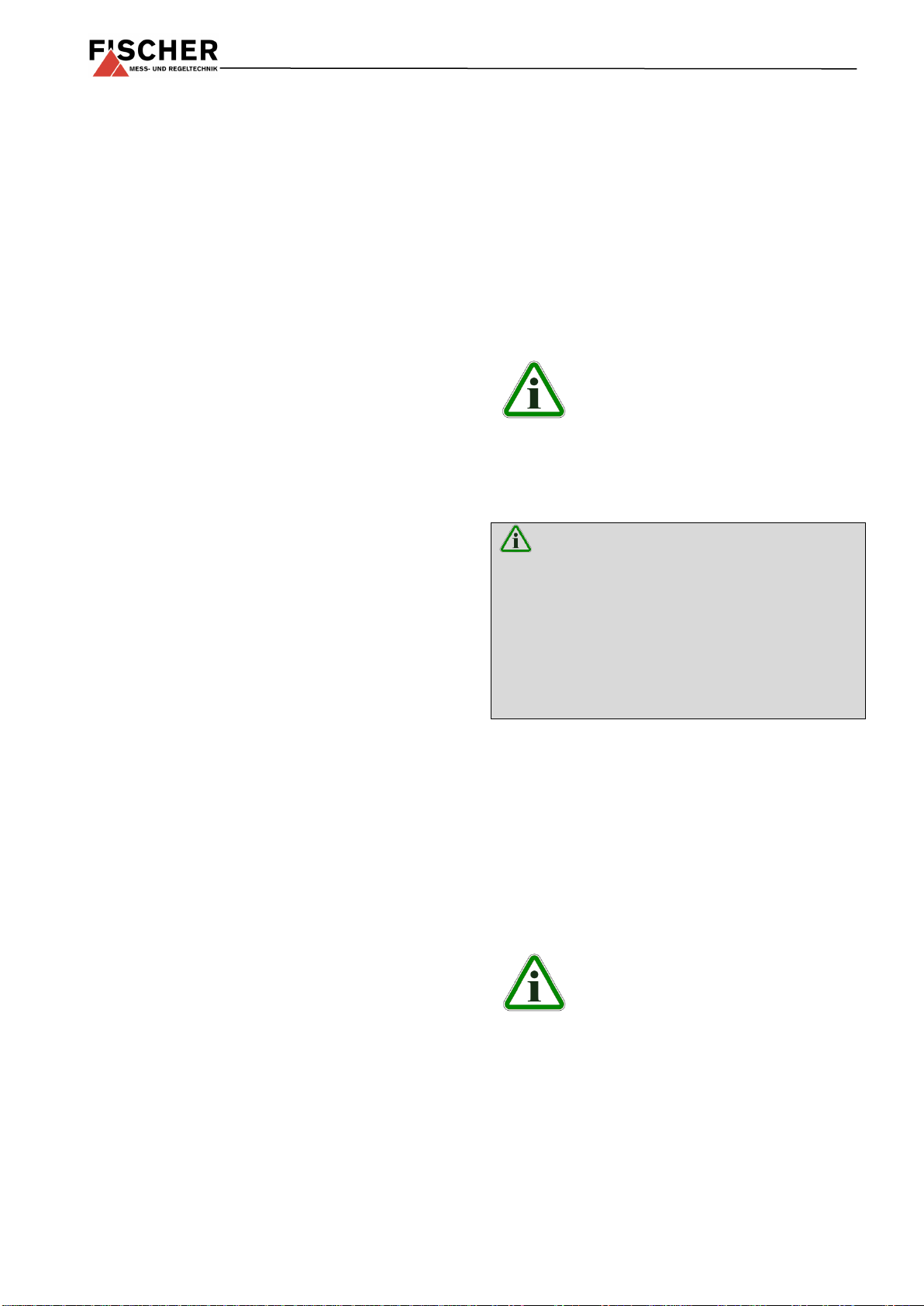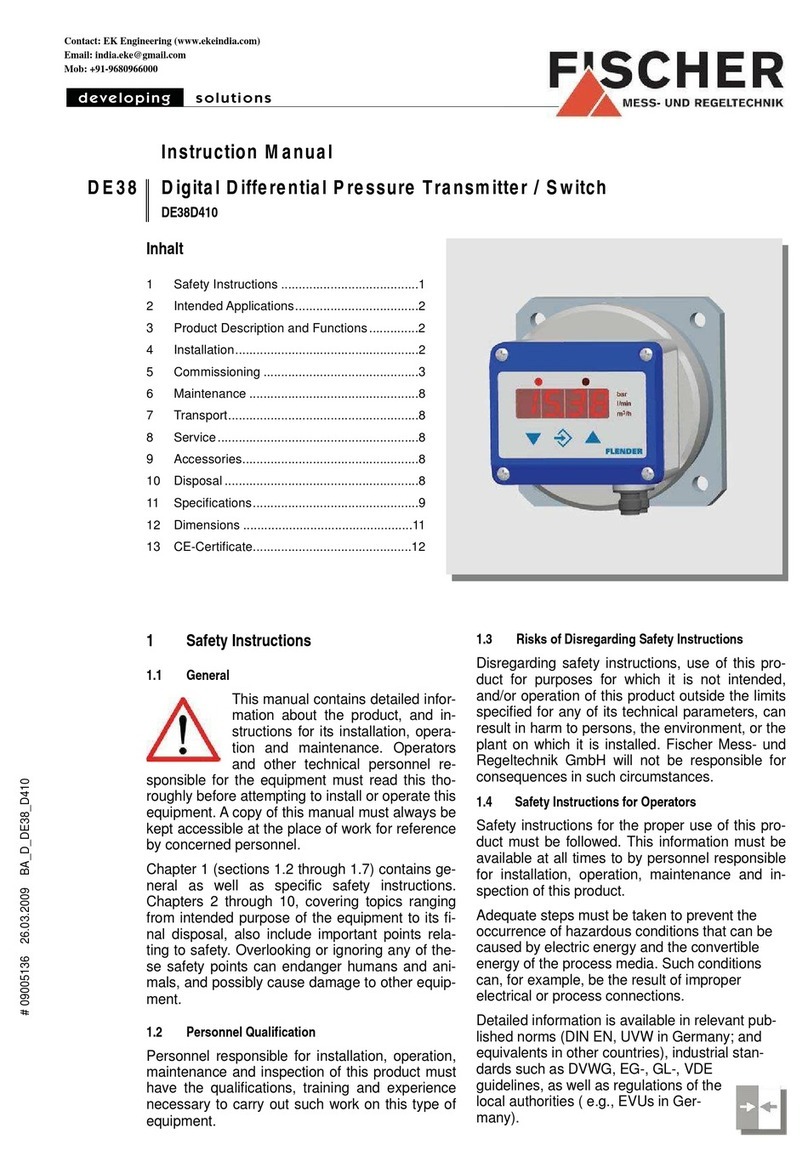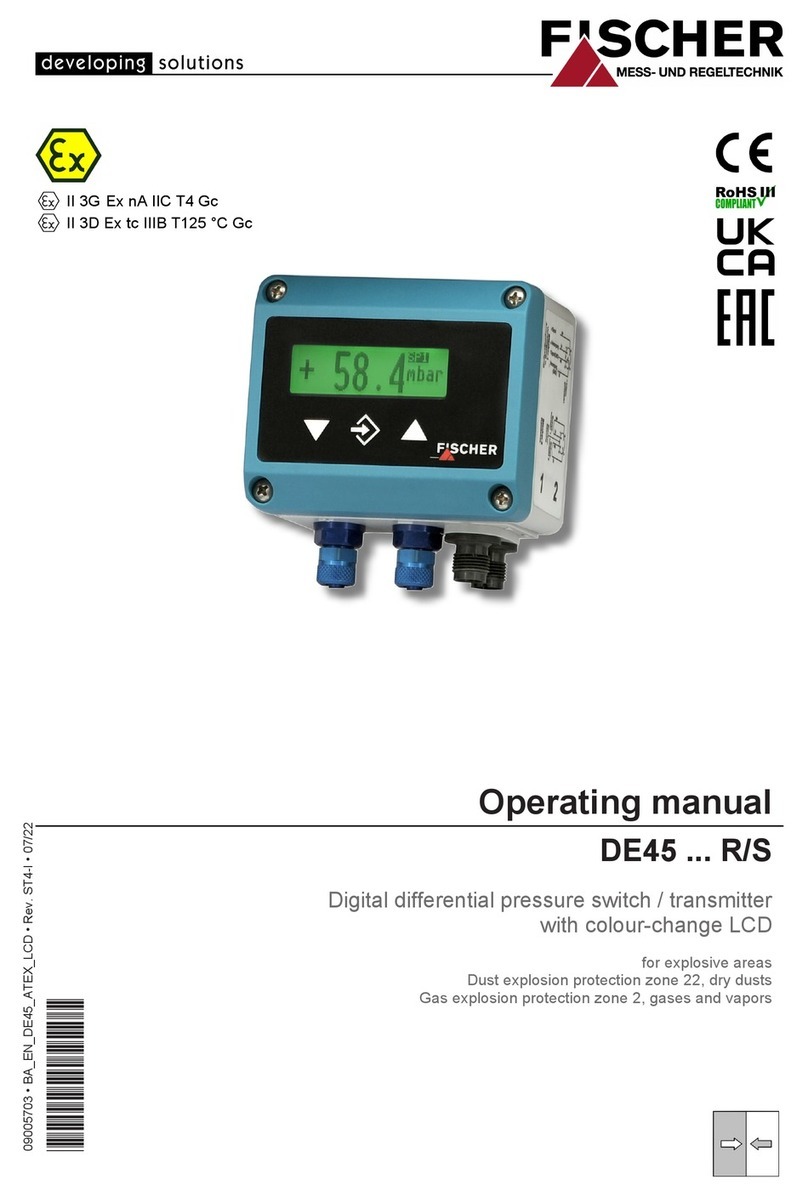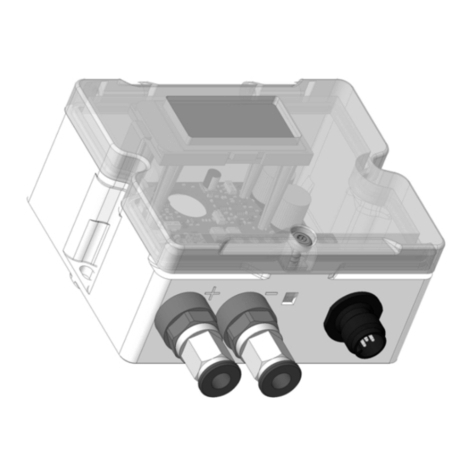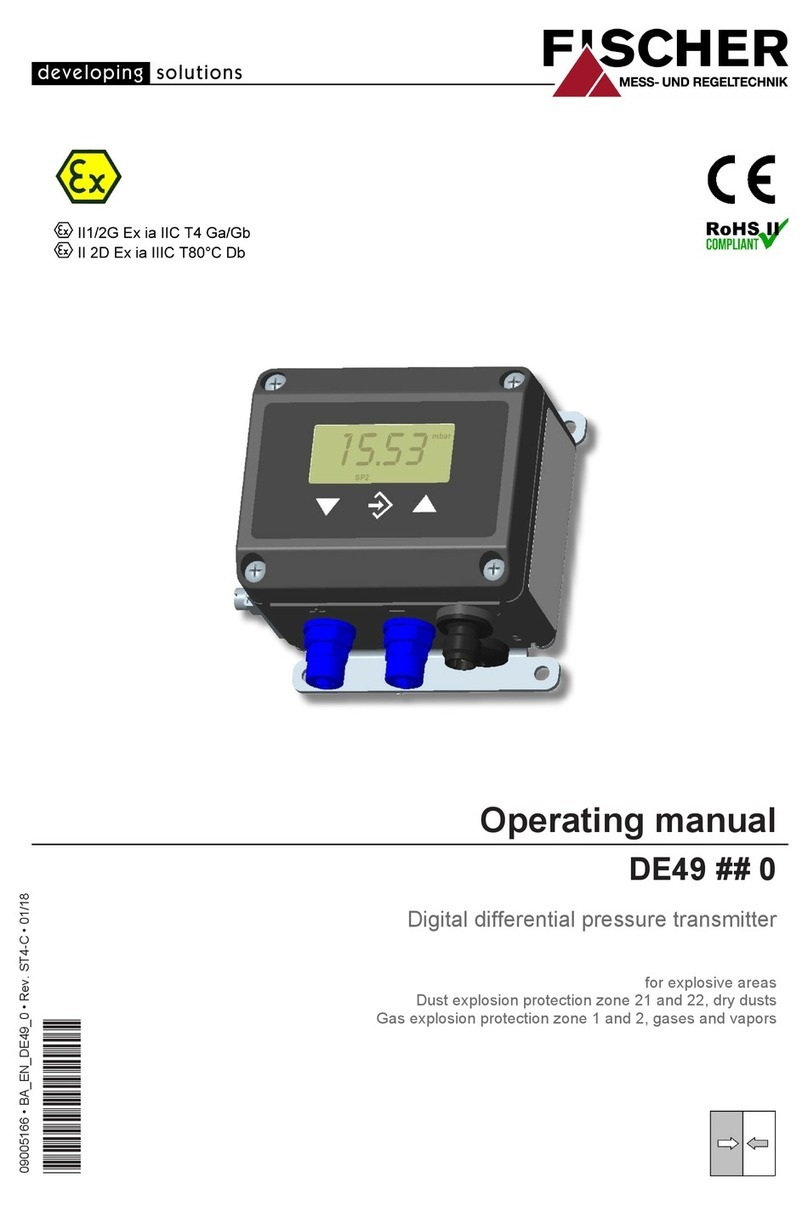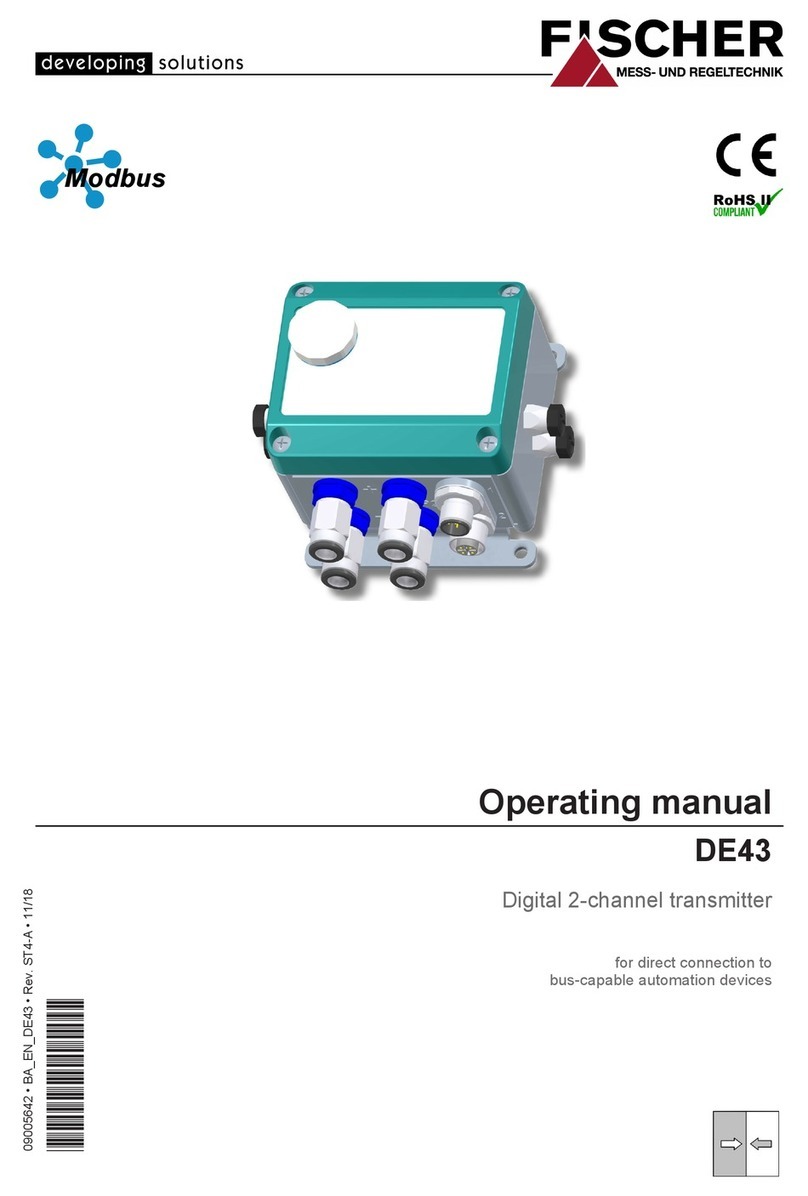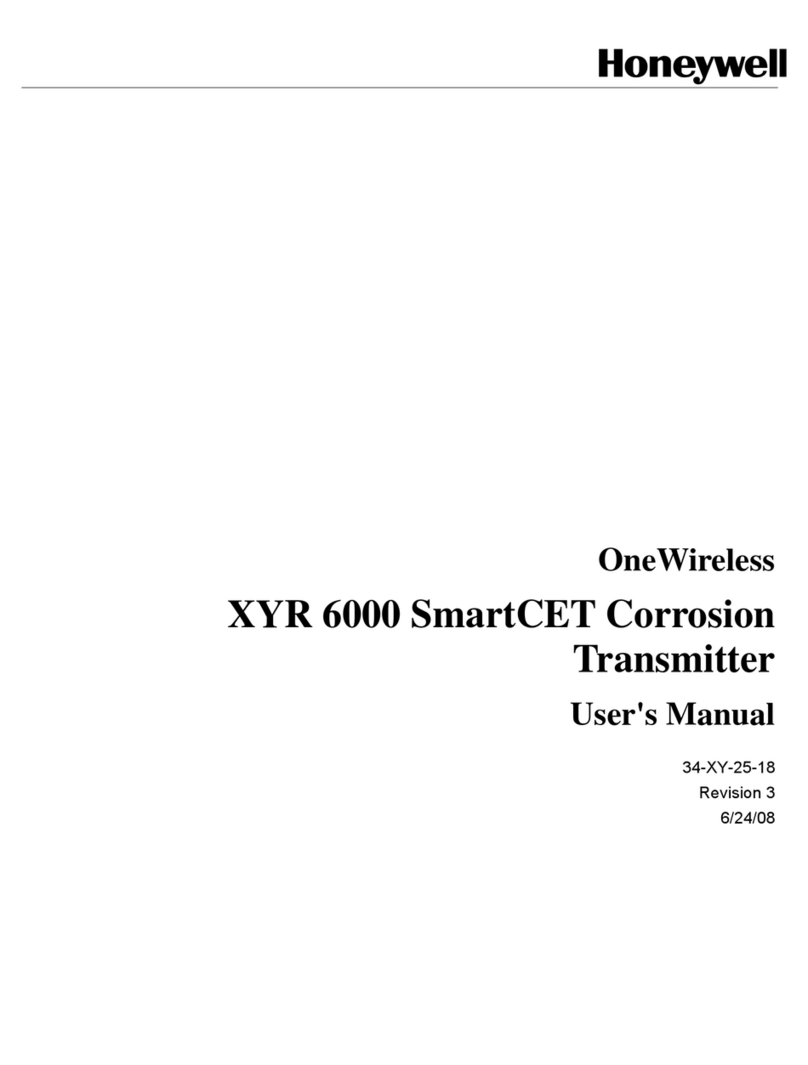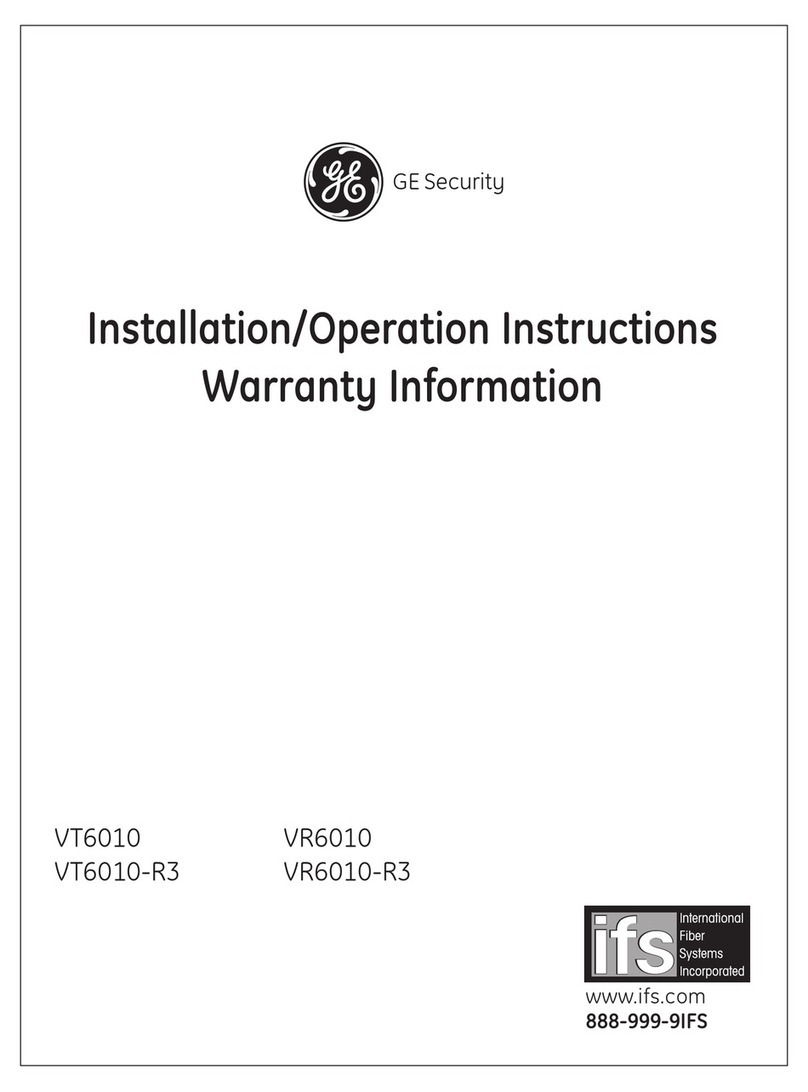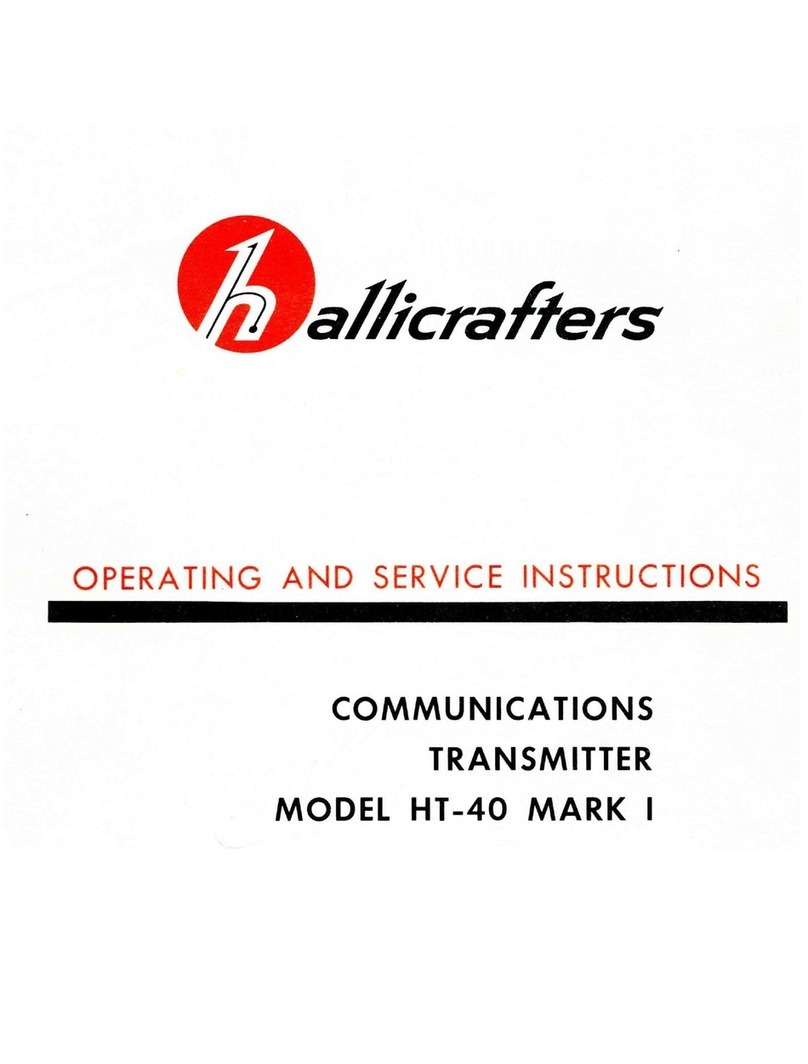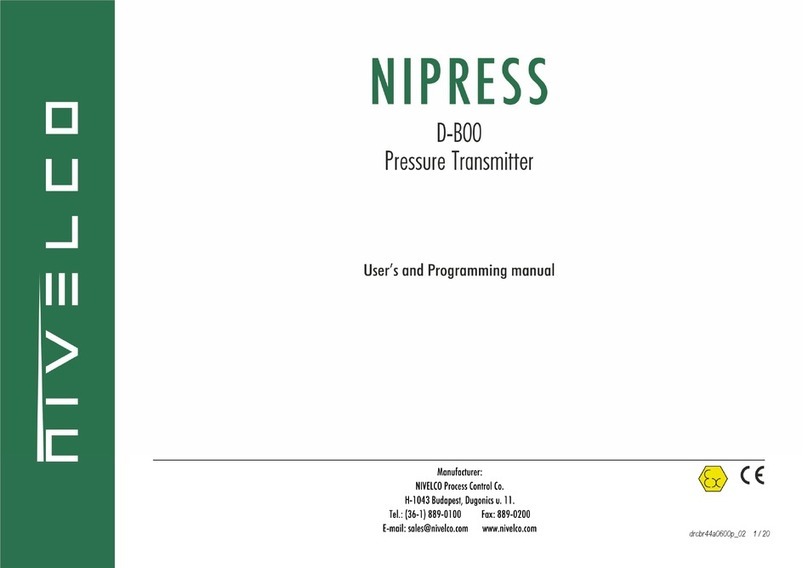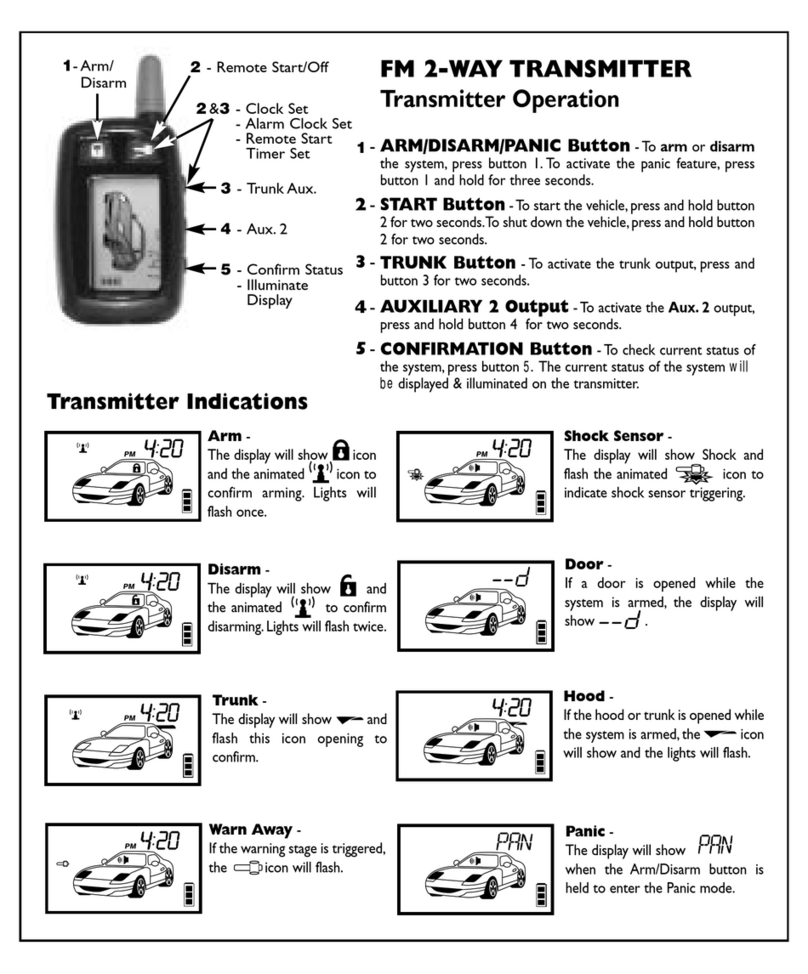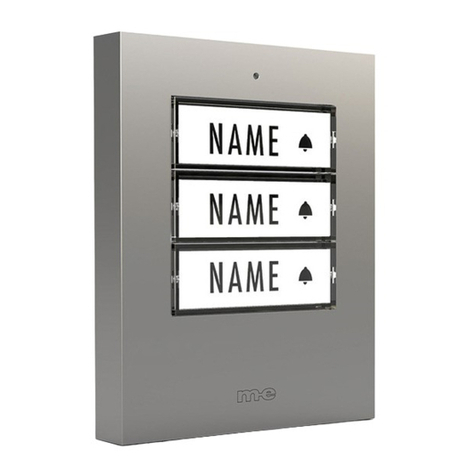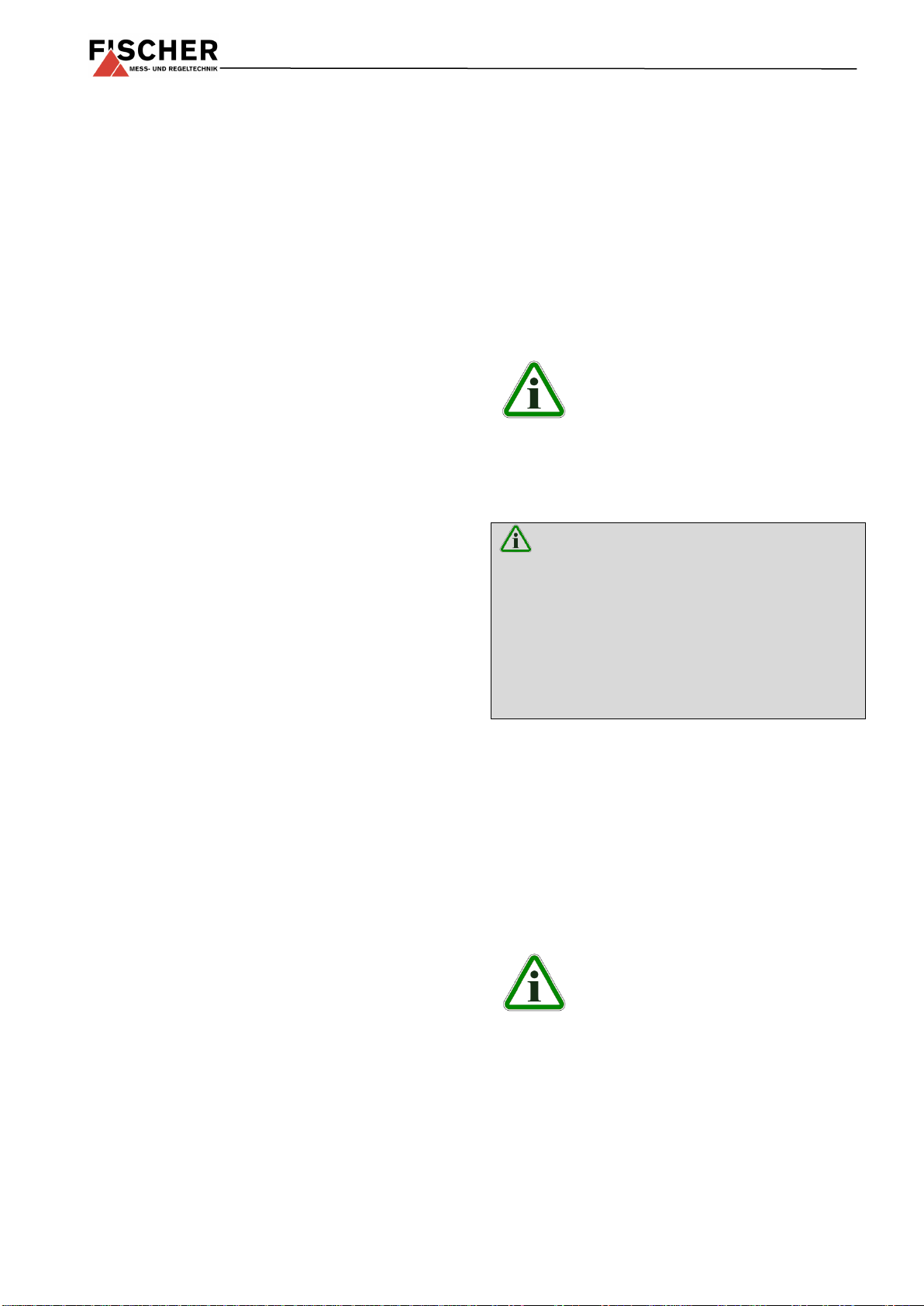
Page 6
refer to the pressure (in the respective unit). How-
ever, the signal values (current / voltage) for Start
of measuring range and End of measuring range
are fixed.
If Start of measuring range is smaller than End of
measuring range, this is called an increasing
characteristic curve; the output signal increases due
to the increasing pressure. If End of measuring
range is smaller than Start of measuring range,
this is a decreasing characteristic curve and the
output signal decreases due to decreasing pres-
sure.
The difference between the values Start of meas-
uring range and End of measuring range must be
at least 25 % of the basic measuring range.
You can select a unit other than the unit of the basic
measuring range with the parameter Unit. The user
should remember however that not every unit is
suitable. The conversion is automatic.
5.8 Output
The parameters min. output, max. output and er-
ror signal define the limits of the output signal that
may not be undercut or exceeded regardless of the
pressure. The limit values take priority over the
range defined by the Start of measuring range
and End of measuring range!
These parameters primarily serve to prevent error
messages in downstream systems caused by brief
overstepping of measuring ranges.
The parameter Min. output is usually only used for
devices with an output signal 4…20 mA because
frequently values of below 3.8 mA are evaluated as
error signals. The Max. output values can be used
for the voltage and current to limit the maximum
value.
The value defined via the parameter Error signal is
issued if the device detects an internal error and
can no longer work correctly. It should be noted
here that not all potential errors and faults can be
detected by the device itself.
5.9 Menu level Function
The reading and the output signal can be modified
in the Function menu to meet the special require-
ments.
The following functions are available:
LINEAR: Linear implementation of the input on the
display and the output. The range defined in the
menu "Measuring" serves as the measuring range.
If the function LINEAR is active, the other menu
items are cancelled.
Square rooted: Here, the input signal is square
rooted before being sent to the display and the out-
put. This is necessary e.g. for flow measurements
with differential pressure. A "free unit" can be de-
fined for the display. To this end, the start and end
of the display range and the number of decimal
points is defined. It is also possible to define the
unit with 4 characters.
TABLE: This function allows the input in the display
and output to be freely adjusted via a table which
has up to 30 support points. Pairs of values com-
prising the measured value and display value are
issued for the support points.
Caution: When switching from TABLE
to another function, the table is initialised
again and the existing values are lost.
The display range is defined with the parameters
Measuring range decimal points, Start of meas-
uring range and End of measuring range. The
user can select the configuration freely.
The following applies for instruments
with firmware V2.15 and later:
Using the parameter decimal place MB, it is possi-
ble to select between a 5 or 6-digit presentation.
The resolution is not increased. Only an extra zero
(in the case of 6 digits, two zeros) are added. This
serves the correct display of larger values. The
measuring range must be positive for the 6 digit
presentation.
The parameter Measuring range unit gives the
user the possibility of using a completely independ-
ent unit. Letters (large, small), digits and some spe-
cial characters are available. The unit may be max.
4 characters long.
If the function TABLE is selected, the number of
pairs needs to be stated. The number of value pairs
(support points) that make up a table is defined
here. At least 3, maximum 30 support points are al-
lowed.
Caution: If the number of value pairs is
changed, the table is initialised again
and the existing values are deleted.
The individual value pairs can be viewed and
changed using Value pair 1 to Value pair
30(maximum). A value pair comprises a measured
value (left side) and a display value (right side). The
measured value must lie within the measuring
range, the display value must lie within the freely
defined "free unit". The respective limits are dis-
played during the input process. The table must
contain the increasing values.