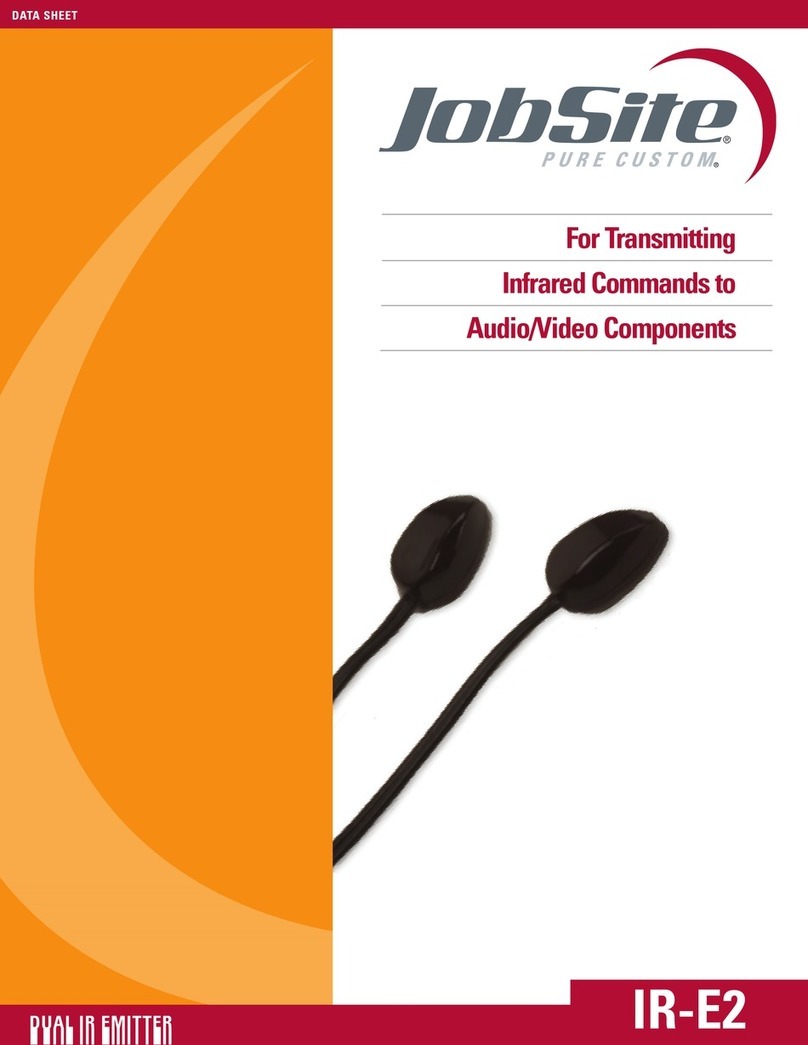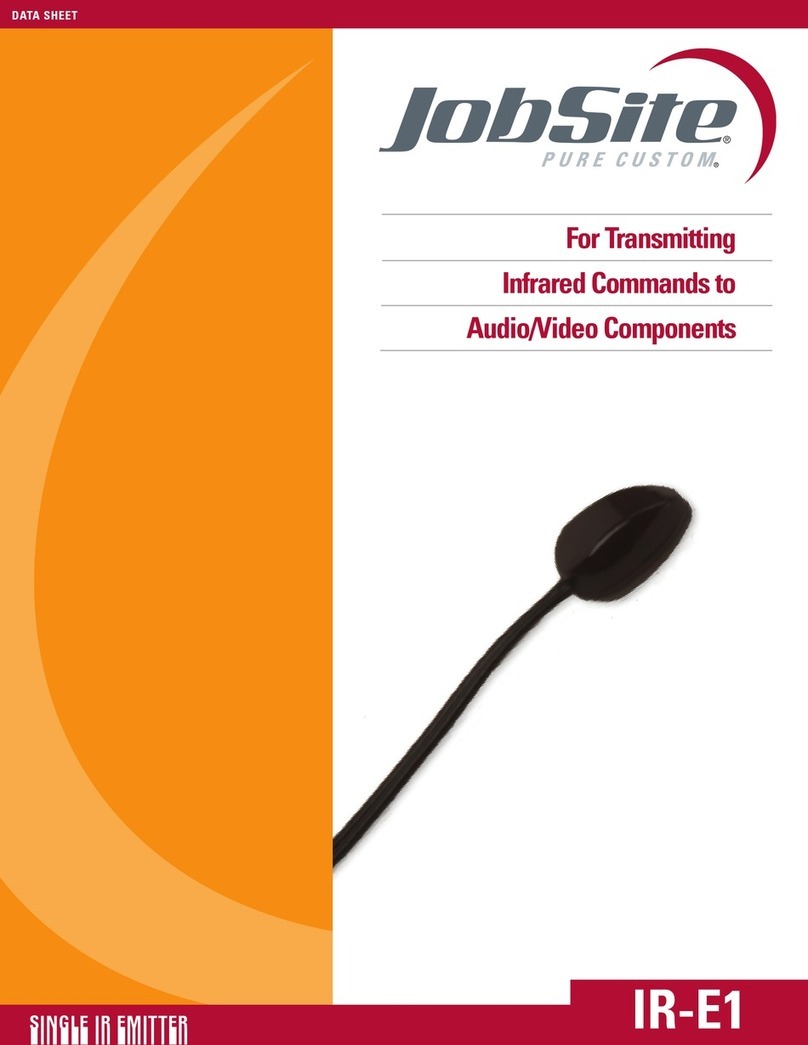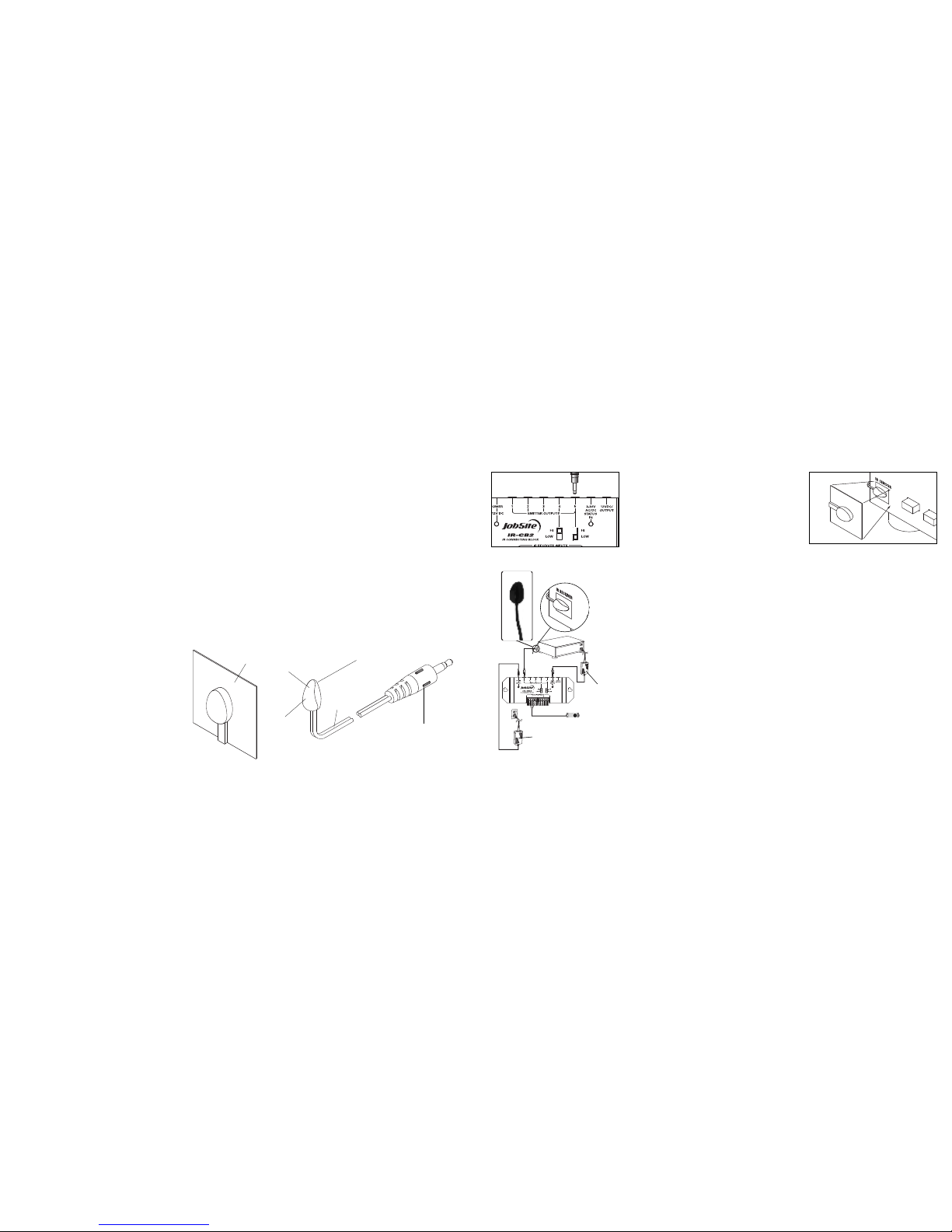JOBSITE: Include your name, address, telephone
number, model number and serial number of your
unit, and a brief description of the problem.
Afactory Return Authorization Number will be sent
to you. DO NOT RETURN ANY UNIT WITHOUT FIRST
RECEIVING WRITTEN AUTHORIZATION AND
SHIPPING INSTRUCTIONS FROM JOBSITE.
If the above conditions are met, the purchaser’s sole
remedy shall be to return the product to JOBSITE, in
which case JOBSITE will repair or replace, at its sole
option, the defective product without charge for
parts or labor. JOBSITE will return the unit repaired
or replaced under warranty by shipping it by its usual
shipping method from the factory (only) at its
expense within the United States of America. THERE
ARE NO OTHER WARRANTIES, INCLUDING,
WITHOUT LIMITATION, EITHER EXPRESS OR
IMPLIED WARRANTIES OF MERCHANTABILITY OR
FITNESS FOR A PARTICULAR PURPOSE, WITH
RESPECT TO THE PRODUCT.
REPAIR OR REPLACEMENT AS PROVIDED UNDER
THIS WARRANTY IS THE EXCLUSIVE REMEDY OF
THE CONSUMER/PURCHASER. NILES SHALL NOT
BE RESPONSIBLE FOR ANY INCIDENTAL OR
CONSEQUENTIAL DAMAGES EXCEPT TO THE
EXTENT PROVIDED (OR PROHIBITED) BY
APPLICABLE LAW.
Some states do not allow the exclusion or limitation
of incidental or consequential damages, so the
above limitation may not apply to you. This warranty
gives you specific legal rights, and you may also
have other rights, which vary from state to state.
For the name of the nearest authorized JOBSITE
wholesale distributor, contact:
JobSite Systems
12331 S.W. 130 Street, Miami, Florida 33186
WWW.JOBSITESYSTEMS.COM
LIMITED WARRANTY
JobSite Systems (“JOBSITE”), a Niles Audio
Corporation company, warrants its passive products
(those not requiring AC or battery power) to the
original purchaser to be free of manufacturing
defects in material and workmanship for a period of
ten years from date of purchase.
JOBSITE warrants its passive loudspeaker products
(those not requiring AC or battery power) to the
original purchaser to be free of manufacturing
defects in material and workmanship for a period of
five years from date of purchase.
JOBSITE warrants its indoor/outdoor loudspeaker
products to the original purchaser to be free of
manufacturing defects in material and workmanship
for a period of two years from date of purchase.
JOBSITE warrants its all weather rock loudspeaker
products to the original purchaser to be free of
manufacturing defects in material and workmanship
for a period of five years from date of purchase.
JOBSITE warrants its active products (those
requiring AC or battery power) to the original
purchaser to be free of manufacturing defects in
material and workmanship for a period of two years
from date of purchase.
This Warranty is subject to the following additional
conditions and limitations. The Warranty is void and
inapplicable if JOBSITE deems that the product has
been used or handled other than in accordance with
the instructions provided by the manufacturer,
including, but not limited to, damage caused by
accident, mishandling, improper installation, abuse,
negligence, or normal wear and tear, or any defect
caused by repair to the product other than by
JOBSITE or an authorized JOBSITE wholesale
distributor.
To obtain warranty service, you must write to
Solution
You can eliminate optical feedback by covering
all emitters with the supplied IR Blocking Covers.
There are many methods for reducing
interference. Which solution is best for you
depends on your situation.
SPECIFICATIONS
IR system
Works with practically all brands of
IR remote controls
IR transmitting
Up to 4' (line of sight)
Emitters mount directly to the IR window of a
component
Wiring requirements
10" of 2-conductor 24-gauge wire with a 3.5mm
plug is supplied
Use 18-gauge for distances up to 20' and 16-
gauge for up to 200’
Mounting
Self-adhesive, surface mount
Dimensions
5/16" wide x 3/16" high x 1/2" deep
IR Blocking Cover Dimensions
2" wide x 2" high x 1/4" deep
Warranty: 2year limited
910 1211
IR Saturation
Sometimes the emitter output can saturate the IR
receiving window of a component. When this
occurs, the IR command will not be executed.
This can occur anytime the output level of the
emitters exceeds the input capability of the IR
receiving circuit. Having a Plasma TV in the
system can cause this to occur on an intermittent
basis.
Solution
1. Remove the IR Blocking Cover if you
are using one.
2. Turn on the Plasma TV, because this may be
contributing to the problem.
3. Relocate the IR Emitter approximately 1/2"
away from the IR Receiving window. Some
experimentation will be required to determine
the best location for emitter.
4. Test system. Do not use an IR Blocking Cover if
acomponent is sensitive to IR saturation.
Optical Feedback Loop
If you have an IR Receiver in the same room as
an emitter, and you have some low-level noise or
interference, an optical feedback loop can occur
which will interfere with proper operation.
Symptoms can include: poor range, intermittent
operation or no operation.
INSTALLATION & USER GUIDE
For Transmitting
Infrared Commands to
Audio/Video Components
IR-E1/E2
SINGLE/DUAL IR EMITTER
JOBSITE SYSTEMS
12331 S.W. 130 STREET, MIAMI, FLORIDA 33186
P866.4JB.SITE (866.452.7483) – F 305.238.0185
WWW.JOBSITESYSTEMS.COM
©2004 JobSite Systems. All rights reserved. JobSite, Pure
Custom and Niles are registered trademarks of Niles Audio
Corporation and the JobSite Logo is a trademark of Niles Audio
Corporation. All other trademarks are the property of their
respective owners. Some JobSite products (or components
thereof) are manufactured under one or more U.S. Patents,
foreign equivalents and/or pending patents (see product for
details). Because we constantly strive to improve our products,
JobSite reserves the right to change product specifications,
descriptions, and prices without notice. The technical and other
specifications of information contained herein are not intended to
set forth all technical and other specifications of JobSite
products. Additional information can be obtained at
WWW.JOBSITESYSTEMS.COM or by calling JobSite at
866.452.7483. Printed in China. 7/04 DS00392BCN