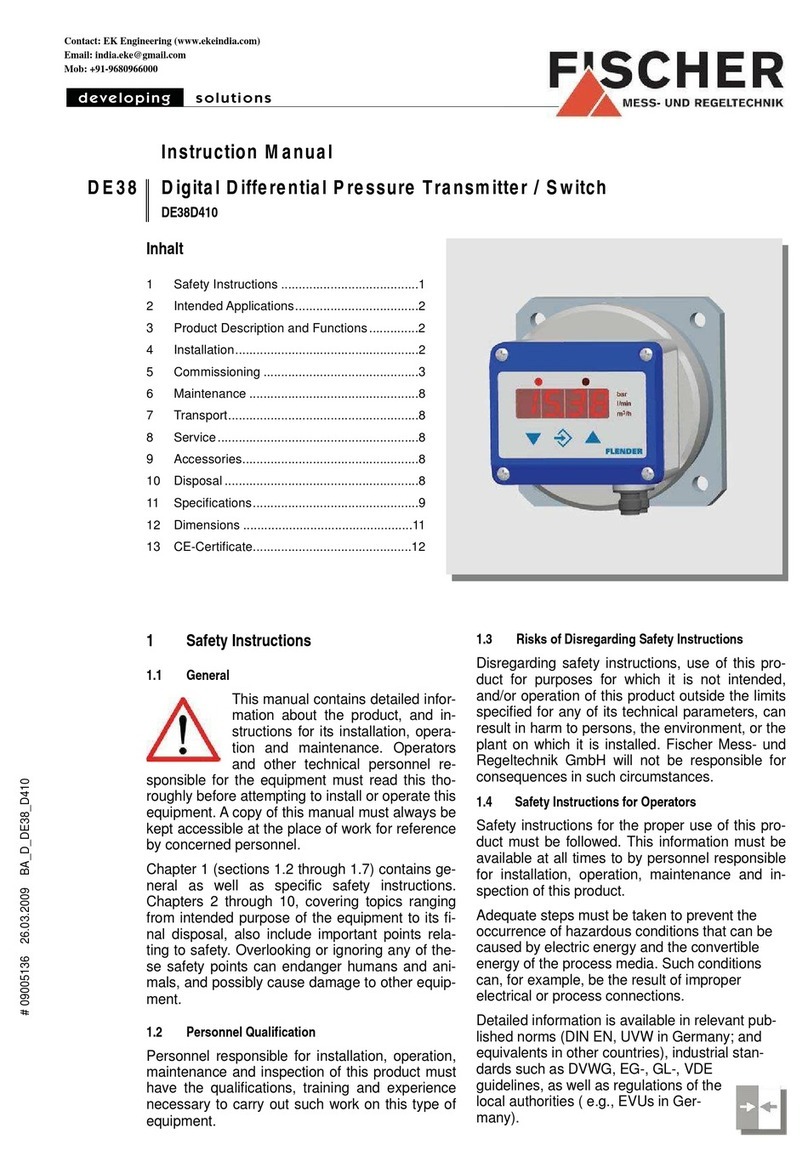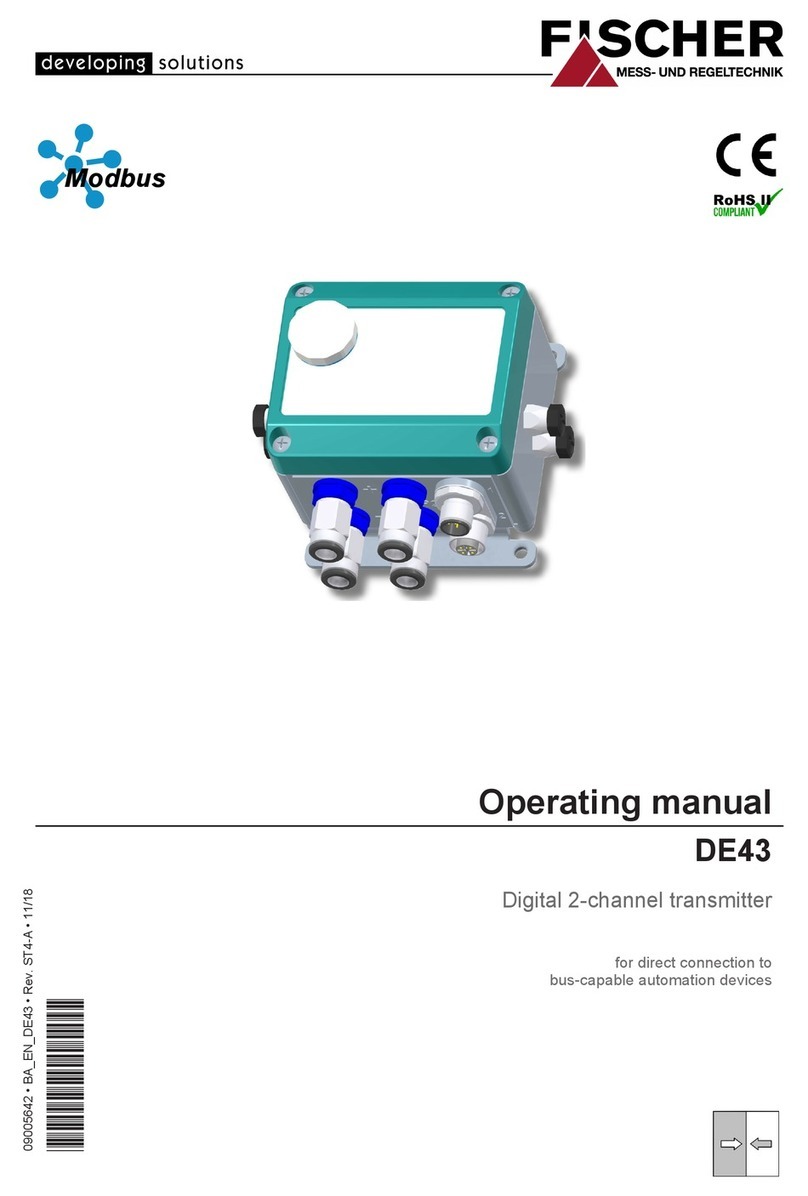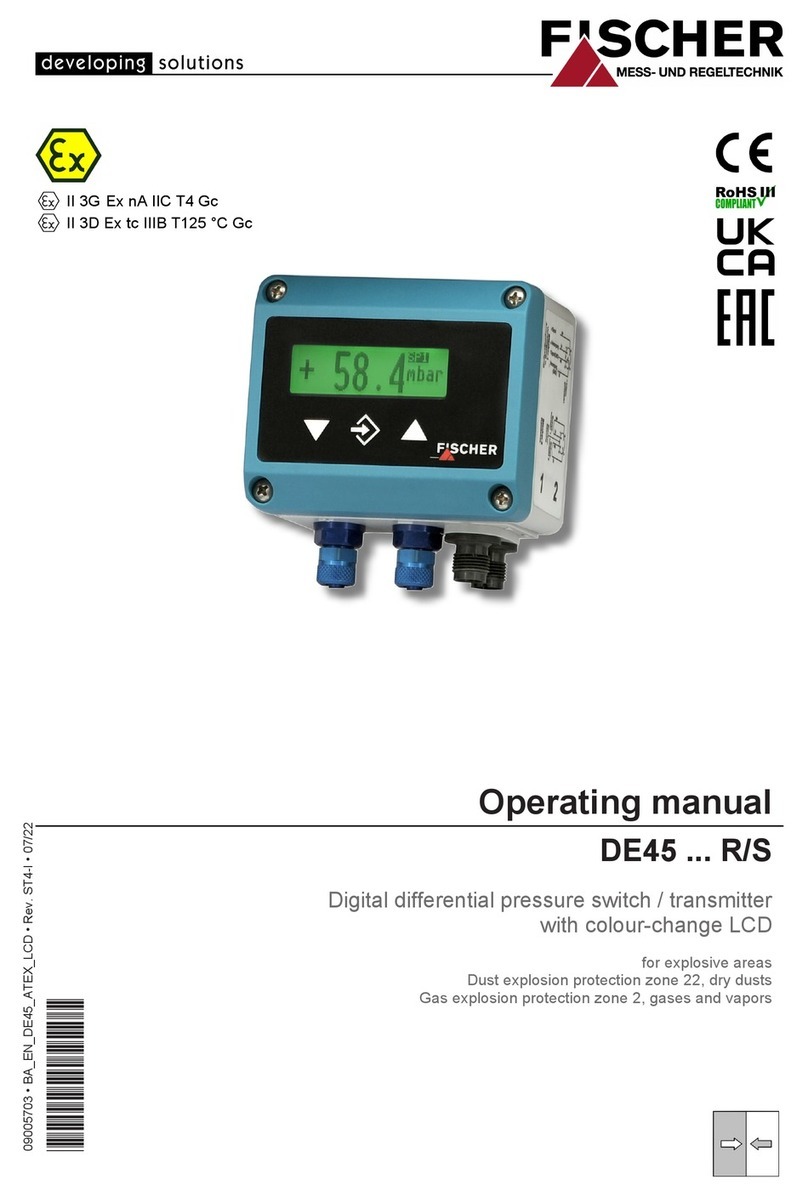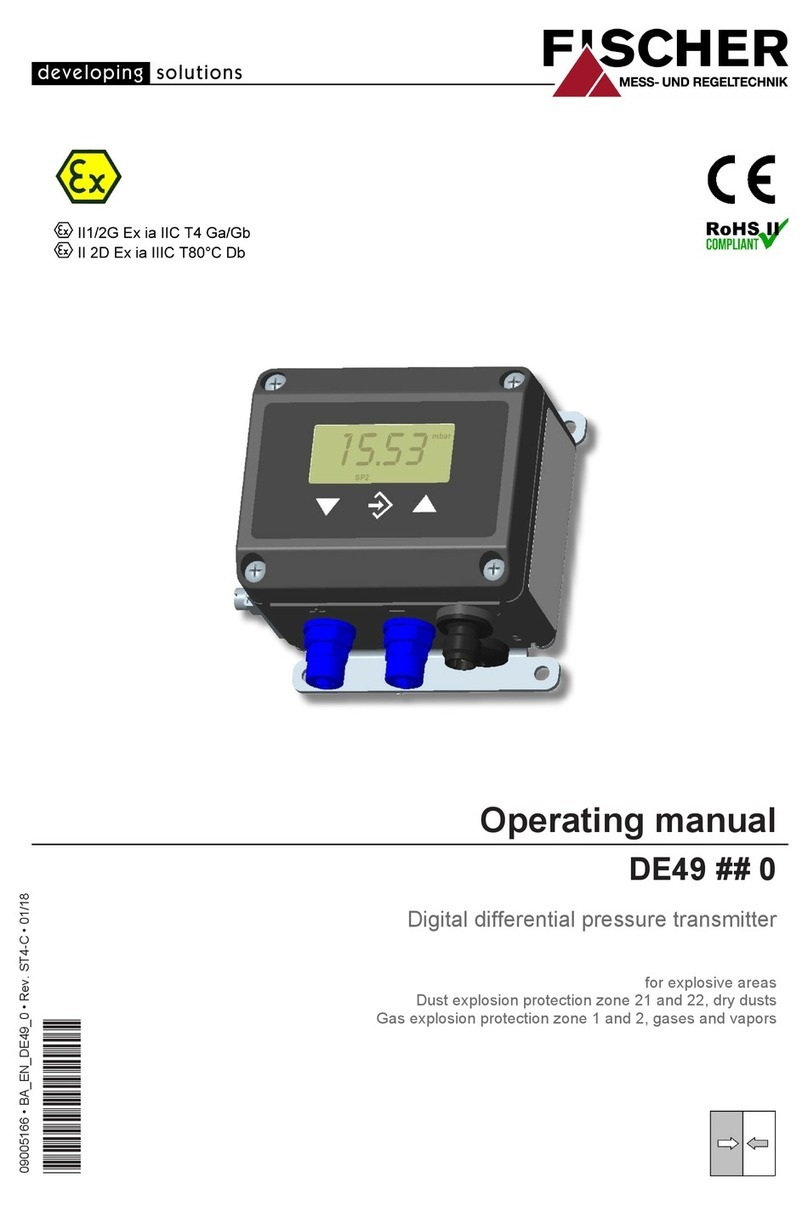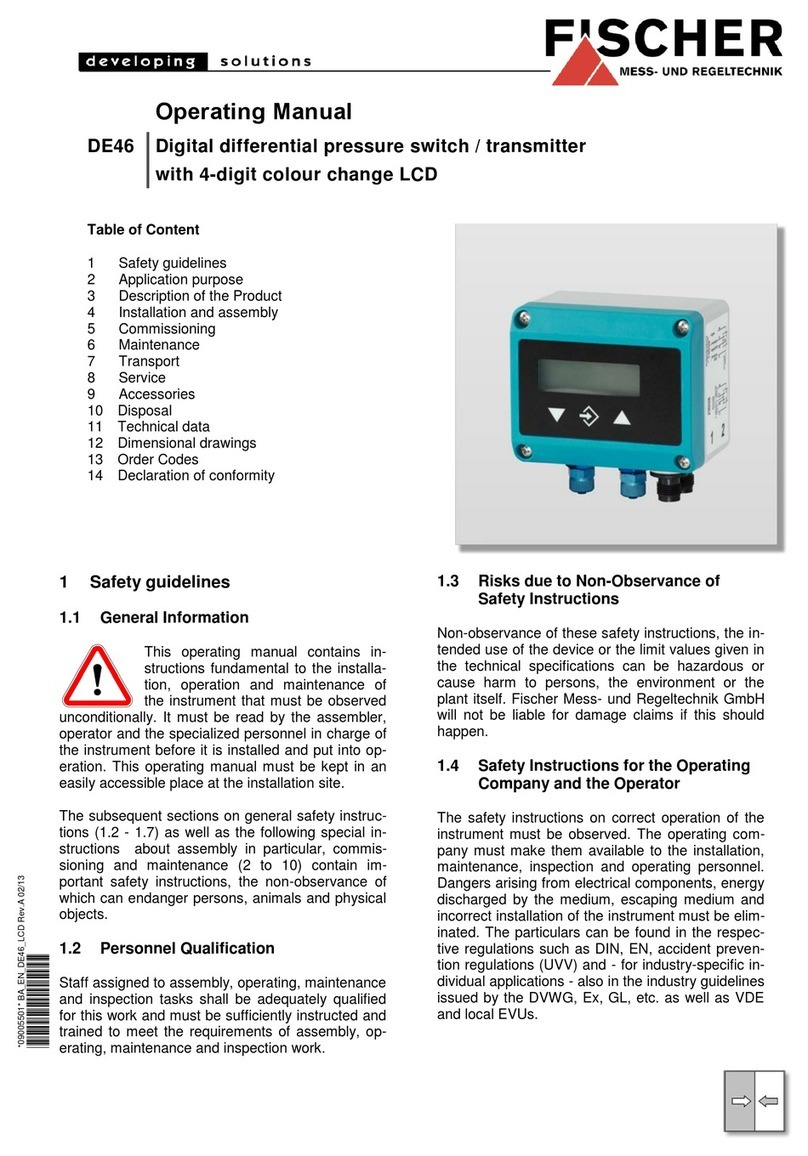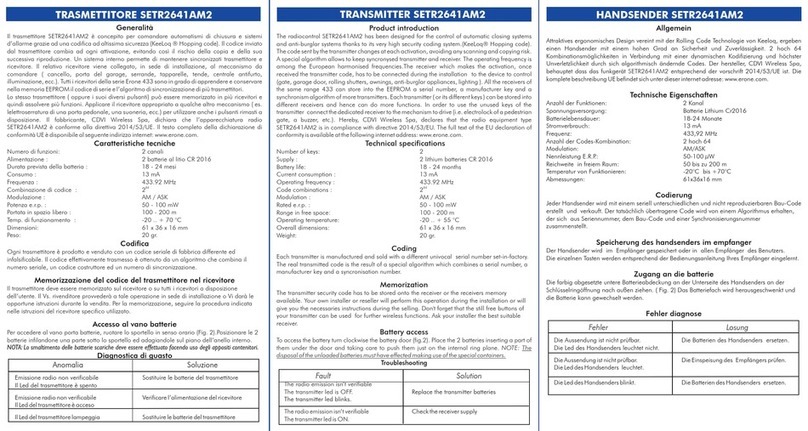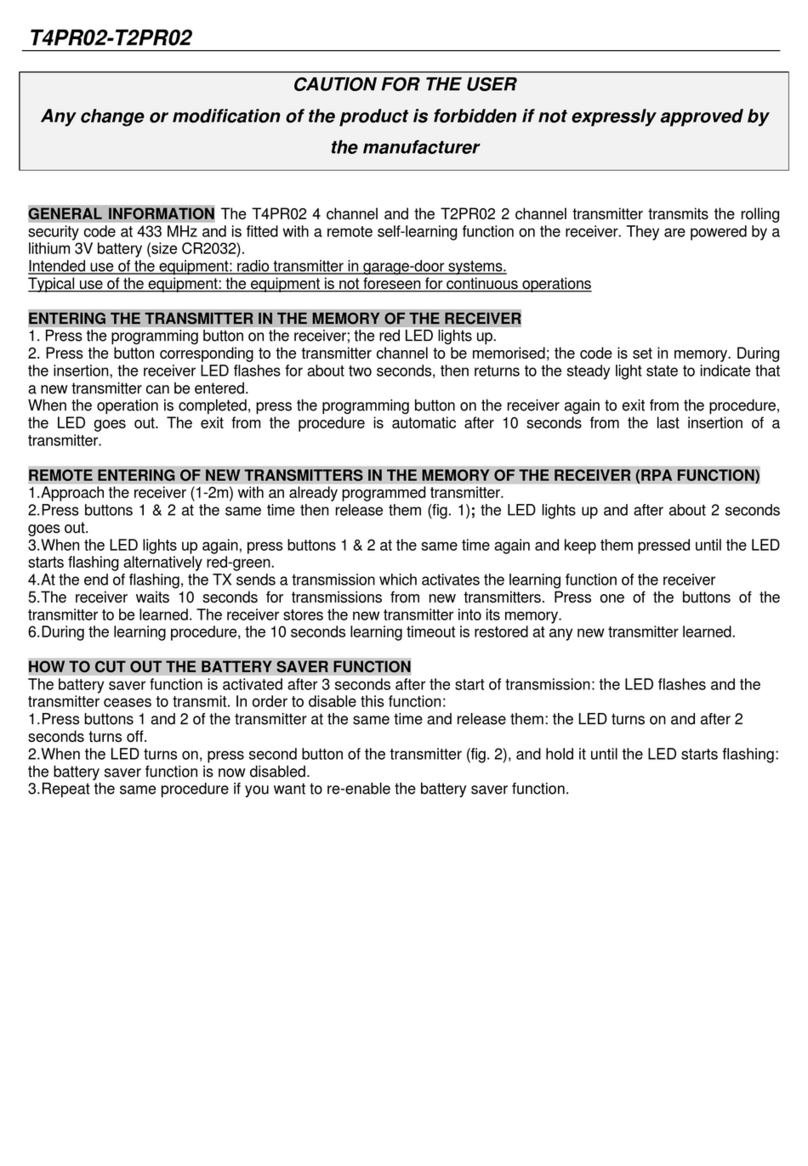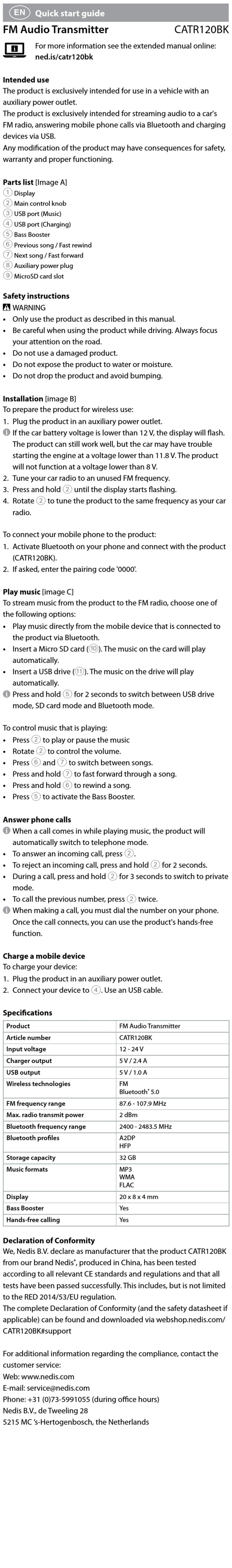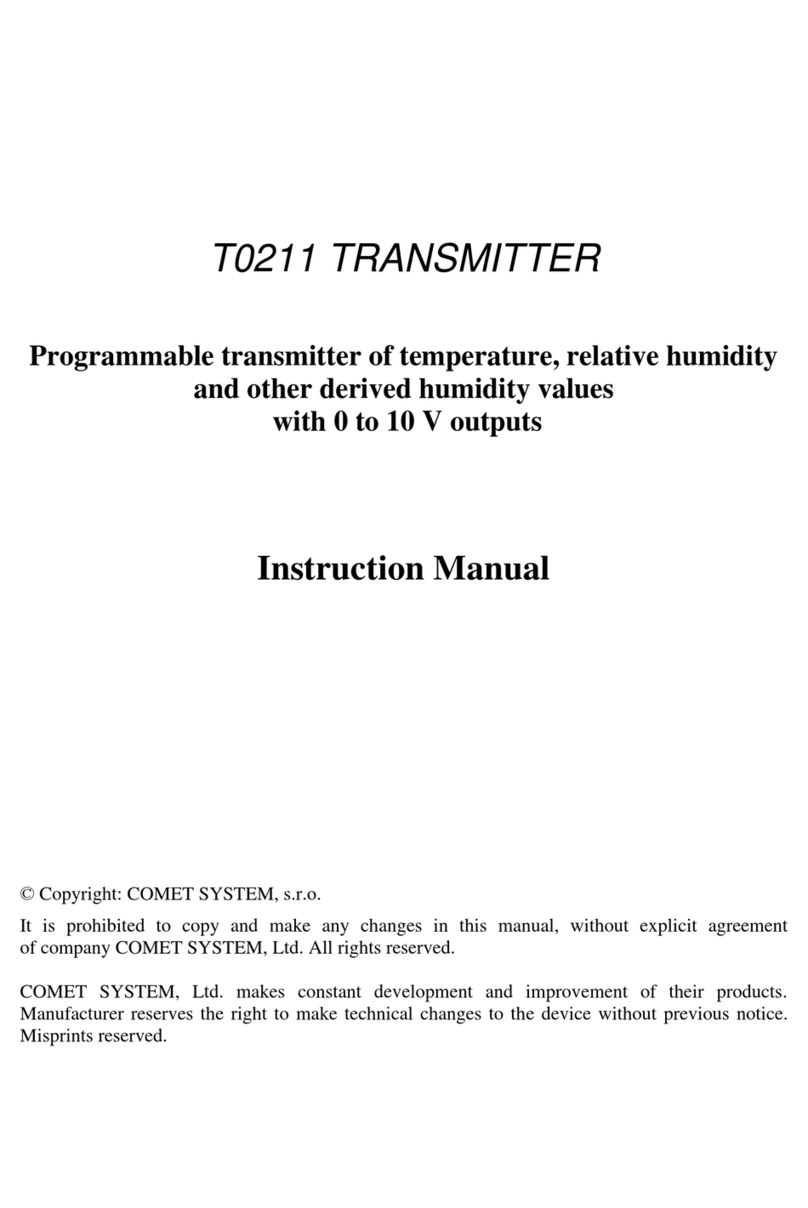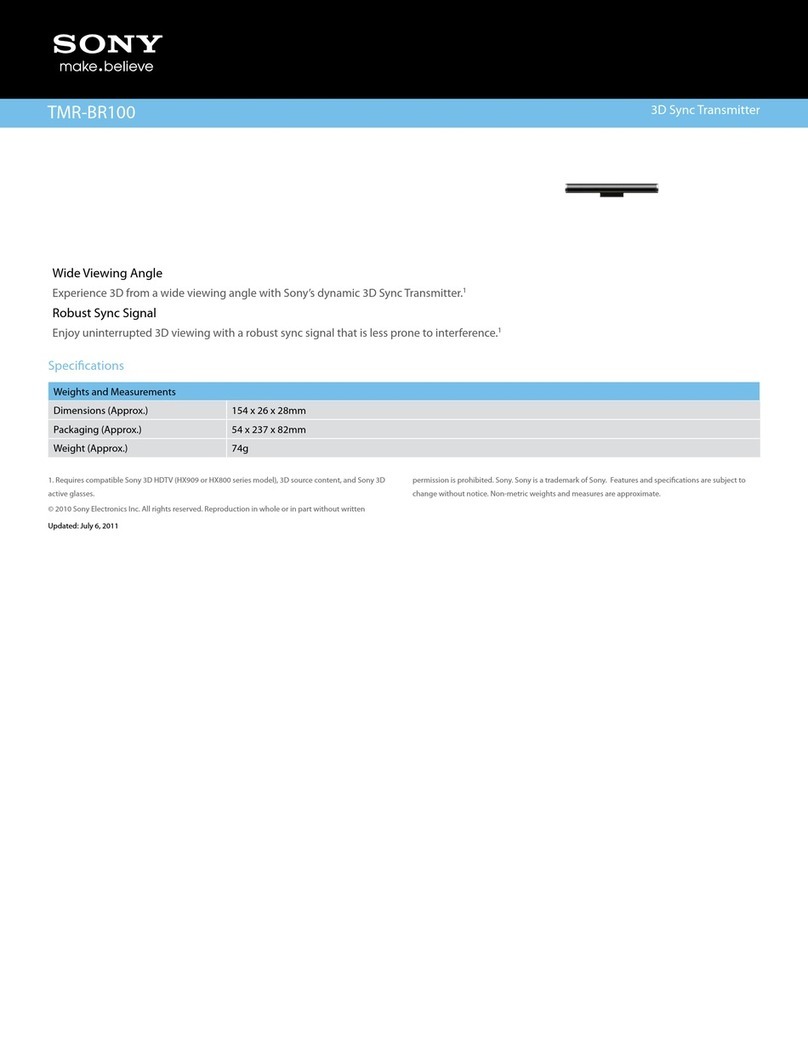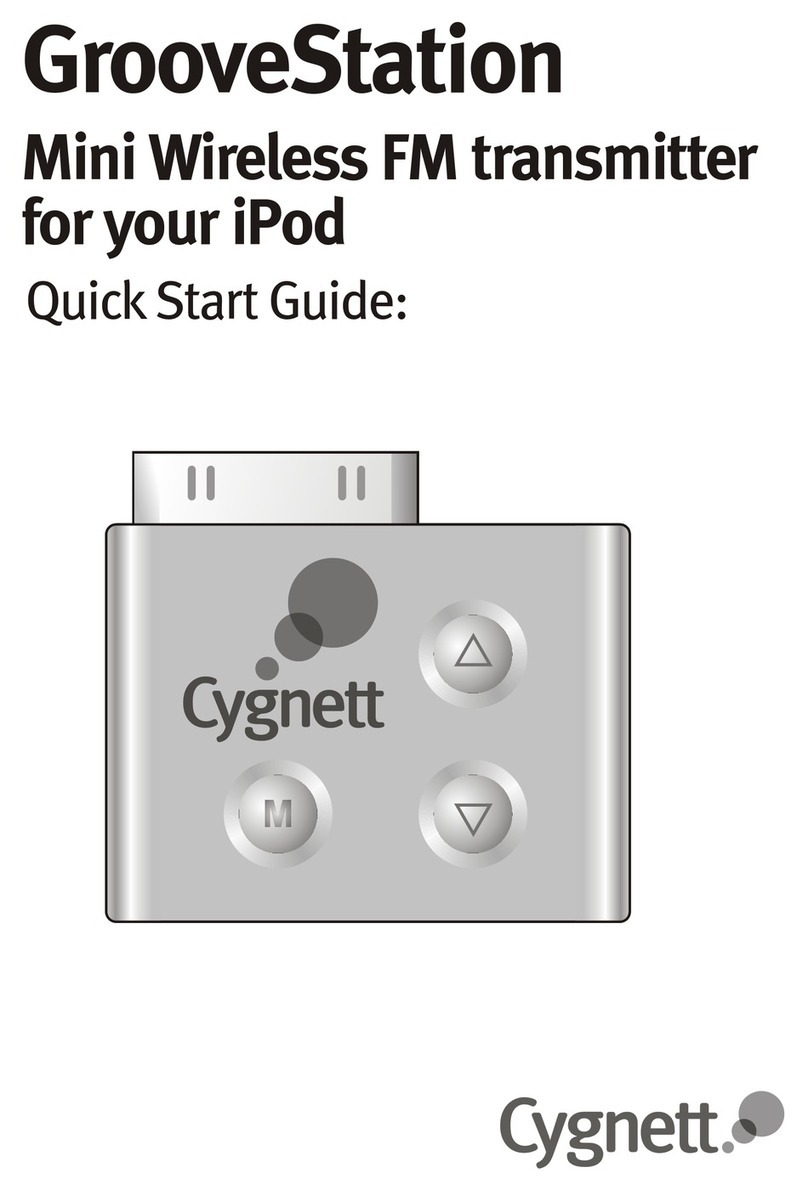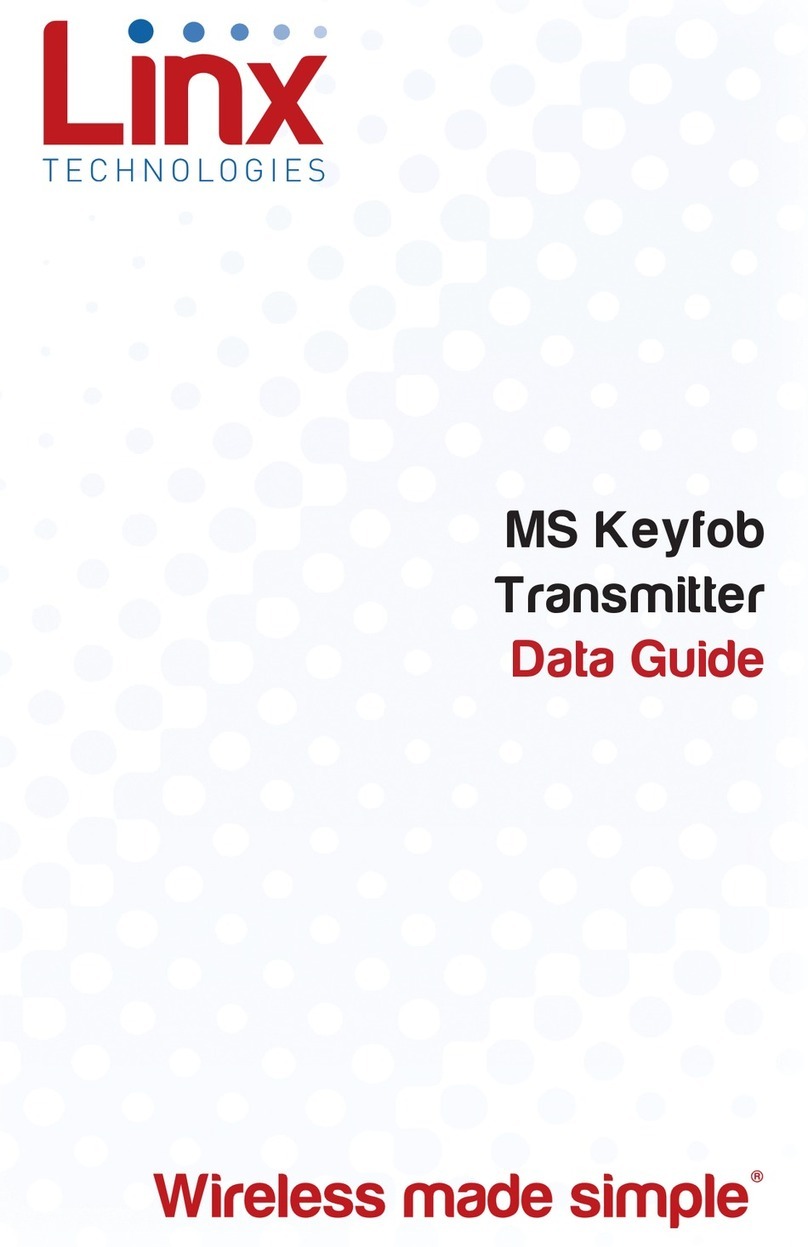refer to pressure (in the relevant measuring unit)
and are converted when the measuring unit is
changed.
The assigned signal values for MA and ME are invari-
able (type label, e.g. 0…10 V or 4…20 mA).
If MA is smaller than ME this is referred ´to a rising
characteristic curve. The output signal grows as the
pressure increases.
If ME is smaller than MA, this is a decreasing charac-
teristic curve and the output signal decreases with
the falling pressure.
The difference between values MA and ME must at
least be 25 % of the basic measuring range. The
software does not allow any larger spreads. If the
range information is stated wrongly, you cannot
leave the menu.
Example:
The following must apply for a basic measuring
range of 400 Pa: MA –ME 100 Pa.
5.3.6 Output signal limits (Namur)
Regardless of the pressure, the three parameters
oG1, oG2 and oEr define the limit values for output
currents or voltages that may not be undercut or
exceeded.
These limit values have priority over the
range defined by the MA and ME. They
primarily serve to prevent error messag-
es in downstream systems caused by a
brief overstepping of measuring ranges.
The parameter oG1 defines the limit value for the
minimum output signal. The output signal may not
undercut this value. Usually, this parameter is only
recommended for devices with an output signal of
4…20 mA because in these devices, a value below
3.8 mA is often assessed as an error signal.
The parameter OG2 defines the limit value for the
maximum output signal. The output signal may not
exceed this value. This parameter can be used for
all outputs (voltage and current) to limit the maxi-
mum value of e.g. 10.2 V.
The parameter oer defines the value for the error
signal. The value defined via the oEr is issued as an
output signal, if the device detects an internal error
and can no longer work correctly. However, the de-
vice is not able to recognise all possible errors and
defects.
If you set oG1 = OG2 = 0, the output signal will no
longer be checked for limits.
If you set oG1 to the maximum value (11
V or 21 mA), you can use OG2 to adjust
the output signal independent of the
pressure from zero to the maximum
value. You do not need to leave the menu item, the
output is directly changed. You operate the device
then as a transducer and can simply check the fur-
ther signal processing.
5.3.7 Characteristic curve function F
In some applications, measuring pressure is an in-
direct unit for the actual measuring variable. Flow
measurements via a panel or determining the filling
level by means of hydrostatic pressure measure-
ments are two typical examples of this. In these
cases, you might want to change the output signal
of the transmitter to a non-linear characteristic
curve so that the following analysis receives a sig-
nal that is linear-proportional to the actual measur-
ing variable (e.g. volume in m³ or volume flow cm³/s
etc.)
The parameter Fallows you to select between the
following variants:
linear characteristic curve (standard)
square rooted characteristic curve
Support point table with 3 to 30 pairs of values
Whenever you change the value from F, the pro-
gram creates a new table. All previous values in the
table are rejected and replaced with new linear en-
tries.
The tables of type F = 0 to F = 2 are not visible. In-
ternal values are used here to calculate the table.
These values are invariable.
For F= 3...30 you can only influence the 1..28 in-
termediate values (cf. 5.3.8) You only have access
to the start and end values via the MA and ME pa-
rameters.
When the parameters MA and ME are
changed the table is deleted and F= 0 is
set.
At the start of the measuring range (MA) 0% of the
output signal (e.g. 0 mA) is issued.
At the end of the measuring range (ME) 100% of the
output signal (e.g. 20 mA) is issued.
5.3.8 Menu jump LIN
If the value of Fis greater than or equal to 3, there
is a submenu LIn. here you can access all table val-
ues apart from the table start (MA) and end (ME).
This submenu has its own entry and exit point that
is shown with End. The table is only saved if you re-
turn to the main menu at this point, i.e. if you
change to the parameter LIN again via the key û.
If the table is not structured correctly, an error mes-
sage Err will appear here and you cannot quit the
submenu.