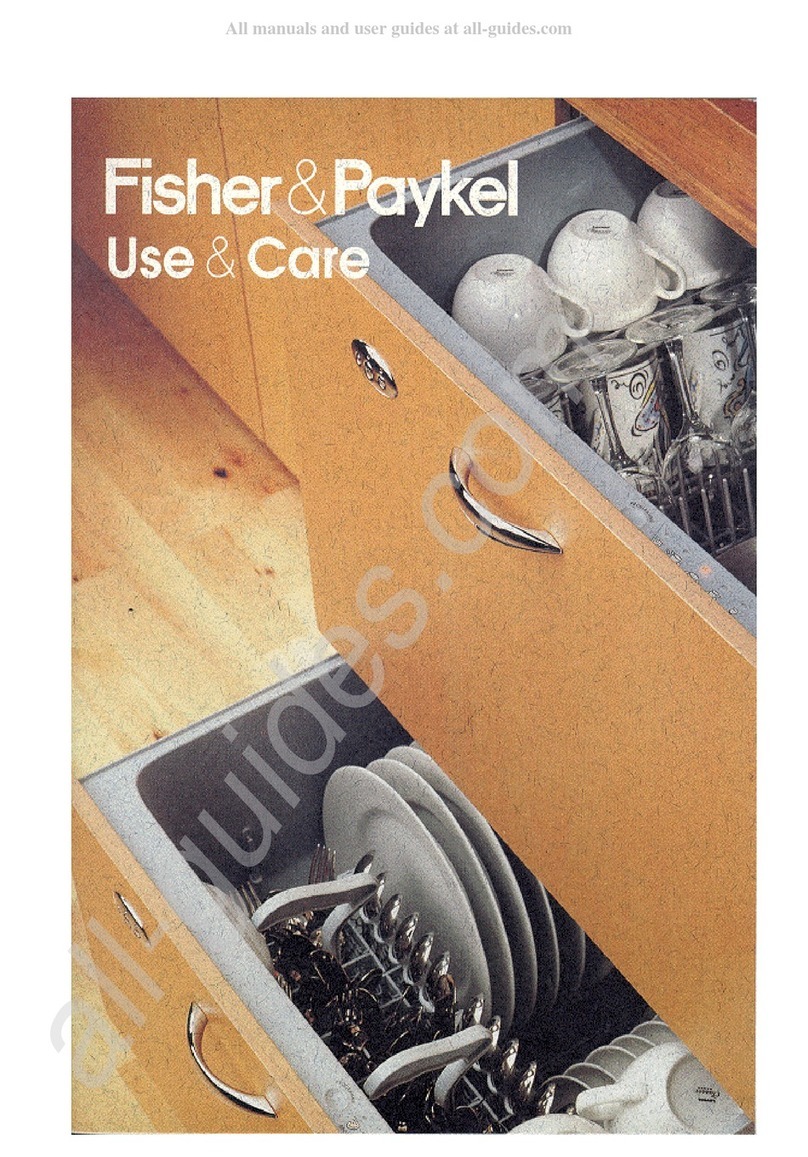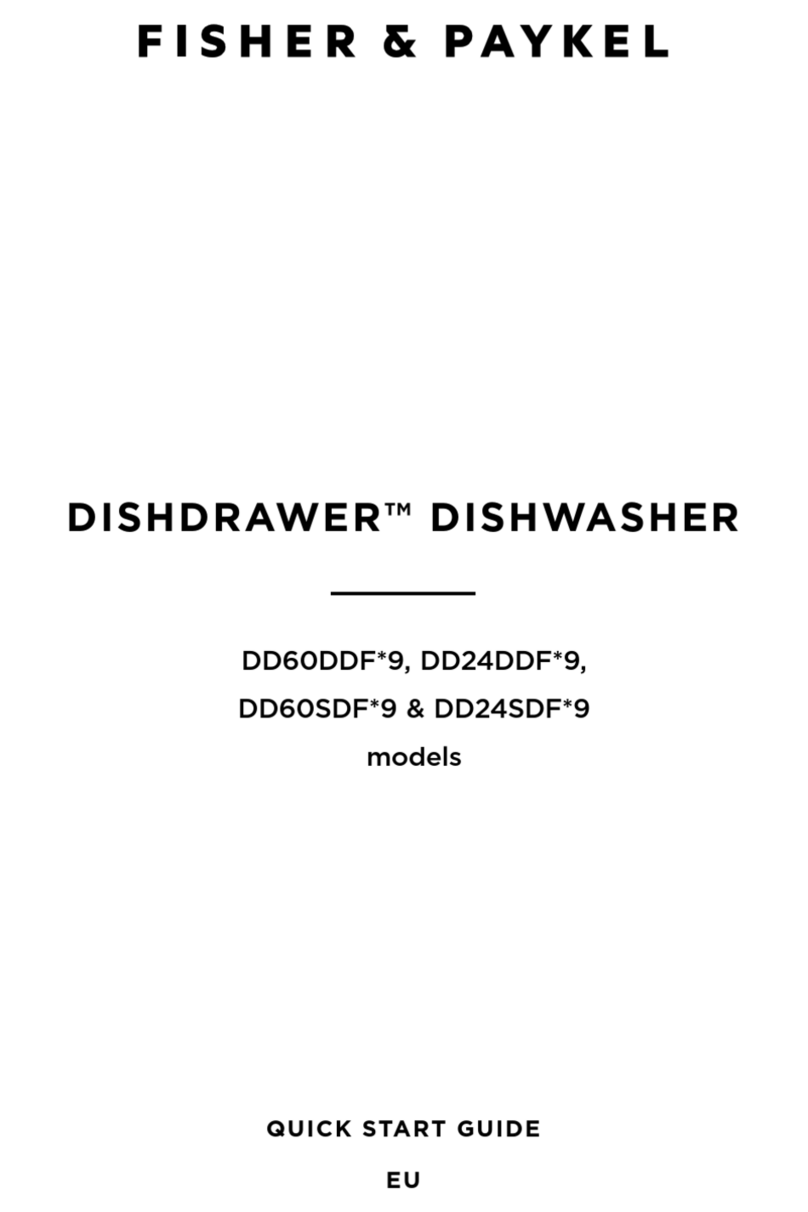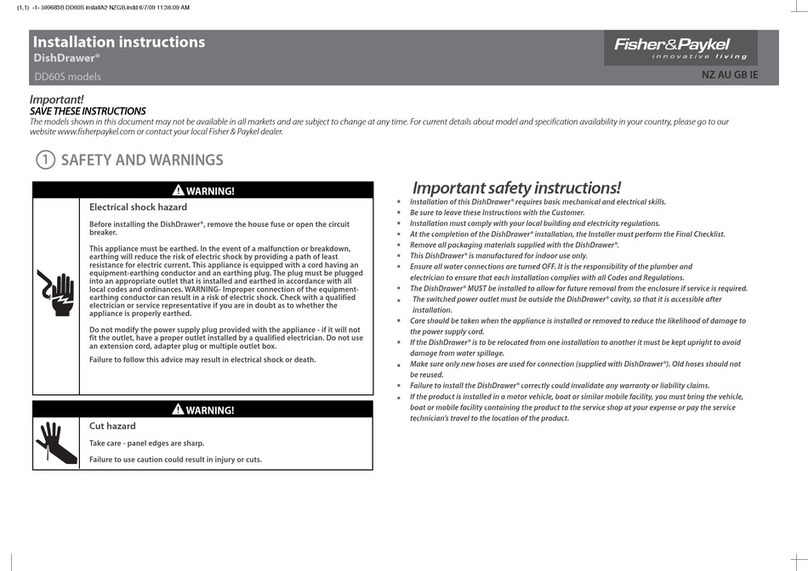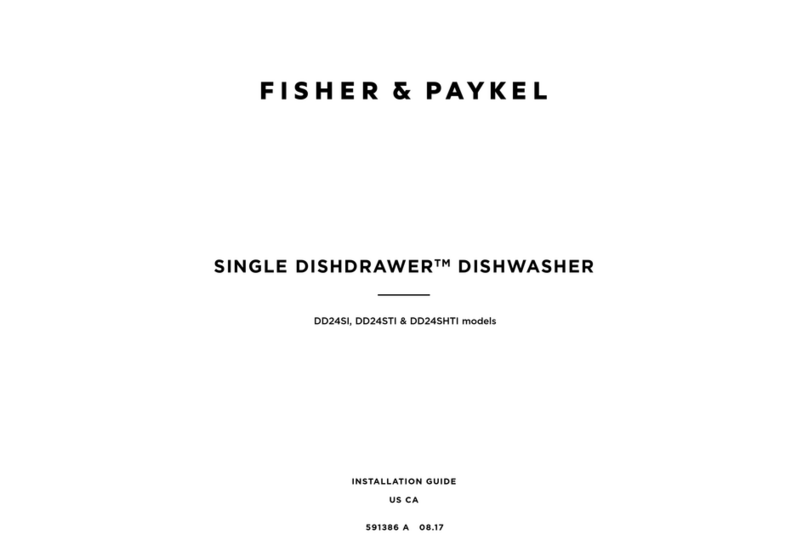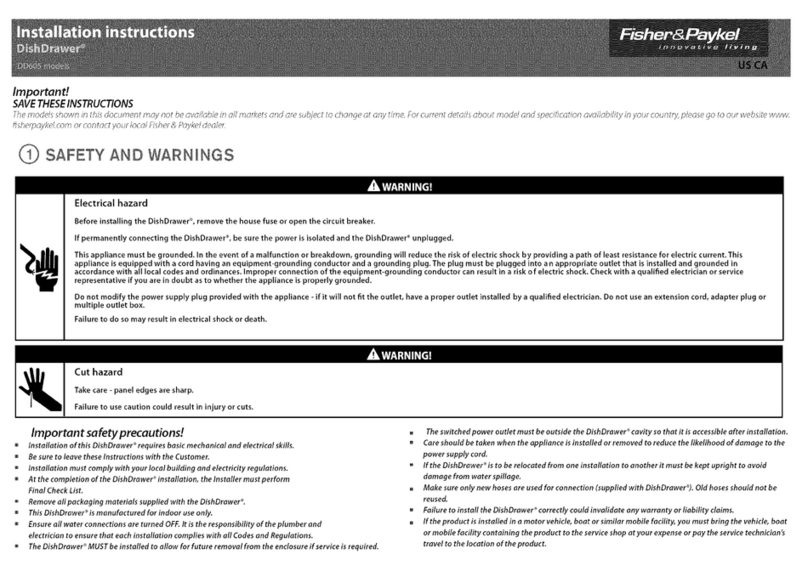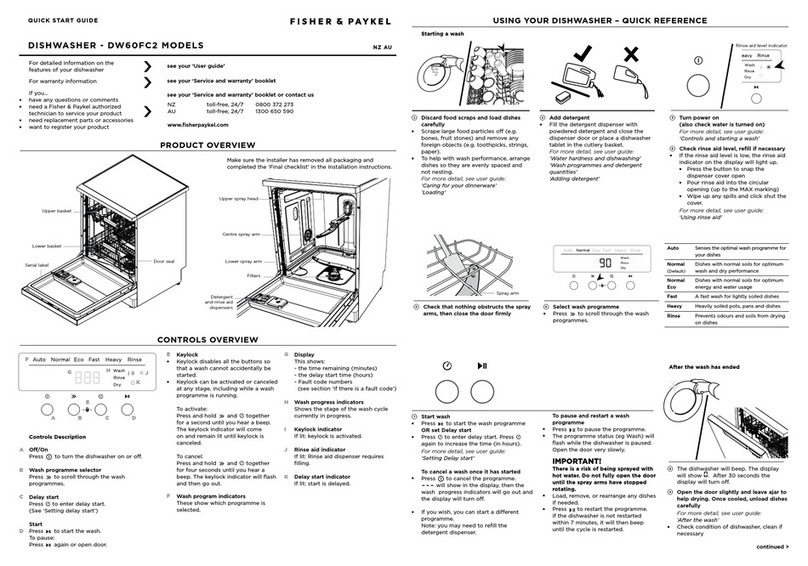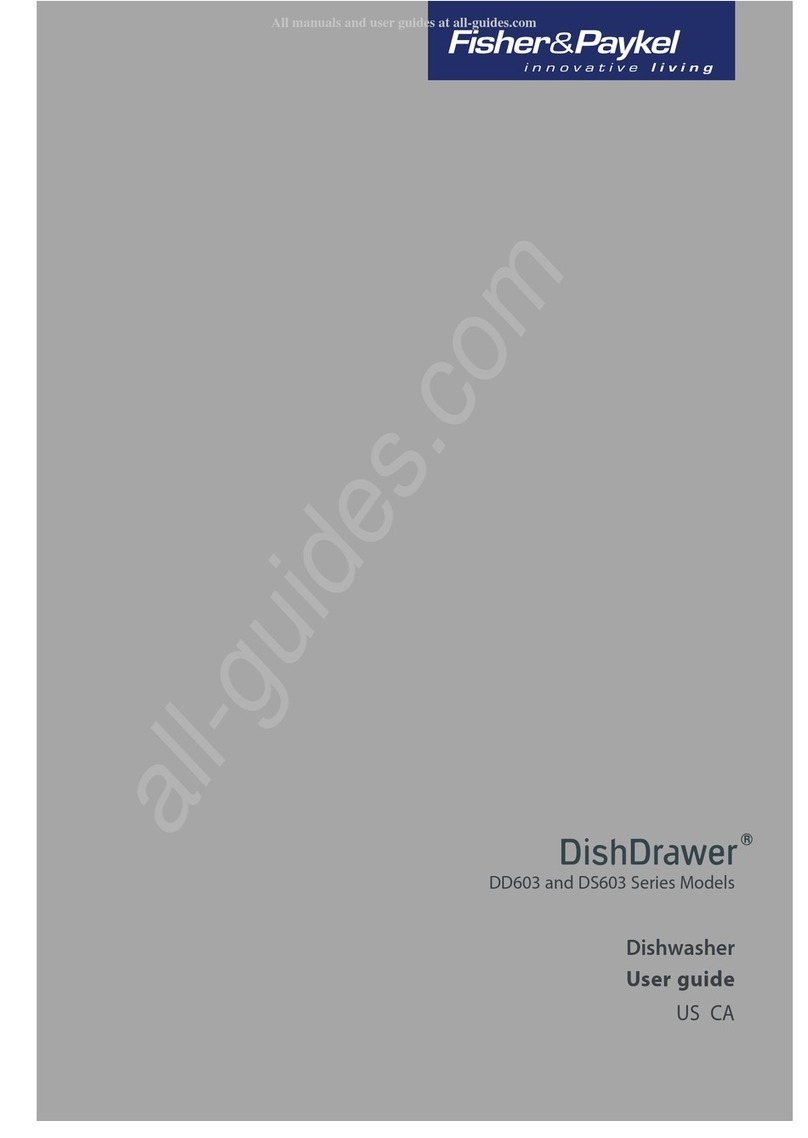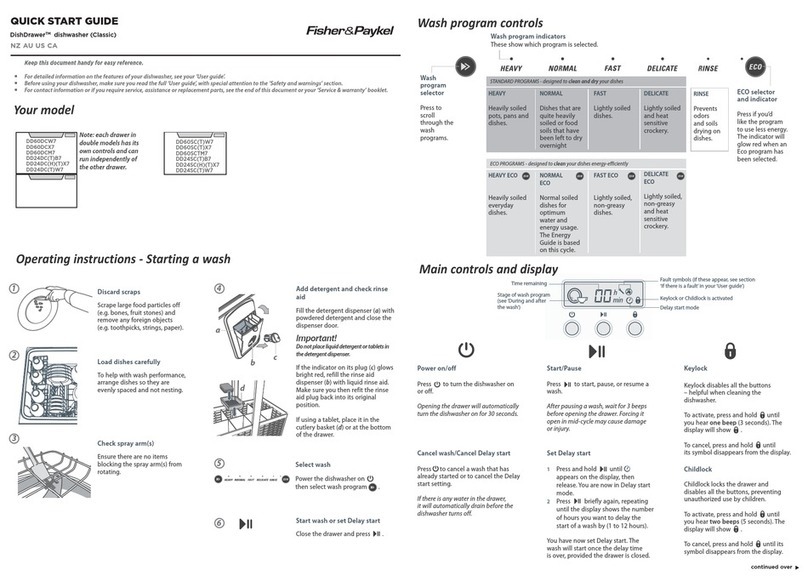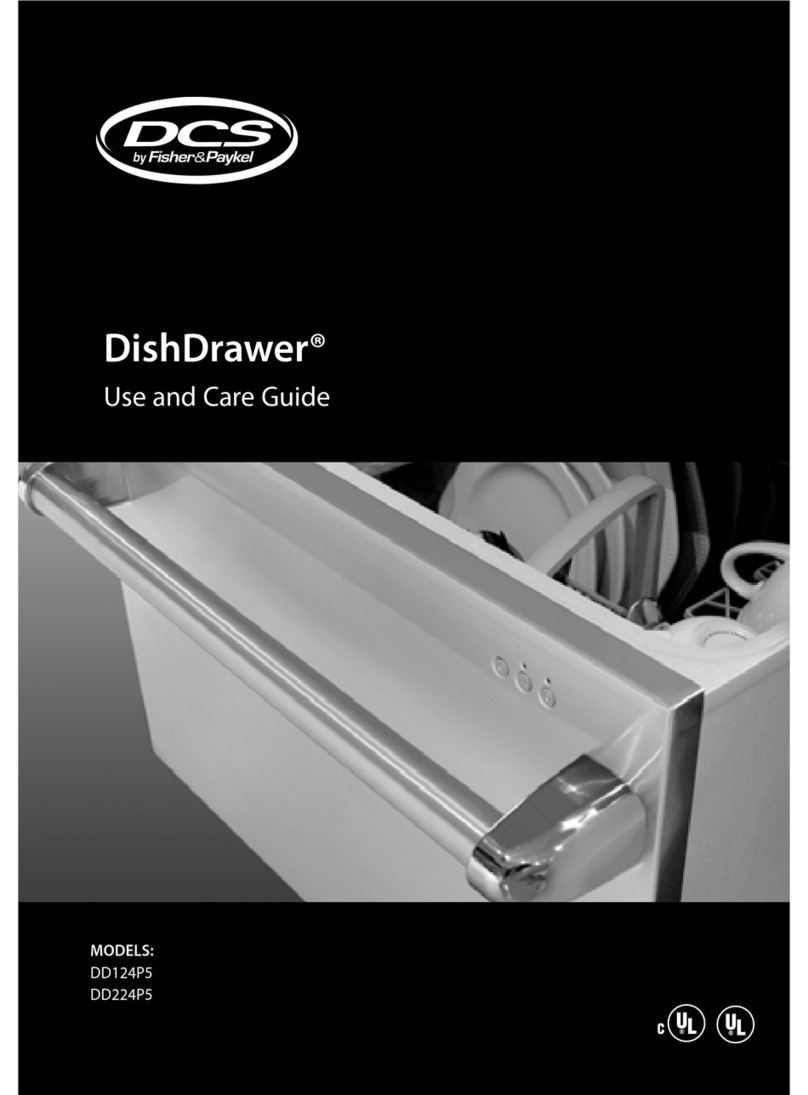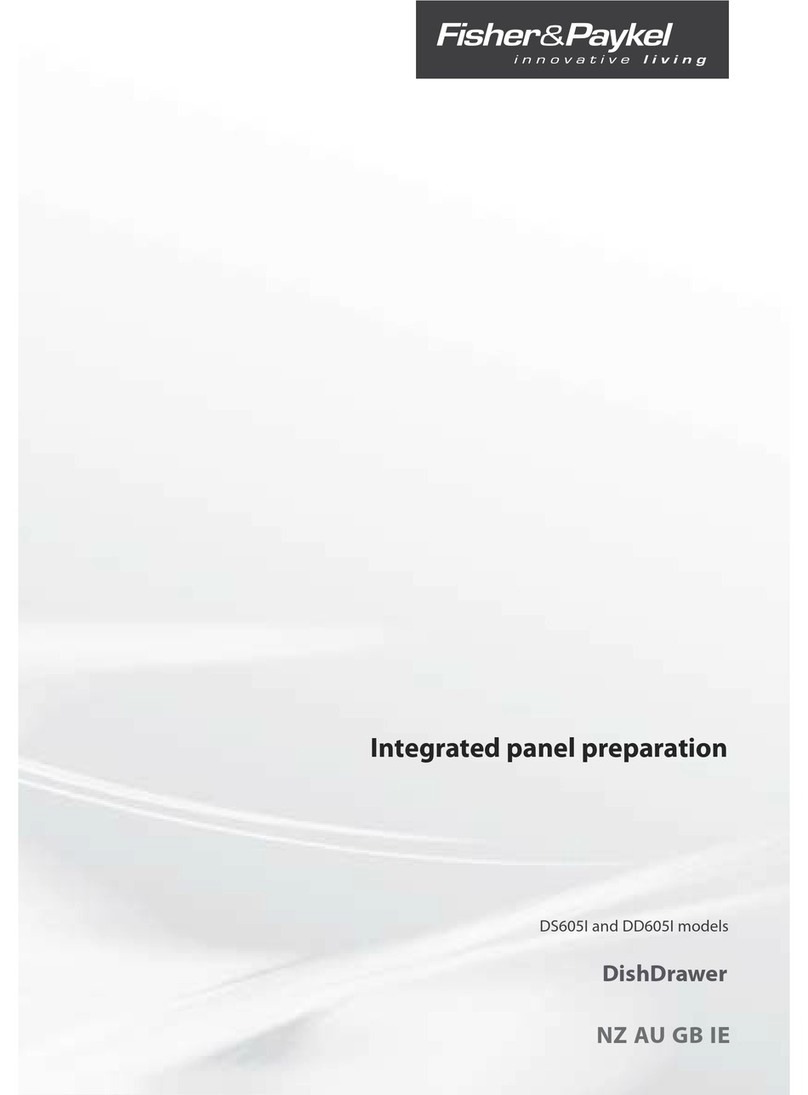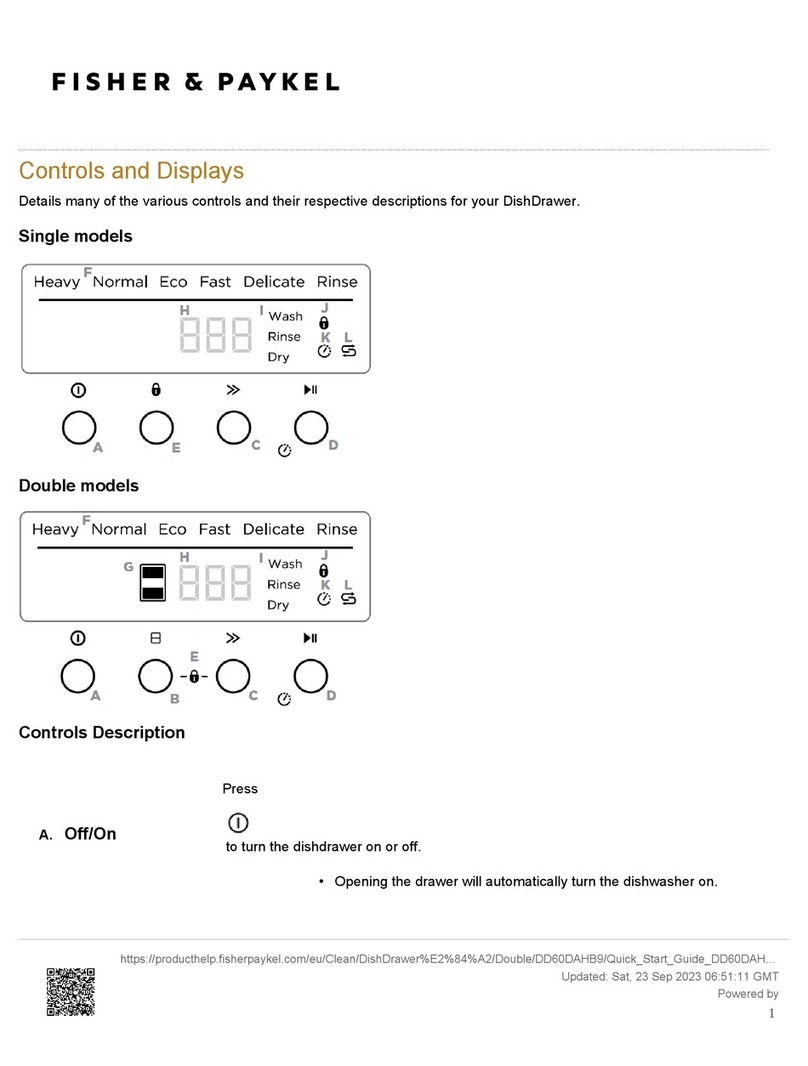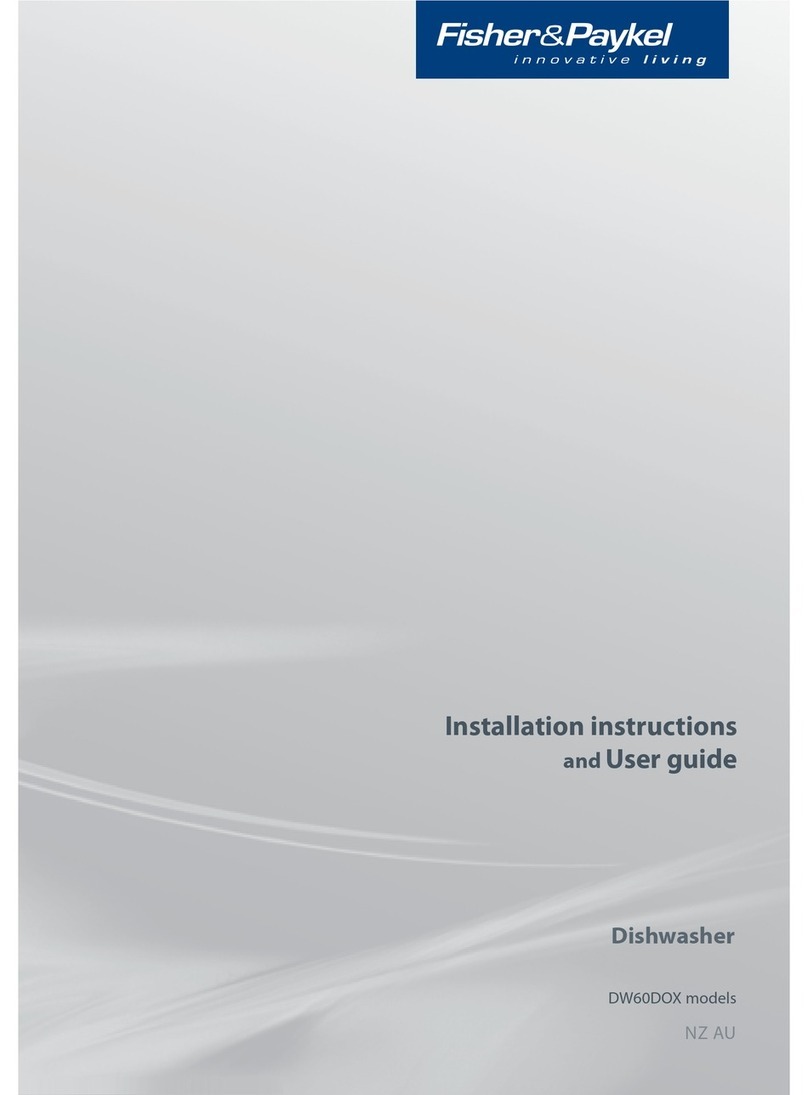Scrape food off
Remove all food scraps off the dishes.
Load dishes carefully
Ensure no items protrude out of the drawer.
Check spray arm(s)
Ensure no item blocks the
spray arm(s) from rotating freely.
Check detergent and rinse aid
Fill the detergent dispenser (1) with powdered
detergent and close the dispenser door.
Do not place liquid detergent or tablets
in the dispenser.
Ensure there is enough rinse aid in the rinse
aid dispenser (2).
Select programme
We highly recommend using the Normal
programme for everyday dishes to obtain
the best wash and dry performance.
Heavy Normal FastDelicate Rinse
2
1
Discard scraps
Scrape large food particles
off (e.g. bones, fruit stones)
and remove any foreign
objects (e.g. toothpicks,
strings, paper).
Start wash or set Delay start
Close the drawer and press .
Select wash
Power the dishwasher on
then select wash program .
Load dishes carefully
To help with wash
performance,
arrange dishes so they are
evenly spaced and not
nesting.
Check spray arm(s)
Ensure there are no items
blocking the spray arm(s)
from rotating.
Scrape food off
Remove all food scraps off the dishes.
Load dishes carefully
Ensure no items protrude out of the drawer.
Check spray arm(s)
Ensure no item blocks the
spray arm(s) from rotating freely.
Check detergent and rinse aid
Fill the detergent dispenser (1) with powdered
detergent and close the dispenser door.
Do not place liquid detergent or tablets
in the dispenser.
Ensure there is enough rinse aid in the rinse
aid dispenser (2).
Select programme
We highly recommend using the Normal
programme for everyday dishes to obtain
the best wash and dry performance.
Heavy Normal FastDelicate Rinse
2
1
Add detergent and check rinse aid
Fill the detergent dispenser (a) with
powdered detergent and close the
dispenser door.
ImpoRTAnT!
Do not place liquid detergent or
tablets in the detergent dispenser.
If the indicator on its plug (c) glows
bright red, refill the rinse aid
dispenser (b) with liquid rinse aid.
Make sure you then refit the rinse
aid plug back into its original
position.
If using a tablet, place it in the
cutlery basket (d) or at the bottom
of the drawer.
1 4
5
6
2
3
Wash program selector
Press to scroll
through the wash programs.
Wash program indicators
These show which
program is selected.
Wash program indicators
These show which
program is selected. Display
Time remaining (minutes)
Fault code numbers
(see ‘If there is a
fault’ in your User guide).
Wash stage indicators
(See ‘During and after
the wash cycle’).
Keylock/Childlock
indicator
If lit: keylock or
childlock is activated.
Drawer indicator
Red: drawer is on and selected.
White: drawer is on but not selected.
Tub indicator
Press to scroll
between drawers.
Off/On
Press to turn the dishdrawer on or
off.
Opening the door will automatically
turn the dishwasher on.
Keylock
Keylock disables all the buttons –
helpful when cleaning the dishwasher.
To activate: press and hold until
you hear one beep. The keylock
indicator will come on.
To cancel: press and hold until the
indicator stops flashing and goes out.
Childlock
Childlock disables all the buttons and
locks the drawer, preventing
unauthorized use by children.
To activate: Press and hold until
you hear a second beep. The keylock
indicator will come on.
To cancel: press and hold until the
indicator stops flashing and goes out.
Start
Press to start the wash.
To pause:
Press again. The
drawer indicator light will
flash.
Wait for the 3 short and one
long beep before opening the
drawer. Forcing it open mid
cycle may cause damage or
injury.
If the drawer is not restarted within
7 minutes it will beep intermittently
until it is restarted.
To Delay start
1Press and hold until1h appears
on the display, then release. You are
now in Delay start mode.
2Press and hold until the display
shows the number of hours you
want to delay the start of a wash
by (1 to 12 hours). The wash will
start once the delay time is over,
provided the drawer is closed.
Wash selector
Press to scroll
through wash
program options.
Cancel wash/Cancel Delay start
Press to cancel a wash that has
already started or to cancel the
Delay start setting.
If there is any water in the drawer,
it will automatically drain before
the dishwasher turns off.
Delayed start
indicator
If lit: start is delayed.
HEAVY
Heavily
soiled pots,
pans and
dishes.
NORMAL
Dishes that are
quite heavily
soiled or food
soils that have
been left to dry
overnight. This
is the default
setting.
NORMAL ECO
Normal soiled
dishes for
optimum water
and energy
usage. The
Energy Guide
is based on this
cycle.
RINSE
Prevents
odors and
soils drying
on dishes.
GENTLE
Lightly
soiled and
heat sensitive
crockery.
FAST
Lightly
soiled
dishes.