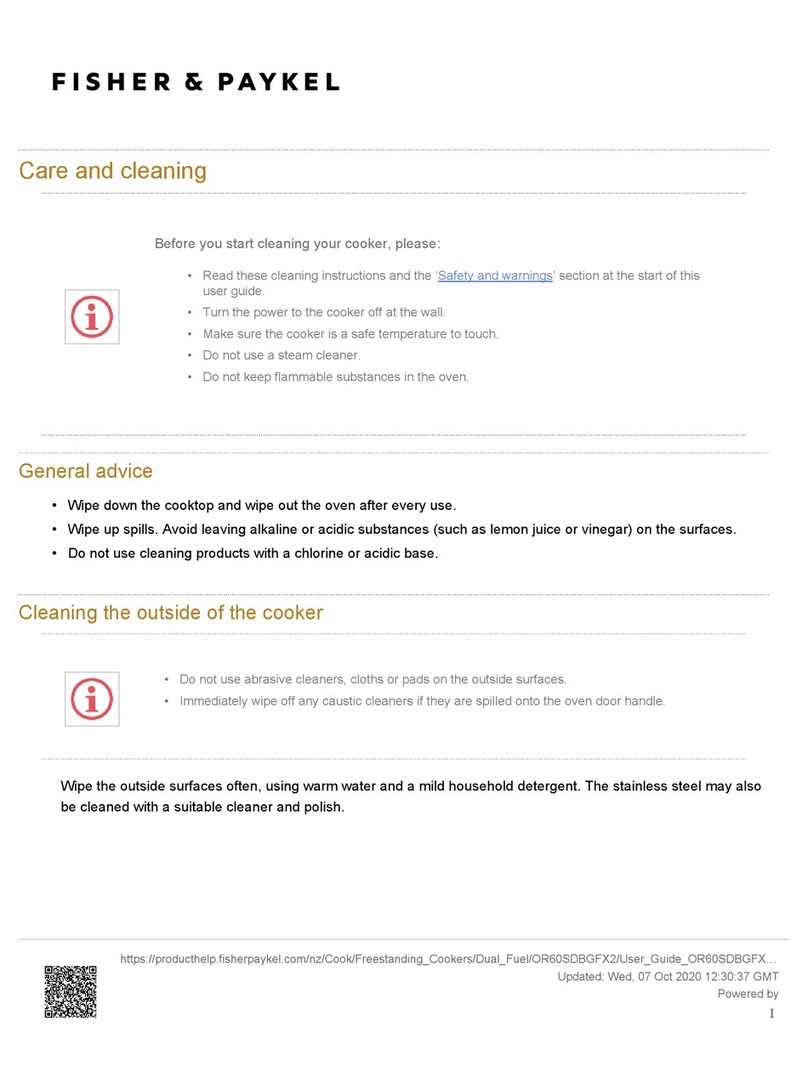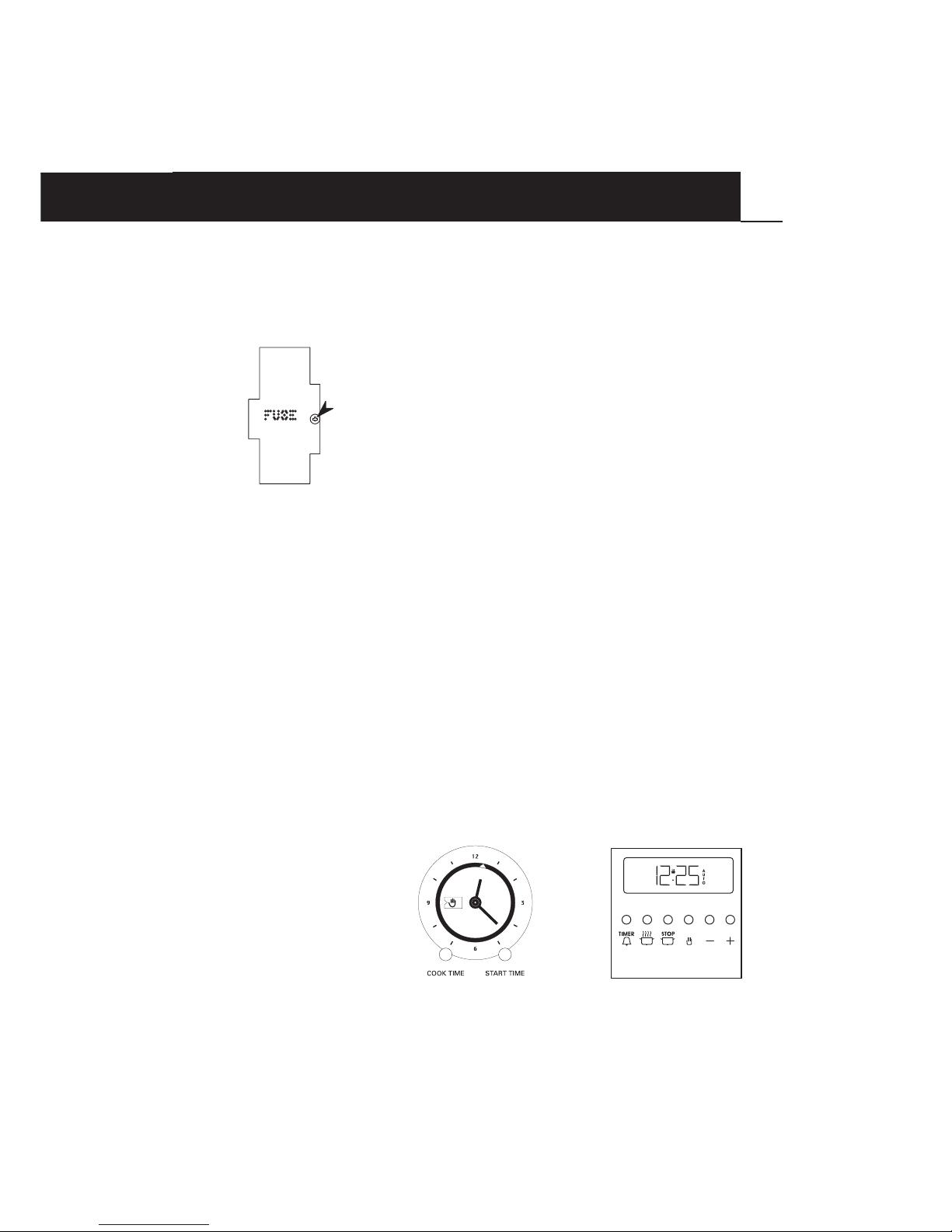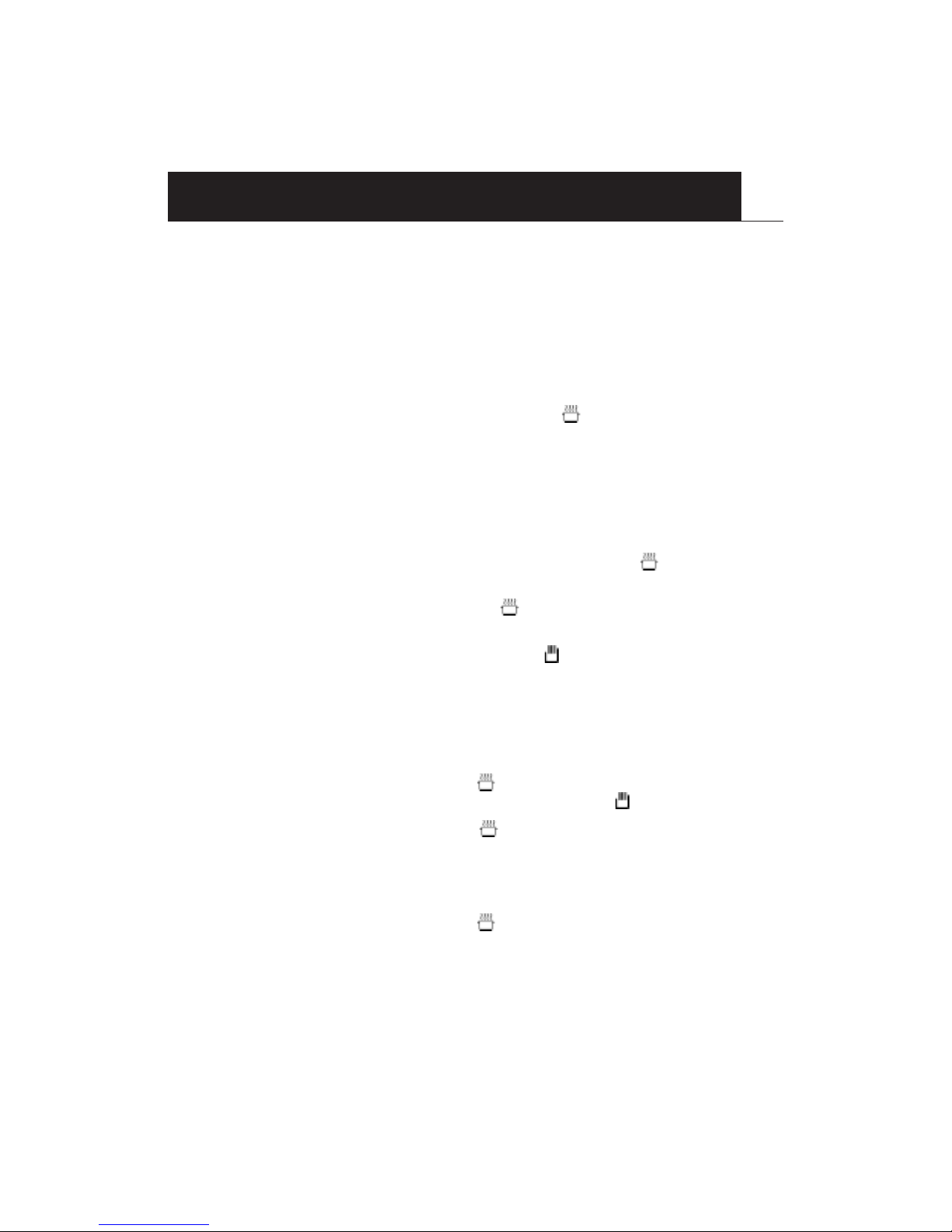Fisher & Paykel RA535 Series Owner's manual
Other Fisher & Paykel Range manuals

Fisher & Paykel
Fisher & Paykel RIV3-365 User manual

Fisher & Paykel
Fisher & Paykel OR24SDMBGX User manual

Fisher & Paykel
Fisher & Paykel OR36SDBMX Operation instructions

Fisher & Paykel
Fisher & Paykel RIV3486 User manual

Fisher & Paykel
Fisher & Paykel OR30SDPWIX2 User manual
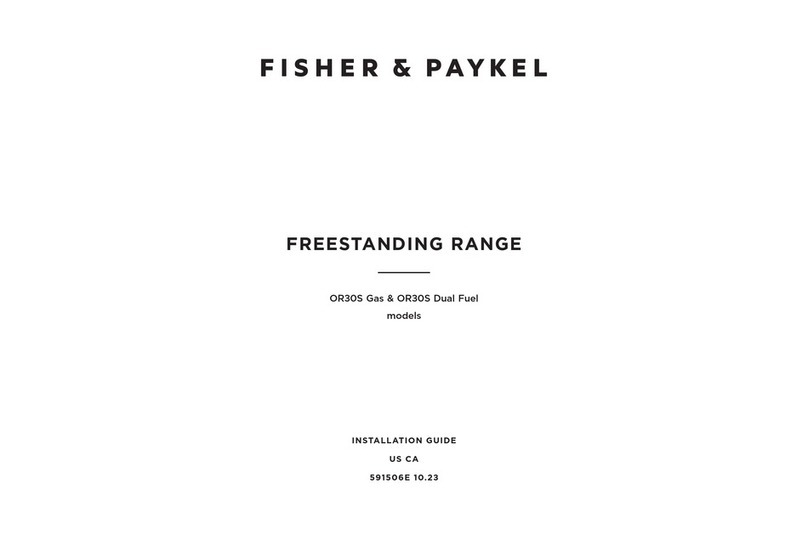
Fisher & Paykel
Fisher & Paykel OR30S User manual

Fisher & Paykel
Fisher & Paykel RDV3-488 User manual

Fisher & Paykel
Fisher & Paykel RGV2305LN User manual

Fisher & Paykel
Fisher & Paykel RDV3304N User manual

Fisher & Paykel
Fisher & Paykel OR24SDPWGX User manual

Fisher & Paykel
Fisher & Paykel OR30SDPWGX User manual

Fisher & Paykel
Fisher & Paykel OR24SDMBGX User manual

Fisher & Paykel
Fisher & Paykel OR30SNDGX Mounting instructions

Fisher & Paykel
Fisher & Paykel OR30SCG6W1 User manual

Fisher & Paykel
Fisher & Paykel OR30SDI6 User manual

Fisher & Paykel
Fisher & Paykel OR30SDG6 User manual

Fisher & Paykel
Fisher & Paykel OR36SCG User manual

Fisher & Paykel
Fisher & Paykel OR36SDG4X1 User manual

Fisher & Paykel
Fisher & Paykel 6102 Series Owner's manual

Fisher & Paykel
Fisher & Paykel OR36SDBMX1 User manual