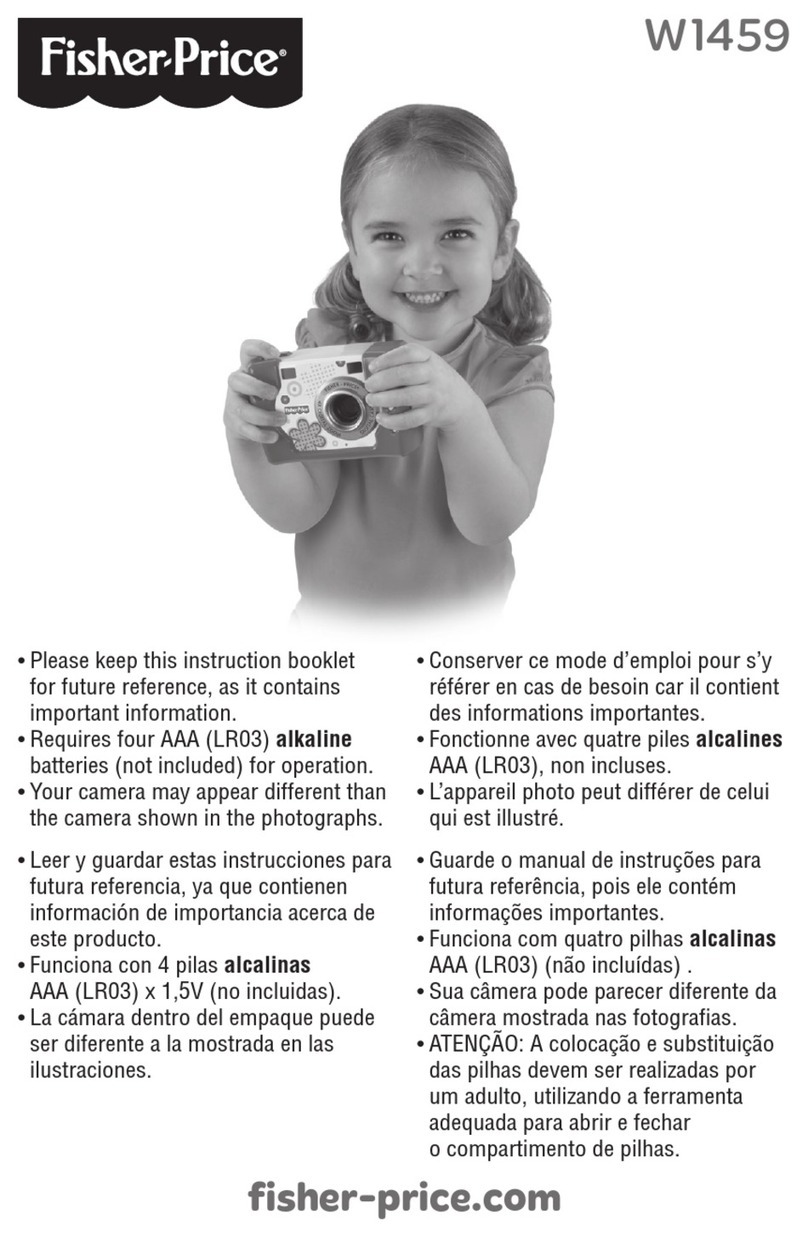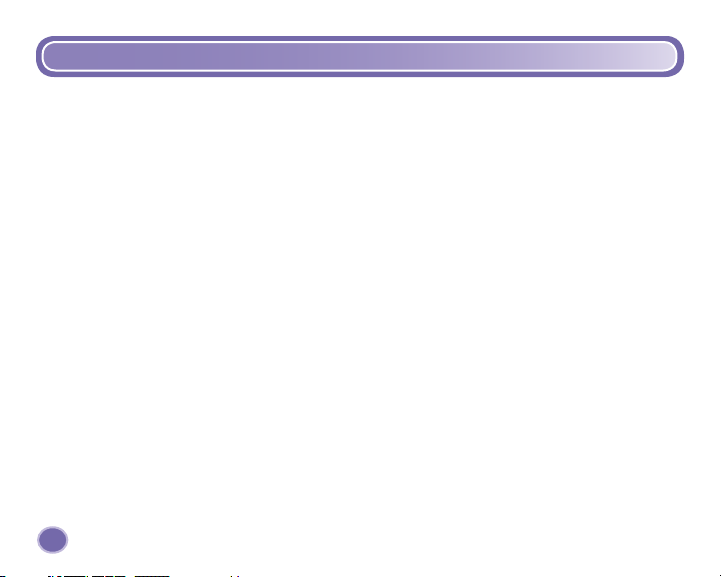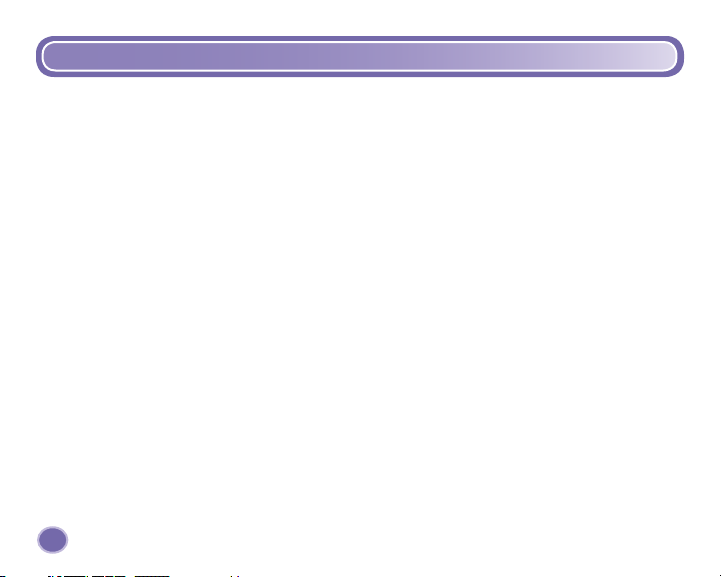
Getting Started
Introduction ................................................................................................................................................................... 3
Tips for Better Images................................................................................................................................................... 4
Package Contents......................................................................................................................................................... 5
Your Camera ................................................................................................................................................................. 6
Specifications ................................................................................................................................................................ 9
Setting Up Your Camera
“AA“ (LR6) Battery Installation......................................................................................................................................10
CR2032 Battery Installation .........................................................................................................................................12
Battery Safety Information ...........................................................................................................................................14
SD Card Installation .....................................................................................................................................................15
SD Card Use.................................................................................................................................................................17
Using Your Camera
Turning the Camera On and Off..................................................................................................................................19
Taking a Picture...........................................................................................................................................................20
Using the Flash ............................................................................................................................................................21
Reviewing or Deleting Pictures...................................................................................................................................22
Changing Picture Resolution ......................................................................................................................................24
Transferring Pictures to Your Computer
System Requirements................................................................................................................................................. 25
Connecting Your Camera to Your Computer.............................................................................................................26
Disconnecting Your Camera....................................................................................................................................... 27
Troubleshooting
Problems and Solutions..............................................................................................................................................28
Care.............................................................................................................................................................................30
FCC Statement..............................................................................................................................................................31
Consumer Information ............................................................................................................................................... 32
Table of Contents
2