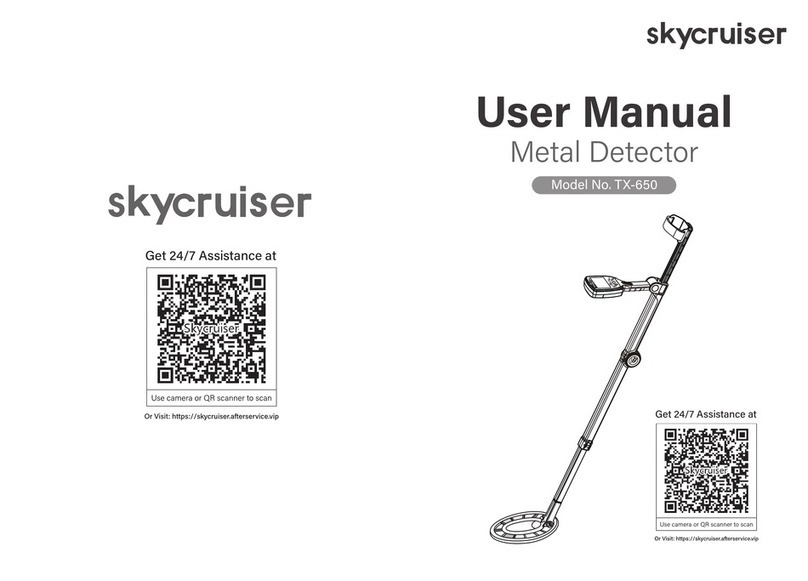20 9
5. RATE ALARM MENU
To access the rate alarm menu, press the rate key [numeral 5] while the M-Scope
is in normal operating mode. The LCD will show the rate alarm setting. There are
six possible speed settings including the disable rate alarm setting [i.e. 0.2m/S,
0.5m/S, 1.0m/S, 1.5m/S, 2.0m/S, Disabled]. All rates are expressed in meters per
second. Use the Up/Down arrows to adjust the rate alarm setting. Press numeral
0 [or wait ten seconds] to exit the rate alarm menu. If the rate alarm is not set to
DISABLED, a subject taking too long (more than 7.5 seconds) to exit the M-Scope
will also cause a speed violation.
Entrance-Only Active Mode
While in the Rate Alarm Menu, a user can choose to set the M-Scope to an “Entrance-
Only Active” mode. In this mode, the M-Scope alarms and counts people that enter
the unit through the entrance only, and ignores those entering through the exit side
of the unit. The “Entrance-Only Active” mode can be set by pressing the numeral 5
key while in the Rate Alarm Menu. “Entrance-Only Active” will be displayed in the
rate alarm menu and on the title screen when powering the unit on. This function
is useful in situations where there is an interest in screening people entering an
event and but not screening or acquiring statistics (for example, people or target
counters) when they are leaving.
To return to the normal operating mode (the alarm and counter are active when people enter
through the entrance and exit), press the 5 key again, while in the Rate Alarm Menu.
6. ACCESS MENUS / PASSWORD PROTECTION
Access to adjustable parameters such as sensitivity and rate alarm settings, and
to the statistics counters, may be password protected using the features found on
the Access menu. Pressing the Down arrow key while the M-Scope is in normal
mode opens the access menu. If the Access feature is enabled, meaning the
system is currently under password protection, the LCD screen will prompt you to
enter the current access code. The M-Scopes factory default access code is 01.
The default access code will remain 01, until it is changed by a user.
• System will respond to an incorrect access code entry by displaying code
mismatch.
• After each unsuccessful attempt, the system will display Access Denied and the event
will be logged in the statistics counter under the Access alarm counter heading.
There are locations for storing four different access codes, for use by different
individuals.
Location 1 is the Master 1 access code location.
Whenever the M-Scope is password protected by Access enable,
a Master level password is needed to access:
1. Change the sensitivity level 4. Edit the access codes
2. Access the counter menu 5. Change/Access Presets
3. Change the rate alarm setting
User level access codes allow changes to be made to the volume and contrast.
No access code is needed to turn on or off the unit.
When you open the access menu with a Master level code, you can choose between
access enabled and access disabled, by pressing the numeral 5 key.
Access Codes
5
=
Disable Access 0
=
Exit
1
=
Master 1
2
=
User 2
3
=
User 3
4
=
User 4
Rate Alarm
t
=
“
-
”0
=
Exit
s
=
“+”
0.2 m/s
If you are not tall enough to assemble the unit as described in steps
7 and 8, you can use a small ladder or stepstool, or you may assemble
the walls with just two of the panels. Fasten the top panels to the
control unit forming a structure that looks like a table FIG. J - Carefully
lift this assembly onto the existing walls, and fasten the remaining
latches. Avoid putting stress on the joints between the panels and the
control unit by keeping the panels parallel and straight.
STEP11 Push the outriggers back into the bases. FIG. K - ASSEMBLY IS COMPLETE. Connect the appropriate AC adaptor to the
power supply. Snap in to secure fit; the other adaptors are not used. FIG. L1 - While the MScope is fully assembled,
the power supply may be connected to either of the two bases. There are two batteries, one in each base. There is only
one power supply; connect it to either base. The single power supply will charge both bases, regardless of whether the
MScope is powered on or off, as long as the MScope is fully assembled FIG. L2.- If the MScope is disassembled, and
you wish to charge both batteries simultaneously, use the Y-Cable supplied. FIG. L3
STEP
10
Place the Control Panel on top with the wheels over the receiver side (with white labels and LEDs). Latch the Control Panel
to the side panels. If the latches will not engage, then the Control Panel is installed backwards: The Control Panel will fit
onto the side panel even if incorrectly oriented 180° but the latches will only snap together if the Control Panel is correctly
oriented. FIG. I
STEP9
FIG. J
FIG. I
FIG. K
FIG. L3
FIG. L1
U.S.A U.K CONTINENTAL
EUROPE
AUSTRALIA
FIG. L2