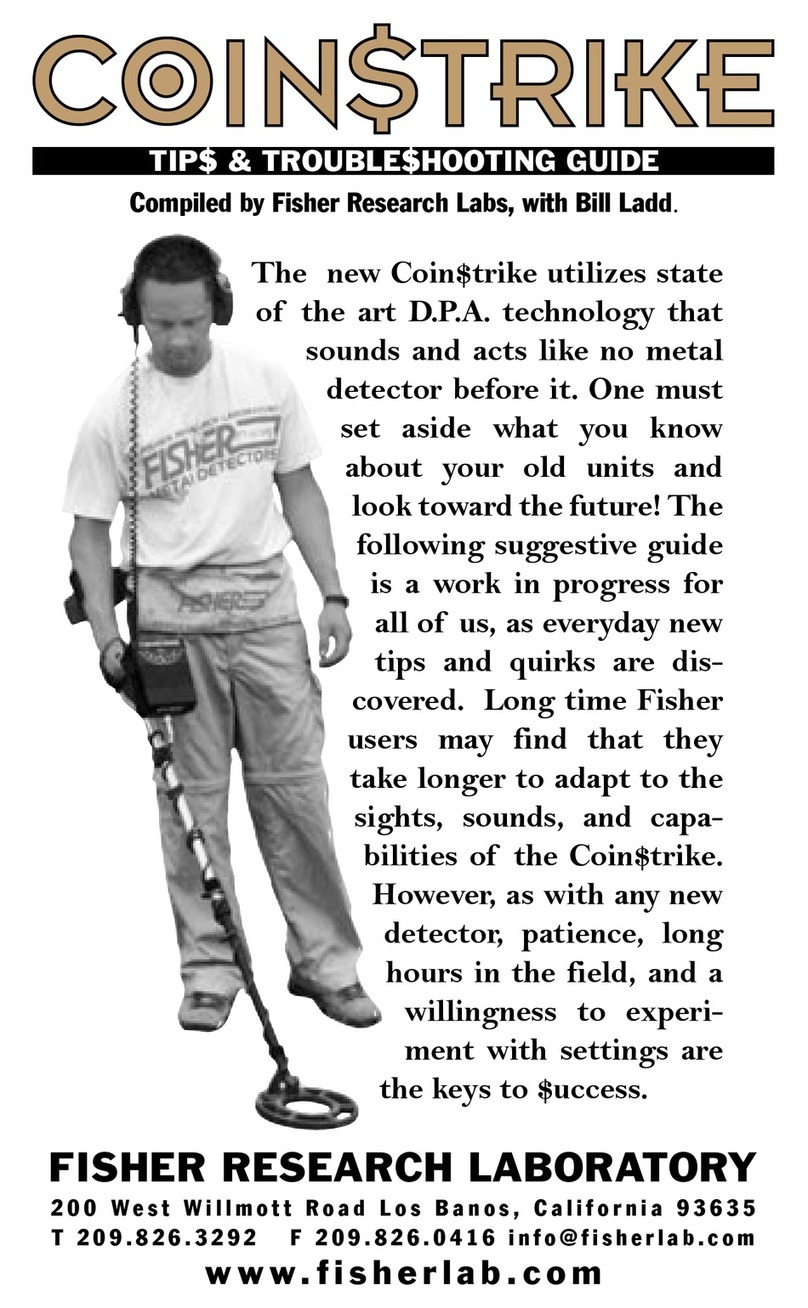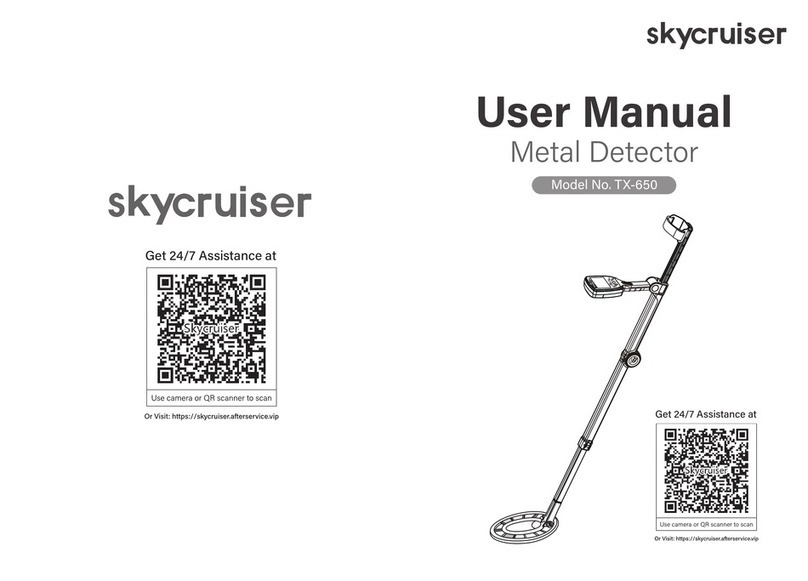45
CONTROLS
Meter
The meter of the M-97 serves
two purposes for the opera-
tion of the instrument. When
used in the battery test mode,
the meter gives a visual indi-
cation of the battery strength.
A reading between 80 – 100
is desirable. If the reading is
below 80, search depth and
accuracy can decrease.
Please change the batteries, if
necessary. (Note: The batteries must be inserted correctly for the M-97 to
operate. Match up the correct battery terminals with the markings on the
inside of the battery holder. Failure to do so will not damage the instrument,
however, the instrument will not function).
When searching with the M-97, the meter gives a visual indication to any
change occurring in the field of detection. This is primarily due to the coil
passing over or near a metal object, but can occur when the ground
mineral conditions change.
On/Off Ground Rejection Control
This control turns the M-97 on and off. It is used to electronically balance the
M-97 to compensate for the natural mineral content of the soil or ground
surface. When tuned properly, raising and lowering the search coil above
the ground will not cause a change in the meter reading or audio tone.
Mode Switch
This control is used to change the mode function of the Locator.
Battery Test
With the detector turned on, the Battery Test mode will indicate
battery strength. This is a no-load battery test.
Normal
This setting is used for the Turn On and Go mode. The Normal
Mode requires very little Ground Rejection adjustment.
High
This setting is used for increasing the sensitivity of the M-97,which also
increases the depth searching capabilities of the instrument.
Retune Button
When this button is depressed, the instrument will rebalance itself to the
instrument settings and prevailing ground conditions.
M-97 Control Panel
Using headphones (not included) improves battery life, and prevents
the sounds from bothering bystanders.
It also allows you to hear subtle changes in the sound more clearly,
particularly if searching in a noisy location. For safety reasons, do not
use headphones near traffic or where other dangers are present. This
device is to be used with interconnecting cables/headphone cables
shorter than three meters.
USING HEADPHONES
TUNING THE M-97
There are two methods to tune and balance the M-97. One method
is for quick and easy operation; the other will allow you fine tune the
detector for deeper searching and greater sensitivity.
Turn On and Go Method
Select an area that is free of metal near and under the search coil. Turn
on the M-97 by setting the Mode control to “Normal” and Ground control
to the position “5”. (Hint: If the M-97 is loud sounding when the instrument
is turned on, press and release the Retune Button to quiet the instrument).
Raise the search coil about 12 to 18 inches above the ground (dirt, con-
crete, asphalt, etc.), and press and release the Retune Button.
Lower the coil close to the ground. There should be little or no change
in the tone of the detector. If the M-97 changes tone when the coil is
lowered to the ground, there is either a metallic object near the coil that
is causing the instrument to respond, or the soil conditions are such that
the M-97 needs to be more precisely balanced.
Proceed with locating your targets.
Precision Tuning Method
(This method can be used for the “Normal” setting, and must be used
for the “High” setting).
Select an area that is free of metal near and under the search coil.
Turn on the M-97 by setting the Mode control to “Normal” and Ground
control to the position “5”. Raise the search coil about 12 to 18 inches
above the ground (dirt, concrete, asphalt, etc.), and press and release
the Retune Button. Note any change of sound. If there is no change, or
only a slight change, the M-97 is balanced and ready to search.
If the sounds changes: Sound increases – Slightly decrease the Ground
setting. Repeat above procedure. Sound decreases – Slightly increase
the Ground setting. Repeat above procedure.Repeat until no (or a
slight) change of sound occurs.