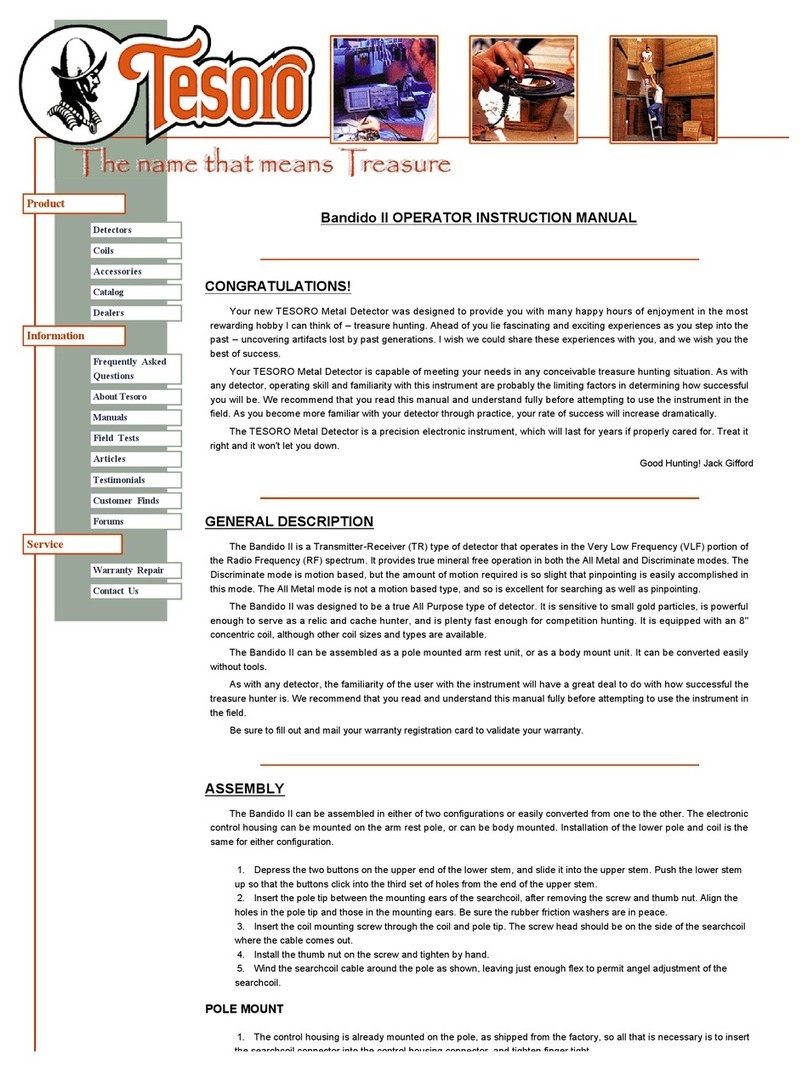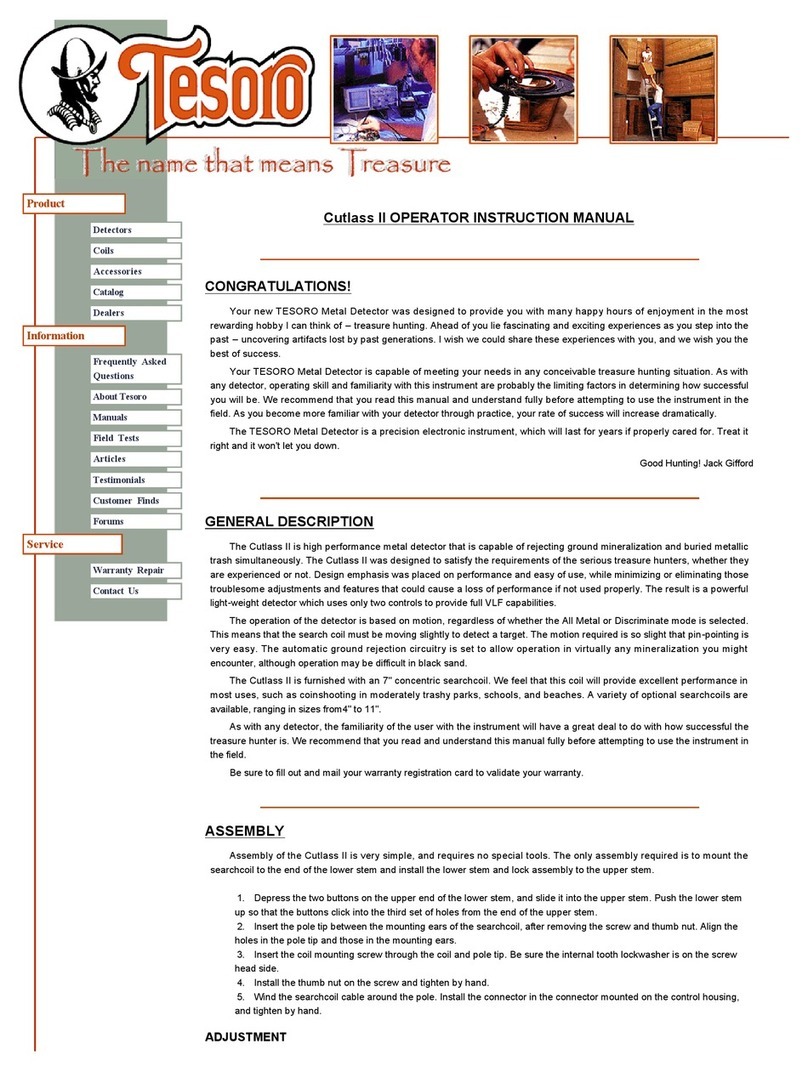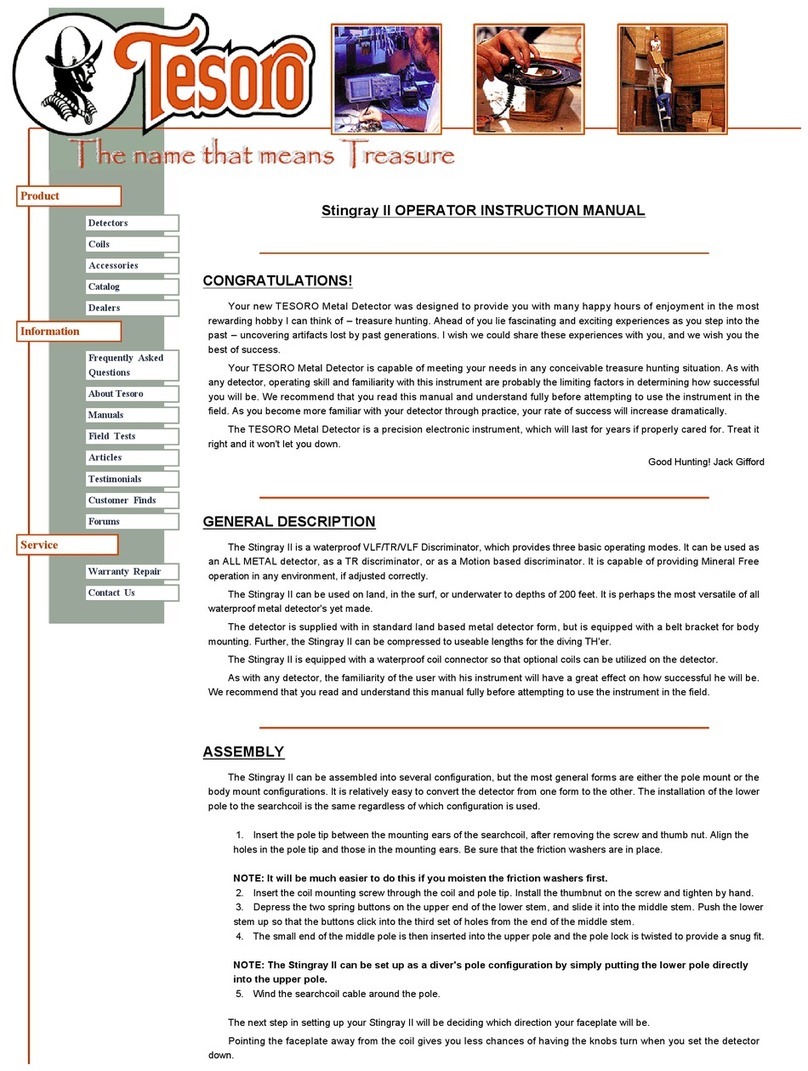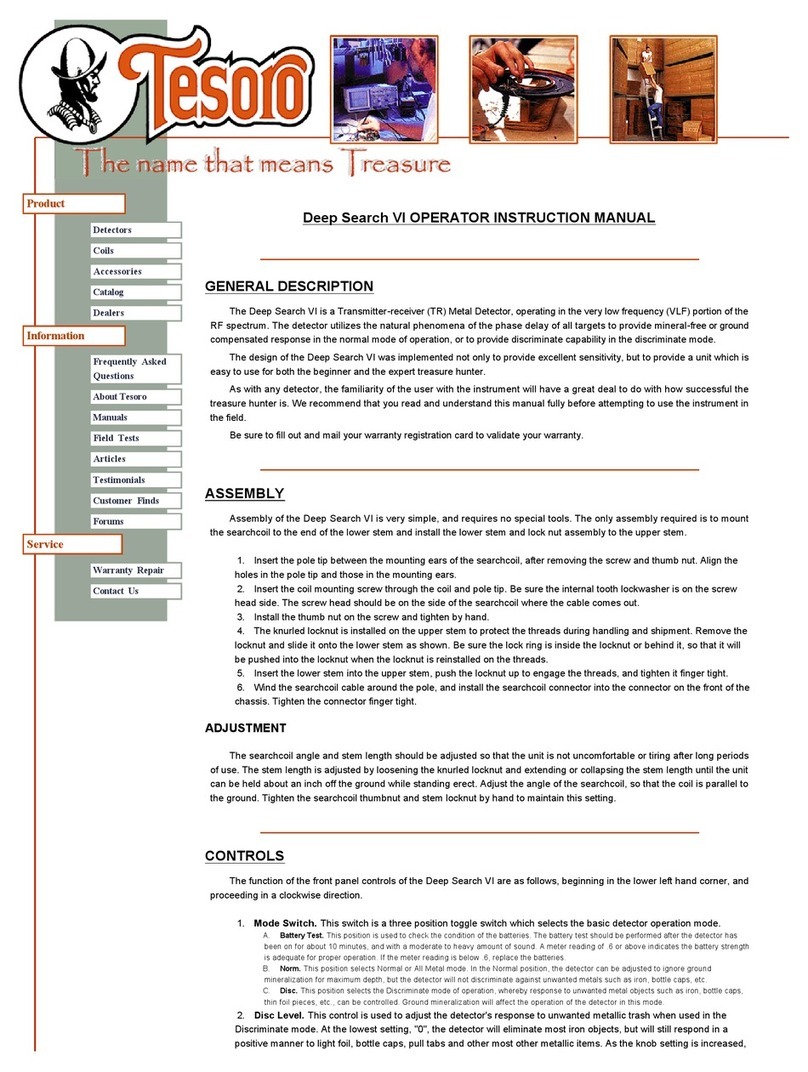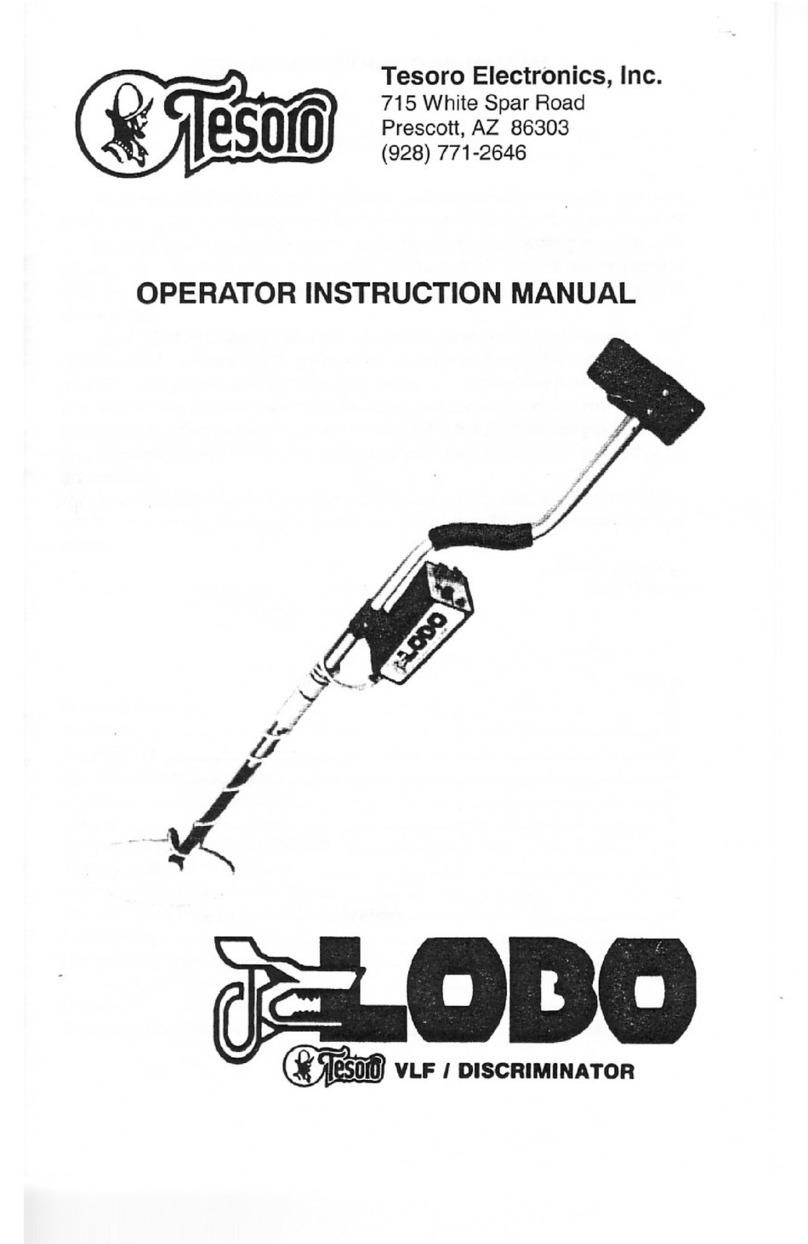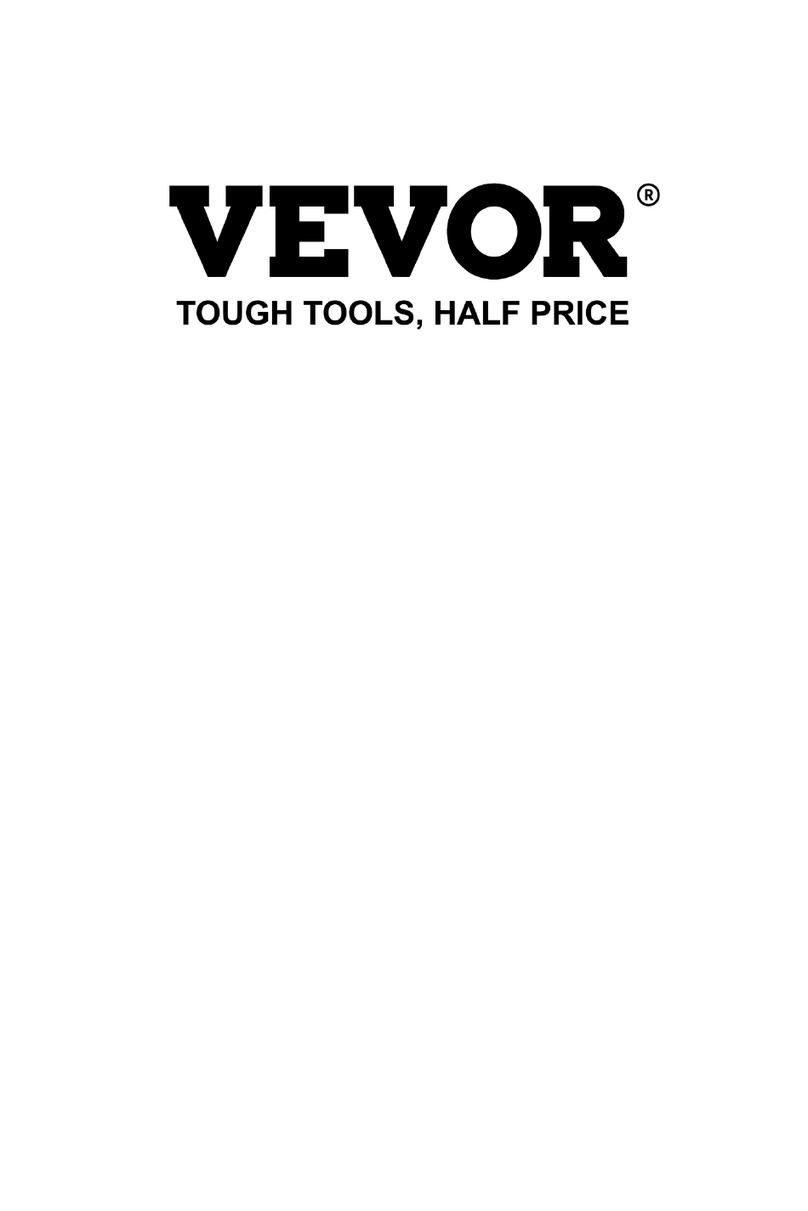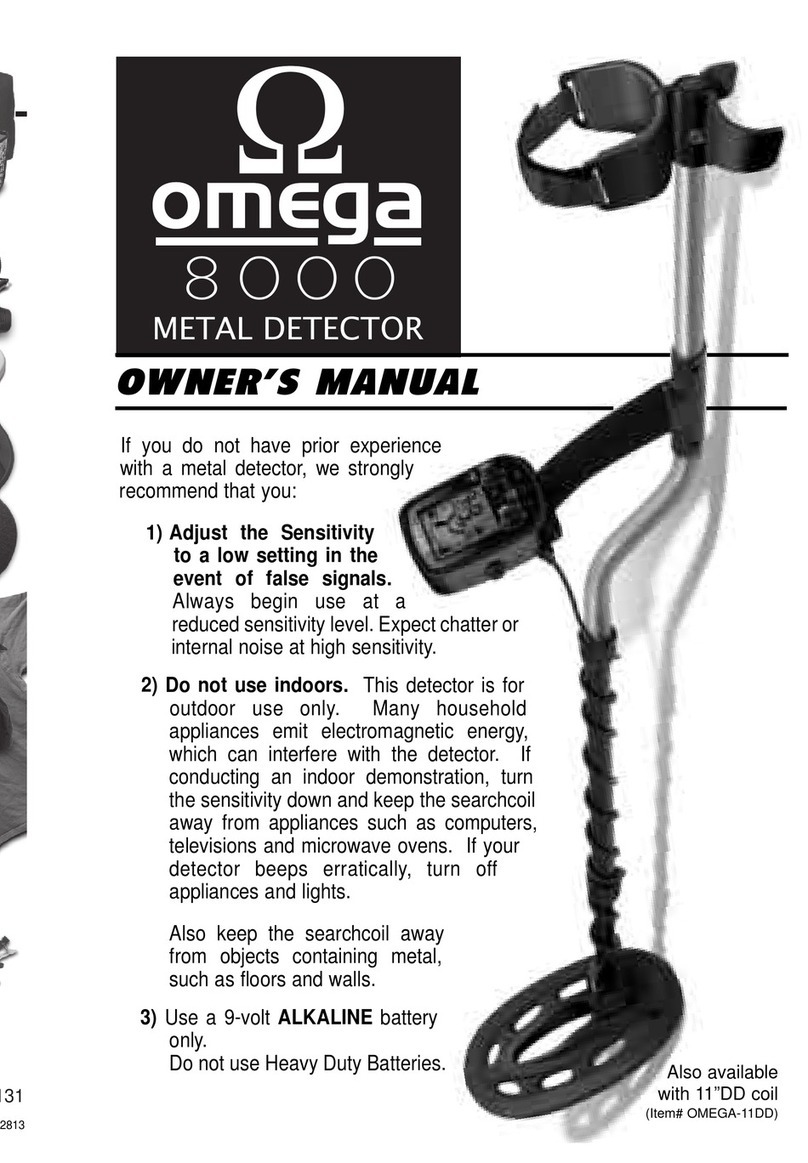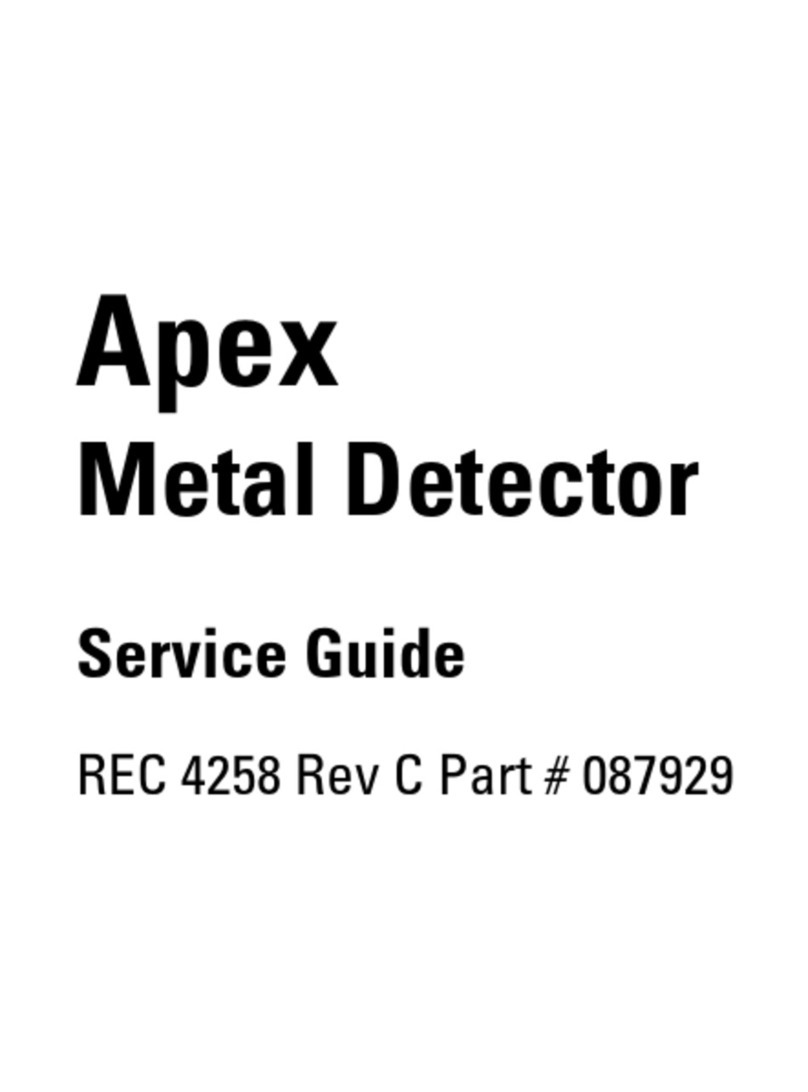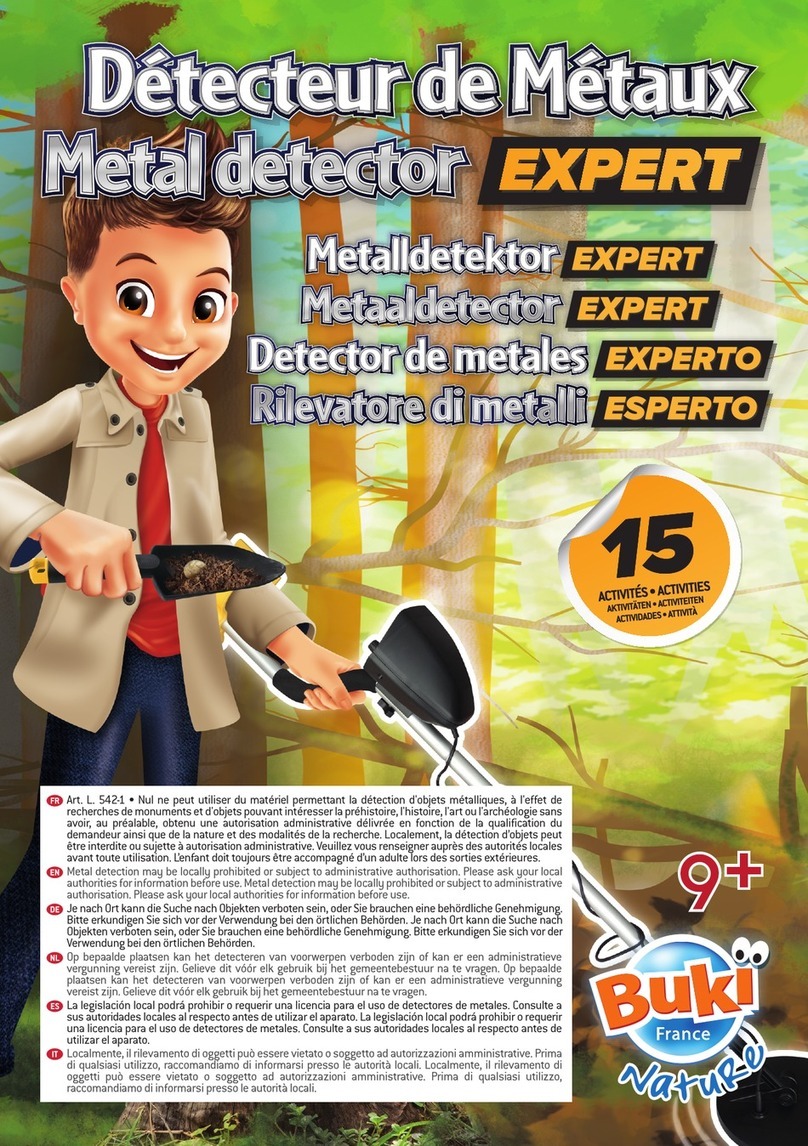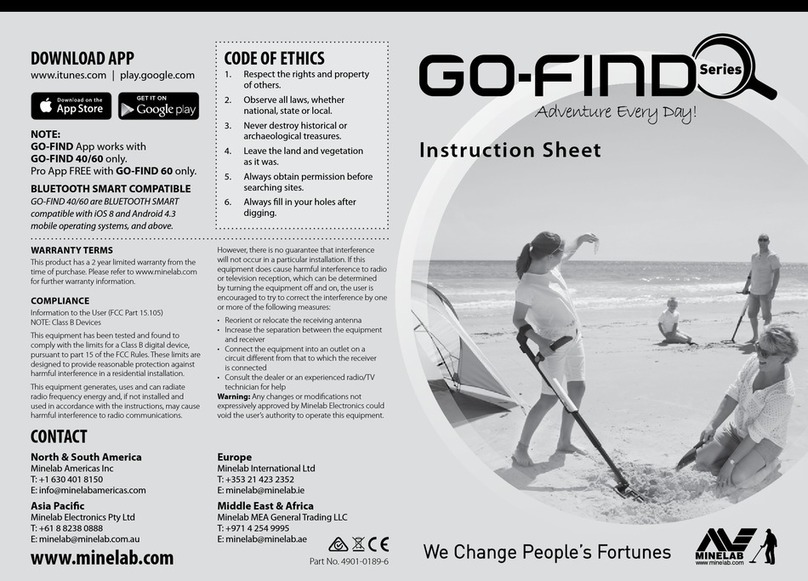With the threshold and volume set, we will now check the batteries. Turn the THRESHOLD
adjust knob all the way counterclockwise until you feel a click. You should hear a number of
beeps. If the batteries are fully charged, you will hear 6 or 7 beeps. As the batteries drain, you
will hear fewer and fewer beeps. When you hear no beeps or only one, it will be time to replace
your batteries. Please remember that you will have to reset your threshold when you are done
with the battery test. Try your battery test and reset your threshold before moving to the next
step.
Perform an Air Test in the VCO mode
You are now ready to perform an air test in the VCO Mode. VCO stands for Voltage Controlled
Oscillator. The VCO mode has a very distinct sound that makes it very easy to work with. As a
target gets close to the coil, the rise in signal voltage causes the oscillator to change frequency
and amplitude causing the audio part of the signal to become higher in pitch and louder in
volume. These changes will leave no doubt in your mind that you are close to a target. Try
waving your targets in front of the coil. Start from a distance of 10 to 12 inches away from the
coil and work your way towards the coil. Now try starting from 6 inches to the left or right side
of the coil and working your way to the center of the coil. Notice how the audio signal changes.
Your strongest signal will always be closest to the center of the coil, but additional information
can also be learned by the signal strength. A deep or small target will give a smaller change in
the threshold than a larger or shallower target will give. Take some time to try a number of
different targets at different depths to find out how your detector sounds.
Set the Audio Frequency for the Normal Mode
In the NORMAL tuning mode you will be able to preset the frequency of the audio tone that you
will hear in the headphones. The adjustment is made by going into the “F” SET Mode on the
Mode switch. Notice that the “F” SET is highlighted in this mode and that “F” ADJUST written
in the same highlighting is found beneath the THRESHOLD adjust knob. When the mode switch
is in “F” SET, the THRESHOLD adjust knob now sets the audio tone. Try turning the “F”
ADJUST knob up and down to find the audio frequency that you like best. While you are in the
“F” SET mode, your Sand Shark will not respond to targets. When you are ready, turn the Mode
switch to NORMAL. Please remember that once the frequency is set, you must reset your
threshold to a low steady hum.
Perform an Air Test in the Normal Mode
You are now operating in the NORMAL Mode. In this mode only, one frequency at a time will
be heard and the volume of the audio signal will determine signal strength. Try waving your
targets in front of the coil. Start from a distance of 10 to 12 inches away from the coil and work