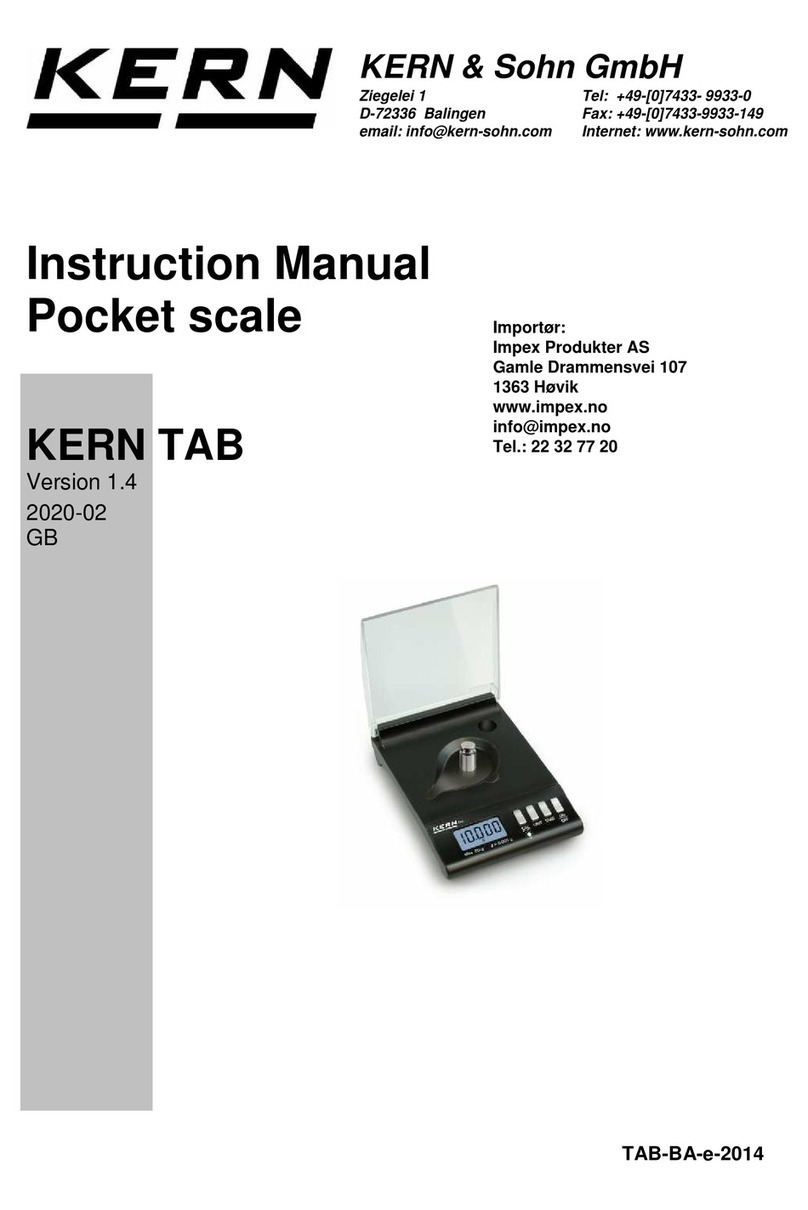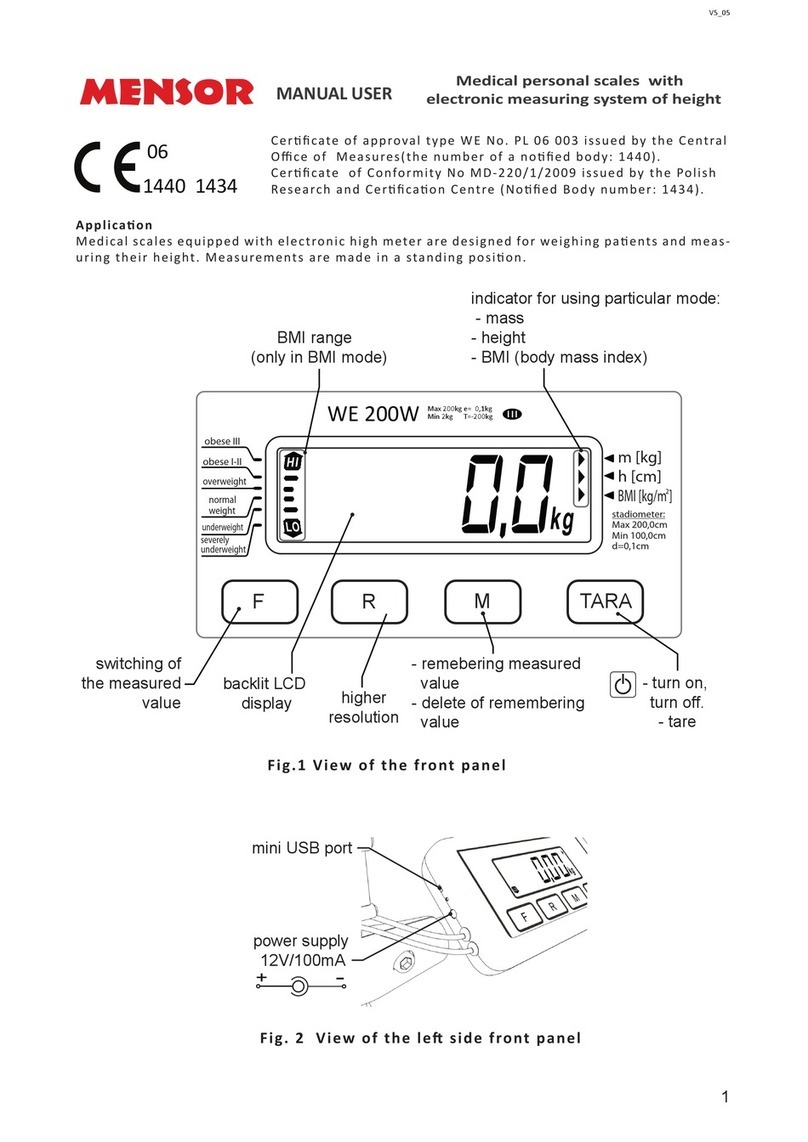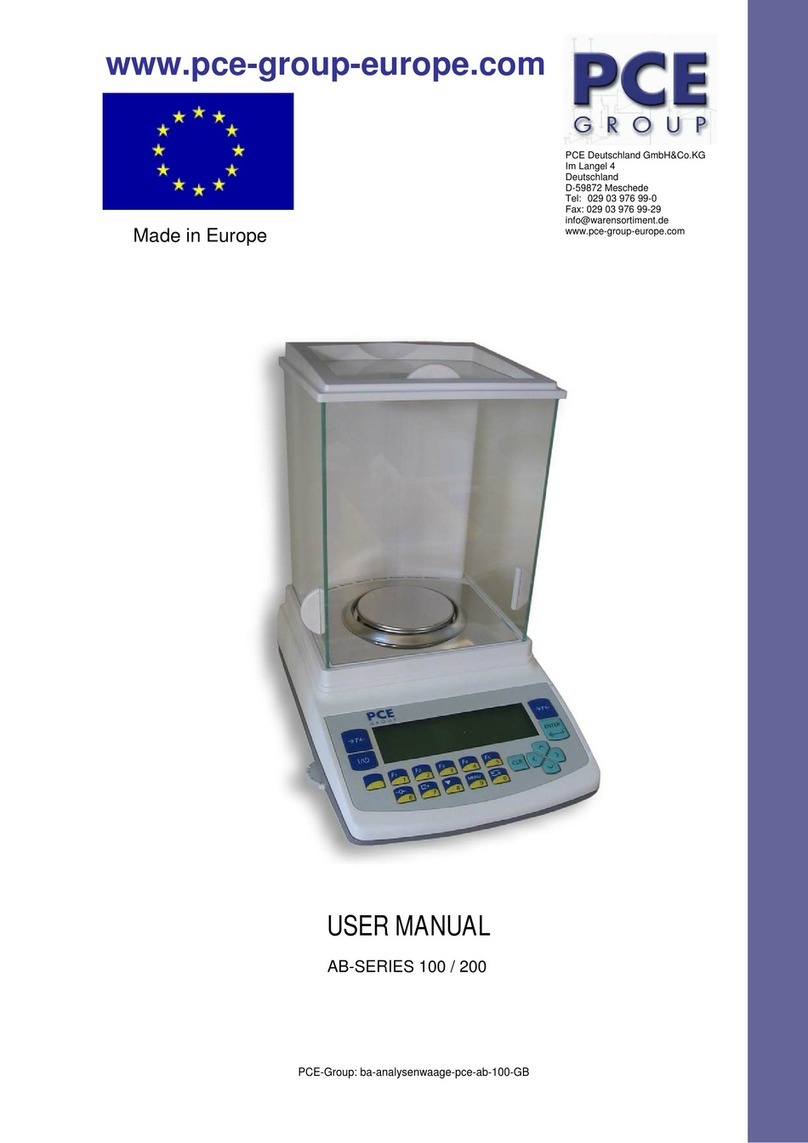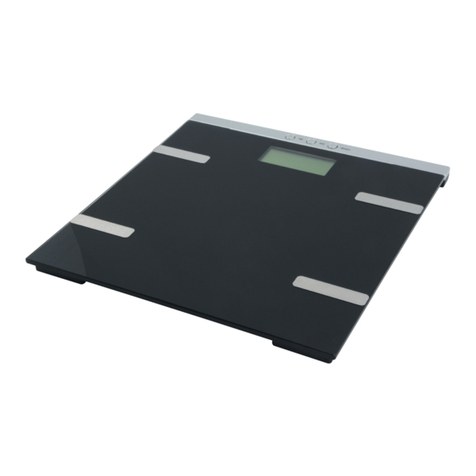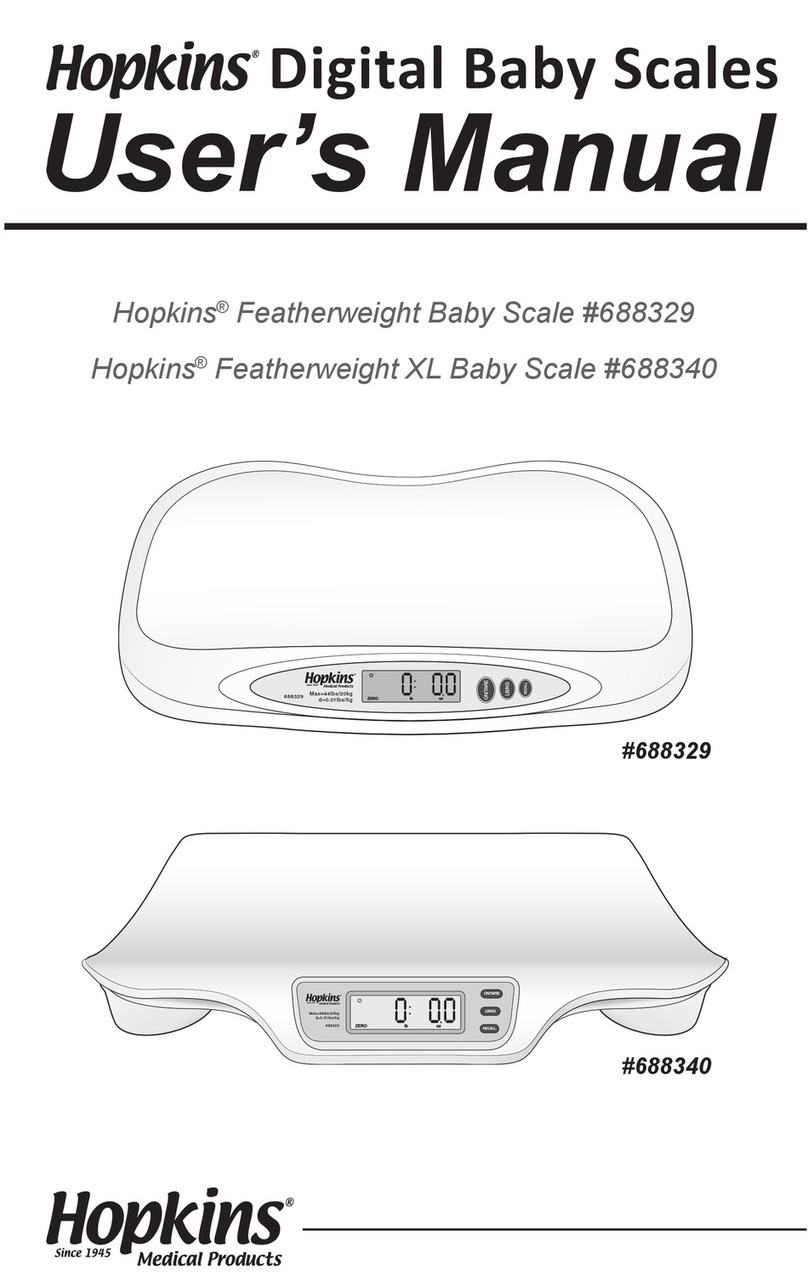Fisherbrand 15345103 User manual

1
www.eu.fishersci.com/fisherbrand
Manual de funcionamiento
Dispensador de botella
Instruction Manual - Manual de Instrucciones
Guide de I’utilisateur - Bedienungsanleitung
Manuale d’instruzioni
Portable balances
Balanza portátil
Balances portables
Tragbare Waagen
Bilance portatili
15345103
15355103
15365103
15375103
15385103
2014_391_10889_4_SPU_Portable_Series.indb 1 23/01/2015 11:37:28

2
www.eu.fishersci.com/fisherbrand
Fisherbrand
Portable balances _______________________________________________ 4
Balanza portátil
Fisherbrand ____________________________________________________ 31
Balances portables
Fisherbrand ____________________________________________________ 58
Fishrebrand
Tragbare Waagen _______________________________________________ 85
Bilance portatili
Fisherbrand ___________________________________________________112
Table of content
2014_391_10889_4_SPU_Portable_Series.indb 2 23/01/2015 11:37:28
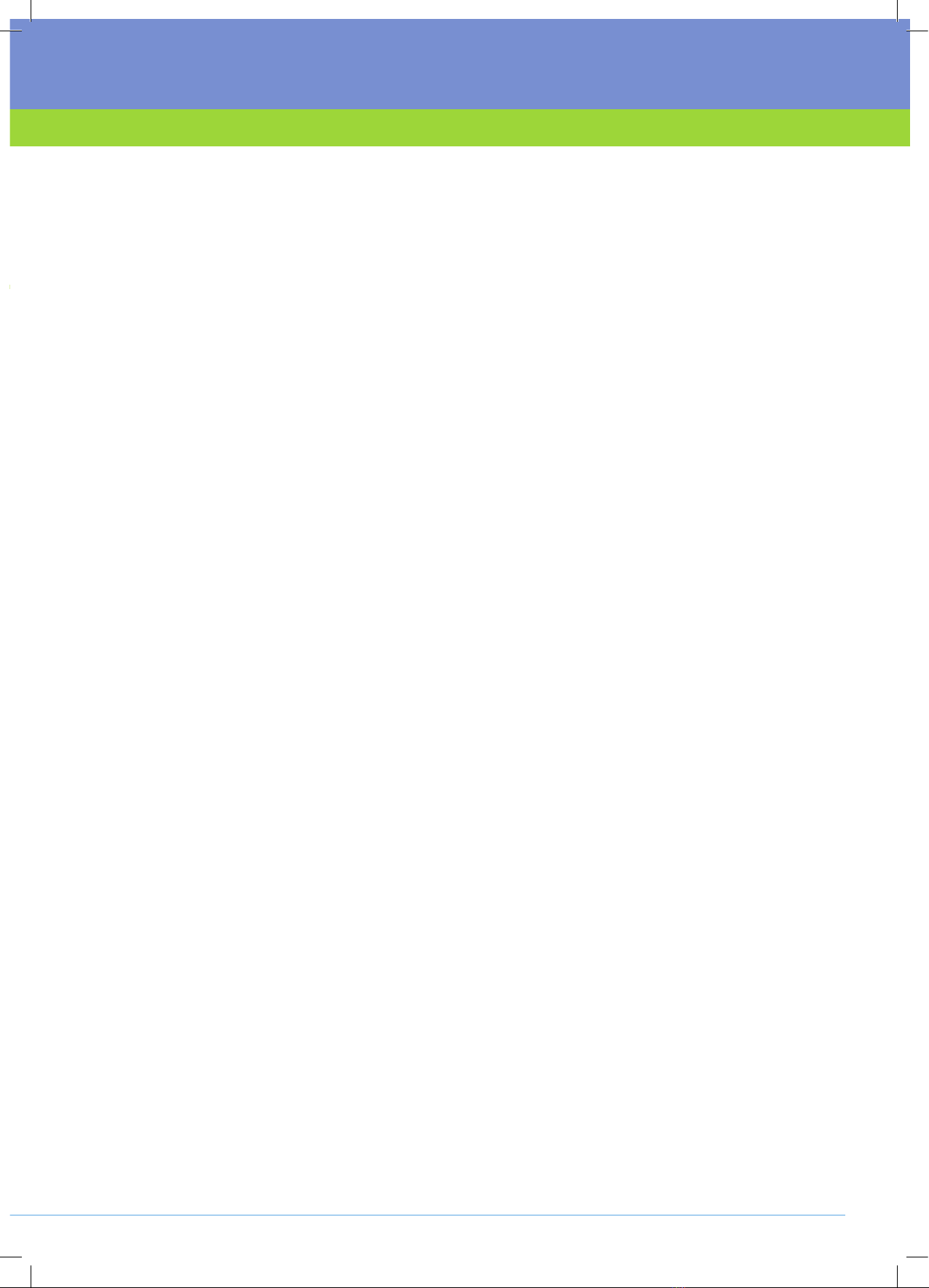
3
www.eu.fishersci.com/fisherbrand
Fisherbrand
Portable balances _______________________________________________ 4
Balanza portátil
Fisherbrand ____________________________________________________ 31
Balances portables
Fisherbrand ____________________________________________________ 58
Fishrebrand
Tragbare Waagen _______________________________________________ 85
Bilance portatili
Fisherbrand ___________________________________________________112
Table of content
2014_391_10889_4_SPU_Portable_Series.indb 3 23/01/2015 11:37:28

4
www.eu.fishersci.com/fisherbrand
Fisherbrand
Portable balances
15345103
15355103
15365103
15375103
15385103
2014_391_10889_4_SPU_Portable_Series.indb 4 23/01/2015 11:37:29
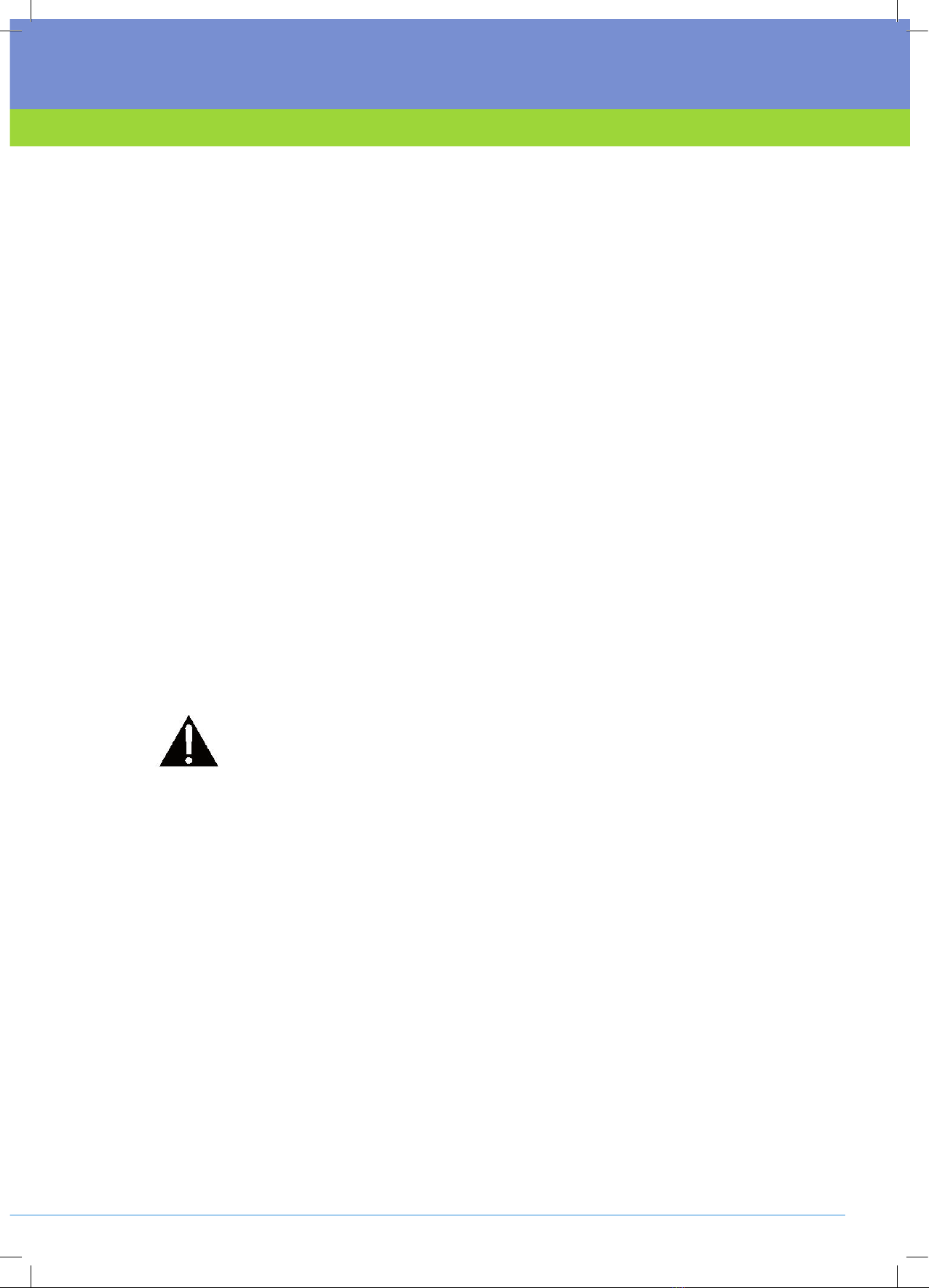
5
www.eu.fishersci.com/fisherbrand
Fisherbrand Balances - Portable Series
Instruction Manual
1. INTRODUCTION
The Portable Series offers parts counting with auto optimization, display
hold, totalize, % weighing and specific gravity mode. Models are available
with ranges from 120g to 6000g.
Portable Series standard features include:
• Battery or AC operation (AC adapter included)
• Density/Specific Gravity determination (certain models)
• Integral security bracket
• Programmable auto shut-off
• Span calibration masses included on certain models
• Optional USB or RS232 interface available
Safety Precautions
Please follow the safety precautions as listed:
CAUTION:
• Do not operate the balance around corrosive fumes.
• Use only the adapter provided with the balance.
• Do not try to service the balance.
• Before plugging in the balance, make sure that the voltage
rating of the power adapter and the AC supply voltage match.
2. INSTALLATION
Unpacking
Inform Fisher Scientific if parts are missing.
Your Portable Series balance contains:
• Balance • Warranty card • AC Power Adapter • Platform
• Instruction Manual • Calibration Masses ( on certain models)
• Draft shield (120g Model only)
Store the packaging material for future transport.
2014_391_10889_4_SPU_Portable_Series.indb 5 23/01/2015 11:37:29
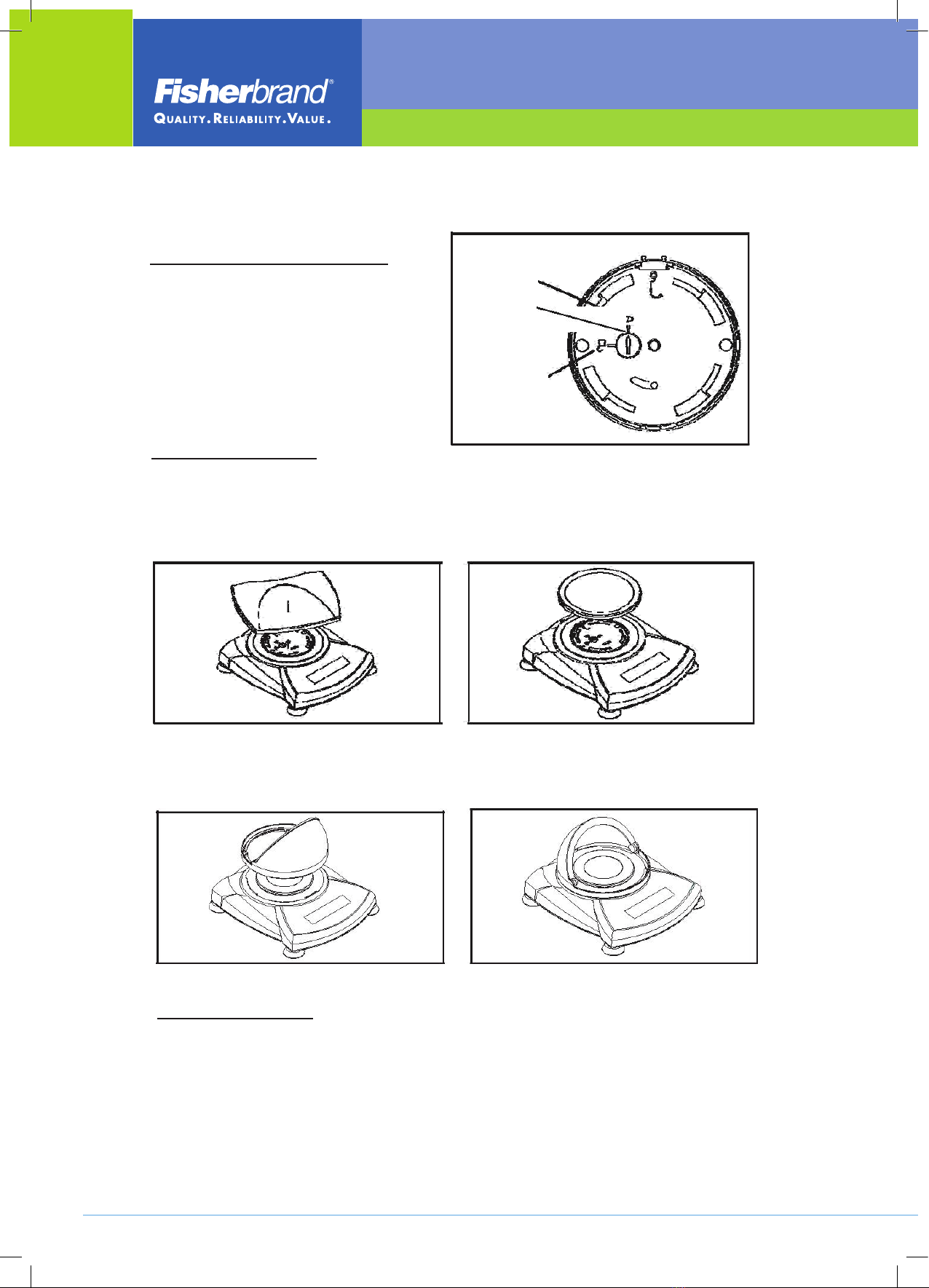
6
www.eu.fishersci.com/fisherbrand
Locked
Position
Pointer
Unlocked
Position
Releasing the Shipping lock.
Balances with a rectangular platform are placed into the subplatform as
shown and rotated counter-clockwise until it locks. Round platforms are
placed straight down on subplatform.
Platform Installations.
Draft Shield Installation (120g Model)
Position the keyed draft shield on top of the balance and rotate it until it faces forward.
Installing Draft Shield.
Security Bracket
A security bracket is provided at the rear of the balance allowing the
balance to be secured by an optional cable and lock accessory.
Platform Installation
Installin
g
Components
Releasin
g
the Shi
pp
in
g
Lock
On top of the balance, turn the pointer 90
degrees counter-clockwise to unlock.
2014_391_10889_4_SPU_Portable_Series.indb 6 23/01/2015 11:37:29
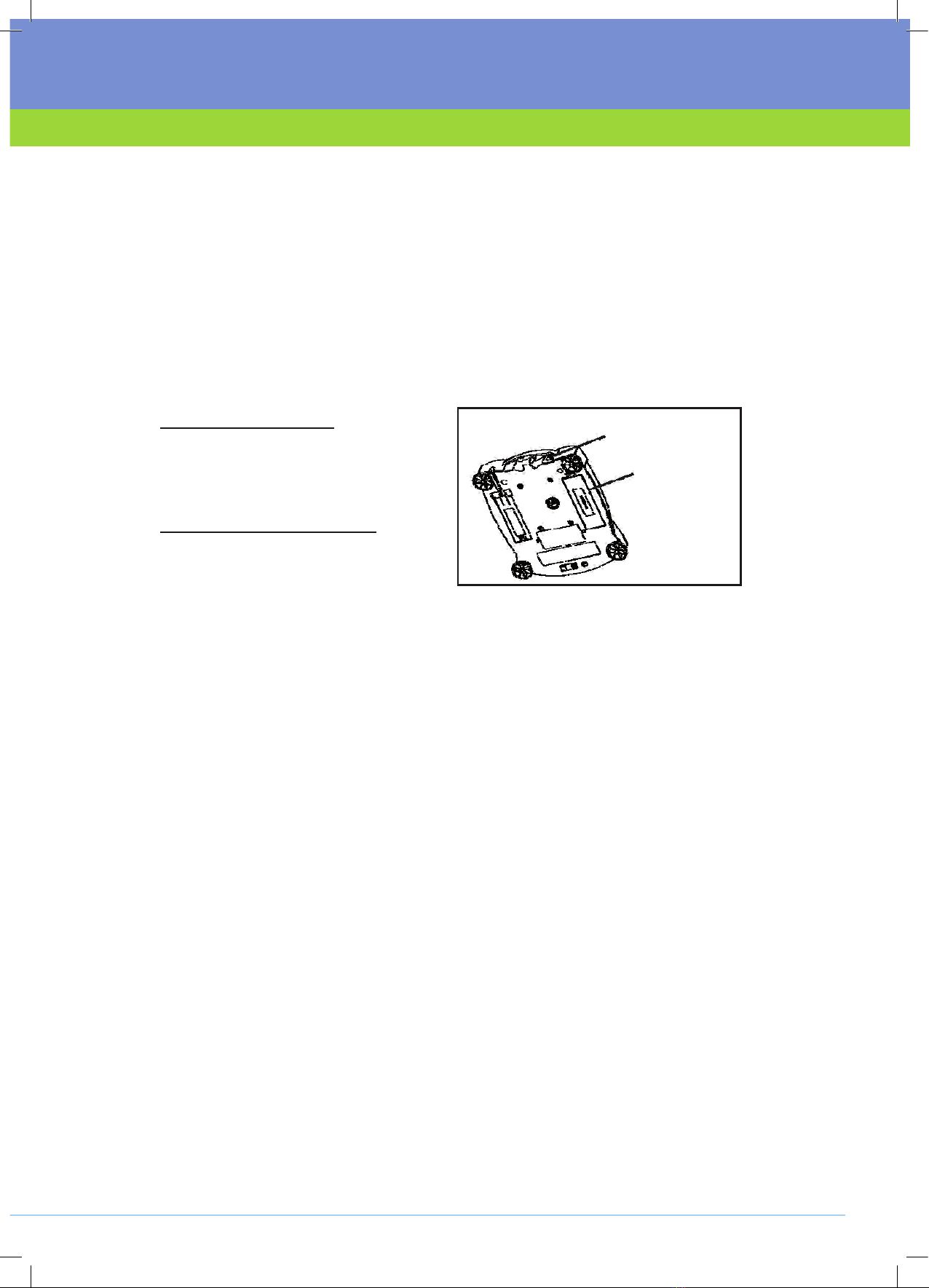
7
www.eu.fishersci.com/fisherbrand
Fisherbrand Balances - Portable Series
Instruction Manual
Selecting the Location
For best performance, the Portable Series balance should be used in a
clean, stable environment. Do not use the balance in environments with
excessive drafts, with rapid temperature changes, near magnetic fields or
near equipment that generates magnetic fields, or vibrations.
Connecting Power
Battery Installation
Install the Four “AA” batteries with polarity
as shown in the battery compartment.
AC Adapter Installation
Plug the AC adapter into the jack
at the rear of balance.
AC Adapter Input Jack
Battery
Compartment
Cover
Battery and AC Power Connections
2014_391_10889_4_SPU_Portable_Series.indb 7 23/01/2015 11:37:30

8
www.eu.fishersci.com/fisherbrand
3. OPERATION
Overview of Controls and Display Functions
Top of Balance
1
5
2
43
Rear of Balance
6 7 8
Display 9 10 1112 13 14
26
25 15
24 16
23 17
18
22 21 20 19
2014_391_10889_4_SPU_Portable_Series.indb 8 23/01/2015 11:37:30

9
www.eu.fishersci.com/fisherbrand
Fisherbrand Balances - Portable Series
Instruction Manual
No. Designation Function
1. Platform Weighing platform, either round or rectangular.
2.
PRINT Unit button
Prints data, scrolls through units, steps through
menu options.
3. Display LCD display with icons.
4. Lockswitch Locks certain menu functions, located under
balance.
5.
ON/ZERO Off button*
On/Off, Zero, enters menu, accepts menu settings.
6.
USB or RS232 port
Optional kit for either RS232 or operation USB.
7. Security Bracket
Part of balance for optional external cable and lock.
8. Power Input Jack Connector for AC adapter.
9. 7-segment LCD Part of 6-digit LCD display.
10. Brackets Auxilliary indication.
11. G Indicates specific gravity
12. N Indicates Newtons.
13. %
Indicates percent weighing.
14. PC Indicates pieces during parts counting.
15. kg Indicates weight in kilograms.
16. dwt (not used)
17. g Indicates weight in grams.
18/20.
oz t (not used)
18. t Indicates totalize mode
19. ct (not used)
20. oz Indicates weight in ounces.
21/20.
lb:oz (not used)
21. lb Indicates weight in pounds. (certain models)
22. • Decimal point.
23 * Stability indicator, indicates stable weight and
Display Hold when flashing.
-
24. Negative sign.
25. (not used)
26.
Batter
y
indicator flashes when batter
y
is down to
Note:* This button is configured either as “ON/ZERO Off“ or “ON / 0/T Off“
depending on country. There is no difference in functionality. In this
manual, “ON/ZERO Off“ is used as example.
2014_391_10889_4_SPU_Portable_Series.indb 9 23/01/2015 11:37:30
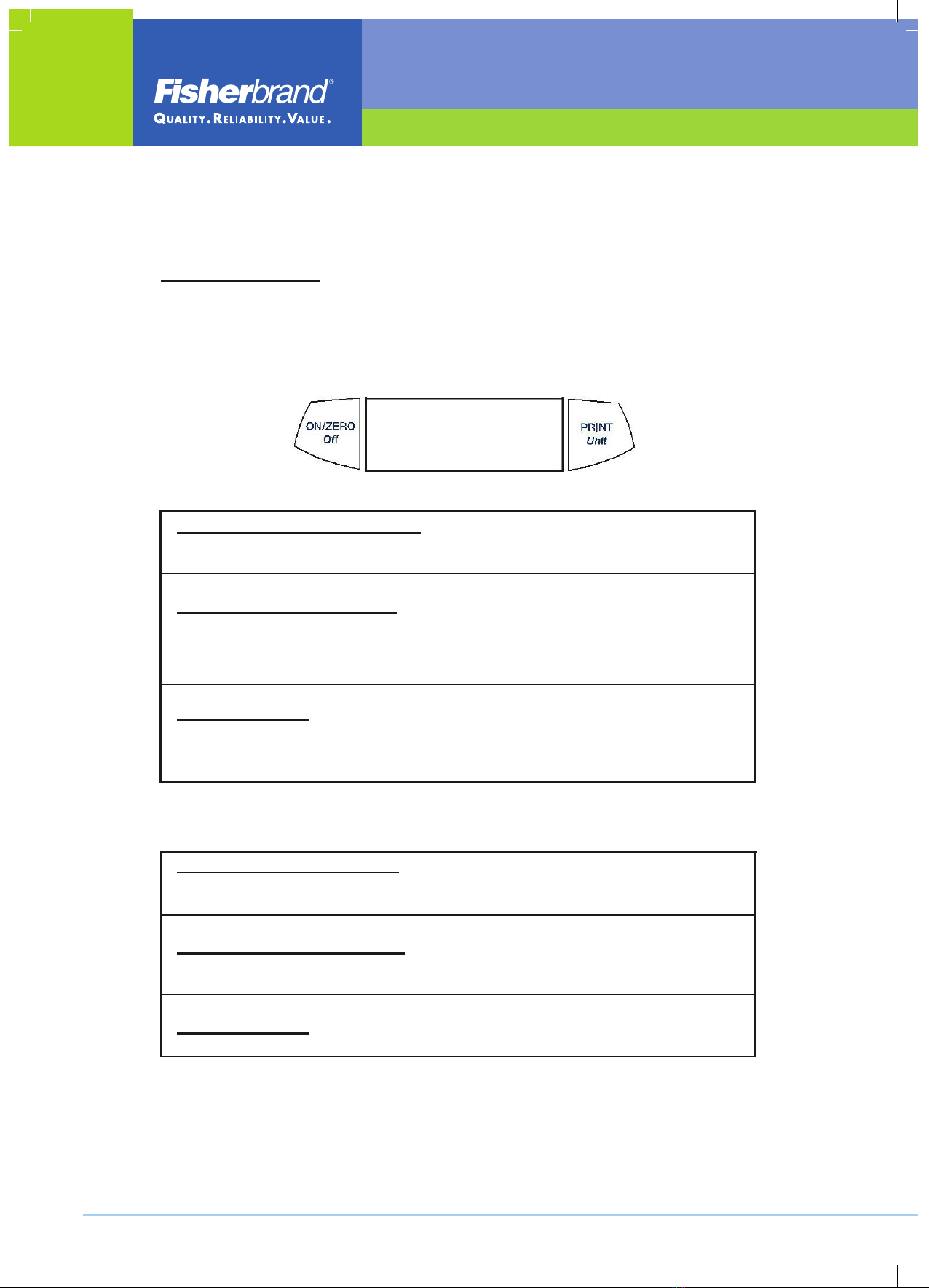
10
www.eu.fishersci.com/fisherbrand
Button Functions
Two switches provide the necessary functions to access a given menu,
select a function and to turn it on or off. Functions are listed as follows:
ON/ZERO Off Button
Primary Function (ON/ZERO)- Turns on balance. If balance is on,
zeros the display.
Secondary Function (Off)- Turns balance off, OFF will be displayed
after button is held for 3 seconds. In Display Hold or Totalize mode, a
long press exits the mode without turning the balance off.
Menu Function- An extended long press (>5 seconds) during power up
will cause the balance to enter the Menu mode. A short press is used to
accept a setting on a display.
PRINT Unit Button
Primary Function (PRINT)- Sends print command to interface port. If
Display Hold or Totalize mode is active, a short press will enter that mode.
Secondary Function (Unit)- Press and hold scrolls through units.
Release on desired unit.
Menu Function- Will bypass setting shown on display.
2014_391_10889_4_SPU_Portable_Series.indb 10 23/01/2015 11:37:30

11
www.eu.fishersci.com/fisherbrand
Fisherbrand Balances - Portable Series
Instruction Manual
Symbols Used for Operation of the Balance
Symbols are used to simplify the setup and operation of the balance. A
description of each symbol follows:
Press
The clock symbols adjacent to the finger symbol indicates the
length of time to press a button.
1
1 second momentary press.
3
3 second extended press.
5
5 second extended press.
Panel control buttons used to intiate actions.
Displays are shown as they actually appear on
the balance. A model with 200g capacity was
used for the displays shown in this manual.
• • •Indicates scrolling to a final display. The first and last displays are
shown. Indicates advances to next display.
Turning the Balance On
1
• • •
Turning the Balance Off
3
2014_391_10889_4_SPU_Portable_Series.indb 11 23/01/2015 11:37:31
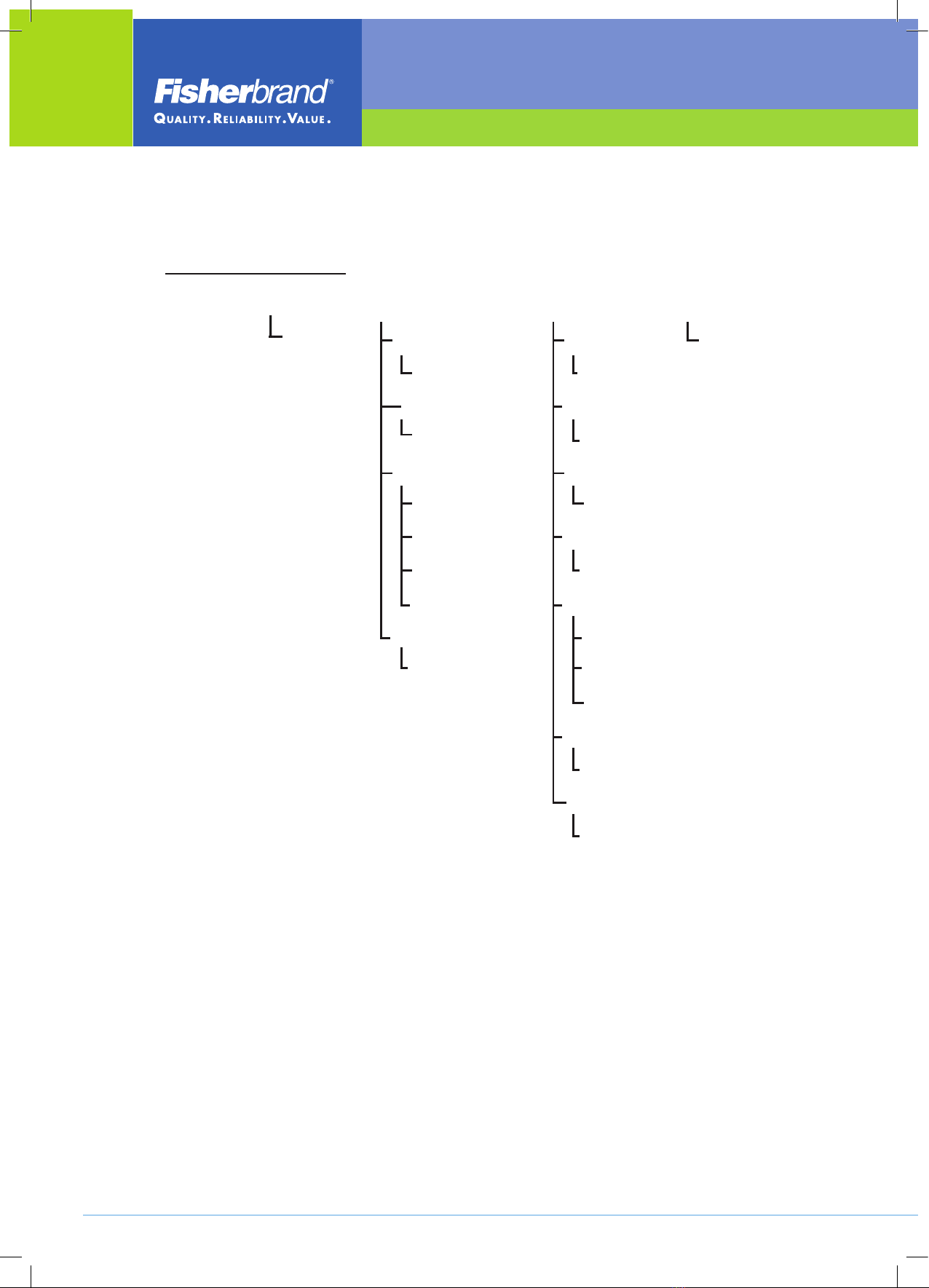
12
www.eu.fishersci.com/fisherbrand
Navigating the Menus
Menu Structure
Cal
Yes/No
Setup Units1End
Auto-Off
g
Yes/No
On/Off
On/Off
Lin Cal kg
Yes/No
On/Off
Mode oz
Hold
On/Off
Totalize
lb
Specific Gravity
On/Off
Off PC
End Count
Yes/No
Cnt. Enh
Off
%
On/Off
End
Yes/No
NOTES:
1. Refer to specification table for available units.
2014_391_10889_4_SPU_Portable_Series.indb 12 23/01/2015 11:37:31
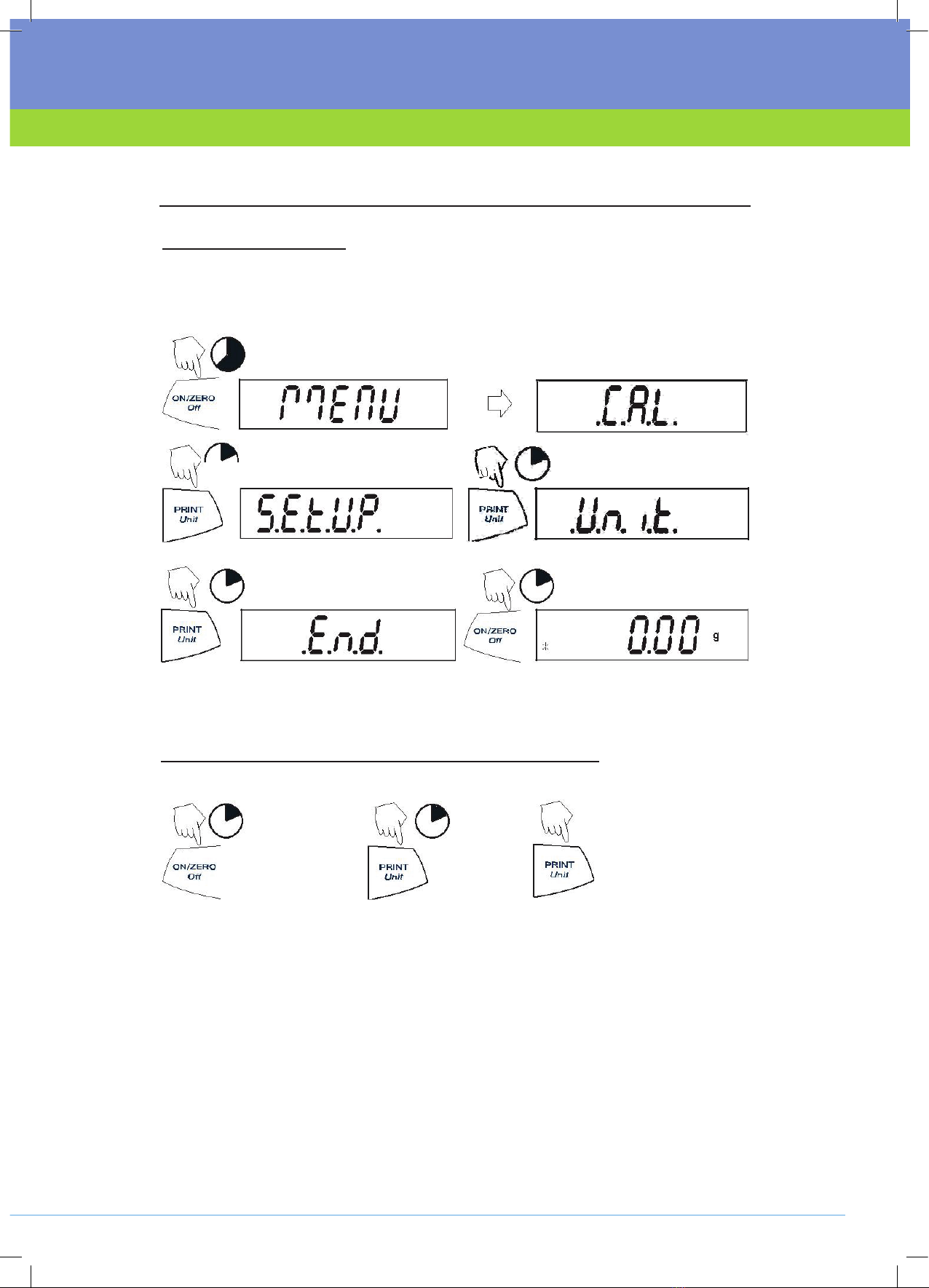
13
www.eu.fishersci.com/fisherbrand
Fisherbrand Balances - Portable Series
Instruction Manual
Entering the Menus
There are four main menus in the balance: .C.A.L., .S.E.T.U.P., .U.N.I.T.S. and .E.N.D.
Start with the balance off and the Lock Switch off.
The sequence is shown below.
5
(Release button)
N N
1 1
N
Y
(Weigh Mode)
1 1
Accepting / Bypassing an Individual Menu Item
Start with menu item displayed.
Y 1 NN(Short presses
1
advances through
= YES Accept = NO menu)
2014_391_10889_4_SPU_Portable_Series.indb 13 23/01/2015 11:37:31
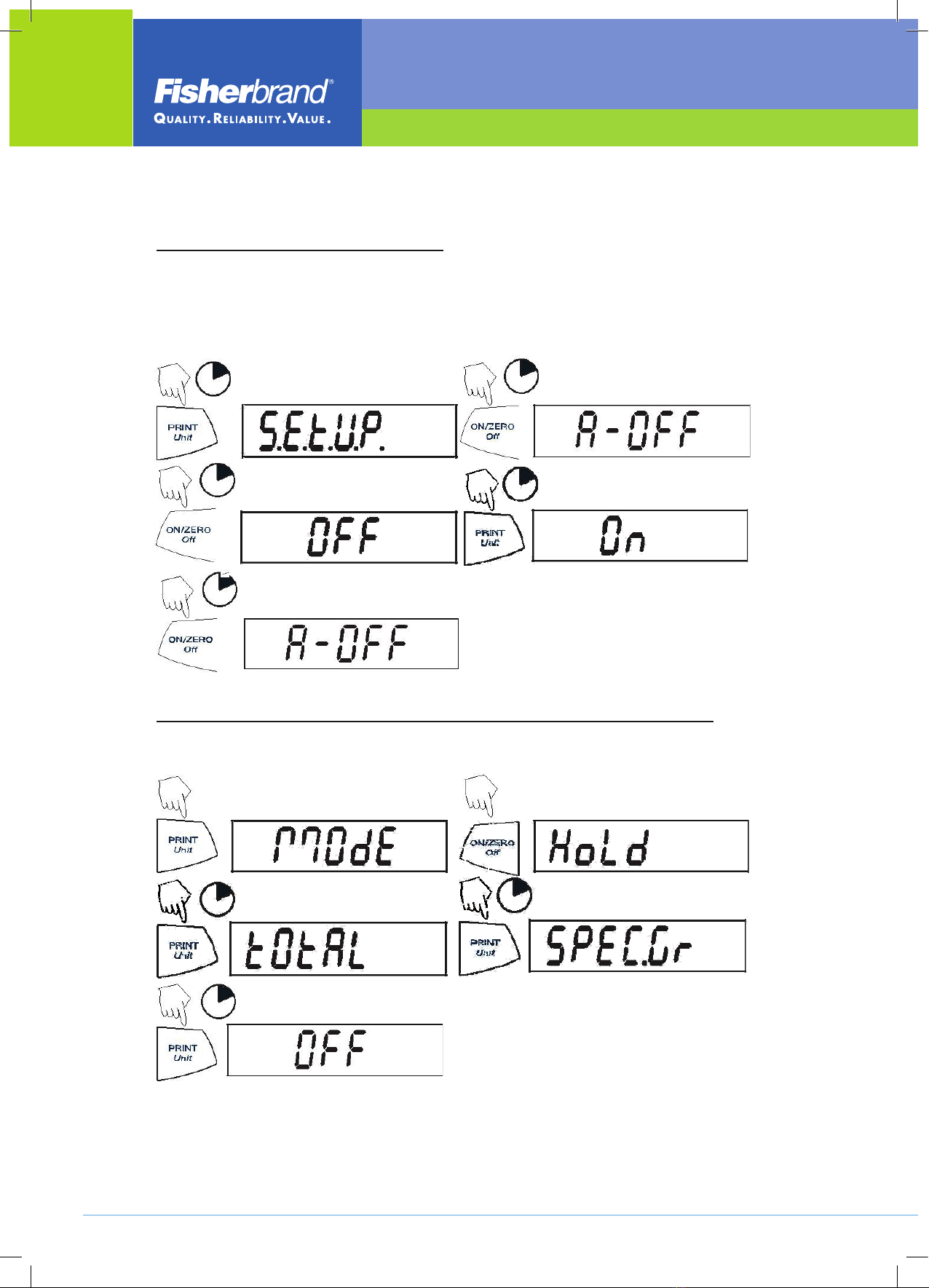
14
www.eu.fishersci.com/fisherbrand
Entering the .S.E.T.U.P. Menu
The .S.E.T.U.P. menu contains Auto-Off, Linearity Calibration, Mode
(Display Hold, Totalize, Specific Gravity) and END. Auto-Off can be turned
on or off. Display Hold, and Totalize require entering the Mode submenu.
Starting from the .C.A.L. menu.
N 1 Y1
(First menu)
Y 1 N1
Y 1(To exit and save)
Select ON or OFF for Auto-Off. To enter
Display Hold, Totalize or Specific Gravity,
you must first enter the Mode sub-menu.
Turning Display Hold, Totalize or Specific Gravity Mode On
NOTE:Only one mode can be active at one time.
Start at the .S.E.T.U.P. menu.
N (Press repeatedly to) Y
N N1
1
N
1
Press YES to desired mode, then continue.
2014_391_10889_4_SPU_Portable_Series.indb 14 23/01/2015 11:37:32
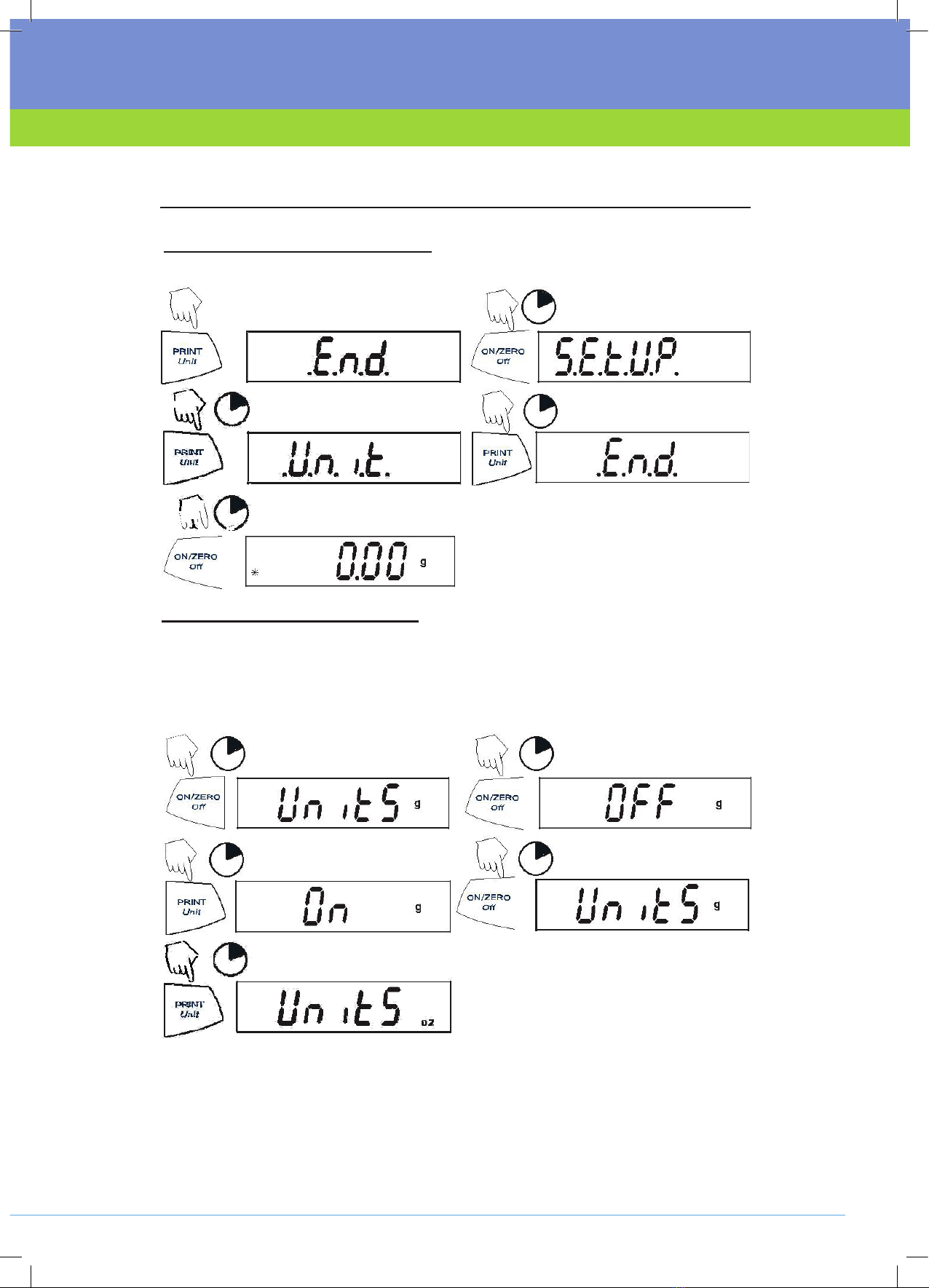
15
www.eu.fishersci.com/fisherbrand
Fisherbrand Balances - Portable Series
Instruction Manual
Exiting the .S.E.T.U.P. Menu
Select ON/OFF or YES/NO to desired menu items, proceed to .E.N.D. menu.
N
(Short presses)
Y
•••
N
N
1
1
1
Y1
Entering the .U.N.I.T. Menu
The .U.N.I.T. menu contains units of measure, PC (parts counting), % weighing and
END. Units vary with the model type. Determine which units are to be turned on or off.
Start in the .U.N.I.T. menu.
Y
1
Select either ON or OFF for each unit.
Y
1
N
(Turn ON)
Y
(To accept)
1 1
N 1
(To advance)
NOTE: Repeated presses of PRINT Unit button will go though all units, you
then may select ON or OFF. Parts Counting is slightly different.
2014_391_10889_4_SPU_Portable_Series.indb 15 23/01/2015 11:37:33
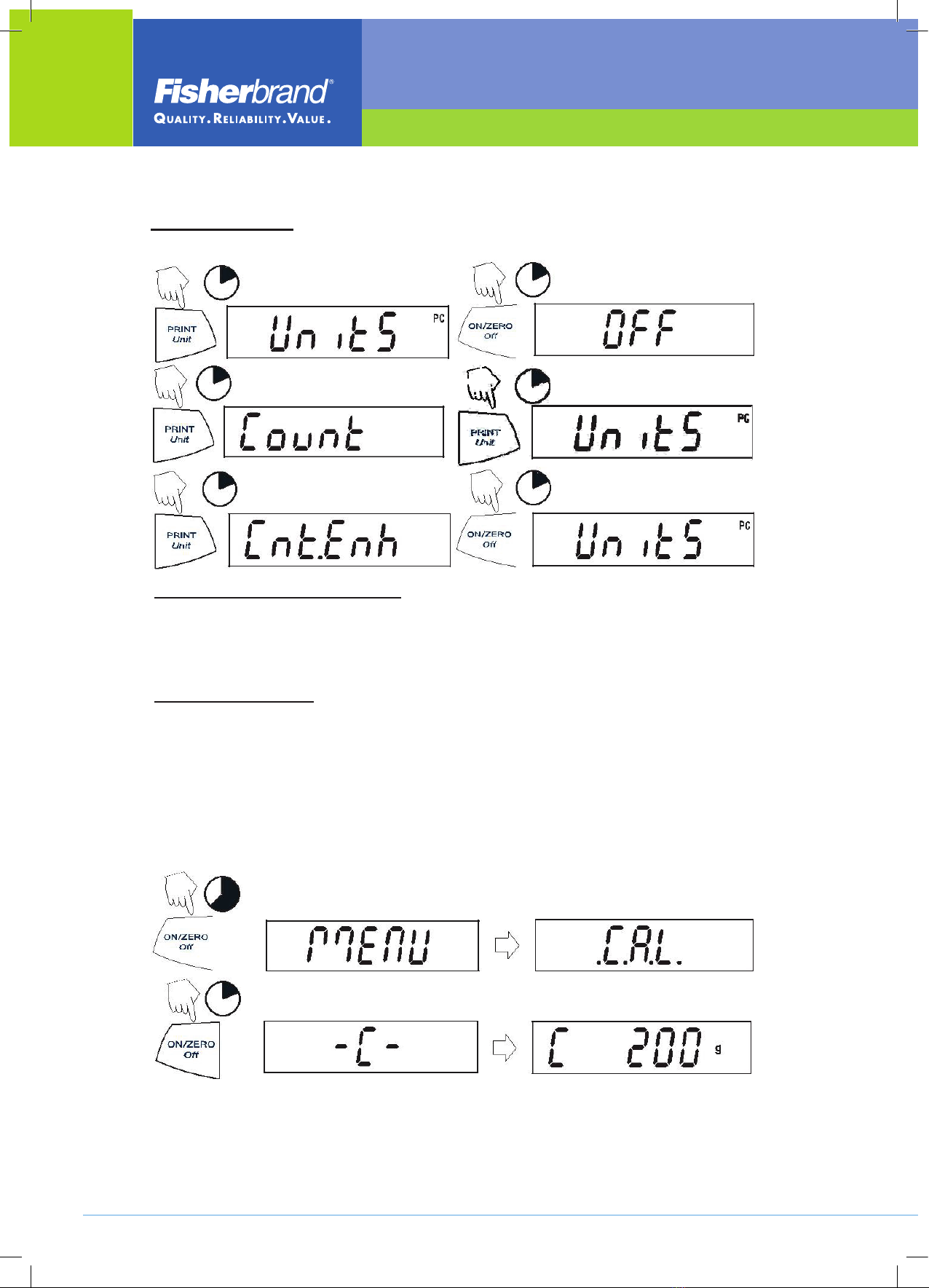
16
www.eu.fishersci.com/fisherbrand
Parts Counting
Two types of counting modes are available, standard or enhanced.
N
Y
1 1
N
1
N
1
N
OR Y
(See page 17 for details)
1
1
Exiting the .U.N.I.T. Menu
Use the same procedure as Exiting the .S.E.T.U.P. Menu.
Calibration
Span Calibration
Span calibration uses two calibration points, zero and a specified calibration weight.
Before beginning calibration, make sure the Lock Switch is off. Clear the platform.
NOTE: Value of calibration mass depends on capacity of balance. After
calibration, the balance returns to the currently selected weigh mode.
Start with the balance OFF.
5
(Release button)
• • •
Y
(Acquiring zero value)
(Place mass value on platform)
1
(Example)
2014_391_10889_4_SPU_Portable_Series.indb 16 23/01/2015 11:37:34

17
www.eu.fishersci.com/fisherbrand
Fisherbrand Balances - Portable Series
Instruction Manual
Span Calibration (Cont.)
Y
1
(Remove mass)
Linearity Calibration
Linearity calibration uses three calibration points; zero, mid-scale and full scale.
Lin Cal must be selected and set to YES in the .S.E.T.U.P. Menu. Before beginning
calibration, make sure the menu Lock Switch is off. Clear the platform.
Start with the balance OFF.
N
N
5
• • •
Y
1
1
Y
Y
(Place mass value on platform)
(Place mass value on platform)
Y
1
1
1
1
(Remove mass)
2014_391_10889_4_SPU_Portable_Series.indb 17 23/01/2015 11:37:34

18
www.eu.fishersci.com/fisherbrand
Applications
Portable Series applications include: Weighing, Parts Counting, Percent
Weighing, Display Hold, Totalize and Specific Gravity.
Weighing
Start with the balance on.
1
(Rezero the display)
(Place sample on platform)
(Stable reading)
(Example 50g)
Weighing with Tare
Taring zeros the container weight. With the balance on, place an empty container
on the platform. (Display example indicates a container weight of 23g.)
(Container weight) 1
(Container weight tared)
(Place material in container)
(50g sample)
NOTE: Removing the container and material from the platform will cause the
balance to display the container’s weight as a negative number. The tared weight
remains until ON/ZERO Off button is pressed again or the balance is turned off.
(Remove container with material)
2014_391_10889_4_SPU_Portable_Series.indb 18 23/01/2015 11:37:34
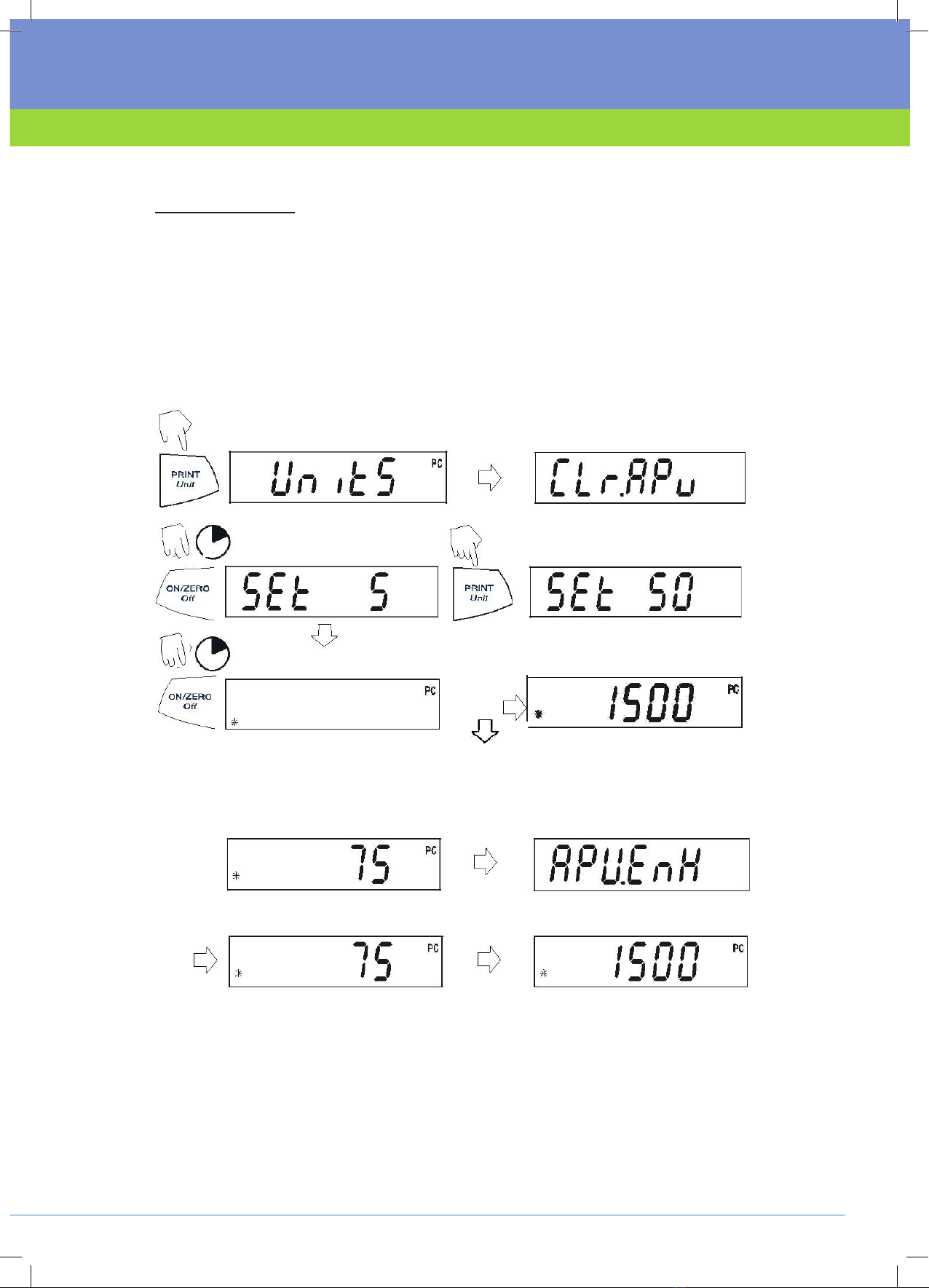
19
www.eu.fishersci.com/fisherbrand
Fisherbrand Balances - Portable Series
Instruction Manual
Parts Counting
Parts Counting is enabled only when PC is turned ON in the .U.N.I.T. menu. In parts
counting mode, there are two modes of parts counting, normal and enhanced. In normal
parts counting, the balance determines the quantity based on the average weight of the
parts in the original reference quanitity. In the enhanced mode, additional parts can be
added to the platform equal to or less than the original number. The additional reference
quantity produces a more accurate average part weight.
Standard Parts Counting
(Press and hold until PC is displayed) (Clear average part weight)
Y
1
N(Press repeatedly to
change to 10, 20 or 50)
Y
1
(Place 50 parts)
(Add parts to be counted)
or
Enhanced Parts Counting
(Add less than 50)
(Add parts to be counted)
NOTE: The preceding procedure for enhanced counting can be repeated as many
times as necessary providing the quantity added is less than the original entry.
2014_391_10889_4_SPU_Portable_Series.indb 19 23/01/2015 11:37:35
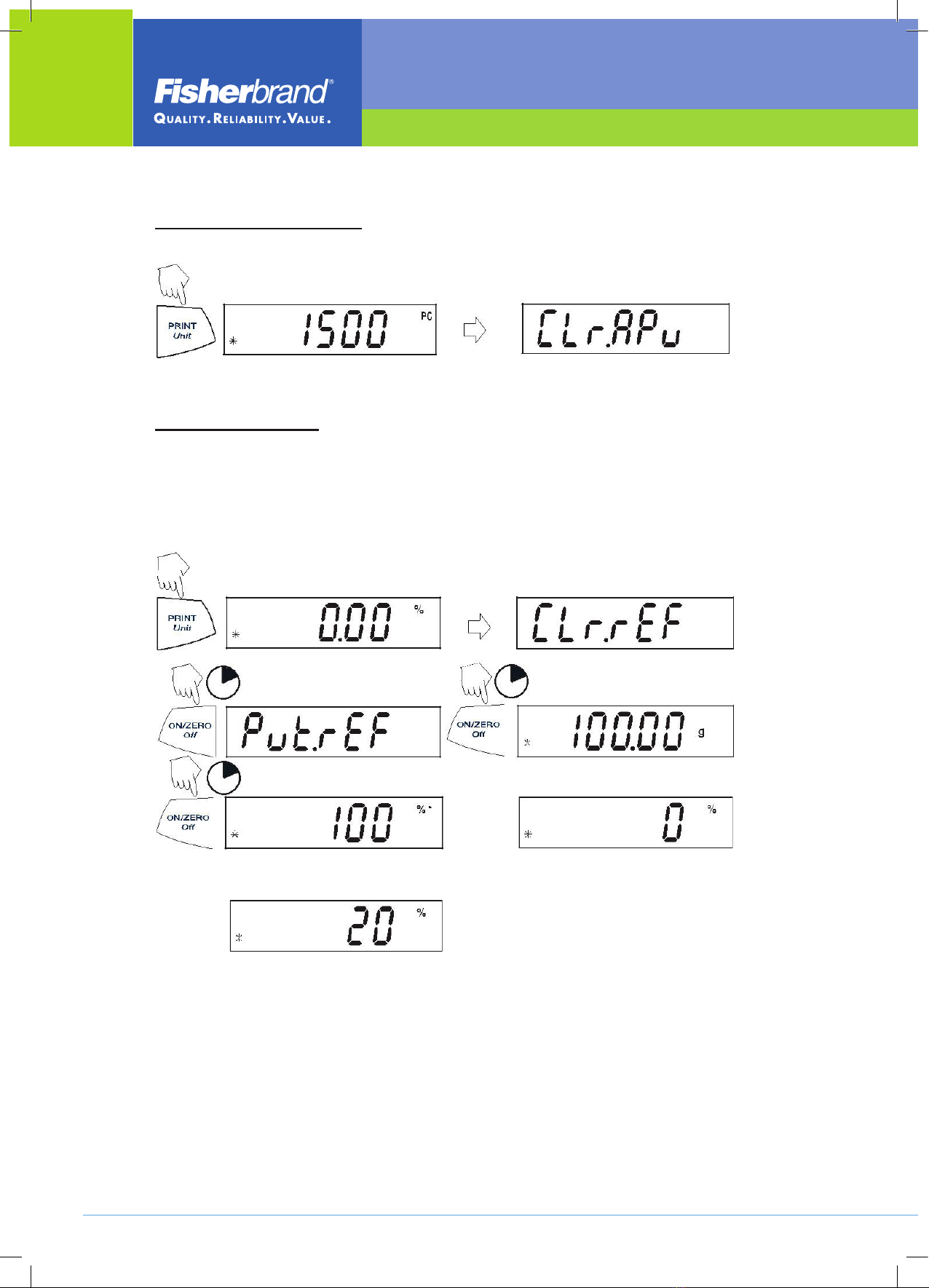
20
www.eu.fishersci.com/fisherbrand
Parts Counting (Cont.)
To count different parts, press and hold, until PC reappears, release Unit button.
Percent Weighing
Percent Weighing is enabled only when Percent is turned ON in the .U.N.I.T.
menu. Percent weighing permits placing a reference weight on the balance,
then viewing other loads as a percentage of the reference. The reference
weight equals100%. Start in the weighing mode and zero the display.
(Press and hold until % is displayed)
Y Y
1(Place reference weight)
1
(Stores reference weight 100g)
Y (Example)
1
(Remove reference weight)
(Place load on the platform, display indicates percentage of reference weight.)
2014_391_10889_4_SPU_Portable_Series.indb 20 23/01/2015 11:37:35
This manual suits for next models
4
Table of contents
Other Fisherbrand Scale manuals
Popular Scale manuals by other brands

Setra Systems
Setra Systems Super Count Operator's manual

Hario
Hario V60 Drip Scale instruction manual

USA Measurements
USA Measurements Pricer US-PC60 User's & technical manual

PCE Health and Fitness
PCE Health and Fitness PCE-BSK Series user manual

Rice Lake
Rice Lake 260-10-1 Operation manual

CAS
CAS BFA-2 owner's manual