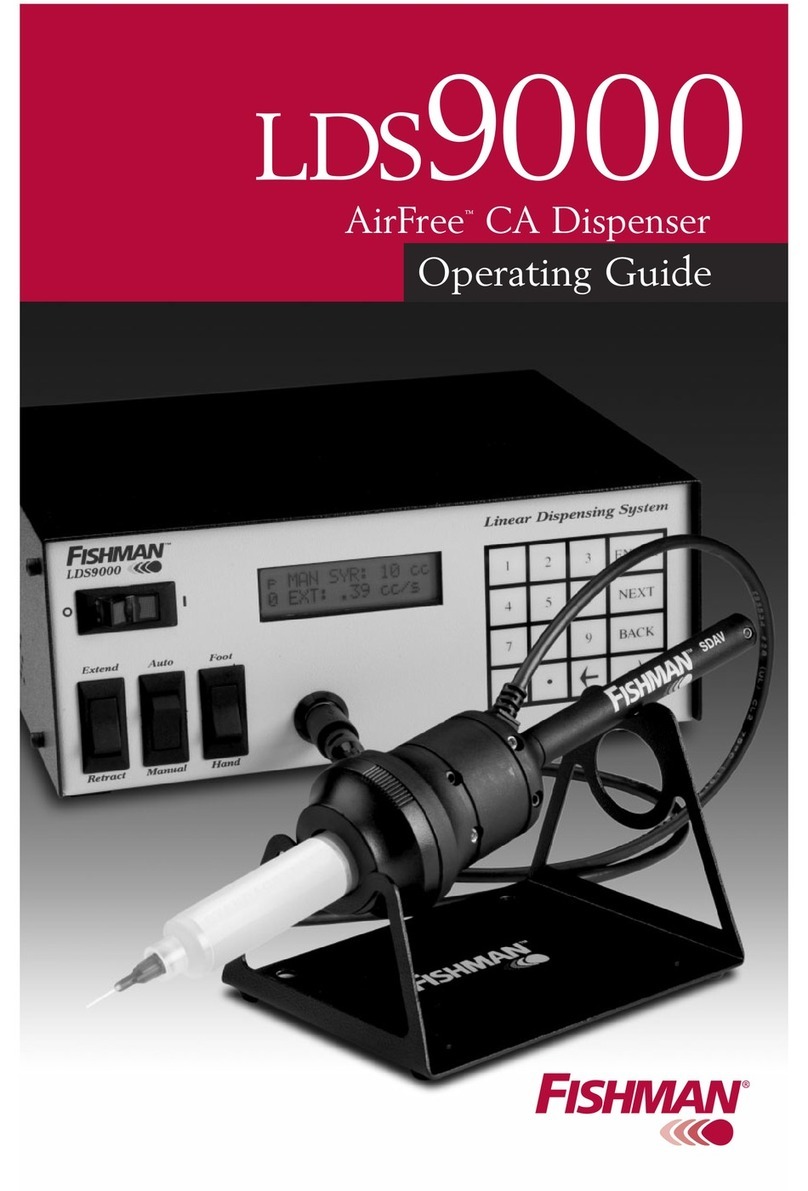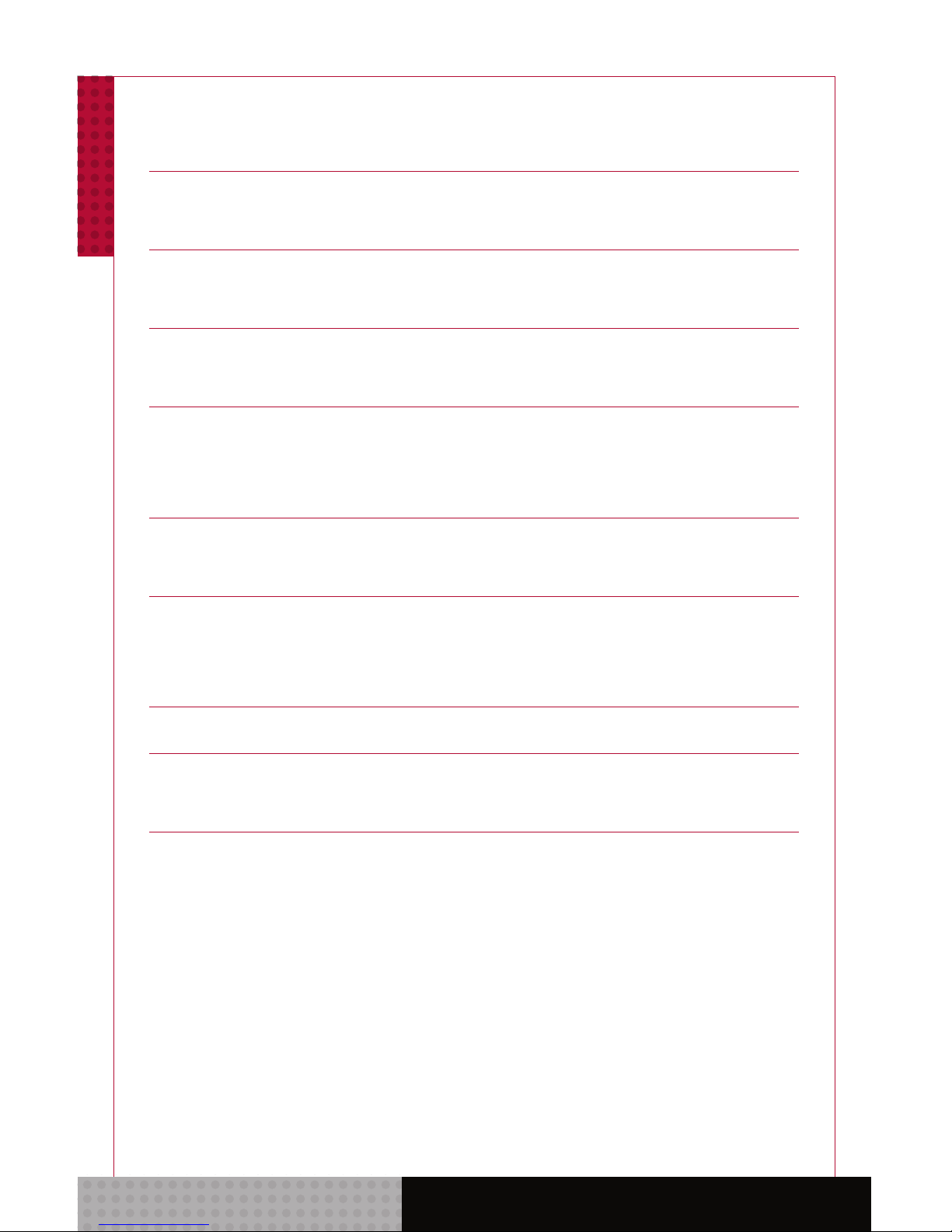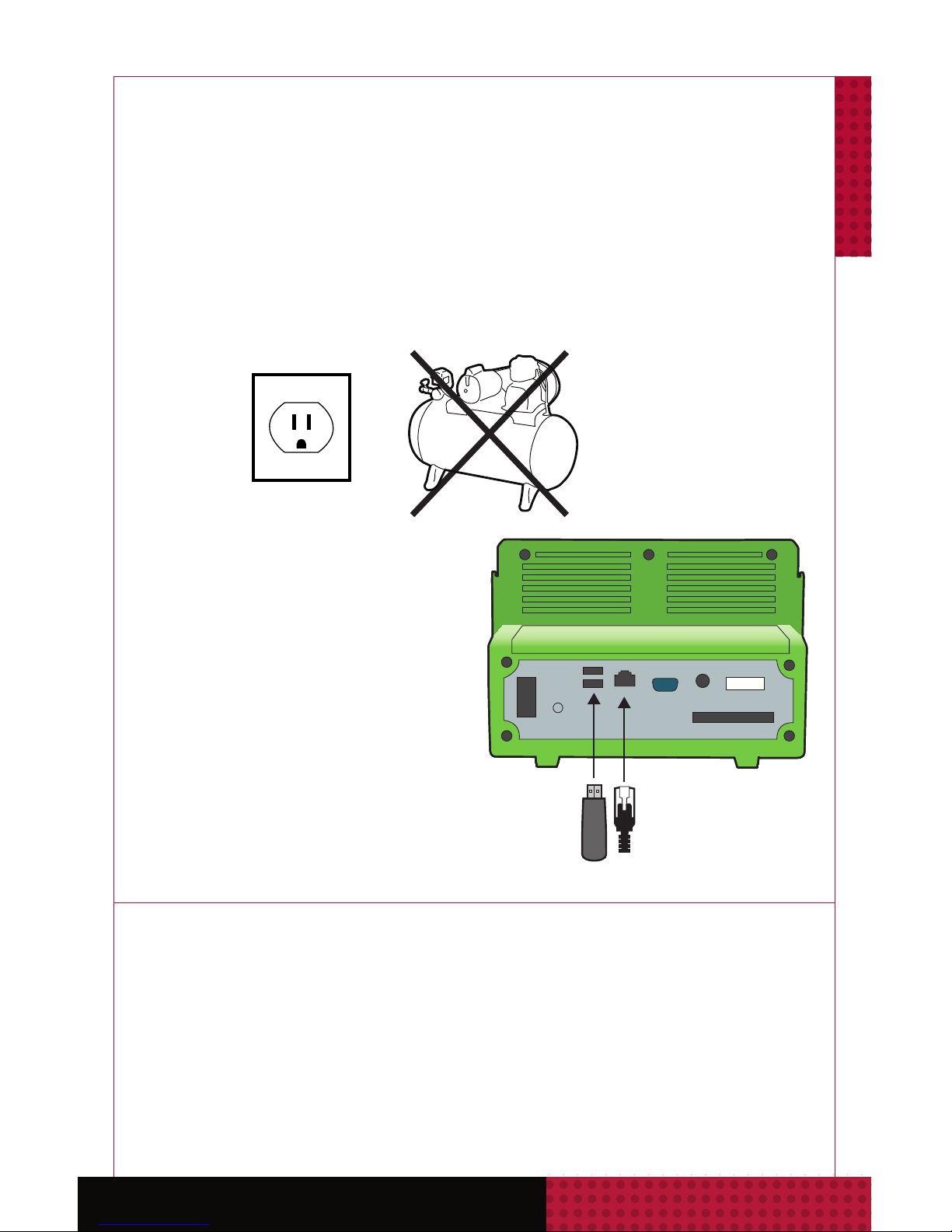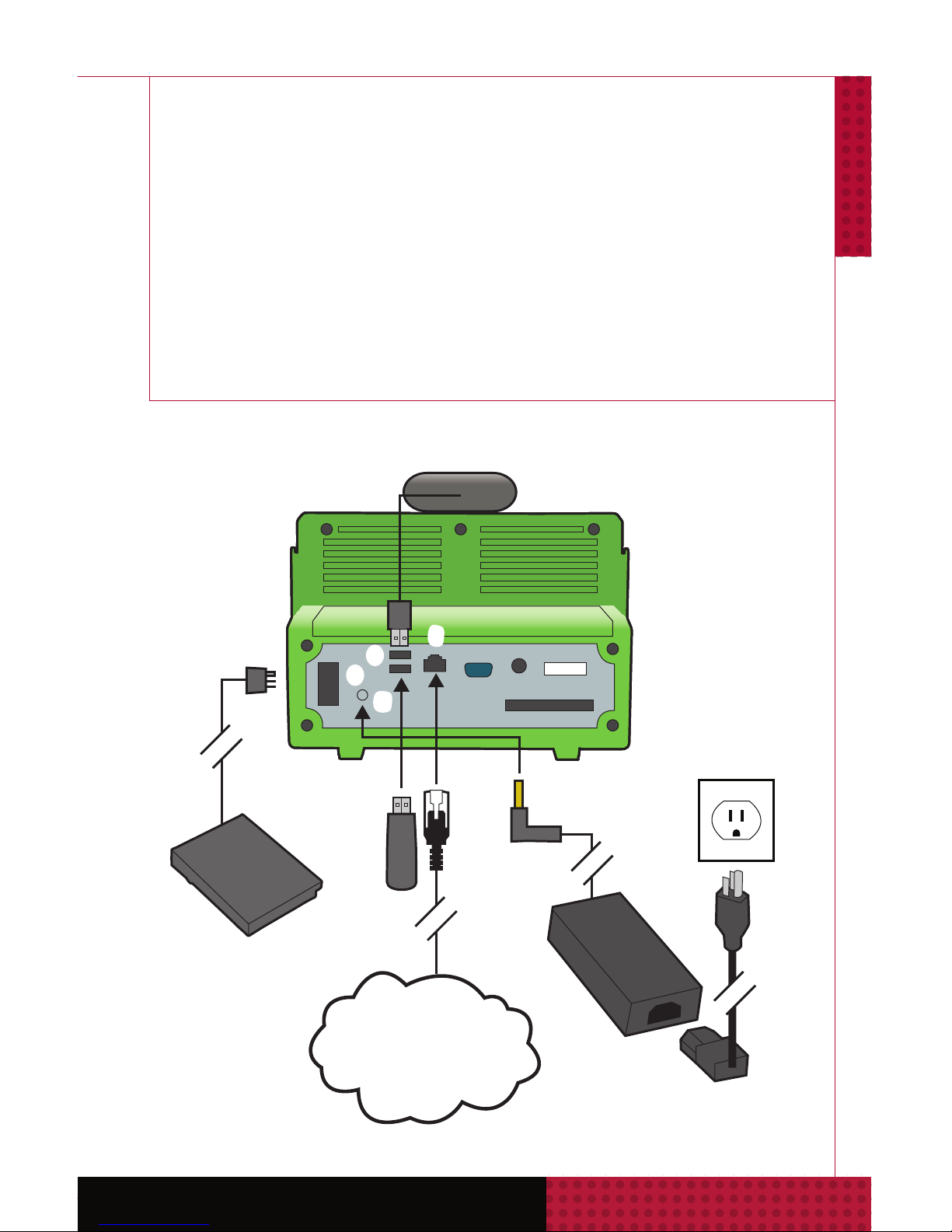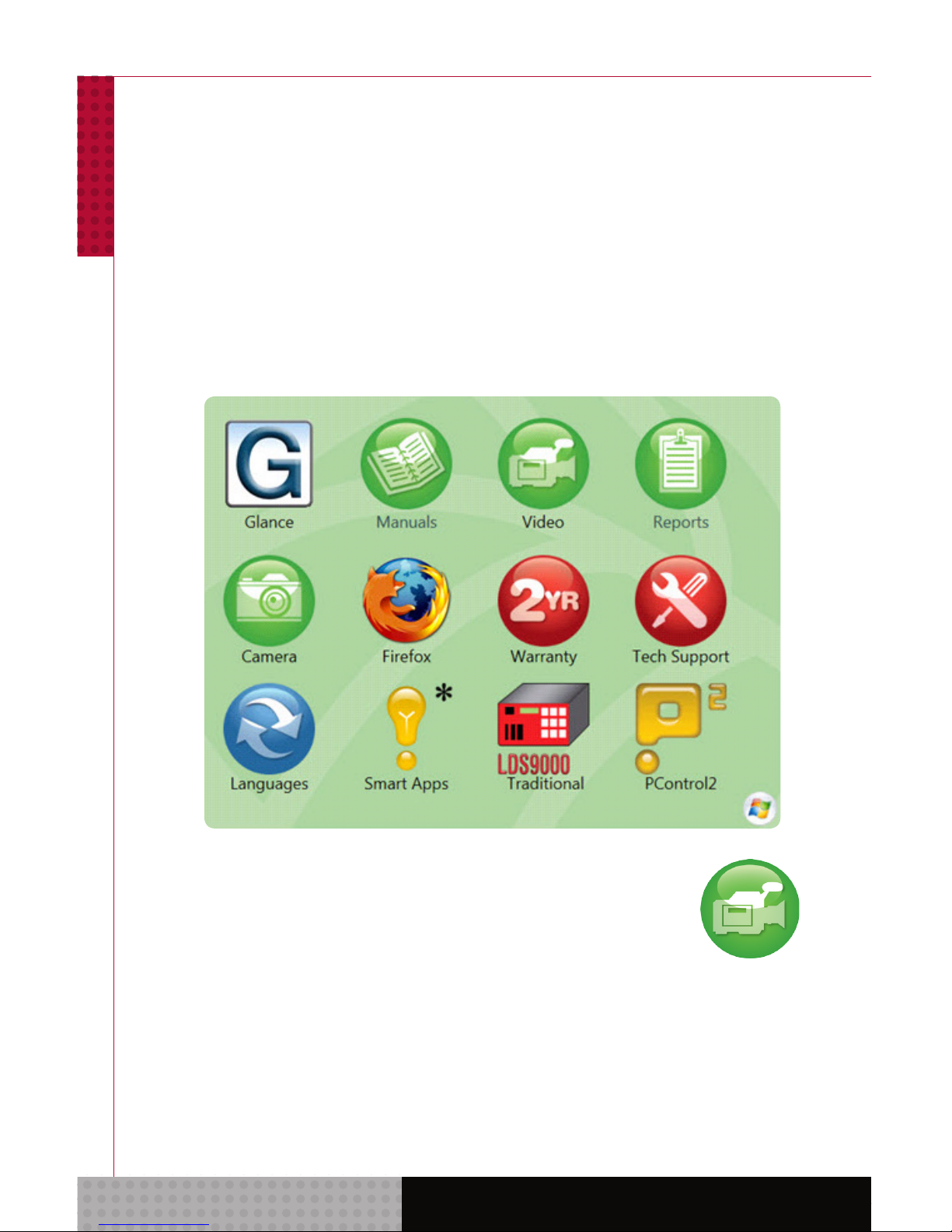9Fishman Corporation USA Toll Free 1-800-433-2115
3.2 Plug SmartDispenser®Push-to-Connect™Gun
Mount Ainto gun connector Blocated on the
front of the SmartDispenser®.
3.3 Place the foot pedal Con the oor and plug it
into the foot pedal input connector Dlocated
on the back of the SmartDispenser®.
3.4 Connect the system keyboard Eand mouse F
using one of the four USB connectors Glocated
on the front and back of the SmartDispenser®.
3.5 Connect your SmartDispenser®to an Ethernet
network using the Ethernet port Hfound on the
back of the unit. If you have a wireless network,
install the supplied wireless connectivity device I
in one of the USB connectors Glocated on the
front and back of the unit. (Optional)
3.6 Plug the supplied video camera Jinto one of the
four USB connectors Glocated on the front and
back of the SmartDispenser®. (Optional)
3.7 Connect the power cord Kto the universal
power supply L.
3.8 Connect the universal power supply Lto the
power supply connector Mon the back of the
SmartDispenser®. Plug the power cord Kinto
a power outlet.
3.9 Connect the 2.5mm earphone Qto earphone
port R. (Optional)
8Fishman Corporation USA Toll Free 1-800-433-2115