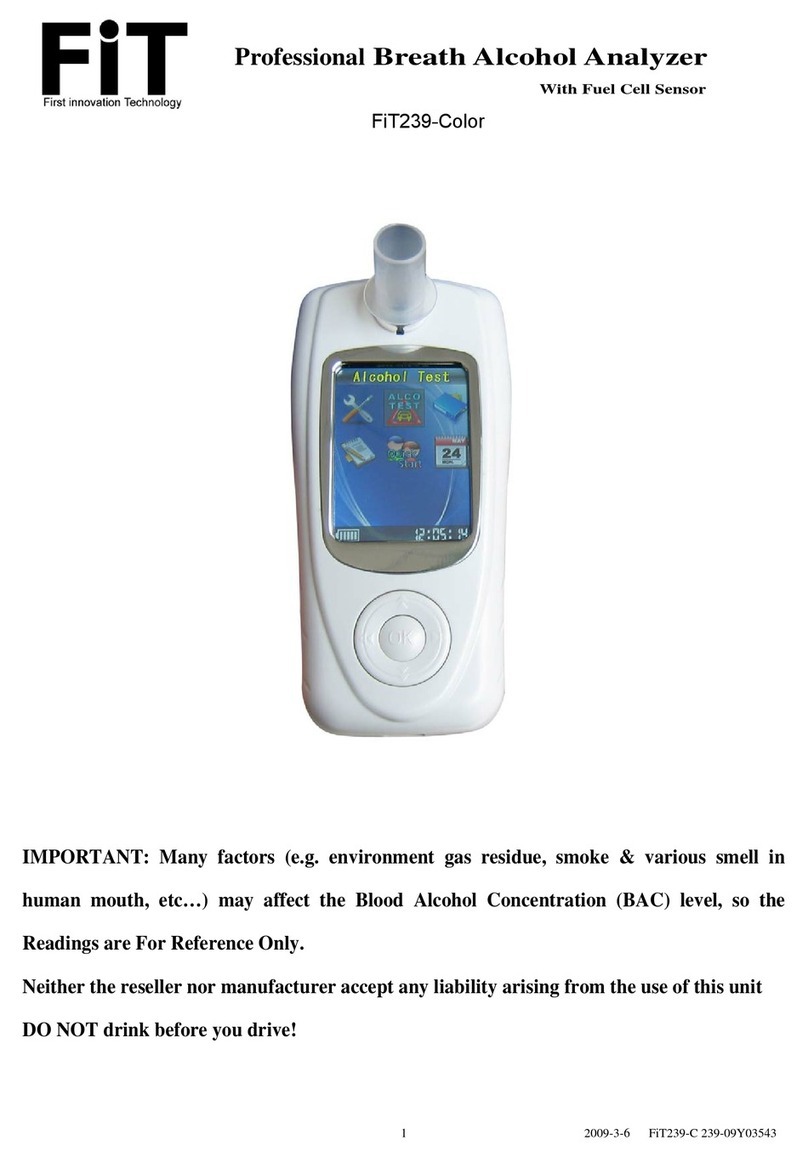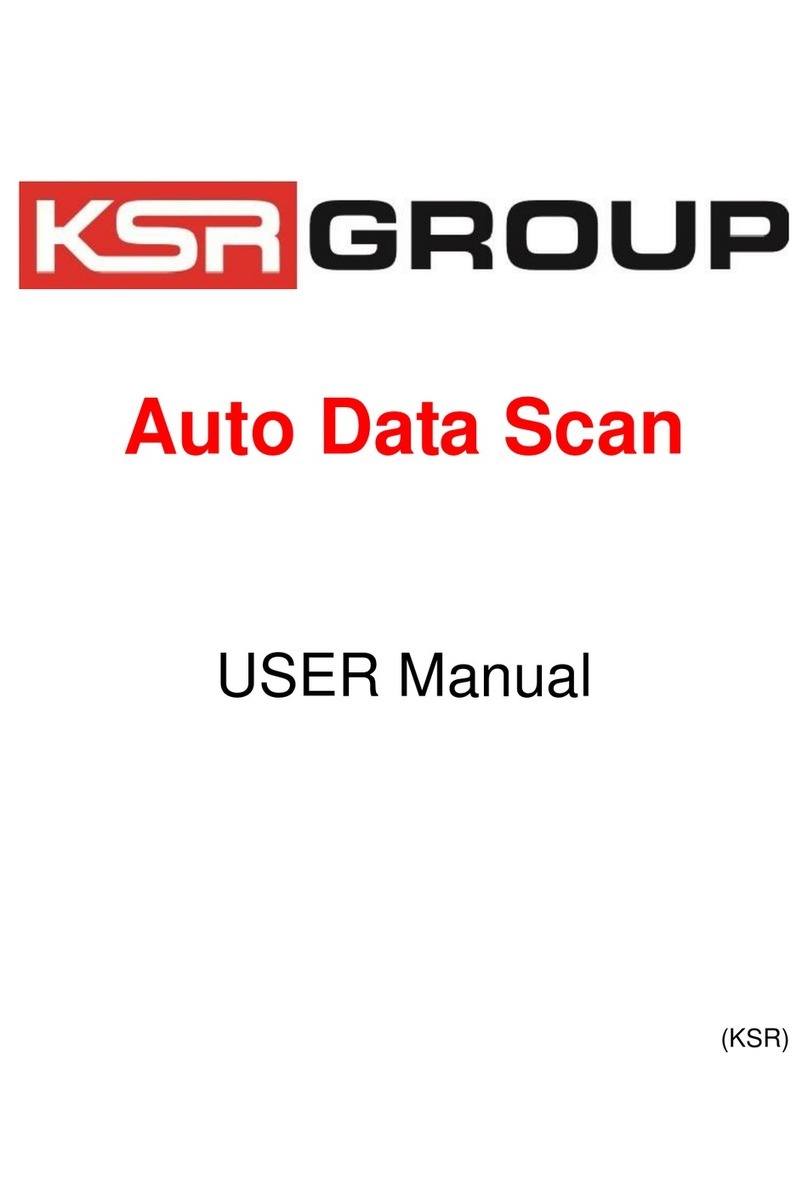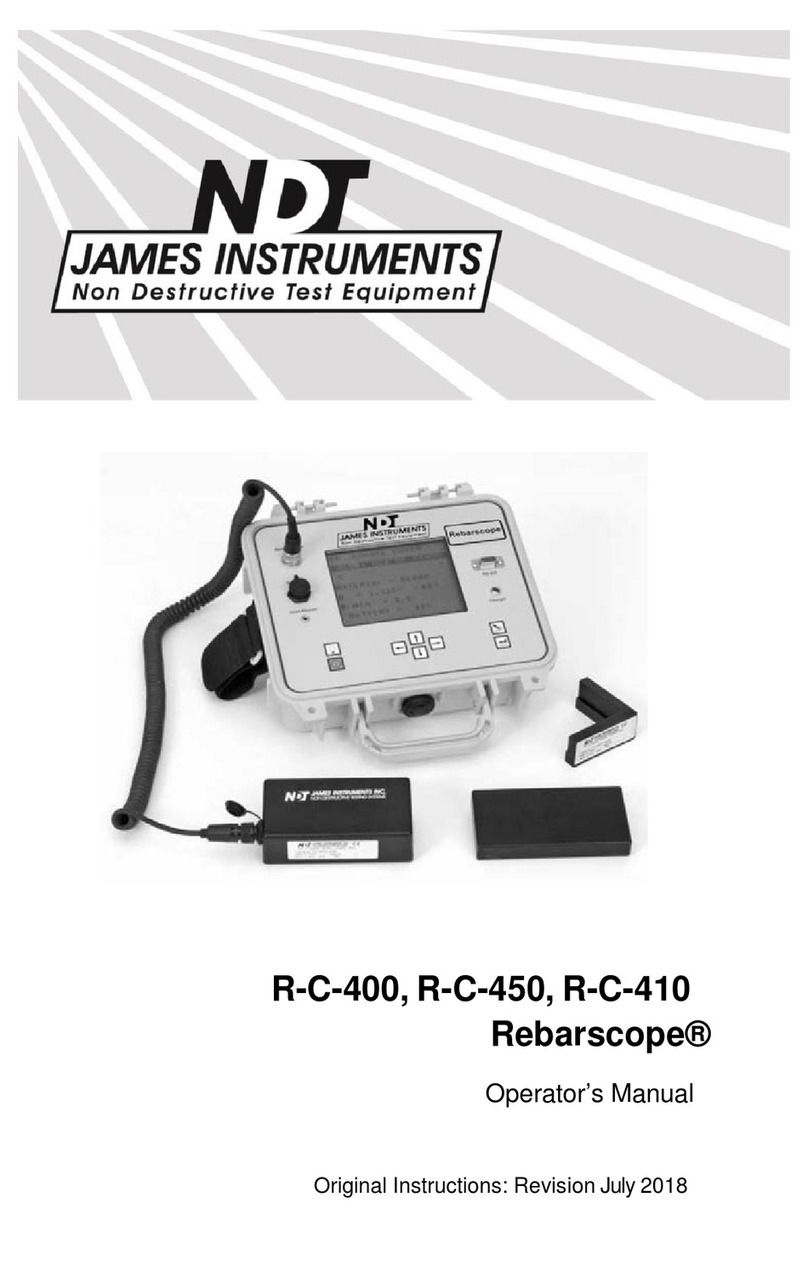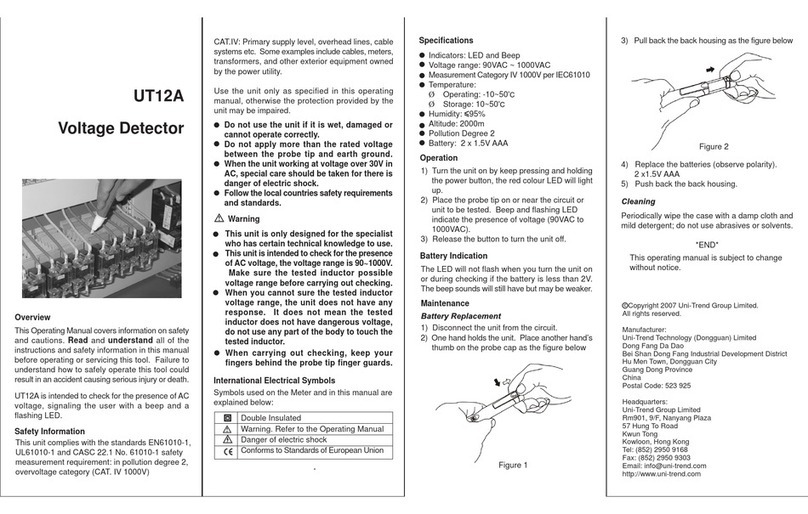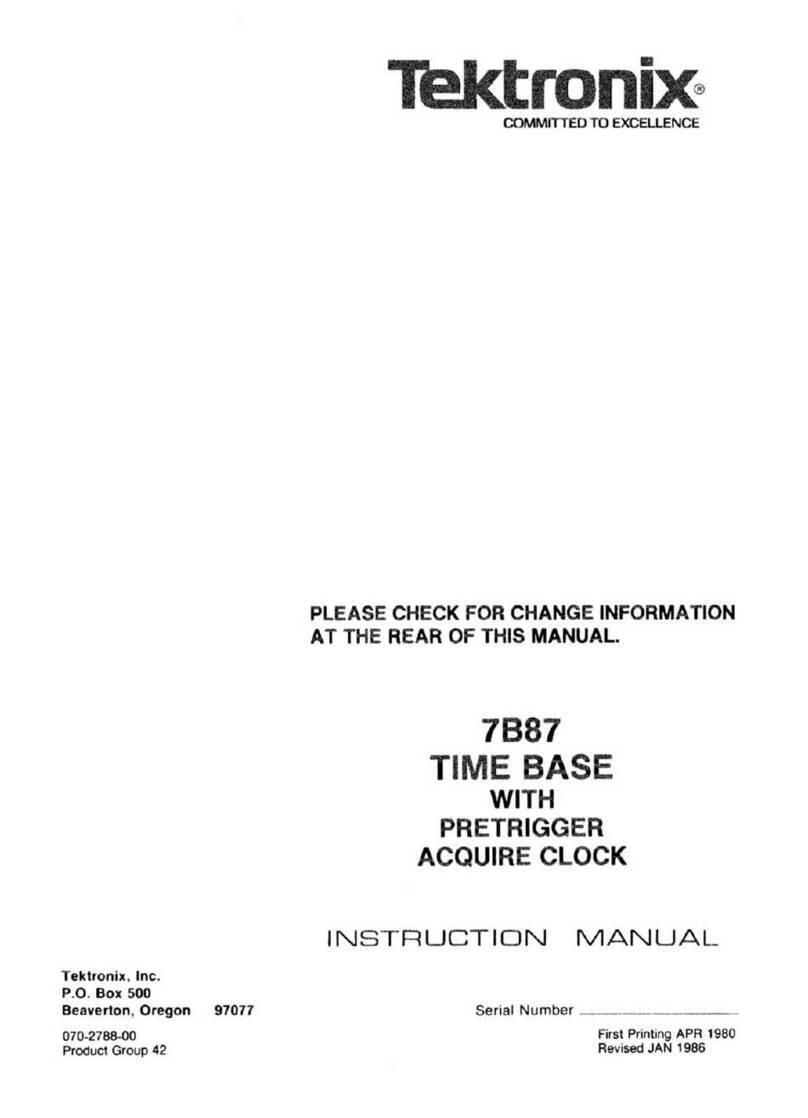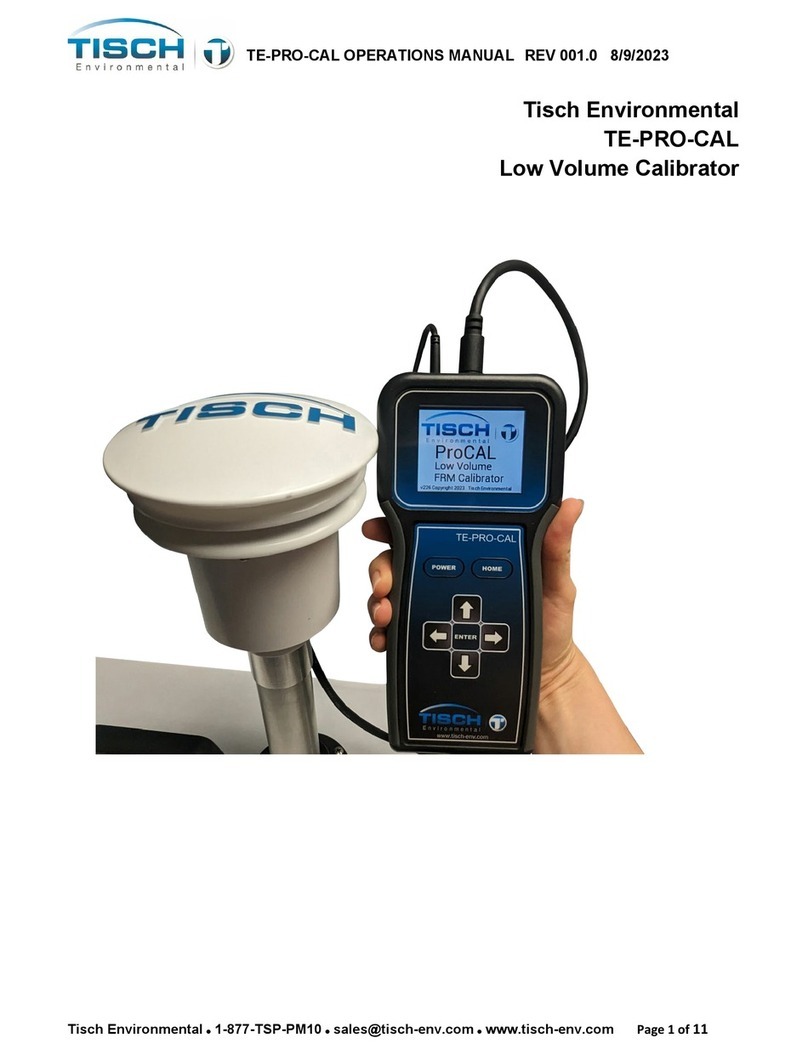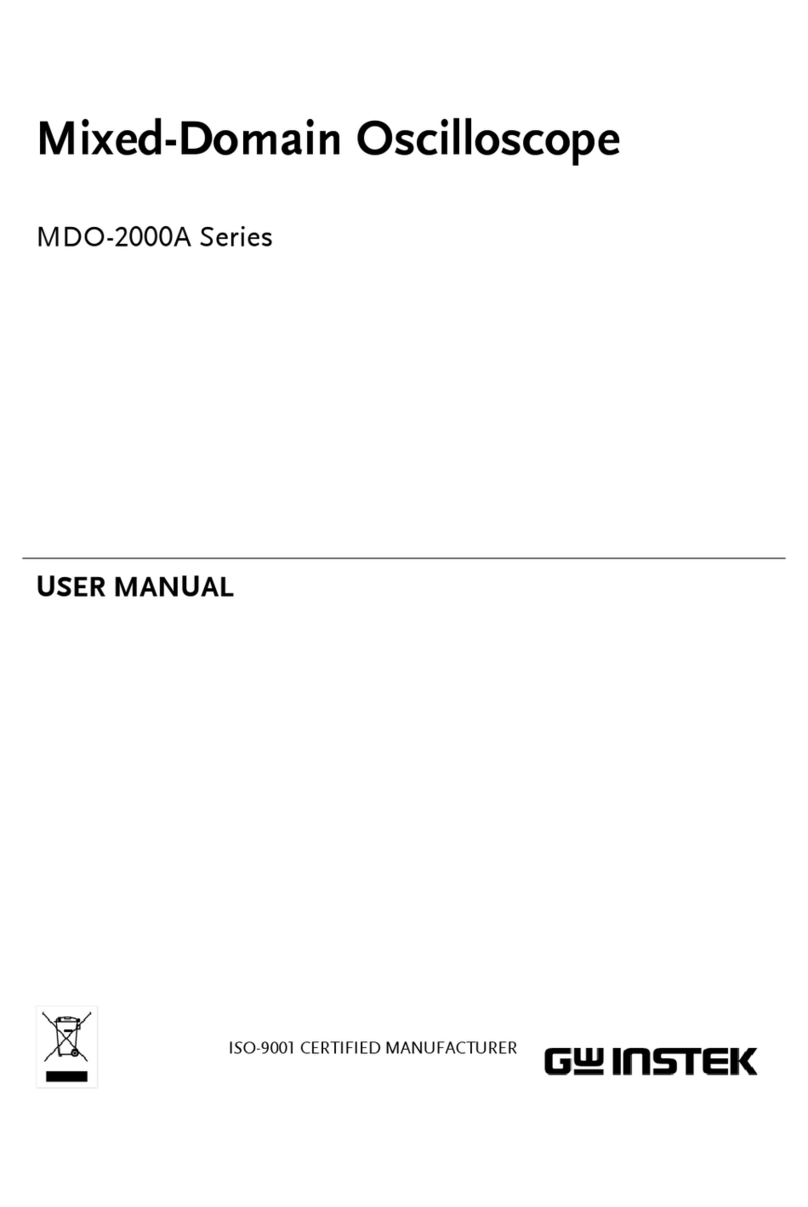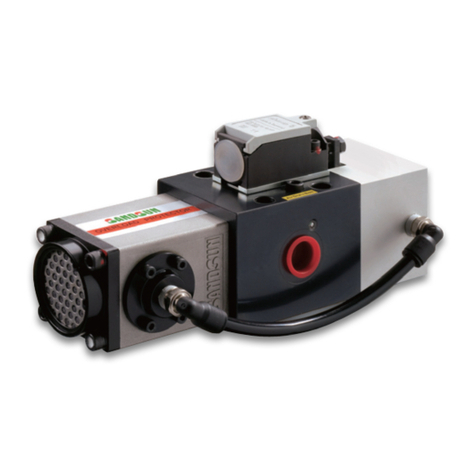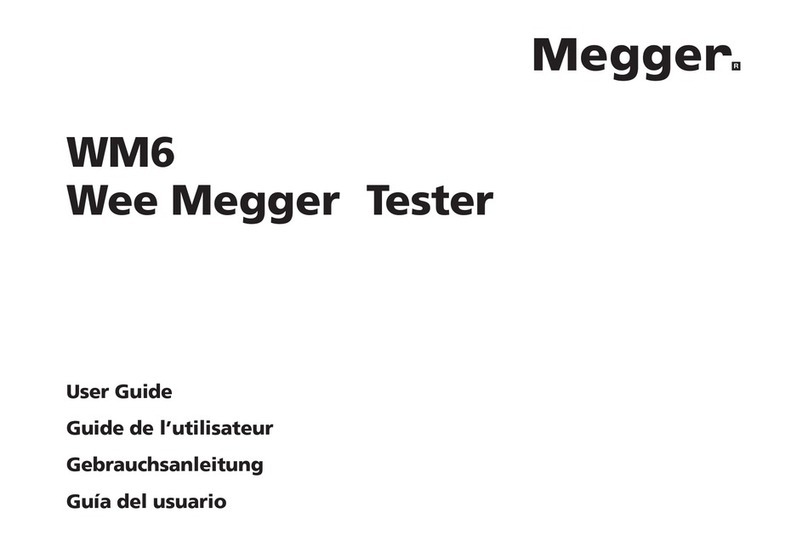FiT 333 User manual

Professional
Breath Alcohol Analyzer
WithFuelCellSensor
FiT333
IMPORTANT: Many factors (e.g. environment gas residue, smoke & various smell
in human mouth, etc…) may affect the Blood Alcohol Concentration (BAC) level, so
the Readings are For Reference Only.
Neither the reseller nor manufacturer accept any liability arising from the use of this
unit.
DO NOT drink before you drive!
www.aap.com.hk

2012-5-15 FiT333(333-11Y06139)1
Contents
Page
Measuring instrument……………………………………………………………………..2
What is What?......................................................................................................................3
Basic Scientific Principles…………………………………………………........................4
Maintenance…………………………………………………………………………….….4
Intended Use………………………………………………………………………….…....4
Preparation…………………………………………………………..……………….……5
Power up…………………………………………………………………………….…......5
Operation instructions…………………………………………………………….…..…..6
Quick start……………………………………………………………..……………....…..6-7
Active Alcohol Test……………………………………………………….…………….…8
System Setting…………………………………………………….…………………...…..8-11
Test record…………………………………………………………………………………11
Sensor Test…………………………………………….…....………………………………11
PC download………………………………………….…....………………………………12
Change the wireless printer module………………………………………………………12
Accessory………………………………………………………………………….….….....13
Specification…………………………………………………………………...…………...14
Calibration…………………………………………….…………………….…...…...…....14
How often should I re-calibrate the FiT tester………………………………….….........14

2012-5-15 FiT333(333-11Y06139)2
Measuring instrument
1. LCD with tough panel
2. Power Key
3. Back Key
4. “OK” Button
5. UP Key
6. Right Key
7. Down Key
8. Left Key
9. Mouth piece
10. Inner tube
11. USB Jack(Connect computer)
12. Printer
3
1
2
5
8
6
7
9
12
10
11 4

2012-5-15 FiT333(333-11Y06139)3
What is What? (Accessory detail information see Page 13)
1. Measuring instrument
2. Mouthpiece, 25pcs
3. Big mouthpiece (connect the mouthpiece to blowing), 1pcs
4. Car adaptor,1pcs
5. Power adaptor, 1pcs
6. Wireless receive module,1pcs
7. USB Car adaptor (connect the unit machine directly charging in the car), 1pcs
8. PC Download cable,1pcs
9. Wireless Launch module,1pcs
10. Leather sheath, 1pcs
11. Printer paper, 4pcs
12. Charger,1pcs
13. Rechargeable Batteries 1.2V AA Ni-H(2400mAh or above),4pcs

2012-5-15 FiT333(333-11Y06139)4
Thanks for purchasing our FiT333 Professional Fuel Cell Digital Alcohol Analyzer. FiT333 gives you a precision
digital indication of your breath alcohol content and thus your possible concentration of intoxication. To achieve
the high accuracy, user should study this manual carefully. And any use of the FiT333 requires full understanding
and strict observation of these instructions.
Basic Scientific Principles
Fuel Cell sensor is using the electrochemical reaction for platinum against ethanol molecules, gives the most
stable and reliable measuring technology.
Declaration: This manual should be read before use.
Liability for proper function or damage
Never unscrew the FiT333. Warranty not valid if any screws had being loosened or warranty label had being
broken. Serviced or repaired by personnel not employed by FiT Service centre or authorized by FiT or if the
instrument is used in a manner not conforming to its intended use.
Maintenance
Repair/maintenance of the FiT333 should only be carried out by trained technician from authorized FiT
professional breath alcohol tester Service Center.
Only authentic FiT spare parts can be used for maintenance.
Intended Use
* Don’t put this product in high temperature, high humidity or high dust environment.
* Don’t knock this product, especially do not press the TFT-LCD by force.
* Don’t dismantle the machine and use the alcohol, thinner or benzene to clean the surface of the product and its
components.
* Don’t use in the area prohibiting using of wireless devices.
* Don’t use in the flammable and explosive environment.
* Please use the touch pen when doing the touch screen calibration
* Before use, please fully charge up the Handset using the provided accessory charger.
General Conditions
- Use a new mouthpiece for each person being tested.
- Make sure no alcohol and solvent vapors (disinfectants) in the ambient air.
- Do not allow a high alcohol concentration to reach the sensor. For instance, from drinking alcohol, eating
alcohol containing foods or rinsing the mouth with alcohol mouth washer just before measurement.
- Keep away from the antenna of mobile phones or transmitters.
Conditions for Tested Person
To begin, rinse out your mouth with water or non-alcoholic drinks before using the unit. Abstain from smoking
(for 10 minutes) or drinking (for at least 15 minutes.) Actual residues of alcohol in the mouth may enhance the
measured values. This may also occur by aromatic drinks (e.g. fruit juices), alcoholic mouthwashes or mouth
sprays, medicines and drops, as well as by burping and vomiting.
Breathe evenly and normally before the test.

2012-5-15 FiT333(333-11Y06139)5
Important:
DO NOT EAT, DRINK, OR SMOKE FOR 20 MINUTES PRIOR TO UNDERTAKING A TEST. FAILURE TO
DO SO MAY IMPAIR RESULTS AND DAMAGE THE UNIT.
REMEMBER: NEVER DRINK & DRIVE – THE ONLY SAFE LEVEL IS ZERO
Preparation
Power
●Remove the door of battery compartment.
●Observe correct polarity before installing the batteries
● Insert 4pcs rechargeable 1.2V AA Ni-H batteries (2400mAh or above) into the battery compartment.
● Close the battery cover.
● If the battery symbol on the display indicates “empty”, please charge it as soon as possible.
Connect with the provided power adaptor via the USB charging cable and the machine will be charged automatic
as following:-
Power ON/OFF
1.Press the “Power Key” for 2 seconds to turn ON the machine
and then enter into the main interface.
2.Press and hold the “Power Key” for about 3 seconds to turn OFF the machine.
3.If no key input for 10 minutes, the machine will power off
automatically to save the battery.
4. User can use either normal keys or touch screen for key operation

2012-5-15 FiT333(333-11Y06139)6
Operation instructions
1.Quick Start: - User can direct activate alcohol test without key in the
vehicle no. and user name, etc…
1.1 Insert a new mouthpiece in CORRECT orientation.
1.2 Press the “Quick Start” icon on the main menu, The LCD will shows “Ready-blow”, user can start the alcohol
test. Insert the mouthpiece into chamber inlet.
i. Automatic test: Evenly blow into the mouth piece for about 6 seconds with a continuous “Beep” sound
announcement. (Active test)
ii. Manual test: If user cannot perform the automatic test (drunk or try to cheat), press the OK key once to take sample
(Passive test)
1.3 If the breath sample flow rate is too soft or duration is too short, “Blow Abort or too Short” will be shown on the
display. The machine will return to the main menu automatically. Repeat 1.1 & 1.2 to test again.
Active test:
Ready-blow blowing sampling testresult
Passive test:
Ready-blow sampling
1.4 If the breath sample is taken successfully, the display will show
“Sampling…Please wait” The machine will analyze the breath sample and the
test result will then be shown on the display after analyzing.
1.5 Press “Retest” icon to start another test or press “Save”
to input the relevant information. Press “Exit” to return back into the main
menu;
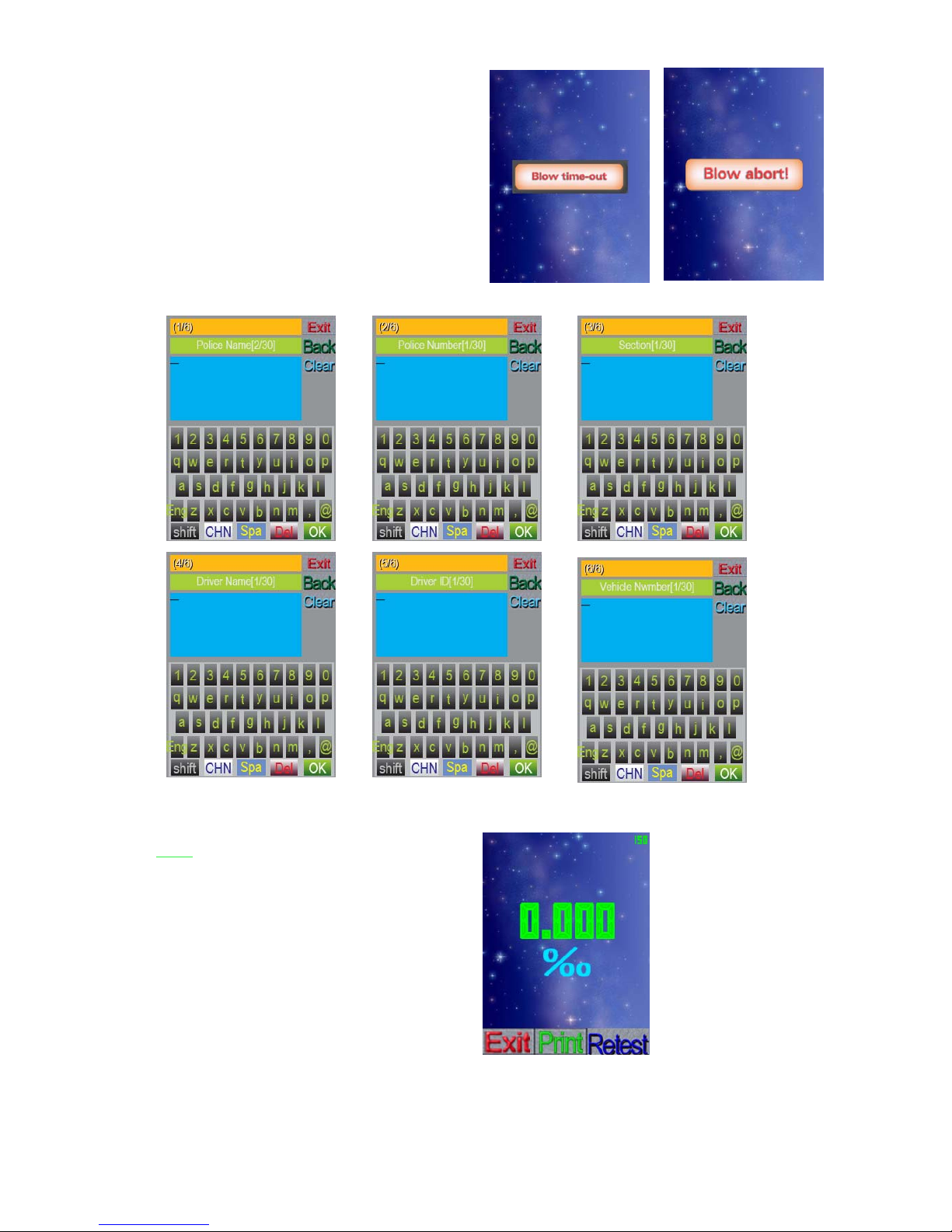
2012-5-15 FiT333(333-11Y06139)7
1.6 If the breath sample is taken not successfully, Then
“blow time-out” or “blow abort” will show as following
User need to re-test again.
1.7 Press “Save” to input the relevant pictures below:
After inputted the relevant information, the Print or Retest interface will display on the LCD.
Press “Print” key to print out the test result or
Press “Retest” to start another test or
Press “Exit” key to return back.
To ensure the accuracy and no environment residue, the machine should rest for 3 minutes for
each quick test..
Also, need to change the mouthpiece for each test

2012-5-15 FiT333(333-11Y06139)8
Change new Mouthpiece PushtheREJECTtrigger
1.8 Remove and change a new
mouthpiece after each test. To
repel the mouth piece
2. Active Alcohol Test (Formal Test)
2.1 Repeat the 1.1 – 1.8 to do the formal breath alcohol test. Press “Print” to print
the test result. The printout contains:-
instrument name &number, Police information, Driver information,
Test Date&Time, Vehicle Number and Test Result.
To ensure the accuracy
1. Wait for few minutes to perform the test
2. Blow fresh air to clear the residue
3. Change a new inner tube and mouth piece
Change a new inner tube
If continually use the machine for more than 15 minutes or water vapor condenses inside the inner tube,
please change a new inner tube (or allow the device to rest for 3 minutes.)
3. System Setting (Available for Service Center only):
Select the “System Setting” menu, and input the supervisor password. Then, shows the sub-menu as following:
Alcohol Unit, “mg/L: Permillage”, set Airflow, Alco Calibrate, Sensor Amend, Temperature Amend, Set
date&Time, Set Misc. See picture below:
Caution: The calibration is already been done before shipping, user alters
the setting parameters will override all calibration data. Only FiT
authorized technician is allowed to modify the calibration data.
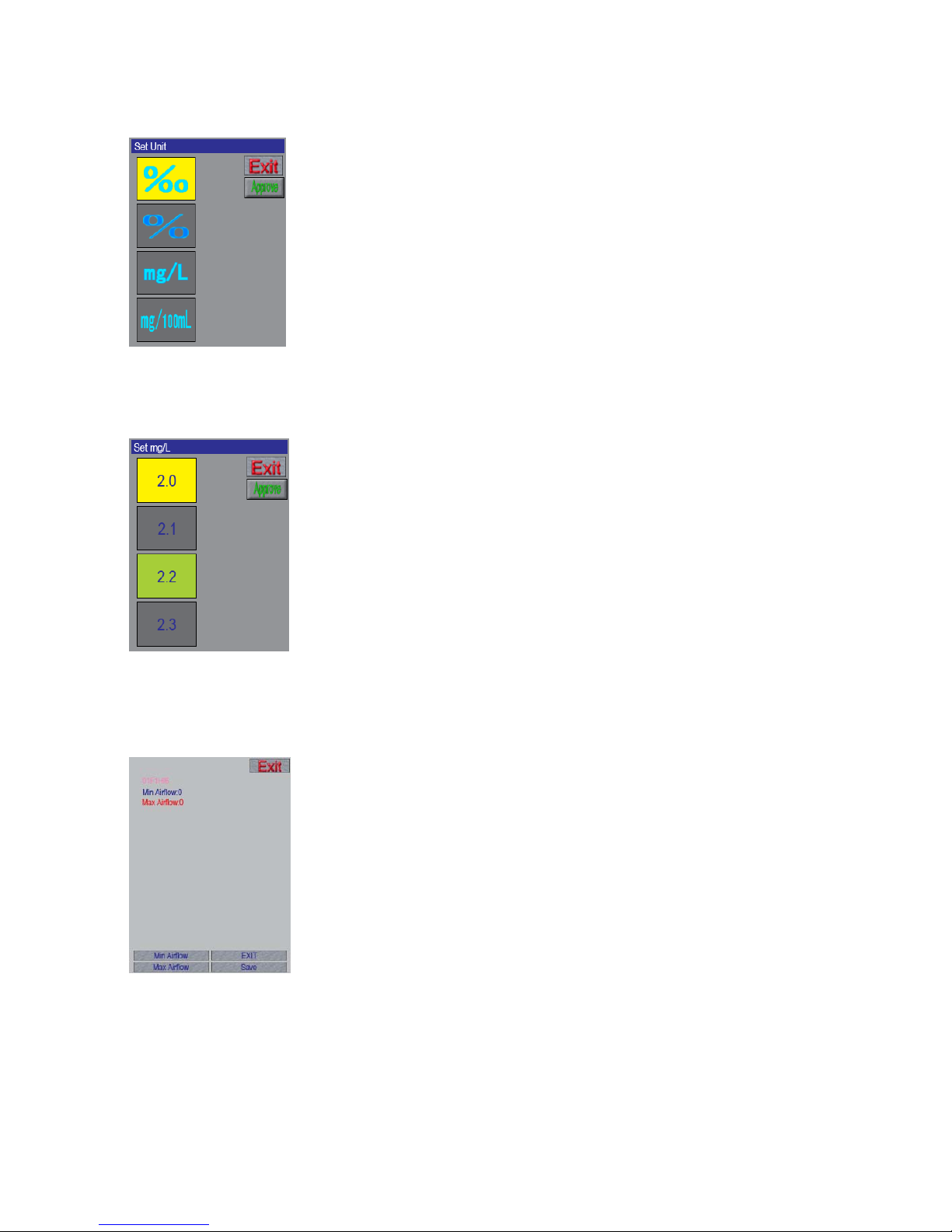
2012-5-15 FiT333(333-11Y06139)9
①Alco Unit Setup
Set the unit to Permillage (‰BAC),
Percentage (%BAC) and mg/L, and mg/100ml. as picture:
②“mg/L ”Setup: Convention ratio setting (mg/L Vs permil):
2.0; 2.1; 2.2 or 2.3.,see picture below:
○
3 Airflow Setup:
In this mode, you can set the Mix and Min Airflow: (see picture below)
④Alcohol Calibrate (Available for Service Center only)
Enter the calibration mode by input the supervisor password. Only allowed to perform this function by FiT or FiT
authorized service center (The detailed calibration procedure will only provided to FiT authorized dealer or
service centre.)
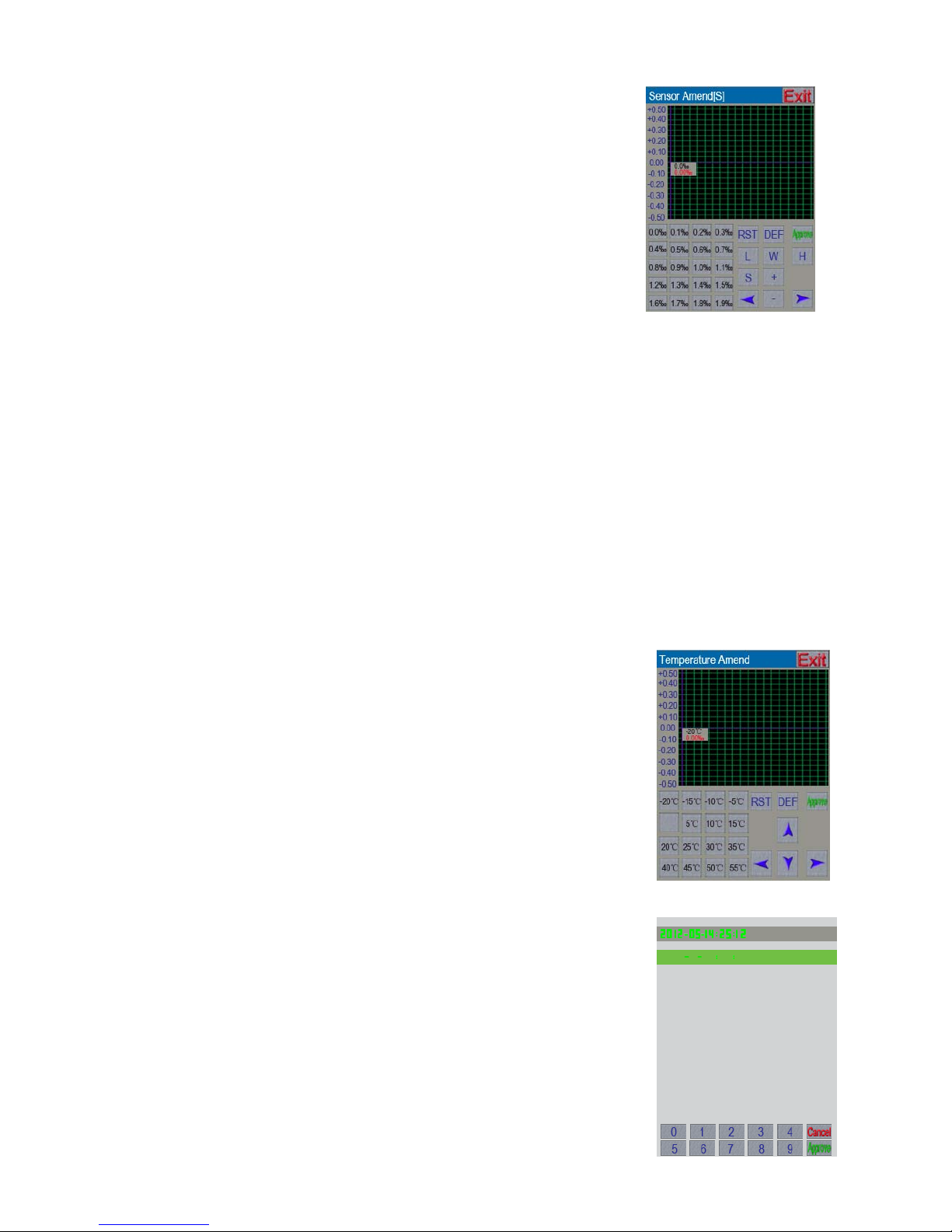
2012-5-15 FiT333(333-11Y06139)10
⑤Sensor Amend (Available for FiT Technic Service Center only)
This is the new data compensation function, can adjust the parameter of the
Sensor manually to ensure the accuracy of the terster.
a. Red curve: new compensation data
b. Blue curve: current compensation data
c. Purple”+” cursor: Indicate the current benchmark compensation data.
d. “:RST”(Reset) icon: clear all the new compensation data curve.
e. “DEF”(Default) icon: set the new compensation data equal as
the current using data.
f. “L”(Low) icon: in this mode, only to adjust the Min benchmark compensation amount , and other benchmark
compensation amount will generate automatically.
g. “H”(high) icon: in this mode, only to adjust the Max benchmark compensation amount , and other benchmark
compensation amount will generate automatically.
h. “W’(Whole) icon: in this mode, need to adjust all the benchmark.
i. “S”(Singal) icon: in this mode, can adjust each benchmark compensation data one by one.
j. “↑” 、“↓” : compensation amount increase/decrease.
k. “←”、”→”: forward/backward to select the relevant benchmark.
l. 0.0%~1.9%:to select the relevant benchmark derectely.
m. “Exit”: Abandon the current set of data and return back.
n. “Approve”: save the current set of data and return back
○
6Temperature Amend (Available for FiT Technic Service Center only)
a. Red curve: new compensation data
b. Purple”+” cursor: Indicate the current benchmark compensation data.
c. “RST”(Reset) icon: clear all the new compensation data curve
d. “DEF”(Default) icon: set the new compensation data equal as
the current using data
e. “↑” 、“↓” : compensation amount increase/decrease
f. “←”、”→”: forward/backward to select the relevant benchmark
g. -20℃~50℃:to select the relevant benchmark derectely.
h. “Exit”: Abandon the current set of data and return back
i. “Approve”: save the current set of data and return back
○
7 Set Date&Time
Input the real year/month/date/ hour/minute/second
by turn and press"Approve"key to save and return back.
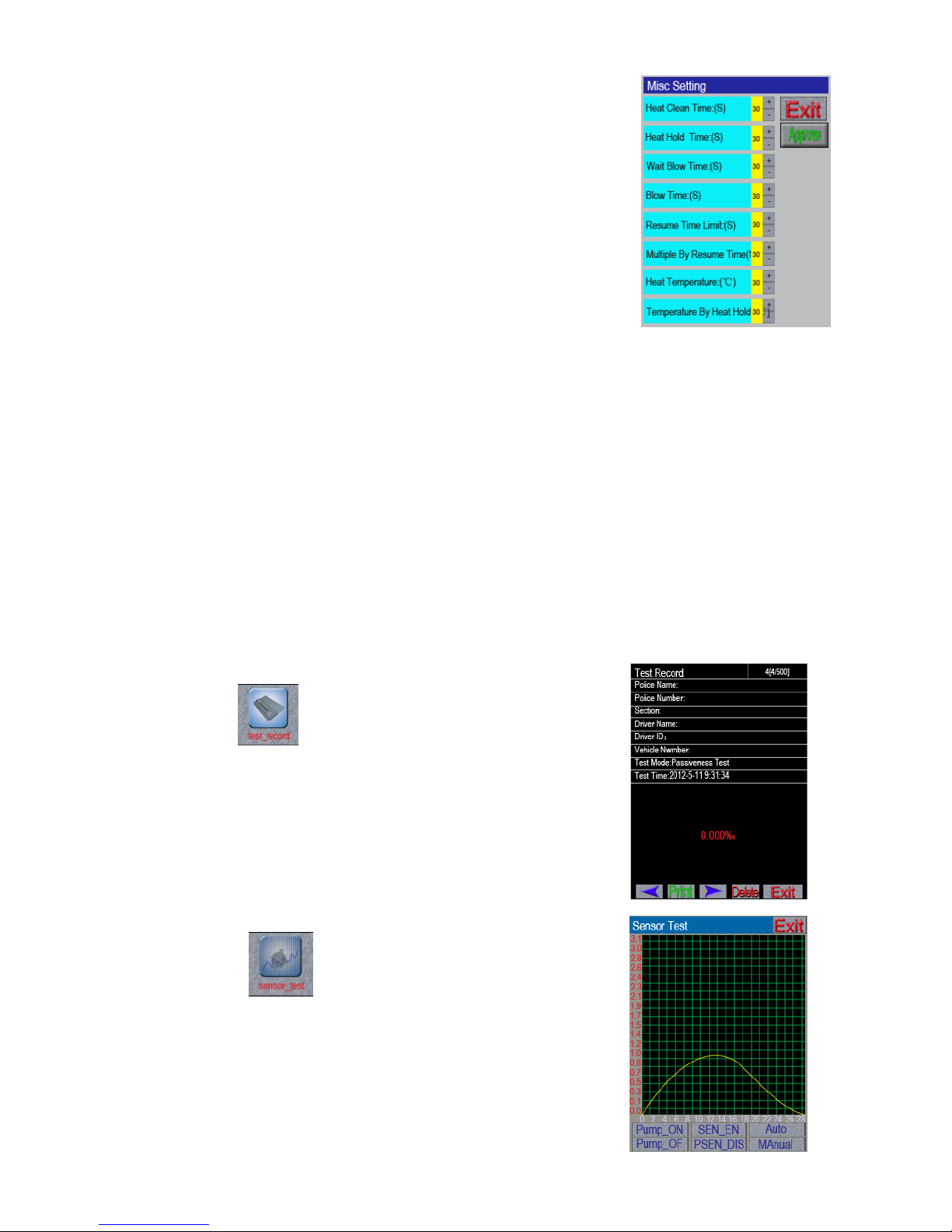
2012-5-15 FiT333(333-11Y06139)11
○
8Set Misc (Available for FiT Technic Service Center only)
While using the FiT333 tester, the test parameter can be adjusted
according to requirement, but this setting operation only for FiT or
FiT Technic service centre.
a. Heat Clean Time-> sensor/chamber warming up time:
in this setting time range, tester will enter into next step
after the Temperature reached to the expected value.
b. Heat Hold Time-> in this setting time range, to keep the Temperature of the
sensor/chamber constant, waiting time up to enter into next step.
c. Wait Blow Time-> while the tester is in “blow” mode, if haven’t taken a
breath sample. In this setting time range, the system will exit the test mode and
return back to the main menu interface.
d. Blow Time-> while user is blowing, the blowing time have to be this setting time
Range to get a succefull breath sampling.
e. Resume Time Limit-> sensor/chamber recover time: afte a test, it should
undertake another test after this setting time period.
f. Multiple By Resume Time-> Multiple counts of the recover time of the sensor/Chamber.
g. Heat Temperature-> sensor/chamber warming up temperature: the tester can enter into next step only after
the sersor/chamber warming up to this expected temperture.
h. Temperture By Heat Hold-> keep the sensor’s temperature constant: only enable this function while the
environment temperature below this expected temperature.
4. Test record
4.1. Review all records by pressing “←” or “→” icon.
4.2. Print: print out the test record providing the printer being connected
4.3. Delete: to delete the test record
4.4. Exit: return to previous menu.
5. Sensor Test:
Press “Sensor Test” icon and blow alcohol breath
(about 0.05%BAC) into chamber through the blow
tube for about six seconds and observe the sensor
sensitivity & waveform as attached. If the cure is a
straight line, it means the sensor already lost
the sensitivity and need to change a new sensor.

2012-5-15 FiT333(333-11Y06139)12
Pull this two buckle Push the unit
Printer module
Wireless module
6. User Instructions
To show the basic operation steps via a simple animation broadcast, it will be more convenient for user use. And
can click anywhere of the touch screen to exit the animation broadcast.
7. PC download
Connect the computer using FiT download cable, open the PC application software. Details please refers
to the data upload software manual.
8. Change the wireless printer module as following.
1.9 Printer: The printer can be detached from the tester
(Option: The detached printer can be connected to a wireless module and become a wireless printer)
Use the provided car adaptor and connect to car cigarette plug.

2012-5-15 FiT333(333-11Y06139)13
Wireless receiver
Printer module
Then use the wireless printer to printing the test result as following.
Caution: Keep the wireless printer in warm area. (inside the car)
9. Software Update (only suitable for FiT service centre)
10. Accessory:
Standard accessory
Skin sheath 1pcs
Writing pen 1pcs
USB Car adaptor 1pcs
charging seat 1pcs
Car adaptor 1pcs
Power adaptor 1pcs
Big mouthpiece 1pcs
Printing paper 4pcs
Mouthpiece 25pcs
Use manual 1pcs
Inner tube 1pcs
Metal case 1pcs
Accumulators 1.2VААNi-H (2400mAh or above) 1pcs
PC download cable 1pcs
Connect the car

2012-5-15 FiT333(333-11Y06139)14
11. Specification
1. LCD:TFT 3.2” TFT QVGA display with touch panel
2. Range:0.0‰BAC to 4.0‰BAC
3. Measurement precision: Standard deviation +/–0.5‰BAC or +/–5 % of the measurement
(Room temp.) Drift: typically < 0.8 % of the measurement value/month
4. Voltage: 4 *АА 1.2V Ni-H (2400mAh or above) rechargeable battery.
5. Operating Temperature: -20℃to + 70 ℃(0℃to +40 ℃for optimum operation)
6. Dimension: :~188*78*33(mm)
7. Weight: 300g (net weight)
12. Calibration:
Does the FiT tester require calibration? Yes. While some ‘novelty’ breathalyzers cannot be recalibrated, serious
devices such as the FiT tester must and can be recalibrated to ensure consistent accuracy. Consumers should be
wary of units that cannot be calibrated as their accuracy will eventually waver. First innovation Technology
13. How often should I re-calibrate the FiT tester?
The FiT tester can remain accurate for 6 months of use. The more frequent the use, the more the unit will need to
be calibrated. According to D/N31051, we recommend recalibration on a 6 monthly (or earlier) basis to ensure
maximum accuracy.
NB* It is important to observe the recommended 20 minute pause without consuming any alcohol, cigarettes or
anything else before testing. Failure to do this can shorten the life of the sensor. In such cases, the sensor can be
permanently damaged or may need more frequent calibration. This user manual should be read carefully for
information on caring for the unit sensor.
User can have a fast sensor that to see whether the sensor is in good condition. (Please refer section 2.5)
Many factors (e.g. environment gas residue, smoke & various smell in human
mouth, etc…) may affect the BAC level, so the readings are For Reference Only.
Neither the reseller nor manufacturer accepts any liability arising from the use
of the unit. Don’t drink before you drive!
Made in China.
This manual suits for next models
1
Table of contents
Other FiT Test Equipment manuals