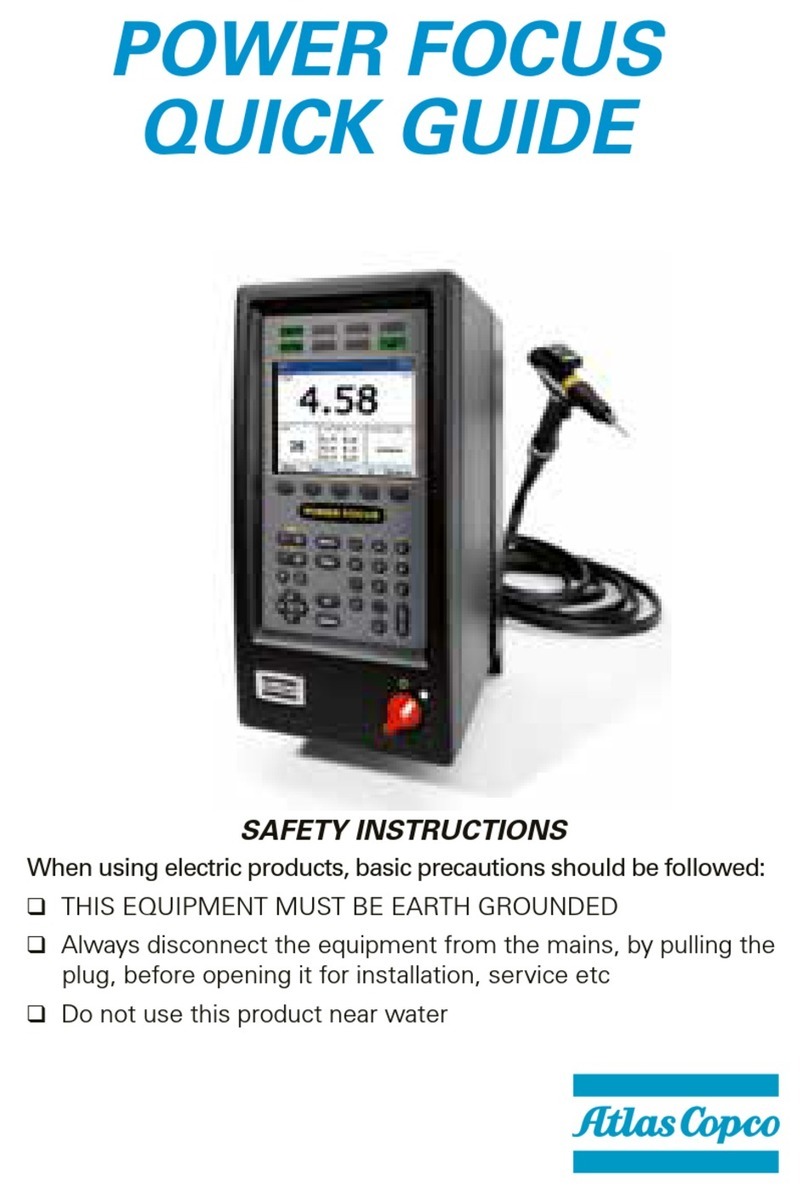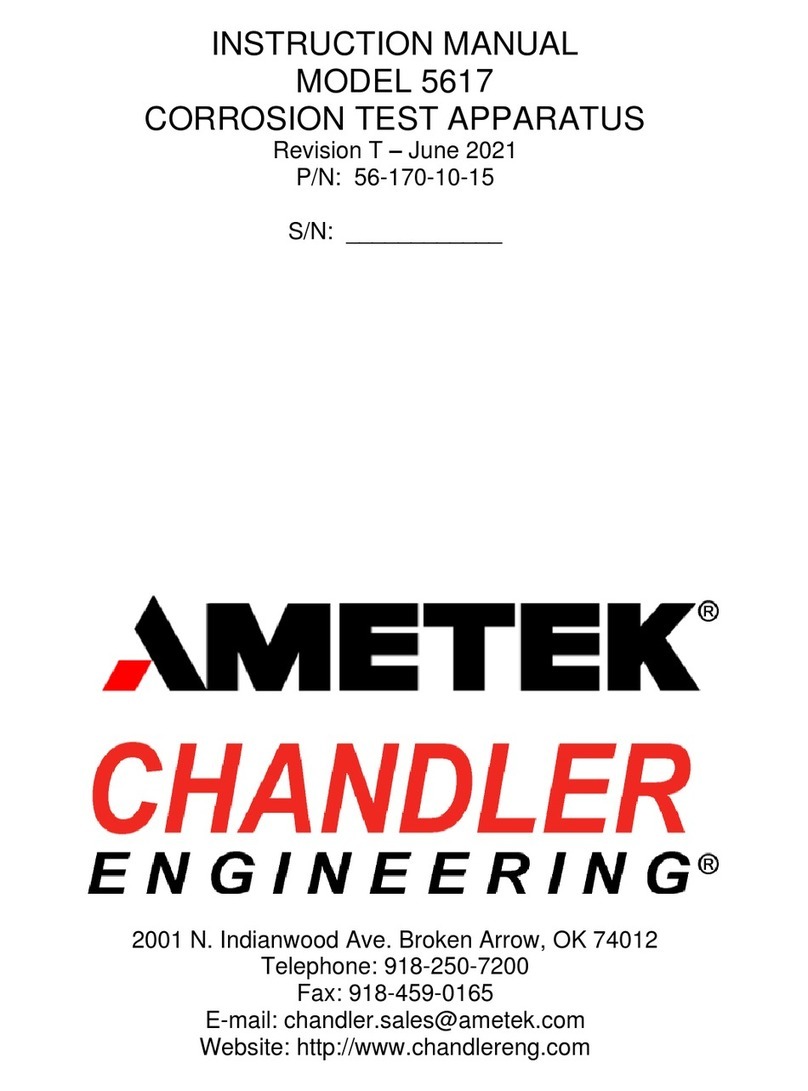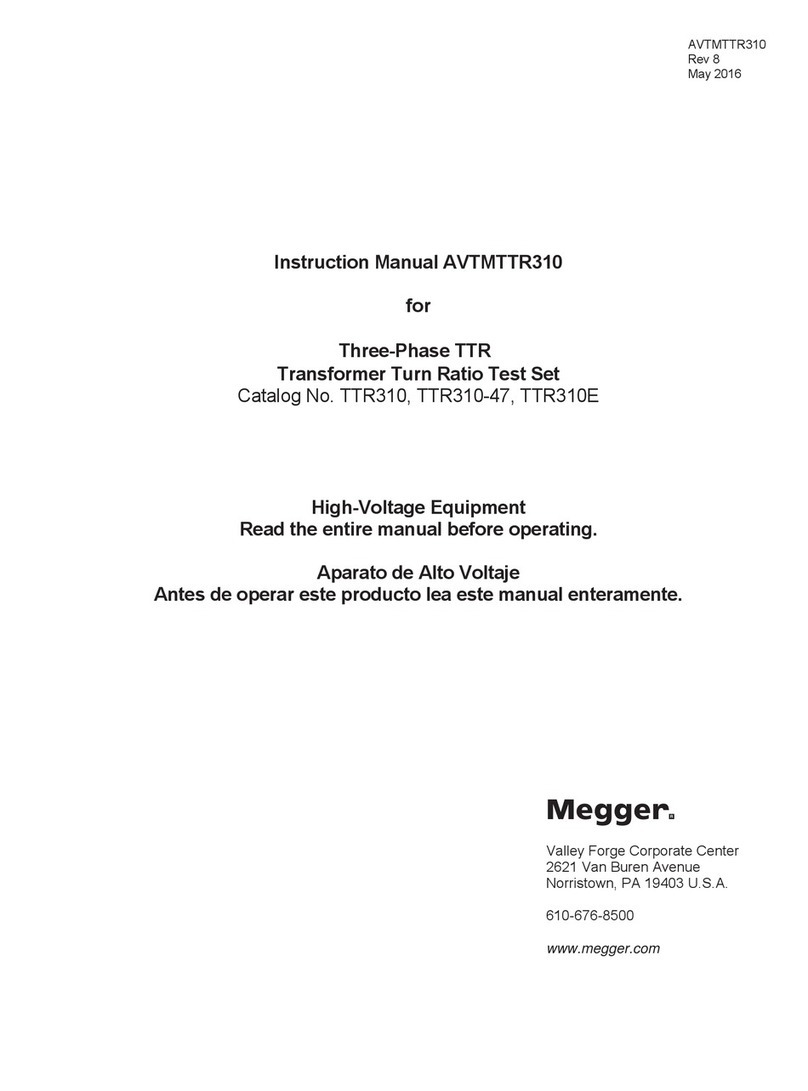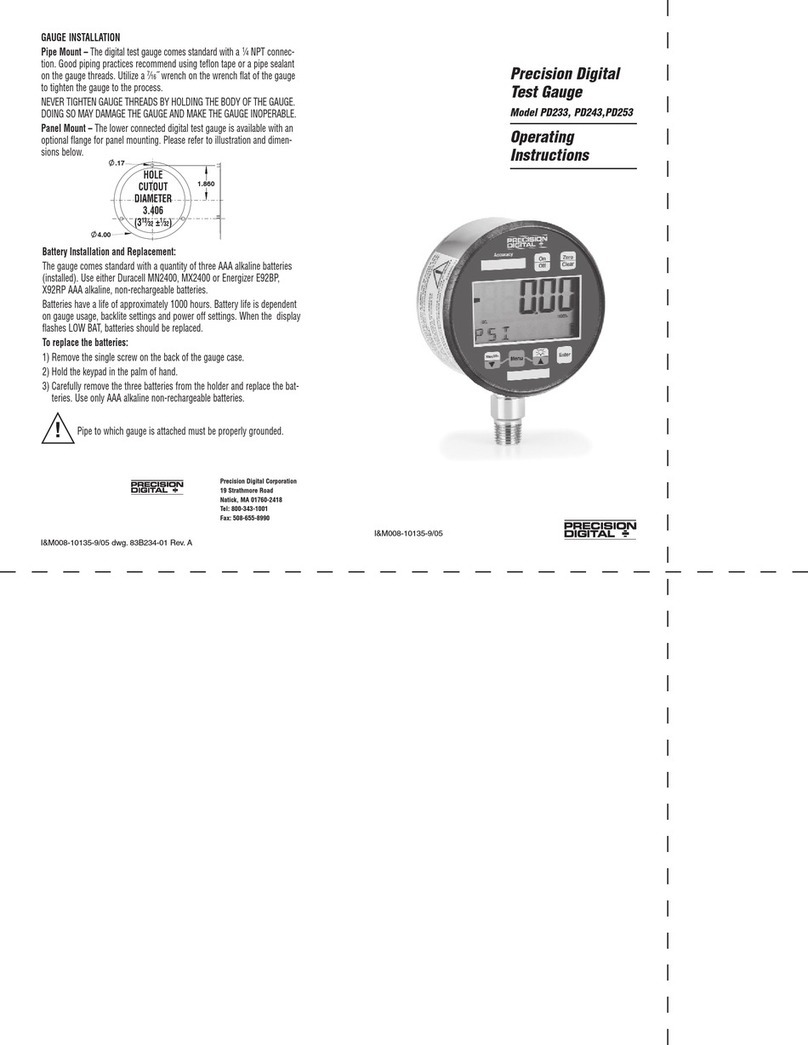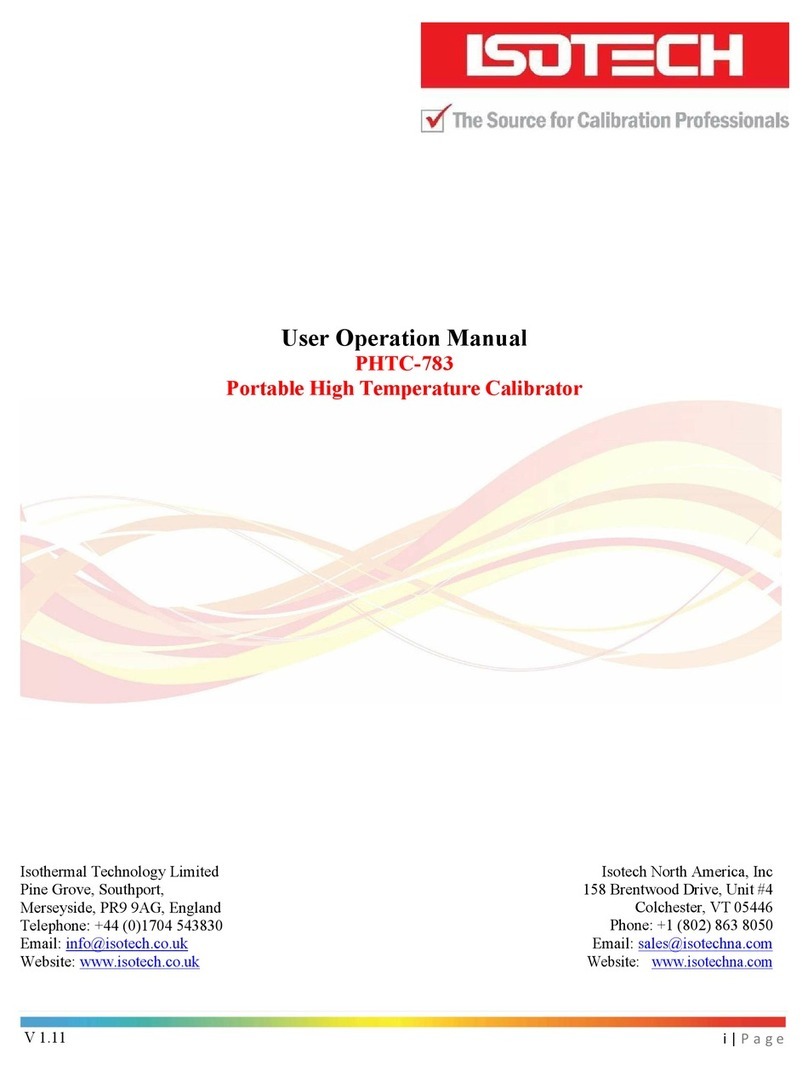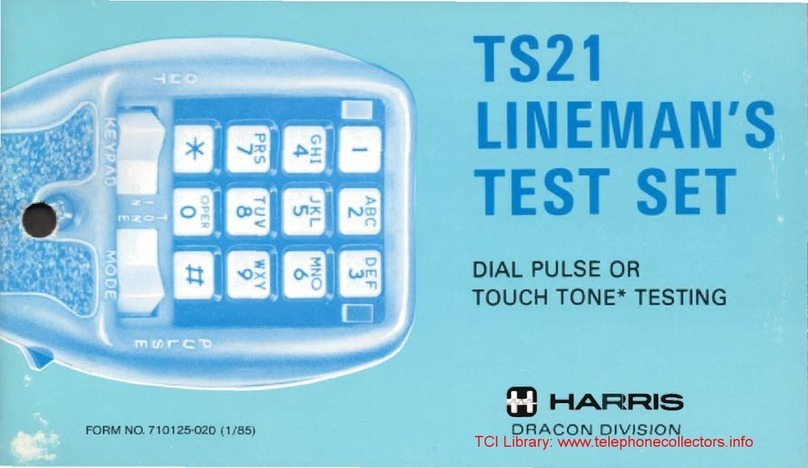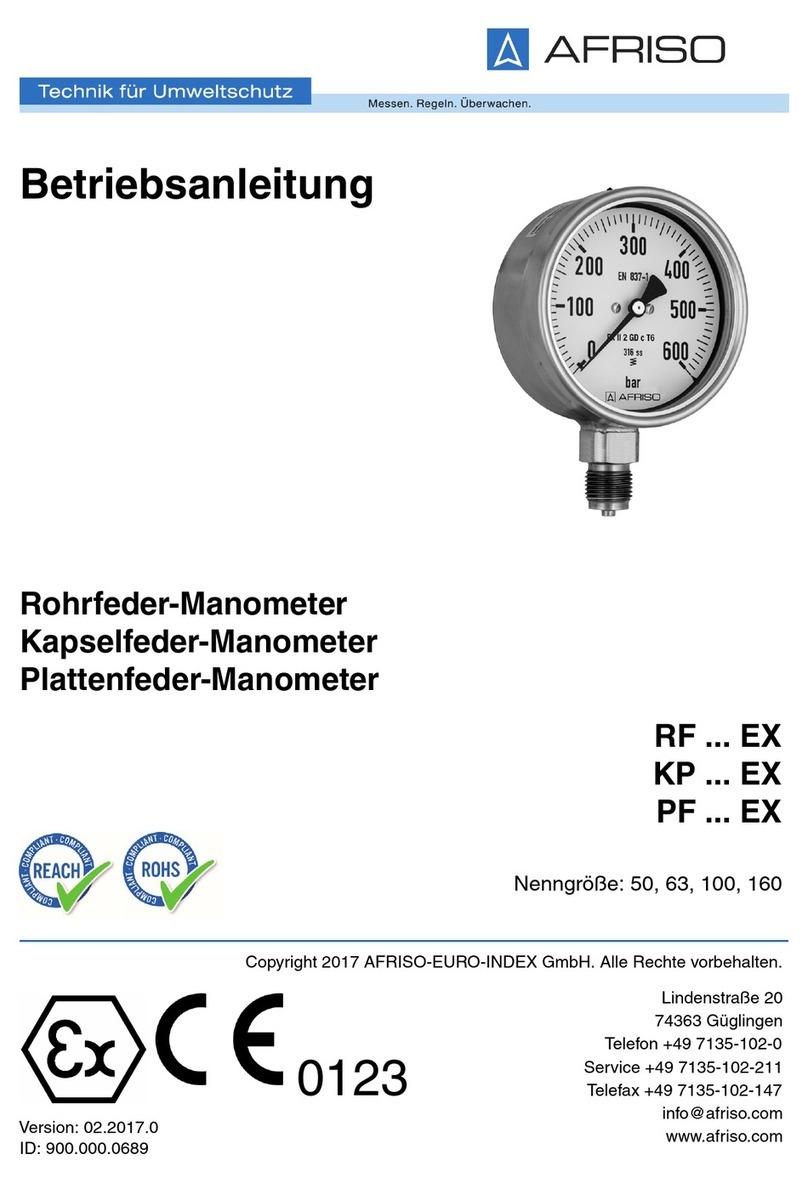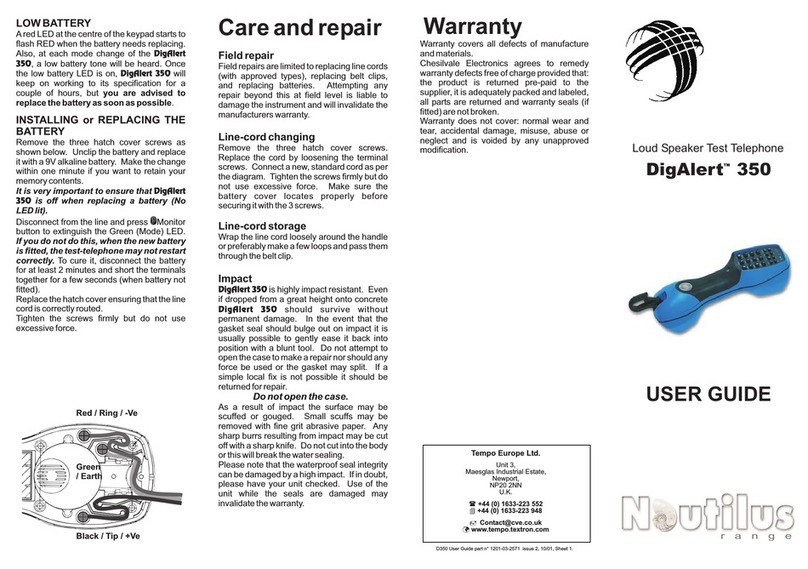Tisch Environmental TE-PRO-CAL User manual

TE-PRO-CAL OPERATIONS MANUAL REV 001.0 8/9/2023
Tisch Environmental 1-877-TSP-PM10 sales@tisch-env.com www.tisch-env.com Page 1 of 11
Tisch Environmental
TE-PRO-CAL
Low Volume Calibrator

TE-PRO-CAL OPERATIONS MANUAL REV 001.0 8/9/2023
Tisch Environmental 1-877-TSP-PM10 sales@tisch-env.com www.tisch-env.com Page 2 of 11
TE-PRO-CAL Operations Manual Table of Contents
1.0 Introduction......................................................................... 3
1.1 TE-PRO-CAL Overview.........................................................................................3
1.2 Copyrights and Trademarks ................................................................................3
1.3 Warranty .............................................................................................................3
1.4 Symbols Used in This Document.........................................................................4
1.5 Recertification.....................................................................................................4
Part Numbers for Recertification..........................................................................4
1.6 Ratings and Specifications ..................................................................................5
1.7 TE-PRO-CAL Ordering Information......................................................................6
2.0 Menu Navigation ................................................................. 7
2.1 Button Configuration ..........................................................................................7
2.2 Powering ON/OFF the Unit / Button Configuration ...........................................7
Powering ON the unit ...........................................................................................7
Powering OFF the unit ..........................................................................................7
Button Configuration ............................................................................................7
2.3 Menu Structure...................................................................................................8
3.0 Operation............................................................................10
3.1 Connecting the Handheld to the Head Unit .................................................... 10
............................................................................................................................... 10
3.2 Replacing the Batteries.................................................................................... 11
Appendix A: Revision History....................................................11

TE-PRO-CAL OPERATIONS MANUAL REV 001.0 8/9/2023
Tisch Environmental 1-877-TSP-PM10 sales@tisch-env.com www.tisch-env.com Page 3 of 11
1.0 Introduction
1.1 TE-PRO-CAL Overview
The TE-PRO-CAL is an advanced low volume calibrator that can be used to
calibrate low-volume air sampling equipment such as the TE-Wilbur low
volume sampler, the BGI PQ200, Thermo Partisol and other low-volume
instruments that operate at 16.67 lpm. The system utilizes a precision-
machined venturi to generate a differential pressure proportional to the flow
rate that is not affected by temperature variations or humidity. The calibrator
is mounted directly to the sampler’s inlet downtube for ease of use and quick
calibration of field instrumentation. The calibrator is powered by 4 AA
batteries. The system is shipped with the calibrator, a NIST traceable
calibration certificate, 4 batteries, a filter temperature probe and rugged
carrying case. With four generations of experience, leadership, and know-
how, the Tisch family would like to welcome you to our company and thank
you for choosing Tisch Environmental products.
1.2 Copyrights and Trademarks
The ‘TE-PRO-CAL’ trade name and Tisch logos are copyrights of Tisch
Environmental, Inc. The software and hardware design used in this
instrument is proprietary intellectual property of Tisch Environmental and is
not to be reproduced or replicated in any way.
1.3 Warranty
Instruments manufactured by Tisch Environmental, Inc. are guaranteed by
warranty to be free of defects in materials and workmanship for one year after
shipment from Tisch Environmental factories. The liability of Tisch
Environmental, Inc. is limited to servicing or replacing any defective part of
any instrument returned to the factory by the original purchaser. All service
traceable to defects in original material or workmanship is considered
warranty service and is performed free of charge. The expense of warranty
shipping charges to and from our factory will be borne by Tisch
Environmental. Service performed to rectify an instrument malfunction
caused by abuse, acts of God or neglect, and service performed after the one-
year warranty period will be charged to the customer at the current prices for
labor, parts, and transportation. The right is reserved to make changes in
construction, design specifications, and prices without prior notice.

TE-PRO-CAL OPERATIONS MANUAL REV 001.0 8/9/2023
Tisch Environmental 1-877-TSP-PM10 sales@tisch-env.com www.tisch-env.com Page 4 of 11
1.4 Symbols Used in This Document
The following symbols are used in this document.
General Attention – this symbol is used to make the operator aware of an
important directive.
1.5 Recertification
Per USEPA requirements, this instrument should be recertified on an annual
basis. Recertification can be performed at our laboratory in Cleves, OH.
Simply send the unit to us at:
Tisch Environmental
Attn: Recertification
145 South Miami Ave.
Cleves, OH 45002
Or call us at 1-877-TSP-PM10 or email us at sales@tischenv.com to setup a
recertification of your calibrator. Once received, our highly trained
technicians will evaluate your unit, perform a multi-stage calibration, and
issue a calibration certificate for your calibrator.
Part Numbers for Recertification
TE-PRO-CAL-059
Recertification to NIST primary standards

TE-PRO-CAL OPERATIONS MANUAL REV 001.0 8/9/2023
Tisch Environmental 1-877-TSP-PM10 sales@tisch-env.com www.tisch-env.com Page 5 of 11
1.6 Ratings and Specifications
Power
4AA Batteries
Display
2.8” Diagonal 240x320 Color
Operating Temperature
-20ºC to 55ºC
Weight
9lbs. (3.63kg) Complete with case
10lbs 17x14x8” shipping weight and dimensions
2.0 lbs. (0.91kg) hand-held and head unit
Flow System
Range 5 to 20 SLPM with an accuracy of ± 0.75%
Ambient Temperature
Range -40ºC to 55ºC with an accuracy of ± 0.1ºC
Filter Temperature
Range -40ºC to 55ºC with an accuracy of ± 0.1ºC
Barometric Pressure
Range 400 to 800 mmHg with an accuracy of 3 mmHg
Relative Humidty
Range 0-100% +/- 1.5%

TE-PRO-CAL OPERATIONS MANUAL REV 001.0 8/9/2023
Tisch Environmental 1-877-TSP-PM10 sales@tisch-env.com www.tisch-env.com Page 6 of 11
1.7 TE-PRO-CAL Ordering Information
TE-PRO-CAL
TE-FRM-CAL ranged 5-20 SLPM
Rugged Carrying Case
Hand-held unit
Calibration head with connection cable
4AA Batteries included
Filter temperature probe
NIST traceable calibration certificate
TE-PRO-CAL-059
Recertification of TE-PRO-CAL calibrator

TE-PRO-CAL OPERATIONS MANUAL REV 001.0 8/9/2023
Tisch Environmental 1-877-TSP-PM10 sales@tisch-env.com www.tisch-env.com Page 7 of 11
2.0 Menu Navigation
2.1 Button Configuration
The TE-PRO-CAL has (4) arrows for navigating up, down, left and right
along with a enter button in the center, a power button and home button.
2.2 Powering ON/OFF the Unit / Button Configuration
Powering ON the unit
Press the POWER button
Powering OFF the unit
Press and hold the POWER button for longer than 4 seconds
Button Configuration
Left Arrow Navigates to the left
Right Arrow Navigates to the right
Up Arrow Navigates up
Down Arrow Navigates down
Home Goes to the previous menu

TE-PRO-CAL OPERATIONS MANUAL REV 001.0 8/9/2023
Tisch Environmental 1-877-TSP-PM10 sales@tisch-env.com www.tisch-env.com Page 8 of 11
2.3 Menu Structure
ITEM
DESCRIPTION
1
Ambient Temperature in Degrees Celsius
2
Ambient Barometric Pressure Reading in mmHg
3
Flow Rate in LPM
4
Venturi Pressure bar graph
5
Filter temperature in Degrees Celsius
(reads N/A when not connected)
6
Battery level indication
7
Date and Time – configured in settings menu
8
Relative Humidity in %
9
Reading Type: LPM for Liters per Minute, SLPM for Standard
Liters per Minute based on 760mmHg and 20°C by pressing the
right arrow key in the display screen
5
6
1
2
3
4
7
8
9

TE-PRO-CAL OPERATIONS MANUAL REV 001.0 8/9/2023
Tisch Environmental 1-877-TSP-PM10 sales@tisch-env.com www.tisch-env.com Page 9 of 11
Pressing the ENTER button will enter the setup menu.
Pressing the HOME button will go back to the previous screen.
Pressing the RIGHT and LEFT ARROW keys will navigate between items.
SETUP MENU
DESCRIPTION
SYSTEM
Enters the system setup menu.
DATE / TIME
Changes the date and time of the calibrator.
SYSTEM MENU
DESCRIPTION
BACKLIGHT
Changes the backlight setting from 1-25.
Increased backlight decreases battery life.
OFF DELAY
Changes the time the unit powers down when
not in use.
AVERAGING
Changes the averaging of the flow rate for
instruments that have increased pump
oscillation.
ZERO FLOW
Zeros the flow rate. Ensure the unit is not
connected to a flow source prior to zeroing the
flow rate.

TE-PRO-CAL OPERATIONS MANUAL REV 001.0 8/9/2023
Tisch Environmental 1-877-TSP-PM10 sales@tisch-env.com www.tisch-env.com Page 10 of 11
3.0 Operation
3.1 Connecting the Handheld to the Head Unit
NOTE: The hand-held unit should be powered down before connecting the
calibration head unit.
With the hand-held unit powered OFF connect the cable from the calibration
head unit into the port of the hand-held
The cable that connects the hand-held to the top head is part number:
TE-PRO-CAL-014
The flat part of the cable faces the outside of the calibrator head.
The flat part of the cable on the handheld faces the back of the handheld.

TE-PRO-CAL OPERATIONS MANUAL REV 001.0 8/9/2023
Tisch Environmental 1-877-TSP-PM10 sales@tisch-env.com www.tisch-env.com Page 11 of 11
3.2 Replacing the Batteries
The TE-PRO-CAL requires (4) AA batteries.
To replace the batteries:
Remove the rear battery cover by pushing down and sliding off the cover.
Replace the batteries noting the direction of the batteries by the sticker located
in the bottom of the battery compartment.
Insert the (-) side of the battery in to slot first, then push down the (+) side to
lock it into place.
Replace the battery cover.
Appendix A: Revision History
Revision No.
Date
Description
REV001.0
8-9-23
Manual created
Table of contents