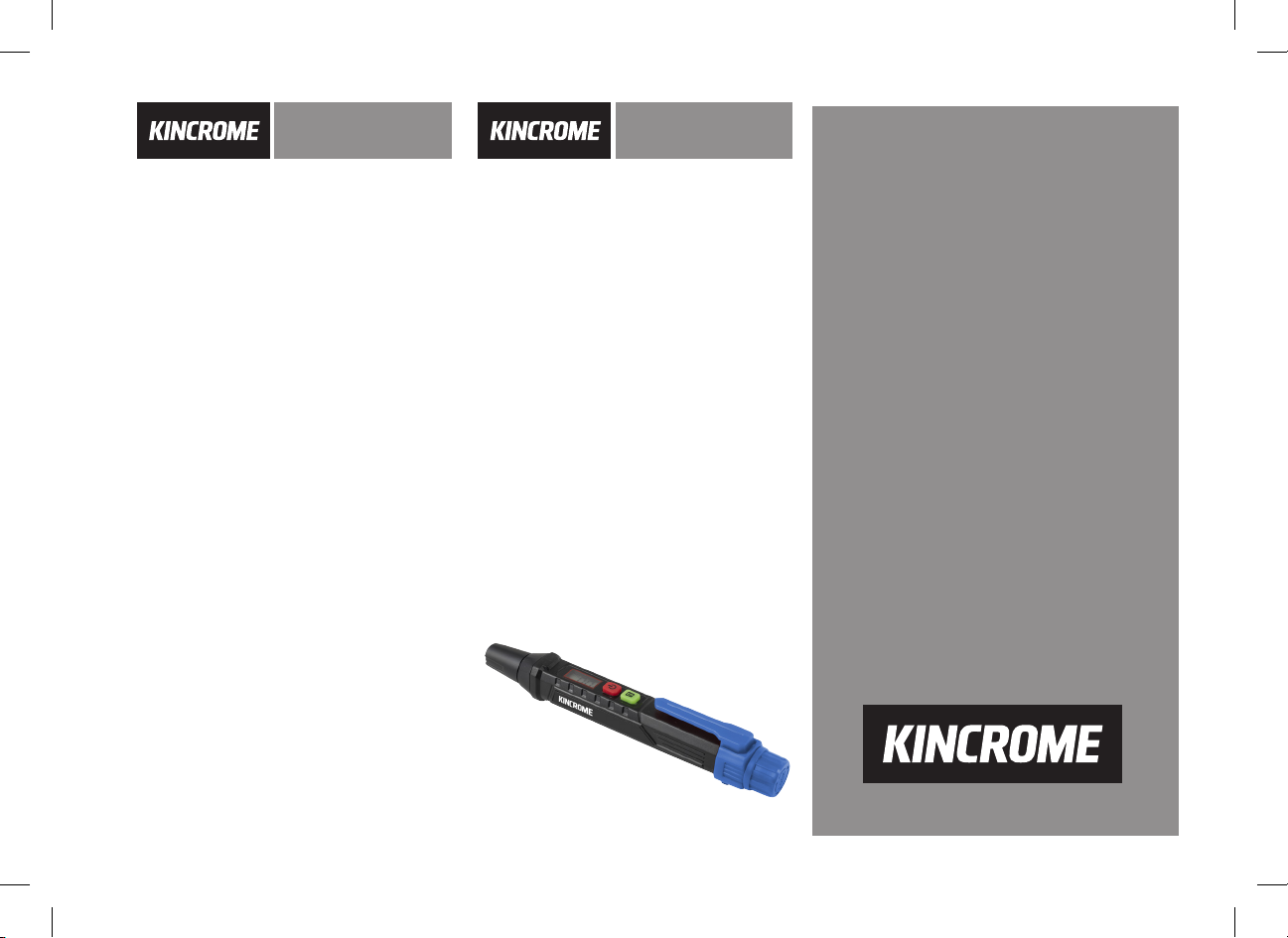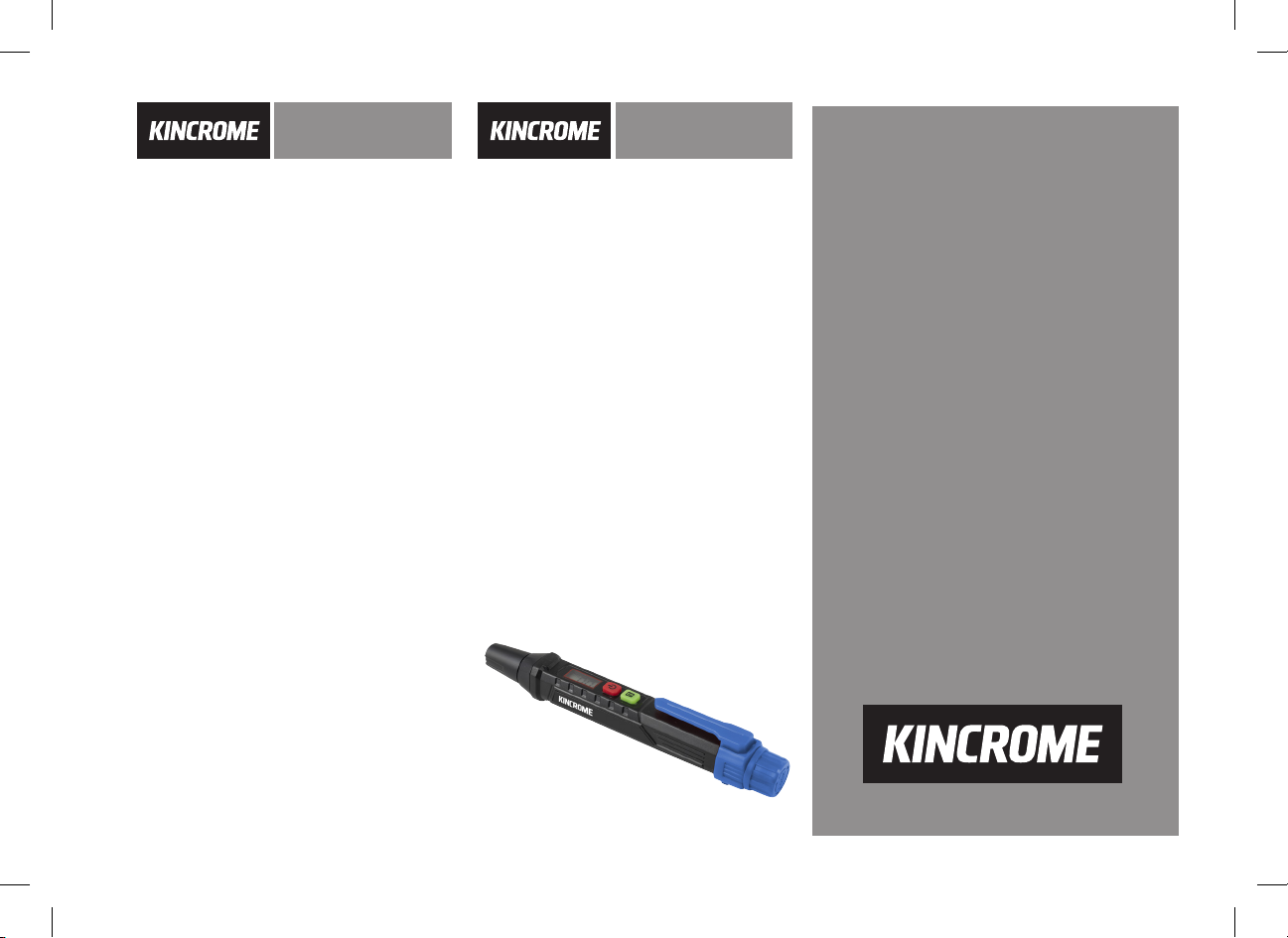
Auto Power Off
- The tester will auto power off after approx 5 minutes.
Low Battery Indication
When the battery voltage is less than 2.6. the LCD
Screen will display the “PUT BATTERY ICON HERE”
symbol: the Brake Fluid Tester will automatically turn
off: when there is enough charge to perform a test.
please replace the battery in time.
Battery Replacement
Unscrew and remove the battery cover. Then remove the
batteries and install the new battery as indicated on the
housing of the brake fluid tester.
Warning
- Be sure to protect the probes. If the probe is corroded.
scratched and oxidated. it may affect the detective
accuracy. After testing brake fluid please clean the test
probe first. otherwise it may affect the test results.
Cleaning
- Cleaning with a wet cloth. which cannot be cleaned
with water or other chemicals. Note: After cleaning.
it can only be used until the Brake Fluid Tester is
completely dry.
Button Function Description
Power On/Off
Press and hold the power button for 1 second.
When the brake fluid tester has powered on the it will
make a quick beeb and the LCD screen will be displayed.
Function Switching
The function button is used to select the DOT brake
fluid rating.
DOT3: Is the default setting when the brake fluid tester
is initially turned on which will be displayed on the
LCD screen.
1. One quick press of the functioning button with
select DOT 4 and will be indicated on the LCD
screen.
2. A second quick press of the functioning button
with select DOT 5.1 and will be indicated on the
LCD screen.
Moisture Detection
Caution
Before conducting any tests, ensure the probes are clean
and free of damage. Once the brake fluid tester is turned
on, ensure the probes are clean and free of damage.
- After starting up. select the type of brake fluid to be
tested. Immerse all the probes into the tested brake fluid
for 3 seconds. Wait for the display to stabilize. observe
the status. and read the value. If the value is between O
~ 2%. it will indicate with green backlight and the brake
fluid con be used normally; if between
2 ~ 3%. it will indicate with yellow backlight and emit
slow buzzer sound. representing the brake fluid needs to
be replaced: if greater than 3%. it will indicate with red
backlight and emit fast buzzer sound. please change the
brake fluid immediately. www.kincrome.com.au
Brake Fluid Tester Brake Fluid Tester