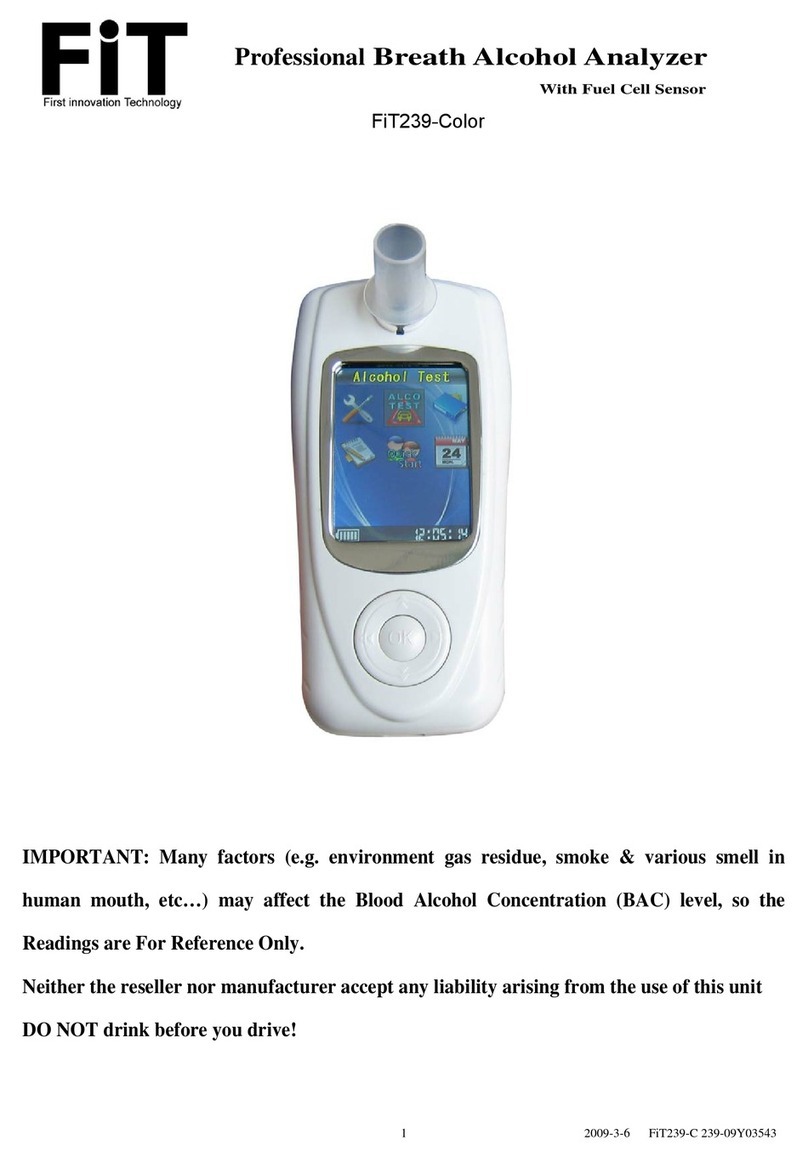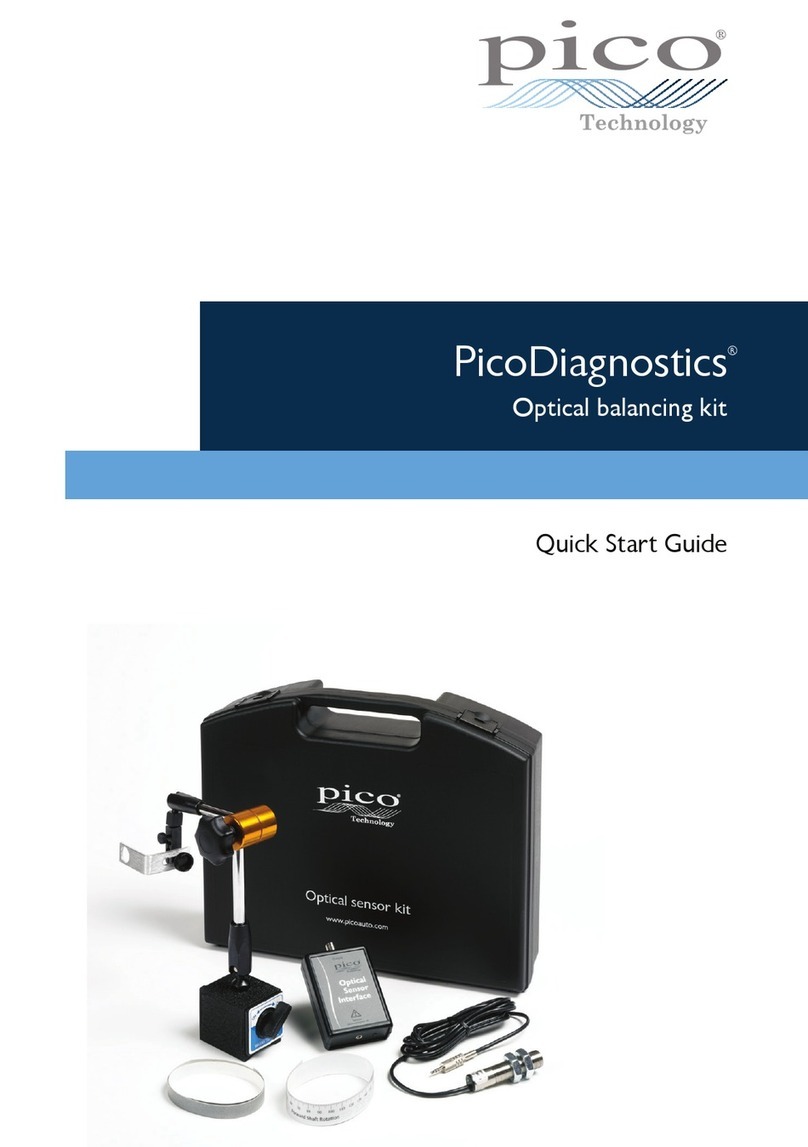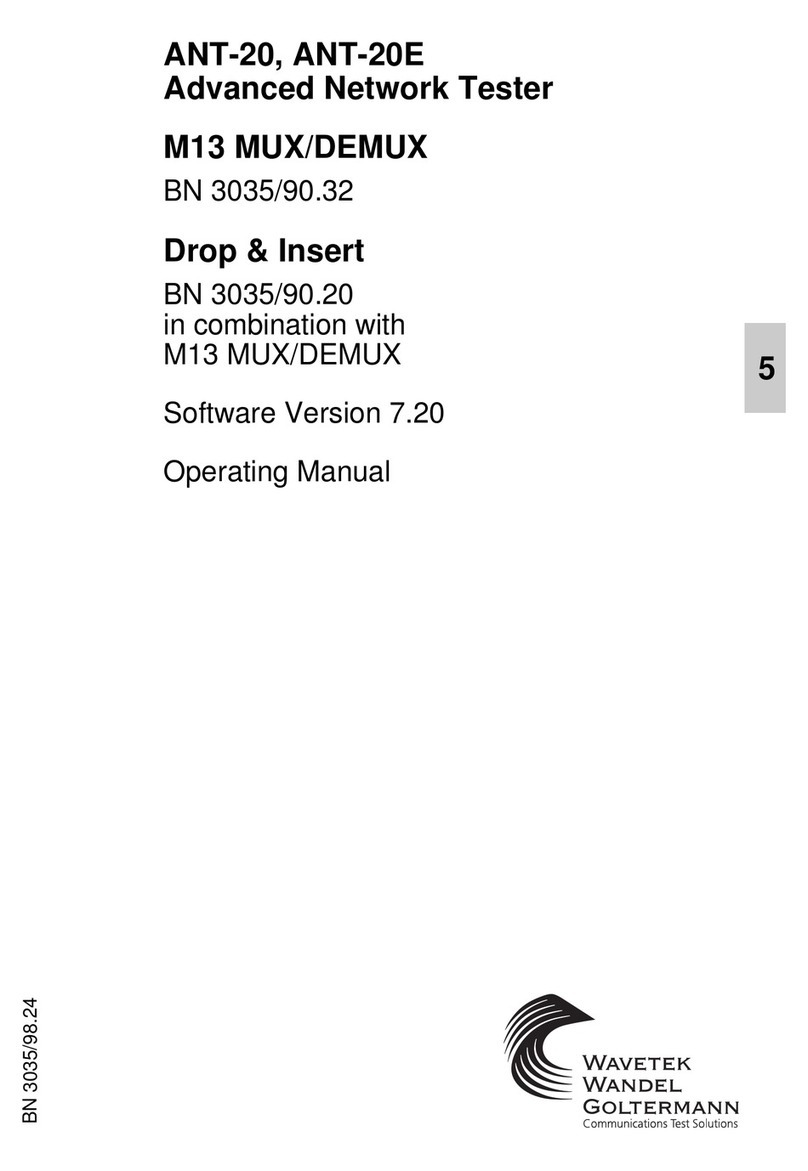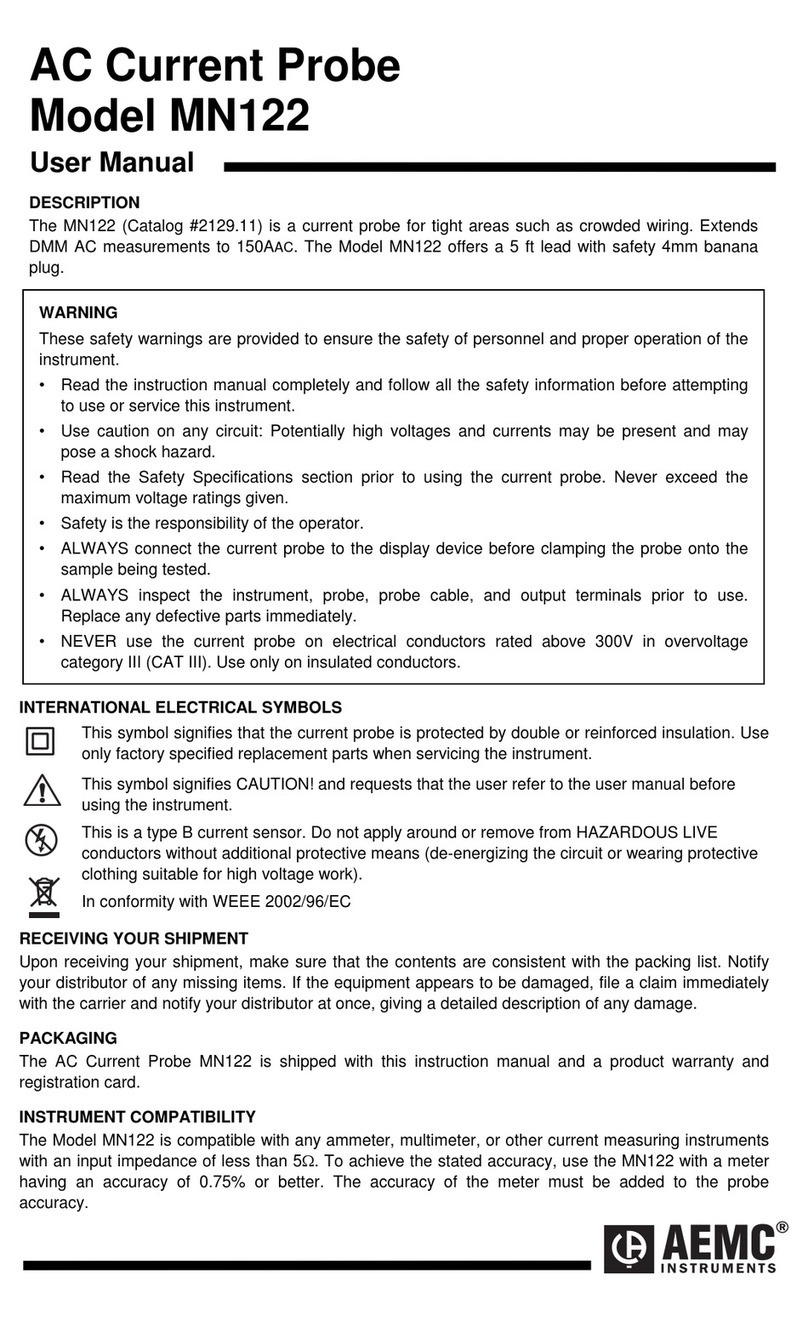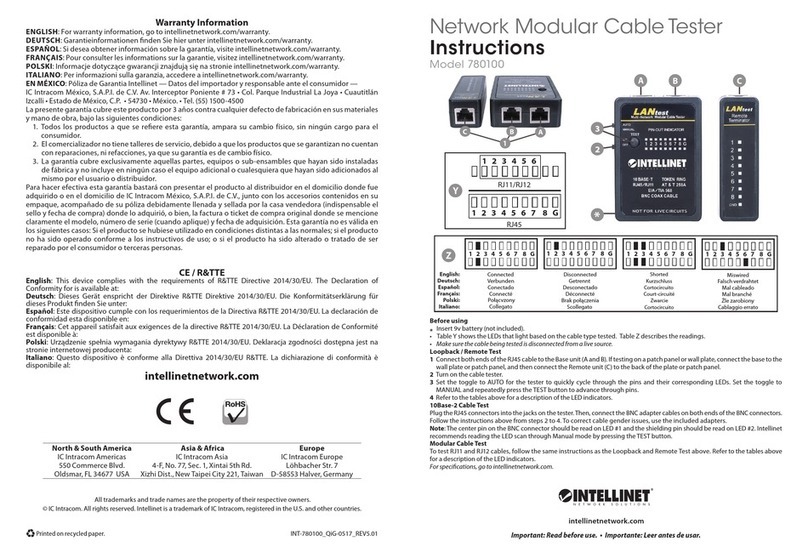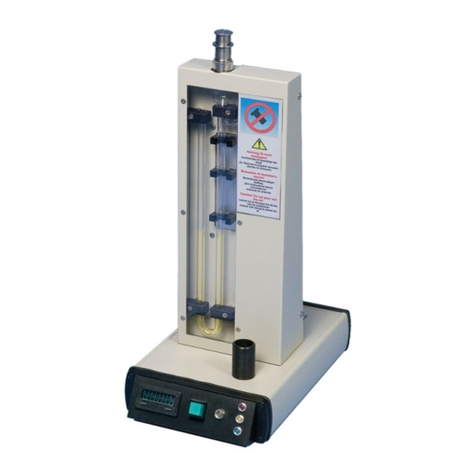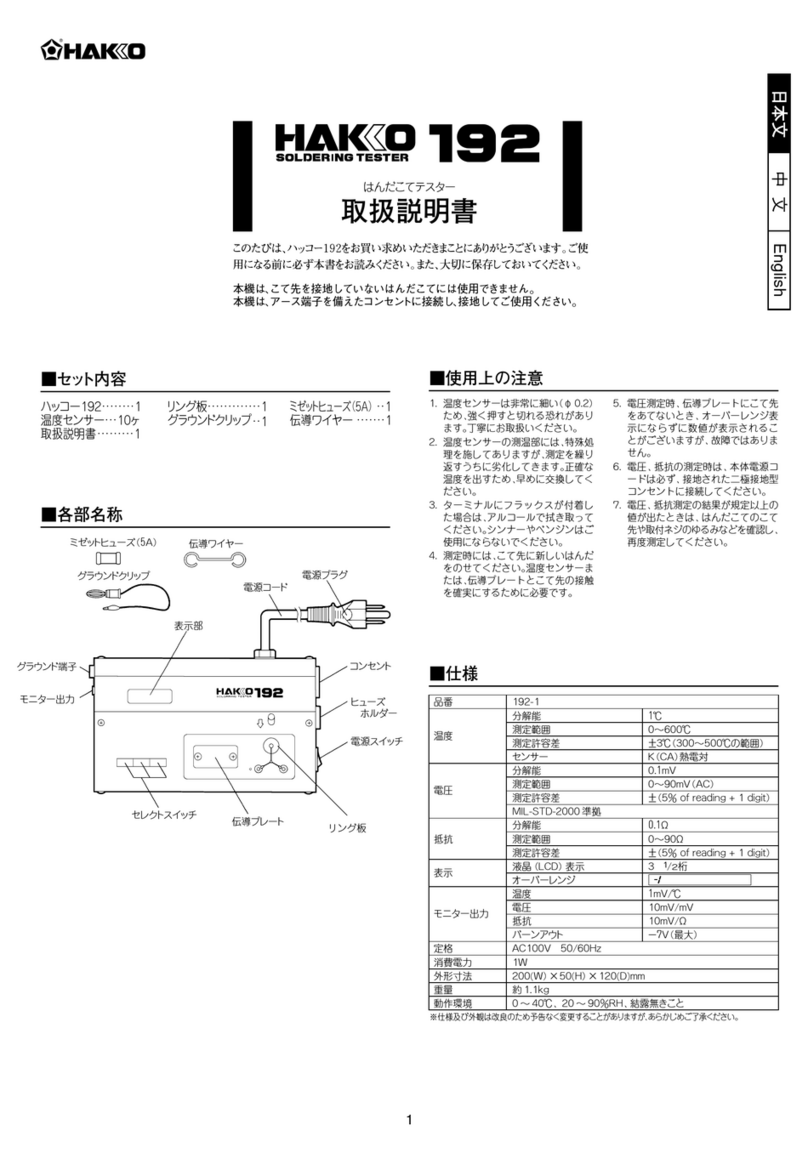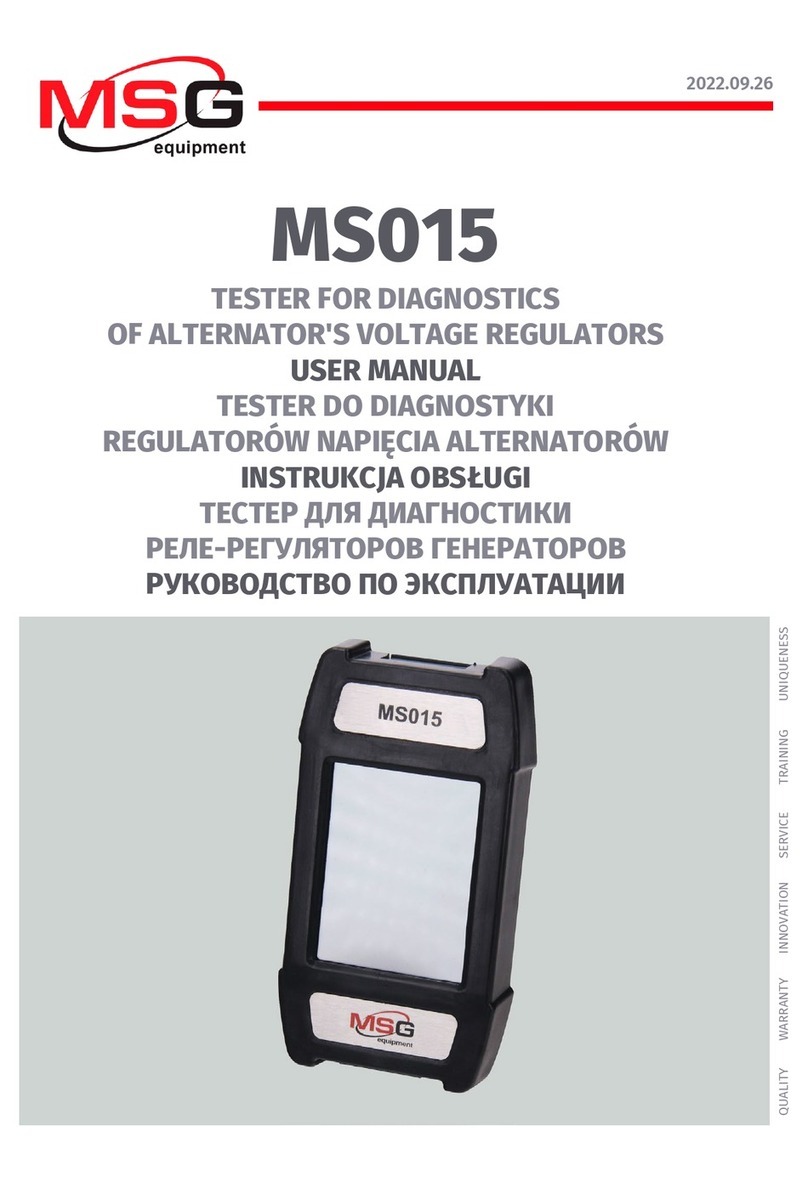FiT EXHALION User manual

EXHALION
User Manual
Revision 1.0 -March 2021

©2020 Fossil Ion Technology S.L. All rights reserved.
Release history: Revision 1.0 (pre-certification release), march 2021
Fossil Ion Technology S.L. provides this document to its customers with the purchased product
to assist in the operation of said product. This document is copyright protected. Its reproduction
is prohibited, except with the written authorization of Fossil Ion Technology S.L.
The contents of this document may be subject to change without notice. All technical
information in this document is for reference purposes only. The system configurations and
specifications in this document supersede all previous information received by the purchaser.
This document is not a sales contract between Fossil Ion Technology S.L. and a purchaser. This
document shall in no way govern or modify any Terms and Conditions of a Sale. The terms and
conditions of any Sale shall govern all conflicting information between this document and the
Sale document.
EXHALION is a registered trademark of Fossil Ion Technology S.L. The following are registered
trademarks in the United States and other countries: Alicat, Swagelok is a registered trademark
of Crawford Fitting Company. Delrin, Kalrez, Teflon, Tefzel, and Viton are registered trademarks
of E.I. du Pont de Nemours & Co. Upchurch Scientific is a registered trademark of Upchurch
Scientific, Inc. PEEK is a trademark of Victrex PLC., Ion Max, Orbitrap, Exactive, QExactive and
LTQ are trademarks of Thermo Fisher Scientific Inc.
For Research Use Only. Not for use in diagnostic procedures.

Page 1 of 13
EXHALION, by FIT User manual, Revision 1.1
Table of Contents
Preface.....................................................................................................................2
WEEE compliance: Directive 2002/96/EC ........................................................................ 2
EMC Compliance: Directive EMC 2014/30/EC................................................................... 2
Low Voltage Safety Compliance: Directive LVD 2014/35/EC ............................................. 2
Notices and symbols used in this manual......................................................................... 2
Contacting us.................................................................................................................. 3
General safety precautions and important notes ............................................................. 3
Description...............................................................................................................4
Principle of operation ..................................................................................................... 4
Intended use................................................................................................................... 4
Complete system: EXHALION........................................................................................... 4
Components: .................................................................................................................. 5
Installation...............................................................................................................8
Assembly........................................................................................................................ 8
Operation.................................................................................................................9
Turning on...................................................................................................................... 9
Soft shut down ............................................................................................................... 9
Hard shut down.............................................................................................................. 9
Start an acquisition......................................................................................................... 9
Stop acquisition.............................................................................................................. 9
Retrieve data................................................................................................................ 10
Controlling external units.............................................................................................. 10
Setting exhalation and data acquisition conditions ........................................................ 11
Calibration.................................................................................................................... 11
Connecting the with other collection devices..........................................................12

Page 2 of 13
EXHALION, by FIT User manual, Revision 1.1
Preface
This User Manual describes how to install, remove, use and maintain the EXHALION system
developed and commercialized by Fossil Ion Technology.
If you would like to suggest a change in this document, or if you need further assistance, please
email us at info@fossiliontech.com. You can also contact us through our online contact form:
http://www.fossiliontech.com/contact-us/
WEEE compliance: Directive 2002/96/EC
This product complies with the European Union’s Waste Electrical & Electronic Equipment
(WEEE) Directive 2002/96/EC. It is marked with the following symbol:
If this product is located in Europe and you want to discard it, please send an email request to
•Product specification
•Number of product pieces and estimated total weight and volume.
•Pick-up address and contact person (please include contact information)
•Declaration of decontamination, stating that all hazardous fluids or materials have been
removed from the product.
Fossil Ion Technology shall contact you and arrange a pick-up service at the most convenient
time to recycle your product at no cost for you. Please note that this recycling program is not
for biological hazard products and contaminated products. You must treat these types of
products as biohazard waste and dispose of them in accordance with your local regulations.
SUPER SESI is specifically designed solely for the purposes of research and development.
EMC Compliance: Directive EMC 2014/30/EC
EXHALION meets the requirements of the directive EMC 2014/30/EC in accordance with the
norm IEC 61326-1.
Low Voltage Safety Compliance: Directive LVD 2014/35/EC
EXHALION meets the requirements of the directive LVD 2014/35/EC in accordance with the
norm IEC 61010-1.
Notices and symbols used in this manual
Please make sure that you understand the special notices, symbols, and caution labels in this
guide. Most of the special notices and cautions appear in boxes; those pertaining to safety also
have corresponding symbols. Some symbols are also marked on the SUPER SESI source itself and

Page 3 of 13
EXHALION, by FIT User manual, Revision 1.1
can appear in color or in black and white. Some safety and notices used in this user manual
include the following:
CAUTION NOTE highlights hazards to humans, property, or the environment. Each
CAUTION warning is accompanied with the corresponding CAUTION symbol.
IMPORTANT NOTE highlights information to prevent invalid test results, damage to
software or loss of data.
INTERESTING NOTE highlights information of general interest
TIPS & TRICKS highlights key information that can be useful to complete of a task or to improve
the quality of the results.
Contacting us
If you need further assistance, please contact us.
Address: Fossil Ion Technology S.L.: Cipreses No. 18, 28036, Madrid, Spain.
You can also contact us via email: info@fossiliontech.com, or through the contact form in our
Technology web page: http://www.fossiliontech.com/contact-us/
General safety precautions and important notes
CAUTION Do not perform any servicing that is not contained in this manual. In order to
avoid injury or damage to the instrument, do not perform any servicing that is not
specified in this manual unless you are qualified to do so.
CAUTION The CO2 sensor is sensitive to water condensation. Avoid entrance of
condensed liquids and condensed humidity trough the sampling tubes.
IMPORTANT NOTE The CO2 line used to dehumidify air prior to CO2 analysis is
vulnerable to UV radiation. Avoid exposing it to sunlight

Page 4 of 13
EXHALION, by FIT User manual, Revision 1.1
Description
Principle of operation
EXHALION guides the exhalation maneuver for online breath analysis. It provides a visual clue
that helps everyone exhale at a consistent volume and flow rate. EXHALION measures and logs
exhaled CO2, pressure, flowrate, and volume. Data is automatically stored in an open format
(*.txt) file, so that it can be processed and synchronized with other data. EXHALION comprises
an autoclavable Breath Inlet, and a Sensors Module that houses the touchscreen and all
electronics. The Breath Inlet is compatible with medical grade disposable spirometry mouth-
piece filters, and SUPERSESI. The Sensor Module can be seamlessly attached to the MS.
EXHALION incorporates sensors and routines to facilitate calibration. EXHALION integrates a
relay that is activated when exhaled breath reaches a desired flow rate, CO2 concentration, and
exhaled volume.
Intended use
EXHALION is designed to be used by trained personnel in a laboratory environment. The purpose
of EXHALION is to enable collection of breath in real time and to differentiate different fractions
of the exhalation.
CAUTION Exhalation is intended for research purposes only, and with healthy non-
infectious volunteers.
Complete system: EXHALION

Page 5 of 13
EXHALION, by FIT User manual, Revision 1.1
Components:
•Sensors Module
•Stand

Page 6 of 13
EXHALION, by FIT User manual, Revision 1.1
•Power supply
•Mouthpiece
•Pressure line

Page 7 of 13
EXHALION, by FIT User manual, Revision 1.1
•CO2 line
•USB memory
•Line filters (3x)

Page 8 of 13
EXHALION, by FIT User manual, Revision 1.1
Installation
Assembly
Mouthpiece
Connecting mouthpiece and sensors module
Powering sensors module:

Page 9 of 13
EXHALION, by FIT User manual, Revision 1.1
Operation
Turning on
Connect Power supply and turn on. Press On button
Once on, wait tree minutes for temperatures and voltages to equilibrate so as to obtain best
precision and repeatability.
Soft shut down
In the touchscreen, press shut down, and follow pop-up instructions, or Press the on button on
the side of Exhalion and follow pop-up instructions. Do not interrupt power until system is
completely off.
Hard shut down
Press the on button on the side of Exhalion for several seconds until the system shuts down
Start an acquisition
Press Start. Data will be stored in a txt file in the USB memory. Make sure the USB memory is
inserted.
Stop acquisition
Press stop and follow pop-up instructions.

Page 10 of 13
EXHALION, by FIT User manual, Revision 1.1
Retrieve data
Data is stored in txt files in the USB memory. For safety, only the USB memory provided with
EXHALION is compatible with it.
To extract USB. press Extract USB and follow pop-up instructions.
Controlling external units
(This option is available only for models including an I/O relay for offline operation). You can
define a set of thresholds to control a relay, based on CO2 levels, flow rate, and exhaled volume.
This relay is linked to pins 8 and 9 of the D Sub connector. This relay is only for signaling
purposes. It cannot be used to directly control power (i.e. valves with solenoids, pumps, or
similar)
To define the conditions at which the relay is triggered, press I/O relay button, and follow pop-
up instructions.
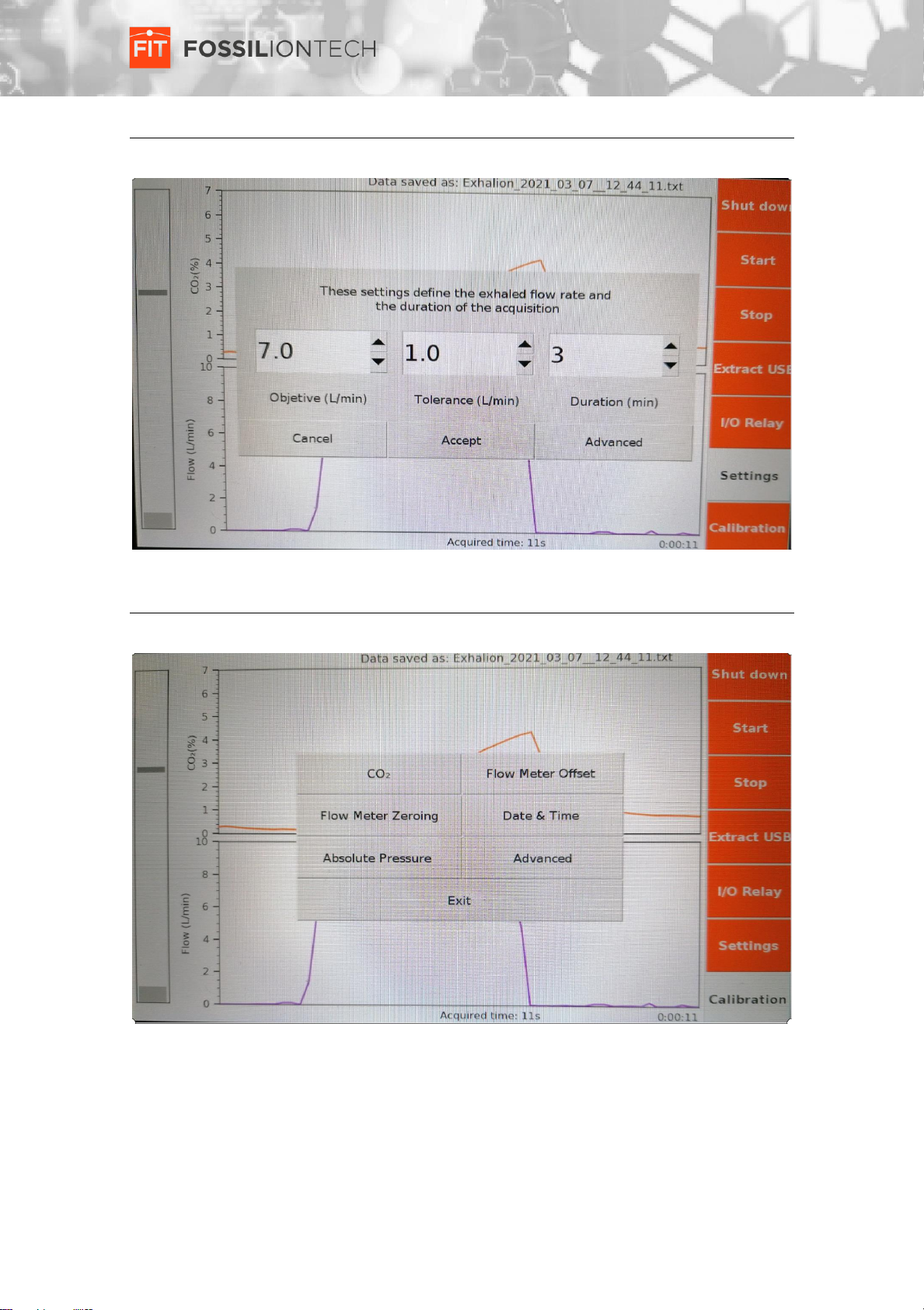
Page 11 of 13
EXHALION, by FIT User manual, Revision 1.1
Setting exhalation and data acquisition conditions
Press settings and follow pop-up instructions
Calibration
press Calibration, select parameter to calibrate, and follow pop-up instructions.
EXHALION integrates an absolute pressure sensor. The absolute pressure measurement is used
internally to correct for variations caused by climate related absolute pressure oscillations. To
calibrate it, use data from the nearest meteorology station.
To Zero the CO2 sensor, you will need a source of pure nitrogen.
To calibrate the gain of the CO2 sensor, you will need a CO2-N2 calibration mixture. Mixtures

Page 12 of 13
EXHALION, by FIT User manual, Revision 1.1
used to calibrate capnography systems are recommended.
To introduce the different gasses in the CO2 line, disconnect the CO2 line from the mouthpiece
assembly, place the tube carrying the gas in front of the CO2 line leaving a gap to ensure the
Exhalion sensor module and the pump is not exposed to high pressure, and provide sufficient
flow of gas to make sure the sensor module is fed only with calibration gas and no room air is
making its way into the CO2 sensor.
The advanced calibration is pin-protected because it provides direct access to parameters used
for internal corrections. It also provides access to a routine that calibrates the flow sensor. To
calibrate the gain of the flow sensor, you will need to provide a fixed flow of 6 slpm.
Connecting Exhalion with other collection devices
Exhaled pressure is not higher than 10 mBar. At this pressure, connections can be hand
tightened. Recommended connection with EXHALION:
Use a 6mmOD Stainless Steel tube inserted in a 6mm ID -8mmOD teflon sleeve. Introduce the
8mm OD tube into the 8mm ID port of the mouthpiece, and tighten it with the nylon screw of
the mouthpiece
Fossil Ion Technology S.L.
www.fossiliontech.com
Calle Cipreses No. 18, Madrid, Sapin.
email: info@fossiliontech.com,

Exhalion, User manual; 2021
Table of contents
Other FiT Test Equipment manuals