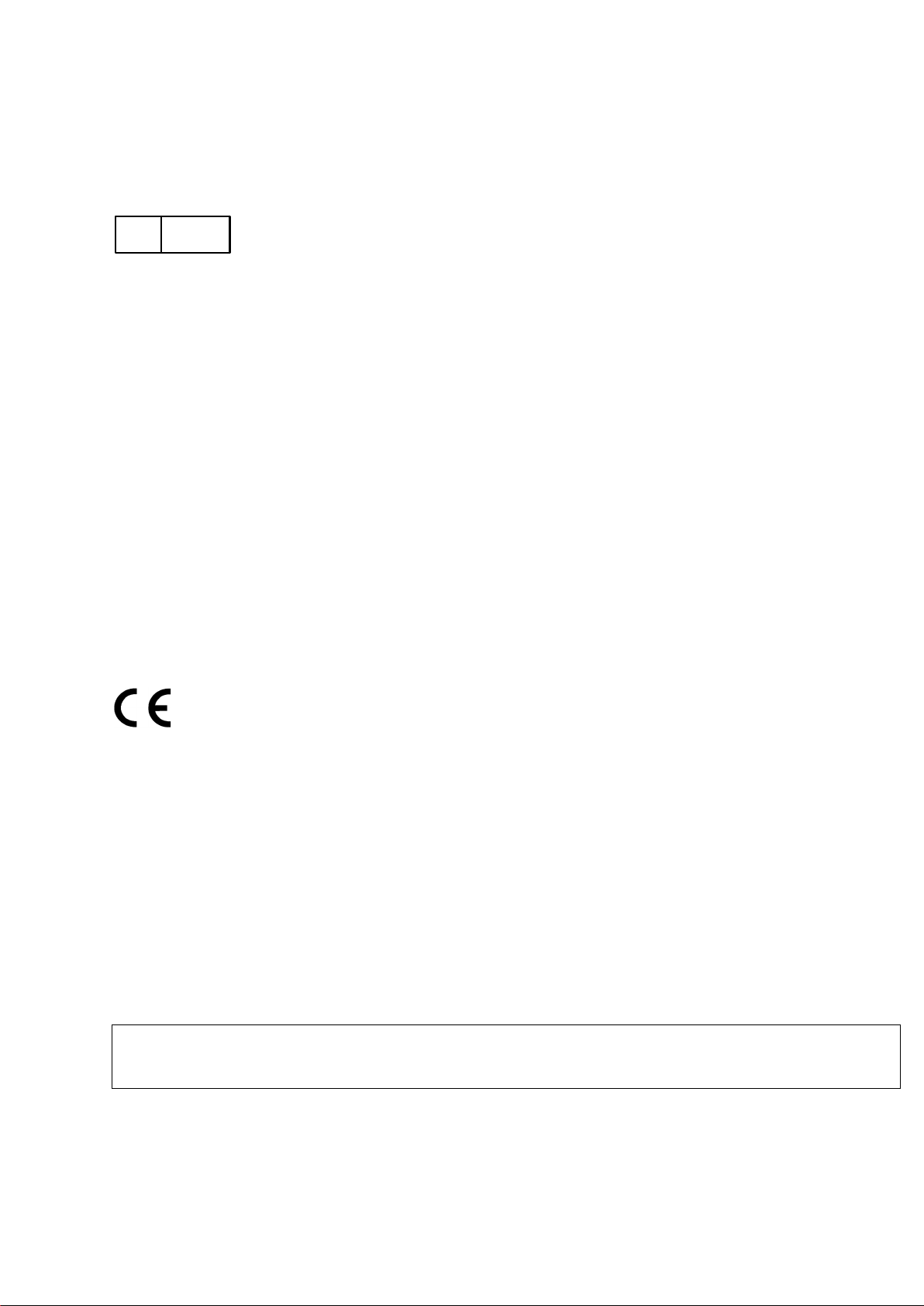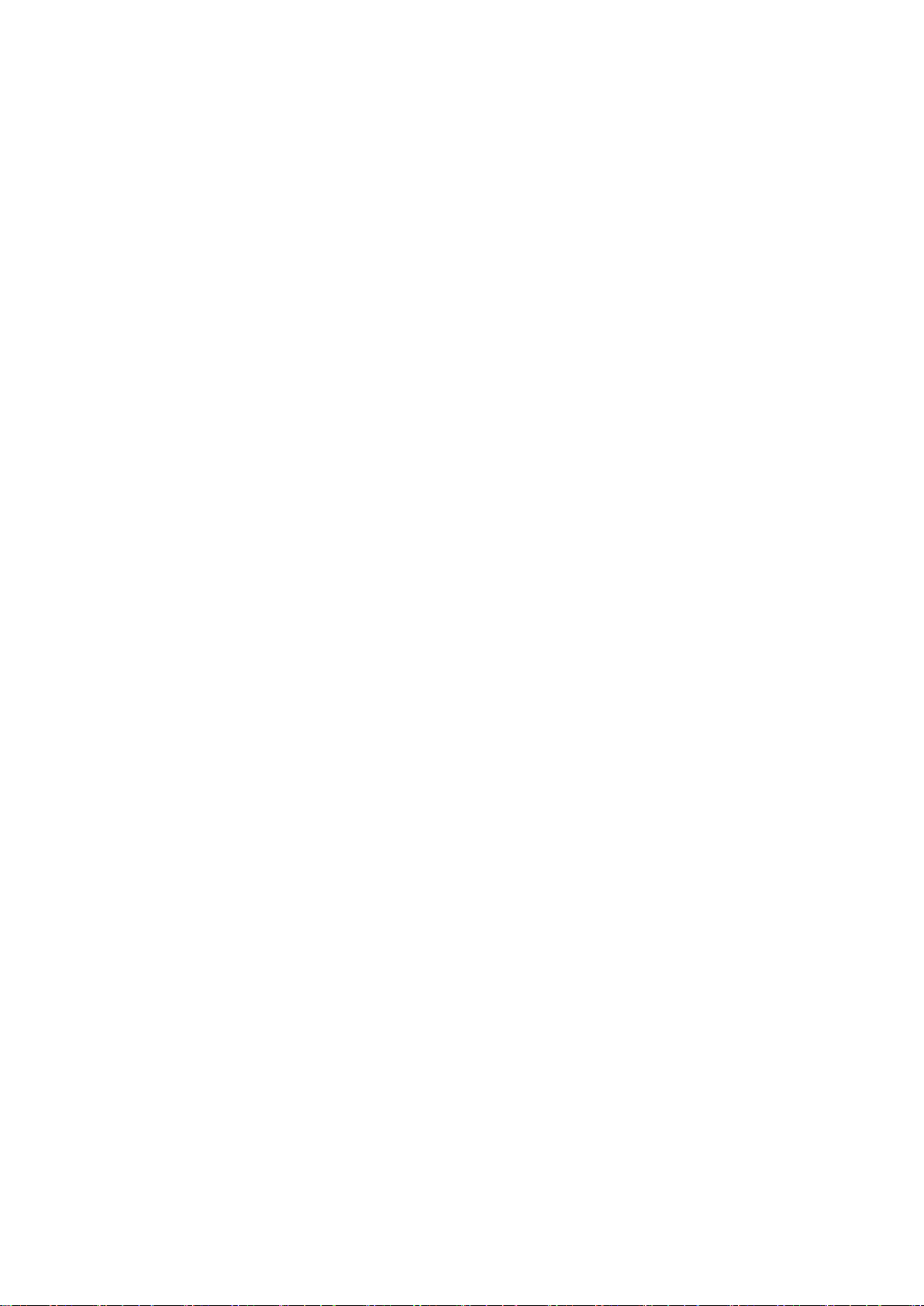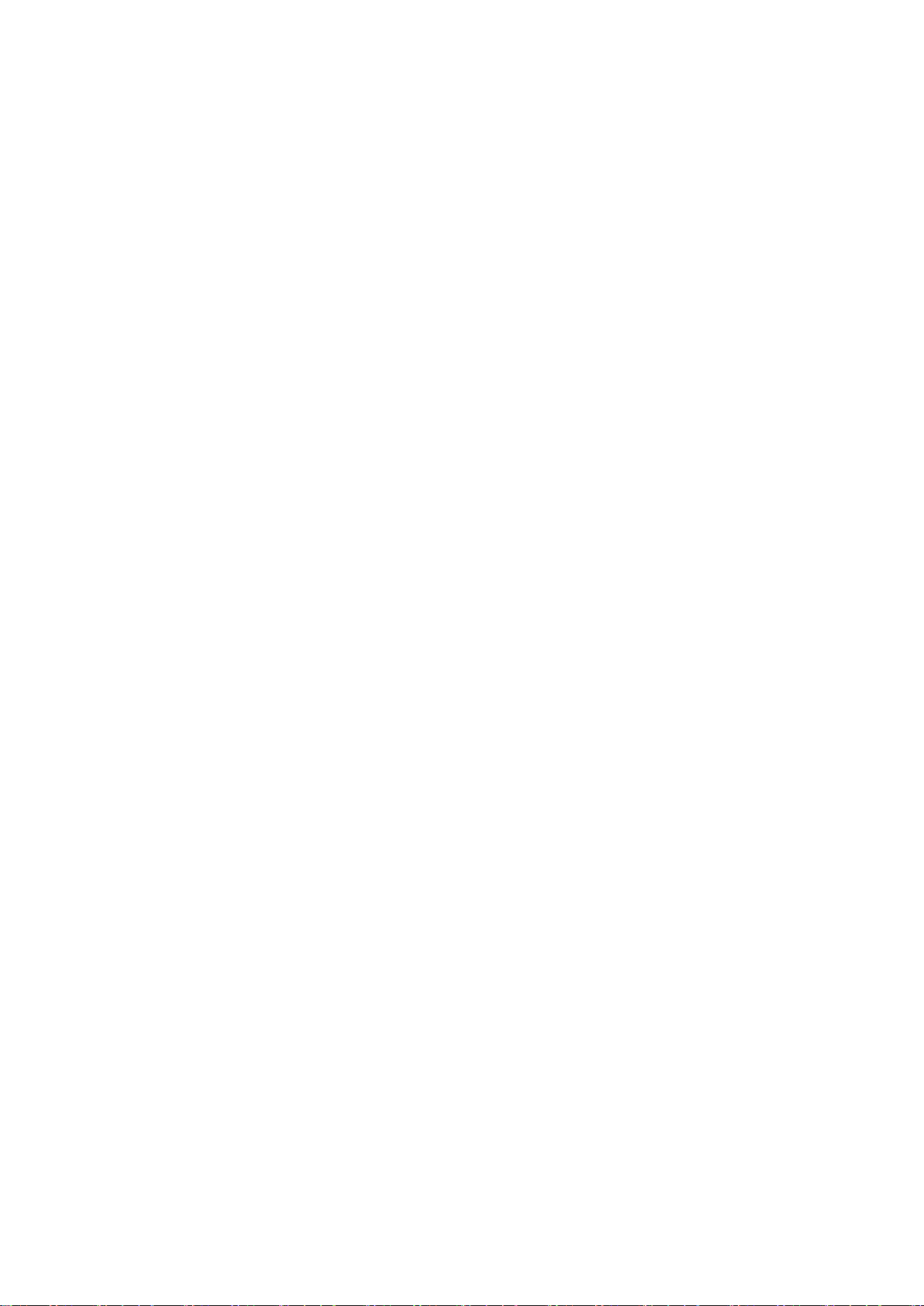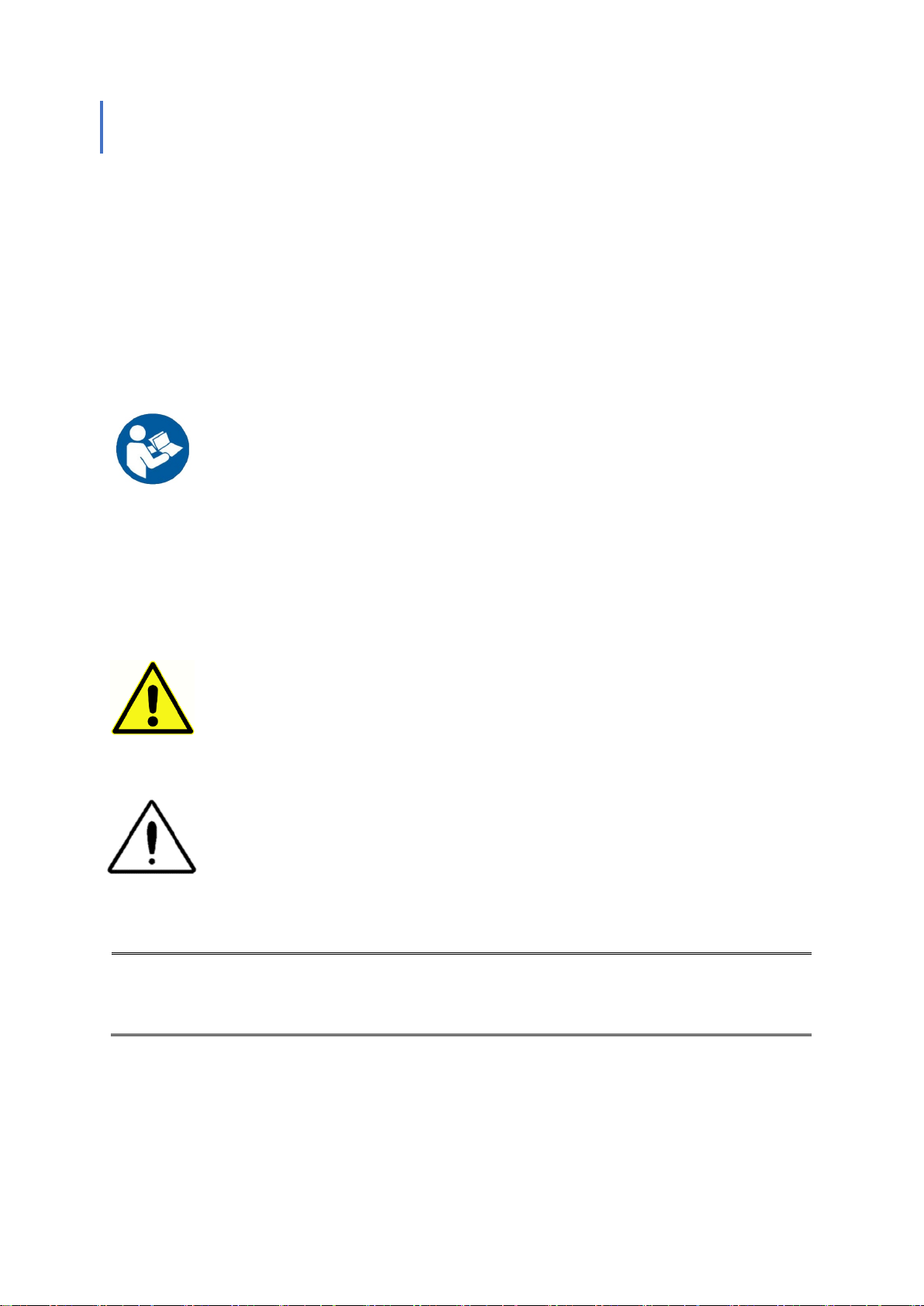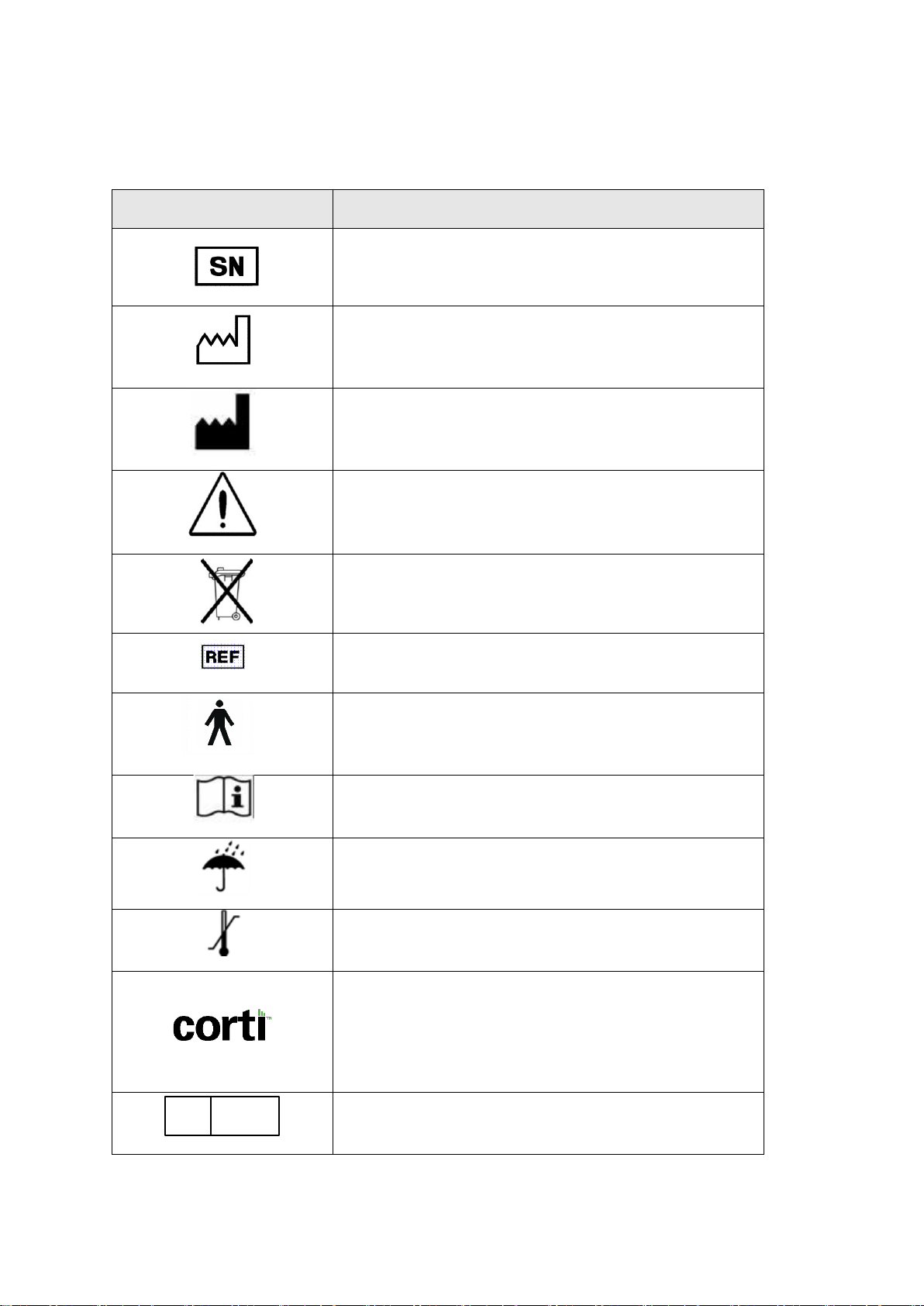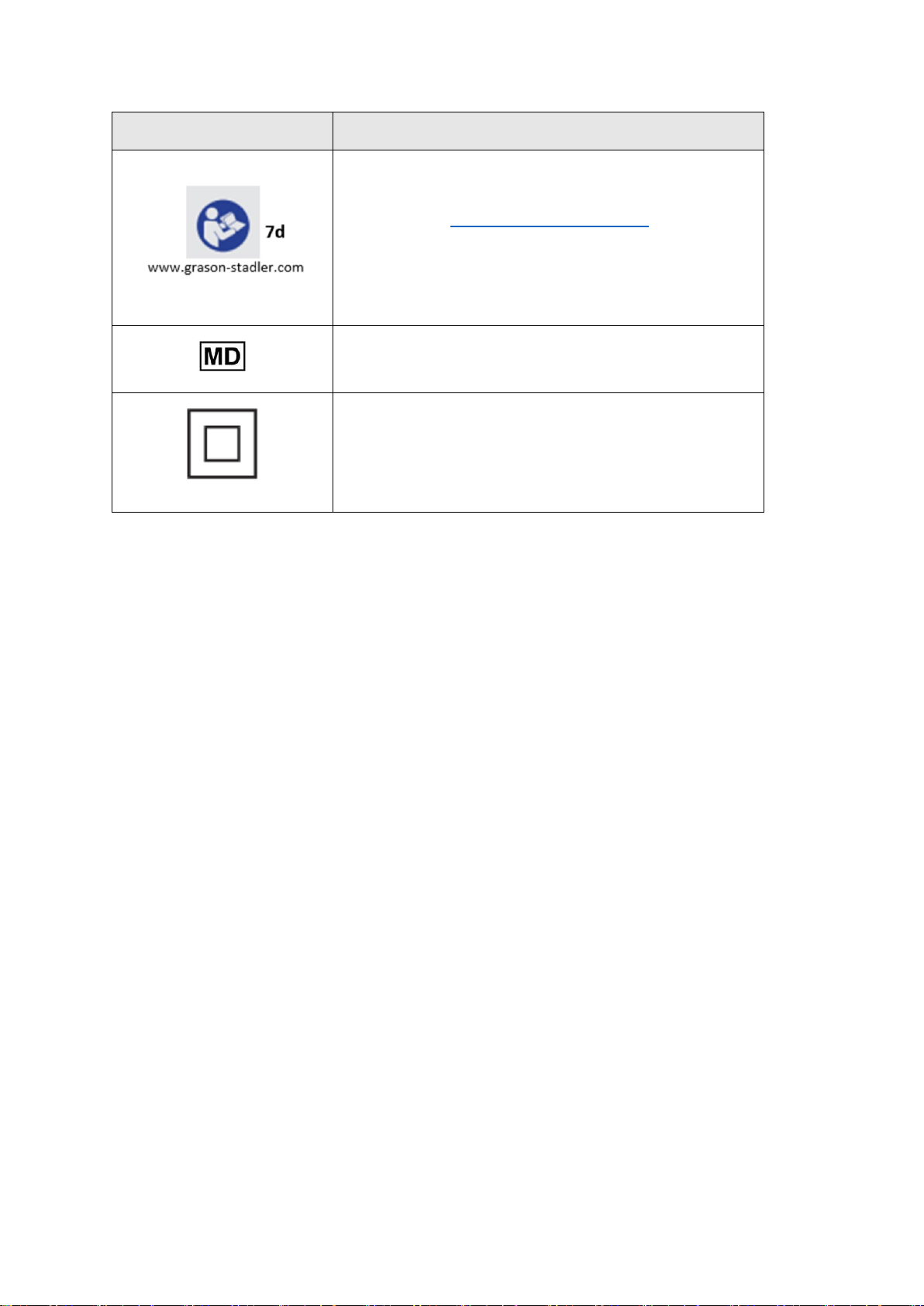D-0103241Rev H Page 2 of 76
Probe Holder .......................................................................................................................19
Operating Instructions ...........................................................................................................20
Preparing the Patient for Testing ......................................................................................20
Turning On the Instrument................................................................................................20
Control Panel.......................................................................................................................20
Main Menu ..........................................................................................................................21
Selecting the Test Protocol.................................................................................................21
Starting a Test .....................................................................................................................22
AutoStart Probe Check .......................................................................................................22
Test Phase ...........................................................................................................................23
SNR Bar Graph View ...........................................................................................................23
Value Graph View................................................................................................................24
Viewing Results ...................................................................................................................24
Viewing DPOAE Results with Normative Data ..................................................................26
Test Technique ....................................................................................................................27
Noise Sources..................................................................................................................27
Turning Off the Instrument................................................................................................27
Managing Results................................................................................................................28
Saving Results......................................................................................................................28
Deleting Results ..................................................................................................................29
Printing to a Thermal Printer .............................................................................................30
Connecting to the Corti Data Manager .............................................................................31
Understanding Printed Results..........................................................................................31
Rounding Results.............................................................................................................32
Clock Settings ......................................................................................................................33
Accessing the Clock Menu ..............................................................................................33
Changing the Date/Time.................................................................................................33
Instrument Settings................................................................................................................34
Wireless Device Pairing ......................................................................................................34
Clearing Test Results ..........................................................................................................35
Auto Shutdown Time ..........................................................................................................35
Save Mode/Storing Test Results ........................................................................................35
Minimum Amplitude Value ................................................................................................36