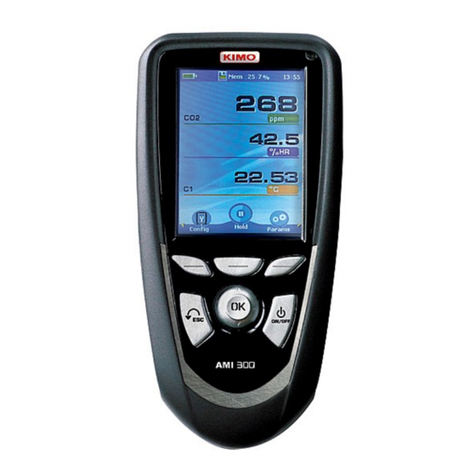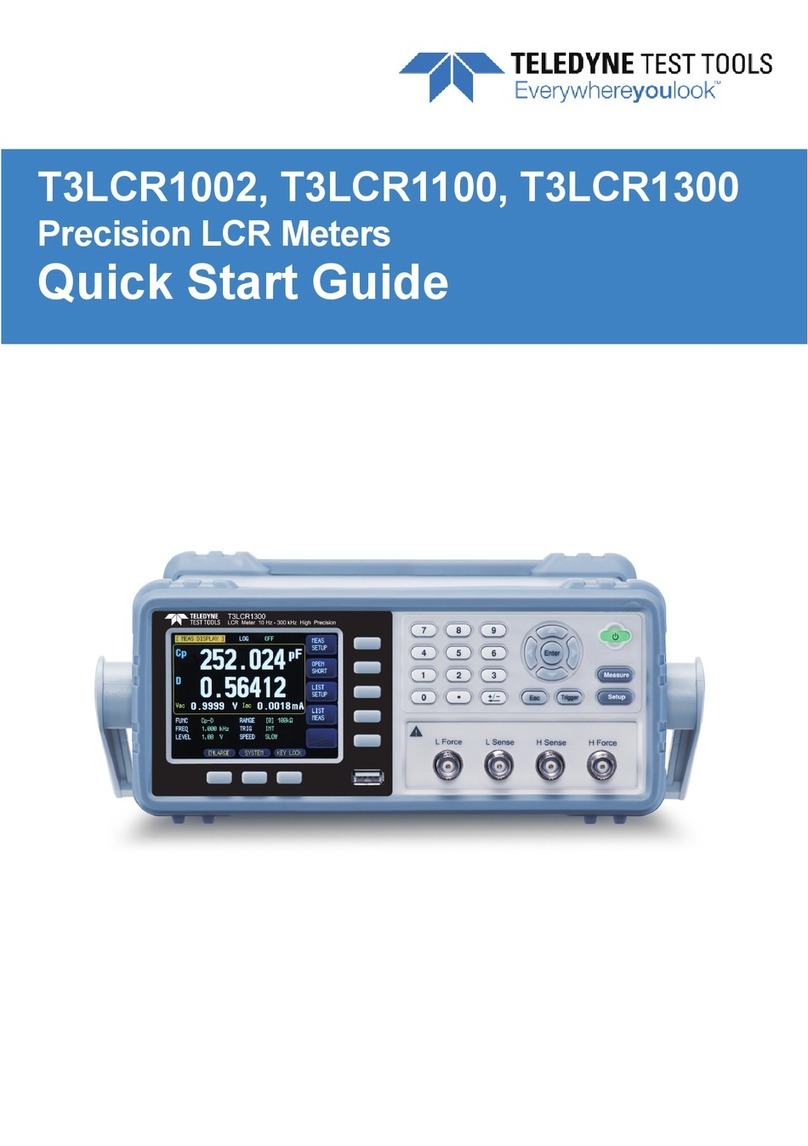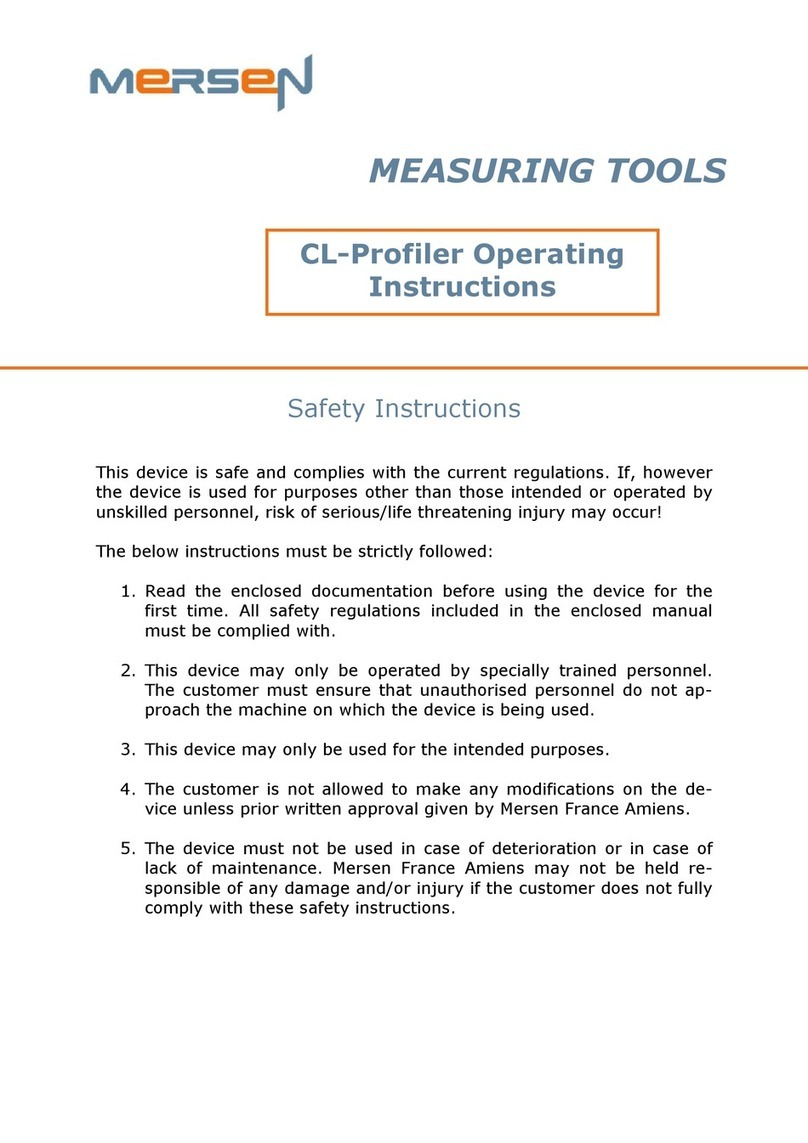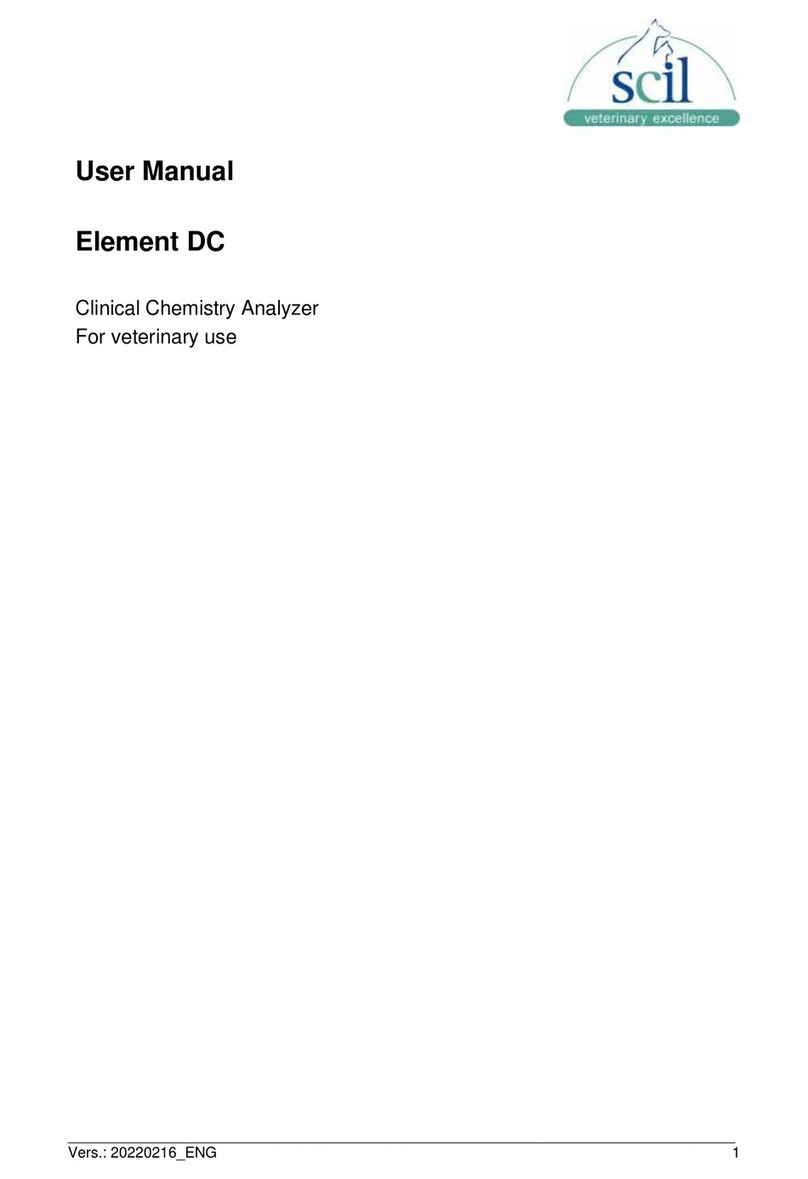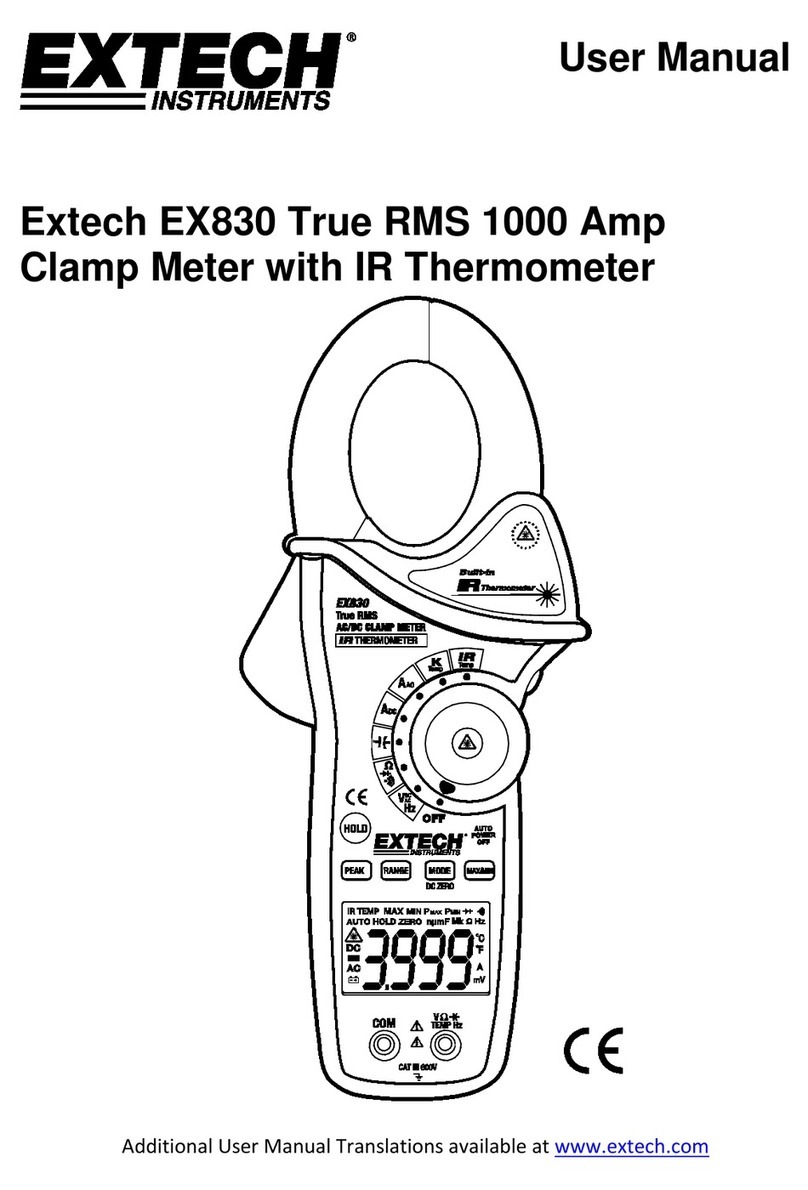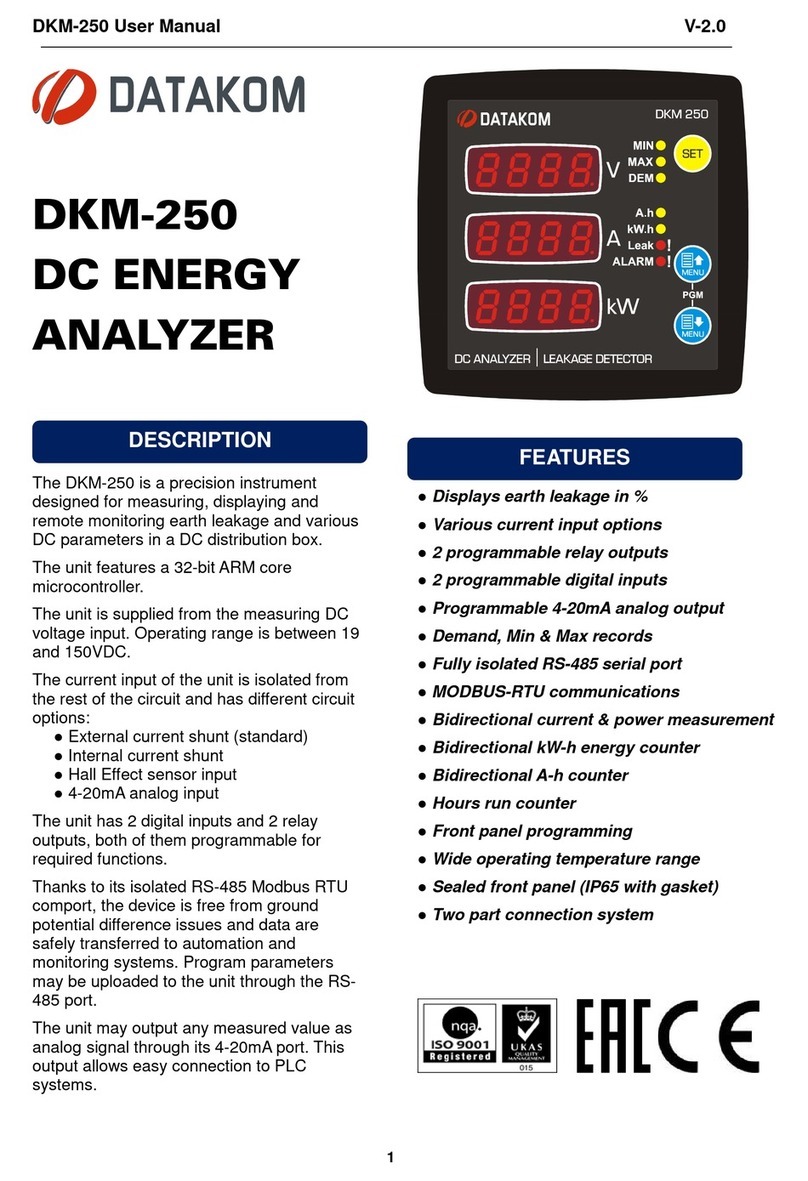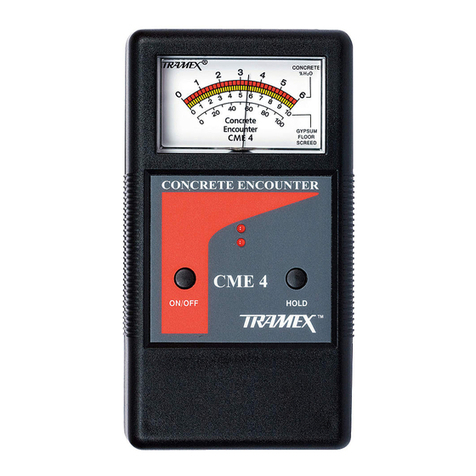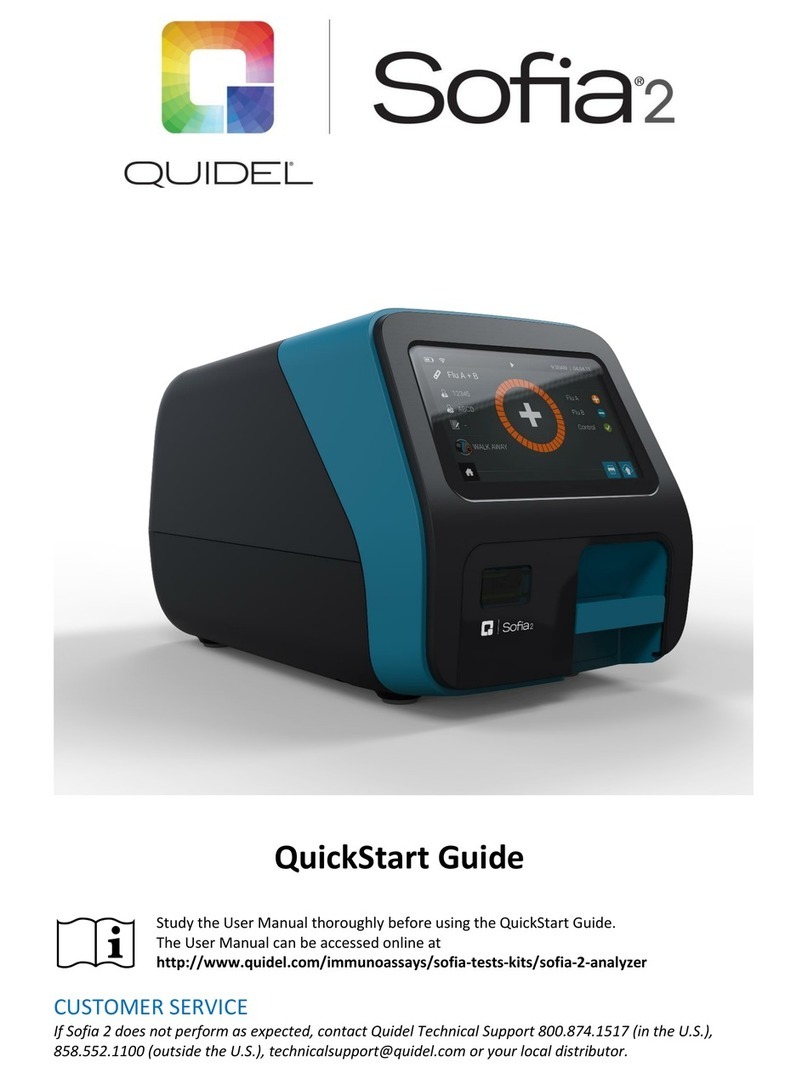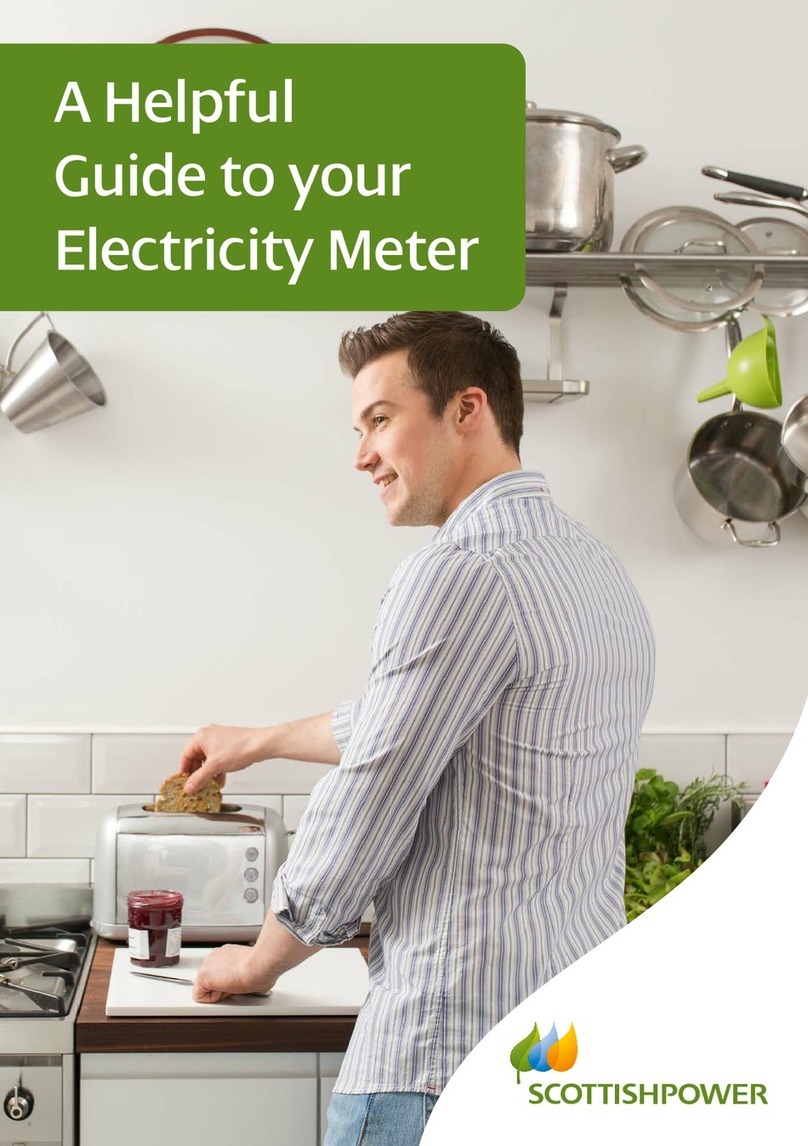Flair Super Nurse Call 561A User manual

The 561A Multi-Zone Annunciator is ready to use from the factory. It
comes pre-configured with basic factory (default) settings and will work
with NC or NO devices with 1K Ohm EOL Resistors.
June 2012
Revision 2
InstructionManual
Multi‐ZoneAnnunciator
Model 561A
Table of Contents
Features ........................................................................................ 2
General Specifications .................................................................. 3
System Overview .......................................................................... 4
1. General ................................................................................. 4
2. Typical Operation ................................................................. 4
3. Detailed Operation ................................................................ 5
3.1. Input Loop Types ............................................................. 5
3.1.1. N.C./N.O.– 1000 Ohm EOL ......................................... 5
3.1.2. N.C. – 1000 ohm EOL ................................................. 5
3.1.3. N.O. – 1000 Ohm EOL ................................................ 5
3.1.4. Fire – 1000 Ohm EOL .................................................. 5
3.1.5. High Security – 2000 Ohm EOL .................................. 6
3.2. Zone Input Configurations ................................................ 6
3.2.1. 24 Hour ........................................................................ 6
3.2.2. Entry Delay .................................................................. 6
3.2.3. Exit Delay ..................................................................... 6
3.2.4. Prop Delay ................................................................... 7
3.3. Digital Input Configuration ................................................ 7
3.3.1. Acknowledge ................................................................ 7
3.3.2. Reset ............................................................................ 7
3.3.3. Shunt Disable w/ Memory ............................................ 7
3.3.4. Shunt Disable............................................................... 7
3.3.5. Master Shunt - Arm/Disarm ......................................... 8
3.3.6. Lamp Test .................................................................... 8
3.4. LED Operation ................................................................. 8
3.4.1. Yellow LED – Shunt (Arm/Disarm) .............................. 8
3.4.2. Green LED – Loop Status ............................................ 8
3.4.3. Red LED - Alarm .......................................................... 9
3.5. Common Output Types .................................................... 9
3.5.1. Non-Latch .................................................................... 9
3.5.2. Latched ........................................................................ 9
3.5.3. Pulsed .......................................................................... 9
3.5.4. Timed ........................................................................... 9
3.5.5. Audible ....................................................................... 10
3.5.6. System Arm ............................................................... 10
3.6. Individual Output Types ................................................. 10
3.6.1. Non-Latch .................................................................. 10

1
3.6.2. Latched ...................................................................... 10
3.6.3. Pulsed ........................................................................ 10
3.6.4. Timed ......................................................................... 10
3.6.5. Sounder ..................................................................... 10
3.7. Input to Output Mapping ................................................. 11
3.8. Module Settings ............................................................. 11
4. Default Settings .................................................................. 11
4.1. Table 4-1 ........................................................................ 12
5. Planning the System ........................................................... 13
6. Bench Testing ..................................................................... 13
7. Programming ...................................................................... 15
7.1. Install Configuration Software ........................................ 15
7.2. Connect Annunciator to PC............................................ 16
7.3. Start Configuration Software .......................................... 16
7.4. Begin Programming ....................................................... 17
7.5. Configuration Passwords ............................................... 18
8. Installation ........................................................................... 18
8.1. Hardware Installation ..................................................... 18
8.2. Zone Wiring – J1 Connector .......................................... 20
8.2.1. N.C./N.O.– 1000 Ohm EOL ....................................... 20
8.2.2. N.C. – 1000 ohm EOL ............................................... 20
8.2.3. N.O. or Fire – 1000 Ohm EOL ................................... 21
8.2.4. High Security – 2000 Ohm EOL ................................ 21
8.3. Digital Inputs – J2 Connector ......................................... 21
8.4. Individual and Common Outputs – J3 & J4 Connectors 22
8.5. Power Input – J8 Connector........................................... 22
8.6. Wire Lead Color Code and Description ......................... 23
8.7. Annunciator Termination Module Descriptions .............. 24
9. Appendixes ......................................................................... 25
9.1. A – Options .................................................................... 25
9.2. B – Programming Chart ................................................. 29
9.3. C – Diagrams ................................................................. 32
9.4. D - Warranty ................................................................... 33
9.5. E - FCC Compliance Statement ..................................... 35
9.6. F - Software Licensing Agreement ................................. 36
2
Introduction
Flair Multi-Zone Annunciators are the most compact and sophisticated of
their kind. They are available in a variety of mounting styles: Rack, Desk
Top, Recessed Wall and Surface Wall mount. Eight Zone, State of the
Art, Micro-Controller Based, Modular Circuit Boards are the Heart of the
System.
Flair Multi-Zone Annunciators can be used as “Stand Alone”
Annunciator-Controls or in combination with any Control Panel.
This Manual describes the basic installation and operation of the Flair
Multi-Zone Annunciator. There are several configurations with up to 40
Options to customize your Annunciator.
It is important that you refer to the Options
pages to understand the specific operation of
your Multi-Zone Annunciator.
Features
8 Zone Modular Design
State of the Art Microcontroller Based
Highly Visible Display
Single touch Zone Control
Pre-Configured for Basic Operation
Field Programmable via Serial Port
8 – EOL Supervised Inputs compatible with C.C., O.C. and Multi-
State High Security Loops
10 – Outputs, 8 Individual Open Collector per Module
1 Audible Sounder and 1 SPDT Relay
Individual Zone Status LEDs
“State of the Art,
Micro-Controller
based,”

3
General Specifications
Mounting Configuration
o 561A - Recessed w/ Power Supply in separate enclosure
Power Requirements
o 12Vdc 200ma – 10Vdc min, 16Vdc max
o Model 531A includes 12Vdc Power Supply w/ Battery Charger
and 18Vac 40VA Transformer
Zone Inputs From 8 to 32 Zones
o End-of-Line (EOL) Resistor Supervised
o CC, OC – 1k ohm End-of-Line Resistor
o High Security – Multi-State End-of-Line Contact Required
4 – Auxiliary Control Input Programmable Features.
o Acknowledge
o Reset
o Shunt Disable w/ Memory
o Shunt Disable
o Master Shunt - Arm/Disarm
o Lamp Test
8 – Individual Zone Output Programmable Features
o Non-Latch
o Latched
o Pulsed
o Timed
o Sounder
2 – Common Zone Output Programmable Features
o Non-Latch
o Latched
o Pulsed
o Timed
o Audible
o System Arm
4
System Overview
1. General
The 561A Multi-Zone Annunciator is ready to use from the factory.
It comes Pre-Configured with basic Factory (Default) settings of
Eight Burglar Zones. The System can be Re-Configured via the
Serial Port. This requires an RS232 Adapter, Personal Computer
and the Configuration Software.
The 8 Zone Modules are comprised of two components, the ILM
(Input Light Module) and the TM (Termination Module). The ILM
contains the Micro-Controller, LEDs and Zone Push Buttons. The
TM contains the Voltage Regulators, Interface and Signal
Conditioning Circuitry and the Input/Output Terminations.
2. Typical Operation
***Based upon standard factory programming and options***
Input Loop – The Inputs are configured to monitor NC/NO EOL (End of
Line) Resistor Loop. The Secure State is with a Loop resistance of 1k
Ohms. If the resistance is <500 ohms or >2k ohms the Annunciator will
detect an Alarm Condition.
Auxiliary Control Inputs - The four control inputs are not typically used
with the 531 Series Annunciator, however, they are configured as
follows:
1. Acknowledge
2. Reset
3. Lamp Test
4. Shunt Disable w/ Memory
Green LED – The Green LED will display the condition of the Input.
1. LED ON – Indicates a Secure Input Loop.
2. LED OFF – Indicates an Alarm Condition.
Red LED – The Red LED will display the Alarm Condition of a Zone.
1. LED Flashing – Indicates an Alarm.
2. LED Steady – Indicates an Acknowledged Alarm.
3. LED OFF – Indicates NO Alarm Condition.
Yellow LED – Displays the Individual Shunt (Arm/Disarm) status of a
Zone. It does not indicate the System Wide Arm/Disarm Status.
1. LED OFF – Indicates the Zone is Armed.
2. LED ON – Indicates the Zone is Shunted (Disarmed).

5
Zone Push Button – The Zone Push Button provides for individual
Zone Control of Acknowledge, Reset and Shunt (Arm/Disarm).
Momentarily pressing the Zone Pushbutton will:
1. Acknowledge a Zone in Alarm
2. Reset an Alarmed and Secured Zone
3. If pressed for >3 seconds, change (toggle) the Shunt
(Arm/Disarm) State of the Zone
Audible Sounder – The Audible Sounder will indicate an Alarm
Condition or Exit/Entry Delays in progress.
1. Activate Steady ON with any Alarm
2. Pulse during Exit/Entry Delay
3. Silence when the Zone is acknowledged.
4. Reactivate on any new Alarm
Individual Zone Outputs – There are 8 individual Open Collector Zone
Outputs on each Termination Module, one for each Zone, programmed
to latch on an Alarm Condition. Each Output is rated at 24VDC 100mA
maximum.
Common Zone Outputs – There are 2 common Open Collector
Outputs, one wired to and programmed as an Audible Sounder and one
wired to a SPDT Relay and programmed as a Non-Latch.
3. Detailed Operation
3.1. Input Loop Types
3.1.1. N.C./N.O.– 1000 Ohm EOL
Secure - 500-2k Ohms
Alarm - <500 Ohms or > 2k Ohms
**NOTE: No Trouble Output
3.1.2. N.C. – 1000 ohm EOL
Secure - 500-2k Ohms
Alarm - > 2k Ohms
Trouble <500 Ohms
3.1.3. N.O. – 1000 Ohm EOL
Secure - 500-2k Ohms
Alarm - <500 Ohms
Trouble >2k ohms
3.1.4. Fire – 1000 Ohm EOL
Secure - 500-2k Ohms
Alarm - <500 Ohms
Trouble > 2k Ohms
***Note 3.2.1 - 24 Hour Zones
6
3.1.5. High Security – 2000 Ohm EOL
Secure – 1.5-2.5K Ohms
Door open alarm – 4.5-6K Ohms
Magnetic tamper alarm – 500-1.5K Ohms
Loop trouble/tamper – 0-500 Ohms, 2.5-4.5K Ohms or >6K
Ohms
NOTE: Inputs will monitor for Tamper or Trouble conditions at all
times. This feature is not affected by any time delays or
Arm/Disarm function.
3.2. Zone Input Configurations
3.2.1. 24 Hour
1. Zones configured as 24hr or Fire will have any Disarm or
Delay features disabled.
3.2.2. Entry Delay
1. Provides a programmable Delay Period to enter an area
before an Alarm is activated, typically a front door.
2. The Zone will Alarm on Trouble or Tamper during the
Delay Period.
3. While a Zone is Armed and the door is opened to enter,
the Audible Sounder will pulse, indicating the start of the
Entry Delay.
4. The System will wait for a preprogrammed Delay Period
(0-120sec.) to allow the System or Zone to be Disarmed.
5. If the System or Zone is not Disarmed with in that Delay
Period that Zone will Alarm.
6. The Entry Delay is a One Shot Timer. Any secondary
Entry attempts will immediately activate the Audible
Sounder or any Outputs that may have timed out.
Example: A burglar enters the front door and is unable to reset the
system. The alarm siren will activate for a time period of
approximately 5 minutes. The intruder will then leave the premises
and attempt to enter again after the Output has timed out. When
the door is opened again, there will be no Entry Delay. There will
be an immediate Alarm condition.
3.2.3. Exit Delay
1. Provides a programmable Delay Period to Exit an area,
before a Zone is Armed, typically a front door.
2. The System will still monitor for Trouble or Tamper during
the Delay Periods.
3. When the System or Zone is initially Armed there will be a
preprogrammed Exit Delay (0-120sec.) allowing time to
exit though the Zone, before the Zone is Armed.
4. During the Exit Delay Period, the Audible sounder will
pulse.
5. After the Exit Delay Period the Zone will be fully Armed.

7
3.2.4. Prop Delay
1. Provides a programmable Delay Period to pass thru a
Zone and cause no Alarm Output.
2. When the Zone is Disarmed there will be a
preprogrammed Delay Period (0-120sec.) in which the
Zone (Door) may be opened without causing an Alarm.
3. If the Zone (Door) remains open longer than the Delay
Period the Zone will respond with and Alarm Condition.
4. The Annunciator will still monitor for Trouble or Tamper
during the Delay Period.
3.3. Digital Input Configuration
3.3.1. Acknowledge
When this Input is activated, grounded low:
1. Any Flashing Red LED will change from Flashing to
Steady On.
2. Any Flashing Green LED in which the Zone has been
restored from a Trouble condition to a secure condition will
change from Flashing to Steady On.
3. The Audible sounder will reset regardless of the status of
the Input.
3.3.2. Reset
When this Input is activated, grounded low:
1. After a Zone has been acknowledged and the input
restored to a secure condition it may be reset.
2. Activating this Input after the Zone has been
acknowledged and the Input secure will cause the Red
Alarm LED to change from Steady On to OFF.
3. Activating this input after the Zone has been
acknowledged but with the Zone Input still in an Alarm
Condition will have no effect.
3.3.3. Shunt Disable w/ Memory
When this Input is activated, grounded low:
1. The Arm/Disarm feature of the Zone Pushbuttons will be
disabled.
2. There will be no effect on the state of the Yellow LEDs.
3. There will be no effect on the Armed/Disarmed status of
any Zone.
4. All Zones will be locked in their current Arm/Disarm state.
3.3.4. Shunt Disable
When this input is deactivated, internally pulled high:
1. The Arm/Disarm feature of the Zone Pushbuttons will be
enabled.
2. There will be no effect on the state of the Yellow LEDs.
3. There will be no effect on the Armed/Disarmed Status of
any Zone.
8
When this input is activated, grounded low:
1. All Zones will become Armed.
2. All Yellow LEDs will turn OFF.
3. The Arm/Disarm feature of the Zone Pushbuttons will be
disabled.
3.3.5. Master Shunt - Arm/Disarm
When this Input is deactivated, internally pulled high:
1. All Standard Alarm and High Security Zones will be
Disarmed.
2. All Entry Delays will be Reset and Canceled.
3. 24 Hr or Fire Zones will not be affected and will remain
Armed.
4. The Annunciator will continue to monitor for Trouble or
Tamper.
5. There will be no effect on the Yellow LEDs.
6. The Arm/Disarm feature of the Zone Pushbuttons will be
enabled.
When this Input is activated, grounded low:
1. The Annunciator will be Armed.
2. Any Zone not Disarmed by a Zone Pushbuttons will be
Armed.
3. Any Exit delays will begin.
4. All Zones will be locked in their current Arm/Disarm State.
5. The Arm/Disarm feature of the Zone Pushbuttons will be
disabled.
6. The Yellow LED will display the current Arm/Disarm Status
of the Zones.
3.3.6. Lamp Test
When this Input is activated, grounded low:
1. The Annunciator will begin a One-Shot Test Sequence.
2. The LEDs will cycle, All Yellow, All Green then All Red.
3. After the One-Shot Test Sequence all LEDs will return to
their Original Status.
4. Holding the Lamp Test Input active will have no effect after
the One-Shot Test Sequence.
3.4. LED Operation
3.4.1. Yellow LED – Shunt (Arm/Disarm)
1. Light steady while Zone is Disarmed by function of the
Zone Pushbutton.
2. Turn off when Zone is Armed by function of the Zone
Pushbutton.
3. Disarming by Master Shunt (Arm/Disarm) will not cause
the Yellow LED to change states.
3.4.2. Green LED – Loop Status
1. Light steady while the input is in a secure condition.

9
2. Turn off while the input is in an Alarm condition.
3. Return to a steady on after an Alarm condition is restored
to a secure condition.
4. Flash while the input is in a Trouble condition @ 2cps
30%duty cycle and will continue to flash until zone is
restored to a secure condition and Acknowledged.
3.4.3. Red LED - Alarm
1. Activate during an Alarm or Trouble condition.
2. Initially flash when any Alarm or Trouble occurs.
3. Change to a steady ON state when the Zone is
acknowledged.
4. Change from a Steady ON state to a FLASHING State, on
any new Alarm or Trouble condition.
5. Turn OFF only after the Zone Input has been restored, the
Zone Acknowledged and then Reset.
3.5. Common Output Types
3.5.1. Non-Latch
1. Output will activate upon Alarm.
2. Output will automatically reset when the Zone Input is
restored to a Secure Condition.
3. Output will reactivate anytime the input has been restored
and goes into an Alarm Condition again.
4. It is not necessary to reset or acknowledge the Zone for
the Output to reset.
3.5.2. Latched
1. Output will activate upon Alarm.
2. Output will remain on until the Zone is reset.
3.5.3. Pulsed
1. Output will activate upon Alarm.
2. Output will automatically reset after 3 Seconds.
3. Resetting the Zone will also reset the Output.
4. Output will reactivate and reset the Time Period anytime
the Input has been restored and goes into an Alarm
Condition again.
3.5.4. Timed
1. Output will activate upon Alarm.
2. Output will automatically reset after the preprogrammed
Time Period.
3. Resetting the Zone will also reset the Output.
4. Output will reactivate and reset the Time Period anytime
the Input has been restored and goes into an Alarm
Condition again.
10
3.5.5. Audible
1. Output will Pulse during Exit/Entry Delays.
2. Output will activate upon Alarm.
3. Output will reset when the Zone is acknowledged.
4. Output will reactivate anytime the Input has been restored
and goes into an Alarm Condition again.
3.5.6. System Arm
1. Output will follow the status of the Master Shunt
(Arm/Disarm) Input.
2. Output will activate when the System is Armed.
3. Output will deactivate when the system is Disarmed.
3.6. Individual Output Types
3.6.1. Non-Latch
1. Output will activate upon Alarm.
2. Output will automatically reset when the Zone Input is
restored to a Secure Condition.
3. Output will reactivate anytime the Input has been restored
and goes into an Alarm Condition again.
4. It is not necessary to reset or acknowledge the Zone for
the output to reset.
3.6.2. Latched
1. Output will activate upon Alarm.
2. Output will remain ON until the Zone is reset.
3.6.3. Pulsed
1. Output will activate upon Alarm.
2. Output will automatically reset after 3 Seconds.
3. Resetting the Zone will also reset the Output.
4. Output will reactivate and reset the Time Period anytime
the Input has been restored and goes into an Alarm
Condition again.
3.6.4. Timed
1. Output will activate upon Alarm.
2. Output will automatically reset after the preprogrammed
Time Period.
3. Resetting the Zone will also reset the Output.
4. Output will reactivate and reset the Time Period anytime
the Input has been restored and goes into an Alarm
Condition again.
3.6.5. Sounder
1. Output will activate upon Alarm.
2. Output will reset when the Zone is acknowledged.
3. Output will reactivate anytime the Input has been restored
and goes into an Alarm Condition again.

11
3.7. Input to Output Mapping
The Annunciator Module has 8 inputs and 8 individual outputs per 8
Zone Module. They are Factory configured to operate on a 1 to 1
basis. Input 1 to Output 1, Input 2 to Output 2, etc... Outputs may
be configured to operate with any individual Input or combination of
Inputs.
When configuring the Annunciator Module, use the table in the
lower right corner of the Configuration Software to bridge inputs to
outputs. Black squares in the table indicate a bridge. Click on any
square to change its state.
Example: In the row identified as Input 4, if Outputs 4, 5 and 6 are
checked off, then any time that Input 4 is activated, Outputs 4, 5
and 6 will be activated. The Outputs will operate in accordance
with their individually programmed Output Type.
3.8. Module Settings
The Module Settings configure the Annunciator Module’s Serial
Port (J7) and I2C Ports (J5&J6) for Systems that require the
interconnection of multiple Modules in a cabinet or connection of a
Local Annunciator to a Remote Annunciator. These settings are
set at the factory and SHOULD NOT BE CHANGED. Contact the
Factory if you have accidentally made changes to these settings.
4. Default Settings
Table 4-1 provides a list of the major features of the Annunciator system
as it comes Configured from the factory. If the default settings
described below do not meet your installation requirements, they can be
easily changed with the Configurator software.
This Area Intentionally Blank
12
4.1. Table 4-1
Zone Input / Output Configuration
Zone
#
Loop
Input
24
Hour
Entry
Delay
Exit
Delay
Prop
Delay
Output
Type
Output
Time
1-8 N.C./N.O. OFF OFF OFF OFF Latched N/A
Digital Input Configuration
Digital
Input #
Input
Type
1 Acknowledge
2 Reset
3 Lamp Test
4 Shunt Disable w/ Memory
Common Output Configuration
Output Mapping Configuration
Output 1 2 3 4 5 6 7 8
Input 1 X
Input 2 X
Input 3 X
Input 4 X
Input 5 X
Input 6 X
Input 7 X
Input 8 X
Module Configuration
Output
#
Output Type Output
Time
1 Audible N/A
2 Non-Latching N/A
System
Zones
Module Link
Address
Serial Port
Mode
Serial Port
Address
8 None None None

13
5. Planning the System
The speed and efficiency of installing a Flair Annunciator will be
greatly enhanced by planning the installation. Programming can be
minimized by analyzing the job requirements and comparing these with
the factory default program. The PROGRAMMING GUIDE, (Appendix
B), has been developed to aid in the system design. To use this guide,
decide what characteristics you want for each Zone and insert the
values in the appropriate boxes in the PROGRAMMING CHART.
Use the checklist below to ensure that all of the details have been
considered.
1. Draw a diagram of the installation showing the location of the
Annunciator Panel, Input Devices (Switches, PIRs, etc.), Output
Devices (Sirens or Strobes) and any other Auxiliary Devices.
2. Determine and indicate the Type of Devices to be monitored-
Closed Circuit, Open Circuit or High Security Multi-State Circuit.
Identify to which Zone each device will be connected.
3. Review the Option List and determine if the Factory Default
Settings are satisfactory for your installation, if not, use a COPY of
the Programming Guide (Appendix B) and note the configuration
and options that you need for each zone.
6. Bench Testing
The following paragraphs provide a method for becoming familiar with
the 531 Annunciator prior to understanding all of its capabilities and
detailed operational characteristics. This test series assumes one has
nothing more than a 531 annunciator, 12VDC power source (may not be
included), screwdriver, wire strippers, diagonal cutters and some wire.
These steps will take you through limited hook-up and operation.
Unpack the 531and inspect the carton for the following contents
1. 531 Annunciator
2. J1 – Zone Input Harness
3. J8 – 12Vdc Input Harness
4. 8 – 1000 Ohm Resistors
Make the following connections before applying power. Refer to figure
5-1 for a detailed hookup diagram of the 531.
1. Using the free end of the Zone Input Harness and the 8 - 1000
Ohm Resistors, connect a 1000 Ohm End-Of-Line Resistor to
each of the Colored Input Wires. Connect the free end of the 8
Resistors to the Common Black Wire. This will complete the 8
Input Loops.
2. Connect the Zone Input Harness to J1 – 9 pin header, on the
Termination Module.
14
3. Using the free end, connect the 12Vdc Input Harness to a
12Vdc power source.
4. Connect the 12Vdc Input Harness to J8 – 2 pin header, on the
Termination Module.
Immediately after the 12Vdc Input Harness is connected to the
Termination Module the 531 Annunciator will begin a diagnostic
sequence, all LEDs will light in a test sequence. After the diagnostics
are complete the 531 will be in an operational mode. The LEDs should
be illuminated as follows:
Yellow – OFF
Green – ON
Red – OFF
If any Green LED is OFF and the Corresponding Red LED is ON or
Flashing, a zone is violated. Check the connection of J1 – Input
harness and the EOL resistors.
Test each Zone – Follow the sequence below completely for each zone,
one at a time.
1. Short across a Zone Input EOL Resistor. As the EOL Resistor
is shorted, the Green LED will turn off, the corresponding Red
LED will begin flashing and the Audible Sounder will turn on.
2. Depress the corresponding Zone Push Button. The Audible
Sounder will silence and the Red LED will turn Steady ON.
3. Remove the short from the EOL Resistor. The Green LED will
turn ON.
4. Depress the corresponding Zone Push Button. The Red LED
will turn OFF.
5. Remove the EOL Resistor. As the EOL Resistor is removed,
the Green LED will turn OFF, the corresponding Red LED will
begin Flashing and the Audible Sounder will turn ON.
6. Depress the corresponding Zone Push Button. The Audible
Sounder will silence and the Red LED will turn Steady ON.
7. Install the EOL Resistor. The Green LED will turn ON.
8. Depress the corresponding Zone Push Button. The Red LED
will turn OFF.

15
7. Programming
The 531 Series Annunciator may be Programmed / Configured using
the Configuration Software. This requires a PC (Desktop or Laptop)
with a RS232 Serial Port and a Flair RS232 Adapter (NOTE: A USB to
RS232 Adapter may be used if the computer does not have an RS232
Port). The Annunciator Modules are configured one at a time. If your
Annunciator has more than one 8 Zone Module, each Module will need
to be Configured separately.
7.1. Install Configuration Software
Insert the CD in your computer’s CD-ROM drive. If you have auto-
start set for your CD drive, the Installation Wizard will begin and
prompt you thru the installation process. If you are reinstalling or
updating your version of the Configuration Software, the Installation
Wizard will first prompt you to Un-Install the previous version. After
the Un-Install has completed, you then need to re-insert the CD to
begin the auto-start sequence. You can also execute the file
“setup.exe”, by double clicking on it, to begin the Installation Wizard
You may also download the latest version of the Configuration
Software from our website at –
http://www.flairannunciators.com/downloads.htm
1. Save the ZIP file to your desktop.
16
2. Open the folder and extract all files to a folder on your
desktop.
3. Open the folder with the extracted files.
4. Select all files and copy to a blank CD.
5. Insert the newly copied CD into the computer auto-
start the Installation Wizard for the Configurator
Software.
7.2. Connect Annunciator to PC
1. With the Annunciator powered down, connect the appropriate
Annunciator Module Serial Port (J7), located on the TM Board, to
the RS232 Serial Port on the PC using the Flair - RS232 Adapter.
NOTE: If you do not have a DB9 RS232 Serial Port, you may
purchase a USB Serial Adapter.
1. Install the Serial Adapter Software and Drivers as
instructed by manufacturer.
2. Connect the Serial Adapter to the USB Port on the
Computer.
3. Identify the COM Port the Serial Adapter is configured to.
4. When completing Sec. 7.3.5 change the Configurator
COM Port to the COM Port used by the USB to Serial
Adapter.
2. Locate the Tactile switch on the back of the ILM Board and
depress this Switch while powering up the Annunciator. Continue
depressing the Tactile Switch while the Annunciator Module
completes the start-up test sequence.
3. The Green and Red LEDs adjacent to the Tactile Switch should
both be ON Steady and all LEDs on the front of the ILM should be
OFF. If not, remove power and repeat step 2.
7.3. Start Configuration Software
1. Start the Configuration Software, located in the Windows START
Menu: START – All Programs – Flair Configurator – Flair
Configurator.

17
2. The Configurator will initialize and attempt to open and secure
COM 1.
3. The box in the lower left corner of the Configurator menu, below
the text “COM Open” will illuminate GREEN if the Configurator has
successfully secured COM 1.
4. If the Configurator attempts to connect to an invalid COM Port, the
Configurator will prompt you to change the COM Port settings of
the Configurator.
5. If you have connected the Annunciator to another valid COM Port
other than COM 1 you must change the COM Port settings of the
Configurator.
1. In the Configurator, locate the button labeled “Change COM” in
the lower left corner and click on it.
2. A small window will appear asking if you wish to continue,
answer YES.
3. Enter the value of the COM Port you wish to use and select
OK.
4. Save Changes.
5. The Configurator will then save changes and exit. When the
Configurator is started again, the new COM Port settings will
be used.
7.4. Begin Programming
1. Verify the Annunciator Module is powered up and the two LEDs on
the back of the ILM are ON Steady, the Annunciator Module Serial
Port is connected to the appropriate COM Port on the PC using
the RS232 Adapter and the Configuration Software is running with
the COM Open indicator GREEN.
2. Configuring is accomplished by:
1. Reading the configuration data of the Annunciator Module.
2. Making changes to the configuration.
3. Writing the changes back to the Annunciator Module.
3. The Configuration Software will Read any Annunciator Module, but
in order to write data to the Annunciator Module the “Write EE”
must be unlocked by entering the correct password in the window
left of the “Unlock EE” button. See section 7.5.
4. The Factory Default is no password. Leave the window blank and
click the “Unlock EE” button.
5. The Configurator will then begin an automatic Read of the
Annunciator Module updating the configuration data displayed on
the Configurator, enable the “Write EE” button and illuminate the
“MZA Unlocked” indicator RED.
18
6. Using the copy of the PROGRAMMING GUIDE, (Appendix B), that
you completed during the “Planning of the System”, Section 5,
make changes to the configuration on the Flair Configurator
Software.
7. After all changes have been made, click on the “Write EE” button.
This will initialize the data transfer to the Annunciator Module.
8. Power down the Annunciator and disconnect form the RS232
Serial Adapter.
9. Your programming is complete. Upon powering up the
Annunciator will be operational with the new configuration.
7.5. Configuration Passwords
The Configurator has a Password scheme to prevent the
unauthorized configuration of an Annunciator Module.
To unlock the “Write EE” button:
1. Enter the correct Password into the box, left of the “Unlock
Write EE” button.
2. Click on the “Unlock Write EE” button.
3. If the Password is valid, the Configurator will automatically
begin a Read of the Annunciator Module.
4. If the Password is not valid, the Configurator will display the
error message - “Password Not Accepted by MZA”
5. The Factory default Password is none. If you are configuring
for the first time, leave the password window BLANK, no
Password, and click on the “Unlock Write EE” button.
To change the Password:
1. Unlock the “Write EE” button as described above.
2. Click the “Change Code” button.
3. The Configurator will prompt you for a new 4-8 digit number.
4. Enter the new number and confirm.
5. Click the “Write EE” button.
6. Power down the Annunciator Module.
7. Power up the Annunciator Module as described in Sec. 7.4
Begin Programming, verify the new Password and continue the
configuration of the Annunciator Module.
8. Installation
8.1. Hardware Installation
1. Remove Annunciator box knockouts as necessary for wiring.
2. Mount box in a secure and dry location.

19
3. Attach an earth ground wire to box. Use a minimum 14 gauge wire
and connect this wire to a ground stake. Do not use a conduit, gas
pipe, or water pipe for a ground reference. CAUTION: DO NOT
Earth ground the negative side of the power supply, as this will
greatly reduce lightning/transient protection. NOTE: DO NOT
connect the transformer or connect the battery until all of the pre
wiring is completed.
4. Install all Input Devices (Switches, PIRs, etc.).
5. Install all Output Devices (Sirens or Strobes) and any other
Auxiliary Devices.
6. Pre-Wire the connector leads of the Annunciator:
1. J1 – Zone Inputs, See Sec 8.2.
2. J2 – Digital Inputs, Optional, See Sec 8.3.
3. J3, J4 – Individual and Common Outputs, Optional, See
Sec 8.4.
4. J8 –Power Input - 12 VDC, See Sec 8.5.
7. Connect the Wire Lead Connectors to the Annunciator Panel
Check Wiring before proceeding to connect to Annunciator
If Annunciator has multiple Modules, make connections in order
below to all Modules, i.e. connect J1 for all modules before making
any other connections.
1. Verify the Power Supply is OFF, Battery and Transformer
disconnected.
2. J1
3. J2
4. J3, J4
5. J8
6. Test and verify all connections.
8. Applying Power (AC and Battery)
WARNING: Do not connect the battery or transformer until all
other wiring is complete.
WARNING: Battery Connection – Red & Black Battery Leads
Observe the correct polarity of the battery, connecting the Battery
Leads of the Power Supply; Red Battery Lead to the Positive (+)
terminal of the Battery and the Black Battery Lead to the Negative
(-) terminal of the Battery. If the Battery is connected backwards
there is a risk of Explosion, Fire and Damage to the Annunciator,
Power Supply, Transformer and Battery.
WARNING: The Annunciator Termination Module is internally
fused. Shorting the Common + (White) wires (J3, J4) to Ground or
the Open Collector Outputs will BLOW the FUSE and require
Factory servicing.
20
Appling power to the Annunciator
Once all field wiring has been completed and checked for opens,
shorts and grounds.
Power can be applied to the panel as follows:
1. Connect the Battery Leads
2. Connect the AC Transformer
8.2. Zone Wiring – J1 Connector
Zones are wired according to the diagrams below. The Annunciator
Module must be configured for the type of Zone supervision you
require.
8.2.1. N.C./N.O.– 1000 Ohm EOL
For use with N.C. and or N.O. contacts. N.C/N.O. EOL Zones
must have a 1000 Ohm resistor across them. If the Zone is
shorted or open, it will Alarm, there is no trouble condition.
Resistors should always be placed at the end of the wire run.
8.2.2. N.C. – 1000 ohm EOL
For use with N.C. contacts. N.C. EOL Zones must have a
1000 Ohm resistor across them. An Open Zone will generate
an Alarm condition; a Shorted Zone will generate a Trouble
condition. Resistors should always be placed at the end of the
wire run.

21
8.2.3. N.O. or Fire – 1000 Ohm EOL
For use with N.O. Contacts. N.O. EOL Zones must have a
1000 Ohm resistor across them. A Shorted Zone will generate
an Alarm condition; an Open Zone will generate a Trouble
condition. Resistors should always be placed at the end of the
wire run.
8.2.4. High Security – 2000 Ohm EOL
For use with High Security Multi-State Contacts. High Security
EOL Zones must have a Secure Loop resistance of 2000
Ohms, and a Normal Alarm Loop resistance of 5300 Ohms.
Flair Electronics manufactures 2-Wire Balanced Magnetic
Contacts in this configuration.
8.3. Digital Inputs – J2 Connector
Each Annunciator Module has 4 digital inputs, with an internal pull up
resistor, to connect to auxiliary switches for control functions.
Each Input will be activated by shorting to ground, a common ground
wire (Black) is provided on the Digital Input connector J2. Digital
Inputs of multiple Modules may be connected together, daisy chained,
to a single switch to provide a single control for all Modules. Digital
Inputs may also be activated by an Open Collector Output from a
separate Digital Source (Alarm Control Panel, PLC, PC, etc…)
making sure to connect a common ground wire from the Annunciator
to the Digital Source.
22
8.4. Individual and Common Outputs – J3 & J4 Connectors
Each Annunciator Module has 8 Individual and 2 Common, Open
Collector Outputs. Each output is rated 24VDC Maximum voltage,
100 milliamps Maximum current, resistive load.
WARNING: Do not connect output directly to a capacitive load
(Strobe Light, Siren, etc...)
WARNING: When connecting the outputs to an Inductive Load
(Relay) install a surge protection diode across the coil of the relay.
The 2 Common Outputs of the Annunciator Modules are typically
connected together, daisy chained, to an auxiliary circuit board, which
contains an Audible Sounder (Common Output 1) and a SPDT 2amp
Relay (Common Output 2).
The 8 Individual Outputs act as a switch to ground and may be
connected to a small audible device, LED lamp, low current relay w/
surge diode, input of a digital device (PLC, Digital Dialer, Alarm
Panel, or PC) etc… You will need to provide a (+VDC) source to the
devices, either using the +12Vdc terminal from the Annunciator power
supply or a separate 12Vdc power source, and connect a common
ground from the Separate Source to the common ground of the
Annunciator Power Source.
8.5. Power Input – J8 Connector
If Annunciator is provided with a DC Power Supply, connect the Red
(+13.8Vdc) and Black (Ground) wires of connector J8 to the (+) and
(–) terminals of the Power Supply.
If the Annunciator was not provided with a DC Power Supply, you will
need to provide a Regulated 10-15VDC Power Supply, 12Vdc
recommended.
Calculate the required current capacity.
Each 8 Zone Module requires 200 milliamps in addition to any power
required by devices connected to the Individual or Common Outputs.
EXAMPLE:
2 - 8 Zone Modules = 200 mA each = 400 mA
2 Common Outputs = 50 mA each = 100 mA
16 Individual Outputs = 100 mA each = 1600 mA
Total = 2100 mA
= 2.1 Amps
For battery charging purposes, the Power Supply may need to be
adjusted to 13.8Vdc, as recommended by the battery manufacturer.

23
8.6. Wire Lead Color Code and Description
J1 – Zone Inputs
Color Description
Black Common -
Brown Zone 1
Red Zone 2
Orange Zone 3
Yellow Zone 4
Green Zone 5
Blue Zone 6
Purple Zone 7
Gray Zone 8
J7 – Serial Port
Color Description
Red VCC +
Yellow Ser RX In
Green Ser TX Out
Black Ground
J4 – Common Outputs
Color Description
White Common +
Brown Output 1
Red Output 2
J5, J6 – I2C Port
Color Description
Yellow SCL Net
Orange SDA Net
Black Ground
J8 – Power
Color Description
Red + 10-15 VDC
Black Ground
J2 – Digital Inputs
Pin Description
Black Common -
Brown Input 1
Red Input 2
Orange Input 3
Yellow Input 4
J3 – Individual Outputs
Color Description
Brown Output 1
Red Output 2
Orange Output 3
Yellow Output 4
Green Output 5
Blue Output 6
Purple Output 7
Gray Output 8
Termination Module (TM)
with Connectors
24
8.7. Annunciator Termination Module Descriptions
J1 – Zone Inputs
Pin Description
1 Common -
2 Zone 1
3 Zone 2
4 Zone 3
5 Zone 4
6 Zone 5
7 Zone 6
8 Zone 7
9 Zone 8
J2 – Digital Inputs
Pin Description
1 Common -
2 Input 1
3 Input 2
4 Input 3
5 Input 4
J7 – Serial Port
Pin Description
1 VCC
2 Ser RX In
3 Ser TX Out
4 Ground
J4 – Common Outputs
Pin Description
1 Common +
2 Output 1
3 Output 2
J5, J6 – I2C Port
Pin Description
1 SCL Net
2 SDA Net
3 Ground
J8 – Power
Pin Description
1 + 10-15 VDC
2 Ground
J3 – Individual Outputs
Pin Description
1 Output 1
2 Output 2
3 Output 3
4 Output 4
5 Output 5
6 Output 6
7 Output 7
8 Output 8

25
9. Appendixes
9.1. A – Options
The Complete Model Part Number of your Annunciator details the
options that were installed by the factory. The format is as follows:
Mounting Configuration-Number of Zones-Option-Option-etc.
I.e. - Model 561-8-4s-13
Model 561 = Double Gang Surface Mount Recessed
-8 = 8 Zones
-4s = Opt 4s – Low Level Audible w/ Silence
-13 = Opt 13 – Individual Latching Open
Collector Outputs
NOTE: The following is a complete list of the Options available on Flair
Annunciators. Not all Options or combinations of Options are available
for any specific Model of Flair Annunciator. Contact the factory for
details regarding the availability of options.
Opt 1 – Delete Green LEDs – Removes the Green Loop Status LED,
sometimes used in a panic system when individual loop status is
not needed. NOT RECOMMENDED by Factory, makes installation
and troubleshooting difficult.
Opt 2 – Delete Shunt Switches – (200 Series Annunciator Only) Removes
the Individual Shunt Toggle Switches, sometimes used in a panic
system or whenever the Zones are to be ARMED at all times. NOT
REQUIRED with the 500 Series Annunciators, Zones may be
configured as 24 Hour Zones, disabling the Shunting Ability.
Opt 3 – English Zone Identification – Custom engraving of Zone labels or
features, as specified by Customer.
Opt 4 – Low Level Audible – Provides a Low Level Audible Sounder upon
any Alarm Condition. Audible will continue to sound until the Zone
is restored and reset.
Opt 4s – Low Level Audible w/ Silence – Provides a Low Level Audible
sounder upon any Alarm Condition. Audible will silence when the
Alarm is Acknowledged. Any subsequent alarm will cause the
audible to reactivate. (Standard Option on all 500 Series
Annunciators)
Opt 5 – Key Switch Shunt Disable – (Programmable on 500 Series)
Provides a Key Switch that will disable the Disarm function of the
Individual Zone Push Buttons (500 Series Annunciators) or Toggle
Switches (200 Series Annunciators)
26
Opt 6 – Key Switch Reset – (200 Series Annunciators Only) Provides a
Momentary Key Switch to replace the common Zone Reset Push
Button.
Opt 7 – Key Switch Shunt Disable w/ Memory – (Programmable on 500
Series) Provides a Key Switch that will lock Arm/Disarm function of
the Individual Zone Push Buttons (500 Series Annunciators) or
Toggle Switches (200 Series Annunciators). Once activated, any
Zone Armed will remain Armed and any Zone Disarmed will remain
Disarmed.
Opt 8 – Keypad for any Key Switch Option – Provides a Multi Function
Programmable Keypad to activate any Key Switch Option or
Auxiliary function.
Opt 9 – Individual Yellow Shunt LED per Zone – Provides Individual Zone
indication on the status of the Arm/Disarm function of the Individual
Zone Push Buttons (500 Series Annunciators) or Toggle Switches
(200 Series Annunciators). (Standard Option on all 500 Series
Annunciators)
Opt 10 – 110VAC Transformer Built-in – Provides a Built-in Transformer
for any Annunciator that comes standard with a Plug-in-the-wall
Transformer.
Opt 11 – Individual Latching Relay Outputs – Provides a SPDT Relay
Output for each Zone, rated 120VAC 5 Amp. Relay will activate
when the Input is faulted and will deactivate only after the Input is
restored and reset.
Opt 12 – Individual Non-Latching Relay Outputs – Provides a SPDT
Relay Output for each Zone, rated 120VAC 5 Amp. Relay will
activate when the Input is faulted and automatically deactivate
when the Input is restored.
Opt 13 – Individual Latching Voltage Output – (500 Series Annunciator)
Provides an Open Collector output for each Zone that will switch to
ground, rated 24VDC 100mA resistive load. (200 Series
Annunciator) Provides a voltage output for each Zone, rated
12VDC 100mA resistive load. Output will activate when the Input is
faulted and will deactivate only after the Input is restored and reset.
Opt 14 – Individual Non-Latching Voltage Output - (500 Series
Annunciator) Provides an Open Collector output for each Zone that
will switch to ground, rated 24VDC 100mA resistive load. (200
Series Annunciator) Provides a voltage output for each Zone, rated
12VDC 100mA resistive load. Output will activate when the Input is
faulted and automatically deactivate when the Input is restored.
Opt 15 – Private Labeling with Logo – Provides custom engraving or
printing of your company name and logo on the Annunciator
Opt 16 – Private Labeling – Provides custom engraving of your company
name in block letters on the Annunciator
Opt 17 – Common Latching Voltage Output - (500 Series Annunciator)
Provides an Open Collector output common to all Zones that will
switch to ground, rated 24VDC 100mA resistive load. (200 Series
Annunciator) Provides a voltage output common to all Zones, rated
12VDC 100mA resistive load. Output will activate when any Zone

27
Input is faulted and will deactivate only after the Input is restored
and reset.
Opt17A – Common Non-Latching Voltage Output –(500 Series
Annunciator) Provides an Open Collector Common Output that will
switch to ground, rated 24VDC 100mA resistive load. (200 Series
Annunciator) Provides a Common Voltage Output, rated 12VDC
100mA resistive load. Output will activate when the Input is faulted
and automatically deactivate when the Input is restored.
Opt 17B – Common Audible Voltage Output – (500 Series Annunciator)
Provides an Open Collector output common to all zones that will
switch to ground, rated 24VDC 100mA resistive load. (200 Series
Annunciator) Provides a voltage output, common to all Zones,
rated 12VDC 100mA resistive load. Output will activate when any
Zone Input is faulted and deactivate when the alarmed Zone is
Acknowledged.
Opt 17C – Common Latching Relay Output - Provides a SPDT Relay
Output common to all Zones, rated 120VAC 5 Amp. Relay will
activate when the Input is faulted and automatically deactivate
when the Input is restored.
Opt 18 – Alarm Output when Zone is Shunted - (500 Series Annunciator)
Provides an Open Collector output common to all zones that will
switch to ground, rated 24VDC 100mA resistive load. (200 Series
Annunciator) Provides a voltage output, common to all Zones,
rated 12VDC 100mA resistive load. Output will activate when any
Zone is Shunted and deactivate when the Zone is Un-shunted.
Opt 20 – Low Battery LED Indicator – Provides an LED indication on the
Annunciator if the battery voltage drops below 10.9Vdc
Opt 24 – Three-Way Switching between Primary and Remotes –
Provides for Shunting/Un-shunting from either the Primary or
Remote Annunciator. (500 Series Annunciator) Opt 9 is standard,
and control of the Shunt function is thru the RS-485 communication
line between Primary and Remote Annunciator. (200 Series
Annunciator) Requires Opt 9 – Individual Shunt LEDs. And an
additional 3 wires per Zone, between the Primary and Remote
Annunciator for control of the Shunt function.
Opt 24A – Remote Shunt – (200 Series Annunciators Only) Eliminates
Shunt Switches on the Annunciator and provides wires to connect
to Remote Shunt Switches.
Opt 26B – Master Shunt (Arm/Disarm) – (Programmable on 500 Series)
Provides a Master Keyswitch to Arm/Disarm the Annunciator. (500
Series Annunciator) With the Keyswitch OFF, the Annunciator will
be Disarmed. The Annunciator will not respond to Alarm conditions
on the Zone Inputs, but will continue to monitor for Trouble or
Tamper conditions. Individual Zones may be Acknowledged, Reset
or Bypassed by the Individual Zone Pushbuttons. With the
Keyswitch ON, the Annunciator will be Armed. The Annunciator will
respond to Alarm, Trouble and Tamper conditions. The
Acknowledge, Reset and Bypass features of the Individual Zone
Pushbuttons will be Disabled. (200 Series Annunciator) With the
Keyswitch OFF, the Annunciator will be Armed, there is no effect on
28
the Bypass Toggle Switches, Silence Switch or Reset Switch. With
the Keyswitch ON, the Annunciator will be Disarmed, The
Annunciator will not respond to any Alarm Condition.
Opt 27 – Telephone Plugs – Provides 25 pair Female Telephone plugs,
with up to 6’ of wire, for connection of, any or all, Zone Inputs or
Outputs.
Opt 28 – Telephone Plug Extension – Provides 25 pair 2 ended,
Male/Female extension cable, 25 feet long.
Opt 29 – Flashing LEDs – Provides for Flashing Red Alarm LEDs, available
on 200 Series Annunciators ONLY. (500 Series Annunciator) Not
Available, comes standard with Flashing to Steady state Alarm
LEDs.
Opt 29A – Pulsating Sound – Provides for a Pulsing Sounder on Alarm,
requires Option 4 or 4S.
Opt 31 – Terminal Strips – Provides Screw Terminals for connection of,
any or all, Zone Inputs or Outputs.
Opt 31A – Terminal Strips w/ Surge Suppression – Provides Screw
Terminals with Surge Suppression for connection of, any or all,
Zone Inputs or Outputs.
Opt 32 – Entry/Exit Delay – (Programmable on 500 Series) Provides
adjustable Entry/Exit Delays for any or all Zone Inputs. Entry/Exit
Delays will be activated when the Zone or Zones are Armed by
either a Master Arm/Disarm Switch or the Individual Zone
Pushbuttons. Once Armed, if any Exit Delay has been
programmed, the Exit Delay will begin, during which time the Zone
will not respond to any Alarm condition on the Input. After the Exit
Delay has timed out, the Zone will respond to all Alarm conditions,
if any Entry Delay has been programmed, the Zone will delay any
Alarm Output until the Entry Delay has expired, allowing time to
Disarm the Annunciator before the Zone Alarms.
Opt 32X – Individual Delay on Output (Entry Delay) – (Programmable on
500 Series) Provides an Entry Delay for any or all Zones. If any
Entry Delay has been programmed, the Zone will delay any Alarm
Output until the Entry Delay has expired, allowing time to Disarm
the Annunciator before the Zone Alarms.
Opt 32Y – Door Prop Delay – (Programmable on 500 Series) Provides an
adjustable Delay Period, when a Zone is Disarmed, to allow for
momentary Alarm conditions on a Zone Input. If the Zone Input is
in an Alarm condition for a period longer than the Delay period the
Zone will go into Alarm. If the Zone is Armed, the Door Prop Delay
is disabled, and the Zone will respond to an Alarm condition
instantly.
Opt 32Z – Common Timed Output – (Programmable on 500 Series)
Provides a timed relay output that will automatically reset after the
adjusted time period, from 1-15 minutes.
Opt 33 – Lamp Test – (Programmable on 500 Series) Provides a Push
Button to light all LEDs or Lamps, at once or in a programmed
sequence.

29
Opt 33A – Circuit Test – (200 Series Annunciators Only) Provides a Push
Button to cause all Zones to Alarm.
Opt 34 – Individual Reset – (200 Series Annunciator Only) Provides an
Individual Reset button for each Zone. (Standard on 500 Series
Annunciators)
Opt 34A – Individual Remote Reset – (200 Series Annunciators Only)
Provides inputs for Individual Remote Reset Buttons for each Zone.
Opt 36 – Individual Voltage Output for Remote Annunciator – (200
Series Annunciator Only) Provides a Voltage Output for each LED
to Light a Remote Annunciator, one wire for each LED on the
Remote. (500 Series Annunciator) Control of Remote Annunciator
is provided by RS-485 Communication line between Primary and
Remote Annunciators.
Opt 41 – Back lighted LEDs – Graphic Displays Only
Opt 42 – 24VDC Common Positive – Remote Graphic Display Only.
Opt 43 – 12VDC Common Positive – Remote Graphic Display Only.
Opt 44 – Auxiliary Momentary Toggle Switch – Provides a SPDT toggle
switch to operate or control remote or auxiliary devices, i.e. Door
Strike for Access Control.
Opt 45 - Auxiliary Maintained Toggle Switch – Provides a SPDT toggle
switch to operate or control remote or auxiliary devices, i.e. Door
Strike for Access Control.
Opt 46 – Auxiliary LED – Provides a LED to display status of Opt 44, Opt
45
Opt 47 – Dual Color LED – Graphic Displays Only
Opt 48 – Keyswitch to Lock Out Auxiliary Switches
Opt 49 – 24VDC Auxiliary Power Supply
Opt 50 – Egress Time Delay
Opt 99 – Custom Requirements -
9.2. B – Programming Chart
The 500 Series Annunciators may be programmed “Configured” for
various Zone Input/Output characteristics. Make a copy of the
Programming Chart on the next page. Decide what characteristics you
want for each Zone and insert the values in the appropriate boxes in the
Programming Chart.
30
Programming Chart
MZA Attributes
Zone
#
Loop
Input
Type
24
Hour
Entry
(Sec)
Exit
(Sec)
Prop
Delay
(Sec)
Output
Type
Output
(Min)
1
2
3
4
5
6
7
8
Module
Settings
System
Zones
Module Link
Address
Serial Port
Mode
Serial Port
Address

31
Digital Input Type
Common Output Type
Input Bridging to Zone Outputs
Output
1
2
3
4
5
6
7
8
Input 1
Input 2
Input 3
Input 4
Input 5
Input 6
Input 7
Input 8
Digital
Input #
Input
Type
1
2
3
4
Output
#
Output Type Output Time
(Min)
1
2
32
9.3. C – Diagrams
Black(Common)

33
9.4. D - Warranty
Limited Warranty
Flair Electronics warrants the original purchaser that for a period of twelve months from the
date of purchase, the product shall be free of defects in materials and workmanship under
normal use. During the warranty period, Flair Electronics shall, at its option, repair or
replace any defective product upon return of the product to its factory, at no charge for
labor and materials. Any replacement and/or repaired parts are warranted for the
remainder of the original warranty or ninety (90) days, whichever is longer. The original
purchaser must promptly notify Flair Electronics in writing that there is a defect in materials
or workmanship, such written notice to be received in all events prior to expiration of the
warranty period. There is absolutely no warranty on software and all software products are
sold as a user license under the terms of the software license agreement included with the
product. The Customer assumes all responsibility for the proper selection, installation,
operation and maintenance of any product purchased from Flair Electronics.
Warranty Procedure
To obtain service under this warranty, please return the item(s) in question to the point of
purchase. All authorized distributors and dealers have a warranty program. Anyone
returning goods to Flair Electronics must first obtain an authorization number. Flair
Electronics will not accept any shipment whatsoever for which prior authorization has not
been obtained.
Conditions to Void Warranty
This warranty applies only to defects in parts and workmanship relating to normal use. It
does not cover:
Damage incurred in shipping or handling;
Damage caused by disaster such as fire, flood, wind earthquake or lightning;
Damage sue to causes beyond the control of Flair Electronics such as excessive
voltage, mechanical shock or water damage;
Damage caused by unauthorized attachment, alterations, modifications or foreign
objects;
Damage caused by peripherals (unless such peripherals were supplied by Flair
Electronics;
Defects caused by failure to provide a suitable installation environment for the
products;
Damage caused by use of the products for purposes other than those for which it
was designed;
Damage from improper maintenance;
Damage arising out of any other abuse, mishandling or improper application of
the products.
Items Not Covered by Warranty
In addition to the items which void the Warranty, the following items shall not be covered
by Warranty: (i) freight cost to the repair center; (ii) products which are not identified with
Flair Electronics product label and serial number; (iii) products disassembled or repaired in
such a manner as to adversely affect the performance or prevent adequate inspection or
34
testing to verify any warranty claim. Products not covered by this warranty, or otherwise
out of warranty due to age, misuse, or damage shall be evaluated, and a repair estimate
shall be provided. No repair work will be performed until a valid purchase order is received
from the Customer and a Return Merchandise Authorization Number (RMA) is issued by
Flair Electronics customer Service.
Flair Electronics’ liability for failure to repair the product under this warranty after a
reasonable number of attempts will be limited to a replacement of the product, as the
exclusive remedy for breach of warranty. Under no circumstances shall Flair Electronics be
liable for any special, incidental, or consequential damages based upon breach of warranty,
breach of contract, negligence, strict liability, or any legal theory. Such damages include,
but are not limited to, loss of profits, loss of the product or any associated equipment, cost
of capital, cost of substitute or replacement equipment, facilities or services, downtime,
purchaser’s time, the claims of third parties, including customers, and injury to property.
The laws of some jurisdictions limit or do not allow the disclaimer of consequential
damages. If the laws of such a jurisdiction apply to any claim by or against Flair
Electronics, the limitations and disclaimers contained here shall be to the greatest extent
permitted by law. Some states do not allow the exclusion or limitation of incidental or
consequential damages, so that the above may not apply to you.
Disclaimer of Warranties
This warranty contains the entire warranty and shall be in lieu of any and all other
warranties, whether expressed or implied (including all implied warranties of
merchantability or fitness for a particular purpose) and of all other obligations or
liabilities on the part of Flair Electronics. Flair Electronics neither assumes
responsibility for nor authorizes any other person purporting to act on its behalf to
modify or change this warranty, nor to assume for it any other warranty or liability
concerning this product.
Warning: Flair Electronics recommends that the entire system be
completely tested on a regular basis. However, despite frequent testing,
and due to, but not limited to, criminal tempering or electrical disruption, it
is possible for this product to fail to perform as expected.
Out of Warranty Repairs
Flair Electronics will at its option repair or replace out-of-warranty products which are
returned to its factory according to the following conditions. Anyone returning goods to
Flair Electronics must first obtain an authorization number. Flair Electronics will not accept
any shipment whatsoever for which prior authorization has not been obtained.
Products which Flair Electronics determines to be repairable will be repaired and returned.
A set fee which Flair Electronics has predetermined ad which may be revised from time to
time, will be charged for each unit repaired.
Products which Flair Electronics determines not to be repairable will be replaced by the
nearest equivalent product available at that time. The current market price of the
replacement product will be charged for each replacement unit.

35
9.5. E - FCC Compliance Statement
CAUTION: Changes or modifications not expressly approved by Flair Electronics
could void your authority to use this equipment.
This equipment has been tested and found to comply with the limits for a Class B digital
device, pursuant to Part15 of the FCC Rules. These limits are designed to provide
reasonable protection against harmful interference in a residential installation. This
equipment generates, uses and can radiate radio-frequency energy and, if not installed and
used in accordance with the instructions, may cause harmful interference to radio
communications. However, there is no guarantee that interference will not occur in a
particular installation. If this equipment does cause harmful interference to radio or
television reception, which can be determined by tuning the equipment off and on, the user
is encouraged to try to correct the interference by one or more of the following measures:
Re-orient the receiving antenna
Increase the separation between the equipment and receiver
Connect the equipment into an outlet on a circuit different from that to which the
receiver is connected
Consult the dealer or an experienced radio/television technician for help
The user may find the following booklet prepared by the FCC useful: “How to Identify and
Resolve Radio/Television Interference Problems”. This booklet is available from the U.S.
Government Printing Office, Washington D.C. 20402, Stock # 004-000-00345-4.
9.6. F - Software Licensing Agreement
FLAIR ELECTRONICS, INC. END USER LICENSE AGREEMENT
FLAIR CONFIGURATOR
This License Agreement, made between Flair Electronics, Inc., a corporation of the
State of California hereinafter referred to as LICENSOR, and the acknowledged
recipient end user of this software, hereinafter referred to as LICENSEE.
Whereas, LICENSEE desires to accept from LICENSOR to use the SOFTWARE, and
whereas, LICENSOR desires to grant non-exclusive licenses on the SOFTWARE;
Now, therefore, LICENSOR grants and LICENSEE accepts a personal, non-
transferable and non-exclusive right and license to use the SOFTWARE upon the
terms and conditions set forth below:
1. License. LICENSOR grants LICENSEE a non-exclusive license to use this
SOFTWARE. This SOFTWARE may is provided by LICENSOR only, and may not
be redistributed. Each license granted under this Software License Agreement
conveys to LICENSEE only a personal, non-exclusive, non-transferable right and
license to use the SOFTWARE. This Software License Agreement may not be
assigned by LICENSEE and the SOFTWARE to which it applies, the documents
and materials relating thereto may not be disclosed, sublicensed, published,
released or transferred to another party by LICENSEE without the prior written
consent of LICENSOR.
2. Use. LICENSEE agrees to use the software only as provided in this Software
License Agreement and only during the term of the license granted by this Software
License Agreement. LICENSEE may install this software on more than one
computer, provided that SOFTWARE is not distributed to a third party user.
LICENSEE expressly agrees that any use not in accordance with the foregoing is
an unauthorized use of the SOFTWARE and is strictly prohibited.
3. Disclaimer of Warranty. THS SOFTWARE IS PROVIDED ON AN “AS IS”
BASIS, WITHOUT WARRANTY OF ANY KIND, INCLUDING WITHOUT
LIMITATION THE WARRANTIES OF MERCHANTABILITY, FITNESS FOR A
PARTICULAR PURPOSE AND NON-INFRINGEMENT. THE ENTIRE RISK AS TO
THE QUALITY AND PERFORMANCE OF THE SOFTWARE AND THE
ACCURACY OF ALL INFORMATION IS BORNE BY LICENSEE. SHOULD THE
SOFTWARE PROVE DEFECTIVE, LICENSEE AND NOT FLAIR ELECTRONICS,
INC., ITS CONSULTATANTS, OR ITS SUPPLIERS ASSUME THE ENTIRE COST
OF ANY SERVICE AND REPAIR. IN ADDITION, THE SECURITY MECHANISMS
IMPLEMENTED BY FLAIR ELECTRONICS, INC. SOFTWARE HAVE INHERENT
LIMITATIONS, AND LICENSEE MUST DETERMINE THAT THE SOFTWARE
SUFFICIENTLY MEETS LICENSEE’S REQUIREMENTS. THIS DISCLAIMER OF
WARRANTY CONSTITUTES AN ESSENTIAL PART OF THIS AGREEMENT.
4. Protection and Security. LICENSEE acknowledges that United States and
International Copyright laws protect the SOFTWARE and LICENSEE further
acknowledges that LICENSOR has an exclusive proprietary right and interest in
and to the SOFTWARE. The SOFTWARE shall not be de-compiled, reverse
engineered, or otherwise dis-assembled, dissected or modified.
5. Indemnification. In the event that any portion of the SOFTWARE or related
materials furnished to LICENSEE by LICENSOR is, in LICENSOR’s sole opinion,

37
likely to or does become the subject of infringement of a copyright or patent,
LICENSOR may at its opinion and expense, procure the right to continue using the
SOFTWARE or related materials to make them non-infringing. If in LICENSOR’s
opinion, neither of the foregoing alternatives is reasonably available to LICENSOR,
then LICENSOR may terminate this Software License Agreement at will with or
without written notice to LICENSEE.
6. Cancellation or Termination. This License is effective until terminated.
LICENSEE may terminate it at any time by destroying this program together with all
copies. It will also terminate on conditions set forth elsewhere in this Agreement or
if LICENSEE fails to comply with any term or condition of this Agreement. The right
and license granted hereunder may be cancelled by either party at any time upon
default by the other party of any covenant of this Software License Agreement if
such default is not corrected within thirty (30) days after receipt of written notice
thereof or upon termination of this Agreement by LICENSOR. LICENSEE agrees
on termination to destroy this program together with all copies within three (3) days
after the termination of this Software License Agreement.
7. Limitation of Liability. IN NO EVENT SHALL LICENSOR BE LIABLE TO
LICENSEE FOR LOSS OF PROFIT OR OTHER ECONOMIC LOSS, INDIRECTE,
SPECIAL, CONSEQUENTIAL OR THER SIMILAR DAMAGEES, ARISING OUT
OF ANY BREACH OF THIS SOFTWARE LICENSE AGREEMENT OR ANY
OBLIGATIONS UNDER THIS AGREEMENT OR THE LICENSE GRANTED OR
FOR ANY CLAIM MADE AGAINST LICENSEE BY ANY OTHER PARTY, EVEN IF
LICENSOR HAS BEEN ADVISED OF THE POSSIBILITY OF SUCH CLAIM.
8. Export. The SOFTWARE shall not be exported in violation of the laws and
regulations of the United States of America.
9. Miscellaneous.
a. Both parties agree that the provisions of this Software License Agreement are
severable and should any of the provisions be deemed invalid, then only that
provision should fail, and the remainder of this Software License Agreement shall
be in full force and effect.
b. This Software License Agreement and performance there under shall be
construed and regulated in accordance with the laws of the State of California.
Venue shall be Los Angeles, California.
c. This Software License Agreement construes the entire Agreement and
understanding between the parties hereto and supersedes all prior understandings
and agreements, written or oral, and shall not be modified or altered except by an
instrument of writing duly executed by the parties.
BY INSTALLING THE SOFTWARE, LICENSEE IS CONSENTING TO BE BOUND BY
THIS AGREEMENT. IF LICENSEE DOES NOT AGREE TO ALL OF THE TERMS
OF THIS AGREEMENT, CLICK THEN DO NOT INSTALL THE SOFTWARE.
Copyright 2006, Flair Electronics, Inc. 800 Palomares Ave, La Verne, California,
91750.
This product developed in the United States of America
Updated August 15, 2006
38
Flair Electronics
212 Mercury Circle
Pomona, CA 91768
Phone (909) 568-0063
Fax (909) 568-0151
www.flairsecurity.com
AT FLAIR WE CARE
Manufacturing: Magnetic Contacts, Fence
Sensors Annunciators and Graphic Displays
Since 1967
Table of contents