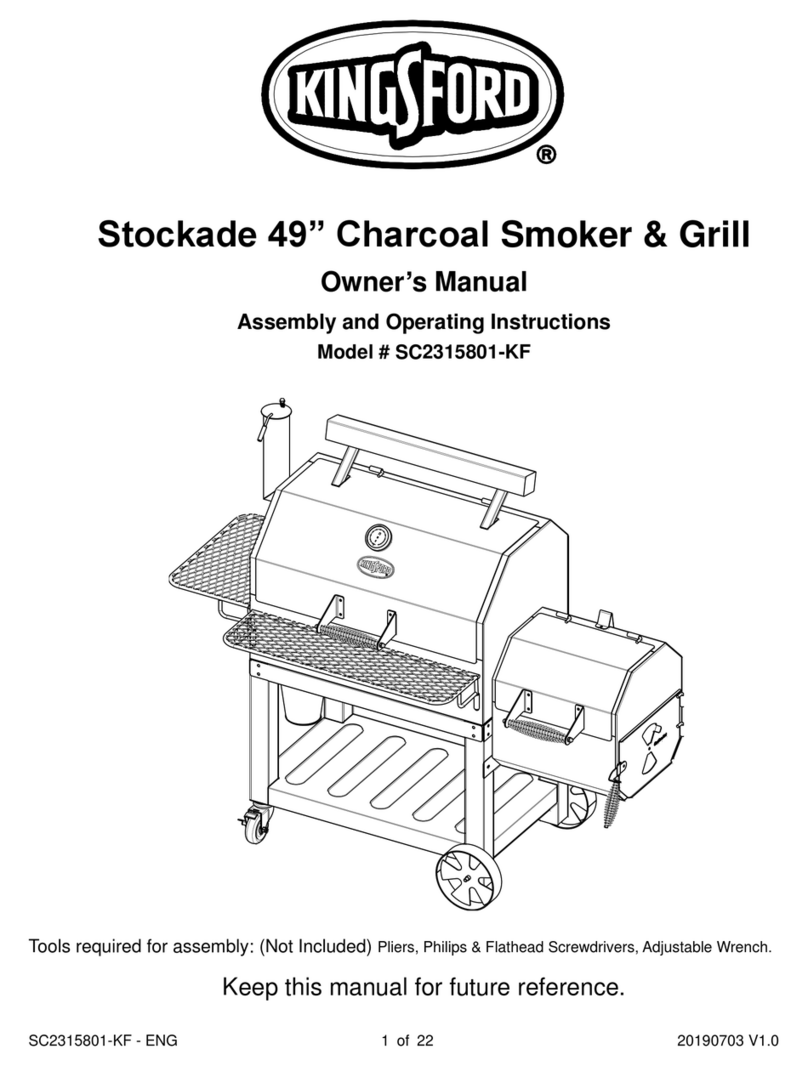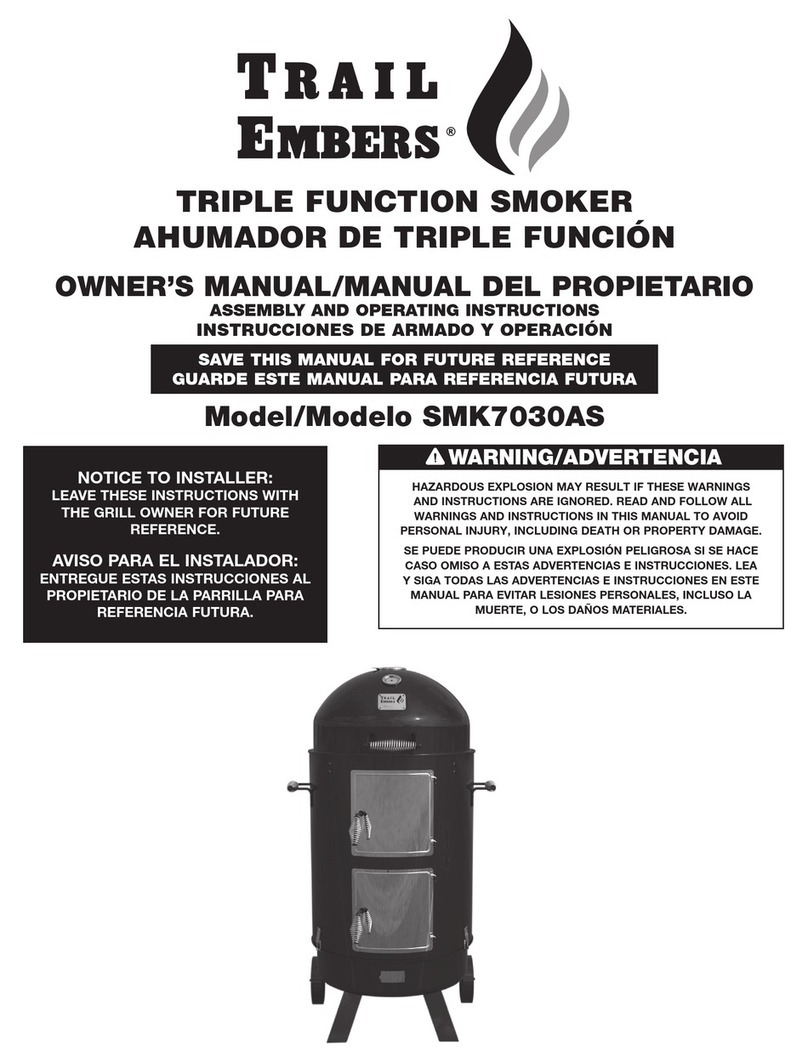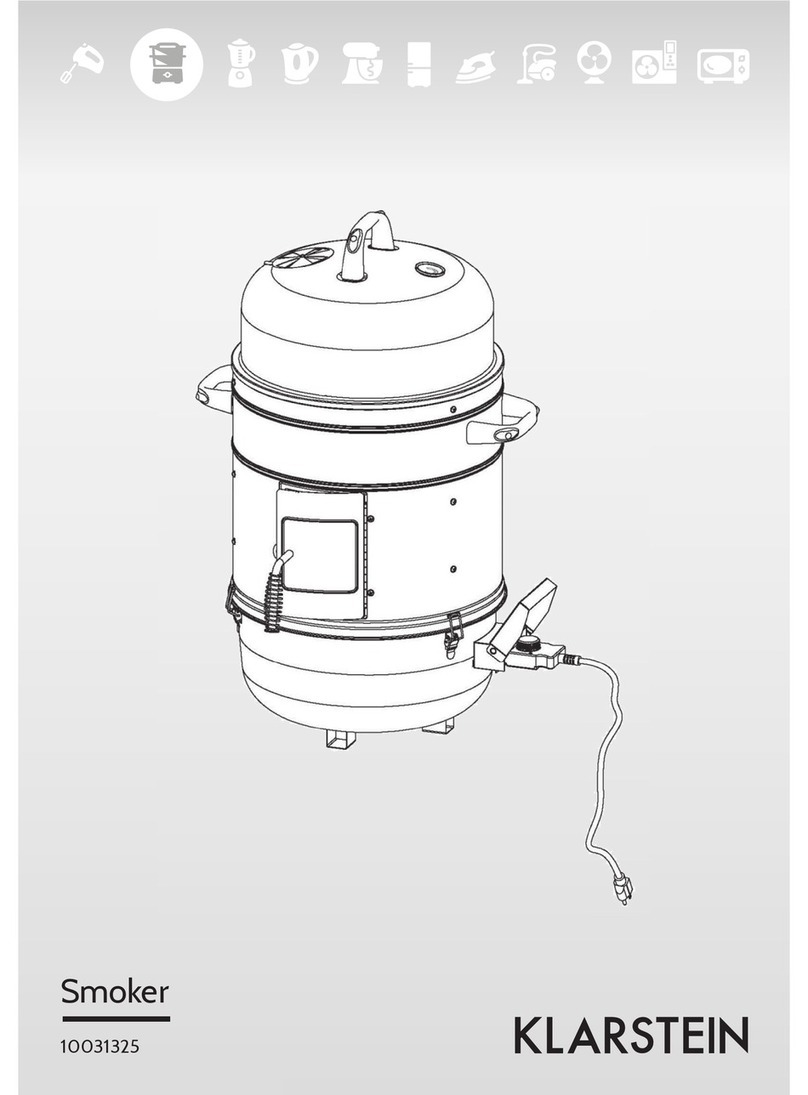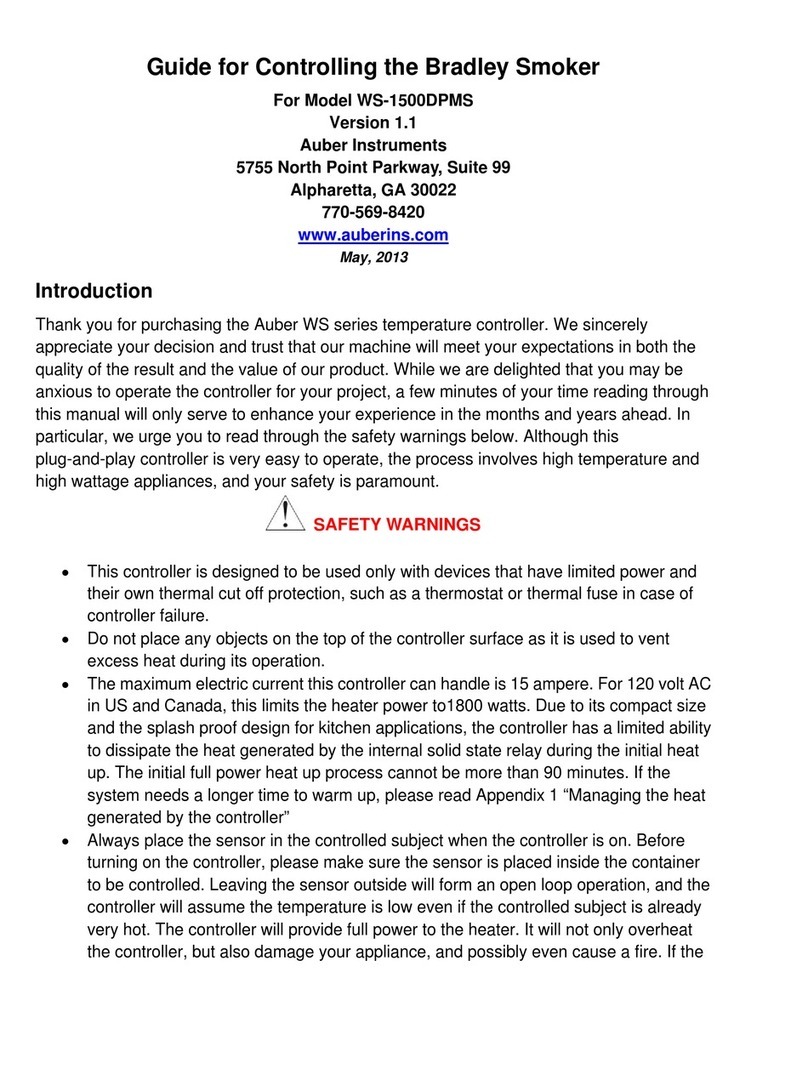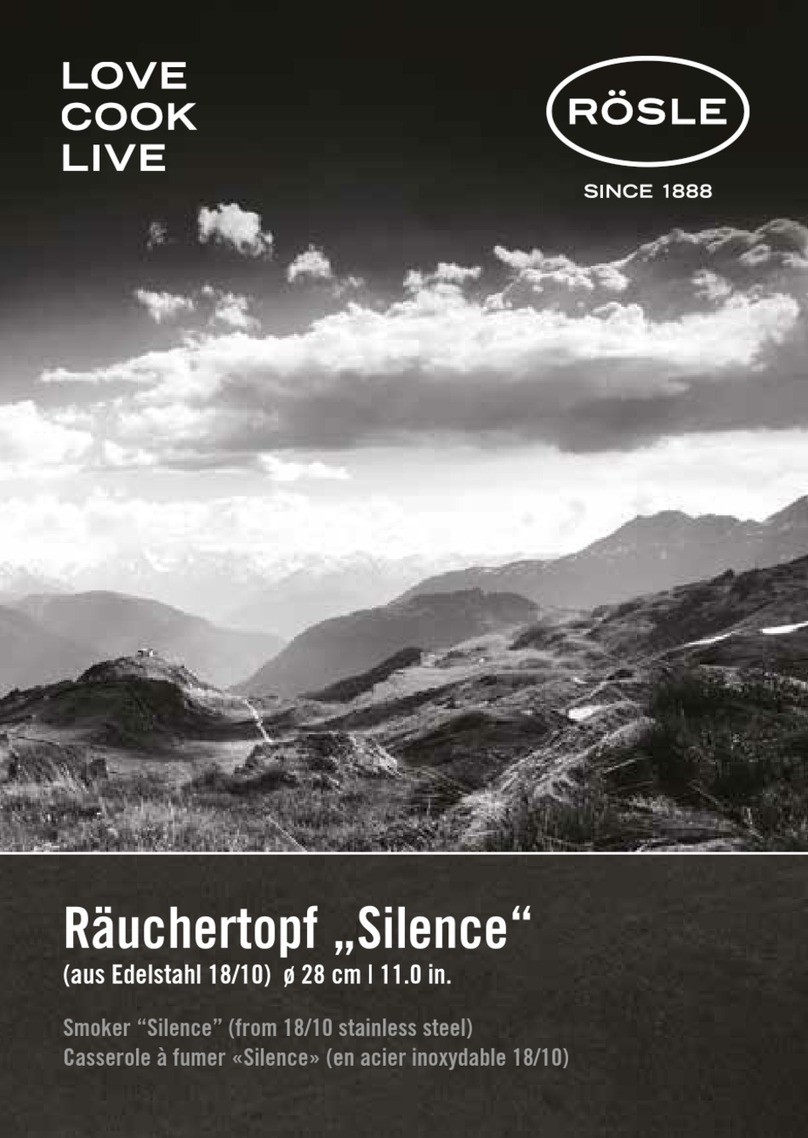REMOTE CONTROL
WARNING: Important safety instructions
It is important for the safety of persons to follow these instructions. Save these instructions.
Follow all instructions, as incorrect installation and use can lead to injury or property damage.
Flame Boss®300 is intended for use only in dry, outdoor locations. Store the unit indoors in a
dry location. If you know or suspect that the Flame Boss®controller or power adapter has been
exposed to excessive moisture or rain or was submerged in water, do not use the unit.
The 12 Vdc power to the unit shall be supplied by a properly certified power adapter with SELV
/ LPS output.
Use only the power adapter provided with the unit.
Do not allow children to play with a Flame Boss®3000. Keep away from children.
Flame Boss®300 is not to be used by persons with reduced physical, sensory, or mental
capabilities, or lack of experience and knowledge.
Do not place or mount a Flame Boss®300 where it is exposed to excessive heat from the grill
or smoker.