FLARM Aurora User manual
Popular Marine Radio manuals by other brands

Digital deep sea
Digital deep sea CLA2000 Installation and operation manual

Uniden
Uniden UM415 owner's manual
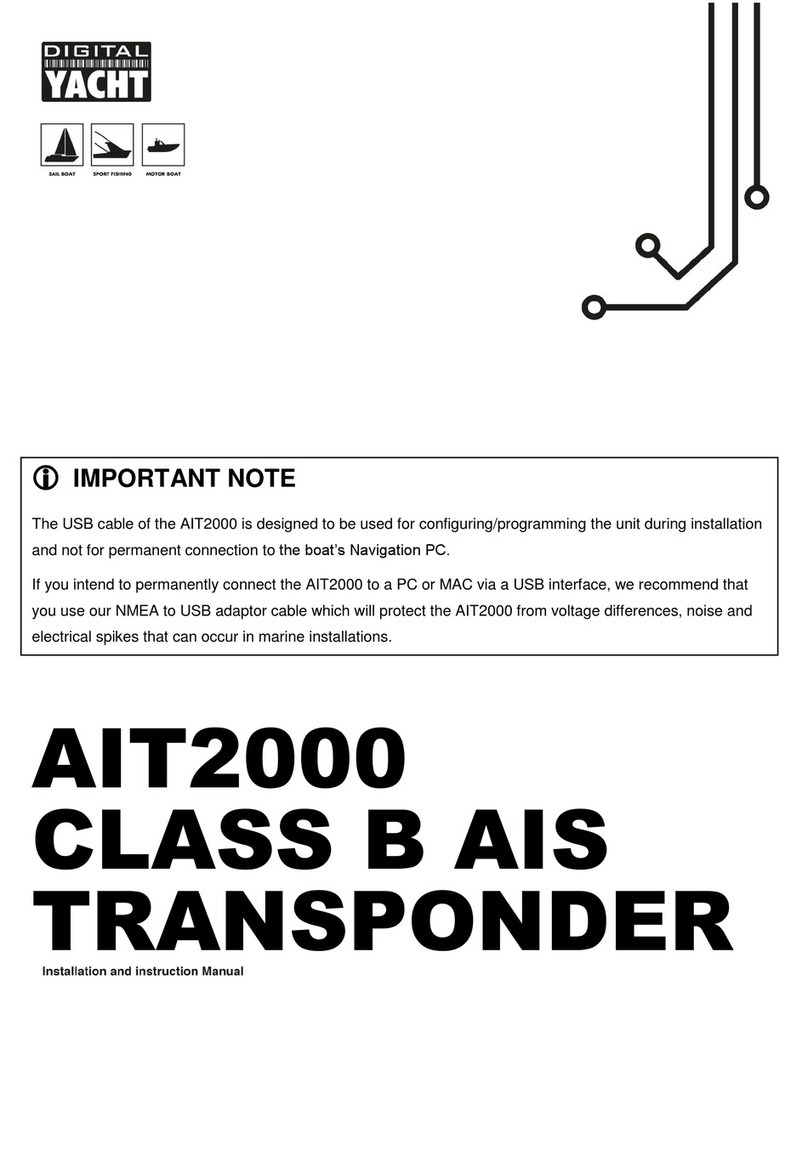
DIGITAL YACHT
DIGITAL YACHT AIT2000 Installation and instruction manual
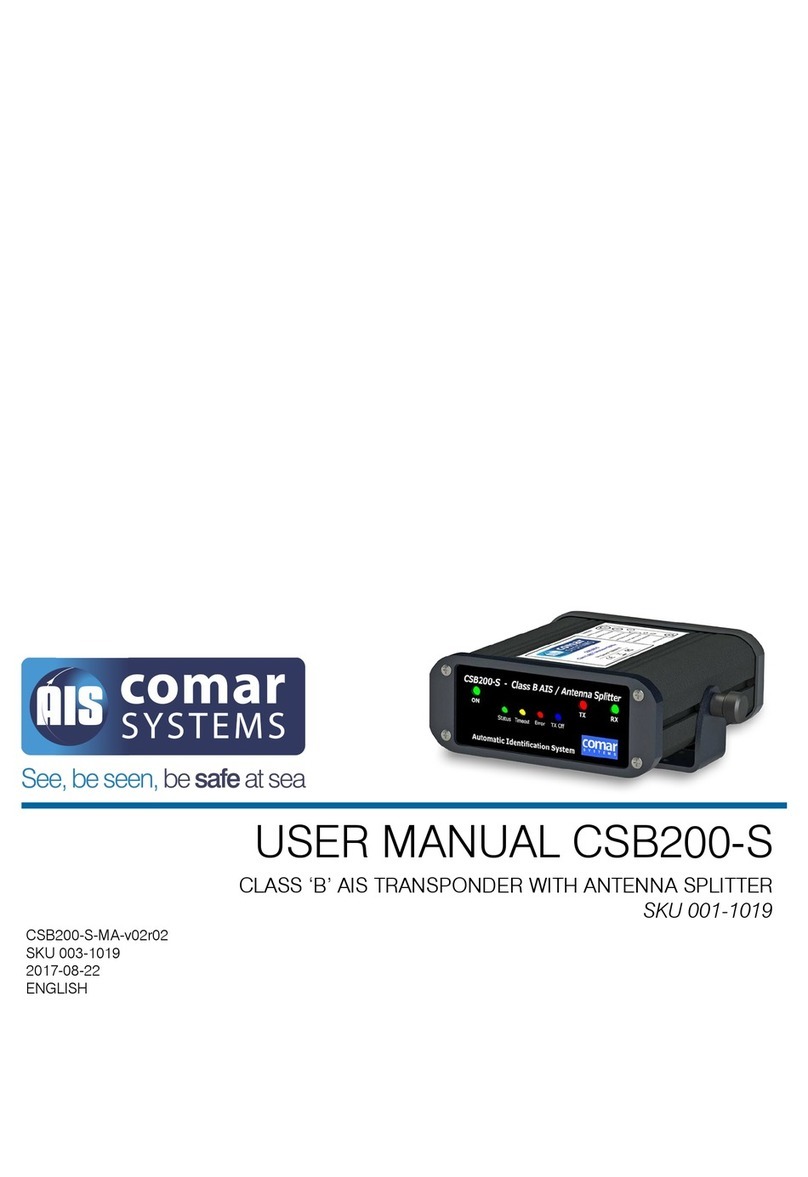
Comar Systems
Comar Systems 001-1019 user manual
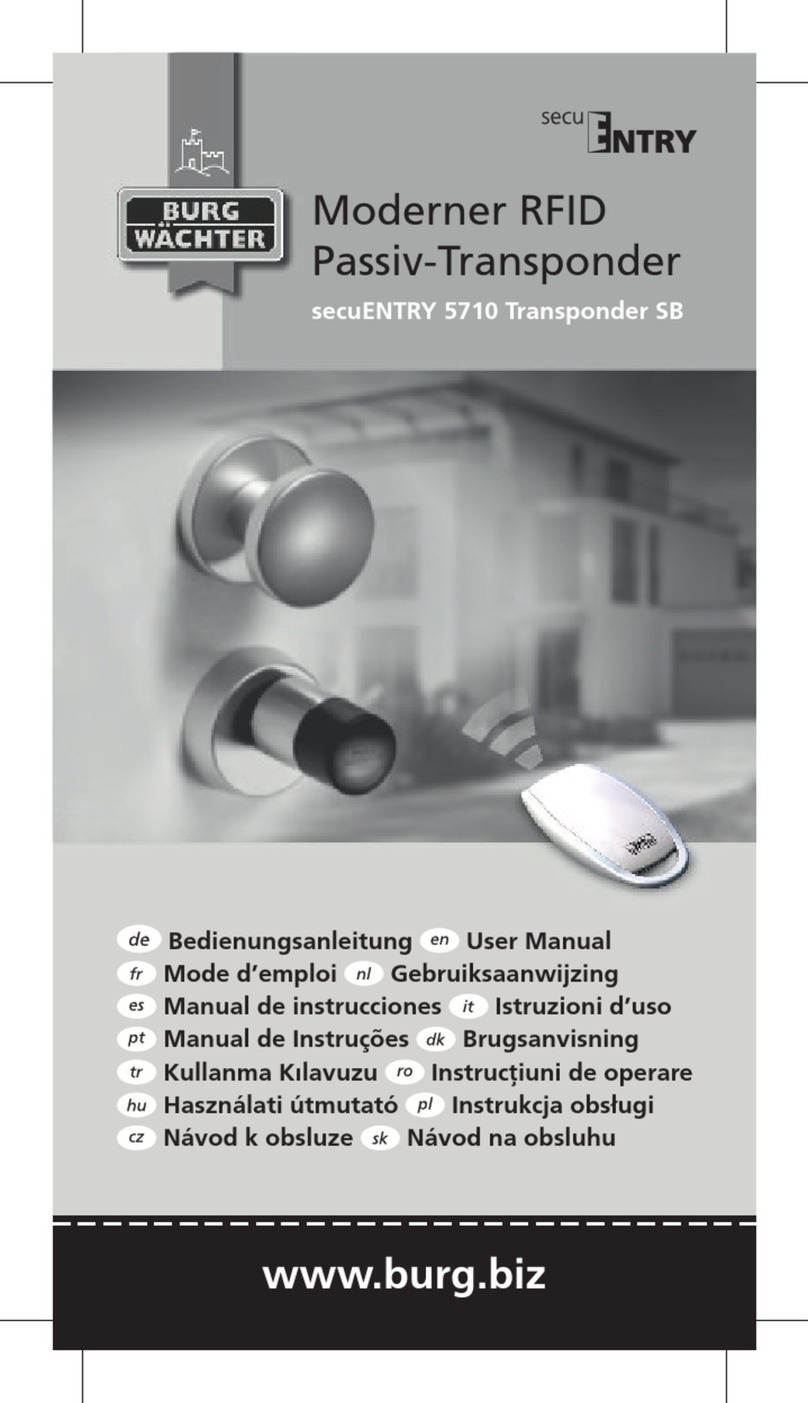
BURG-WACHTER
BURG-WACHTER secuENTRY 5710 Transponder SB user manual

GME
GME G-COM+ GX850 instruction manual
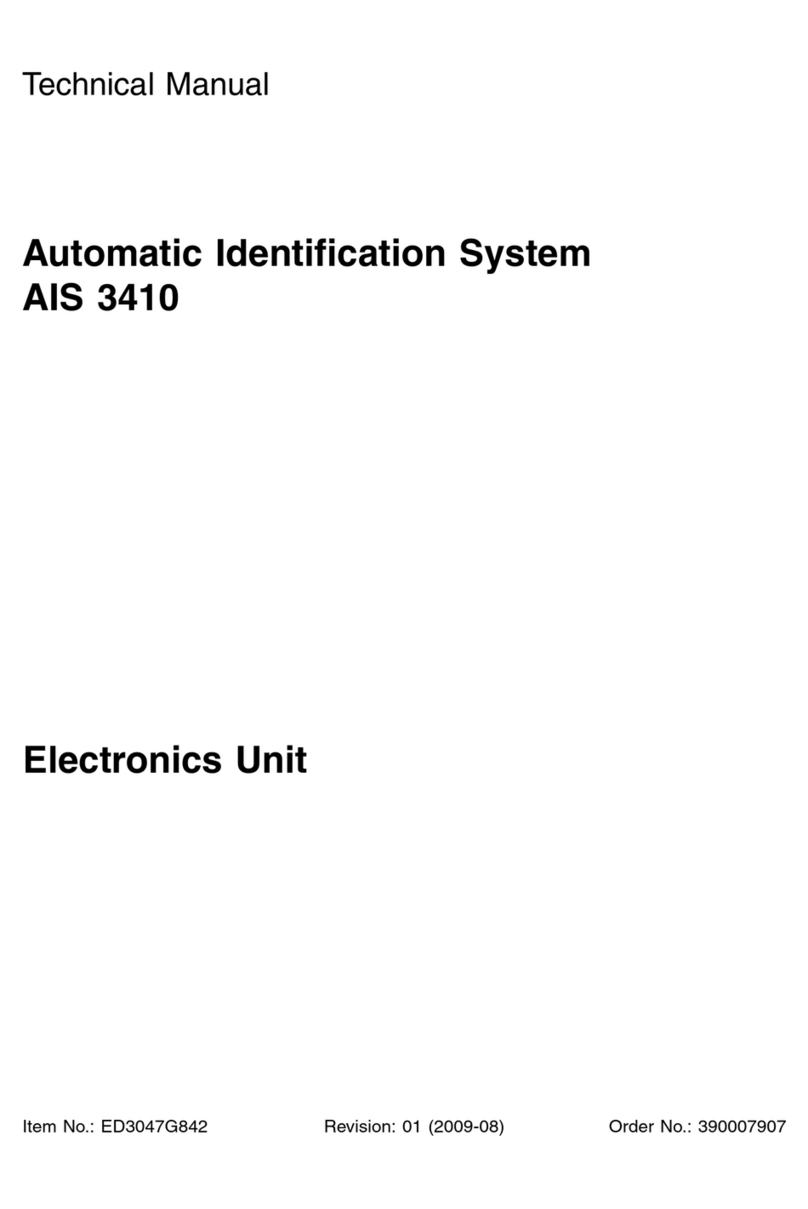
SAM Electronics
SAM Electronics AIS 3410 Technical manual

Rhotheta
Rhotheta RT-1000 installation manual

Cobra Marine
Cobra Marine MR F57W owner's manual
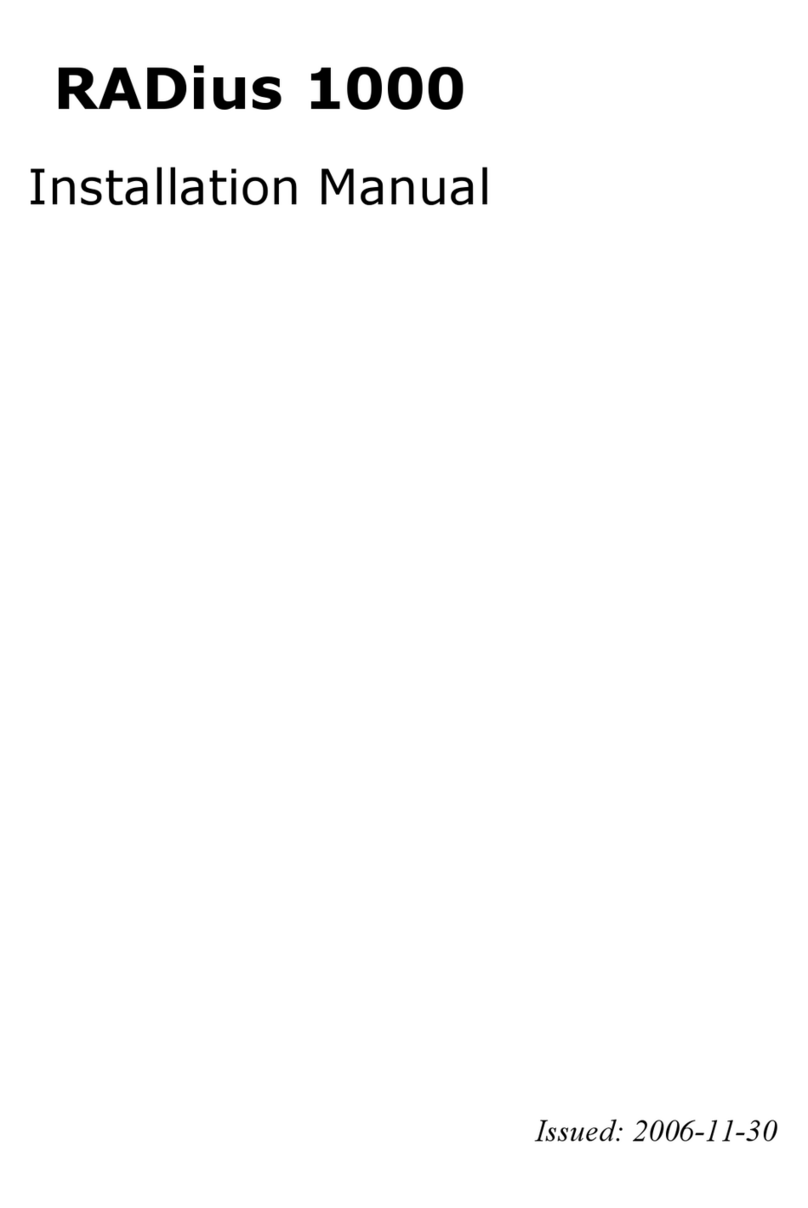
Kongsberg
Kongsberg RADius 1000 installation manual

F.u.n.k.e.
F.u.n.k.e. TRT800H-OLED Operation and installation
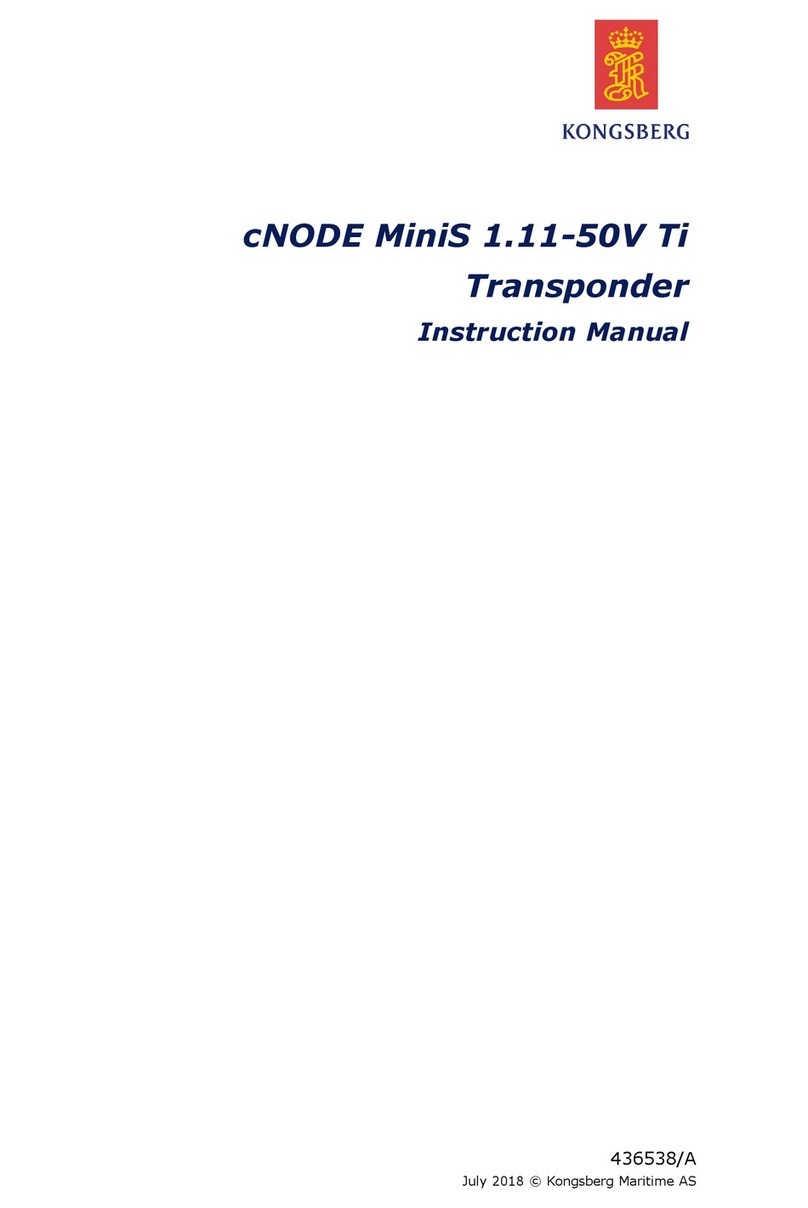
Kongsberg
Kongsberg cNODE MiniS 1.11-50V Ti instruction manual
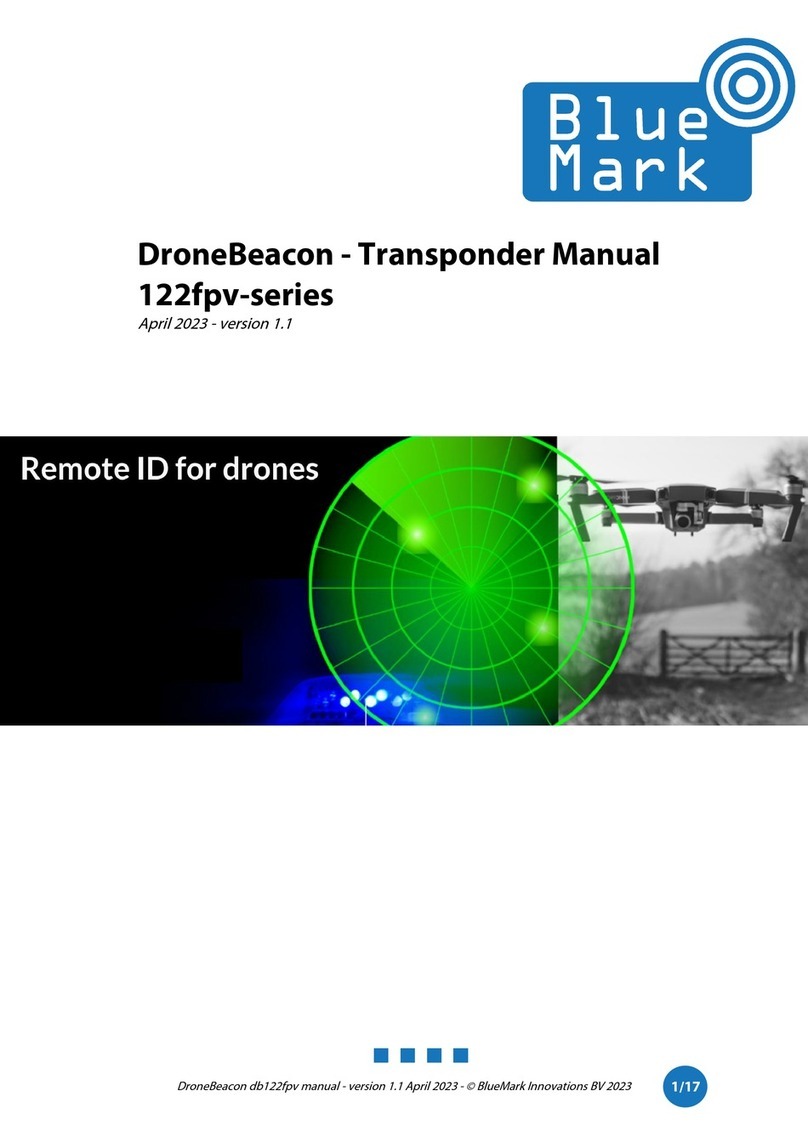
Blue Mark
Blue Mark 122fpv Series manual

FUHR
FUHR autotronic 834 installation instructions

IDENTEC SOLUTIONS
IDENTEC SOLUTIONS ILR 350 Series Installation and operation manual
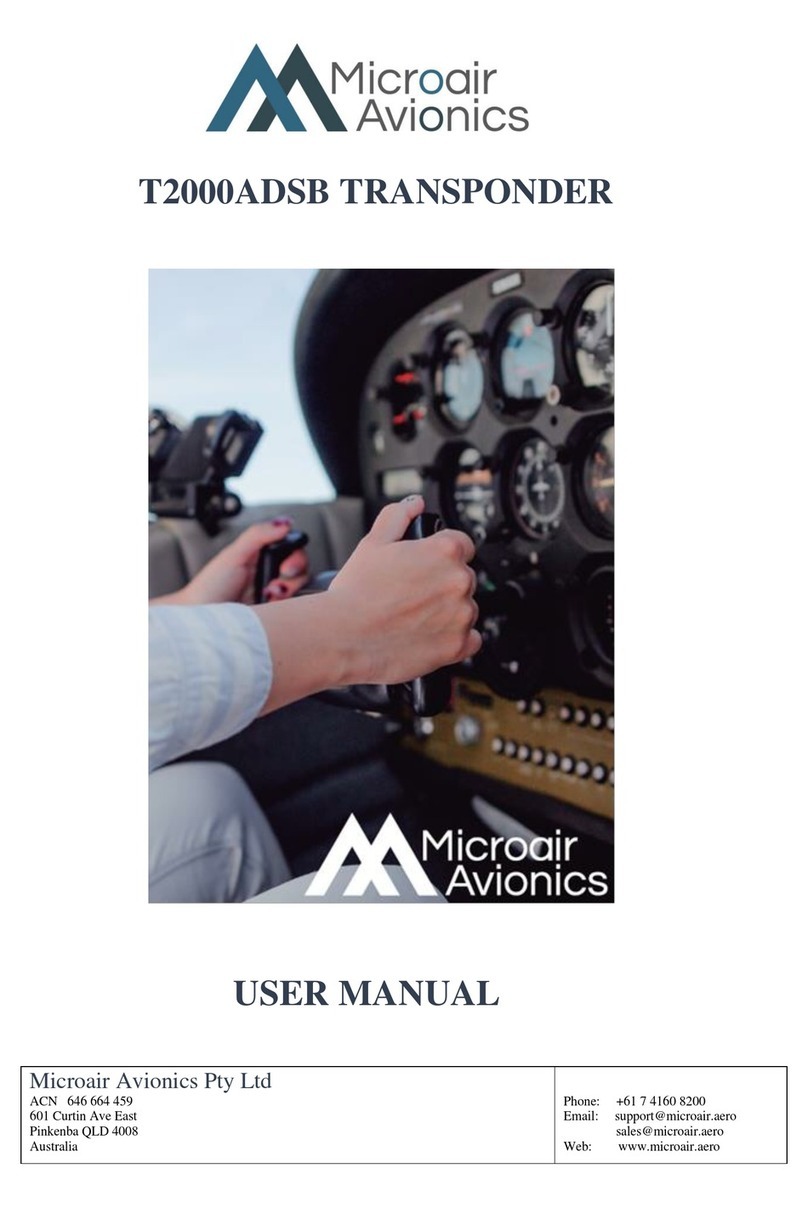
MicroAir Avionics
MicroAir Avionics T2000ADSB user manual

Mylaps
Mylaps RC4 PRO quick start guide

Sonardyne
Sonardyne UM-8300-Compatt 6 user manual





