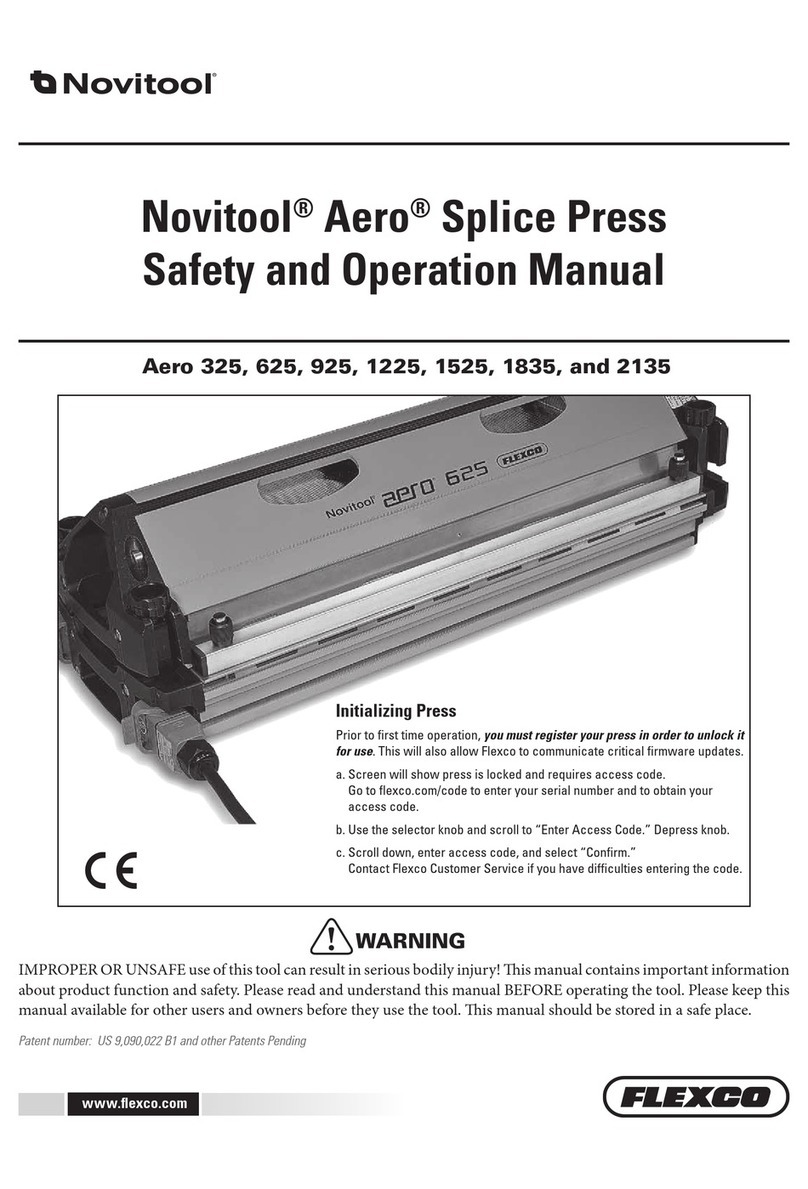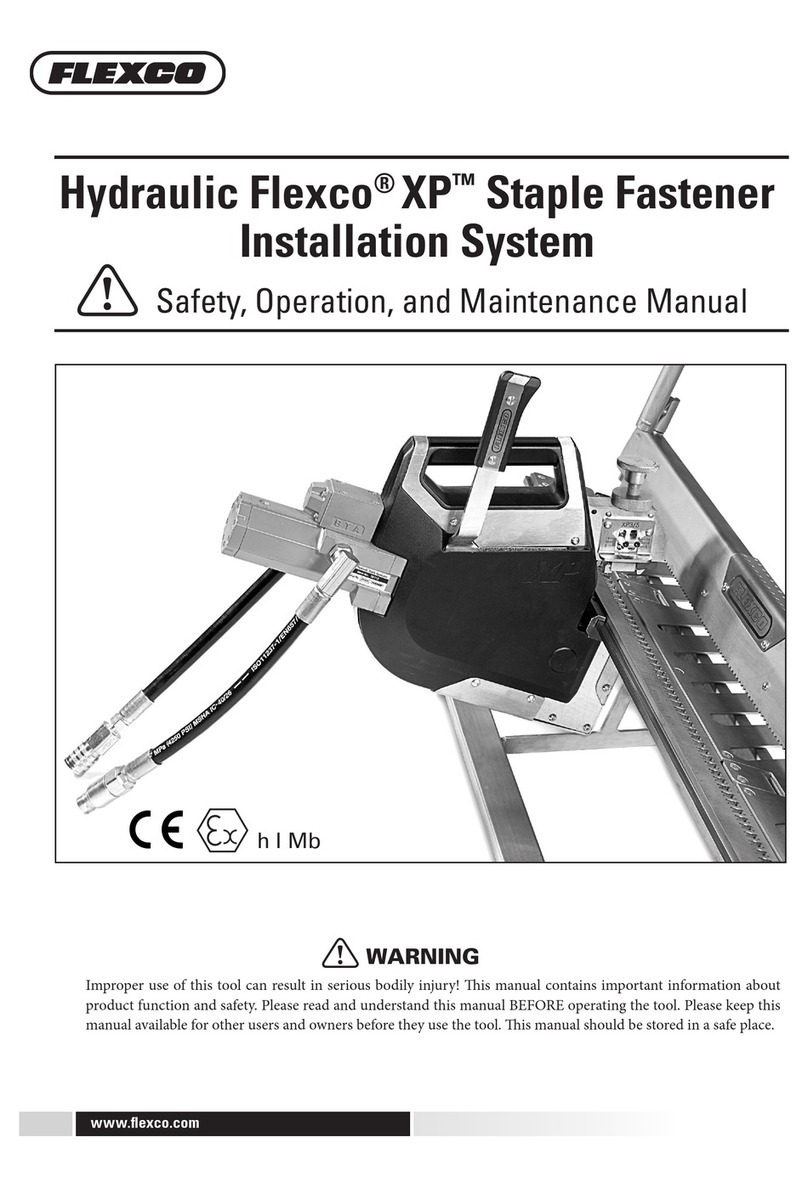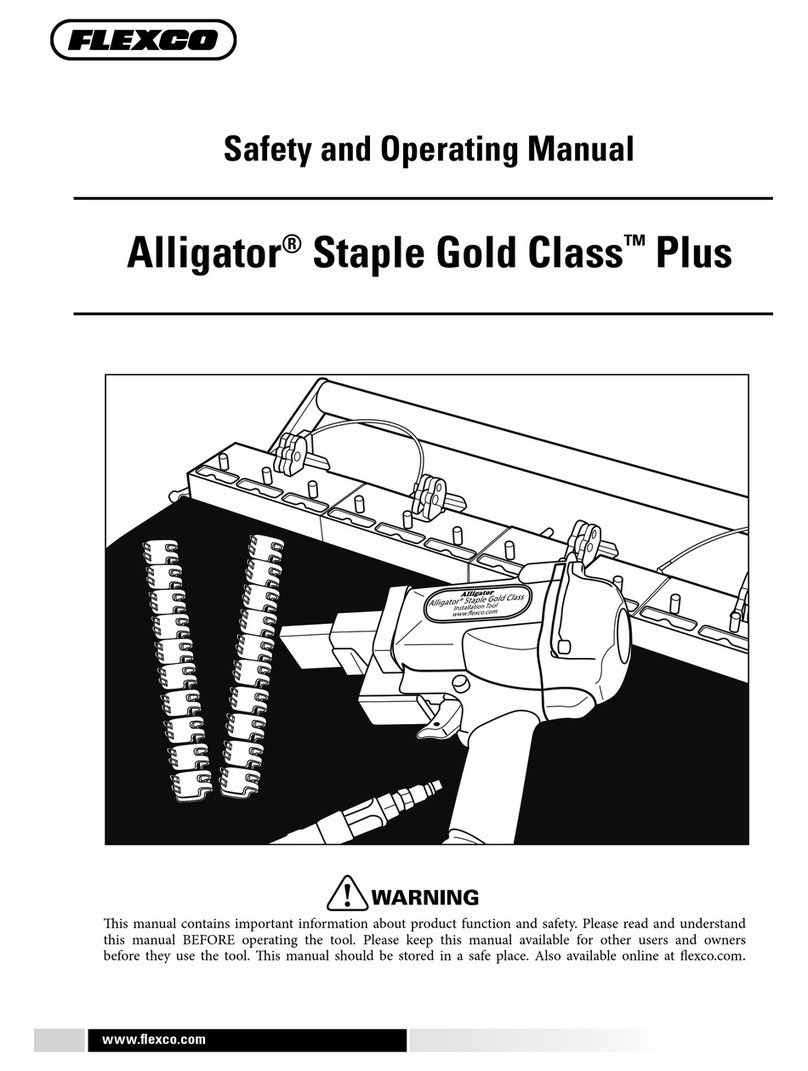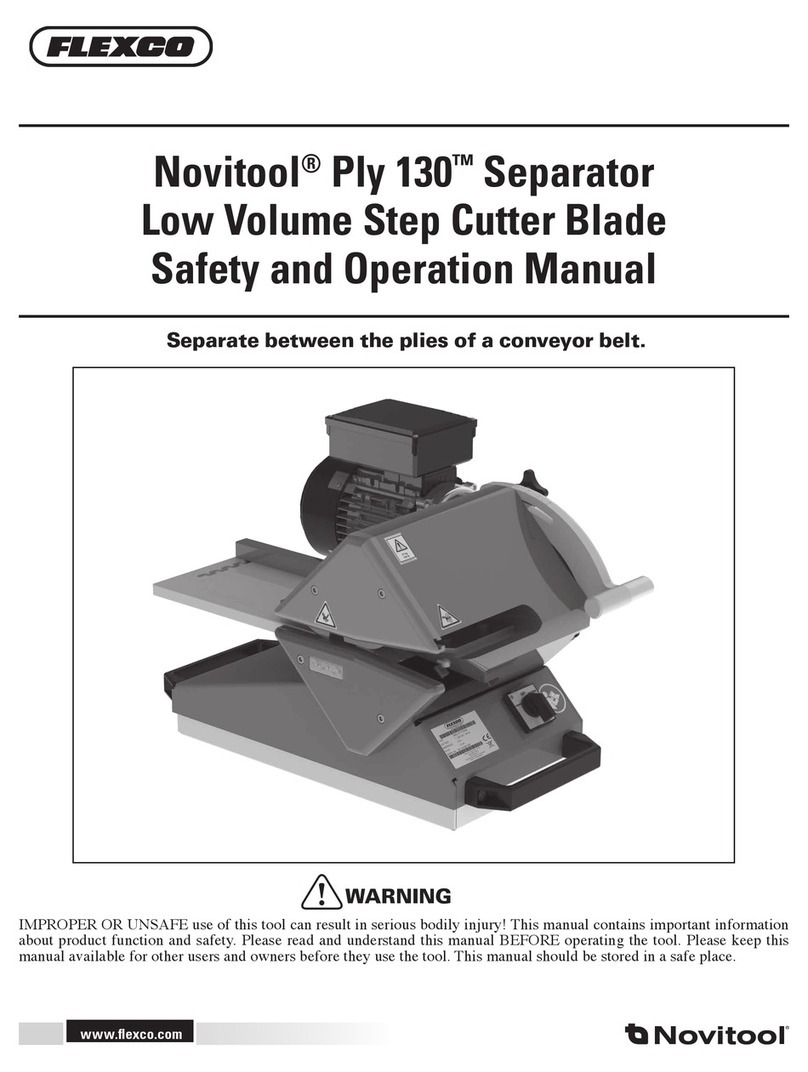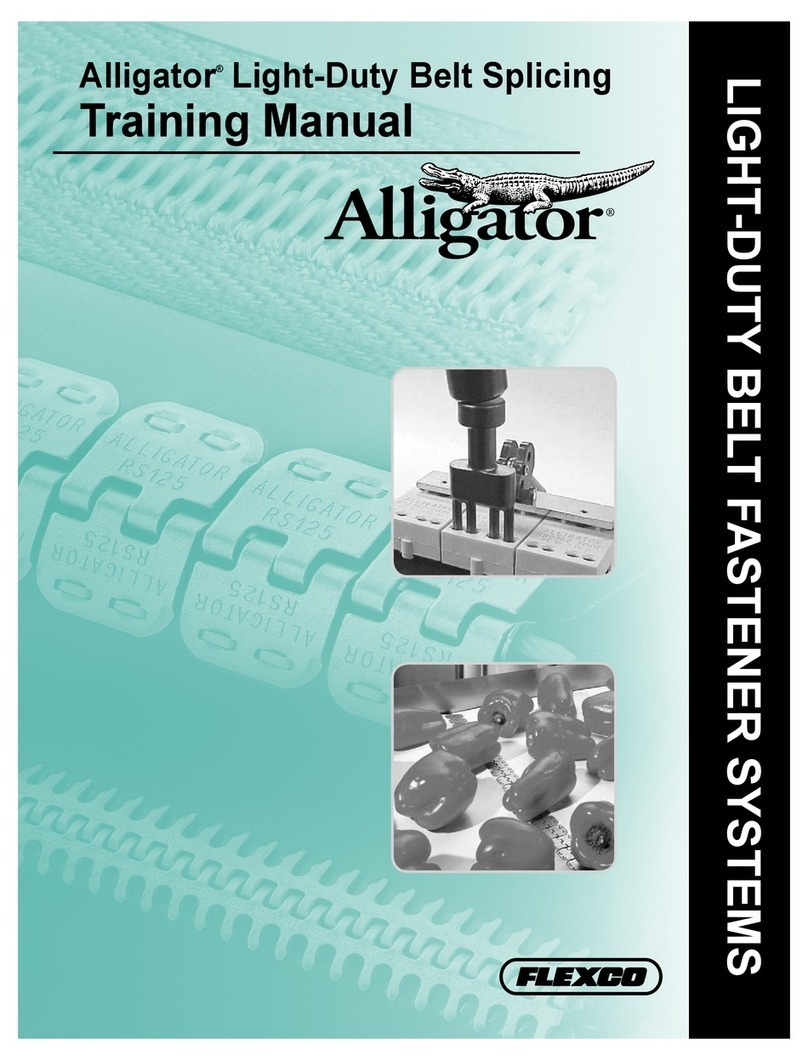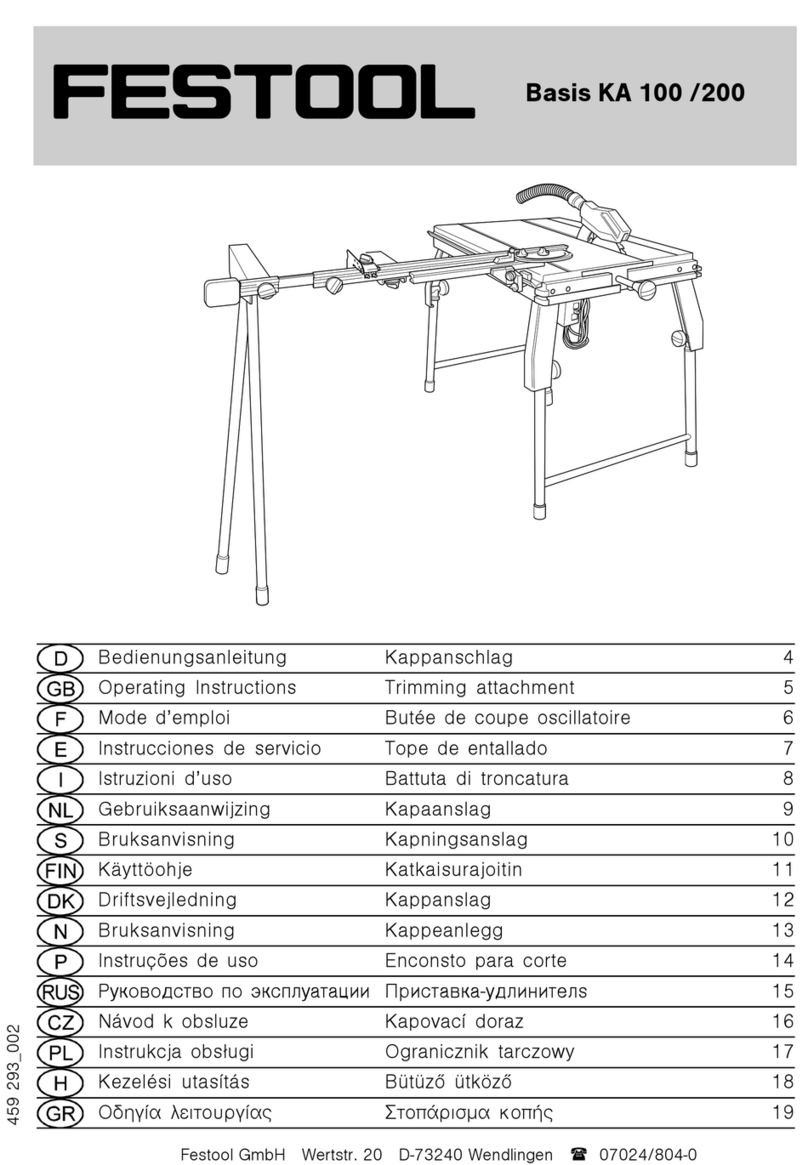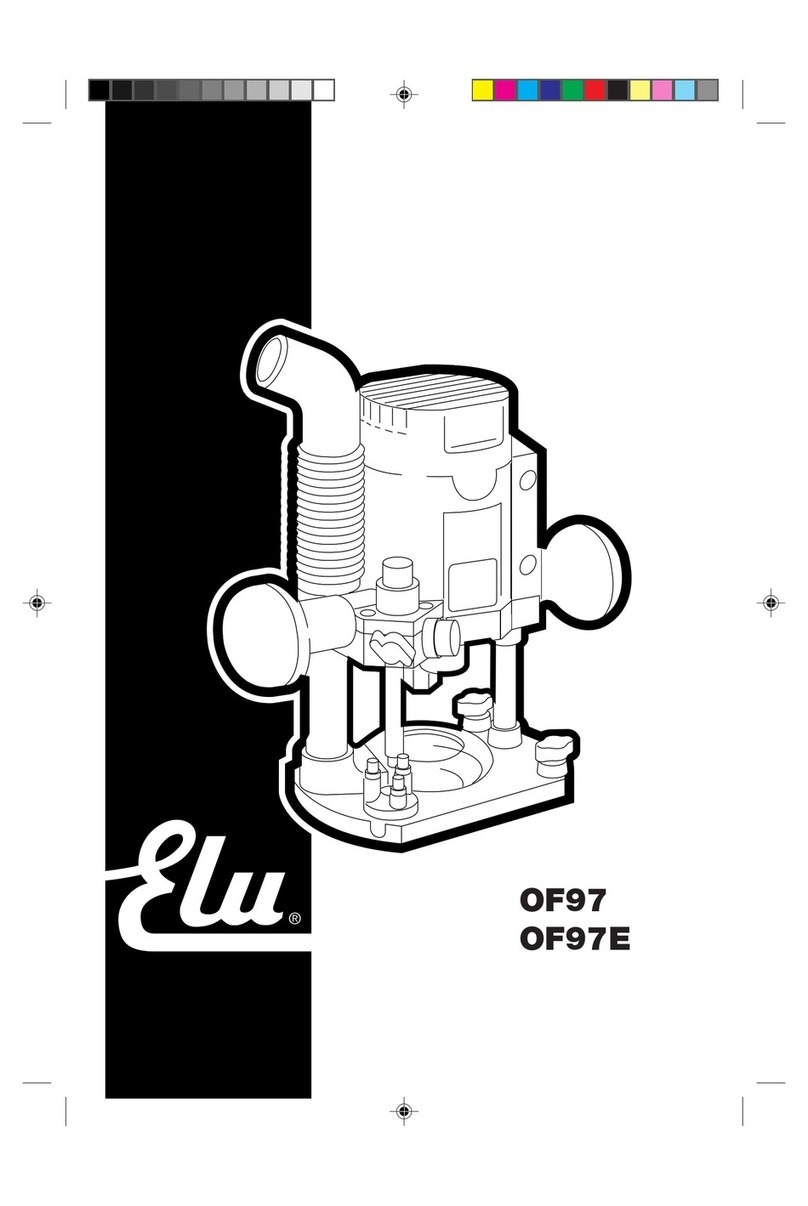Flexco Novitool Aero 300 Installation manual

www.exco.com • phone 1-630-971-0150
IMPROPER OR UNSAFE use of this splice press can result in damage to the press
and/or physical harm. is manual contains important information about product
function and safety. Please read and understand this manual BEFORE operating the press.
Please keep this manual available for other users and owners before they use the Aero
press. A copy of the Aero Press Owner’s Manual can be accessed on www.exco.com.
WARNING
Novitool®Aero®Splice Press
Safety and Operating Manual

—2—

—2—
Novitool®Aero®Press Safety and Operating Manual
—3—
Table of Contents
Main Components...................................................................................pg. 4
Tool Specications....................................................................................pg.5
Introduction to the Aero® Splice Press..............................................pg. 6-7
Flight Case................................................................................................pg. 8
General Safety Rules................................................................................pg. 8
Safe Operation of Aero® Press..........................................................pg. 9-15
Technical Assistance ..............................................................................pg.16
Electrical Diagram of the Power Supply Cables..........................pg. 16-17
Electrical Schematics ......................................................................pg. 18-21
Maintenance...........................................................................................pg. 22
Logbook..................................................................................................pg. 23
EC Declaration of Conformity ............................................................pg. 24

www.exco.com • Tel: 1-630-971-0150
—4—
Novitool®Aero®Press Safety and Operating Manual
Main Components
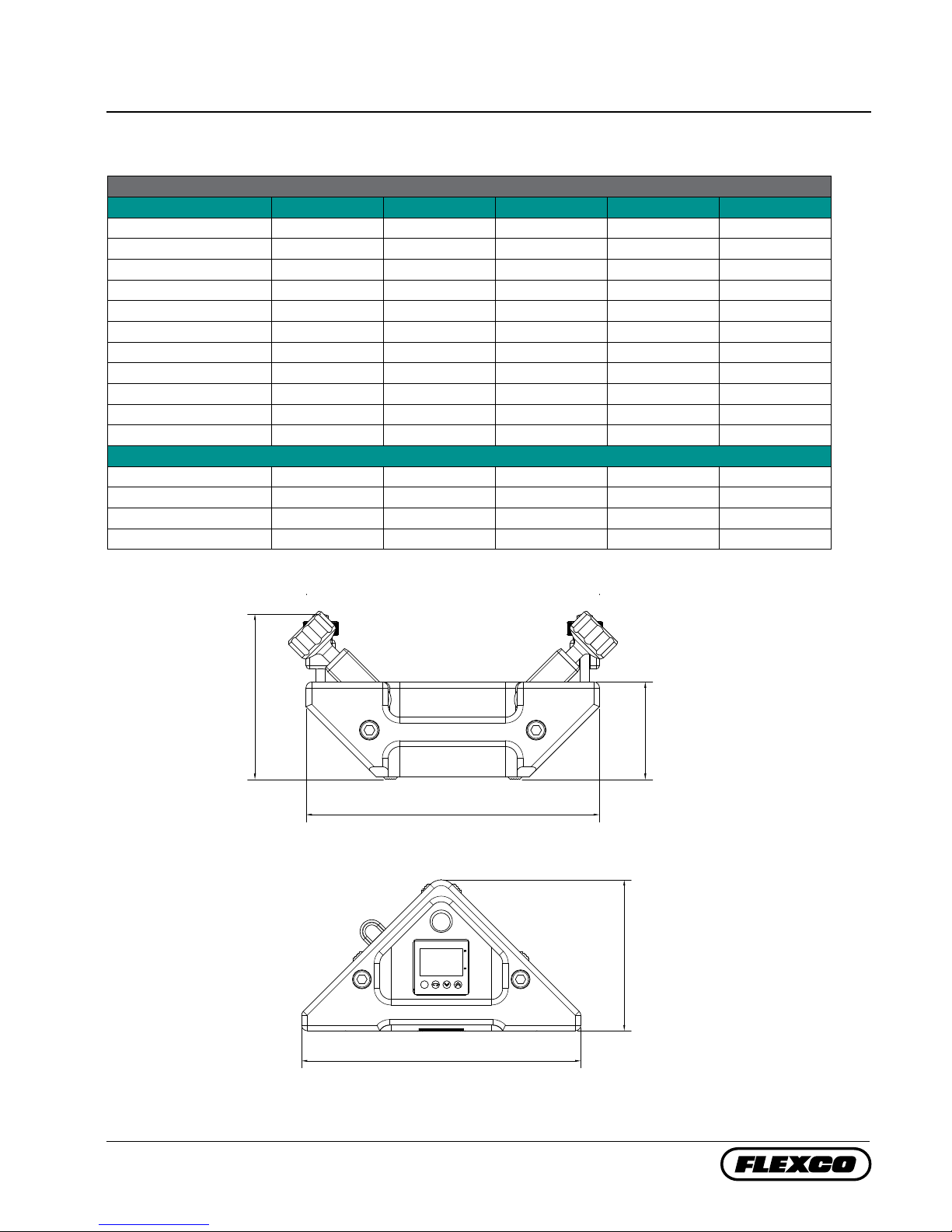
—4—
Novitool®Aero®Press Safety and Operating Manual
—5—
Tool Specication
140 mm - 5.5"
83 mm - 3.3"
250 mm - 9.8"
250 mm - 9.8"
135 mm - 5.3"
140 mm - 5.5"
83 mm - 3.3"
250 mm - 9.8"
250 mm - 9.8"
135 mm - 5.3"
Aero®Tool Specifications
Specifications Aero 300 Aero 600 Aero 900 Aero 1200 Aero 1500
Effective splice length 305 mm 610 mm 914 mm 1219 mm 1524 mm
Effective splice width 120 mm 120 mm 120 mm 120 mm 120 mm
Weight lower part 10 kg 15 kg 20 kg 25 kg 30 kg
Weight upper part 11 kg 15 kg 18 kg 22 kg 26 kg
Total weight 21 kg 30 kg 38 kg 47 kg 56 kg
Length 505 mm 805 mm 1105 mm 1405 mm 1705 mm
Overall Height 220 mm 220 mm 220 mm 220 mm 220 mm
Max. pressure 2 Bar 2 Bar 2 Bar 2 Bar 2 Bar
Max. temperature 200 ˚C 200 ˚C 200 ˚C 200 ˚C 200 ˚C
Dimensions for transport (L x W x H) 770 x 370 x 310 mm 1070 x 370 x 310 mm 1370 x 370 x 310 mm 1726 x 370 x 310 mm 1926 x 370 x 310 mm
Weight for transport 26 kg 35 kg 43 kg 53 kg 61 kg
Power requirements
1 phase 230 Vac 8.8 A 14 A 16 A U.S. only 30 A U.S. only 30 A
3 phase 230 Vac 4.4 A 7 A 8 A 12 A 15 A
3 phase 400 Vac+0 4.4 A 7 A 8 A 12 A 15 A
3 phase 460 Vac 4.4 A 7 A 8 A 12 A 15 A

www.exco.com • Tel: 1-630-971-0150
—6—
Novitool®Aero®Press Safety and Operating Manual
e Aero® splice press is an all-in-one solution for splicing thermoplastic conveyor belts (e.g. PVC, polyurethane).
No external control box, air pump, or water cooling tank are required.
e Aero presses are provided with electric heating and built in air cooling. e splice process runs fully automated.
• Splicepressureisappliedbyaninternalcompressor,max.2bar
• Heatsuptoasplicetemperatureofmax.200°C
• Keepsitatthesplicetemperature(adjustabledwelltime)
• Coolsdowntothecoolingtemperature(safetemperaturetotakethebeltout)
• Forthickerbeltsapreheattemperatureandpreheatdwelltimecanbeapplied
• ebottomheatingcanbesetlowerorhigherthanthetopheating
Introduction to the Aero Splice Press
(graph of the basic process, program level 1)
cool down temperature
(fans turn off)
dwell time
splice temperature
temperature
time
Settings:
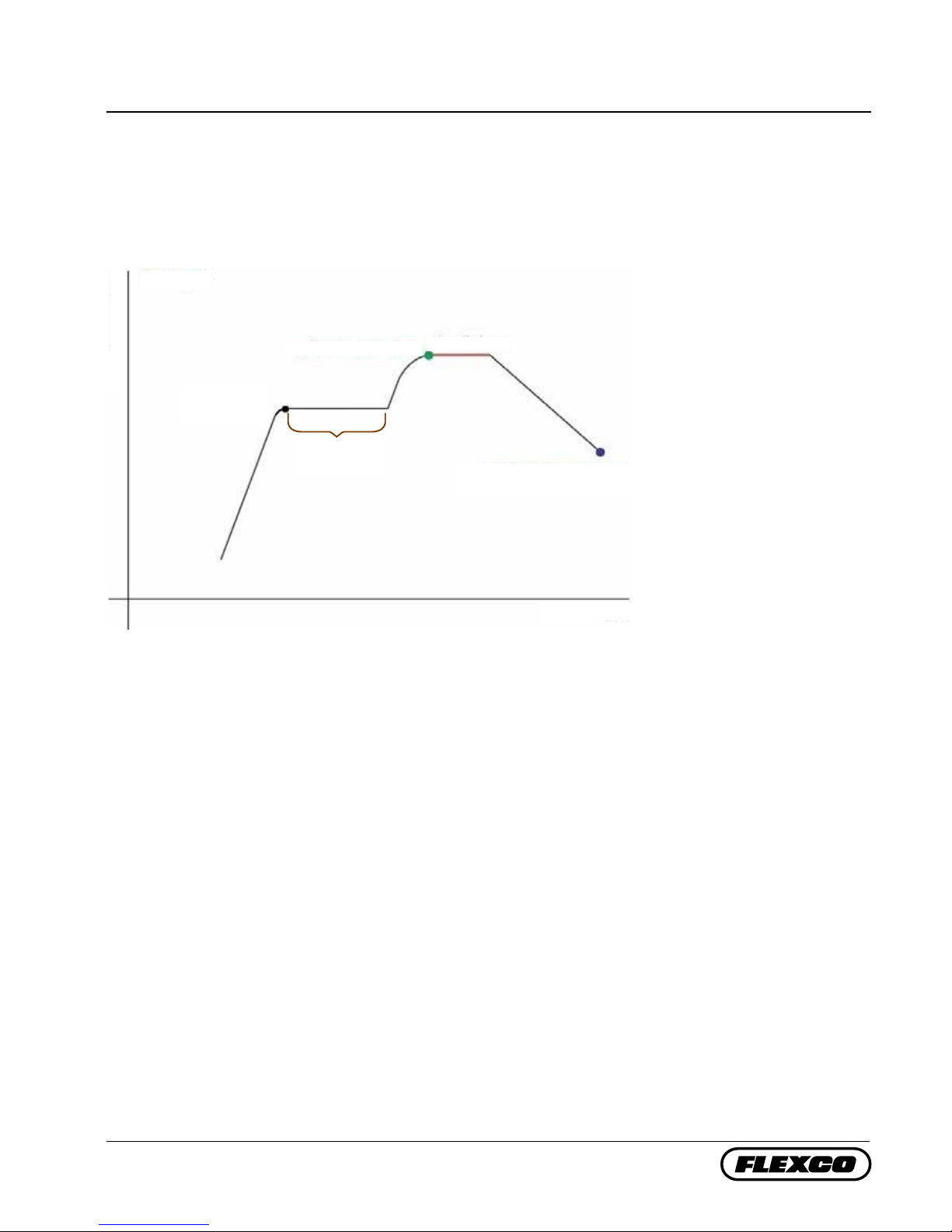
—6—
Novitool®Aero®Press Safety and Operating Manual
—7—
* If the belt is relatively thick a problem might occur where the outside of the belt is at the splicing temperature too long, waiting for the
inside to reach the required temperature. Melted material might ow away or discolor and fabrics might shrink. To avoid this problem,
thepreheatoptioncanbeused.isoptionheatsthebeltup(outsideandinside)toatemperaturejustbelowthemeltingtemperature.
Aer the preheat stage, the inside splice temperature can be reached much quicker, minimizing the risk for unwanted ow of material,
discoloring or fabric shrinkage.
** e reading of the display relates to the top temperature of the press. If more or less heat is required at the bottom of the belt, the
“bottom heat factor” can be used. Please note that this factor relates to a plus or minus amount of heat (%), not to a specic temperature.
Introduction to the Aero® Splice Press
(graph of a procss with prehating, program level 2)
cool down temperature
(fans turn off)
pre-heat
temperature
pre-heat
dwell time
dwell time
splice temperature
temperature
time
Settings:
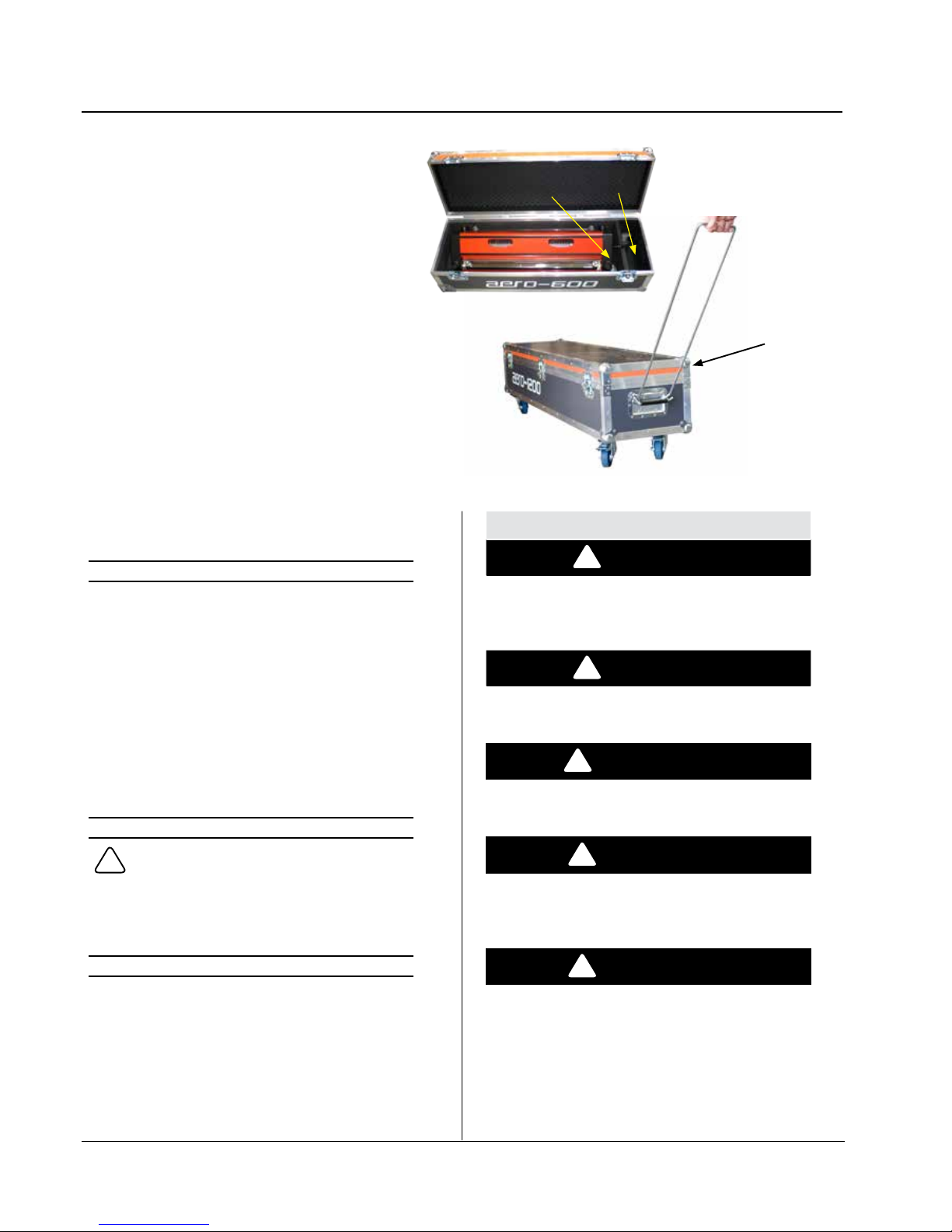
www.exco.com • Tel: 1-630-971-0150
—8—
Novitool®Aero®Press Safety and Operating Manual
Flight Case
General Safety Rules
–Save ese Instructions–
Signal words:
“DANGER” indicates an imminently hazardous
situation which, if not avoided, will result in
deathorseriousinjury.esignalwordis
limited to the most extreme situations.
“WARNING” indicates a potentially hazardous
situation which, if not avoided, could result in
deathorseriousinjury.
“CAUTION” indicates a potentially hazardous
situation which, if not avoided, may result in
minorormoderateinjury.Itmayalsobeused
to alert against unsafe practices.
Safety Symbol
!
is international safety symbol is used to
identify and call attention to specic safety
matters.
Safety Information
ToAvoidSeverePersonalInjuryorProperty
Damage, read carefully and understand the
following Safety Precautions.
OVERALL SAFETY RULES
!dANGeR
ToAvoidSeverePersonalInjuryorProperty
Damage, read carefully and understand the
following Safety Precautions.
!dANGeR
Terminate electrical hazards by removing power
cord from wall receptacle or machine base inlet.
!WARNING
Terminate pressure related hazards by pressing
the red pressure relief button.
!CAUTION
Press platens develop over 5 tons of clamping force.
When operating the press keep the four press
connector bolts in place by hand tightening.
!CAUTION
Avoid temperature related hazards by
handling press components and belt once
safely cooled.
1. Aero® presses are supplied with a ight case for
both storage purposes and also for easy transport to
on-sitejobs.
2. Place press in the ight case so the end with the
power receptacles is facing the storage compartment.
is will protect the receptacles from damage when
transporting.
3. FlightcasesfortheAero300-900havetwowheels.
Aero1200-1500arepackagedinightcaseswithfour
wheels and an extension handle.
4. Flight cases can be stacked on top of each other, but
need to be secured during transportation.
5. Aero®1200-1500ightcasesfeatureanextended
handle for ease and convenience in transport. Click
in the grip of the ight case to release the handle.
Press End with
Power Receptacles
Storage
Compartment
Extended handle

—8—
Novitool®Aero®Press Safety and Operating Manual
—9—
Safe Operation of Aero® Press
1. Locate a position in facility where
appropriate voltage and power receptacles
are available to operate the Aero press.
!WARNING
Operating the press on incorrect voltage can cause serious damage
and potential hazards. e following Aero power cords are
available:
a. 230volt;singlephase
b 230volt;threephase
c. 400volt;threephase+neutral
d. 460volt;threephase
2. Visually inspect power cord:
!dANGeR
a. Inspect cord for damage. Do not use power cord in a damaged
state. Either replace cord or have an electrician remove
damaged section and reattach plug. Electrician must refer to
electrical diagram on pages 16 and 17 for proper attachment.
b. Conrm compatibility between plug end and power receptacle.
If incorrect, nd alternate power source or have electrician
apply correct plug, referring to electrical diagram on pages 16
and 17.
!dANGeR
c. DO NOT plug power cord into wall receptacle at this time.
Later in the operation, when ready to connect power follow
these safe and proper operating procedures:
i. First, plug power cord into machine base power inlet.
ii. Second, insert plug end into wall receptacle.
!dANGeR
iii. NEVER leave power cord plugged into wall while detached
from unit as this could lead to a serious electrical danger if it
comes in contact with uids, such as water.
!dANGeR
d. All press power inlets and cable connectors have been supplied
with keyed (patterned) guide pins and bushings. is keying
will prevent incorrect connection. Do NOT alter or remove
guide pins or bushings.
3. Remove press from ight case.
!HeAvy ObjeCT
Note:Useproperliingtechniquestoavoidpersonalinjury;ask
for assistance for removal from ight case if press is heavier than
you are comfortable handling by yourself.
4. Visually inspect press for damage.
!WARNING
Broken or missing components can cause an unsafe working
environment and will likely cause additional damage to press and
possiblebodilyinjury.
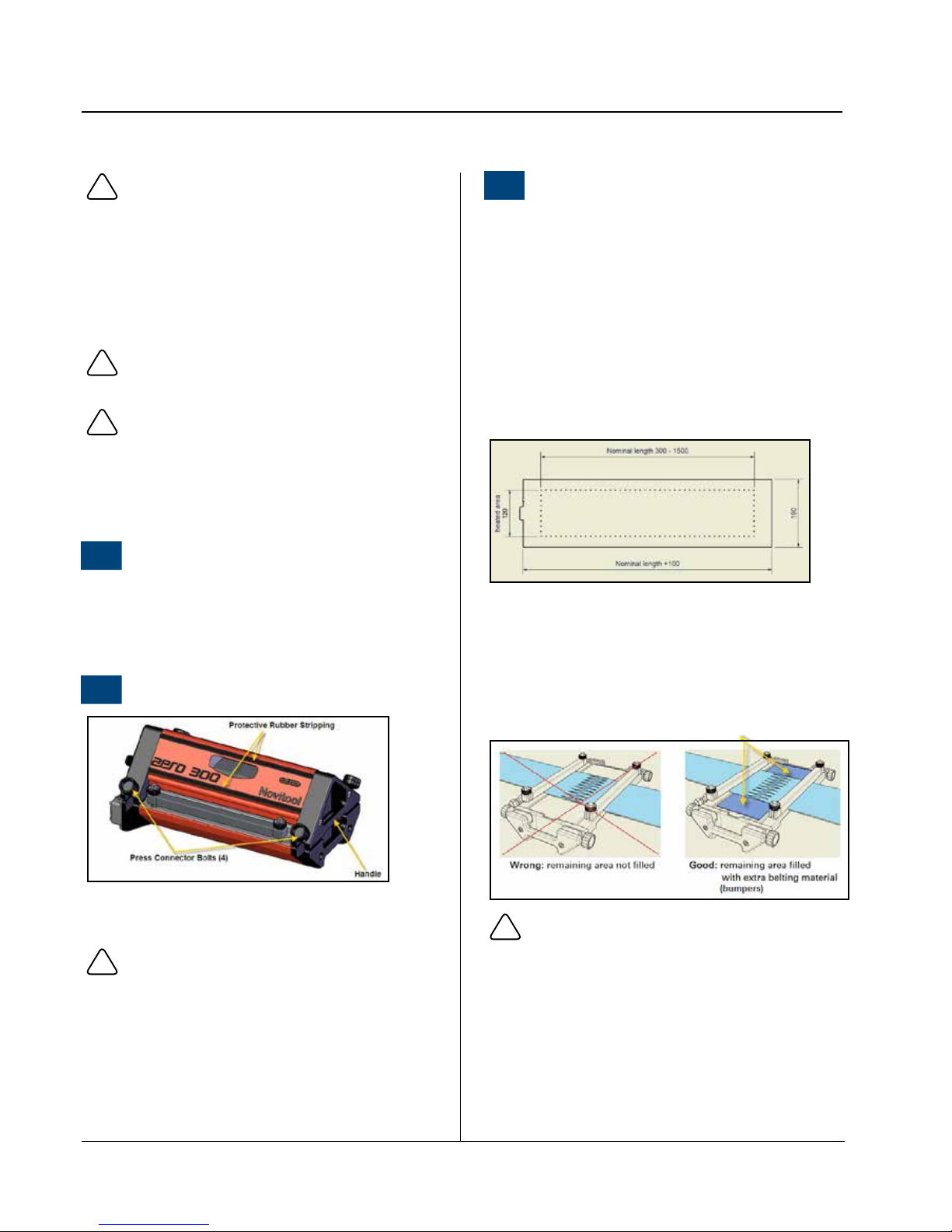
www.exco.com • Tel: 1-630-971-0150
—10—
Novitool®Aero®Press Safety and Operating Manual
Safe Operation of Aero® Press
!dANGeR
a. Ensure all four press connector bolts are in good condition. Do
NOT attempt to operate the press if a bolt is broken or missing.
b. Inspect platens for potential damage.
c. Ensure platens are free of dirt/debris. If dirty, follow these
cleaning instructions:
i. Use ammonia based cleaners with clean towel to gently
remove dirt/debris.
!WARNING
ii. Do NOT clean platens with a ammable solution.
!CAUTION
iii. Do NOT use water to hose down the Aero press. If press
needs to be cleaned, use ammonia based solvent applied to a
cloth and wipe down press. Dry press with clean dry cloth.
d. Inspect all cables to ensure they are in good condition. If they
are damaged, do NOT use press until they are replaced.
5. Visually inspect silicone pads.
Visually inspect silicone pads. Pads should be free of dirt/debris
in order to obtain a quality nished splice. Pads can also be
cleaned using ammonia based cleaning solution that is NON-
FLAMMABLE and will not cause an adverse reaction with the
splice.
6. Remove top beam:
a. Loosen all four press connector bolts.
b. Using top beam handles located on end caps, remove top beam
from press.
!HeAvy ObjeCT
Depending upon width and weight of the press you have, you may
require assistance from another person.
c. Place beam on side, do not place the beam with the platen
facing down. It is important to keep platens in good working
condition. Resting the beam on the side will protect the
platens from scratching or from getting dirty. Beams have
rubber stripping along the length of the press to protect from
scratching (see photo).
7. Insert prepared belt ends into the press:
a. Lay clean silicone pad over clean bottom platen. Use care to
laysiliconepadat;wrinklesinsiliconepadwillimpactthe
nished appearance of the splice. Silicone pads are used to
prevent belt material from sticking to the platens of the press.
b. Lay prepared belt ends on the bottom platen.
Note:eheatedzoneisinthecenter130mmwidthofthe
platen;outsideofthisareatheplatensareintheintegrated
cool zones. Be sure splice area is centered properly. ere is
some ‘heat loss’ on the outside areas of the heated zone, which
is dependent upon the belt type. Typically the ‘melt zone’ is
approximately120mm.Preparedngerspliceand/orply
separation must be within the ‘melt zone’, as material outside of
the melt zone will not become molten.
c. Ensure prepared belt ends are tight together. If installing a
nger splice, make sure that the nger tips are fully meshed
withoutgapsbetweentopandbottomofthengers.Heattack
in place if needed.
d. Iflm/foilisneededforthesplice;applytopreparedbeltend.
e. It is important to use ‘bumpers’. Bumpers prevent the melted
material from owing outside of the belt width and also provide
stability in the press.
!CAUTION
e bumpers must be to a width that will ll the balance of the
press to ensure even pressure and prevent damage to the press.
f. Install clamp bars, ensuring that ngers remain tightly meshed.
g. Lay clean silicone pad over the prepared splice, using care to
avoid wrinkles in the silicone pad.

—10—
Novitool®Aero®Press Safety and Operating Manual
—11—
Safe Operation of Aero® Press
8. Install top beam:
a. Carefullypositiontopbeamontopreparedbeltends;
avoid disrupting prepared belt ends and possibly
separating the ngers.
!HeAvy ObjeCT
If weight and length of top beam is dicult to handle by
yourself, enlist assistance of another person.
i.Aero900,1200,and1500modelsincludeaxturetoaidin
sliding top beam in place if access to position beam is dicult.
Install xture in slots of end caps. Slide top beam the length of
the tool. Li end to remove xitive.
!dANGeR
b. Center top beam so that all four connector bolts are free to fully
rotate upwards. is is necessary for proper press alignment.
Handtightenthebolts,ensuringtheyareseatedproperlyin
spherical recess on top beam.
!CAUTION
i. Do not allow users to get ngers caught in
potential pinch points.
!dANGeR
ii.Pressiscapableofproducingaforceupto10,250pounds
(45,600N).DoNOToperatethepresswithamissingorbroken
bolt as this can cause serious physical harm and/or damage to
press. If a bolt is missing or broken, replace with authorized
factory parts only.
!WARNING
iii. To ensure proper thread engagement, the prepared belt
ends(includingvariouspads)cannotexceed15mm(0.59”).
is does not necessarily relate to the press’ heating capability.
Exceeding this thickness will not allow sucient thread
engagement of the Connecting Bolts to ensure safe clamping of
the press, and can result in damage to the press and personal
danger.
9. Remove belt clamps aer top beam
is secured:
Failure to remove clamps may result in incomplete melt zone at
ends of splices that are full press width.
10. Connect umbilical power cable from top
beam to bottom beam:
a. Insert umbilical power cable connector into machine base
umbilical cable connector.
b. Engage latch to lock plug in place. Forgetting to latch plug can
result in intermittent power supply to press base controls.

www.exco.com • Tel: 1-630-971-0150
—12—
Novitool®Aero®Press Safety and Operating Manual
Safe Operation of Aero® Press
11. Connect power cord to press:
!WARNING
It is extremely important that the power cord is attached to
the press first and then to the wall receptacle. Reversing these
procedures can put personnel at risk of electrocution and may
cause a damaging electrical arc.
a. Insert power cable connector to the machine base
power outlet.
b. Engage latch to lock plug in place. Forgetting to lock plug can
result in intermittent power supply to the press.
!dANGeR
c. Double check to ensure the voltage and receptacle is appropriate
for the power cable you are using. Incorrect, excessive power
voltage can cause serious damage to press and also present
physicaldanger(i.e.460voltoutletfeedingintoa230voltcable
could cause a short circuit and/or re).
d. Next, insert power cable plug into the appropriate
wall receptacle.
!dANGeR
e. User wiring of electrical plug to bare power cable end or hard
wiringcabletojunctionboxMUSTbeinaccordancewiththe
‘Electrical Diagram of Power Supply Cable’ on pages 16 and
17. Ensure proper cable diagram is used for cable being wired.
Ensure the correct plug is used. Only qualied personnel should
perform this activity.
e Aero press has 2 controllers:
1. e temperature controller located on the top beam has two
levels of programming:
a. Level 1 Programming: Splice temperature
(max200°C/392°F),splicedwelltime,cooldown
temperature.
b. Level 2 Programming: Preheat temperature, preheat
dwell time, bottom heat factor (lower or higher
than top platen heating), cool down temperature, and units
(Centigrade or Fahrenheit).
2. e pressure controller is located on the bottom beam and
controls the pressure up to 2 bars/28 psi.
12. Setting Splice Parameters:
Connect the Aero® press to the power supply. e following
parameters can be set:
a. Controller on top part of the Aero
i. Input level 1
• Splicetemperature(max.200°C/392°F)
• Splicetemperaturedwelltime
• Cooldowntemperature
ii. Input level 2
• Preheattemperature
• Preheatdwelltime
• Splicetemperature
• Splicetemperaturedwelltime
• Cooldowntemperature
• Bottomheatfactor(lowerorhigherthantopheating)
b. Controller on bottom part of the Aero
i. Splicepressure(0-max.2bar/28psi)
Note cable
voltage
requirement

—12—
Novitool®Aero®Press Safety and Operating Manual
—13—
Safe Operation of Aero® Press
e Eurotherm controller defaults at start up to Level 1
programming. All settings are presented as an abbreviation, e.g.
“SPL.T”. If you wait a moment a readable text is shown, e.g. “Splice
Temperature”.
Level 1 Input:
a. Setting Basic Temperature and Dwell Time Inputs.
i. Setting of the splice temperature
• Pushbutton. e rst value shown is splice
temperature (SPLT).
• ChangetheactualsettingbypushingtheUPor
DOWNbutton.
• Waitforonesecondandthedisplayedvalueblinksto
conrm that it is set.
• Maximumtemperatureislimitedto200°C(392°F).
ii. Setting splice temperature dwell time
• Pushbuttonuntil display shows “SPLDT”.
• PushUPor DOWNbuttontoadjustdwelltime;
• Waitforonesecondanddisplayedvalueblinksto
conrm that it is set.
iii. Setting cool down temperature (when cooling fans will
turn o).
• Pushbuttonuntil display shows “CLD.T”.
• PushUPor DOWNbuttontoadjustcooldown
temperature.
• Waitforonesecondanddisplayedvalueblinksto
conrm that it is set.
• Returntostartupstatusbypushingbuttonagain.
Splice Pressure (bottom controller)
b. Setting splice pressure
• BrieypushthemiddlebuttonS (display shows set value).
• DON’THOLDS BUTTON or otherwise the
parameter menu will open.
• PushUPor DOWNbuttontoadjustsplice
pressure.
• Whendesiredvalueisshownsetbybrieypushingmiddle
button Sagain.
• Maximumpressureislimitedto2bar(28psi).
!
Additional temperature and dwell time settings:
Changing to Level 2 programming:
Setting of the splice temperature
• Pushbuttonandholdbuttonuntil display shows
“LEv1”.
• PushtheUPbutton once and display shows “LEv2”.
• Programlevel2settingsareavailablenow.
Settingpreheattemperature(defaultvalue100°C)
• Pushbutton. e rst value which is shown on the
displayisthepreheattemperature(PREHT).
• ChangeactualsettingbypushingUPor
DOWNbutton.
• Waitforonesecondanddisplayedvalueblinksto
conrm that it is set.
• Maximumpreheattemperatureislimitedin
controllerto175°C(347°F).
Settingpreheatdwelltime(defaultvalue0sec)
• Pushbuttonuntildisplayshows“PREHD”.
• PushUPor DOWN buttontoadjust
dwell time.
• Waitforonesecondanddisplayedvalueblinksto
conrm that it is set.
Note: Splice temperature, splice dwell time, and
cool down temperature will remain in eect from
Level 1 programming..
Setting splice temperature, splice dwell time, and cool down
temperature.
Setting of the bottom platen at a lower temperature (default
value0°)
• Pushbuttonuntildisplayshows“BOTHF”.
• PushUPor DOWN buttontoadjust
percentage of power that is desired for bottom platen
(e.g.-10=sending90%ofthepowersuppliedtothe
bottomplaten.)Youcanadjust+5%to-99%power.
Note: Actual bottom heat temperature cannot be input.
• Waitforonesecondanddisplayedvalueblinksto
conrm that it is set.
Changing from degrees Centigrade to Fahrenheit and reverse
• Pushbuttonuntil display shows “UNITS”
• PushUPor DOWN buttontochangefrom°C
to°Forreverse.
• Waitforonesecondanddisplayedvalueblinksto
conrm that it is set.
• Returntostartupstatusbypushingbuttonagain.
ATTENTION: If the Aero is disconnected from the power supply,
or the top part is disconnected from the bottom part, all extra
settings of level 2 return to their default value. Only the basic
settings(aslevel1)andthesettingforunits(°C/°F)willbekept.

www.exco.com • Tel: 1-630-971-0150
—14—
Novitool®Aero®Press Safety and Operating Manual
Safe Operation of Aero® Press
13. Start Splicing Operation:
!dANGeR
Before initiating splicing cycle, conrm all four press connector
bolts are engaged with top of press and are hand-tight. Depress
green ‘Start’ button. Air compressor will start and you will be
able to view status of splicing cycle by watching digital display
on control panel. Air pressure will continue to build aer the
compressor stops.
Start button
Note: It is common for the air pressure to continue to rise beyond
input value. is is due to the eect of the heat generated by press
causing additional expansion in air bladder.
Although press remains fairly cool during entire splice cycle, it
is wise to avoid touching press during heating and cooling down
process.
Note: e Aero has been optimized for process speed, portability
and ease of use. A resulting aect of the designed portability of
the press is that the structure will deect as internal air pressure
is increasing during the splicing process. e length of the press
will determine how much deection will occur at any specic
pressure. Beam extrusions were designed with strength to return to
theirnormalstatewhenpressureisrelieved;deectionwillnotbe
permanent.
!WARNING
Keepngersclearofdeectedbeams.
!CAUTION
e Aero press does not have an ‘Emergency Stop’ button. If there
is a need to stop the press mid-cycle, then disconnect the press
from power source and allow press to cool.
NOTE: Temperature cycle may be aborted by simultaneously
pressing and holding the and buttons.
14. Splicing Cycle:
During the splicing cycle you will be able to monitor progress by
viewing the display output. Fans will start up at the end of the cook
cycle to assist with fast cooling of the splice. If the fans do not start,
contact Flexco for assistance.
15. Release Pressure:
Aer splicing cycle is complete, depress the red pressure relief valve
button until the pressure is fully relieved.
!WARNING
Keepngersclearofanypotentialpinchpoints,especiallywhere
beams have temporarily deected during the splicing cycle, as they
will return to their normal state when pressure is relieved.
16. Disconnect main power cable:
!dANGeR
a. It is critical to remove the power cord from the wall
receptacle rst.

—14—
Novitool®Aero®Press Safety and Operating Manual
—15—
Safe Operation of Aero® Press
b. Next, unlatch the cable connector from the machine base power
inlet and gently disconnect.
Following this sequence is critical for operator and bystander safety.
Removing plug from the wall receptacle rst eliminates any current
from owing through the cable. If this procedure is not performed
rst and the cable connector is removed initially, the power cable
remains energized and could cause serious and fatal shock if
exposed to water or other uids.
1 7. Disconnect umbilical power cord from
top beam:
a. Unlatch cable connector.
b. Gently disconnect.
18. Remove Top Beam:
a. Loosen all four press connector bolts.
b. Litopbeamoandplacebeamonside;donotplacebeam
with platens facing downward in contact with a surface.
!CAUTION
Platen surfaces may be hot.
c. Remove top silicone pad and inspect splice. Elements of a
properly installed endless splice include:
i. Limited but consistent ow of PVC/Urethane material
through the splice.
ii. Proper bonding, especially at the tips of the ngers. ‘Pin
Holes’shouldnotbepresentatngertips.
iii. Bendingofthesplicejointshouldnotcreateany
separation at the nger edges.
iv. No scorching of the belt cover or bottom ply should
be evident.
19. Packing Press in Flight Case:
a. Reassemble top beam onto press, tighten all four press
connector bolts, and install clamp bars on press.
b. Carefully place press in ight case. Note: Press must be placed
in case with power receptacles facing the storage area. is will
protect receptacles from getting damaged during transportation.
Press End with
Power Receptacles
Storage
Compartment
c. Place power cords in storage compartment.
d. Close case and engage the locking latches.

www.exco.com • Tel: 1-630-971-0150
—16—
Novitool®Aero®Press Safety and Operating Manual
Electrical Diagram of the Power Supply Cables
Technical Assistance
Contact Flexco’s Customer Service if technical assistance or repair parts are needed.:
www.exco.com

—16—
Novitool®Aero®Press Safety and Operating Manual
—17—
Electrical Diagram of the Power Supply Cables
Three phase cables
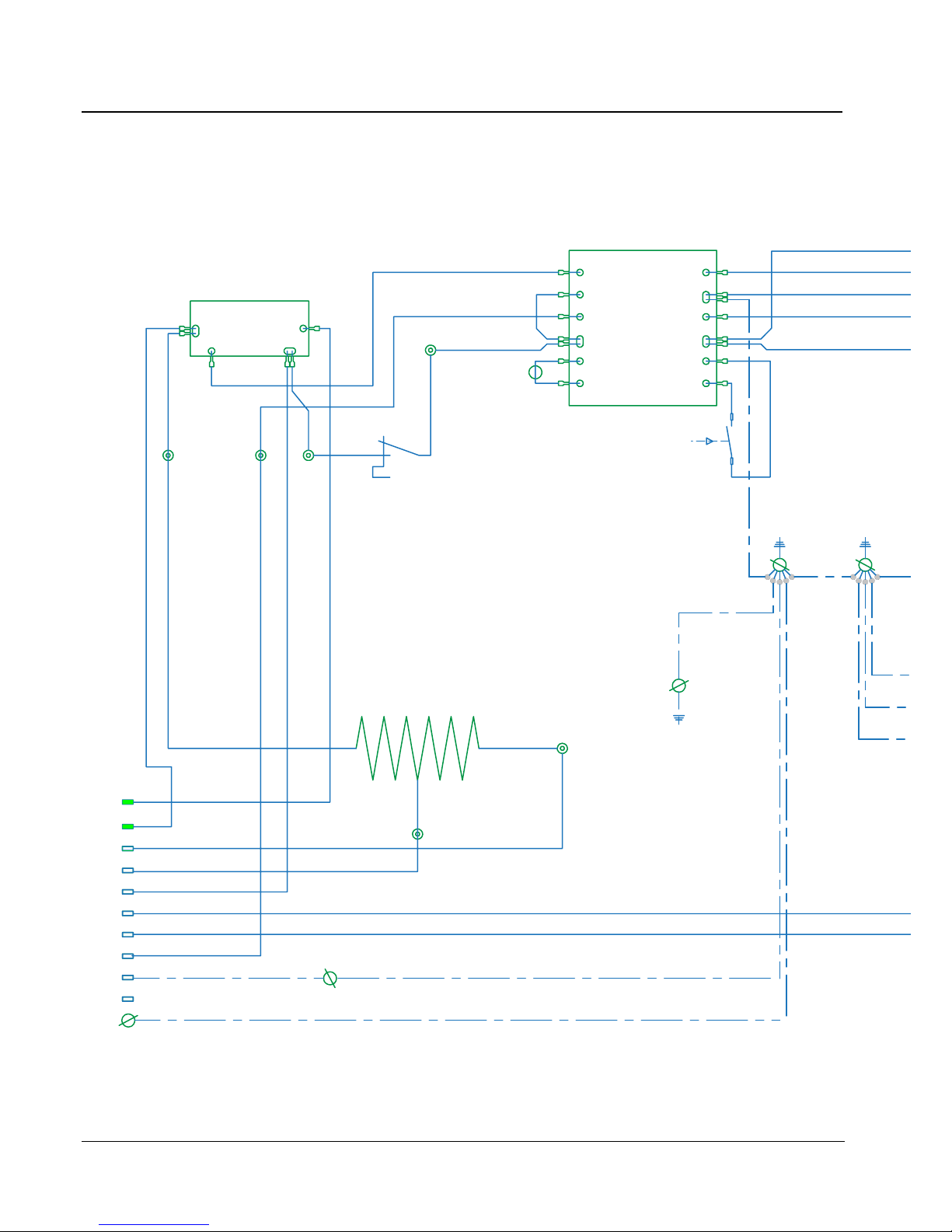
www.exco.com • Tel: 1-630-971-0150
—18—
Novitool®Aero®Press Safety and Operating Manual
RED .75mm2
RED .75mm2
RED .75mm2RED .75mm2
RED .75mm2
RED .75mm2
BLACK 1.5mm2
BLACK 1.5mm2
BLACK 1.5mm2
BLACK 1.5mm2
BLACK 1.5mm2
BLACK 1.5mm2
YELLOW/GREEN 1.5mm2
YELLOW/GREEN 1.5mm2
YELLOW/GREEN 1.5mm2
YELLOW/GREEN 1.5mm2
YELLOW/GREEN 1.5mm2
YELLOW/GREEN 1.5mm2
YELLOW/GREEN 1.5mm2
YELLOW/
GREEN
2.5mm2
WHITE .75mm2
WHITE .75mm2
WHITE .75mm2
WHITE .75mm2
RED/WHITE .75mm2
RED/WHITE
P2
PINS
1
2
3
4
5
6
7
8
9
10
230V
WHITEWHITE
FANS
1
2
3
FRAME
SPLICE PLATE
GRID PLATE
HEATER PAD
REAR
PLATE
SOLID STATE
RELAY
1 2
3+
4-
1A
1B
2A
2B-
V+
V-
AA
AB
24V+
24V-
C
LA
TEMPERATURE REGULATOR
BLACK
WHITE
START S1
START S1
14
13
24
23
RED/WHITE .75mm2
RED/WHITE .75mm2
RED/WHITE
WHITE .75mm2
WHITE .75mm2
WHITE .75mm2
RED .75mm2
RED
A1
A2
3
4
RELAY
R1
BLACK 1.5mm2
BLACK 1.5mm2
BLACK 1.5mm2
BLACK 1.5mm2
BLACK 1.5mm2
WHITE 1.5mm2
Electrical Schematics

—18—
Novitool®Aero®Press Safety and Operating Manual
—19—
RED .75mm2
RED .75mm2
RED .75mm2RED .75mm2
RED .75mm2
RED .75mm2
BLACK 1.5mm2
BLACK 1.5mm2
BLACK 1.5mm2
BLACK 1.5mm2
BLACK 1.5mm2
BLACK 1.5mm2
YELLOW/GREEN 1.5mm2
YELLOW/GREEN 1.5mm2
YELLOW/GREEN 1.5mm2
YELLOW/GREEN 1.5mm2
YELLOW/GREEN 1.5mm2
YELLOW/GREEN 1.5mm2
YELLOW/GREEN 1.5mm2
YELLOW/
GREEN
2.5mm2
WHITE .75mm2
WHITE .75mm2
WHITE .75mm2
WHITE .75mm2
RED/WHITE .75mm2
RED/WHITE
P2
PINS
1
2
3
4
5
6
7
8
9
10
230V
WHITEWHITE
FANS
1
2
3
FRAME
SPLICE PLATE
GRID PLATE
HEATER PAD
REAR
PLATE
SOLID STATE
RELAY
1 2
3+
4-
1A
1B
2A
2B-
V+
V-
AA
AB
24V+
24V-
C
LA
TEMPERATURE REGULATOR
BLACK
WHITE
START S1
START S1
14
13
24
23
RED/WHITE .75mm2
RED/WHITE .75mm2
RED/WHITE
WHITE .75mm2
WHITE .75mm2
WHITE .75mm2
RED .75mm2
RED
A1
A2
3
4
RELAY
R1
BLACK 1.5mm2
BLACK 1.5mm2
BLACK 1.5mm2
BLACK 1.5mm2
BLACK 1.5mm2
WHITE 1.5mm2

www.exco.com • Tel: 1-630-971-0150
—20—
Novitool®Aero®Press Safety and Operating Manual
1 2 3 4 5 6 7 8 9 10
1 2 3 4 5 6 7 8 9 10
1
2
3
4
5
6
7
8
9
10
SOLID STATE
RELAY
PRESSURE
REGULATOR
MAX: 2 BAR
R1
RELAY
BRIDGE
CELL
COMPRESSOR
FAN 1
FAN 2
TB1
13
1
10
3
9
11
12
FRAME
SPLICE
PLATE
P1
TB1
P2
HEATER PAD
BLACK 1.5mm2
BLACK 1.5mm2
BLACK 1.5mm2
BLACK 1.5mm2
BLACK 1.5mm2
RED 1.5mm2
BLUE 1.5mm2
BLACK 1.5mm2
WHITE .75mm2
WHITE .75mm2
WHITE .75mm2
WHITE .75mm2
WHITE 1.5mm2
BLACK 1.5mm2
BLACK 1.5mm2
BLACK 1.5mm2
BLACK 1.5mm2
WHITE 1.5mm2
RED .75mm2
RED .75mm2
RED .75mm2
BLACK 1.5mm2BLACK 1.5mm2
YELLOW/GREEN 1.5mm2
YELLOW/GREEN 1.5mm2
WHITE .75mm2
1
3+
32
4-
4
A1
A2
+
-
YELLOW/GREEN
2.5mm2
SOCKET
BLACK 1.5mm2
BLACK 1.5mm2
BLACK 1.5mm2
BLACK 1.5mm2
BLACK 1.5mm2
BLACK 1.5mm2
BLACK 1.5mm2
YELLOW/GREEN
1.5mm2
YELLOW/GREEN
1.5mm2
YELLOW/GREEN
1.5mm2
YELLOW/GREEN
1.5mm2
YELLOW/GREEN
1.5mm2
RED .75mm2
RED .75mm2
RED .75mm2
24V24V
+ +
0V0V
L1
L2
-
-
PE
RED .75mm2
WHITE .75mm2
WHITE .75mm2
WHITE .75mm2
WHITE .75mm2
WHITE .75mm2
WHITE .75mm2
RED .75mm2
BLACK .25mm2
WHITE
PINS
BROWN .25mm2
BROWN .25mm2
BLUE .25mm2
BLUE .25mm2
RED/WHITE .75mm2
POWER SUPPLY
POWER SUPPLY
14
Electrical Schematics
Table of contents
Other Flexco Power Tools manuals
Popular Power Tools manuals by other brands
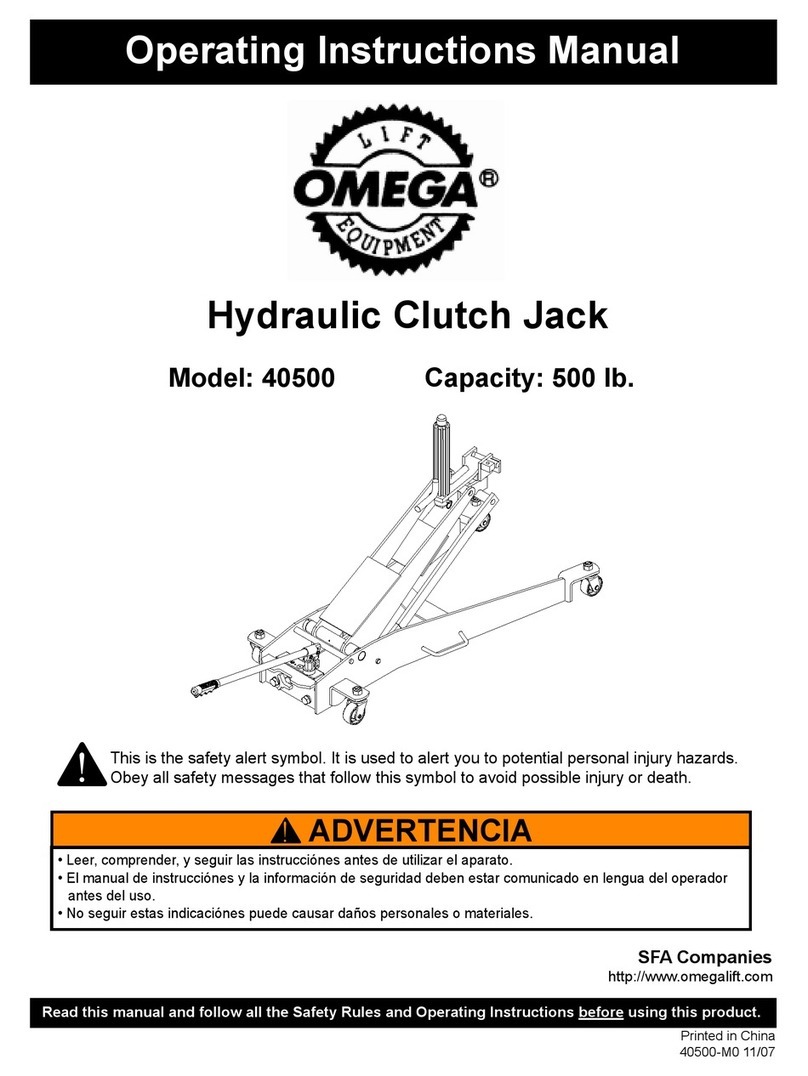
Omega Lift
Omega Lift 40500 Operating instructions manual

Scheppach
Scheppach Vario Speed DP18VARIO Translation of the original operating manual

Schmidt
Schmidt ServoPress 605-660 Translation of the original assembly instruction

Foley
Foley 325 owner's manual

STRAPBINDER
STRAPBINDER POW'R-WRAP TOOL HBPW8201 instructions

Porter-Cable
Porter-Cable 343 instruction manual

Kyocera
Kyocera AJ6500V Owner's operating manual

Shinn Fu
Shinn Fu Omega Lift Equipment 60123 instruction manual

Bisonte
Bisonte BTA-450TR user manual

Klauke
Klauke Uponor Unipipe UP 75 instruction manual
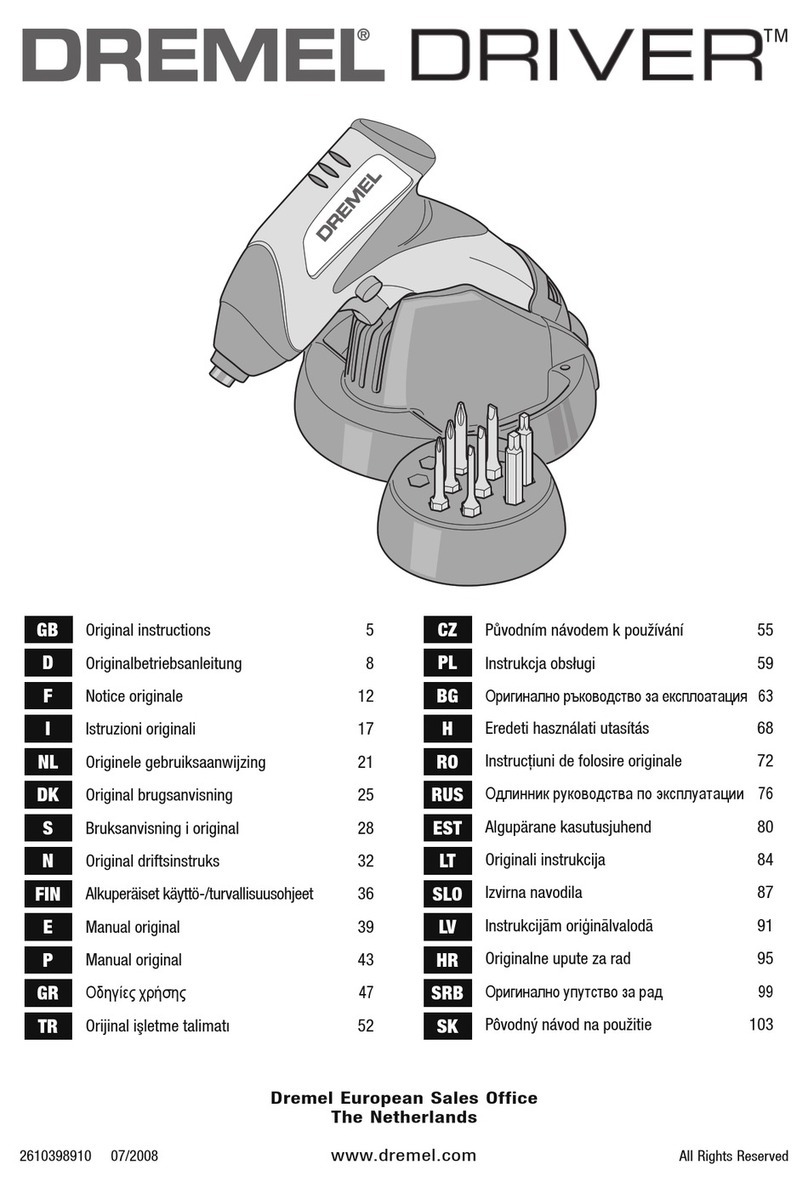
Dremel
Dremel DRIVER 1120 Original instructions
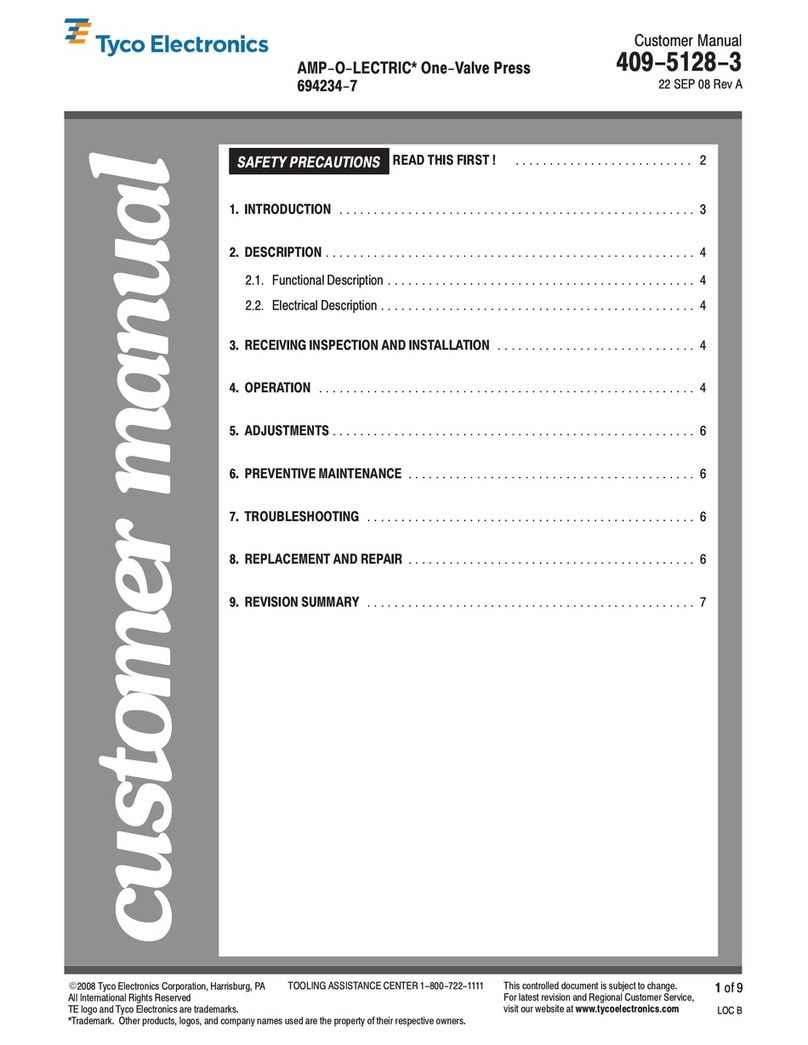
Tyco Electronics
Tyco Electronics AMP-O-LECTRIC 694134-7 Customer's manual