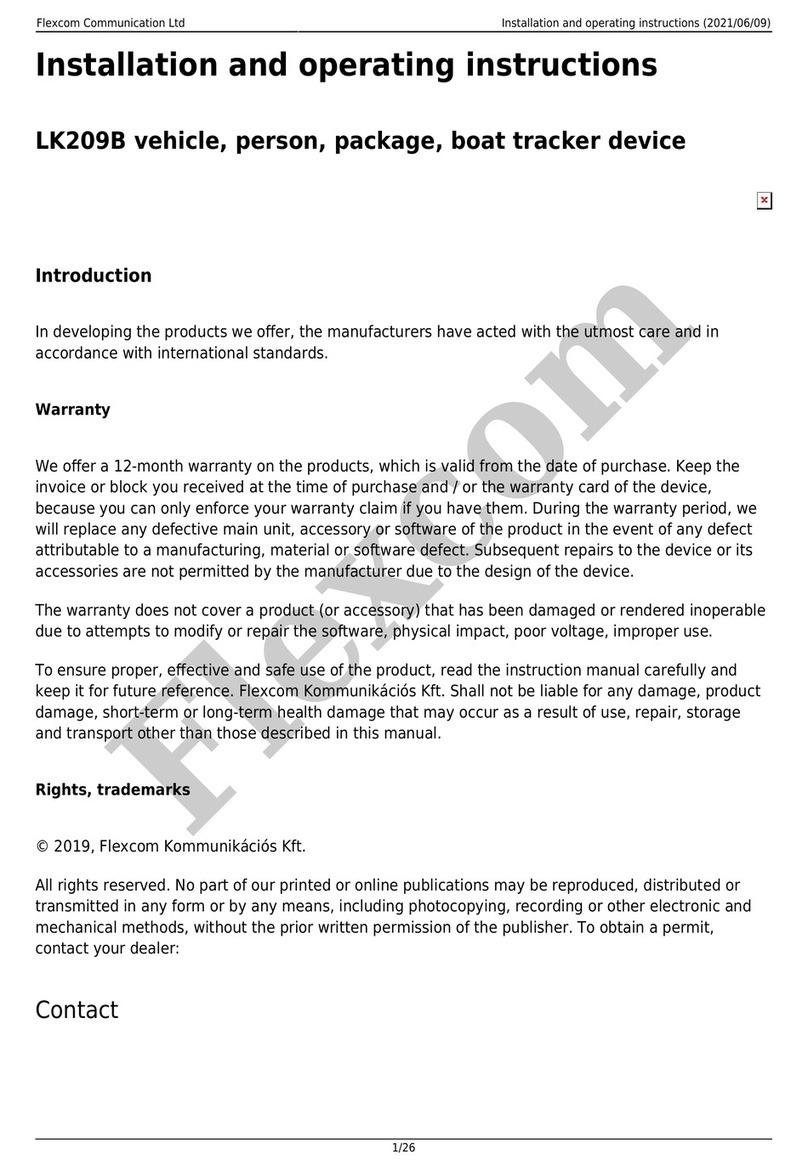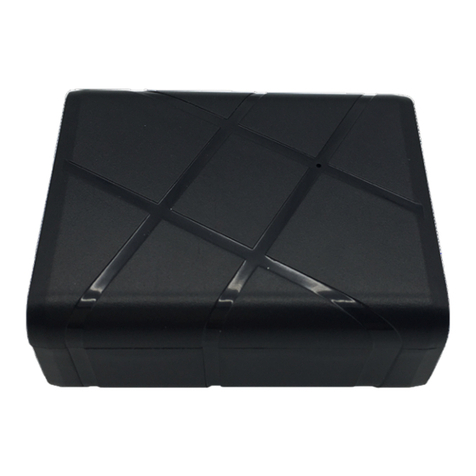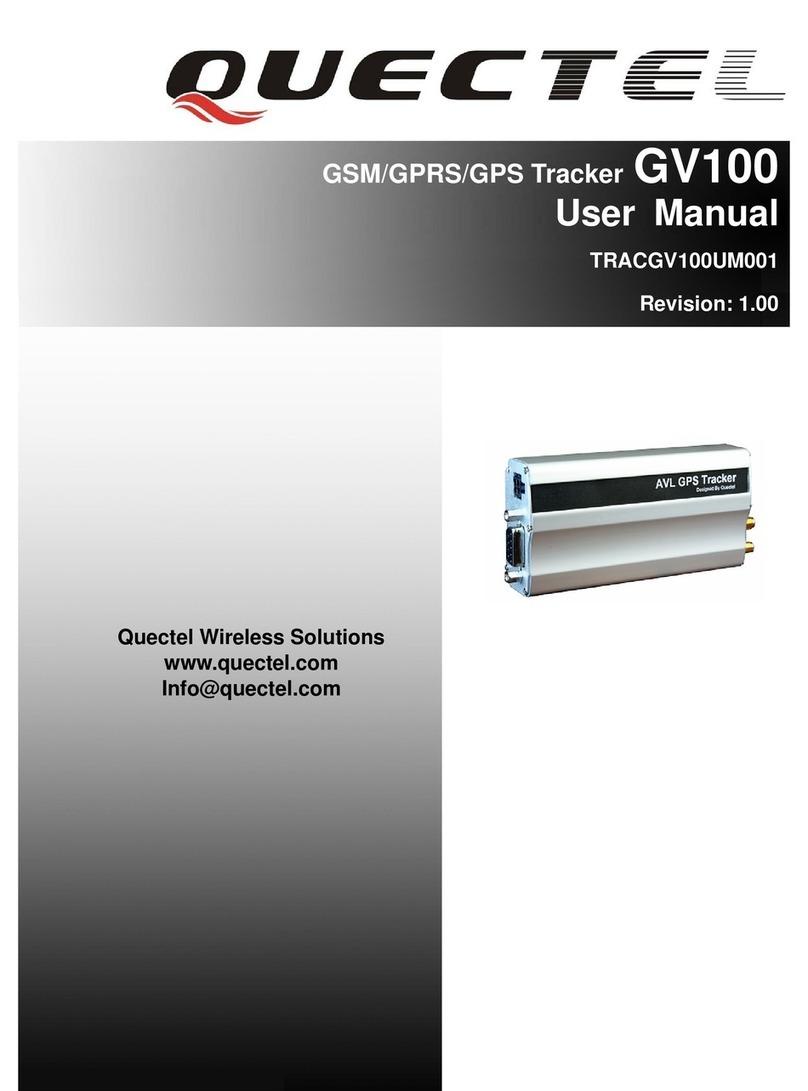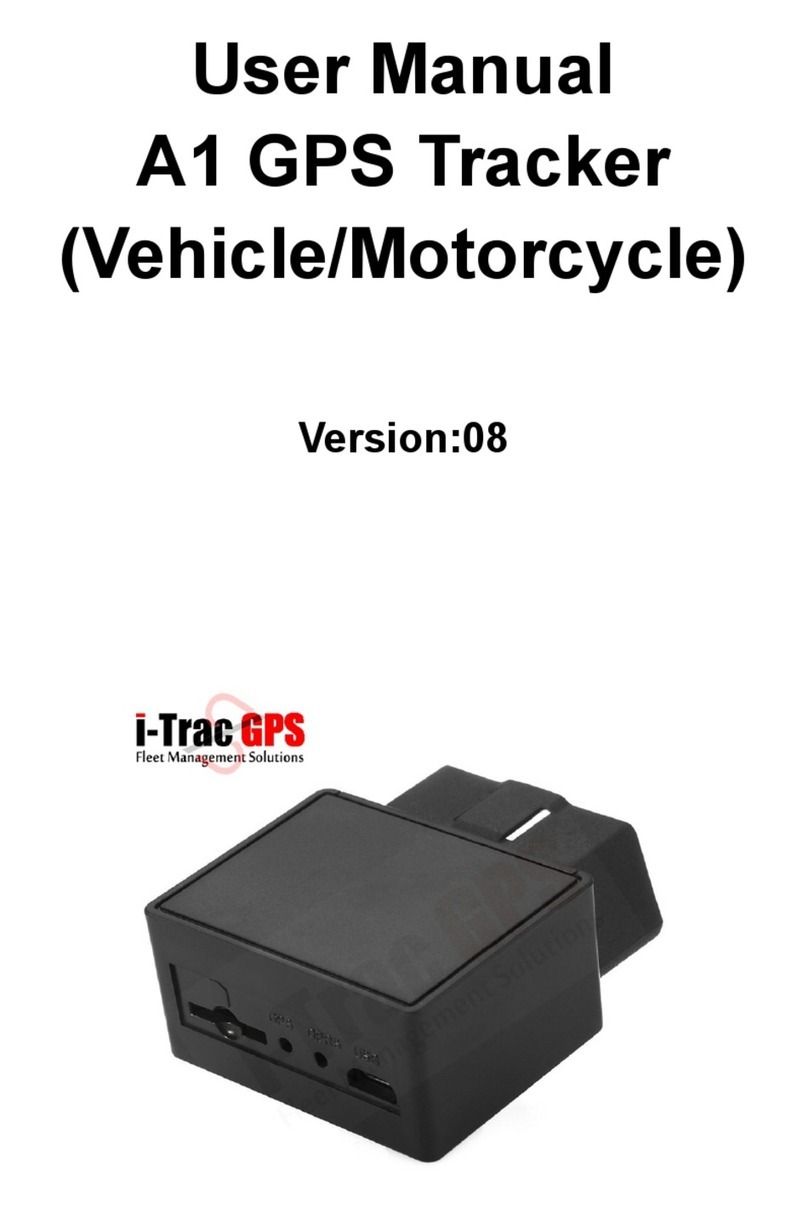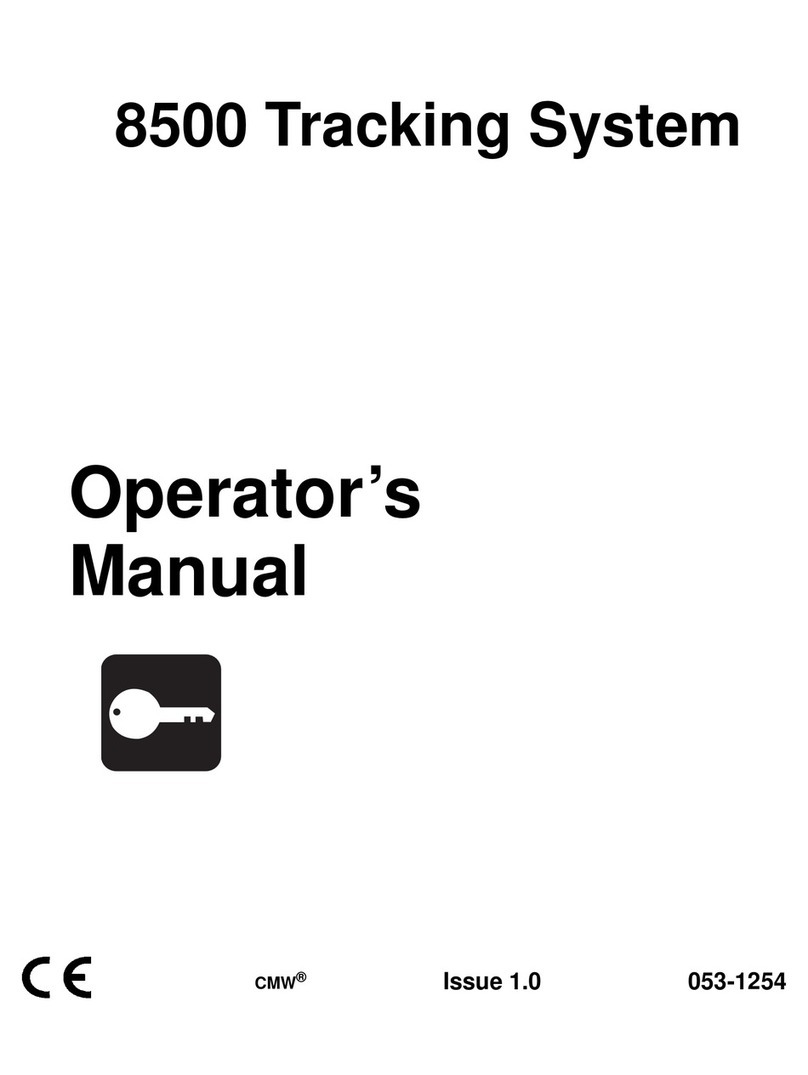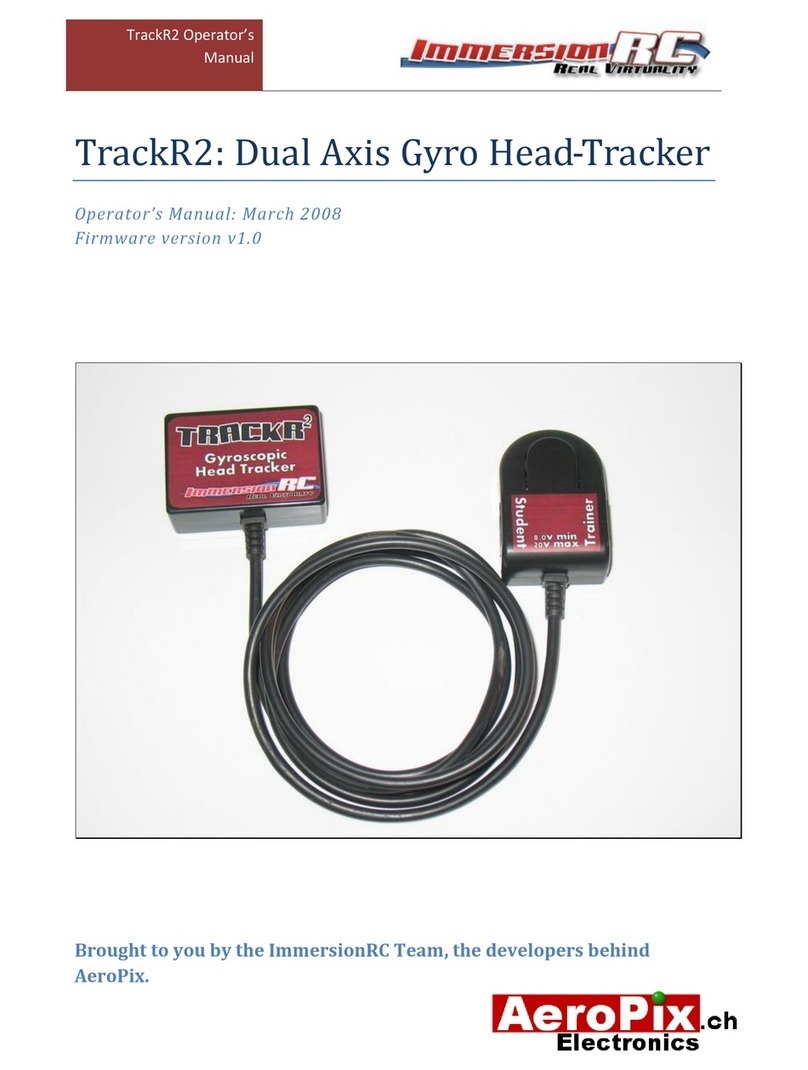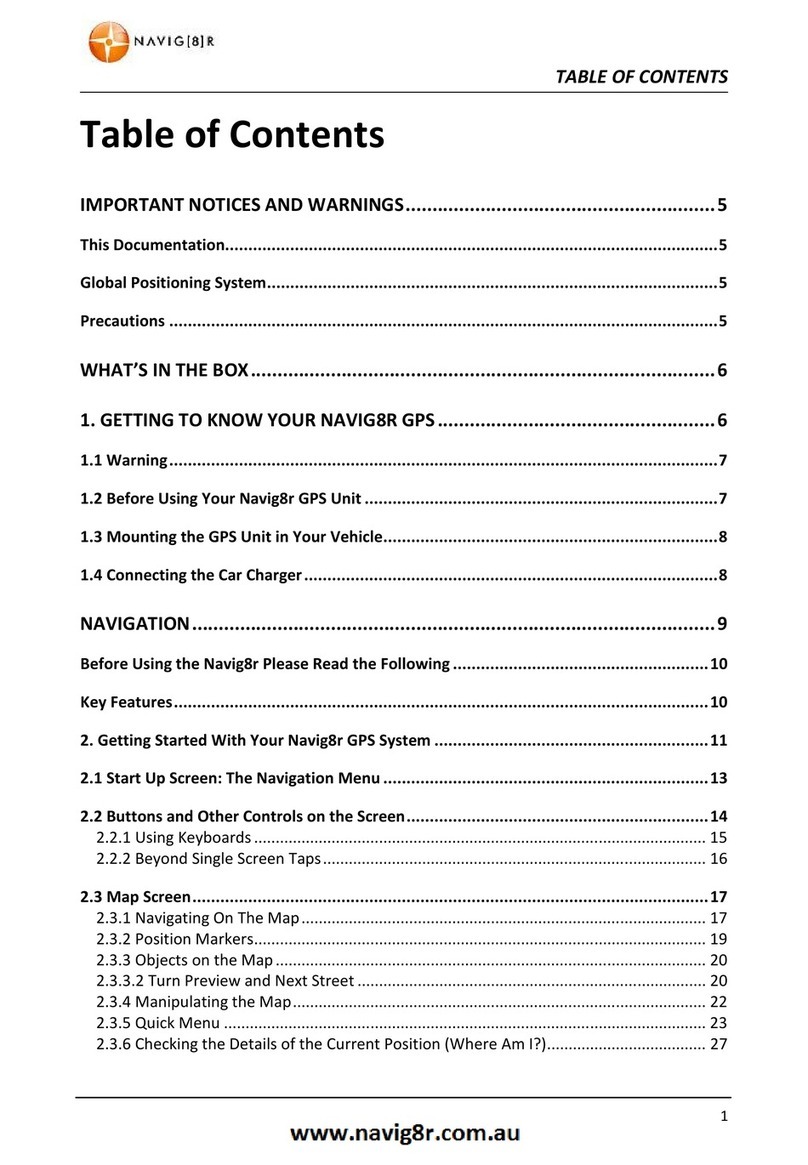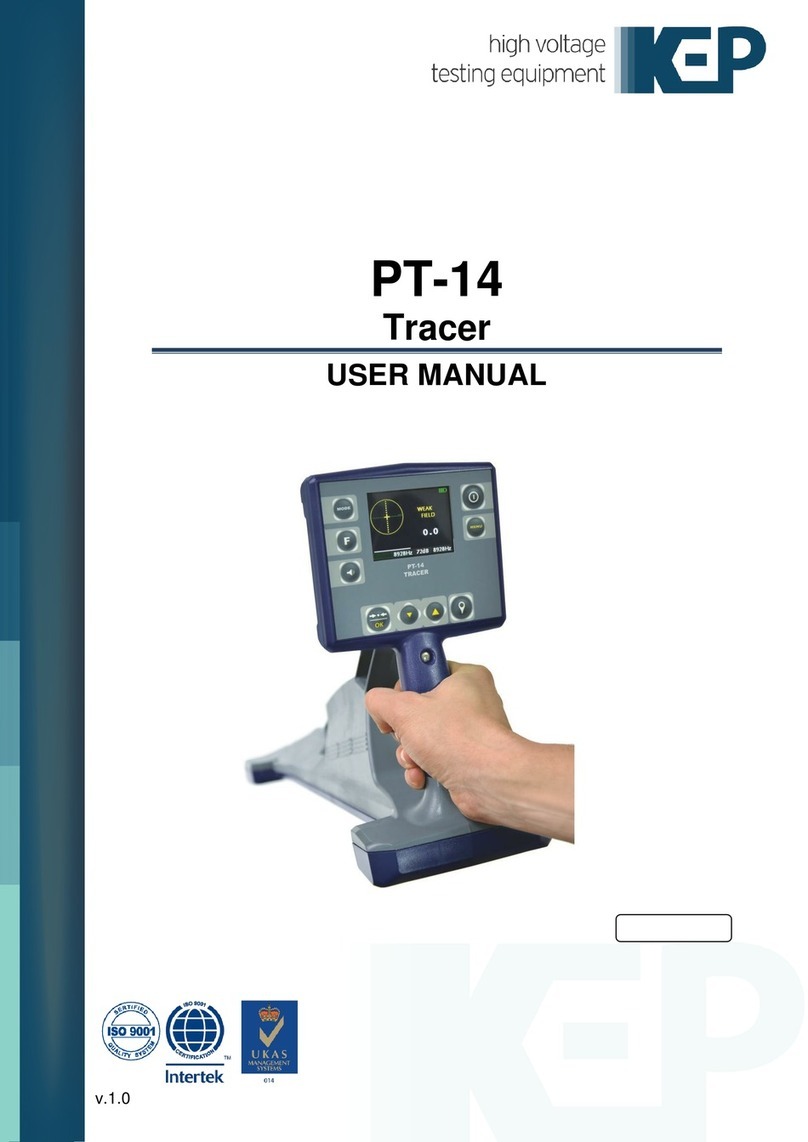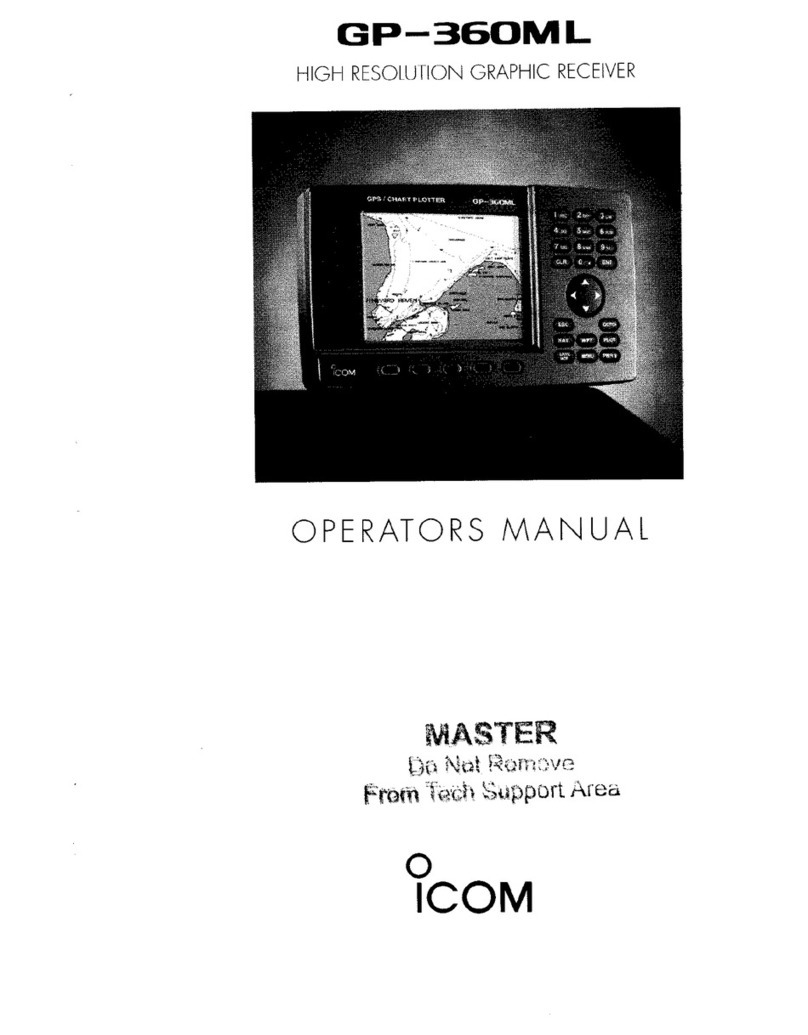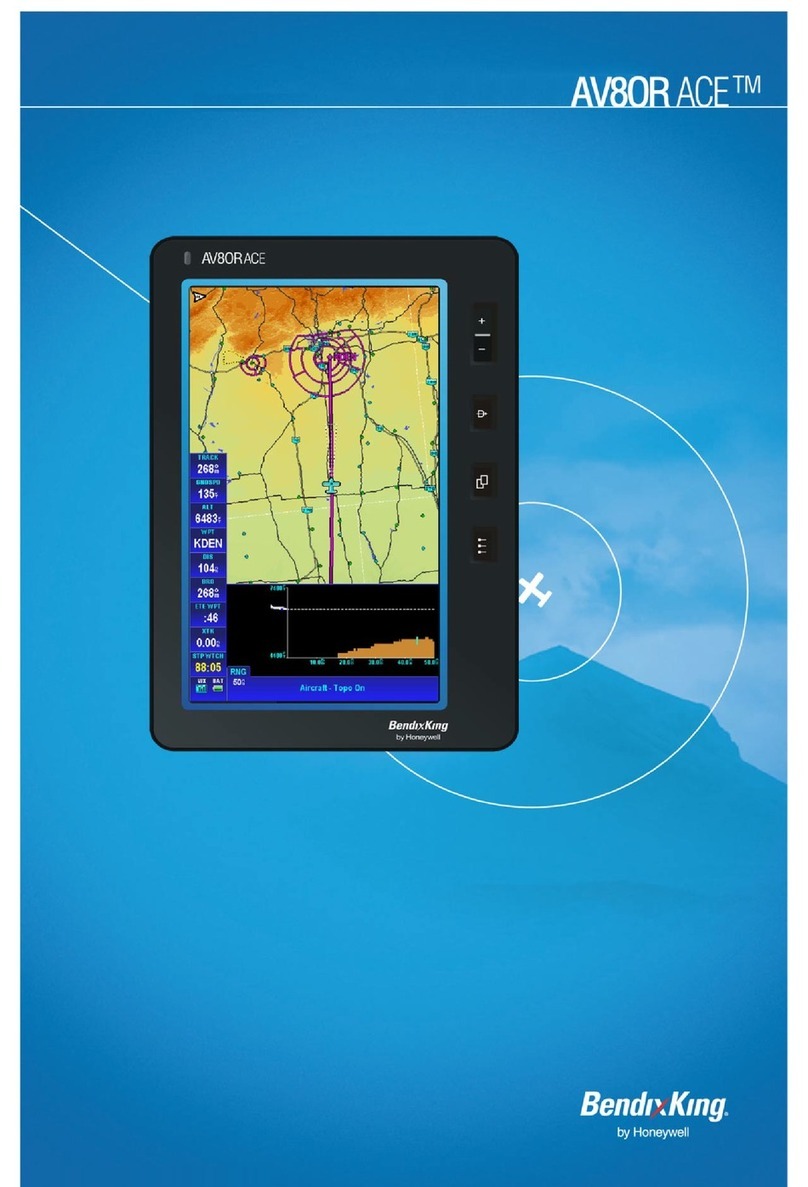Flexcom LK720A User manual

Flexcom Communication Ltd Installation and operating instructions (2021/03/23)
1/23
Installation and operating instructions
LK720A vehicle tracker device
Introduction
In developing the products we offer, the manufacturers have acted with the utmost care and in
accordance with international standards.
Warranty
We offer a 12-month warranty on the products, which is valid from the date of purchase. Keep the
invoice or block you received at the time of purchase and / or the warranty card of the device,
because you can only enforce your warranty claim if you have them. During the warranty period, we
will replace any defective main unit, accessory or software of the product in the event of any defect
attributable to a manufacturing, material or software defect. Subsequent repairs to the device or its
accessories are not permitted by the manufacturer due to the design of the device.
The warranty does not cover a product (or accessory) that has been damaged or rendered inoperable
due to attempts to modify or repair the software, physical impact, poor voltage, improper use.
To ensure proper, effective and safe use of the product, read the instruction manual carefully and
keep it for future reference. Flexcom Kommunikációs Kft. Shall not be liable for any damage, product
damage, short-term or long-term health damage that may occur as a result of use, repair, storage
and transport other than those described in this manual.
Rights, trademarks
© 2019, Flexcom Kommunikációs Kft.
All rights reserved. No part of our printed or online publications may be reproduced, distributed or
transmitted in any form or by any means, including photocopying, recording or other electronic and
mechanical methods, without the prior written permission of the publisher. To obtain a permit,
contact your dealer:
Contact
Flexcom

Flexcom Communication Ltd Installation and operating instructions (2021/03/23)
2/23
Flexcom Communication Ltd.
2151 Fót, Szent Imre str. 94. HUNGARY
Email: [email protected]
Website: https://nyomkovetes.net
Office
2151 Fót, Dózsa György str. 34. HUNGARY
Phone: +36 1 769 1005
Mobile 1: +36 70 3333 525
Mobile 2: +36 70 3333 527
Phone service: (Monday-Thursday) 9.00–15.00
Every effort has been made to ensure that the information in our documents is accurate. Flexcom
Kommunikációs Kft. Is not responsible for typographical errors and misspellings.
Flexcom GPS Tracking Solutions, GPS Positioning System, Nyomkovetes.net is a registered trademark
and domain name of Flexcom Kommunikációs Kft. In Hungary. Other company and product names
mentioned herein may be trademarks of their respective companies.
Protection of personal data
The product is a complete product as a combination of hardware and software components. For safe
and correct use, proceed as described in this manual during installation and use. Keep the device or
software out of the reach of unauthorized persons. Our company provides all technical and regulatory
conditions to ensure that data management complies with legal requirements and that your data does
not fall into unauthorized hands. We accept no liability for damage resulting from unauthorized use of
the product and software.
Flexcom

Flexcom Communication Ltd Installation and operating instructions (2021/03/23)
3/23
Formats and notations
The following style settings are used in descriptions, guides, and other documents:
Bold text Name of product components, instructions, options, processes, services, user interface
elements.
Italic text Links to other publications, emphasis.
Courier text System messages, internet addresses, document names.
Warning and cautionary signs:
Tips, advice, ideas.
Document download option.
General attention to information about the product or its operation.
Indication of situations with a lower risk to the user or the product (minor injuries,
inconveniences).
Indication of situations which present a higher risk to the user (serious injury, possibly
death) or which may cause damage or destruction of the product.
Flexcom

Flexcom Communication Ltd Installation and operating instructions (2021/03/23)
4/23
Product Description
The device combines several functions of accurate positioning, safety, monitoring, emergency alarms
and full tracking. It supports SMS / GPRS / Internet data transfer functions and can be widely used in
many areas of location-based services, traffic safety and management.
Based on its design and mounting, the device was designed by the manufacturer primarily for
tracking (land, water or air) vehicles - as a result, its users are primarily the owners and drivers
operating the vehicles. The device is based on the GSM / GPRS network and GPS satellite positioning.
You can track your device using SMS messages or a web application.
Settings that affect the operation of the device can only be changed from another device
(smartphone, computer) using the appropriate application or SMS commands - so users can be sure
that the device always works according to the parameters they specify.
Flexcom

Flexcom Communication Ltd Installation and operating instructions (2021/03/23)
5/23
How to use
The device can be used after inserting and installing a SIM card and then setting it up via SMS or a
mobile phone or PC application. Once installed, the GPS receiver and SIM card will automatically
connect to the GPS and GSM networks (if available) and begin collecting position data, which can be
queried using SMS or an Internet application.
To use the features of your device, you need a SIM card, similar to a mobile phone. The device
communicates on the mobile service provider's network with a SIM card, via SMS, or via mobile phone
or PC applications. After inserting the SIM card and charging the battery, you can make the necessary
settings by sending an application or SMS (eg entering the device ID name, frequency of sending GPS
position data, etc.).
When switched on
The device continuously registers position data, which can be queried with a limited number of
SMS commands.
If you have a software subscription, the device sends the position data to the software service
center - the processed results (eg map route display, route event list, real-time tracking) - can
be viewed in the phone or computer application.
You can find detailed information on the installation, use, maintenance and decommissioning of the
device in the following sections of the documentation.
Flexcom

Flexcom Communication Ltd Installation and operating instructions (2021/03/23)
6/23
Flexcom

Flexcom Communication Ltd Installation and operating instructions (2021/03/23)
7/23
Technical parameters
Physical characteristics
Parameter Value
Dimensions (mm) Sz: 31, H: 57, M: 31
Weight (g) 29,3
Humidity 5%-től 95%-ig (none condensing)
Water resistance IP65 (moisture and drip resistance)
Operating temperature from -20C to +55C
Storage temperature from -40C to +85C
Memory
Parameter Value
Built-in No
SD card No
Energy supply
Parameter Value
Battery Li-ion polimer 3.7V 80mAh
Input voltage 10-40V
Charging Vehicle power source
Operating time
Parameter Value
Operating time from battery 1,5 hours
Network
Parameter Value
GNSS GPS
Type of data traffic GSM / GPRS (2G)
SIM card Normal
GSM frequencies 850, 900, 1800, 1900 MHz
GSM chip MTK6261
GSM signal strength measurement Yes
GPS chip UBLOX 7020
GPS sensitivity -159 dbm
GPS accuracy 5 m
Communication
Parameter Value
SMS Yes
TCP Yes
Sensors
Parameter Value
Vibration sensor Yes
Flexcom

Flexcom Communication Ltd Installation and operating instructions (2021/03/23)
8/23
Interface
Parameter Value
GSM antenna Internal
GPS antenna Internal
Flexcom

Flexcom Communication Ltd Installation and operating instructions (2021/03/23)
9/23
User's guide
Transport and storage
The packaging is designed to protect the product from the usual physical effects during transport. Be
careful to avoid effects other than these.
The packaging of the product is not water, flame and heat resistant and only moderately pressure
resistant. Therefore, do not store the package in a humid environment, within the scope of heat-
emitting equipment, or place heavy objects on it.
Commissioning
The package includes the device and its accessories.
Unpacking
Open the box.1.
Remove the product and its accessories.2.
Contents of the package
1 tracking device
1 installation instructions
Preparing the SIM card
As with mobile phones, a SIM card is required to operate the device. The device communicates with
the mobile service provider's network via SIM card, SMS or mobile phone or PC applications.
You can purchase the card independently from your mobile service provider or, in the
case of a software subscription, from your product distributor. If you received the SIM
Flexcom

Flexcom Communication Ltd Installation and operating instructions (2021/03/23)
10/23
card from your dealer, you do not need to make any settings: the card is already set up,
inserted in the device, switched on and ready for use.
If you have received the SIM card from your dealer, do not try to transfer it to another
device (eg phone) and use it! The distributor (service provider) will reimburse the
resulting costs or the correction of the resulting errors.
Settings for your SIM card
If you did not obtain the SIM card from your tracking device vendor, you must set it up before
inserting and using it in the device, which you can do as follows.
Disable SIM card PIN and other functions
Insert the SIM card in your phone.1.
Among the setting functions of the phone2.
turn off the PIN code request, auto-reply and call forwarding options.3.
After turning off the above, insert the card into the tracking device. See the next section for
instructions on how to insert the SIM card.
Setting up data traffic
If you want to operate the device not only via SMS, but also e.g. If you use the software tracking
service provided by your dealer, you must activate GPRS (Internet) data traffic and enter the
appropriate network settings. To do this, you need to send SMS messages from your phone to the
phone number of the SIM card inserted in the tracking device, as shown in the table below.
The factory-set access password for the tracking device in the commands: 123456
Setting SMS message Device response
Turn on GPRS data
traffic gprs123456 GPRS ok
Enter the APN
name
apn123456(space)APN-name apn ok
APN names for domestic service providers: Telenor: online
or net
Telekom: internet
Vodafone:
- in case of subscription: internet.vodafone.net
- in the case of a top-up card:
vitamax.internet.vodafone.net
Digi: internet
If your mobile network provider has not provided you with an APN username and password, you do
not need to send the following SMS messages to the tracking device!
APN username apnuser123456(space)APN-username apnuser ok
APN password apnpasswd123456(space)APN-password apnpasswd ok
Flexcom

Flexcom Communication Ltd Installation and operating instructions (2021/03/23)
11/23
Inserting the SIM card
Only standard size SIM cards can be used with this product. If you have a micro or nano
SIM, use a card adapter!
Insert the SIM card into the device as follows:
Application installation, access
In order to operate the device and other services based on it, the distributor provides mobile and
computer applications in the subscription system. The PC program is accessible via a browser at
https://gpspositions.net/map/, and you can install the phone application on your phone in one of the
following ways:
For Android phones
Open the Google Play app on your phone.1.
Search for “Flexcom” or “Flexcom tracking” on Google Play.2.
Install the tracking application.3.
Flexcom

Flexcom Communication Ltd Installation and operating instructions (2021/03/23)
12/23
or
Scan the QR code shown here with your phone.1.
Open the web address decoded from this.2.
Install the Flexcom tracking application.3.
For iPhones
Use the browser on your phone to access the service (https://gpspositions.net/map/).
Using the product
User Interface
The device does not have a traditional user interface (eg on / off button). LED indicators inform the
user about its operation and status. The displays are on the printed circuit board - so they are only
visible when the cover is removed.
Flexcom

Flexcom Communication Ltd Installation and operating instructions (2021/03/23)
13/23
LED display statuses
Signal Meaning
Green light stays on No GSM / GPRS connection
Green light flashes Connected to a mobile network
Blue light stays on No satellite connection
Blue light flashes Connected to a satellite network
Installation
The device must be connected to an external power source (eg vehicle battery) as shown below:
Flexcom

Flexcom Communication Ltd Installation and operating instructions (2021/03/23)
14/23
The device's own battery is used to bridge the short-term disconnection time from an
external power source. It is charged during normal operation.
Normal operation of the device
The device can be operated in the following ways:
using the software service provided by the distributor and the SIM card together, in addition to1.
the software service provided by the distributor but using his own SIM card, or
without the service provider's software service, with your own SIM card.2.
The service provider provides a SIM card for the tracking device only if you subscribe to
the software service. In the case of unsolicited use of the software, the user must provide
the appropriate card with a data traffic limit (also).
With Distributor Software and SIM Card
In this case, you can receive the device in the ready state, no further settings are required to use it.
Separate software is available for setting or adjusting the operating parameters of the device, for
retrieving information or for using more advanced services (eg map route display, waiting and travel
points, diagrams, timetable, etc.). This is provided by the distributor in the form of a downloadable
application on a desktop and tablet browser on an Android mobile phone as part of a subscription
system.
To use the software, an active internet connection is required on your device (mobile
phone, computer).
The software stores and processes the data sent by the tracking device to the service provider's
center, from which the graphical and textual information is generated. Using the software triggers
(sometimes very expensive) SMS and voice call communication with the device and provides tracking
and security services that go well beyond the basic functions of the device.
After launching the application in a browser or phone:
In the login window, enter the username and password you received in the email from the1.
distributor or registered on its website.
In the interface that appears, select Help and review the information for using the software.2.
Software management information is available in its help.3.
Flexcom

Flexcom Communication Ltd Installation and operating instructions (2021/03/23)
15/23
With Distributor software but with own SIM card
After setting up and inserting the SIM card as described in the setup chapter, you must register the
card. To do this, contact your software service provider (device vendor). From now on, the operation
of the device is the same as described in the previous chapter.
Without software, with own SIM card
If you have subscribed to the reseller's software service, DO NOT use the standalone SMS
communication method because
redundant (the software has all the functions needed for tracking and settings),
the software provider charges a separate fee for the possible elimination of
possible operational anomalies caused by SMS commands,
if you use your own SIM card in the device, SMS will incur extra costs,
if you use your service provider's SIM card, your service provider will reimburse you
for the cost of the SMS.
If you do not use (have not subscribed) to the software service provided by the dealer, you can only
use the basic functions of the device - by sending SMS messages from your mobile phone to the
phone number of the device's SIM card.
Setting options via the software
When using the desktop or mobile application of Flexcom Kft, the setup operations related to tracing
can be accessed in the following ways.
The settings and commands that can be issued depend on the type of device. See the
rest of this guide for information on options for this device.
When using a desktop application:
Flexcom

Flexcom Communication Ltd Installation and operating instructions (2021/03/23)
17/23
Switch to the Tools panel.
Find your device in the list of
devices and tap the Setup icon next
to the ID.
Select the desired setting or, when
sending a command, select
Commands.
Control the device with SMS commands sent from a mobile phone
The factory-set access password for the tracking device in the commands: 123456
Flexcom

Flexcom Communication Ltd Installation and operating instructions (2021/03/23)
18/23
General settings
Function Description SMS message Device
response
Change password Change the factory default
password (123456).
password<old password> <new password>
Example: password123456 876543
The password must be a 6-digit Arabic
number.
If you have subscribed to and use the reseller's
software service, do not change the default
factory password!
Password
OK
Administrator phone
number
After setting the
administrator phone
number (s), the device
only accepts calls and SMS
commands from this
number (s) and sends
alerts to this phone
number (s). Up to 5 such
phone numbers can be set
on the machine. After
setting the first phone
number, further ones can
only be entered with SMS
sent from this number.
admin123456 phone number
Example: admin123456 0036709876543
When entering the telephone number,
use
the country code prefix (eg 0036,
Hungary).
Admin Ok
Delete administrator
phone number
Delete a previously set
administrator phone
number.
noadmin123456 phone number
Example: noadmin123456 003612345678
Admin Ok
Setting time zone
The device default time
zone is set to GMT + 0.
This is changed (eg in the
case of Hungary, the time
zone is GMT + 1), as
follows.
timezone123456 value (where value:
érték pl. +1, -2,
0 etc.).
Example: timezone123456 +1 (Hungarian
time zone
setting)
Time Ok
Set the upload
frequency
If you use the service
provider's software
service, the device sends
data to the central server
at specified intervals. You
can set the sending
frequency as follows:
upload123456 időköz (másodperc)
Example: upload123456 60 (sending
data every minute)
Upload
Ok
Sleep mode
In normal mode, the
device switches to sleep
mode after 10 minutes of
inactivity and inactivity to
save energy. It switches
back to active mode for
any SMS message or
move. Sleep mode can
also be turned on or off via
SMS:
Activate: sleep123456
Deactivate:nosleep123456
Sleep Ok
or
Nosleep
Ok.
Flexcom

Flexcom Communication Ltd Installation and operating instructions (2021/03/23)
19/23
Restart the device Restart the GPS and GSM
modules of the device. rst
Restart
Ok
Factory default
setting
Reset the device to factory
settings. format -
Query the position of the device
Description SMS
message Device response
At the command, the device returns a
Google Map link, which, when clicked
(or tapped), displays the map with the
device's indication on it.
G123456# Device information
Flexcom

Flexcom Communication Ltd Installation and operating instructions (2021/03/23)
20/23
Troubleshooting and repair
Conditions for safe use of devices
Information for people with long-term health problems or disabilities
This equipment generates, uses, and can radiate radio frequency energy and, if not installed
and used in accordance with the instructions, may cause harmful interference to radio
communications.
Their casing is made of plastic or metal, which currently has no known health risk (e.g., toxic or
allergenic effects).
Technical service life of products
If the device contains a battery, its life is usually approx. 3 years.
If you find that the operating time is significantly reduced, replace the battery as soon as
possible to avoid malfunction.
Have the battery replaced by a qualified service technician - contact your product dealer for
information.
Possible problems with proper use
Cracks, breaks or deformation of the cabinet may cause skin injury or injury to the user's hands.
Restrictions on the use of products
Do not use the products under water or expose them to strong water jets or excessive vibration.
Maintenance
The products do not require regular technical maintenance.
Disconnect the device from the charger before cleaning. Do not use abrasives or cutting or
abrasive tools for cleaning.
Decommissioning
Products do not contain harmful, toxic substances.
Their internal components, outer casings and accessories are not made of or only slowly
degradable materials - they must be treated in accordance with the appropriate waste disposal
procedure.
Flexcom
Table of contents
Other Flexcom GPS manuals

Flexcom
Flexcom ICAR IK720B User manual

Flexcom
Flexcom TKSTAR TK905 User manual

Flexcom
Flexcom TK306-3G User manual
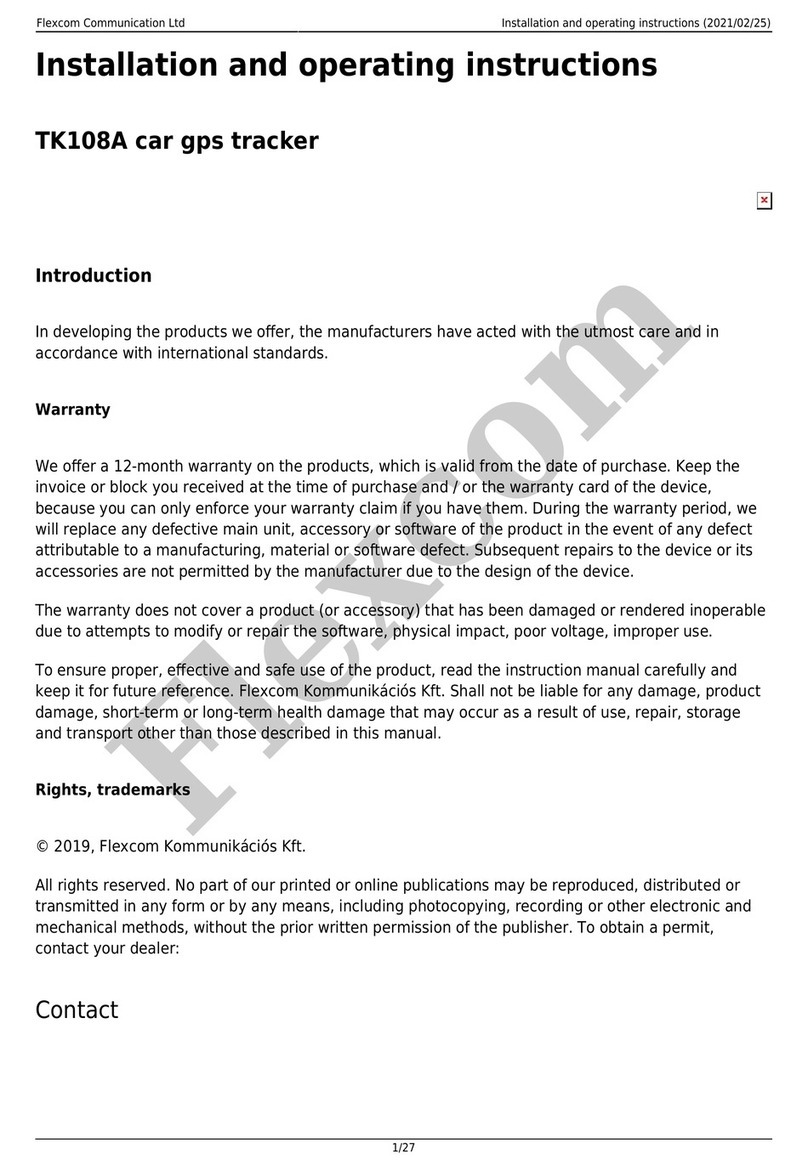
Flexcom
Flexcom TK108A User manual

Flexcom
Flexcom TK303 User manual

Flexcom
Flexcom TK108A User manual

Flexcom
Flexcom LK209S User manual

Flexcom
Flexcom ICAR IK122 User manual

Flexcom
Flexcom Reachfar V20 User manual
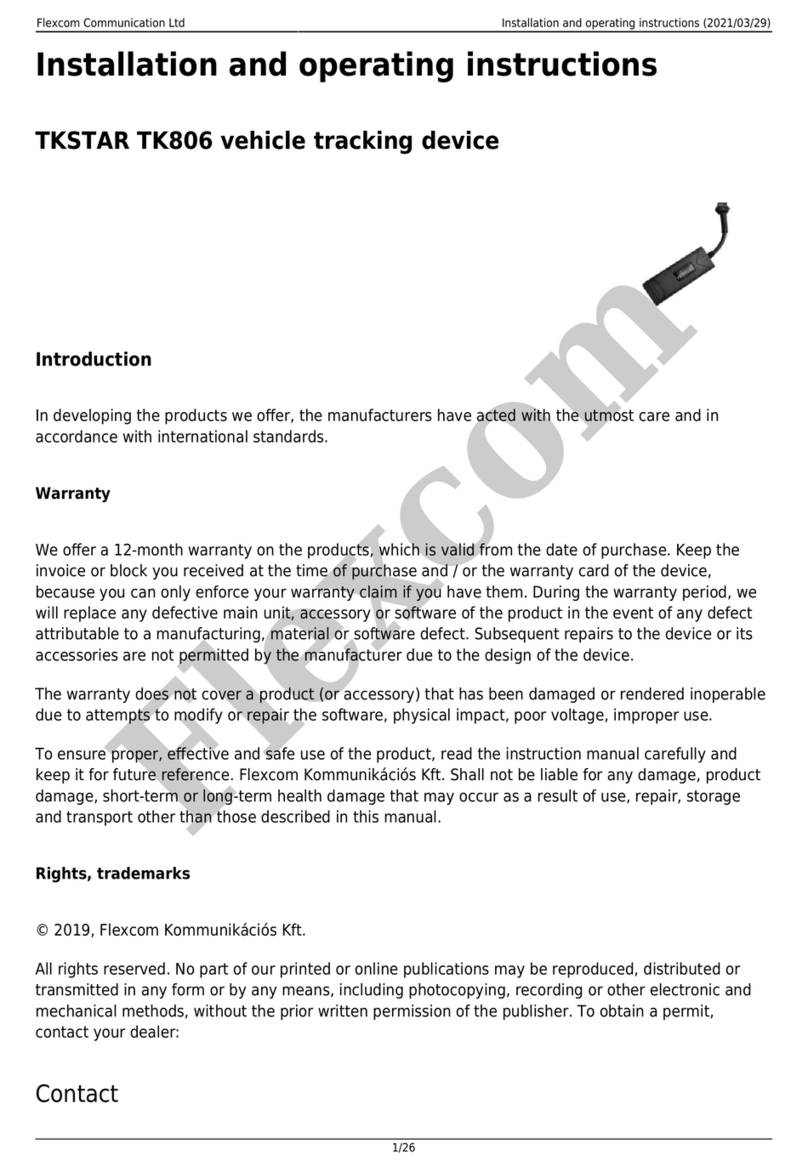
Flexcom
Flexcom TKSTAR TK806 User manual