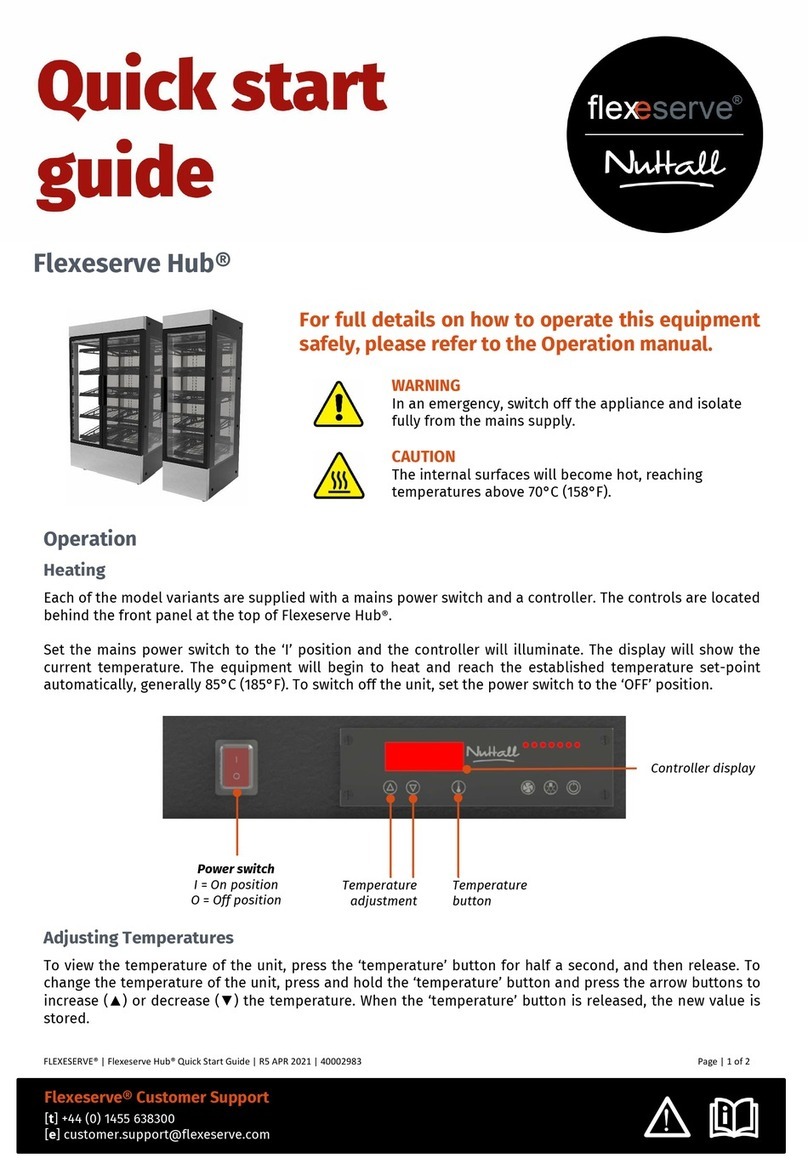FLEXESERVE® | Quick Start Guide Flexeserve Zone® 3, 4, Tier - Floor Standing | R2 DEC 2020 | 40003173 Page | 1 of 2
Flexeserve® Customer Support
[t] +44 (0) 1455 638300
!
Flexeserve Zone® 3, 4, 5 Tier - Floor Standing
For full details on how to operate this e uipment
safely, please refer to the Operation manual.
WARNING
In an emer ency, switch off the appliance and isolate
fully from the mains supply.
CAUTION
The surface of the zones will become hot, reachin
temperatures above 70°C (158°F).
Operation
Individual Zones – Heating
Each of the model variants are supplied with one set of controls for each zone. The controls are located behind
the valance panel at the base of the equipment.
Set the zone power switch to the ‘ON’ position and the controller display will illuminate. The display will show
the current temperature. The equipment will be in to heat and reach the established temperature set-point
automatically, enerally 85°C (185°F). Where multiple zones are required, select and set the appropriate zone
power switches to the ‘ON’ position separately. Set the appropriate zone power switches to the ‘OFF’ position
to switch zones off individually.
Adjusting Temperatures
To view the set temperature of each zone, press the ‘SET’ button for half a second, and then release. To
chan e the temperature of an individual zone, press and hold the ‘SET’ button until ‘°C’ flashes on the
display. Press the arrow buttons to increase (▲) or decrease (▼) the temperature. Press the ‘SET’ button
a ain to input the new set point.
Zone power switch
I = On position
O = Off position
Temperature adjustment
SET button Controller display