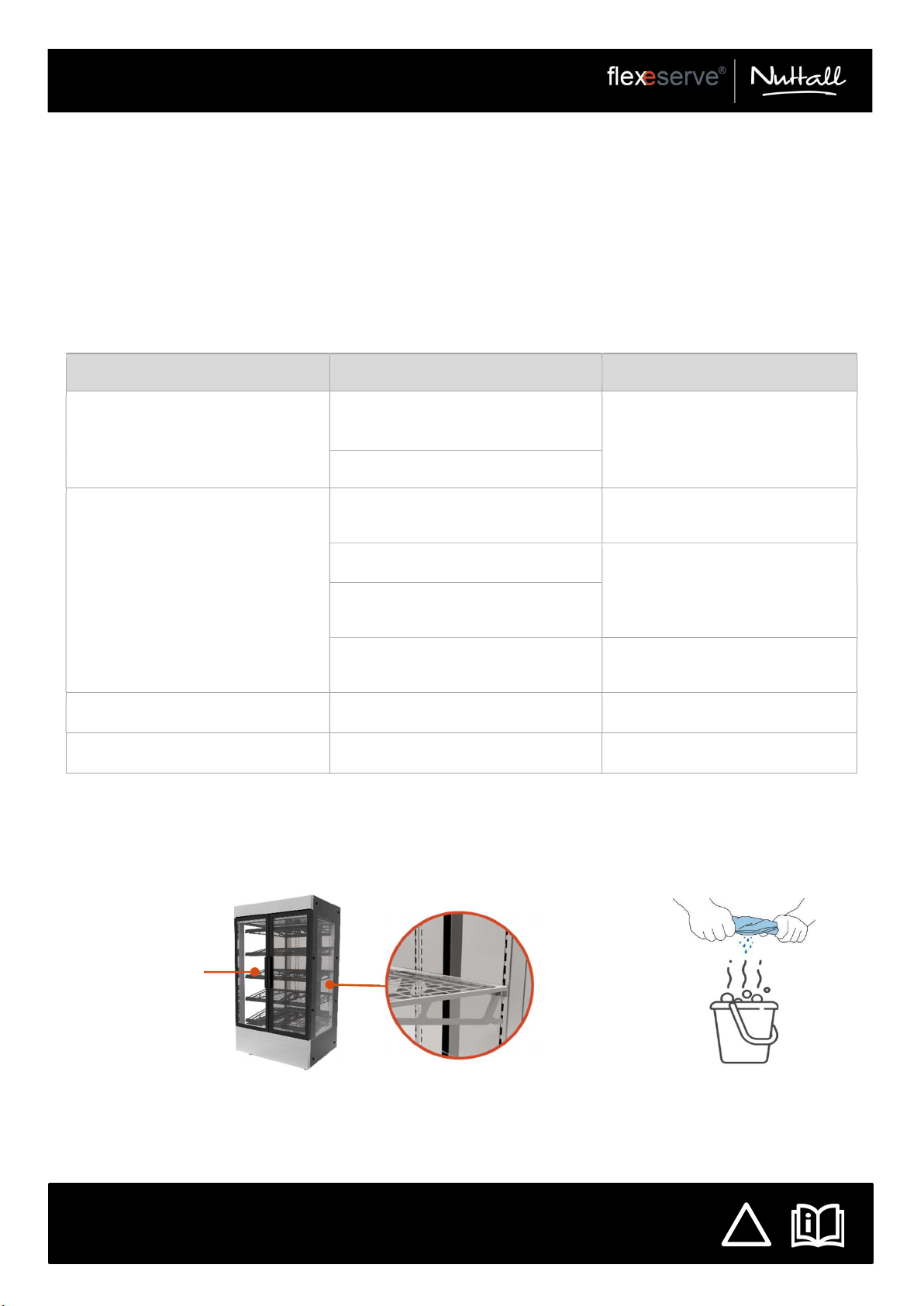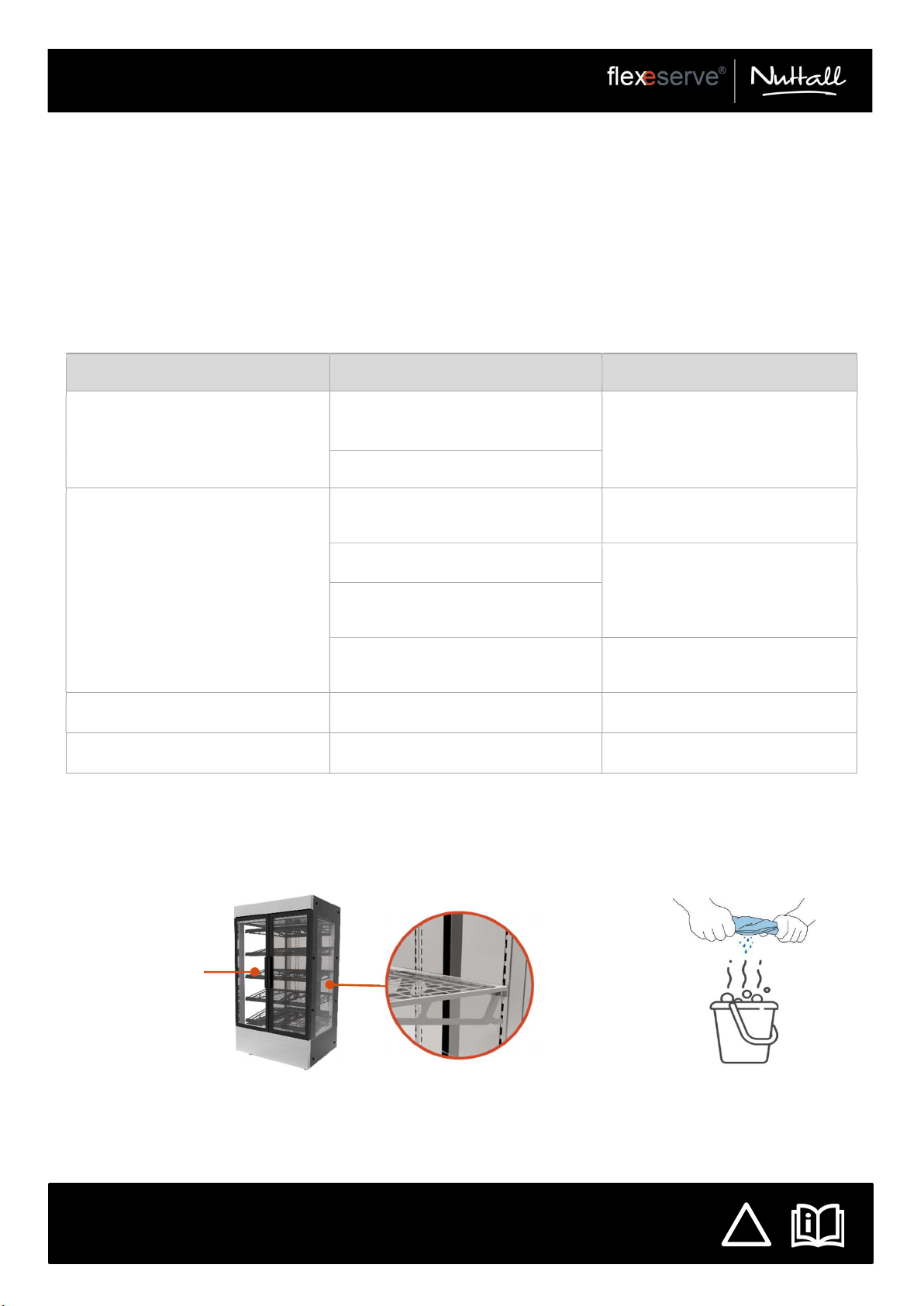
QUICK START GUIDE
FLEXESERVE HUB®
FLEXESERVE® | Flexeserve Hub® Quick Start Guide | R5 APR 2021 | 40002983 Page | 2 of 2
Flexeserve® Customer Support
[t] +44 (0) 1455 638300
Display and Merchandising
All items placed in Flexeserve Hub® should be in the correct packaging/containers, in line with in-store
procedures and best practice. Ensure that the door is fully closed once the products have entered the display
area.
Troubleshooting
Some faults must only be investigated by a trained and qualified Engineer. For assistance with
troubleshooting this equipment, please refer to the Operation manual or contact Customer Support.
Fault Cause Solution
Temperature display is blank.
Over-temperature thermostat has
operated. Contact Customer Support.
Controller is faulty.
Unit is not operating.
No power. Check that the isolation switch
is switched on.
Fuse has tripped.
Contact Customer Support.
Over-temperature thermostat has
operated.
Mains circuit breaker of the store
has tripped. Check store procedures.
Lights are not working. Light unit has failed. Contact Customer Support.
Alarm is sounding. Door has been left open. Ensure door is closed properly.
Daily Cleaning
For full details on how to clean this equipment, please refer to the Operation manual.
The wire shelves can be removed and cleaned by unhooking from the shelf brackets. To clean the brackets,
lift out of the slotted posts.
Once the wire shelves are removed, crumbs and debris can removed from the unit. Take care not to sweep
crumbs into the air outlet at the front of the unit. Internal and external surfaces can be cleaned using non-
abrasive cleaning products. Ensure that all parts are refitted before use of the unit.
Wire shelves
and brackets
Slotted post
with wire
shelf and