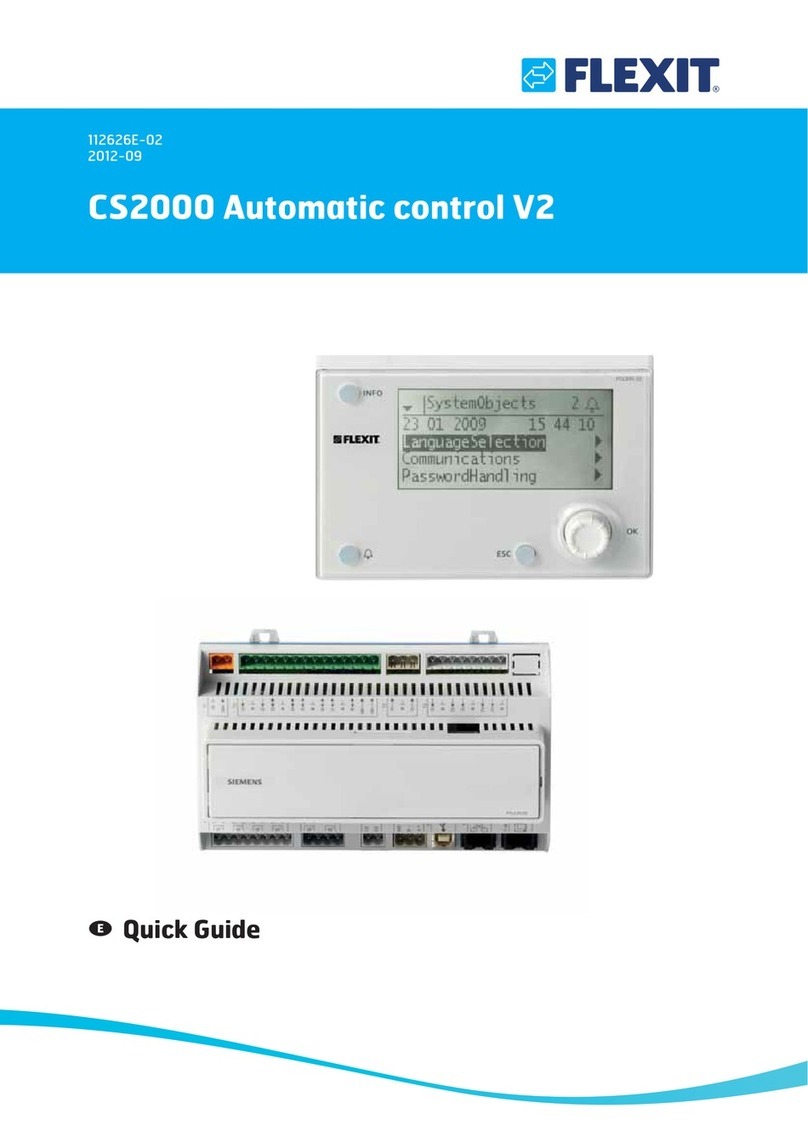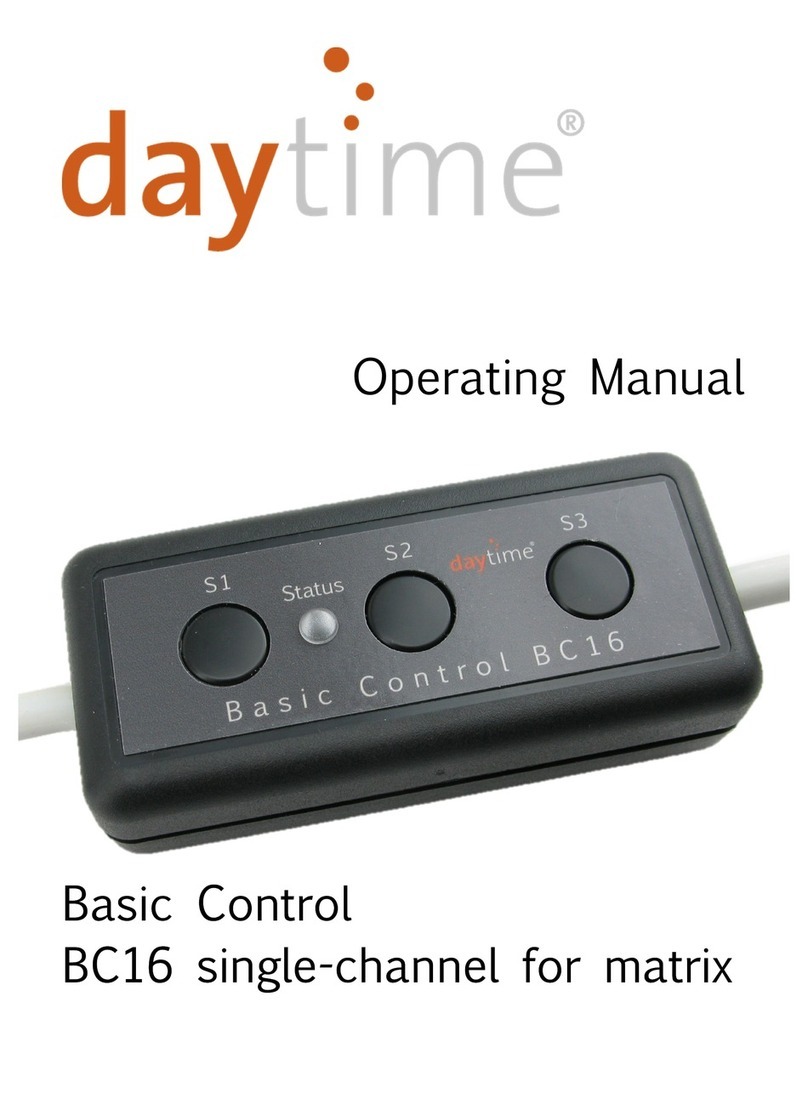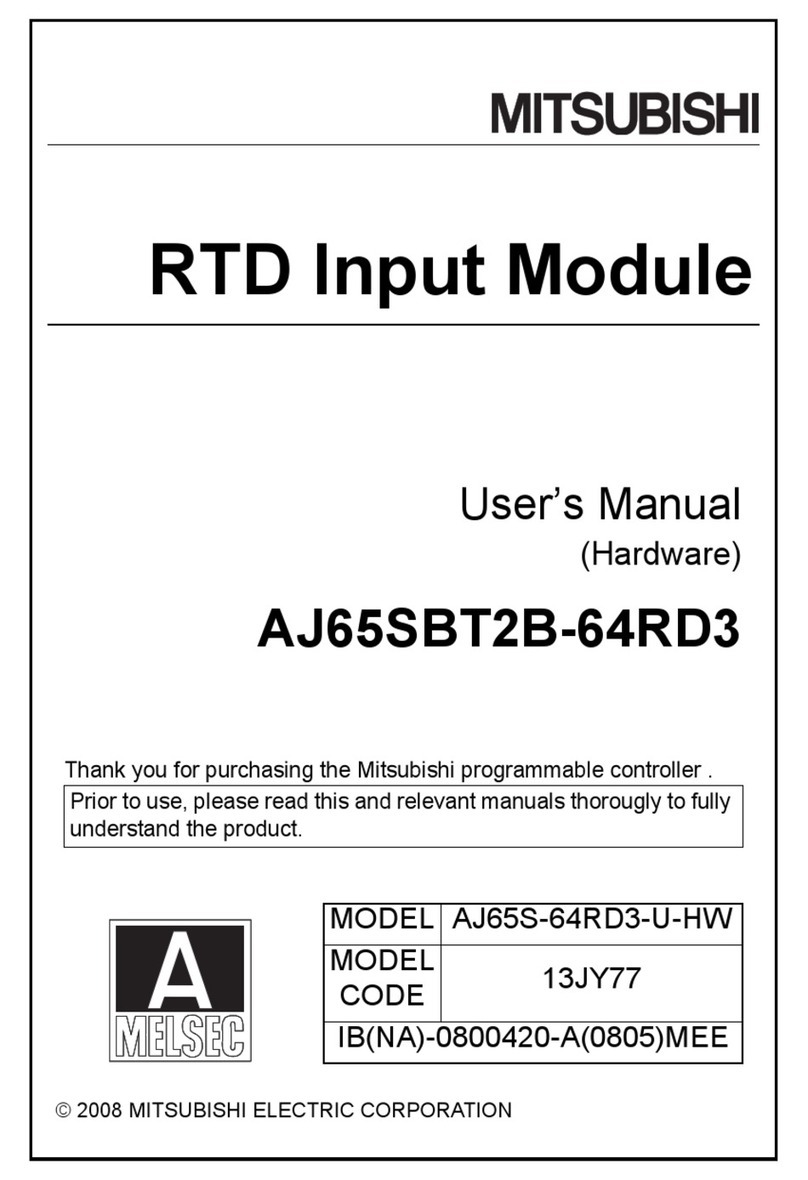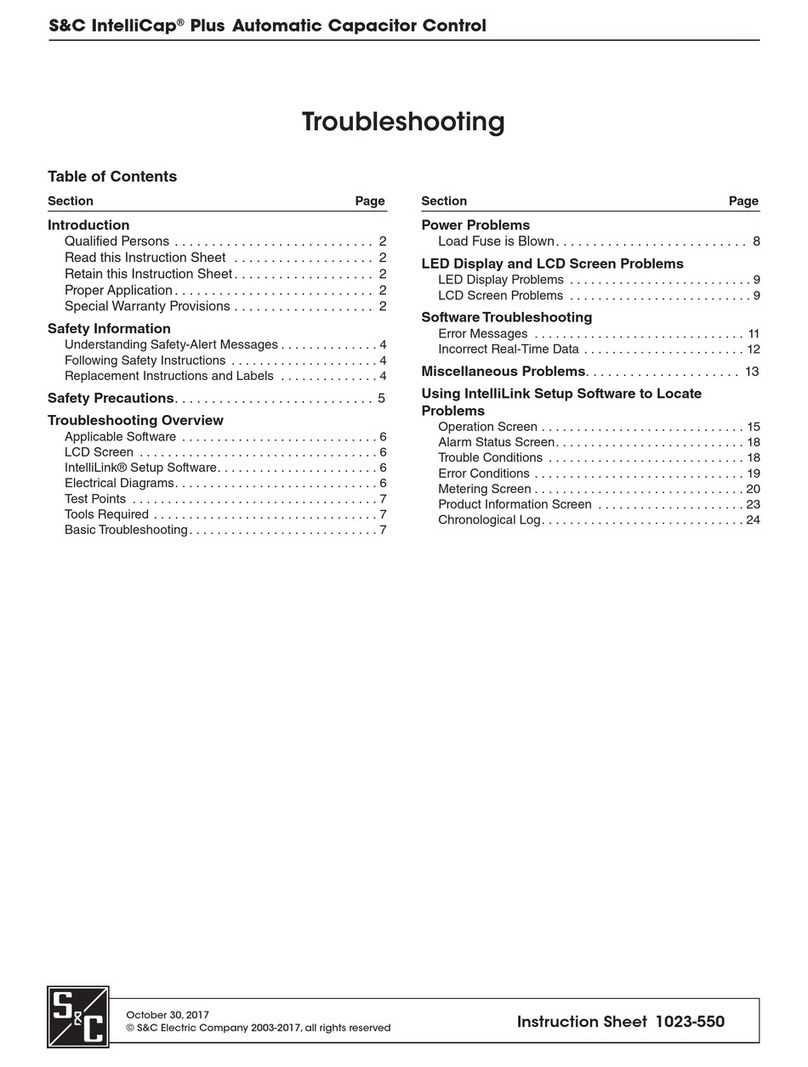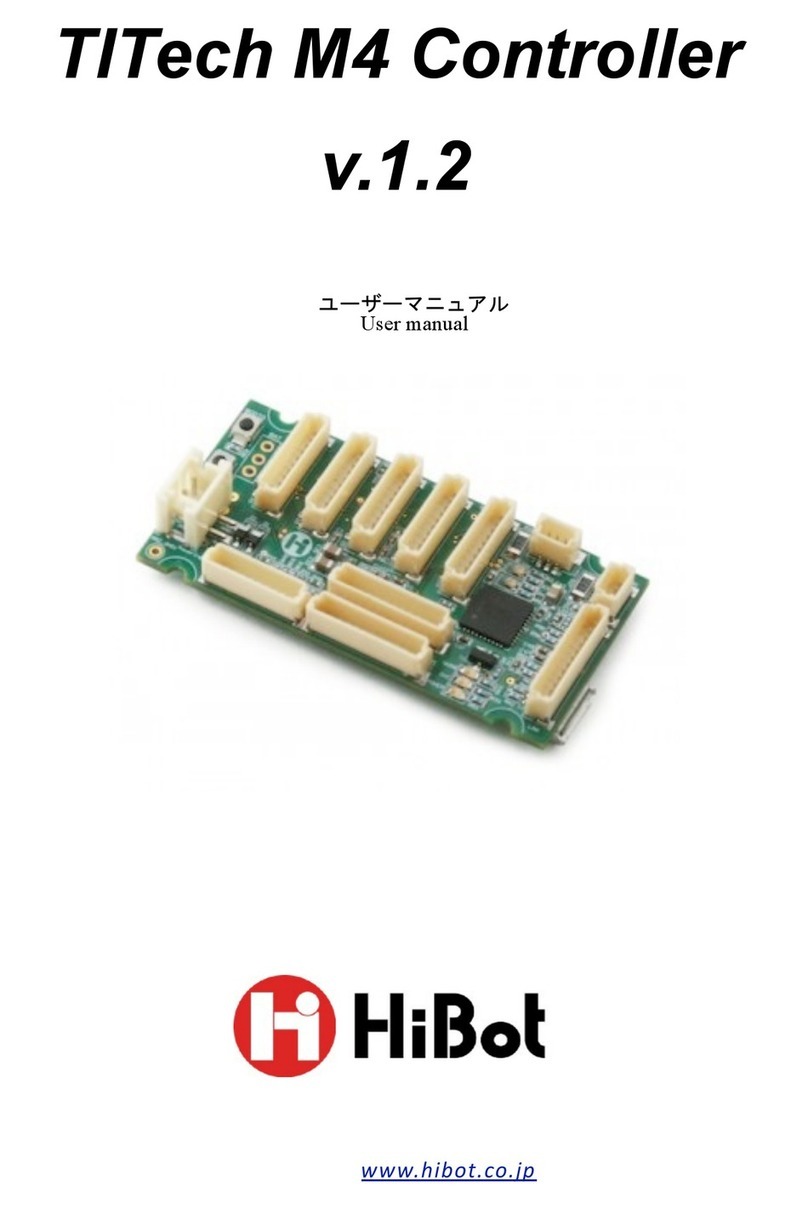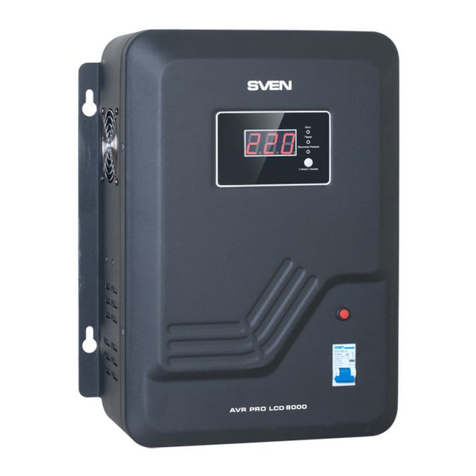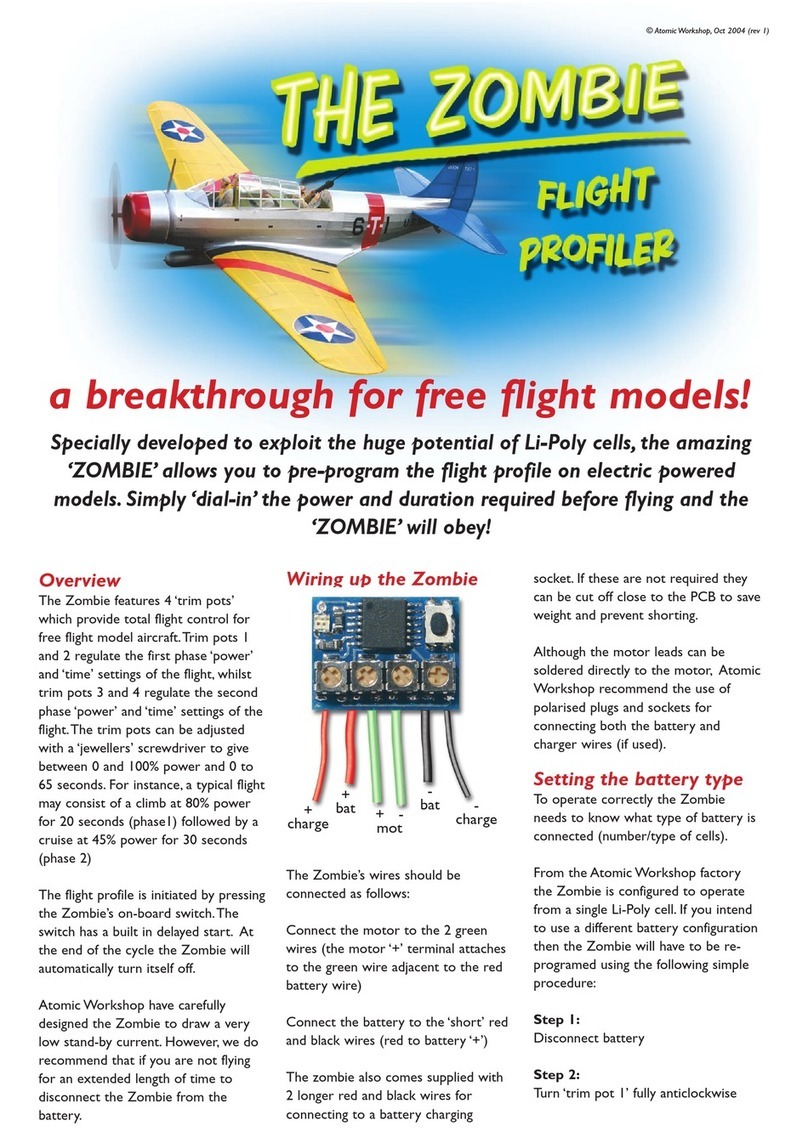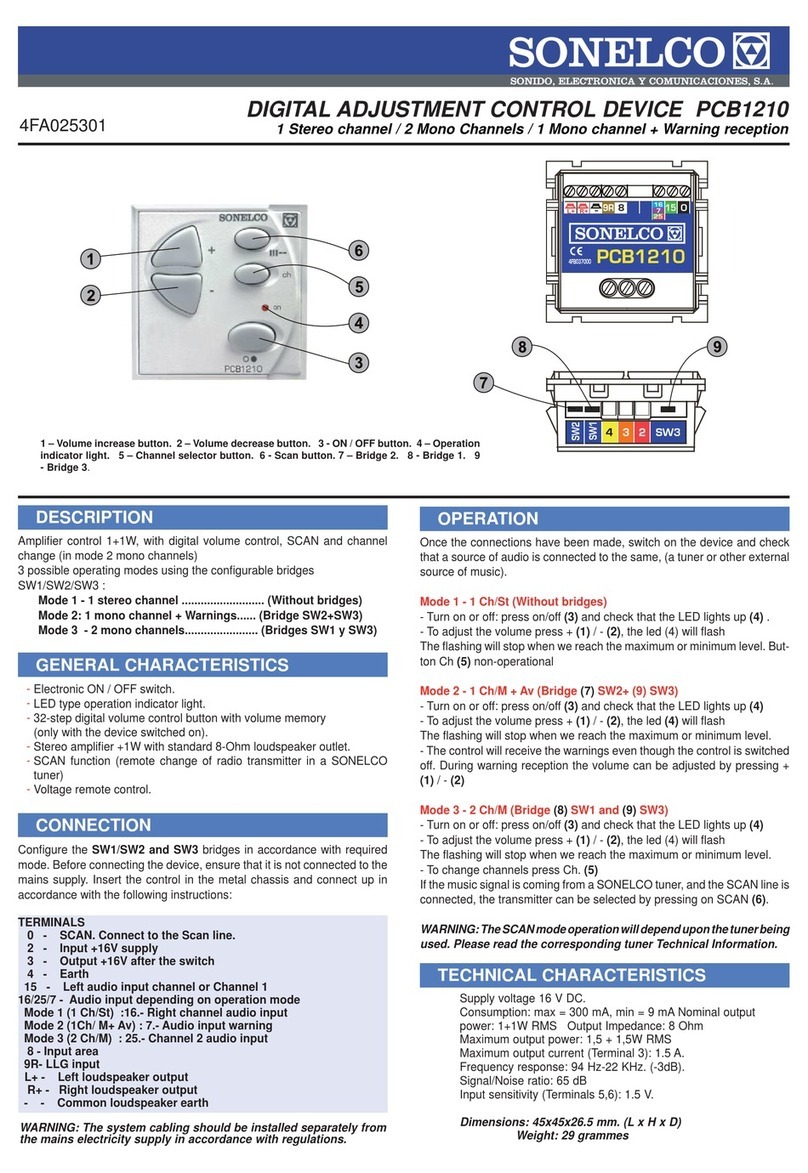Flexit ProNordic CS2500 User manual

ART.NO. 118044
2020-11
CS2500
118075EN-01
QUICK GUIDE
ProNordic

2
CS2500

3
CS2500
Contents
1. Quick guide ...................................................................................................................4
1.1. HMI ProPanel .....................................................................................................4
1.2. Settings ...............................................................................................................4
1.1.1. Introduction...........................................................................................4
1.1.2. Select language .....................................................................................4
1.1.3. Login.......................................................................................................5
1.1.4. Set time/time channels ........................................................................5
1.1.5. Set the calendar and timing program ................................................5
1.1.6. Week schedule ...................................................................................6
1.1.7. Day schedule .........................................................................................6
1.1.8. Calendar (exceptions and stop) ........................................................7
1.3. Adjust setpoints for speeds and temperatures.............................................8
1.4. Service switch.....................................................................................................8
1.5. Extract air regulation.........................................................................................8
&KDQJLQJWKHȵRZGLVSOD\XQLWV.......................................................................8
1.7. Alarm handling...................................................................................................8

4
CS2500
1. Quick guide
1.1. HMI ProPanel
A central element in the system is the HMI (control
panel), where you can adjust settings and take readings.
The control panel consists of an 8-line graphic display,
indicator lamps and controls for the settings. Here is a
short introduction to the control panel showing how to
enter the initial settings in the system.
Info button
Press to enter the main menu
• 2 6WRSFRROGRZQ
• *UHHQODPSVWHDG\ 1RUPDORSHUDWLRQ
• )ODVKLQJJUHHQ 6WDUWLQJ1LJKWRSHUDWLRQWHVW
Nighttime cooling or Night heating/nighttime cooling.
• 2UDQJHODPSVWHDG\ )LUHGDPSHUH[HUFLVH
• $OWHUQDWLQJJUHHQRUDQJH 0DQXDOFRQWURO
Display
Shows information
Dial
• Turn anticlockwise/clockwise to go up/down in
menus or to change values
• Press the button to enter a menu or change a value
• Hold the button down to go directly to the login
menu if the value you want to change
• requires login.
Alarm button
• )ODVKLQJUHG DODUP
• 5HGODPSVWHDG\
alarm acknowledged
but remaining
ESC button
• Returns to the
previous menu page
• Cancels current
editing
1.2. Settings
1.1.1. Introduction
7KHȴUVWWLPHWKHV\VWHPLVVWDUWHG\RXQHHGWRJR
through some simple steps to ensure that the system
will function.
If a heating coil has been installed in the ventilation
XQLWWKLVPXVWEHFRQȴJXUHGLQWKHFRQWUROV\VWHPVHH
heating coil manual). There is a quick menu for accessing
the commonest functions on the control panel,
Language, Timing program and Set point settings.
1.1.2. Select language
To change the language on delivery:
Start page > Quick menu > Commissioning >
Language selection
Select your preferred language.

5
CS2500
1.1.3. Login
In order to make changes to the system, it is normally
necessary to log in. There are four authority levels in
the system, and three of them are password protected.
7KHbOHYHODWZKLFKWKHXVHULVFXUUHQWO\ORJJHGLQLV
shown by the number of keys in the top left hand corner
of the display. The menus show more options or fewer,
depending on the level at which you are logged in.
The following key symbols will be used from now on
in the manual to describe the login level before the
GLHUHQWPHQXVIXQFWLRQVFDQEHPDGHYLVLEOHDQG
editable. The same key symbols are shown at the top
OHIWbRIWKHFRQWUROSDQHO
7KHIROORZLQJDFWLRQVDUHSRVVLEOHDWWKHGLHUHQW
levels:
Level 1: No restrictions, no password required.
• 5HDGDFFHVVWRDOOPHQXVH[FHSWV\VWHP
SDUDPHWHUVFRQȴJXUDWLRQDQGGHWDLOPHQXV
• Read access to alarm lists and alarm history.
Level 2: End user, password 1000.
One key symbol
• All rights as for level 1, plus:
• 5HDGDFFHVVWRDOOPHQXVH[FHSWFRQȴJXUDWLRQPHQXV
• Write access to the most important setpoints
(Setpoints/Settings > Setpoints).
• Alarms and alarm history can be acknowledged and
reset.
Level 3: System administrator, password 2000.
Two key symbol
• All rights as for level 2, plus:
• 5LJKWVWRDOOPHQXVH[FHSWΔ2FRQȴJXUDWLRQDQG
system settings.
Level 4: OEM, password given only in consultation with
WKH)OH[LWVHUYLFHRUJDQLVDWLRQ
Three key symbol
• All rights as for level 3, plus:
• Rights to all menus and system settings.
Start page > Main menu > Enter PIN
1.1.4. Set time/time channels
Start page > Quick menu > SetUp > Date/
Time Input
1.1.5. Set the calendar and timing program
Start page > Quick menu > SetUp >
Timeswitch program
General
This section describes functions and settings for the
timing program and calendars.
:KHQQRREMHFWZLWKKLJKHUSULRULW\IRUH[DPSOH0DQXDO
control <> Auto) is activated, the system can be switched
RRUWKHVWHSVFKDQJHGYLDWKHWLPLQJSURJUDP
$PD[LPXPRIVL[VZLWFKRYHUWLPHVFDQEHVSHFLȴHGSHU
day.
7KHFDOHQGDUVWRSRYHUULGHVWKHFDOHQGDUH[FHSWLRQ
which in turn overrides the normal timing program (only
LQRSHUDWLQJPRGH8SWRSHULRGVRUH[FHSWLRQGD\V
FDQEHVSHFLȴHGIRUHDFKFDOHQGDU
NB. Both setpoints for fan steps
and temperature setpoints
(comfort /economy) are controlled
by the timing program.
i

6
CS2500
1.1.6. Week schedule
Parameter Value Function
Present value --- Switch-over according to
schedule
Monday Shows current command when
the current day is Monday. The
latest time that can be entered
for a day is 23:59. Go to the
daily switch-over schedule for
Mondays.
Copy schedule -Mo
-Tu-Fr
-Tu-Su
-Tu
-We
-Th
-Fr
- Sa
-Su
-Ecpt
Copies times for the timing pro-
gram from Monday to
Tuesday-Friday/Tuesday-Sunday.
-Passive (no copying).
-Copying starts. Return to the
display screen.
([FHSWLRQ
Tuesday Same function as for Monday.
... ...
Sunday Same function as for Monday.
([FHSWLRQ Shows current command when
WKHFXUUHQWGD\LVDQH[FHSWLRQ
day. Go to the daily switch-over
VFKHGXOHIRUH[FHSWLRQGD\V
Period: Start (Only Authority level 3.)
Start date for weekly schedule.
*,**. 00 means that the weekly
schedule is always activated. --->
Activate weekly schedule.
Period: End (Only Authority level 3.)
Start date and time for
disabling of weekly schedule.
1.1.7. Day schedule
Parameter Value Function
Present value --- Switch-over according to the
schedule when the current weekday
is the same as the switch-over day
Day schedule
-Passive
-Active
6WDWXVIRUFXUUHQWZHHNRUH[FHSWLRQ
day:
-Current weekday (system day) is
not the same as the switch-over day.
-Current weekday (system day) is
the same as the switch-over day.
Time-1 This is locked to 00:00
Value-1 2
Eco.St1
Comf.St1
Eco.St2
Comf.St2
Eco.St3
Comf.St3
Indicates the unit’s operating mode
when Time-1 occurs
Time-2 00:01-
23:59
Switch-over time 2.
*:* ---> Time inactivated
Value-2 ...
Value-6
2
Eco.St1
Comf.St1
Eco.St2
Comf.St2
Eco.St3
Comf.St3
Indicates the unit’s operating mode
when Time-2 occurs
Time-3
Time-6
00:01-
23:59
Switch-over time 3-6.
*:* ---> Time deactivated

7
CS2500
1.1.8. Calendar (exceptions and stop)
([FHSWLRQGD\VFDQEHGHȴQHGLQWKHFDOHQGDU
7KHVHFDQLQFOXGHVSHFLȴFGD\VSHULRGVRUZHHNGD\V
([FHSWLRQGD\VRYHUULGHWKHZHHNO\VFKHGXOH
Calendar exceptions
6ZLWFKRYHUIROORZVWKHZHHNO\VFKHGXOHDQGWKHH[FHSWLRQV
VSHFLȴHGLQWKHGDLO\VFKHGXOHZKHQDVZLWFKRYHUWLPHLV
DFWLYDWHGLQWKHFDOHQGDUH[FHSWLRQ
Calendar stop
7KHV\VWHPLVWXUQHGRZKHQWKHFDOHQGDUVWRS
LVbDFWLYDWHG
Parameter:
Start page > Quick menu > SetUp >
Timeswitch program > Calendar execption
Start page > Quick menu > SetUp >
7LPHVZLWFKSURJUDP!&DOHQGDUȴ[R
Parameter Value Function
Current value
-Passive
-Active
Shows whether a calendar time is
activated:
- No calendar time activated
- Calendar time activated
6HOHFWLRQ[
-Date
-Interval
-Weekday
-Passive
6SHFLȴFDWLRQRIH[FHSWLRQW\SH
-A certain day (e.g. 1 May)
-A period (e.g. holiday)
-A certain weekday
-Times are deactivated
This value must always be placed
last, after the date
-(Start)
Date
6HOHFWLRQ[ LQWHUYDO(QWHUWKH
start date for the period
6HOHFWLRQ[ 'DWH(QWHUVSHFLȴF
date)
-End date 6HOHFWLRQ[ LQWHUYDO
Enter the end date for the period
The end date must be later than
the start date
Weekday 6HOHFWLRQ[ RQO\ZHHNGD\V
Enter a weekday.
Example: Selection-x = Date
Only the time for (start) is relevant.
ȏ 6WDUW'DWH
5HVXOW-DQXDU\LVDQH[FHSWLRQGDWH
ȏ 6WDUW'DWH 0R
(YHU\0RQGD\LVDQH[FHSWLRQGD\
ȏ 6WDUW'DWH (YHQ
All days in even months (February, April, June, August, etc.) are
H[FHSWLRQGD\V
Example: Selection-1 = interval
The times for (Start)Date and End date are adjusted.
ȏ 6WDUW'DWH (QGGDWH
-XQHXQWLOHQGRI-XO\DUHH[FHSWLRQGD\V
IRUH[DPSOHKROLGD\V
ȏ 6WDUW'DWH (QGGDWH
'HFHPEHUDUHH[FHSWLRQGD\VHYHU\\HDU7LPH(QG
GDWH ZLOOQRWZRUNEHFDXVH-DQXDU\FRPHV
before 23 December.
ȏ 6WDUW'DWH (QGGDWH
23 December 2016 up to and including 1 January 2017
DUHH[FHSWLRQGD\V
ȏ 6WDUW'DWH (QGGDWH
Warning!7KLVPHDQVWKDWWKHH[FHSWLRQLVDOZD\VDFWLYH
7KHV\VWHPLVFRQVWDQWO\LQH[FHSWLRQPRGHRUWXUQHGR
Example: Selection-1 = Weekday
6HOHFWLRQ :HHNGD\
The times for weekdays are adjusted.
ȏ :HHNGD\ )U
(YHU\)ULGD\LVDQH[FHSWLRQGD\
ȏ :HHNGD\ )U(YHQ
Every Friday in even months (February, April, June, August,
HWFLVDQH[FHSWLRQGD\
ȏ :HHNGD\
Warning! 7KLVPHDQVWKDWWKHH[FHSWLRQLVDOZD\VDFWLYH
7KHV\VWHPLVFRQVWDQWO\LQH[FHSWLRQPRGHRUWXUQHGR

8
CS2500
1.3. Adjust setpoints for speeds and
temperatures
Start page > Quick menu > Settings >
Setpoints/Settings
Parameter Function
All settings >
Comfort htg stpt Indicates the temperature setpoint for
comfort operation (daily operation)
Economy htg stpt Indicates the temperature setpoint for
economy operation (nighttime setback)
Sply fan st 1 stpt ΔQGLFDWHVWKHVXSSO\DLUȵRZ
Sply fan st 2 stpt ΔQGLFDWHVWKHVXSSO\DLUȵRZ
Sply fan st 3 stpt ΔQGLFDWHVWKHVXSSO\DLUȵRZ
([WUIDQVWVWSW ΔQGLFDWHVWKHH[WUDFWDLUȵRZ
([WUIDQVWVWSW ΔQGLFDWHVWKHH[WUDFWDLUȵRZ
([WUIDQVWVWSW ΔQGLFDWHVWKHH[WUDFWDLUȵRZ
1.4. Service switch
The service switch is used to stop the unit for servicing.
NB. If the electric coil was active when the unit was
WXUQHGRWKHUHZLOOEHVHFRQGVUXQRQWLPHEHIRUH
the unit stops cooling the coil.
Start page > SERVICE SWITCH
Parameter Function
Auto The unit is controlled via time channel
2 Service mode, the unit is stationary
1.5. Extract air regulation
$VVWDQGDUGWKHXQLWLVFRQȴJXUHGWRUHJXODWHWKH
temperature via the supply air, but can easily be
FRQȴJXUHGWRUHJXODWHWKLVYLDWKHH[WUDFWDLULQVWHDG
7RbGRWKLVJRLQWRWKHIROORZLQJPHQX
6WDUWSDJH!0DLQPHQX!&RQȴJXUDWLRQ!
&RQȴJXUDWLRQ!7PSFRQWUROPRGH
Parameter Function
Supply Temperature regulation is controlled by
the supply air temperature
([WU6SO\& Temperature regulation is controlled as
DIXQFWLRQRIWKHH[WUDFWDQGVXSSO\DLU
VHQVRUVDQGPDLQWDLQVWKHVHWH[WUDFWDLU
temperature
$IWHUPDNLQJDFKDQJHLQDFRQȴJXUDWLRQPHQX5(67$57
6WDUWSDJH!0DLQPHQX!&RQȴJXUDWLRQ
!&RQȴJXUDWLRQ!5HVWDUWUHTXLUHG!
Execute
RESTART
To adjust limitations to the inlet temperature in the case
RIH[WUDFWDLUUHJXODWLRQ
Start page > Quick menu > Settings >
Setpoints/Settings
Parameter Function
Supply tmp min Indicates the lowest permitted supply air
temperature
6XSSO\WPSPD[ Indicates the highest permitted
supply air temperature,
1.6. &KDQJLQJWKHȵRZGLVSOD\XQLWV
The standard setting for the unit is m3/h, but can easily
be changed to l/s. When the units are changed, the
VHWSRLQWYDOXHVIRUDLUȵRZDUHDXWRPDWLFDOO\UHFDOFXODWHG
6WDUWSDJH!0DLQPHQX!&RQȴJXUDWLRQ!
&RQȴJXUDWLRQ!)ORZGLVSOD\
Parameter Function
No Not used
l/s 6KRZVWKHDLUȵRZLQOV
m3/h 6KRZVWKHDLUȵRZLQP3/h
$IWHUPDNLQJDFKDQJHLQDFRQȴJXUDWLRQPHQX5(67$57
6WDUWSDJH!0DLQPHQX!&RQȴJXUDWLRQ
!&RQȴJXUDWLRQ!5HVWDUWUHTXLUHG!
Execute
RESTART
1.7. Alarm handling
If an alarm has been triggered, it will be shown by the
ȵDVKLQJDODUPV\PERO<RXFDQJHWPRUHLQIRUPDWLRQE\
pressing the alarm button. To reset the alarm, press the
DODUPEXWWRQWZLFHDQGVHOHFWȇ&RQȴUP5HVHWȇDQGWKHQ
([HFXWHLQWKHPHQX

9
CS2500

10
CS2500

11
CS2500

Flexit AS, Televeien 15, N-1870 Ørje
www.flexit.no
Other manuals for ProNordic CS2500
1
Table of contents
Other Flexit Controllers manuals