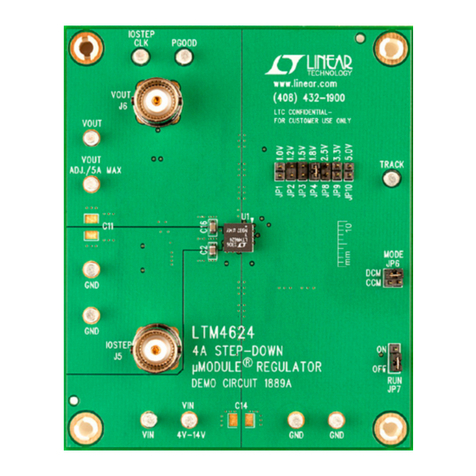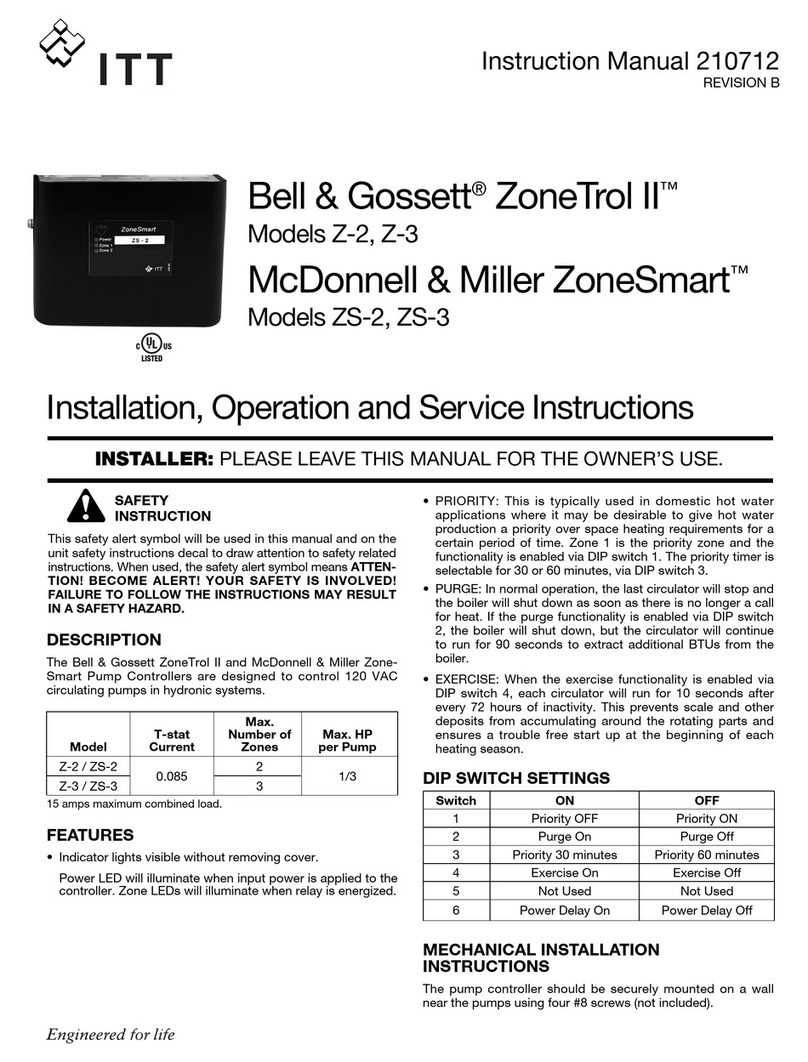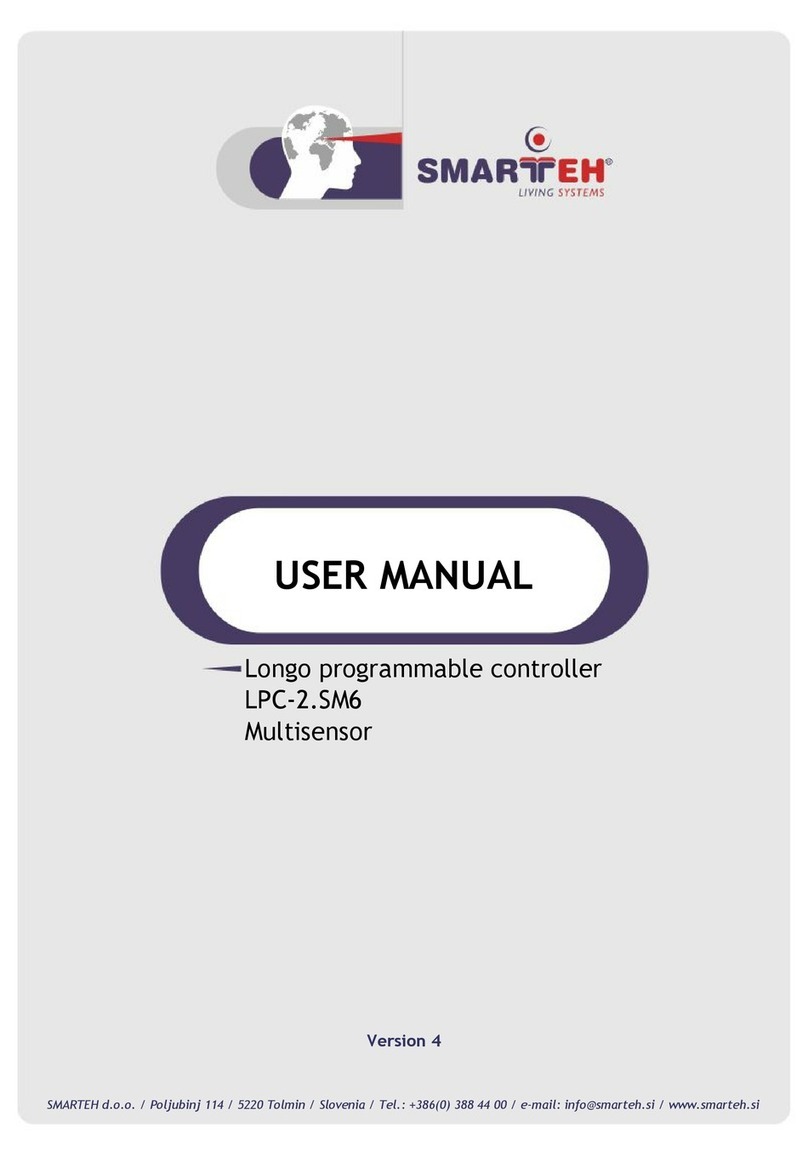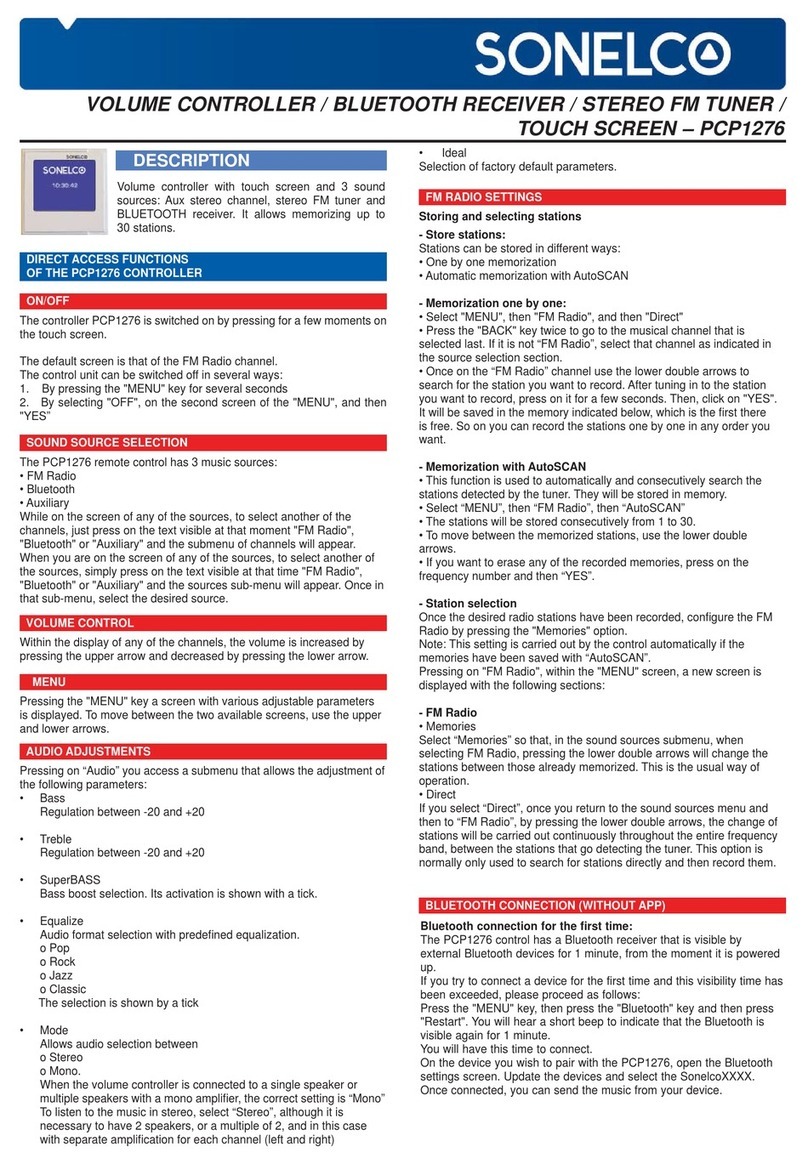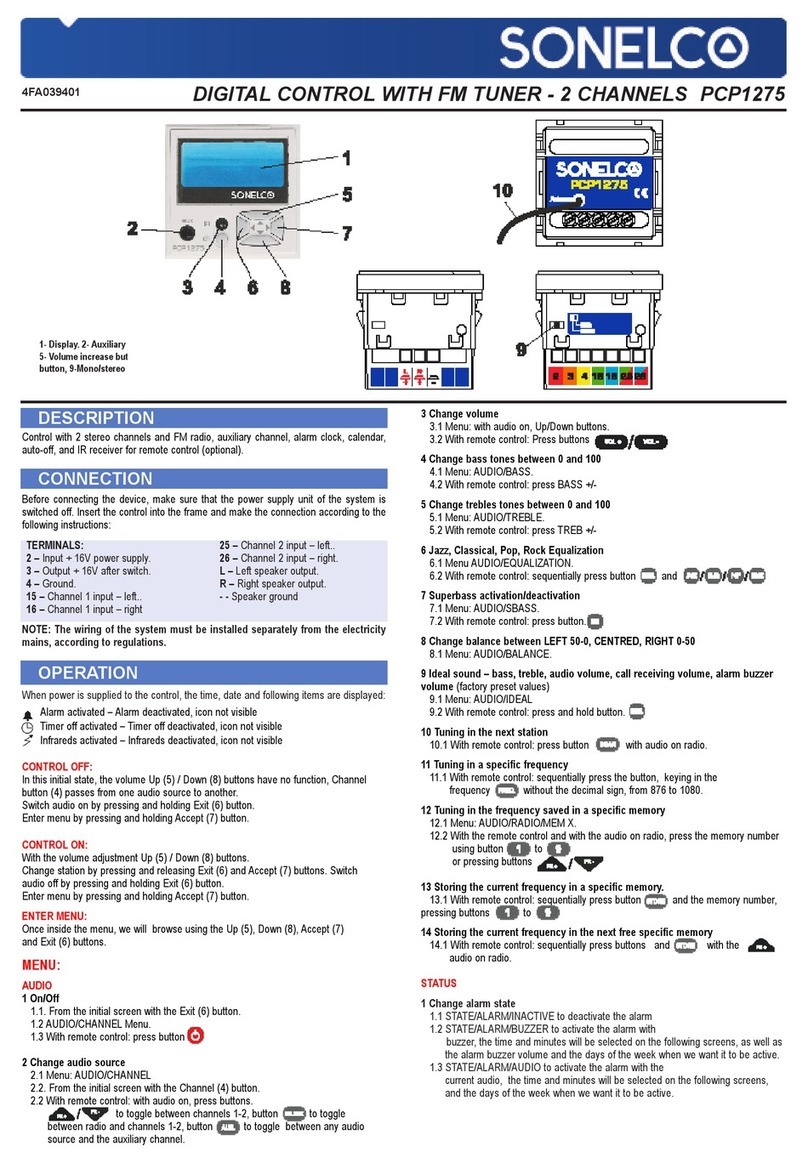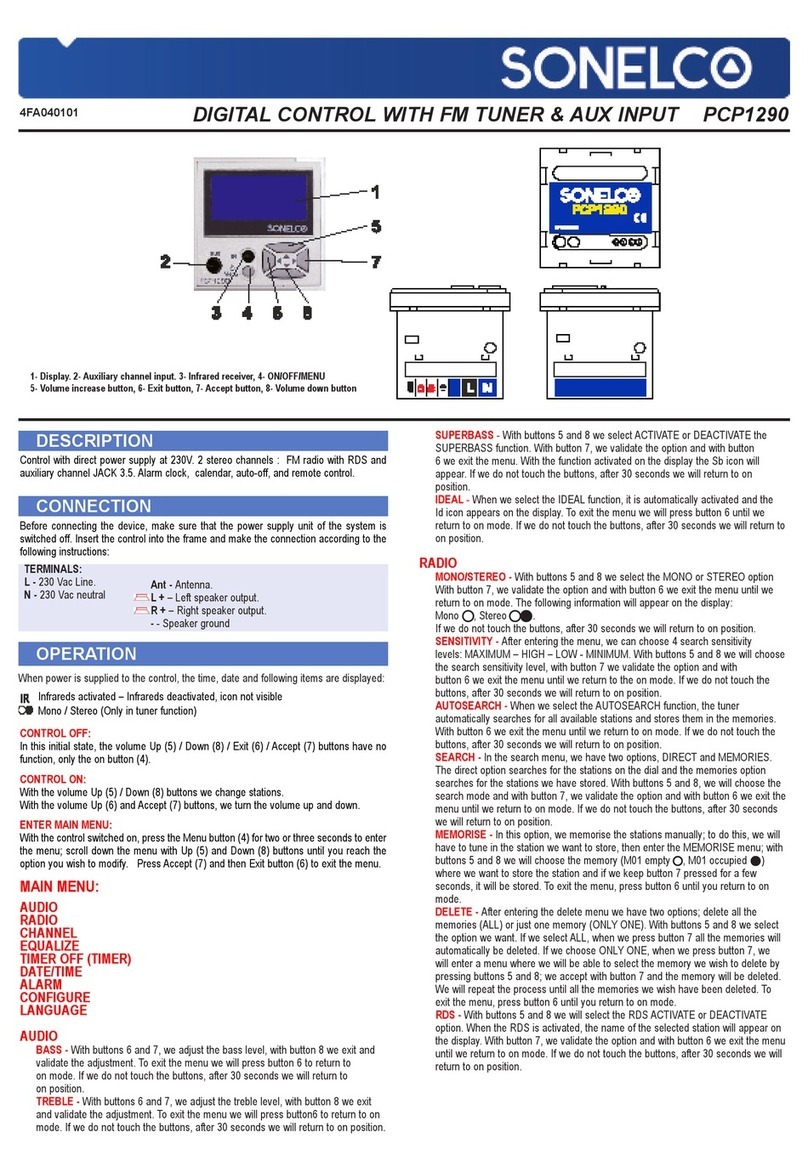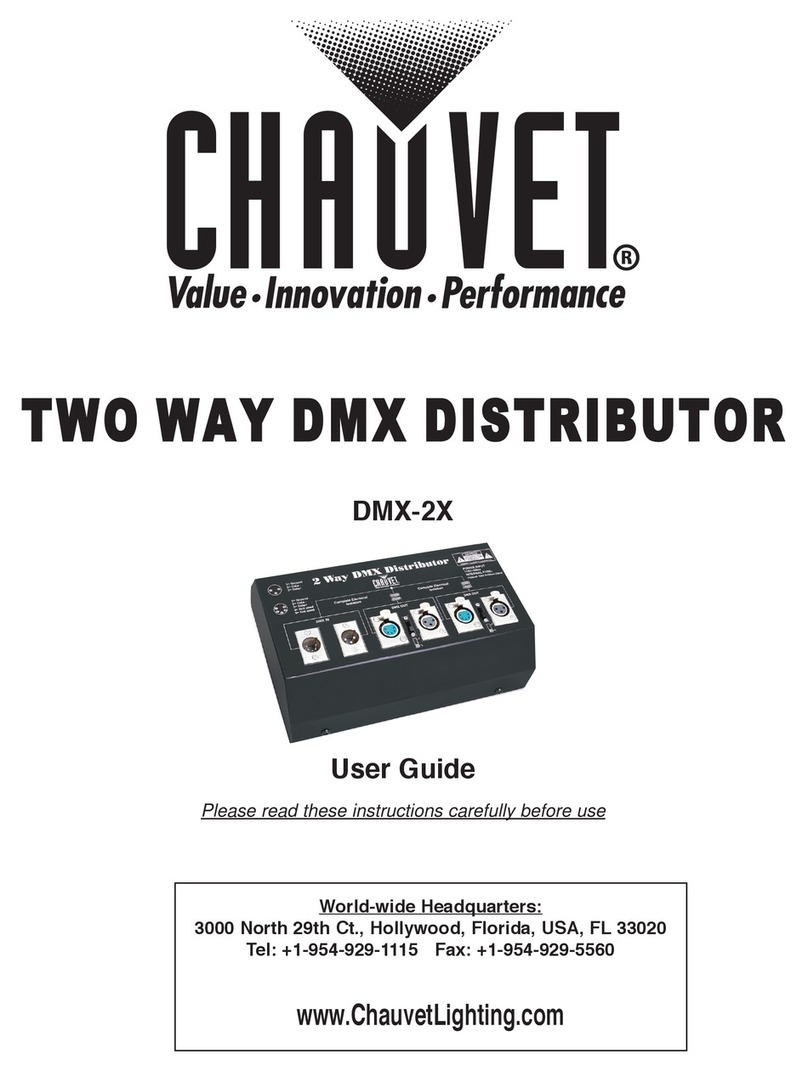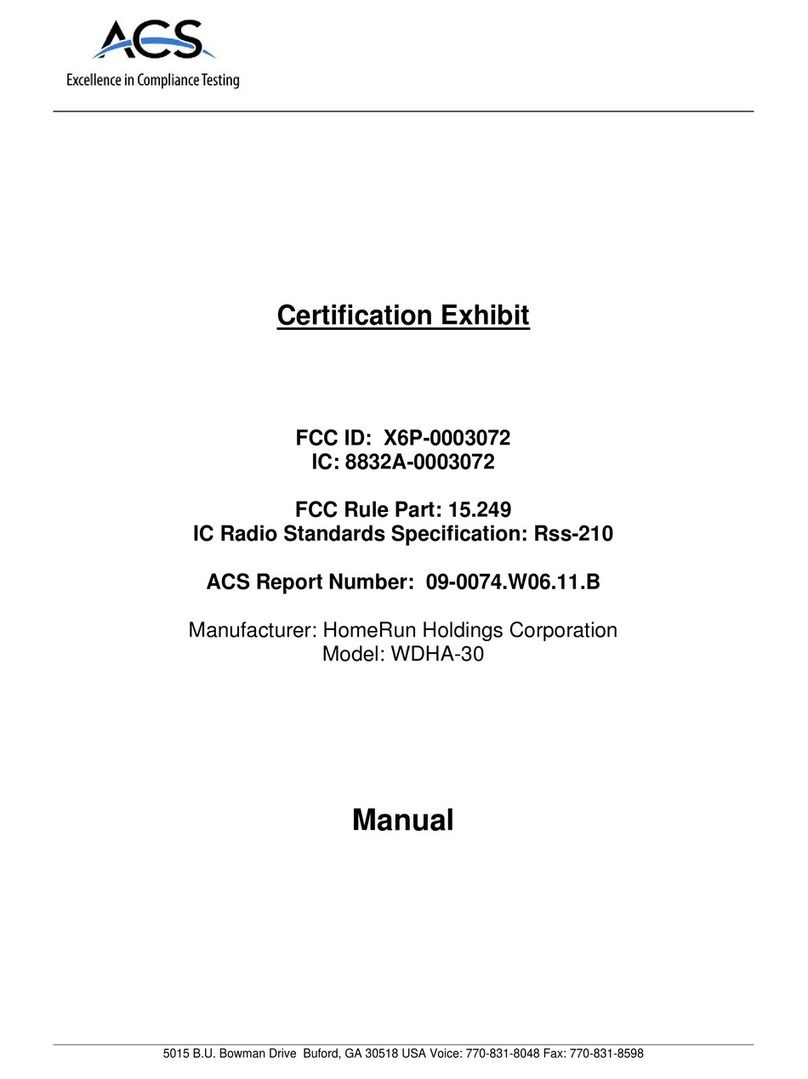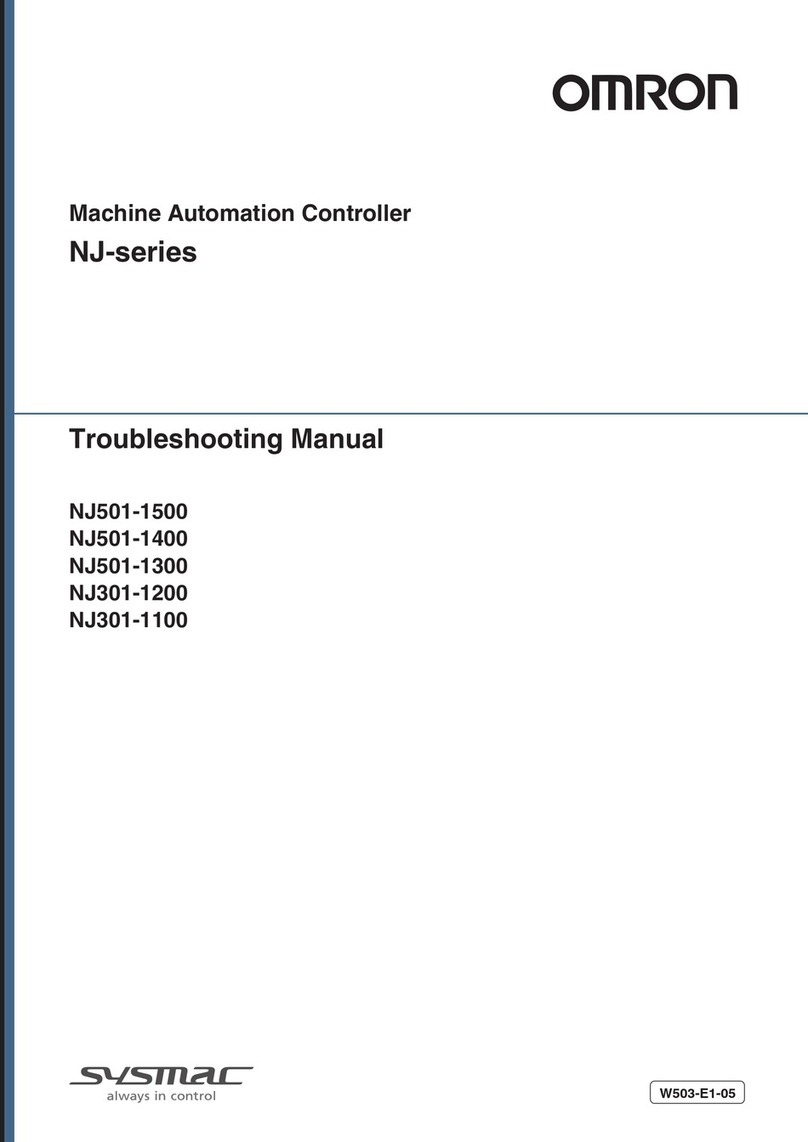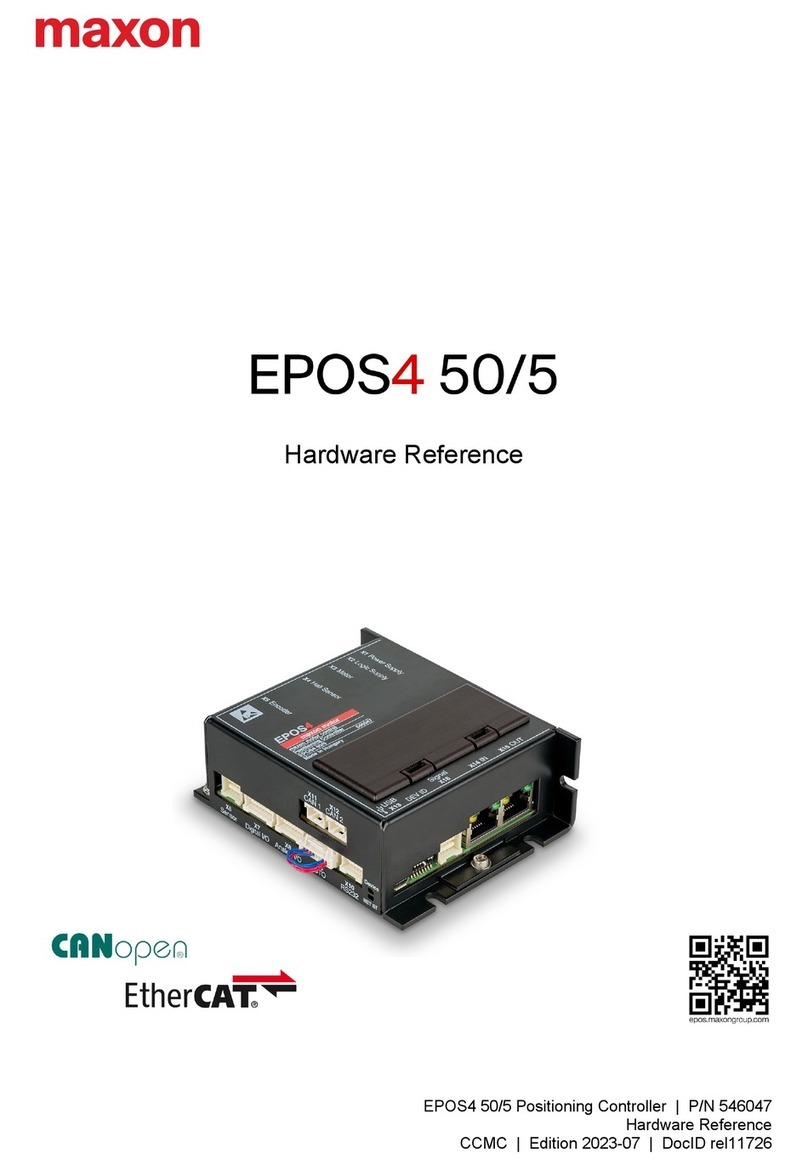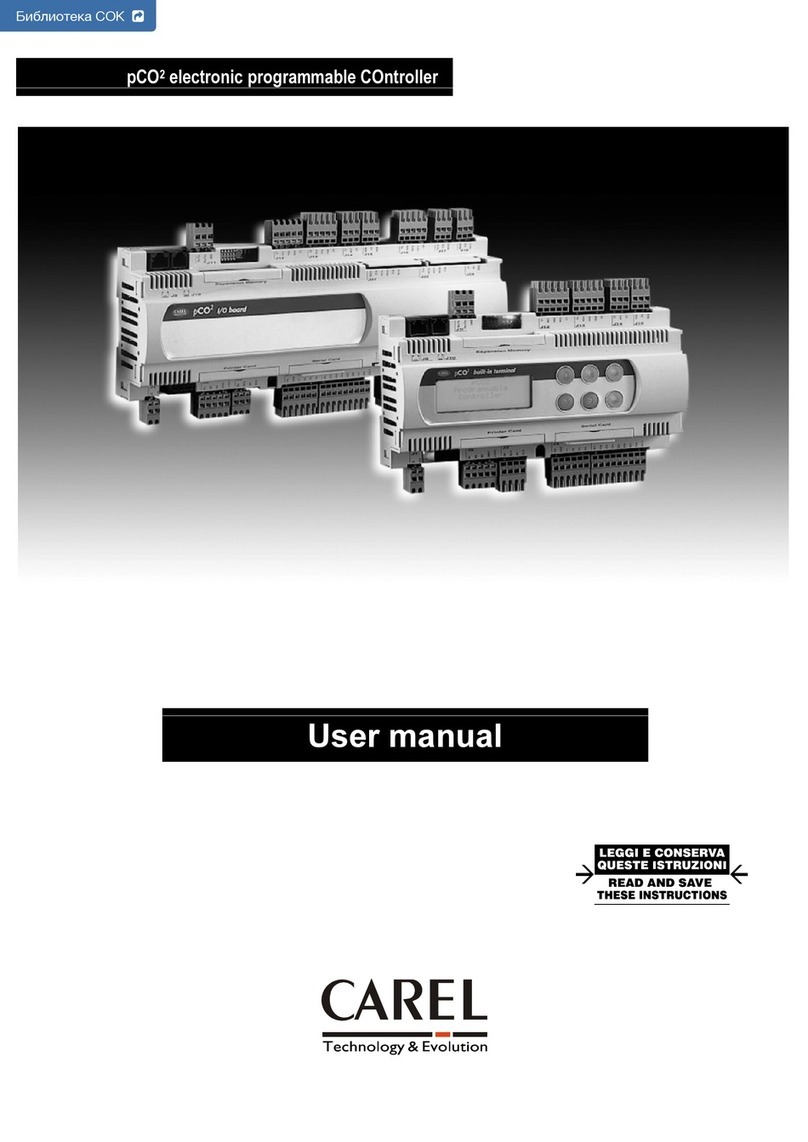DIGITAL ADJUSTMENT CONTROL DEVICE PCB1210
1 Stereo channel / 2 Mono Channels / 1 Mono channel + Warning reception
DESCRIPTION
WARNING: The system cabling should be installed separately from
the mains electricity supply in accordance with regulations.
GENERAL CHARACTERISTICS
-
-
-
-
-
-
CONNECTION
OPERATION
4FA025301
1 – Volume increase button. 2 – Volume decrease button. 3 - ON / OFF button. 4 – Operation
indicator light. 5 – Channel selector button. 6 - Scan button. 7 – Bridge 2. 8 - Bridge 1. 9
- Bridge 3.
Electronic ON / OFF switch.
LED type operation indicator light.
32-step digital volume control button with volume memory
(only with the device switched on).
Stereo amplifier +1W with standard 8-Ohm loudspeaker outlet.
SCAN function (remote change of radio transmitter in a SONELCO
tuner)
Voltage remote control.
TERMINALS
0 - SCAN. Connect to the Scan line.
2 - Input +16V supply
3 - Output +16V after the switch
4 - Earth
15 - Left audio input channel or Channel 1
16/25/7 - Audio input depending on operation mode
Mode 1 (1 Ch/St) :16.- Right channel audio input
Mode 2 (1Ch/ M+ Av) : 7.- Audio input warning
Mode 3 (2 Ch/M) : 25.- Channel 2 audio input
8 - Input area
9R- LLG input
L+ - Left loudspeaker output
R+ - Right loudspeaker output
- - Common loudspeaker earth
Amplifier control 1+1W, with digital volume control, SCAN and channel
change (in mode 2 mono channels)
3 possible operating modes using the configurable bridges
SW1/SW2/SW3 :
Mode 1 - 1 stereo channel .......................... (Without bridges)
Mode 2: 1 mono channel + Warnings...... (Bridge SW2+SW3)
Mode 3 - 2 mono channels....................... (Bridges SW1 y SW3)
Once the connections have been made, switch on the device and check
that a source of audio is connected to the same, (a tuner or other external
source of music).
Mode 1 - 1 Ch/St (Without bridges)
- Turn on or off: press on/off (3) and check that the LED lights up (4) .
- To adjust the volume press + (1) / - (2), the led (4) will flash
The flashing will stop when we reach the maximum or minimum level. But-
ton Ch (5) non-operational
Mode 2 - 1 Ch/M + Av (Bridge (7) SW2+ (9) SW3)
- Turn on or off: press on/off (3) and check that the LED lights up (4)
- To adjust the volume press + (1) / - (2), the led (4) will flash
The flashing will stop when we reach the maximum or minimum level.
- The control will receive the warnings even though the control is switched
off. During warning reception the volume can be adjusted by pressing +
(1) / - (2)
Mode 3 - 2 Ch/M (Bridge (8) SW1 and (9) SW3)
- Turn on or off: press on/off (3) and check that the LED lights up (4)
- To adjust the volume press + (1) / - (2), the led (4) will flash
The flashing will stop when we reach the maximum or minimum level.
- To change channels press Ch. (5)
If the music signal is coming from a SONELCO tuner, and the SCAN line is
connected, the transmitter can be selected by pressing on SCAN (6).
WARNING:TheSCANmodeoperationwilldependuponthetunerbeing
used. Please read the corresponding tuner Technical Information.
Configure the SW1/SW2 and SW3 bridges in accordance with required
mode. Before connecting the device, ensure that it is not connected to the
mains supply. Insert the control in the metal chassis and connect up in
accordance with the following instructions:
TECHNICAL CHARACTERISTICS
Supply voltage 16 V DC.
Consumption: max = 300 mA, min = 9 mA Nominal output
power: 1+1W RMS Output Impedance: 8 Ohm
Maximum output power: 1,5 + 1,5W RMS
Maximum output current (Terminal 3): 1.5 A.
Frequency response: 94 Hz-22 KHz. (-3dB).
Signal/Noise ratio: 65 dB
Input sensitivity (Terminals 5,6): 1.5 V.
Dimensions: 45x45x26.5 mm. (L x H x D)
Weight: 29 grammes