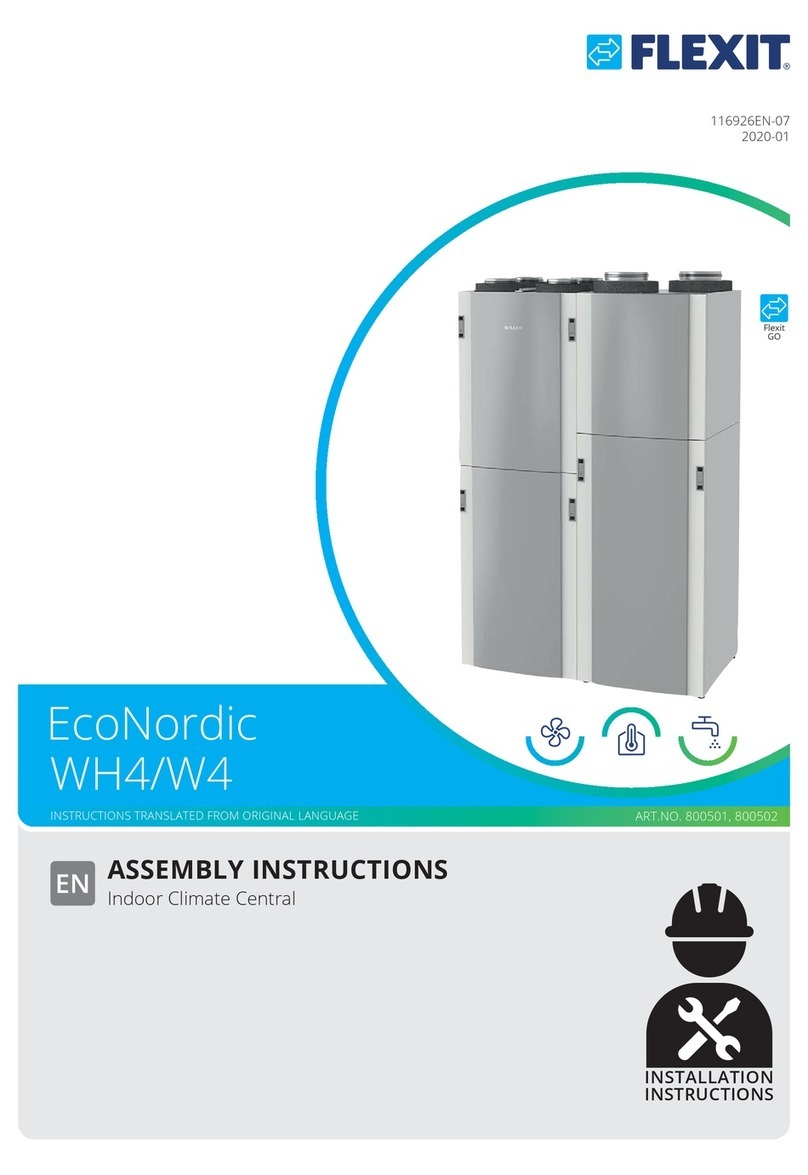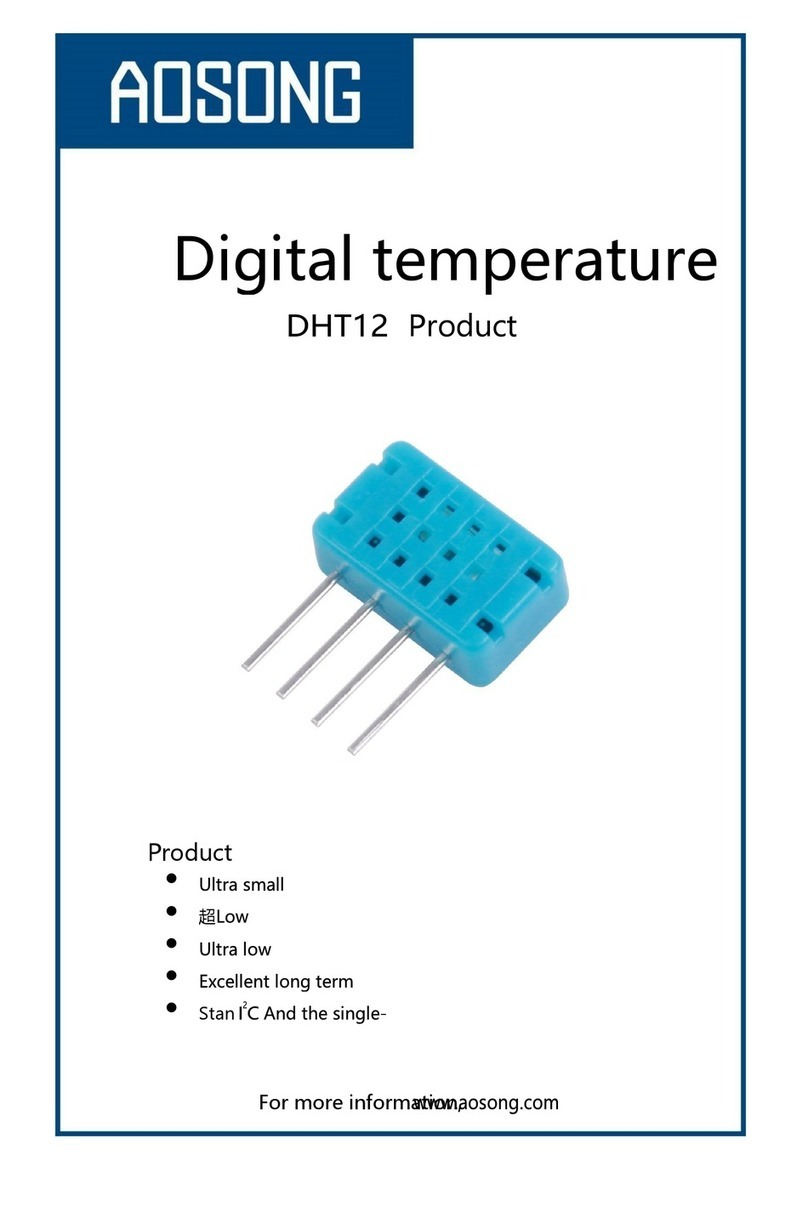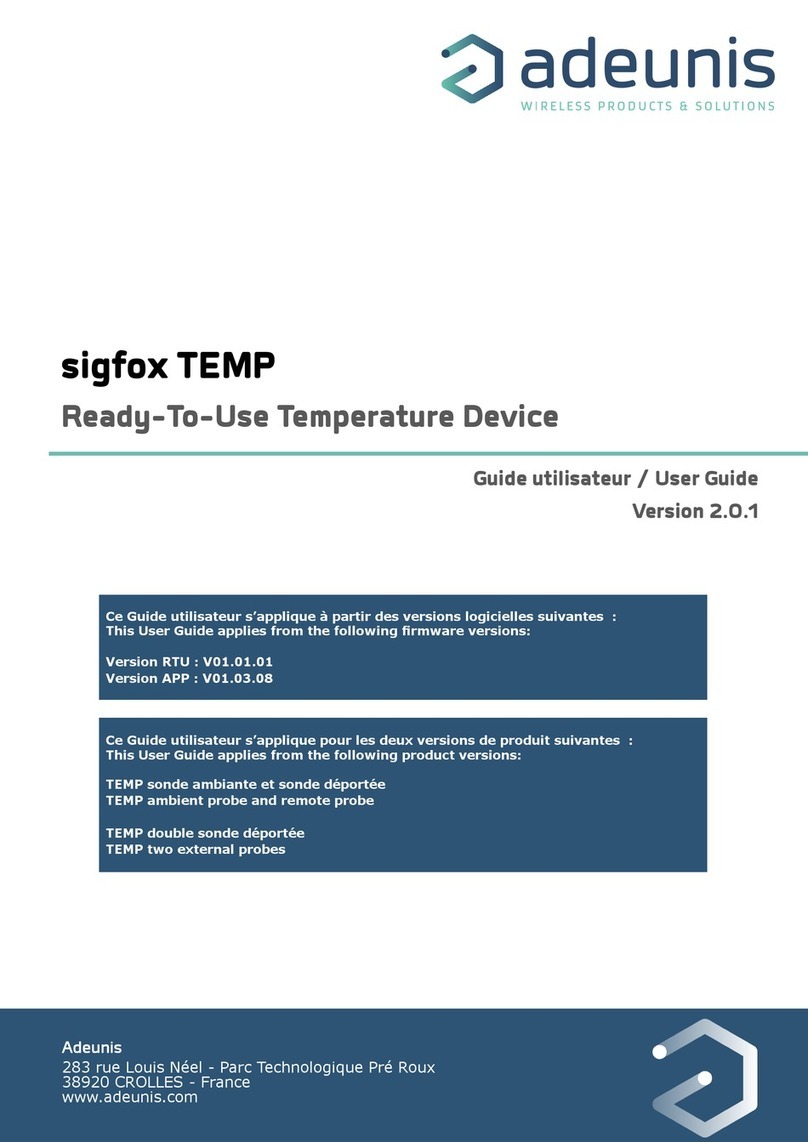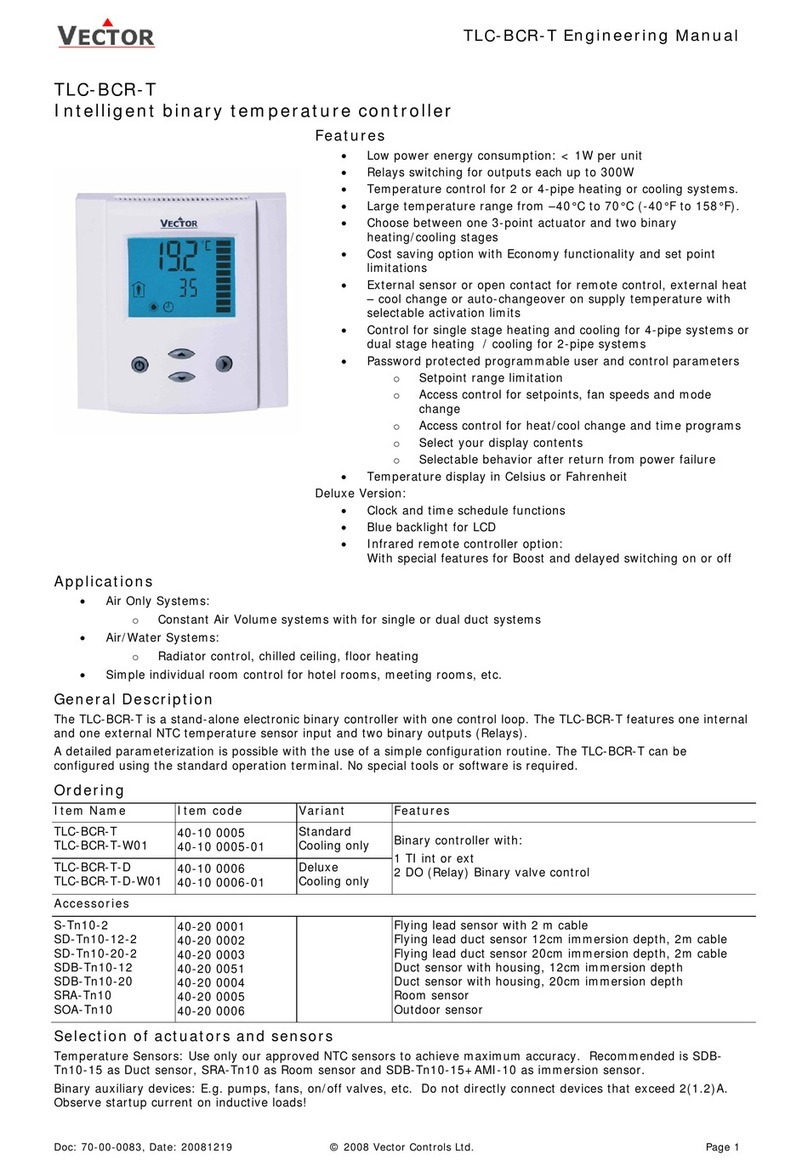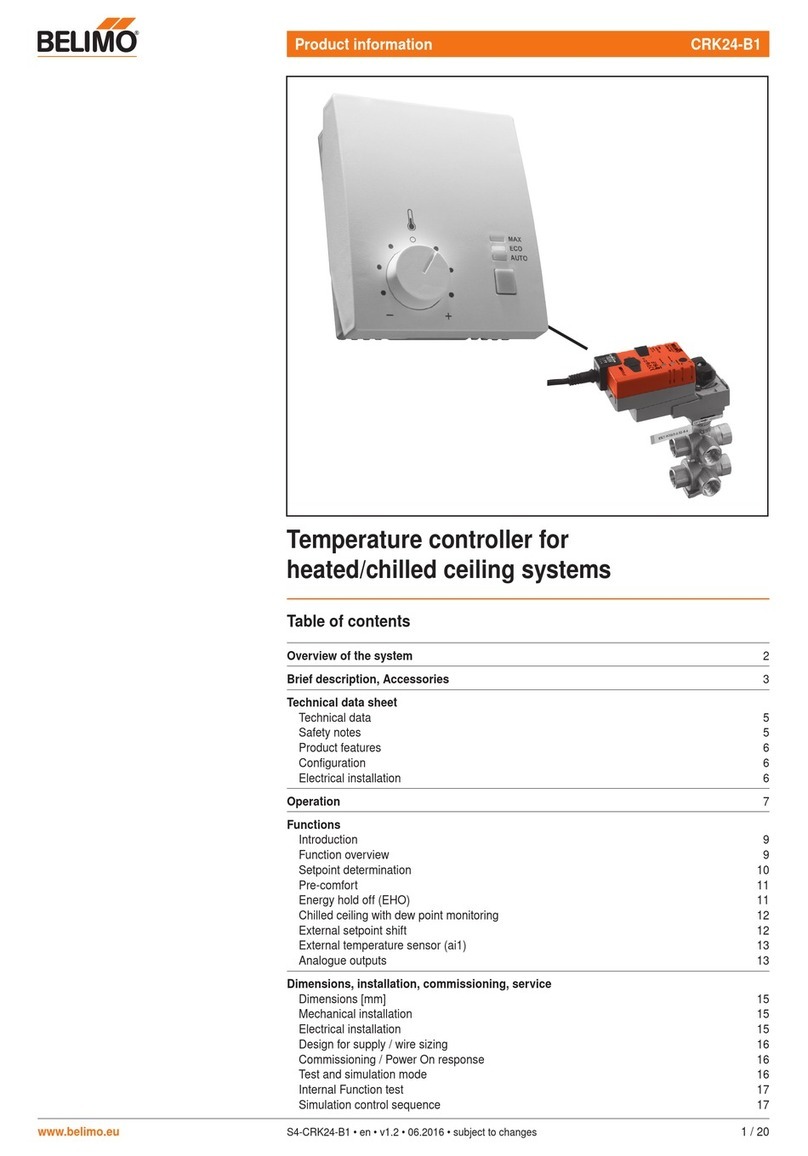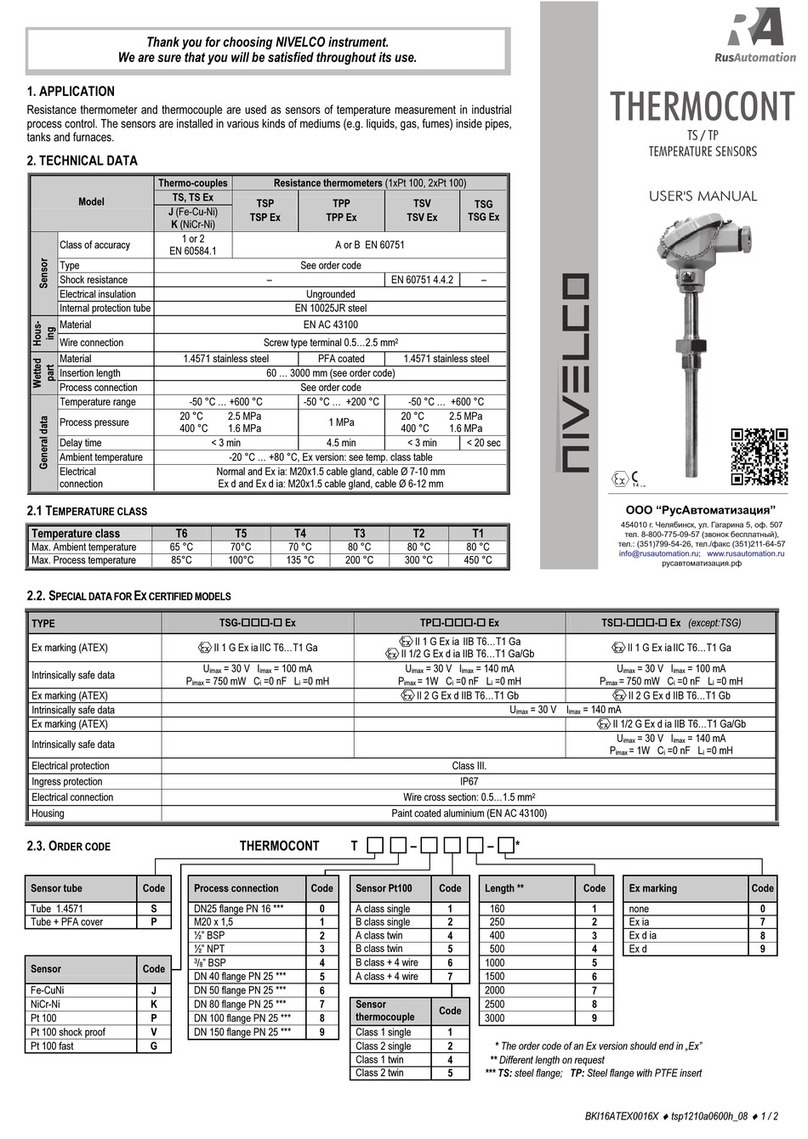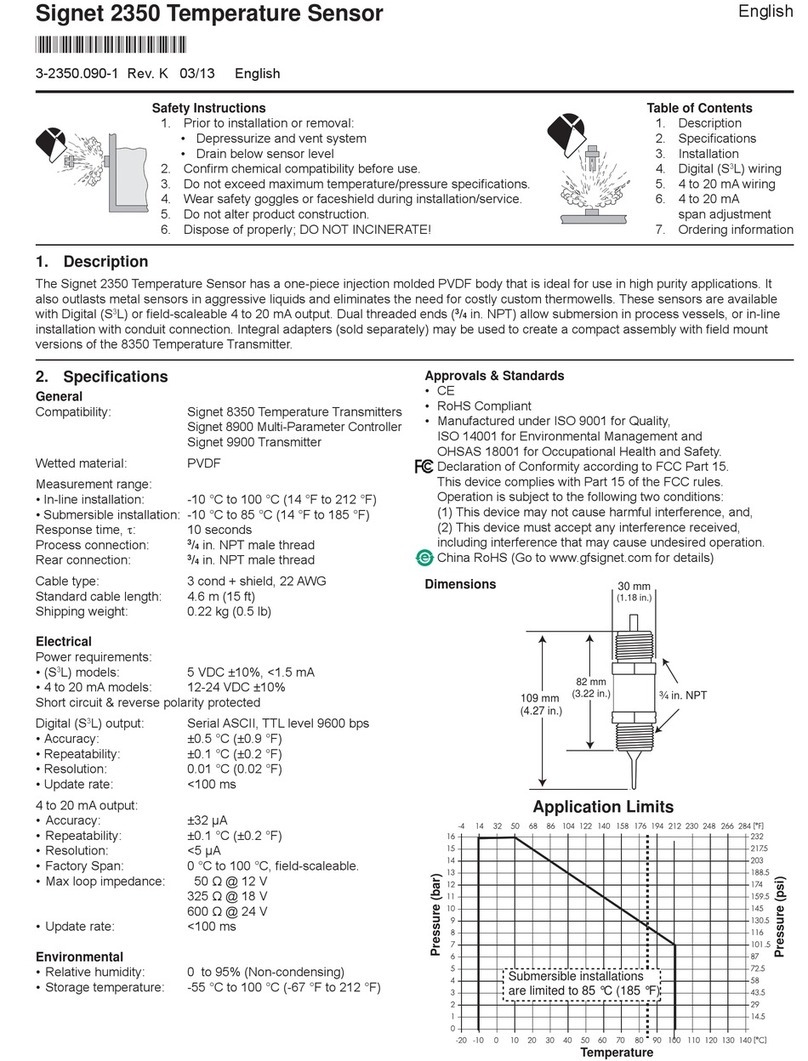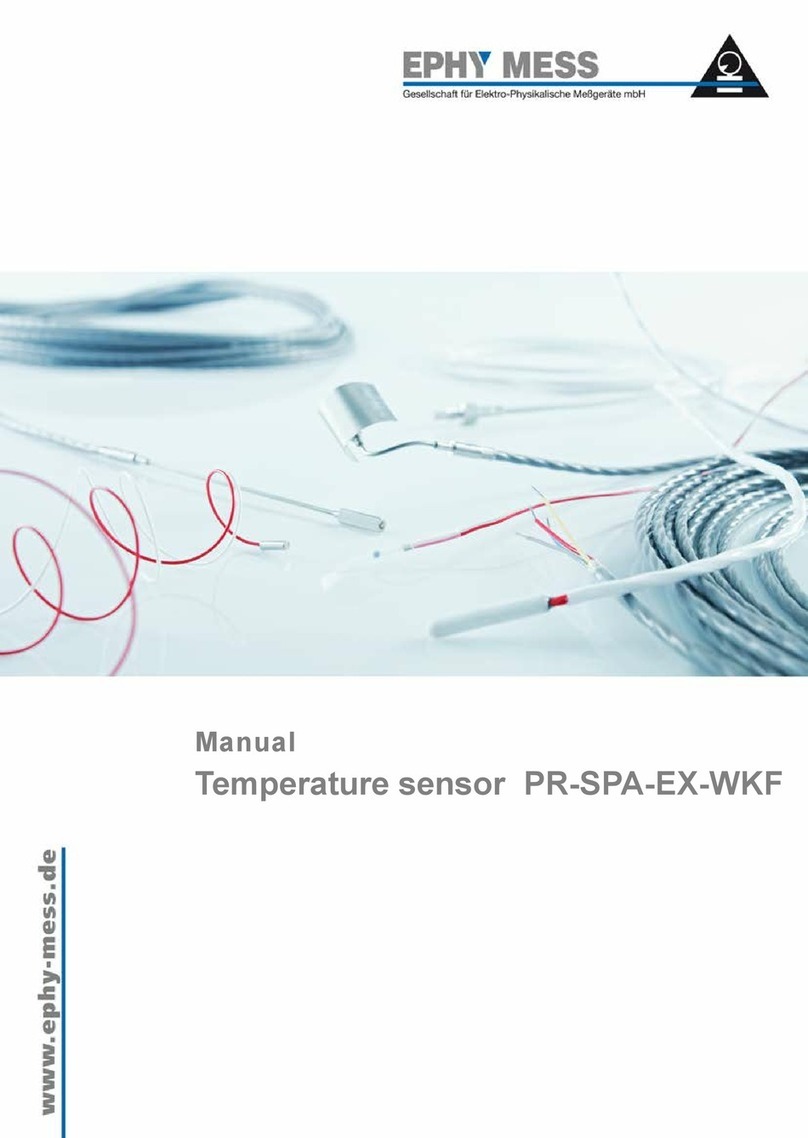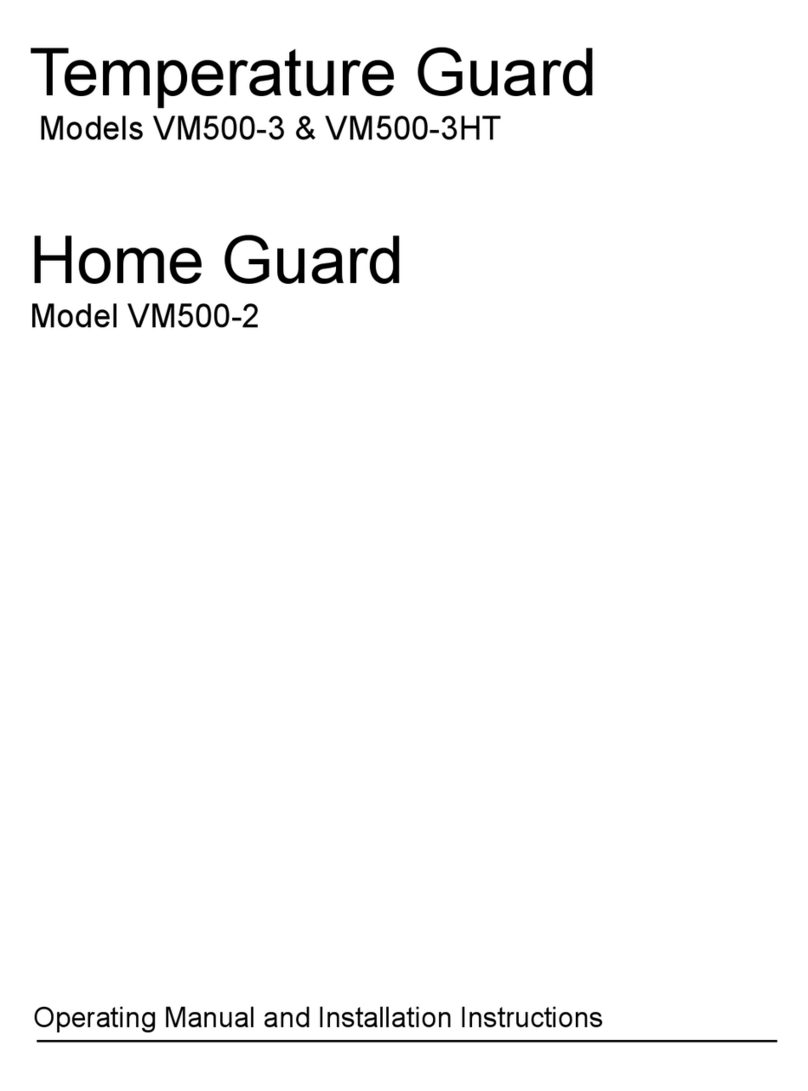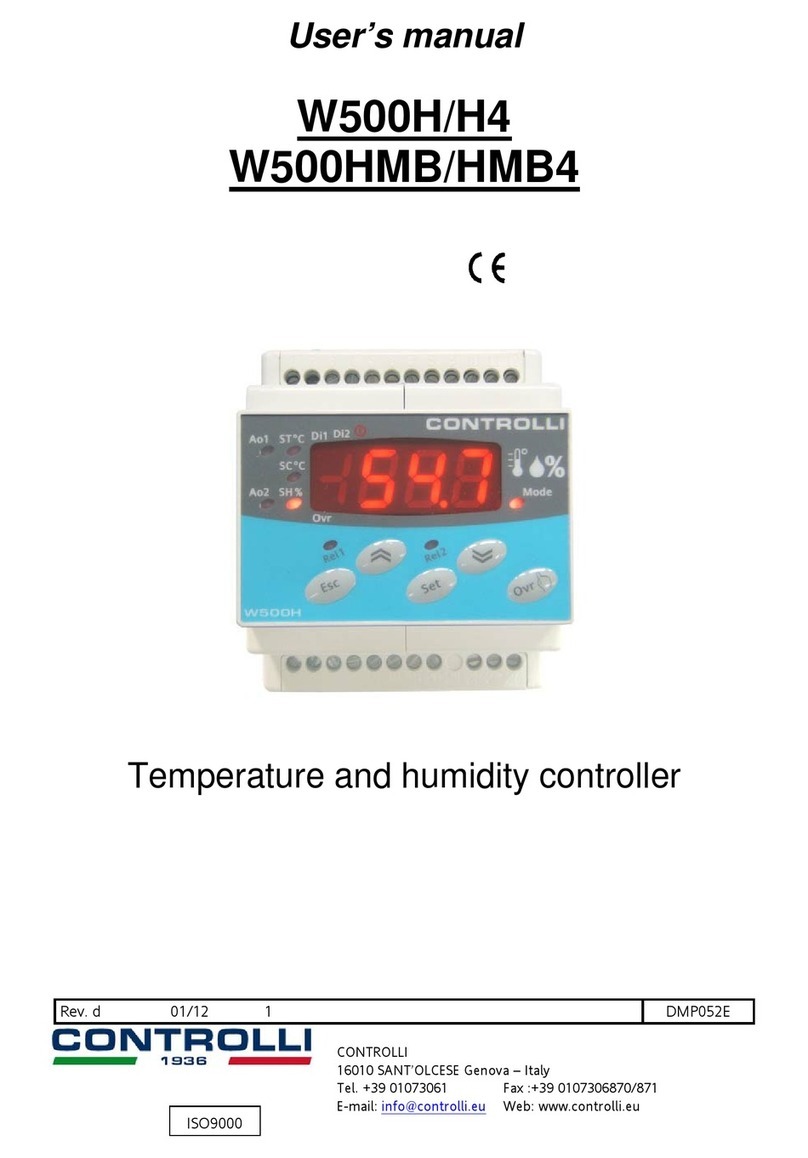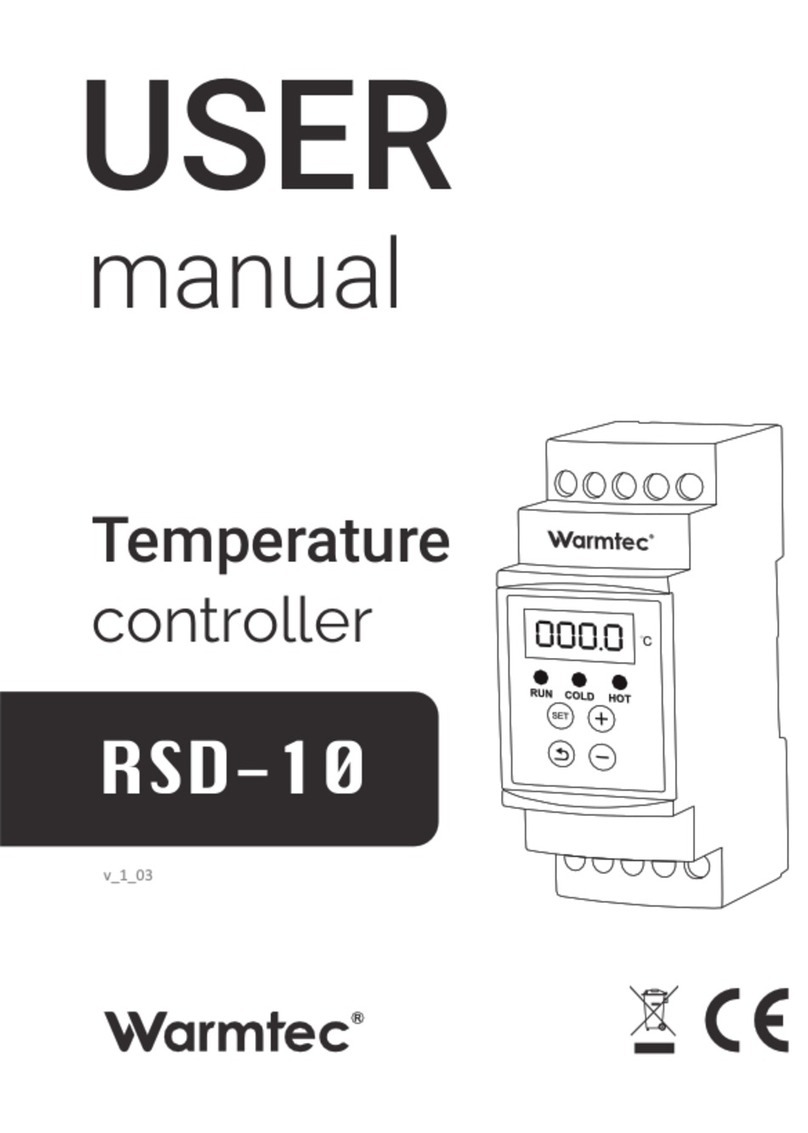Flexit EcoNordic WH4 User manual

USER MANUAL
Indoor Climate Central
EN
116927EN-03
2018-10
ART.NO. 800501, 800502
INSTRUCTIONS TRANSLATED FROM ORIGINAL LANGUAGE
Flexit
GO
EcoNordic
WH4/W4

2
ECONORDIC WH4/W4

3
ECONORDIC WH4/W4
Contents
1. General ..........................................................................................................................5
1.1. Disclaimer...........................................................................................................5
1.2. Manufacturer .....................................................................................................5
1.3. Service and support ..........................................................................................5
1.4. Disposal ..............................................................................................................5
1.5. Validation............................................................................................................5
2. Safety .............................................................................................................................6
2.1. Symbols and stickers.........................................................................................6
2.2. Warnings in the manual....................................................................................6
2.3. General safety rules ..........................................................................................7
3. Overview of system......................................................................................................9
4. Use .............................................................................................................................. 10
4.1. General ............................................................................................................ 10
4.2. Logging in via local network.......................................................................... 10
4.3. Registering product for cloud computing ................................................... 11
4.4. Logging in via cloud computing .................................................................... 13
6\VWHPGLHUHQFHVEHWZHHQ$QGURLGDQGbΖ26 ........................................... 14
4.6. EcoNordic W4 home screen WH4/W4.......................................................... 14
4.7. Change ventilation mode .............................................................................. 14
4.7.1. Home..................................................................................................... 15
$ZD\ ...................................................................................................... 15
4.7.3. High ....................................................................................................... 15
4.7.4. Fireplace................................................................................................ 15
4.8. Change water mode....................................................................................... 15
4.8.1. Eco ......................................................................................................... 15
4.8.2. Comfort ................................................................................................. 15
4.8.3. Boost ..................................................................................................... 15
4.9. Heat settings ................................................................................................... 16
4.9.1. Heating.................................................................................................. 16
5. Periodic maintenance............................................................................................... 17
5.1. External cleaning ............................................................................................ 18
5.2. Opening the door ........................................................................................... 19
5.3. Filter replacement 1 ....................................................................................... 20
5.4. Filter replacement 2 ....................................................................................... 22
5.5. Movement of safety valve ............................................................................. 24
5.6. Checking the drip tray.................................................................................... 25
$FWLRQVWREHWDNHQLQWKHHYHQWRIDQDODUP......................................................... 26
6.1. Reset overheating protection - ventilation.................................................. 26
6.2. Reset overheating protection - water .......................................................... 27
7. Troubleshooting ........................................................................................................ 29
8. EU Declaration of Conformity for CE marking....................................................... 31

4
ECONORDIC WH4/W4

1.5. Validation
This user manual applies to EcoNordic WH4 and W4.
1. General
Read these instructions carefully before using the unit.
Keep the instructions for future use.
1.1. Disclaimer
Our products are under constant development and
we therefore reserve the right to make changes.
We are not responsible for any typographical errors
that may arise.
FLEXIT is not responsible or bound by warranty if
these instructions are not followed during installation,
operation or servicing.
FLEXIT reserves the right to modify components,
VSHFLȴFDWLRQVDQGRWKHUFRQWHQWLQWKHGRFXPHQWDWLRQ
without notice.
FLEXIT guarantees the correct functioning of the unit
RQO\ZLWKRULJLQDORUVSHFLȴHGFRPSRQHQWV
This instruction manual only describes how the product
is used and contains no further information concerning
installation and assembly
1.2. Manufacturer
Flexit AS, Televeien 15, N-1870 Ørje, Norway
ZZZȵH[LWFRP
1.3. Service and support
For questions concerning support, contact your retailer.
1.4. Disposal
The product is covered by warranty as stated in the
current conditions of sale, provided that the product
has been used and maintained correctly. Filters are
consumable material.
The symbol on the product indicates that
it must not be treated as household waste.
Instead, it should be taken to a recycling
centre that accepts electrical and electronic
equipment. By disposing of the product
correctly, you contribute to preventing the negative
consequences for health and the environment that may
result from incorrect treatment. For further information
concerning the recycling of the product, contact your
local authority, recycling centre or place of purchase.
Claims arising from faulty or inadequate installation
should be made to the installation company responsible.
The warranty may be invalidated by incorrect use or
gross negligence in the maintenance of the unit.
5
ECONORDIC WH4/W4

2. Safety
2.1. Symbols and stickers
A number of symbols are used for these products.
They are used both for labelling the product itself
and in the installation and user documentation.
Danger - do not touchDanger:
Electrical current
Draining Outgoing
water
Incoming
water
Stickers on the product
Symbols on the product
Extract air
Outdoor airSupply air
Exhaust air
2.2. Warnings in the manual
The following types of instruction are used in the user
manual.
!
DANGER
$WH[WȴHOGZLWKWKLVFRORXUPHDQV
that life-threatening or serious
injury may result if the instructions
are not observed.
!
WARNING
$WH[WȴHOGZLWKWKLVFRORXUPHDQV
that damage may result if the
instructions are not observed.
!
CAUTION
$WH[WȴHOGZLWKWKLVFRORXUPHDQV
WKDWSRRUHɝFLHQF\RURSHUDWLRQDO
problems with the product may
result if the instructions are not
observed.
NB
$WH[WȴHOGZLWKWKLVFRORXU
means that it contains important
information.
i
6
ECONORDIC WH4/W4

!
CAUTION
This product is only intended for
ventilation air in dwellings and
commercial premises.
!
CAUTION
ΖQRUGHUWRPDLQWDLQDVDWLVIDFWRU\
indoor climate, follow all directions
and prevent condensation damage,
the product should never be
VZLWFKHGRH[FHSWIRUVHUYLFHDQG
maintenance or in the event of
an accident.
!
CAUTION
The product must not be operated
XQOHVVWKHȴOWHUVDUHȴWWHG
2.3. General safety rules
These safety rules must be followed when you use and
maintain the system. Failure to follow them may result in
injury, death or damage to the equipment.
!
DANGER
ΖQRUGHUWRUHGXFHWKHULVNRIȴUH
electric shock or injury, read all
safety instructions and warning
texts before using the product.
!
DANGER
$OOHOHFWULFDOFRQQHFWLRQVPXVW
EHFDUULHGRXWE\DTXDOLȴHG
electrician.
!
DANGER
This product may be used by
children over the age of eight, by
persons with impaired physical,
sensory or mental capacity and
by persons lacking in experience
and knowledge, provided that they
are instructed in the safe use of
the product or are supervised to
ensure safe use of the product, and
provided that they are aware of the
risks present.
!
DANGER
Put the product in service mode
and then disconnect the power
before service is performed.
Service mode
1. Start the Flexit GO app and select the product
you want to service.
2. Enter the service menu (More > Service)
3. Select ”Service mode”. The product will now
make a controlled shutdown. The shutdown
time depends on the operating mode.
6ZLWFKRWKHDOOSROHVZLWFK6HUYLFHFDQQRZ
be carried out.
7
ECONORDIC WH4/W4

8
ECONORDIC WH4/W4

3. Air treatment
The following procedures are carried out here:
• Filter replacement - see ch. 5.3. Filter replacement 1
and ch. 5.4. Filter replacement 2.
• Reset of overheating protection - see ch. 6.1. Reset
overheating protection - ventilation.
4. Heat pump
Contains refrigeration circuit for heating water.
3. Overview of system
1. Water tank
The following procedures are carried out here:
• Checking the drip tray - see ch. 5.6. Checking the
drip tray.
• Reset of overheating protection - see ch. 6.2. Reset
overheating protection - water.
• Movement of safety valve - see ch. 5.5. Movement
of safety valve.
2. Empty cabinet
May be used for installing additional equipment such as
a central vacuum cleaner or distribution cupboard.
1
4
2
3
9
ECONORDIC WH4/W4

10
ECONORDIC W4
4. Use
4.1. General
The Flexit GO app enables you to control your Flexit
EcoNordic product.
There are two methods of connecting to the product:
via your local network or by registering your product for
cloud computing; then you only need to have internet
access in order to connect.
The language of the app will automatically be the same
as the one you selected on your mobile device: English
(default), Norwegian, Swedish, Finnish or Danish. If you
have another language, the language of the app will
be English.
With the aid of the app you can, for example, see if
there are any alarms or maintenance messages, set
the desired temperature, select ventilation mode etc.
You can download the Flexit GO app from:
4.2. Logging in via local network
To connect your product to your local network, both
your product and your mobile device must be connected
to the same local network.
1 Press ’Find product’.
2 Press the unit in the list that you want to connect to.
3 Press ’Connect’.
4 Enter the code basic.
5 Press ’Login’.

11
ECONORDIC W4
Serial no.
1
2
5 Press ’Scan QR code’.
6 6FDQLQWKHDFWLYDWLRQNH\E\ȴOPLQJWKH45FRGH
with the camera window shown.
When the camera has successfully read the
activation key, you will be taken directly to the next
VFUHHQZLWKWKHDFWLYDWLRQNH\ȴOOHGLQ
4.3. Registering product for cloud
computing
To register your product for cloud computing, both your
product and your mobile device must be connected to
the internet.
1 Press ’Register product’.
2 Enter the email address where you want to create
an account.
It must be an email address you access in
FRQMXQFWLRQZLWKWKHUHJLVWUDWLRQȵRZ
3 Repeat your email address to ensure you
have entered it correctly.
4 Press ’Continue’.

12
ECONORDIC W4
11 Press ’OK’.
12 Enter the code you received by email.
13 Enter the password you want to use.
It should consist of at least 8 characters, including
at least one character from each of the following
four groups:
- one upper-case letter (A to Z)
- one lower-case letter (a to z)
- one numeral (0 to 9)
- one special character (e.g. !, $, +,?)
14 (QWHU\RXUSDVVZRUGDJDLQWRFRQȴUPLW
15 Press ’Login’.
7 Press ’Next’.
8 Enter the name you want to give your product.
9 Enter the address where your product is installed.
10 Press ’Next’.
Information that you have received a reset code will
be sent to the email address you have given.
Open the email and make a note of the code.
Enter the code so that you can create a password
for your account.

13
ECONORDIC W4
2 Enter the email address where you created an
account.
3 Enter your password.
4 Press ’Save login details’ if you want your mobile
device to save your login details. In this case, you do
not need to enter them every time you start the app.
5 Press ’Login’.
16 Press ’Continue’.
If all data is accessible in cloud computing,
you will be logged in to your product.
4.4. Logging in via cloud computing
To log in to your product via cloud computing, both your
product and your mobile device must be connected to
the internet.
1 Press ’Login’.
EcoNordic

14
ECONORDIC W4
4.5. 6\VWHPGLHUHQFHVEHWZHHQ$QGURLG
DQGbΖ26
Depending on the type of system on your mobile device,
$QGURLGRUL26\RXUKRPHVFUHHQZLOOORRNGLHUHQW7KH
PDLQGLHUHQFHLVWKDW$QGURLGKDVWKHPHQXVHOHFWLRQ
at the top left of the home screen, while iOS has icons
for menu selection at the bottom of the home screen.
- WH4 only
WH4 only
4.6. EcoNordic W4 home screen WH4/W4
- WH4 only
1
1
1
1
1
1
2
2
2
2
2
2
33
44
55
7
7
88
66
7KHKRPHVFUHHQLVWKHȴUVWSDJH\RXODQGRQZKHQ\RX
connect to the product. All values displayed are current
values.
1 Menu
Press or swipe from the left to open the main menu.
2 Name of the product
• Local connection = Activation key
• Cloud connection = The name you gave the product
3 Ventilation mode
Press to change ventilation mode
4 Set point for intake air temperature
Press to change set point for intake air temperature.
5 Outdoor air temperature
6 Outlet air temperature
7 Water mode
Press to change water mode.
8 Heating
Press to change heating parameters
4.7. Change ventilation mode
From this screen, you can change the ventilation mode.
To select one of the ventilation modes, just press the
desired mode and then press start. In some modes
you can select delayed start or a duration.

15
ECONORDIC W4
4.7.1. Home
Used when the building is in normal use.
4.7.2. $ZD\
Used when the building is out of use for a longer period.
In this mode you can select a delayed start. This can
be useful if you have just had a shower, for example,
in order to allow the ventilation unit to remove the
moisture.
4.7.3. High
Used if there is a temporary increased need for
ventilation,
for example if you take a shower or have visitors so
there are more people than usual.
As standard, this mode is set as a temporary mode,
i.e. you can set a duration. When this time has elapsed,
the ventilation returns to the previous mode. You can
DOVRFKRRVHWRVZLWFKRWKHWHPSRUDU\PRGHΖQWKLV
FDVHWKHXQLWRSHUDWHVXQWLO\RXFKDQJHWRDGLHUHQW
ventilation mode.
4.7.4. Fireplace
8VHGWHPSRUDULO\LQFRQMXQFWLRQZLWKDȴUHSODFH
This mode gives you an overpressure, making it easier
WROLJKWDȴUHDQGSUHYHQWVPRNHIURPHQWHULQJWKH
dwelling. This is also a temporary mode, which you set a
duration for. When this time has elapsed, the ventilation
returns to the previous mode, before Fireplace.
4.8. Change water mode
4.8.1. Eco
The most economical way to produce hot water.
The tank’s top sensor is used to trigger the tank to be
charged with hot water from the heat pump.
Charging is triggered when there is about 15% hot water
remaining in the tank.
4.8.2. Comfort
An economical way to produce hot water.
The tank’s middle sensor is used to trigger the tank to be
charged with hot water from the heat pump.
Charging is triggered when there is about 50% hot water
remaining in the tank. If hot water consumption is high
and the hot water level in the tank falls below 15%,
additional electric heating is activated to increase hot
water production.
4.8.3. Boost
A temporary mode with adjustable duration, which can
be used when extremely high hot water consumption is
required.
Hot water charging starts when the hot water level falls
below 100%, and additional electric heating is activated
if the level falls below 50%. When the time set for boost
has elapsed, the water mode returns to the previous
mode, Eco or Comfort.

16
ECONORDIC W4
4.9. Heat settings
4.9.1. Heating
WH4 only:
Go to the bottom of the home page, “Heating”.
The heating in the home can be increased or decreased
KHUHΖI\RXDUHXQFHUWDLQDERXWWKHHHFWRIWKHFKDQJHV
you are making to the heating menu, contact your
distributor for assistance.
Press “Advanced settings”.

5. Periodic maintenance
2QO\FDUU\RXWPDLQWHQDQFHVSHFLȴHGLQWKHWDEOHDQG
instructions in this chapter. All other maintenance
should be carried out by service personnel.
Component Remedy ΖQWHUYDO
$LUȴOWHUV $LUȴOWHUVPXVWEHFKDQJHGDWOHDVWRQFHD\HDUΖWLVEHVWWRGRWKLVWZLFHD\HDUEHIRUHDQG
DIWHUWKHSROOHQVHDVRQ&KHFNWKDWWKHȴOWHUVHDOLVFRPSOHWHO\WLJKW6HH&KDS
6–12
months
Gaskets &KHFNWKDWWKHJDVNHWVVHDOVRIWKHYHQWLODWLRQXQLWGRRUDQGWKHȴOWHUJDVNHWVDUHXQGDPDJHG
and tight.
12 months
Valves ΖQWDNHDQGRXWOHWDLUȴOWHUVLQEDWKURRPVEHGURRPVODXQGU\HWFPXVWEHFOHDQHGDWOHDVW
once per year. Check how many turns are needed to unscrew the valve. Screw it in again with
the same number of turns.
12 months
Air intake Check that no leaves or other objects have become stuck in the grid.
During the winter the air intake may freeze, and this should be checked regularly
(daily, if necessary).
If necessary, scrape to remove impurities so that the air can pass through.
12 months
Roof hood If the unit has a roof hood, this should be checked for leaves, etc. Also check that the drainage
channels are not blocked.
12 months
Ducts Check that the ducts are clean. 10 years
Inside the
ventilation
module
The combination of a very low outdoor temperature and damp outlet air can lead to ice
formation. This is not usually a problem; as soon as the operational conditions return to
normal, the ice crystals are converted into steam and removed with the exhaust air. If
extremely cold temperatures persist for a long period, the unit should be checked for ice.
7KLVFDQFRQYHQLHQWO\EHGRQHLQFRQMXQFWLRQZLWKȴOWHUUHSODFHPHQW
6–12
months
General inspection
of the product
In order for the warranty to be valid, a general inspection of the product, including fans, rotor,
brush strips etc. should be carried out by an authorised service technician.
3 years
Safety valve Open and close the safety valve to make sure the overpressure protection is working. See
Chap. 5.5.
The valve may drip slightly during hot water production. If the dripping is extensive and for long
periods, contact your distributor.
6 months
Drainage cup Clean the drainage cup by removing any leaves, etc. See Chap. 5.6. 6 months
Addition for WH4
:DWHUȴOWHURQ
heating medium side
&KHFNDQGFOHDQWKHȴOWHUDWOHDVWWZLFHLQWKHȴUVW\HDURILQVWDOODWLRQ7KHLQWHUYDOPD\EH
LQFUHDVHGLIWKHȴOWHUVHHPVWRUHTXLUHOHVVIUHTXHQWFOHDQLQJ
6 months
Pressure on heating
medium side
Check that the heating system maintains its original pressure according to the installer’s
instructions.
6 months
!
DANGER
Put the product in service mode
and then disconnect the power
before service is performed.
Service mode
1. Start the Flexit GO app and select the
product you want to service.
2. Enter the service menu (More >
Service)
3. Select ”Service mode”. The product
will now make a controlled
shutdown. The shutdown time
depends on the operating mode.
6ZLWFKRWKHDOOSROHVZLWFK
Service can now be carried out.
e
17
ECONORDIC WH4/W4

5.1. External cleaning
Dampen a soft cloth with warm water.
NB
Detergents containing ammonia
or citrus must not be used. Do not
use products that give stainless
VWHHODȴQJHUSULQWUHVLVWDQWFRDWLQJ
i
18
ECONORDIC WH4/W4

5.2. 2SHQLQJWKHGRRU
!
WARNING
The door is heavy - take care when
OLIWLQJLWR
!
DANGER
Put the product in service mode
and then disconnect the power
before service is performed.
1. 2.
1
1. 2.
2
Service mode
1. Start the Flexit GO app and select the product
you want to service.
2. Enter the service menu (More >
Service)
3. Select ”Service mode”.
The product will now make a
controlled shutdown.
The shutdown time depends
on the operating mode.
6ZLWFKRWKHDOOSROHVZLWFK
Service can now be carried
out.
>
19
ECONORDIC WH4/W4

5.3. Filter replacement 1
7KHȴOWHUVKDYHDOLPLWHGVHUYLFHOLIHDQG
to maintain a healthy indoor environment
it is important to replace them when they
become dirty.
+RZRIWHQWKHȴOWHUVQHHGUHSODFLQJGHSHQGVRQKRZ
SROOXWHGWKHDLULVDWWKHVLWH*HQHUDOO\WKHȴOWHUV
should be replaced at least once per year, preferably
in the autumn, after the pollen season. In areas with
DODUJHDPRXQWRIGXVWDQGSROOXWLRQWKHȴOWHUV
should be replaced in spring as well as in winter.
'LUW\ȴOWHUVPD\IRUH[DPSOHFDXVH
• impaired performance of the unit;
• contamination of the unit:
• moisture damage;
• impaired indoor air quality;
• noise.
:HUHFRPPHQGWDNLQJRXWDȴOWHUVXEVFULSWLRQLQRUGHU
to obtain optimal yield from the unit.
NB
%RWKȴOWHUVLQWDNHDQGRXWOHWDLU
ȴOWHUVVKRXOGEHUHSODFHGDWWKH
same time.
i
!
WARNING
For questions concerning support,
contact your retailer.
1
2
3
20
ECONORDIC WH4/W4
Other manuals for EcoNordic WH4
2
This manual suits for next models
1
Table of contents
Other Flexit Temperature Controllers manuals