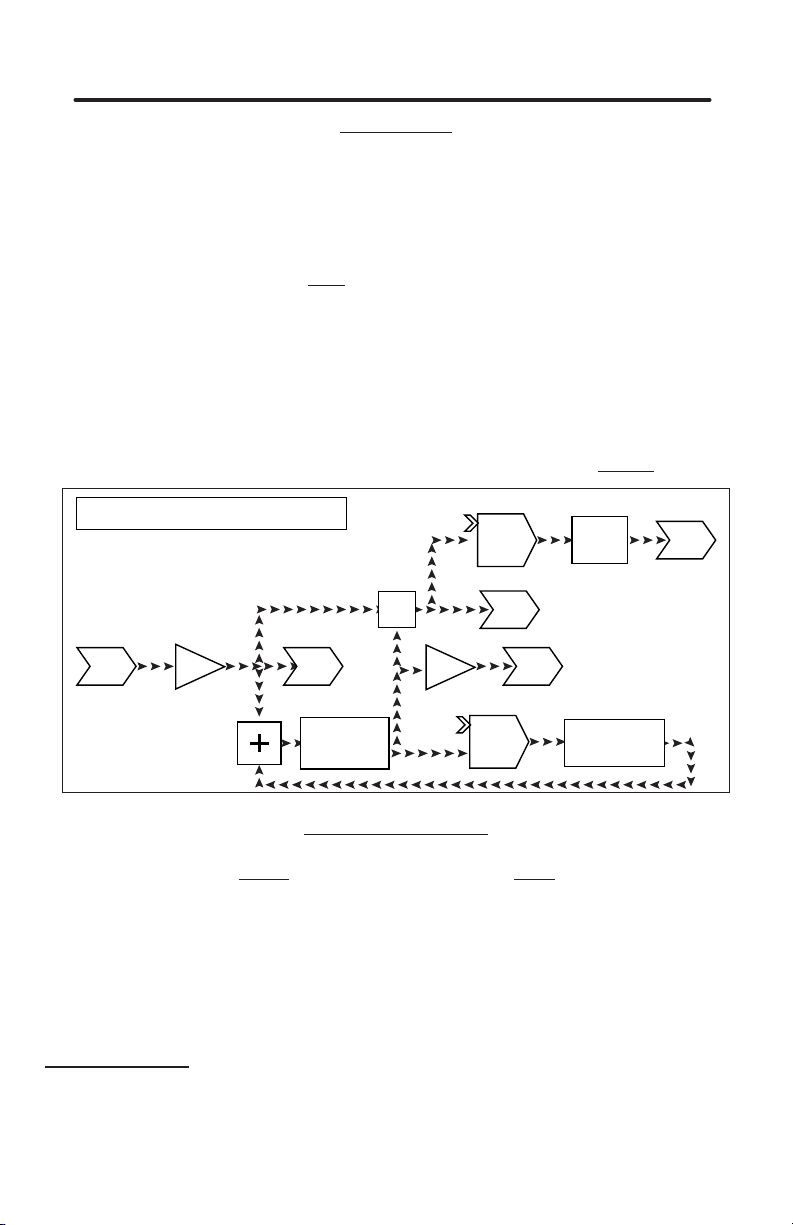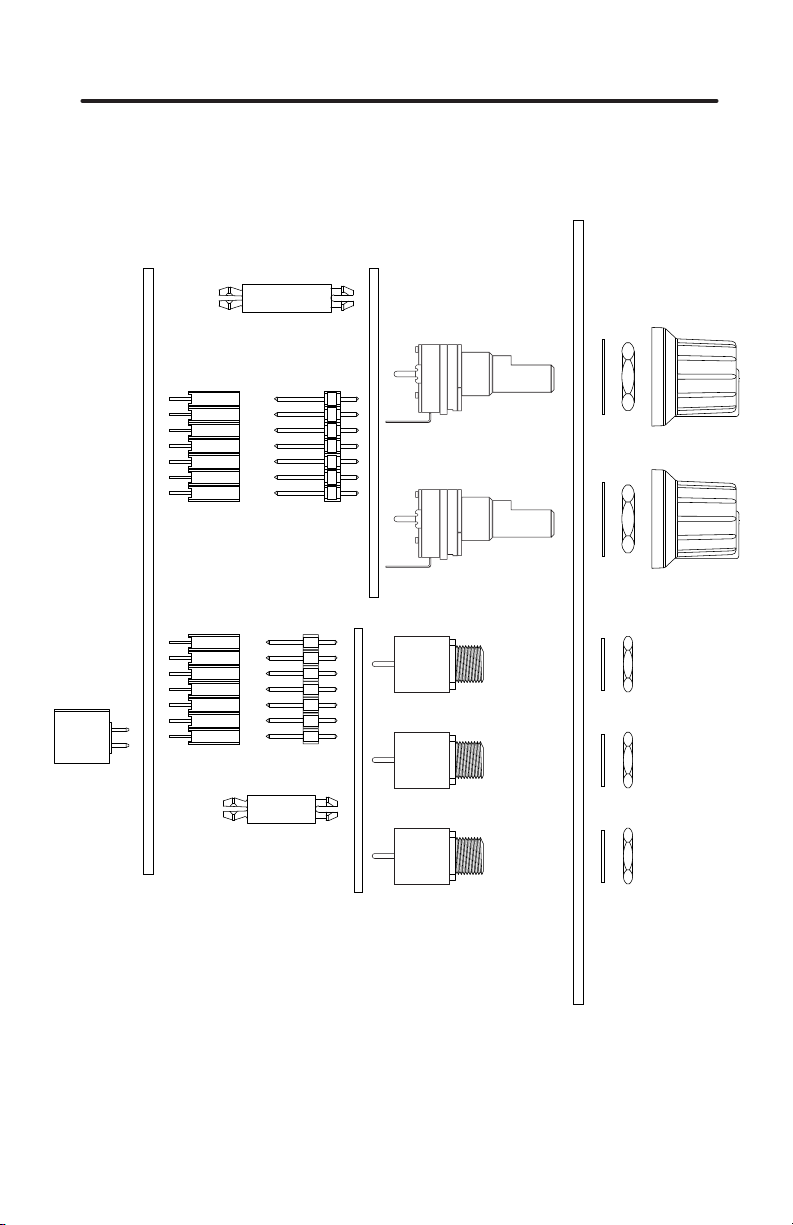SoS-K v1.0 instructions Oct. 2019 — p.5/13 www.flightofharmony.com
Controls
Rate: This controls the delay clock rate, which in turn controls how fast the
delay steps through its memory array and thusly the amount of delay. Clockwise
rotation increases the rate (which decreases the delay time), counter-clockwise
decreases the rate (which increases the delay time).
Feedback: Controls how much of the delayed signal is fed back into the
delay cell. Feedback is what creates a reverberation or echo sound – multiple
repetitions of an acoustic event. Clockwise rotation increases the amount fed
back, and thus the number of repeats, counter-clockwise decreases the amount.
The nominal operating area is between 6:00 and 9:00 during normal
usage. More than this will set up a self-propagating feedback cycle that will
quickly get out of hand.
Insert: This is the attenuator for the feedback loop insert jack. The
jack is situated between the delay cell output and the feedback cell input.
The feedback cell input is calibrated for the output of the delay cell, which
is around 1.5Vp-p maximum, and most standard signals inserted here will
overload the feedback cell unless attenuated, hence the Insert attenuator.
Turn clockwise to increase the signal level, counter-clockwise to attenuate.
When not using the Insert jack, it is recommended to keep this control
turned fully clockwise, to the maximum position. Otherwise, you are attenuating
the output of the delay cell, which will affect everything else further down the
signal path.
Input: This is the input level control. Just like a volume knob – clockwise
increases level, counter-clockwise attenuates the signal level.
Mix: Controls the mix between the Clean and Delay signals at the Mix
jack.
VCA: Controls the VCA output level. Standard behavior with a minor
quirk: this control will not fully attenuate the output, but a negative CV applied to
the VCA CV input will bring the level much further down. It was either this or add
another IC + associated components to the PCB and jack the price further up.
Jacks
The jacks are grouped by the type and direction (into or out of the module)
of the relevant signal. The VCA jacks are just labeled “VCA”, as the function of
each is already described by what row they are in.
CV in
Rate: Quirk warning: Rate CV behavior is inverted. Negative increases
rate, positive decreases. If that bugs you too much, just think of it as the delay
CV input and the issue magically disappears! Positive increases the delay, and
negative decreases the delay.
Overview (cont.)