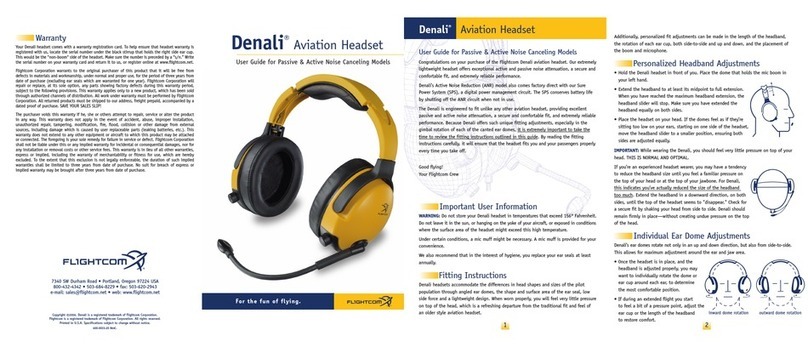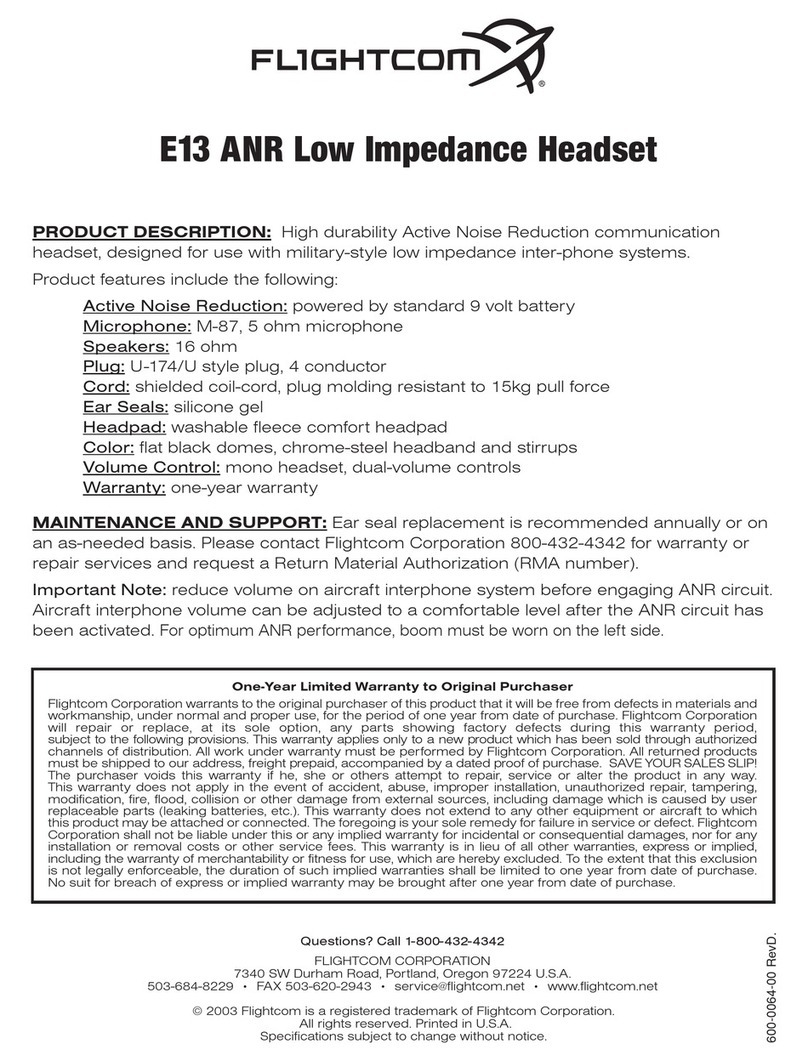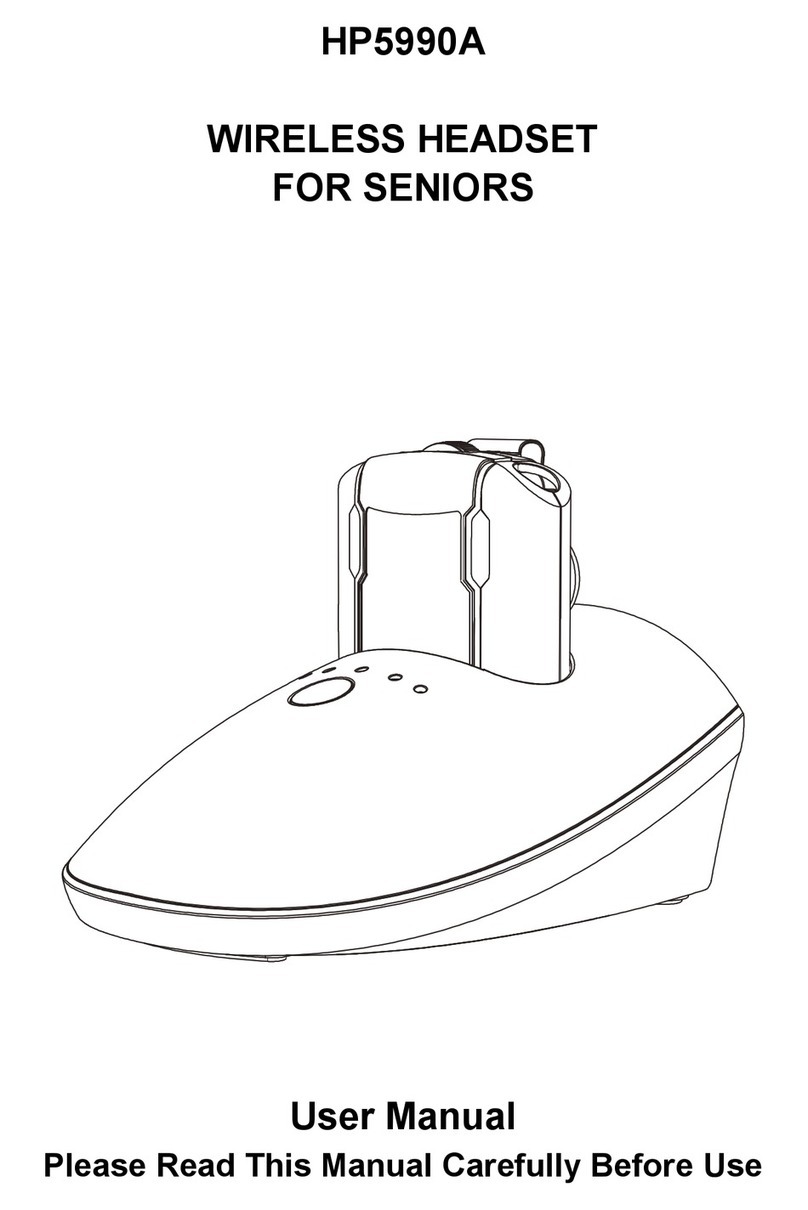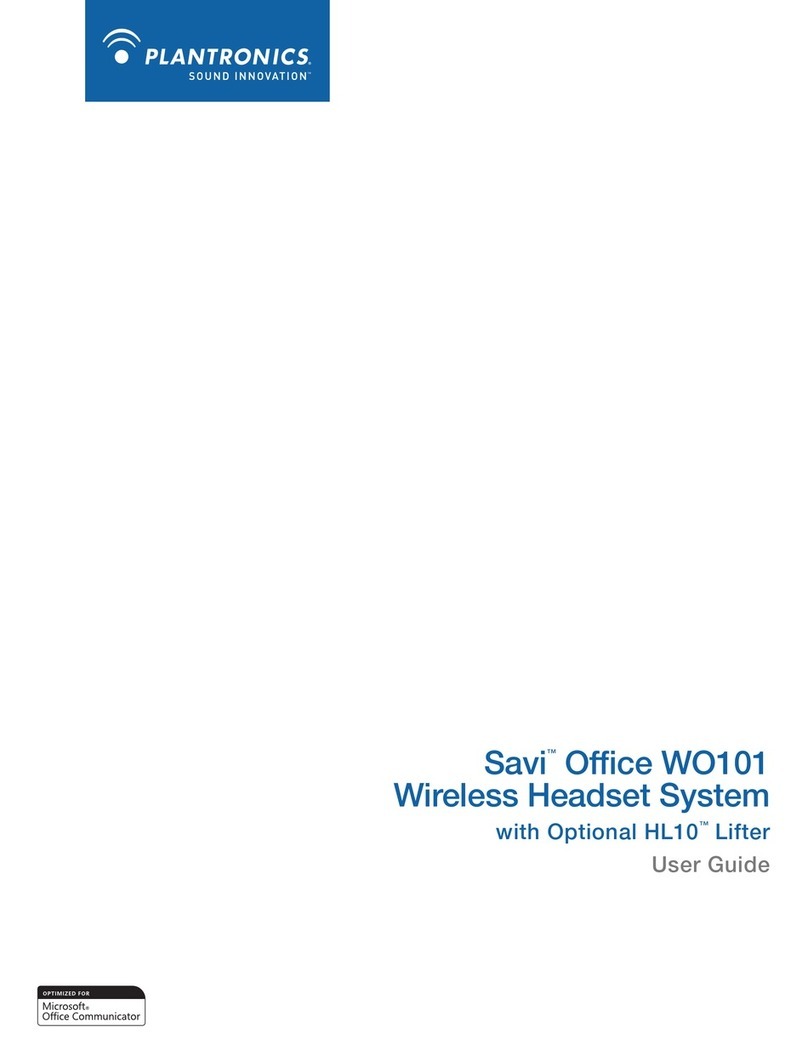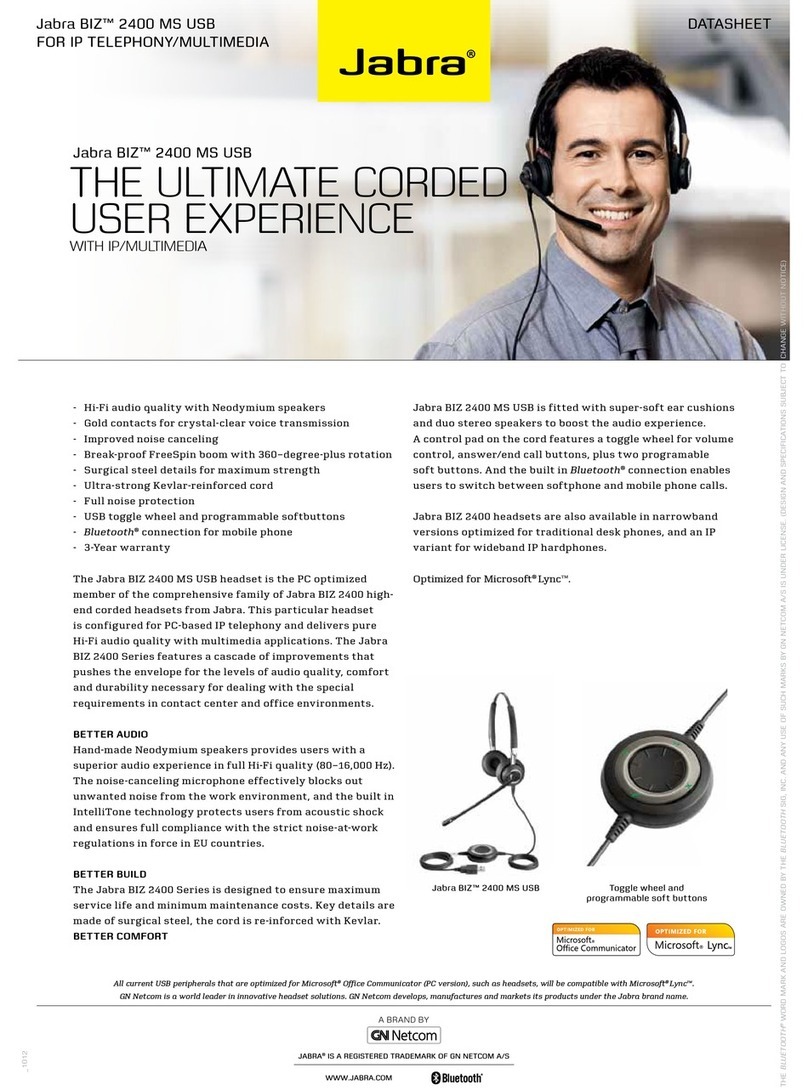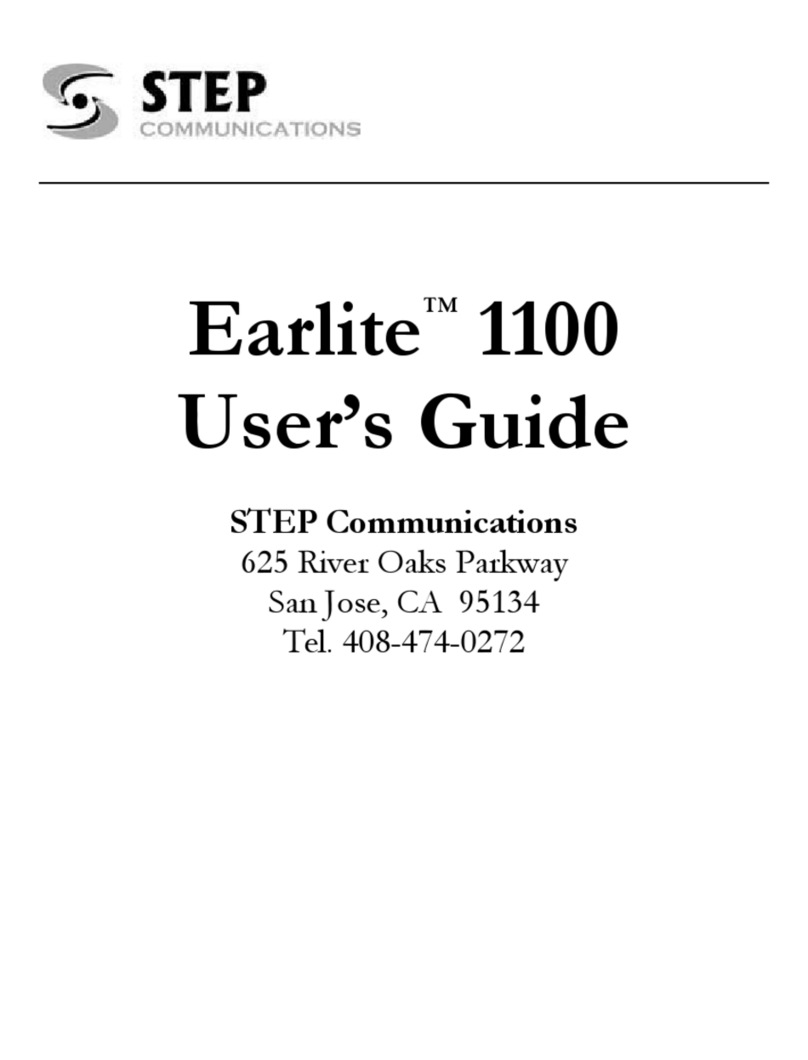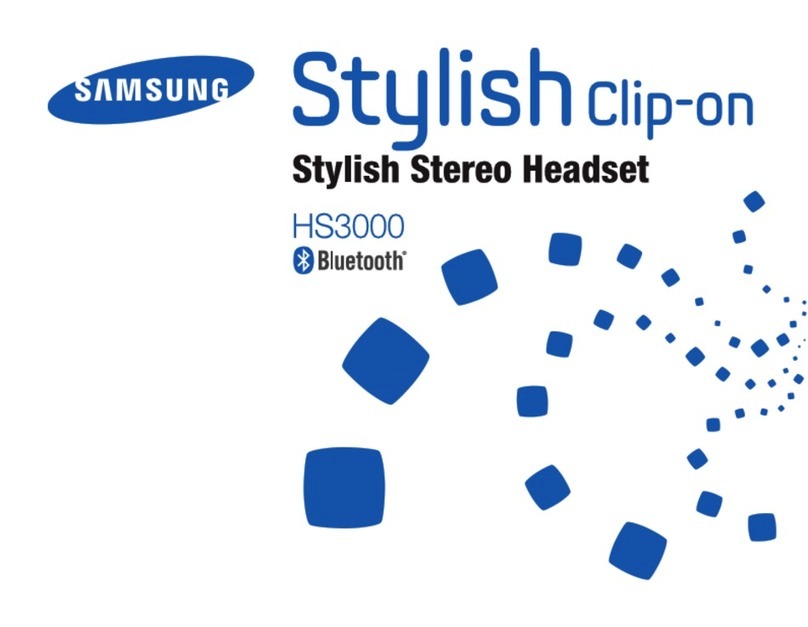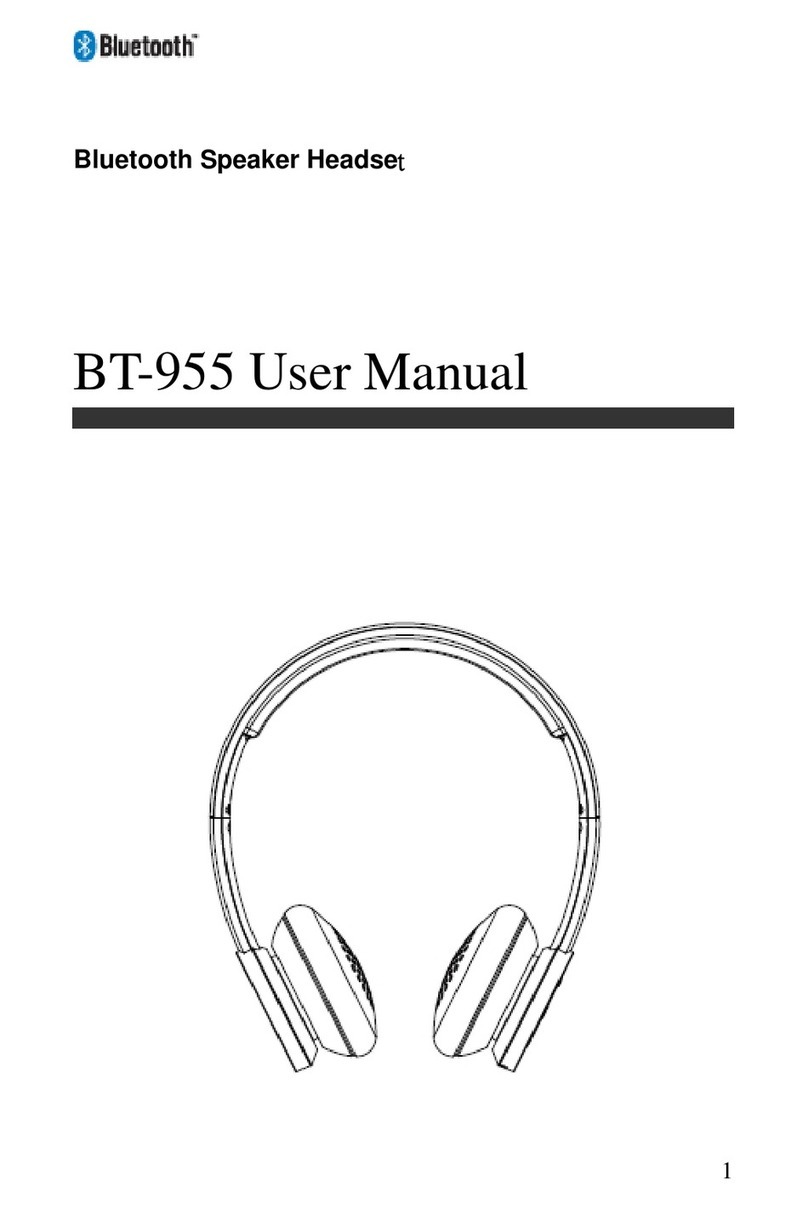Flightcom D90ANR User manual

'/'2$-6+$4+0/
FLIGHTCOM
:6+$4+0/'$&3'4
Active Noise Canceling Model
Operation Manual
-+)*4%0.02102$4+0/
7340 SW Durham Road, Portland, OR 97224 USA
www.flightcom.net • e-mail: [email protected] • 800-432-4342 or 503-684-8229
Flightcom is a registered trademark of Flightcom Corporation.
Specifications subject to change without notice. ©2012 Flightcom Corporation.
P/N: 600-3042-00 Rev. A
02&'2-+)*4%0.%%'3302+'3$--
1'$,'23 '$&3'4
+%201*0/'
Shielding Full floating
w/independent ground
Weight 12.9 ounces
Temperature Sensitivity Not to exceed 156°F
Battery ife 50 hours of continuous use
Sensitivity(@1mW in dBspl) 104dB
Frequency Response 90Hz—20kHz
Impedance 300 ohms stereo/ch.—150 ohms mono
Total Harmonic Distortion (@1kHz) <.15%
Maximum Power Input 250 mW
Noise Reduction Rating 21dB
Type Noise canceling electret condenser
w/constant-gain preamp
DC Bias Voltage 8-16 volts
Supply Source Resistance 220-2200 ohms
Frequency Response (±6dB) 420Hz-6.4kHz
Sensitivity (@ 114dBspl*) 1.3V
Noise Rejection Ratio (@1kHz) -46dB
Total Harmonic Distortion (@ 1kHz) <0.3%
Impedance 500 ohms
Maximum Speech evel 112 dBspl*
Maximum Ambient Noise evel 132 dBspl*
*Sensitivity measurements referred to 0.0002 ubar (dynes/cm2) @ 1kHz. Microphone
measurements made with 10-volt supply with a 1000 ohm resistor.
Contact Flightcom for the most current ANR specifications.
'/$-+
FLIGHTCOMTM
TM
- Stereo, Active Noise Reduction
Your new Denali ear seals are permanently attached to the hard
plastic backing plate. Do not attempt to remove the ear seal from
the backing plate.
To remove the ear seal assembly, look inside the ear seal opening,
half way down either side of the ear cup. You will notice a small
cut-out just large enough to place your finger tip under the backing
plate. Pull the backing plate (with the ear seal) away from the ear
cup. Note: it will take a bit of force and the ear seal will pop off of
the ear cup.
Contrary to popular belief, wrapping the headset cords around the headband is not
a proper storage method. In fact, by doing so you risk damaging the com cable, splitter, or battery
box. Instead, loosely loop the headset cord in your hand and place the cable in the headset bag,
next to the headset.
To clean the Denali headset, earseals, or headpad, dampen a non-abrasive cloth with water and mild
soap. After cleaning, wipe dry with a soft cloth. Note: do not allow any water to seep into the ear dome.
Do not immerse the headset in water. Never use bleach on ear seals, headpad, or
any other part of the Denali headset.
As with most electronic equipment, it’s important to protect your Denali headset from exposure to
the elements. Do not leave the headset on the seat of a plane or car, or in intense, direct sunlight
exceeding 156° F. Do not leave the headset out in the rain or in freezing temperatures. Return the
headset to its carrying case and store in a cool, dry area.
Cut-out
ear seal
backing plate
ear cup
ay the gasket (for ANR models only) flat on the ear seal backing plate. The gasket must have no
wrinkles. Carefully position the backing plate (with the gasket) on the ear cup and apply even pressure
with your fingers spaced around the circumference of the ear seal/backing plate and then snap on to
the ear cup. Note: the backing plate must not have any space between it and the ear cup.
Your new Denali headpad is permanently attached to the backing plate. Do not remove the headpad
from the backing plate.
To remove the headpad, pull on each side of the headpad and it will snap out of position on the
headset. To install the headpad, line it up to the top of the headset and then snap into position.
headphone
.206" phone plug
microphone
ground microphone hot
no connection
left on stereo (300)
program on mono (150)
headphone
.25"phone plug
ground
and shield
right on stereo (300)
ground on mono
General Aviation Denali D90 600-3042-00 manual:Layout 1 2/9/12 2:01 PM Page 1

#
Denali headsets accommodate the differences in head shapes and sizes of the pilot population
through angled ear domes, the shape and surface area of the ear seal, low side force and a light-
weight design. When worn properly, you will feel very little pressure on top of the head, which is a
refreshing departure from the traditional fit and feel of an older style aviation headset.
Additionally, personalized fit adjustments can be made in the length of the headband, the rotation
of each ear cup, both side-to-side and up and down, and the placement of the boom and microphone.
Do not store your Denali headset in temperatures that exceed 156°Fahrenheit. Do not
leave it in the sun, or hanging on the yoke of your aircraft, or exposed in conditions where the surface
area of the headset might exceed this high temperature.
Under certain conditions, a mic muff might be necessary. A mic muff is provided for your convenience.
We also recommend that in the interest of hygiene, you replace your ear seals at least annually.
• Hold the Denali headset in front of you. Place the dome that holds the mic boom in your left hand.
• Extend the headband to full extension. When you have reached the
maximum headband extension, the headband slider will stop. Make
sure you have extended the headband equally on both sides.
• Place the headset on your head. If the domes feel as if they’re sitting too
low on your ears, starting on one side of the headset, move the headband
slider to a smaller position, ensuring both sides are adjusted equally.
While wearing the Denali, you should feel very little pressure
on top of your head. THIS IS NORMA AND OPTIMA .
If you’re an experienced headset wearer, you may have a tendency to reduce
the headband size until you feel a familiar pressure on the top of your head or
at the top of your jawbone. For Denali, this indicates you’ve actually reduced
the size of the headband too much. Extend the headband in a downward
direction, on both sides, until the top of the headset seems to "disappear."
Check for a secure fit by shaking your head from side to side. Denali should
remain firmly in place—without creating undue pressure on the top of the head.
Denali’s ear domes rotate not only in an up and down direction, but also from side-to-side. This allows
for maximum adjustment around the ear and jaw area.
• Once the headset is in place and the headband is
adjusted properly, you may want to individually rotate
the dome and ear cup around each ear, to determine
the most comfortable position.
• If during an extended flight you start to feel a bit of a
pressure point, adjust the ear cup or the length of the
headband to restore comfort. Outward dome rotation
Inward dome rotation
• Adjust the mic boom for proper fit and comfort. Place the microphone no
more than 1/8" from lips, at the corner of the mouth. This is critical to the
performance of the noise-canceling electret microphone.
All Denali mic booms are shipped from the factory for wearing
on the left side of the head only. Because the domes are canted to match the
angle of the ears, the boom can ONY be worn on the left side.
Rotating the boom beyond the “stop” will cause non-warranty damage
to the boom
0-1/8" from lips
";!
• Insert the headset plug into your aircraft comm panel jack.
• Volume controls are located on each ear dome. Adjust to the desired volume level on each dome.
04' the ear dome volume control does not affect the volume of auxiliary listening or
cellphone devices.
• Reduce volume on aircraft interphone system before engaging the ANR circuit. Aircraft interphone
volume can be adjusted to a comfortable level after the ANR circuit has been activated.
The battery box uses two AA batteries to supply power to the headset's ANR circuit. The battery
box also contains additional ports for cellphone and auxiliary listening devices.
07'2/
To turn the ANR power on, depress the “power” button located on the top of the battery box for two
to three seconds. The ANR power will be active immediately, while simultaneously checking the
battery voltage. The battery check first illuminates the bottom yellow ED and then gradually builds
through the green EDs. The number of green EDs lit will be proportionate to the remaining battery
life. Four lit EDs indicate full battery voltage capacity. As the battery voltage decreases, so does
the number of lit EDs. If the yellow ED is continuously illuminated, the batteries will need to be
replaced. If the batteries are not replaced, the unit will automatically shut off when voltage has
dropped below 1.2V. The ANR function, cell phone and auxillary jacks will no longer work.
07'2((
To turn the ANR power off, depress the “power” button located on the top of the battery box for two
to three seconds. Three quick flashes of the yellow ED will illuminate until the power is shut off.
Once the ANR power is off, the unit will continue to monitor for low battery voltage and will illuminate
the yellow ED if the battery voltage falls below 1.6 volts.
'1-$%+/)4*'$44'2+'3
To install or replace the AA batteries, open the battery box door by pushing down on the battery
release, located next to the belt clip. While pushing down on the battery release, simultaneously
slide the battery compartment door toward you. The compartment door stops halfway and is not
intended to be removed. Do not attempt to remove the door completely from the unit. Place the
AA batteries in the box and slide the unit's door away from you until the door snaps into place.
Battery life is dependent on the ambient noise in the aircraft, but it should provide an average of
50 hours continuous use for standard alkaline-zinc batteries.
$54+0/ eaving the batteries installed in the battery box when the headset is not in use for
extended periods may result in battery leakage and non-warranty damage to the headset.
Flightcom suggests using only high quality batteries for longer life and reduced risk of leakage.
58+-+$29/5&+0$%,
The full stereo auxiliary-in audio jack is enabled when ANR power is activated. Follow “Power
On/Power Off” instructions in this manual to turn on system power.
An auxiliary audio jack interface cable is provided with your headset. Plug the cable into the “AUX”
battery box jack and connect the plug to your playback device. Please note the volume control on the
headset does not affect any auxiliary device. Volume must be set to the appropriate level on the device.
'--1*0/'/4'2($%'$%,
The cellphone interface jack is enabled when the system power is activated. Follow “Power
On/Power Off” instructions in this manual to turn on system power.
A 6' standard 2.5 mm, 3-conductor audio cable is provided with your headset. Please note that if
your cellphone is not equipped with a standard 2.5 mm, 3-conductor headset jack, you will need to
purchase an adapter. You may need to check with the original cellphone manufacturer or wireless
system provider for the appropriate adapter.
To activate your cellphone, plug the cable into the “CE ” battery box jack and plug the other end
of the cable into the headset jack on your cellphone. Please note the volume control on the headset
does not affect the cellphone. Volume must be set to the appropriate level on the device.
52'07'2934'.™
To conserve battery life, the V90 ANR will automatically shut off the system power if no audio signal
is sensed by the headset for a period of 15 minutes or the headset is stored in a quiet location for
more than 15 minutes. To turn the system power back on, depress the “power” button located on the
top of the battery box for two to three seconds after which ANR power will be turned on, accompanied
by a simultaneous battery check.
7+4%*
The battery box DIP switches enable or
disable the following features:
Position 1: AUX Enable
Position 2: CE Enable
Position 3: AUX Mute on CE enable
Position 4: Auto Power Off (Sure Power System)
All battery box features are enabled at the factory. To disable any of the factory default settings, open
the battery compartment door by pushing down on the battery release located next to the belt clip.
While pushing down on the battery release, simultaneously slide the unit's battery compartment door
toward you. Remove the AA batteries and set aside. A descriptive DIP switch label is visible once the
batteries have been removed.
Using a small screwdriver or slender tool, gently pull the edge of the label toward you until you can
see the DIP switches. To enable a feature, using your tool, push the switch into the “up” position.
Push the switch in the “down” position to disable the feature. Once you have completed enabling or
disabling the feature, push the label back into its original position and place the AA batteries in the
box. Slide the unit's door until it snaps into place.
1. A UX I N
2. CELL
3. A UX M UTE
4. A UTO PW R
ON
OFF
1 2 3 4
Battery compartment door
Battery release
Battery check LEDs Power button
Belt clip
Auxiliary ack
Cellphone ack
Stereo/Mono Switch
General Aviation Denali D90 600-3042-00 manual:Layout 1 2/9/12 2:01 PM Page 2
Other Flightcom Headset manuals

Flightcom
Flightcom Denali D50ANR User manual
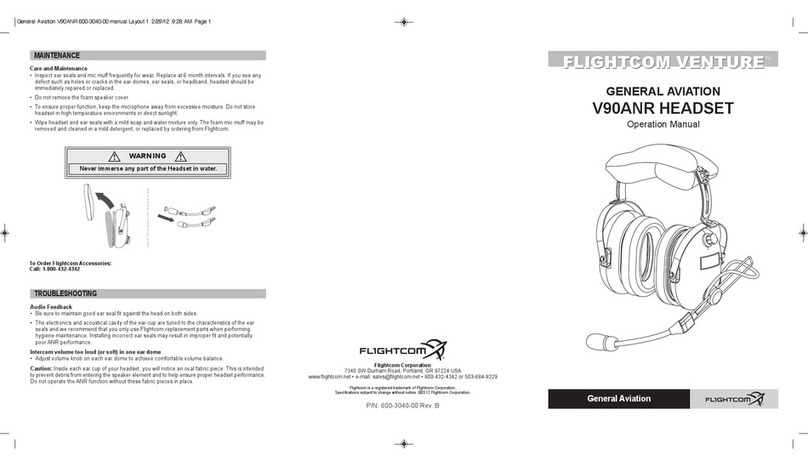
Flightcom
Flightcom VENTURE V90ANR User manual
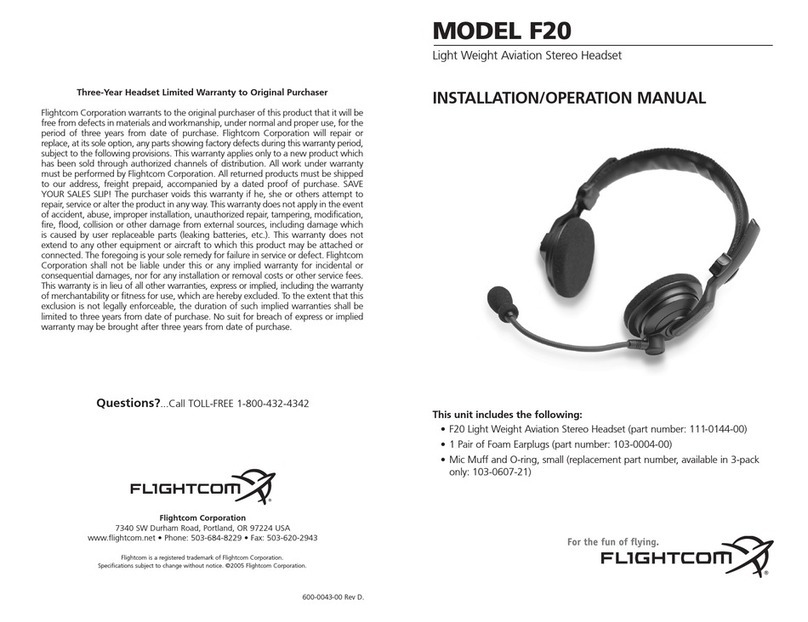
Flightcom
Flightcom F20 User manual
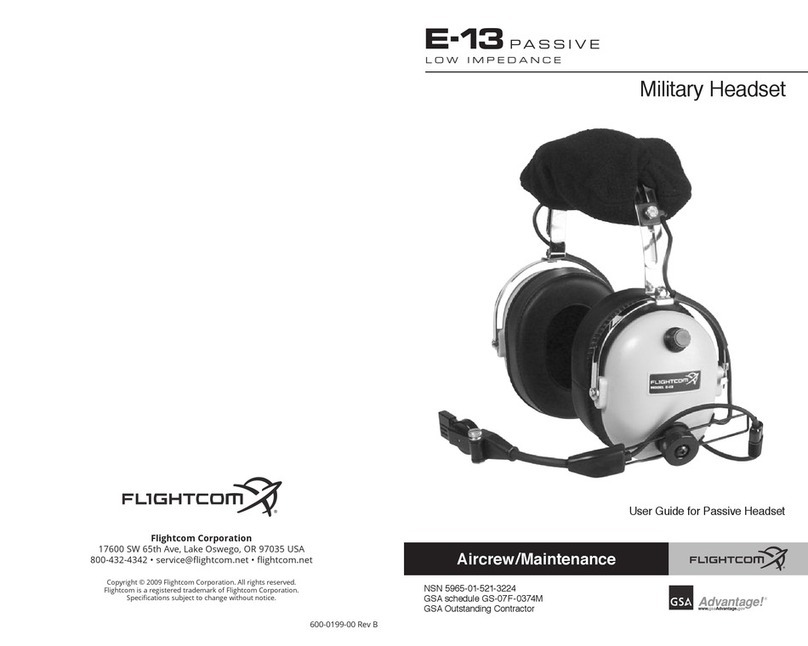
Flightcom
Flightcom E-13 User manual

Flightcom
Flightcom DENALI D50ANR User manual

Flightcom
Flightcom FH Series User manual
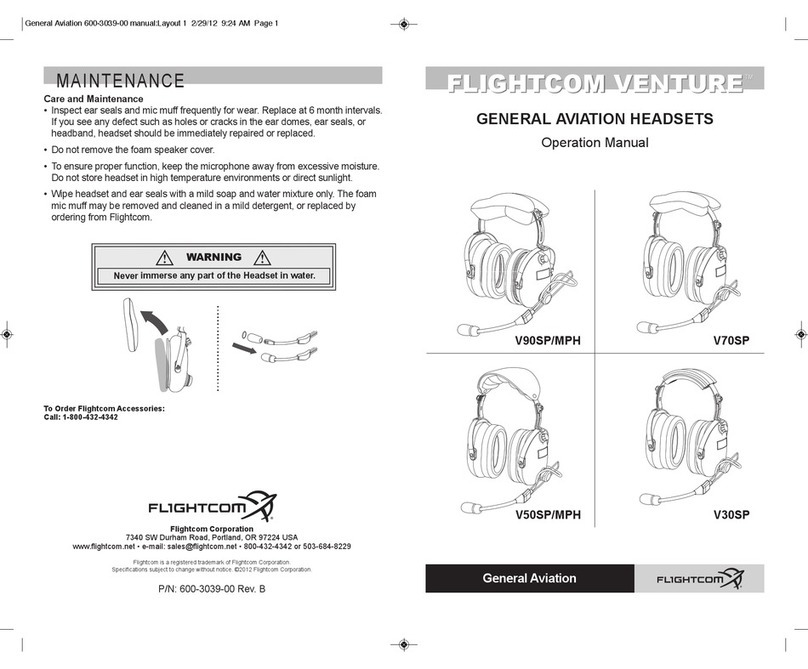
Flightcom
Flightcom VENTURE V90SP User manual
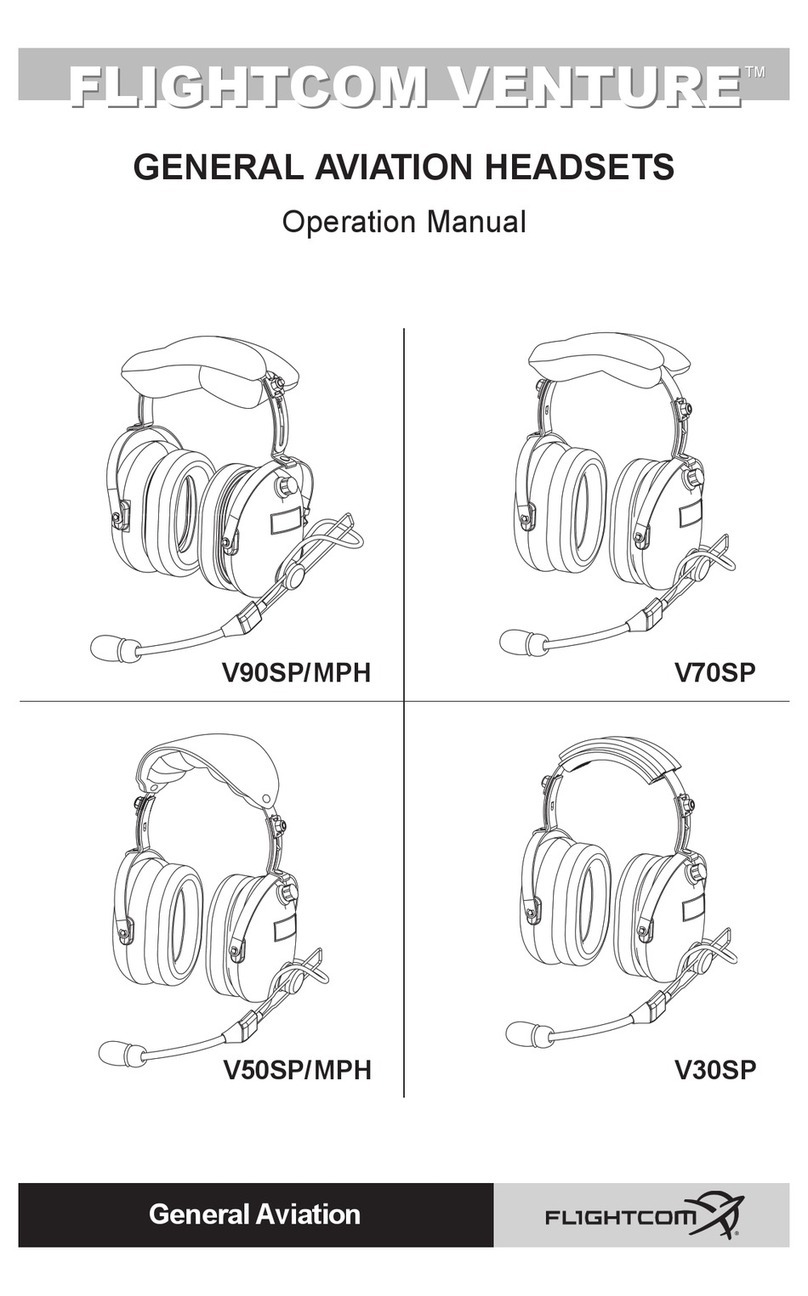
Flightcom
Flightcom VENTURE V90SP User manual
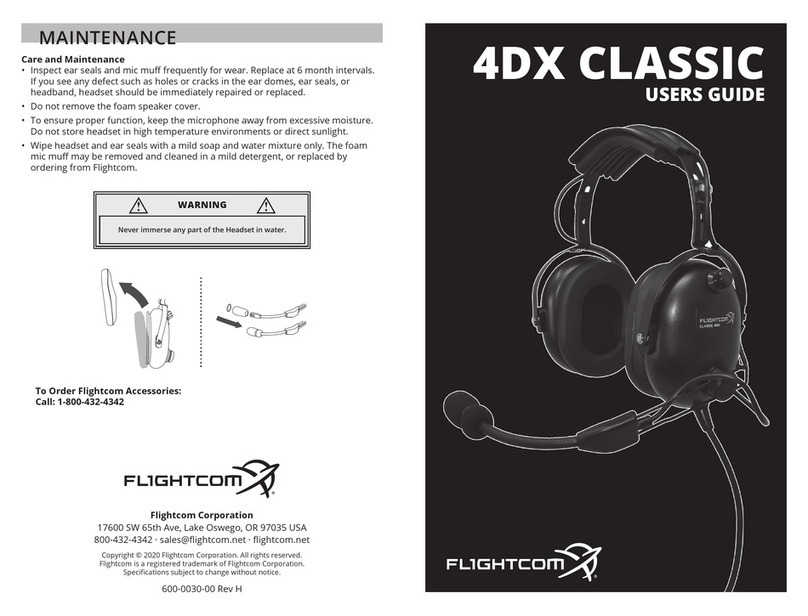
Flightcom
Flightcom 4DX CLASSIC User manual

Flightcom
Flightcom E-13 ANR User manual