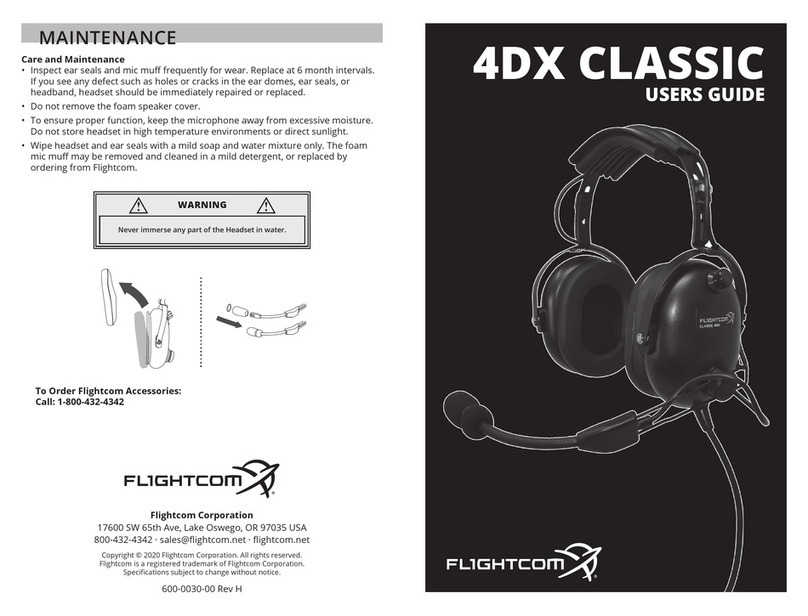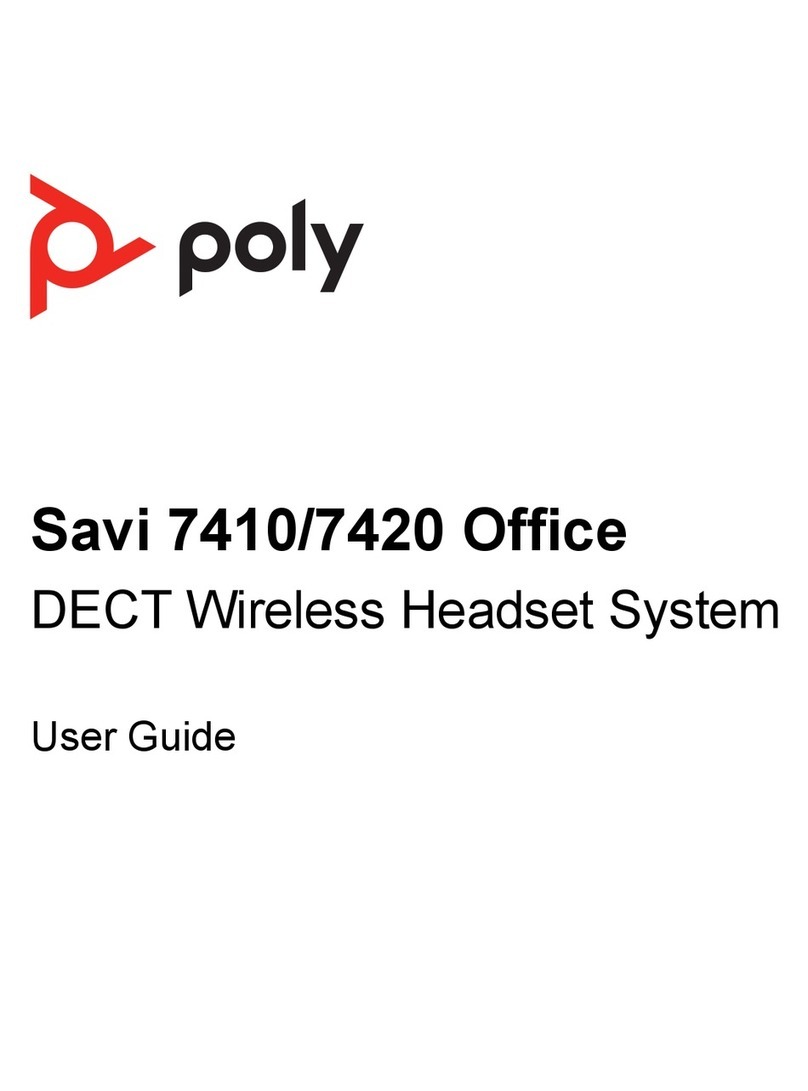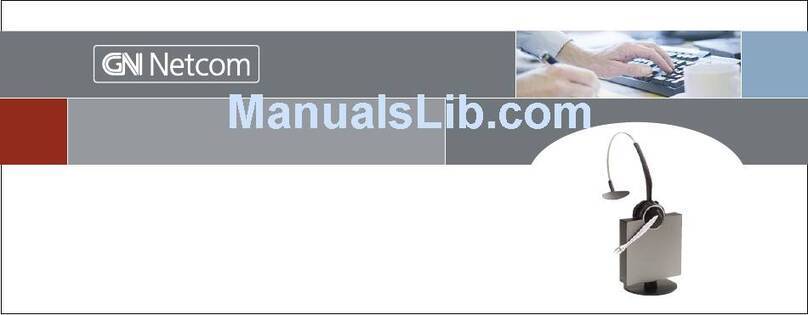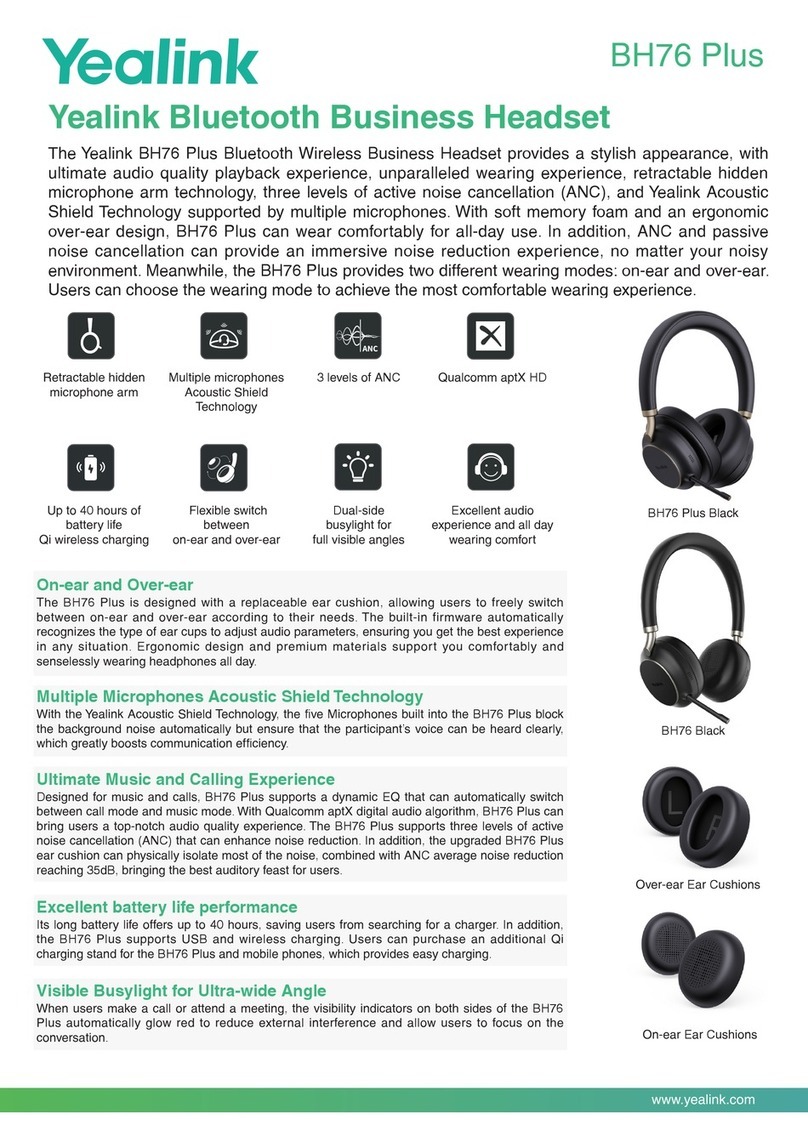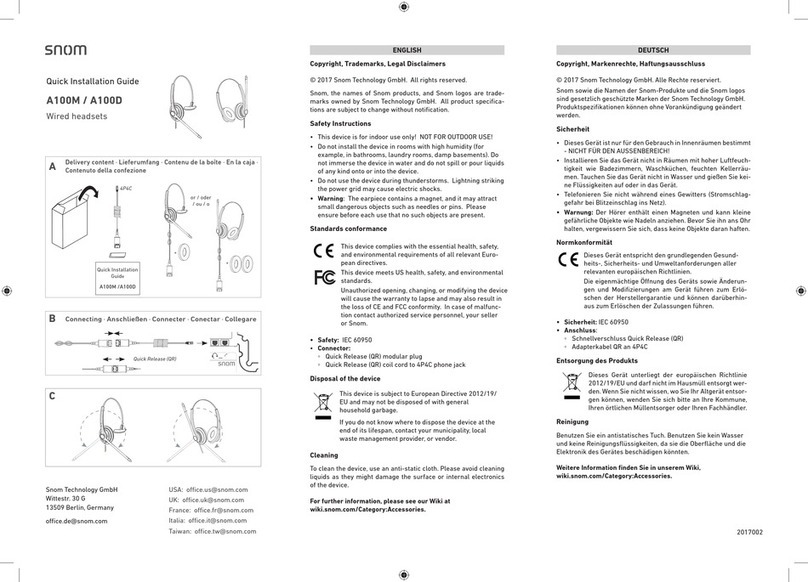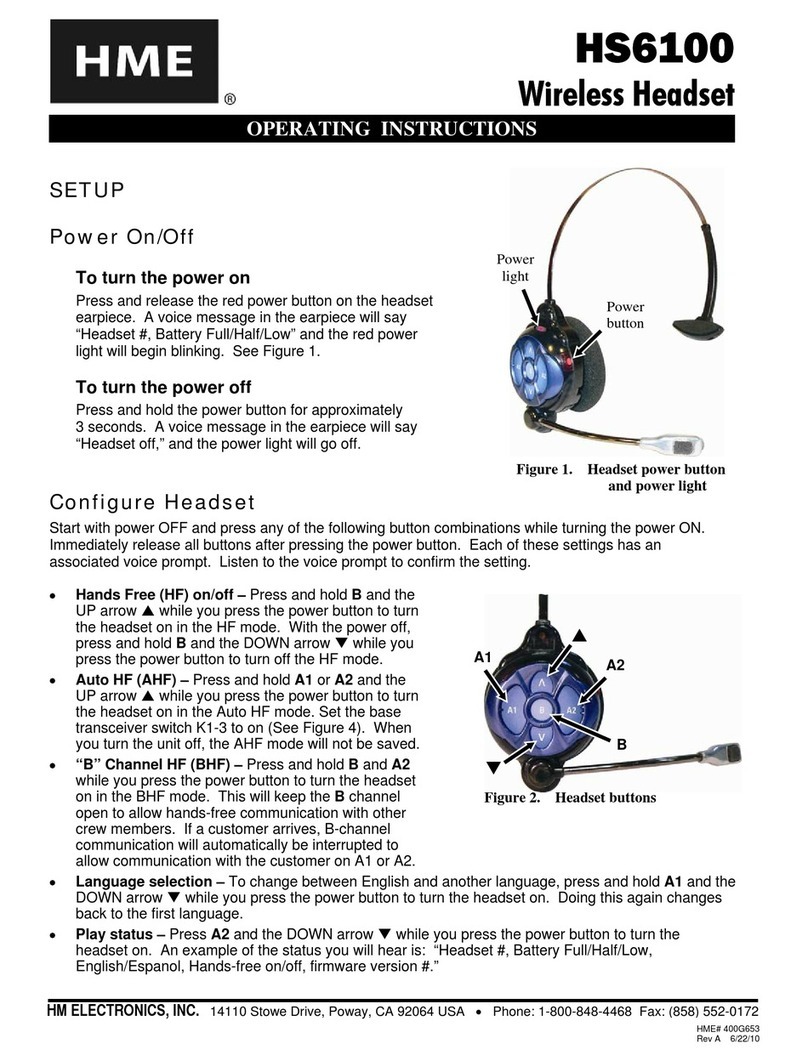Flightcom FH Series User manual

Flightcom Corporation
17600 SW 65th Ave, Lake Oswego, OR 97035 USA
800-432-4342 • sales@flightcom.net • flightcom.net
Over-the-Head
FH701
FH702
FH703
FH704
Under-the-Helmet
UH701
UH702
FH Series
UH Series
GROUNDHeadset Series
SUPPORT Manual
600-0065-00 Rev B
FLIGHTCOM CORPORATION
17600 SW 65TH AVE
PORTLAND, OR 97035-5229
Back Cover (Printed on 80# Cover) Perforation
Perforation
Front Cover (Printed on 80# Cover)
NO POSTAGE
NECESSARY
IF MAILED
IN THE
UNITED STATES
FIRST-CLASS MAIL PERMIT NO 862
POSTAGE WILL BE PAID BY ADDRESSEE
BUSINESS REPLY MAIL
PORTLAND OR

Over-the-Head Headsets
Under-the-Helmet Headsets
Rotate the mic boom
ONLY in an upward
direction as shown.
Push-To-Talk (PTT) button
Volume control
Adjustable headband
Adjustable
headband
Adjustable
headstrap
Volume control
Push-To-Talk (PTT) button
Rotate the headband
ONLY in an upward
direction as shown.
Rotate the mic boom
ONLY in an upward
direction as shown.
Adjustable headstrap
FH701 Headset with a 5 foot coil cable and yellow latching PTT button
FH702 Headset with a 30 foot coil cable and yellow latching PTT button
FH703 Single side headset with a 5 foot coil cable and yellow latching PTT button
FH704 Headset with a 5 foot coil cable and red momentary switch
All headsets include a microphone with water resistant membrane and mic muff (cover)
with retaining o-ring.
UH701 Headset with a 5 foot coil cable and yellow latching PTT button
UH702 Headset with a 30 foot coil cable and yellow latching PTT button
All headsets include a microphone with water resistant membrane and mic muff (cover)
with retaining o-ring.
Fig.2
Fig.1
&
FH UH Headsets Series
FH
UH
Inside Front Cover (Printed on 80# Cover)
WARRANTY CARD
Flightcom requires new products to be registered
within 30 days of purchase to activate the warranty.
Thank you for purchasing Flightcom product(s).
Please fill out the information requested below
and mail within 30 days of purchase.
________________________________________________________________________
Company Name
________________________________________________________________________
Address
________________________________________________________________________
City State Zip Country
________________________________________________________________________
Contact Person Phone
_______________________________
E-mail Address
_______________________________
Model Number
_______________________________
Serial Number
_______________________________
Install Date
_______________________________
Dealer Name
One-Year Limited Warranty to Original Purchaser
Sonetics Corporation warrants to the original purchaser of its products, that they will be free from defects in materials and workmanship,
under normal and proper use, for the period of one year from date of purchase. Sonetics Corporation will repair or replace, at its option,
any parts showing factory defects during this warranty period, subject to the following provisions. This warranty applies only to a new
product which has been sold through authorized channels of distribution. All work under warranty must be performed by Sonetics
Corporation. All returned products must be shipped to our address, freight prepaid, accompanied by a dated proof of purchase. The
purchaser voids this warranty if he or others attempt to repair, service or alter the product in any way. This warranty does not apply in
the event of accident, abuse, improper installation, unauthorized repair, tampering, modification, fire, flood, collision, or other damage from
external sources, including damage which is caused by user replaceable parts (leaking batteries, etc.). This warranty does not extend to any
other equipment or apparatus to which this product may be attached or connected. The foregoing is your sole remedy for failure in service or
defects. Sonetics Corporation shall not be liable under this or any implied warranty for incidental or consequential damages, nor for any
installation or removal costs or other service fees. This warranty is in lieu of all other warranties, express or implied, including the warranty of
merchantability or fitness of use, which are hereby excluded. To the extent that this exclusion is not legally enforceable, the duration of such
implied warranties shall be limited to one year from date of purchase. No suit for breach of express or implied warranty may be brought after
one year from date of purchase.
Copyright © Flightcom Corporation 2019. All rights Reserved.
Inside Back Cover (Printed on 80# Cover)

Proper Fit
When worn properly, this headset will provide significant hearing protection. If it is not worn
properly, the headset’s effectiveness in reducing harmful noise is severely compromised.
• The length or vertical fit of the headset ear dome is adjusted by the headband or head-
strap. Adjust as necessary to achieve a fit that ensures the headset ear dome completely
covers the ear.
• When switching between right and left dress, rotate the mic boom in an upward direction
as shown in the Fig.1 and Fig.2.
Rotating the mic boom in the wrong direction may damage the boom or wiring.
Damage to the headband cable may result from rotating the metal headband on the
UH model in the wrong direction.
• For maximum comfort, wear the headset as far back on the head as possible, while
ensuring the ear dome still completely covers the ear. If discomfort is felt in the jawbone,
you are wearing the headset too far forward.
Headset Volume Control
A detented volume control is provided. Volume should be set at a comfortable audio level
but not so high as to cause audio distortion.
Microphone Placement
Place the microphone in front of the mouth and no more than 1/8"away from the lips as
shown in the diagram below. Placement of the microphone is critical for proper operation.
If the microphone is positioned incorrectly, you may
experience a reduction in volume and clarity of intercom
and radio communication.
Mic Muffs
The headset microphone is covered with a washable, replaceable foam mic muff. This mic
muff helps prevent the “pops” and “hisses” that can occur from speaking into a microphone
that is close to the mouth.
To clean or replace the mic muff:
1. Remove the o-ring.
2. Slip the mic muff off the microphone.
3. At this time, you can decide whether to
clean or replace the mic muff.
If you clean the mic muff, use a mild detergent, rinse it out well
and let it dry completely before re-installing it on the microphone.
4. Slide the mic muff on the microphone.
5. Install the o-ring on the mic muff to secure it.
Replacement mic muffs may be ordered from Firecom.
Mic muff
O-ring
Mic boom
No more than
1/8" from lips
Page 1
Flightcom Corporation
17600 SW 65th Ave, Lake Oswego, OR 97035 USA
600-0065-00 Rev B
Page 4

Specifications
Headsets
Sensitivity . . . . . . . . . . . . . . . . . . . . . . . . . 104dB re .0002 microbar @ 1000 Hz, 1 mW
Frequency Response . . . . . . . . . . . . . . . . . . . . . . . 100-17,000 Hz +5 dB in 6 cc coupler
Impedance . . . . . . . . . . . . . . . . . . . . . . . . . . . . . . . . . . . . . . . . . . . . 150 ohms nominal
Impedance (FH703) . . . . . . . . . . . . . . . . . . . . . . . . . . . . . . . . . . . . . 300 ohms nominal
Weight without cable (FH701, 702, 704) . . . . . . . . . . . . . . . . . . . . . . . . . . . . . . 16.9 oz.
Weight without cable (FH703) . . . . . . . . . . . . . . . . . . . . . . . . . . . . . . . . . . . . . 11.4 oz.
Weight without cable (UH701, 702) . . . . . . . . . . . . . . . . . . . . . . . . . . . . . . . . . .15.9 oz.
NRR (all except FH703) . . . . . . . . . . . . . . . . . . . . . . . . . . . . . . . . . . . . . . . . . . . . . 24dB
Microphone
DC Bias Supply . . . . . . . . . . . . . . . . . . . . . . . . . . . . . . 8-16 volts, not polarity sensitive
Source Resistance . . . . . . . . . . . . . . . . . . . . . . . . . . . . . . . . . . . . . . 220 to 2200 ohms
Output Voltage . . . . . . . . . . . . . . . . . . . . . . . . . 370 mV @ 114 SPL re .0002 microbar
Frequency Response . . . . . . . . . . . . . Optimized for speech clarity and noise reduction
Max. Amb. Noise Level . . . . . . . . . . . . . . . . . . . . . . . . . . . 125dB SPL re .0002 microbar
See www.flightcom.net for replacement parts.
Intercom Communication
The FH701, 702, 703 and the UH701, 702 headsets have a yellow PTT button on the ear
dome. Press and release this button to activate the microphone for intercom communication.
Press and release the button again to turn the microphone off.
The FH704 headset has a red momentary PTT button on the ear dome. Press and hold
this button to activate the microphone for intercom communication. Release the button
to turn the microphone off.
Caution
This Flightcom headset provides 24dB noise attenuation when properly fitted to the user
and worn as instructed. Any modification to the hearing protector such as drilling holes in
the dome, painting or reforming the headband spring, will negatively impact the hearing
protector’s performance and hearing damage could occur.
Federal law requires the following statements:
“Although hearing protectors can be recommended for protection against the harmful
effects of impulsive noise, the Noise Reduction Rating (NRR) is based on the attenuation
of continuous noise and may not be an accurate indicator of the protection attainable
against impulsive noise such as gunfire.”
“The level of noise entering a person’s ear, when a hearing protector is worn as directed,
is closely approximated by the difference between the A - weighted environmental noise
level and the NRR.
EXAMPLE: 1. The environmental noise level as measured at the ear is 92dBA.
2. The NRR is 24dB.
3. The level of noise entering the ear is approximately equal to 92dB (A) - NRR.
CAUTION: For noise environments dominated by frequencies below 500 Hz the
C - weighted environmental noise level should be used.”
Always wear a hearing protector in areas that have been identified as high noise locations.
Care & Maintenance
Repairs or replacement of the headset should be immediately sought if you see any defect
such as holes or cracks in the ear domes, ear seals or headband.
Body oils, perspiration and hair care products will, over time, affect the ear seals. Inspect
the ear seals frequently for signs of wear and replace at approximate 6 month intervals
along with the mic muff (cover).
Do not remove the foam speaker cover.
Never remove the headset from the aircraft jack by pulling on the cord. The
headset should be unplugged at the jack location by pulling the headphone plug
from the jack.
One-Year Limited Warranty to the Original Purchaser
Sonetics Corporation warrants to the original purchaser of its products, that they will be free from
defects in materials and workmanship, under normal and proper use, for the period of one year from
date of purchase. Sonetics Corporation will repair or replace, at its option, any parts showing factory
defects during this warranty period, subject to the following provisions. This warranty applies only to a new
product which has been sold through authorized channels of distribution. All work under warranty
must be performed by Sonetics Corporation. All returned products must be shipped to our address,
freight prepaid, accompanied by a dated proof of purchase. The purchaser voids this warranty if he,
she or others attempt to repair, service or alter the product in any way. This warranty does not apply
in the event of accident, abuse, improper installation, unauthorized repair, tampering, modification,
fire, flood, collision, or other damage from external sources, including damage which is caused by user
replaceable parts (leaking batteries, etc.). This warranty does not extend to any other equipment or
apparatus to which this product may be attached or connected. The foregoing is your sole remedy
for failure in service or defects. Sonetics Corporation shall not be liable under this or any implied
warranty for incidental or consequential damages, nor for any installation or removal costs or other
service fees. This warranty is in lieu of all other warranties, express or implied, including the warranty
of merchantability or fitness of use, which are hereby excluded. To the extent that this exclusion is not
legally enforceable, the duration of such implied warranties shall be limited to one year from date of
purchase. No suit for breach of express or implied warranty may be brought after one year from date
of purchase.
Warranty
Wipe headset and ear seals with a mild soap and water mixture only. NEVER IMMERSE
ANY PART OF THE HEADSET IN WATER. Although the microphone is water resistant, to
ensure a longer life, keep the microphone away from moisture, when possible.
Do not store in direct sunlight or in areas of high temperature.
Page 2 Page 3

Specifications
Headsets
Sensitivity . . . . . . . . . . . . . . . . . . . . . . . . . 104dB re .0002 microbar @ 1000 Hz, 1 mW
Frequency Response . . . . . . . . . . . . . . . . . . . . . . . 100-17,000 Hz +5 dB in 6 cc coupler
Impedance . . . . . . . . . . . . . . . . . . . . . . . . . . . . . . . . . . . . . . . . . . . . 150 ohms nominal
Impedance (FH703) . . . . . . . . . . . . . . . . . . . . . . . . . . . . . . . . . . . . . 300 ohms nominal
Weight without cable (FH701, 702, 704) . . . . . . . . . . . . . . . . . . . . . . . . . . . . . . 16.9 oz.
Weight without cable (FH703) . . . . . . . . . . . . . . . . . . . . . . . . . . . . . . . . . . . . . 11.4 oz.
Weight without cable (UH701, 702) . . . . . . . . . . . . . . . . . . . . . . . . . . . . . . . . . .15.9 oz.
NRR (all except FH703) . . . . . . . . . . . . . . . . . . . . . . . . . . . . . . . . . . . . . . . . . . . . . 24dB
Microphone
DC Bias Supply . . . . . . . . . . . . . . . . . . . . . . . . . . . . . . 8-16 volts, not polarity sensitive
Source Resistance . . . . . . . . . . . . . . . . . . . . . . . . . . . . . . . . . . . . . . 220 to 2200 ohms
Output Voltage . . . . . . . . . . . . . . . . . . . . . . . . . 370 mV @ 114 SPL re .0002 microbar
Frequency Response . . . . . . . . . . . . . Optimized for speech clarity and noise reduction
Max. Amb. Noise Level . . . . . . . . . . . . . . . . . . . . . . . . . . . 125dB SPL re .0002 microbar
See www.flightcom.net for replacement parts.
Intercom Communication
The FH701, 702, 703 and the UH701, 702 headsets have a yellow PTT button on the ear
dome. Press and release this button to activate the microphone for intercom communication.
Press and release the button again to turn the microphone off.
The FH704 headset has a red momentary PTT button on the ear dome. Press and hold
this button to activate the microphone for intercom communication. Release the button
to turn the microphone off.
Caution
This Flightcom headset provides 24dB noise attenuation when properly fitted to the user
and worn as instructed. Any modification to the hearing protector such as drilling holes in
the dome, painting or reforming the headband spring, will negatively impact the hearing
protector’s performance and hearing damage could occur.
Federal law requires the following statements:
“Although hearing protectors can be recommended for protection against the harmful
effects of impulsive noise, the Noise Reduction Rating (NRR) is based on the attenuation
of continuous noise and may not be an accurate indicator of the protection attainable
against impulsive noise such as gunfire.”
“The level of noise entering a person’s ear, when a hearing protector is worn as directed,
is closely approximated by the difference between the A - weighted environmental noise
level and the NRR.
EXAMPLE: 1. The environmental noise level as measured at the ear is 92dBA.
2. The NRR is 24dB.
3. The level of noise entering the ear is approximately equal to 92dB (A) - NRR.
CAUTION: For noise environments dominated by frequencies below 500 Hz the
C - weighted environmental noise level should be used.”
Always wear a hearing protector in areas that have been identified as high noise locations.
Care & Maintenance
Repairs or replacement of the headset should be immediately sought if you see any defect
such as holes or cracks in the ear domes, ear seals or headband.
Body oils, perspiration and hair care products will, over time, affect the ear seals. Inspect
the ear seals frequently for signs of wear and replace at approximate 6 month intervals
along with the mic muff (cover).
Do not remove the foam speaker cover.
Never remove the headset from the aircraft jack by pulling on the cord. The
headset should be unplugged at the jack location by pulling the headphone plug
from the jack.
One-Year Limited Warranty to the Original Purchaser
Sonetics Corporation warrants to the original purchaser of its products, that they will be free from
defects in materials and workmanship, under normal and proper use, for the period of one year from
date of purchase. Sonetics Corporation will repair or replace, at its option, any parts showing factory
defects during this warranty period, subject to the following provisions. This warranty applies only to a new
product which has been sold through authorized channels of distribution. All work under warranty
must be performed by Sonetics Corporation. All returned products must be shipped to our address,
freight prepaid, accompanied by a dated proof of purchase. The purchaser voids this warranty if he,
she or others attempt to repair, service or alter the product in any way. This warranty does not apply
in the event of accident, abuse, improper installation, unauthorized repair, tampering, modification,
fire, flood, collision, or other damage from external sources, including damage which is caused by user
replaceable parts (leaking batteries, etc.). This warranty does not extend to any other equipment or
apparatus to which this product may be attached or connected. The foregoing is your sole remedy
for failure in service or defects. Sonetics Corporation shall not be liable under this or any implied
warranty for incidental or consequential damages, nor for any installation or removal costs or other
service fees. This warranty is in lieu of all other warranties, express or implied, including the warranty
of merchantability or fitness of use, which are hereby excluded. To the extent that this exclusion is not
legally enforceable, the duration of such implied warranties shall be limited to one year from date of
purchase. No suit for breach of express or implied warranty may be brought after one year from date
of purchase.
Warranty
Wipe headset and ear seals with a mild soap and water mixture only. NEVER IMMERSE
ANY PART OF THE HEADSET IN WATER. Although the microphone is water resistant, to
ensure a longer life, keep the microphone away from moisture, when possible.
Do not store in direct sunlight or in areas of high temperature.
Page 2 Page 3

Proper Fit
When worn properly, this headset will provide significant hearing protection. If it is not worn
properly, the headset’s effectiveness in reducing harmful noise is severely compromised.
• The length or vertical fit of the headset ear dome is adjusted by the headband or head-
strap. Adjust as necessary to achieve a fit that ensures the headset ear dome completely
covers the ear.
• When switching between right and left dress, rotate the mic boom in an upward direction
as shown in the Fig.1 and Fig.2.
Rotating the mic boom in the wrong direction may damage the boom or wiring.
Damage to the headband cable may result from rotating the metal headband on the
UH model in the wrong direction.
• For maximum comfort, wear the headset as far back on the head as possible, while
ensuring the ear dome still completely covers the ear. If discomfort is felt in the jawbone,
you are wearing the headset too far forward.
Headset Volume Control
A detented volume control is provided. Volume should be set at a comfortable audio level
but not so high as to cause audio distortion.
Microphone Placement
Place the microphone in front of the mouth and no more than 1/8"away from the lips as
shown in the diagram below. Placement of the microphone is critical for proper operation.
If the microphone is positioned incorrectly, you may
experience a reduction in volume and clarity of intercom
and radio communication.
Mic Muffs
The headset microphone is covered with a washable, replaceable foam mic muff. This mic
muff helps prevent the “pops” and “hisses” that can occur from speaking into a microphone
that is close to the mouth.
To clean or replace the mic muff:
1. Remove the o-ring.
2. Slip the mic muff off the microphone.
3. At this time, you can decide whether to
clean or replace the mic muff.
If you clean the mic muff, use a mild detergent, rinse it out well
and let it dry completely before re-installing it on the microphone.
4. Slide the mic muff on the microphone.
5. Install the o-ring on the mic muff to secure it.
Replacement mic muffs may be ordered from Firecom.
Mic muff
O-ring
Mic boom
No more than
1/8" from lips
Page 1
Flightcom Corporation
17600 SW 65th Ave, Lake Oswego, OR 97035 USA
800-432-4342 • [email protected] • flightcom.net
600-0065-00 Rev B
Page 4

Over-the-Head Headsets
Under-the-Helmet Headsets
Rotate the mic boom
ONLY in an upward
direction as shown.
Push-To-Talk (PTT) button
Volume control
Adjustable headband
Adjustable
headband
Adjustable
headstrap
Volume control
Push-To-Talk (PTT) button
Rotate the headband
ONLY in an upward
direction as shown.
Rotate the mic boom
ONLY in an upward
direction as shown.
Adjustable headstrap
FH701 Headset with a 5 foot coil cable and yellow latching PTT button
FH702 Headset with a 30 foot coil cable and yellow latching PTT button
FH703 Single side headset with a 5 foot coil cable and yellow latching PTT button
FH704 Headset with a 5 foot coil cable and red momentary switch
All headsets include a microphone with water resistant membrane and mic muff (cover)
with retaining o-ring.
UH701 Headset with a 5 foot coil cable and yellow latching PTT button
UH702 Headset with a 30 foot coil cable and yellow latching PTT button
All headsets include a microphone with water resistant membrane and mic muff (cover)
with retaining o-ring.
Fig.2
Fig.1
&
FH UH Headsets Series
FH
UH
Inside Front Cover (Printed on 80# Cover)
WARRANTY CARD
Flightcom requires new products to be registered
within 30 days of purchase to activate the warranty.
Thank you for purchasing Flightcom product(s).
Please fill out the information requested below
and mail within 30 days of purchase.
________________________________________________________________________
Company Name
________________________________________________________________________
Address
________________________________________________________________________
City State Zip Country
________________________________________________________________________
Contact Person Phone
_______________________________
E-mail Address
_______________________________
Model Number
_______________________________
Serial Number
_______________________________
Install Date
_______________________________
Dealer Name
One-Year Limited Warranty to Original Purchaser
Sonetics Corporation warrants to the original purchaser of its products, that they will be free from defects in materials and workmanship,
under normal and proper use, for the period of one year from date of purchase. Sonetics Corporation will repair or replace, at its option,
any parts showing factory defects during this warranty period, subject to the following provisions. This warranty applies only to a new
product which has been sold through authorized channels of distribution. All work under warranty must be performed by Sonetics
Corporation. All returned products must be shipped to our address, freight prepaid, accompanied by a dated proof of purchase. The
purchaser voids this warranty if he or others attempt to repair, service or alter the product in any way. This warranty does not apply in
the event of accident, abuse, improper installation, unauthorized repair, tampering, modification, fire, flood, collision, or other damage from
external sources, including damage which is caused by user replaceable parts (leaking batteries, etc.). This warranty does not extend to any
other equipment or apparatus to which this product may be attached or connected. The foregoing is your sole remedy for failure in service or
defects. Sonetics Corporation shall not be liable under this or any implied warranty for incidental or consequential damages, nor for any
installation or removal costs or other service fees. This warranty is in lieu of all other warranties, express or implied, including the warranty of
merchantability or fitness of use, which are hereby excluded. To the extent that this exclusion is not legally enforceable, the duration of such
implied warranties shall be limited to one year from date of purchase. No suit for breach of express or implied warranty may be brought after
one year from date of purchase.
Copyright © Flightcom Corporation 2019. All rights Reserved.
Inside Back Cover (Printed on 80# Cover)

Flightcom Corporation
17600 SW 65th Ave, Lake Oswego, OR 97035 USA
800-432-4342 • sales@flightcom.net • flightcom.net
Over-the-Head
FH701
FH702
FH703
FH704
Under-the-Helmet
UH701
UH702
FH Series
UH Series
GROUNDHeadset Series
SUPPORT Manual
600-0065-00 Rev B
FLIGHTCOM CORPORATION
17600 SW 65TH AVE
PORTLAND, OR 97035-5229
Back Cover (Printed on 80# Cover) Perforation
Perforation
Front Cover (Printed on 80# Cover)
NO POSTAGE
NECESSARY
IF MAILED
IN THE
UNITED STATES
FIRST-CLASS MAIL PERMIT NO 862
POSTAGE WILL BE PAID BY ADDRESSEE
BUSINESS REPLY MAIL
PORTLAND OR
This manual suits for next models
7
Table of contents
Other Flightcom Headset manuals
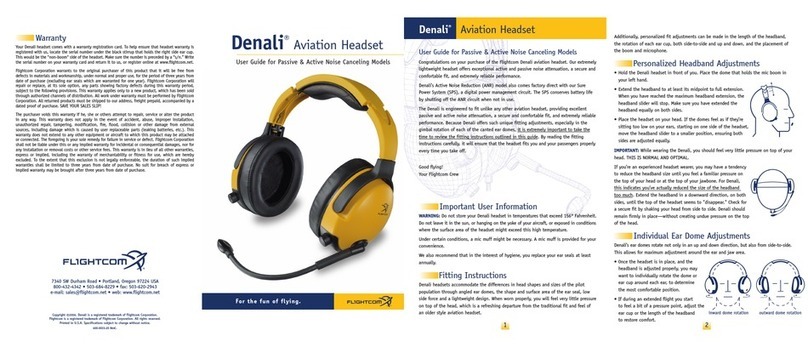
Flightcom
Flightcom Denali Aviation User manual
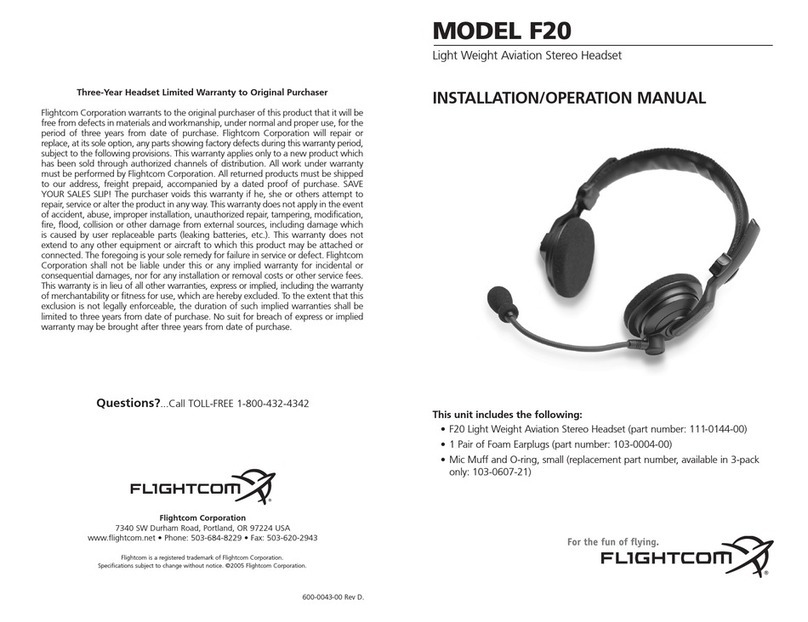
Flightcom
Flightcom F20 User manual

Flightcom
Flightcom E-13 ANR User manual
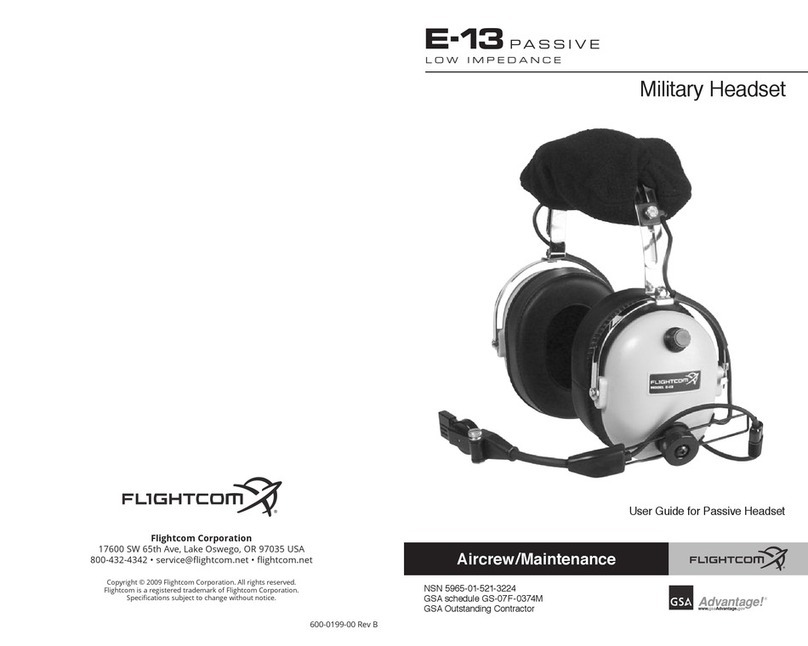
Flightcom
Flightcom E-13 User manual
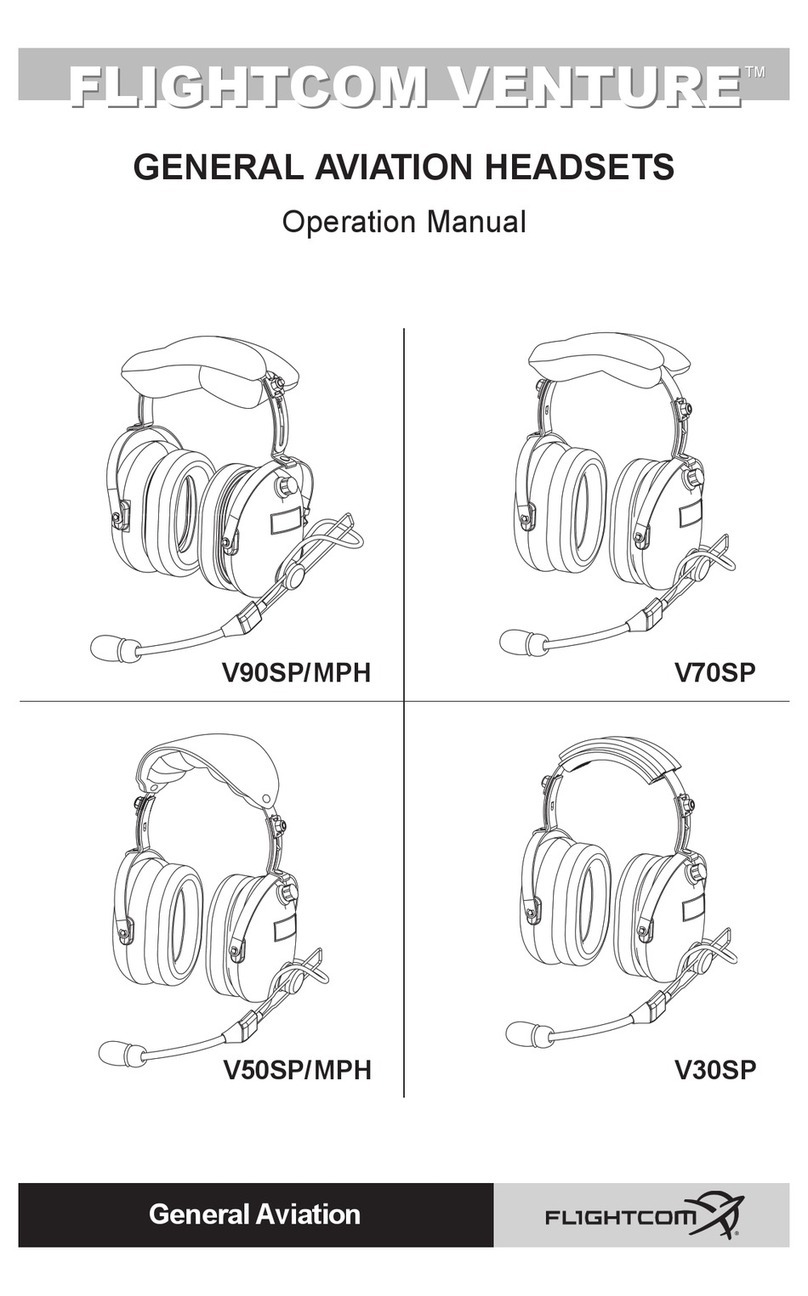
Flightcom
Flightcom VENTURE V90SP User manual
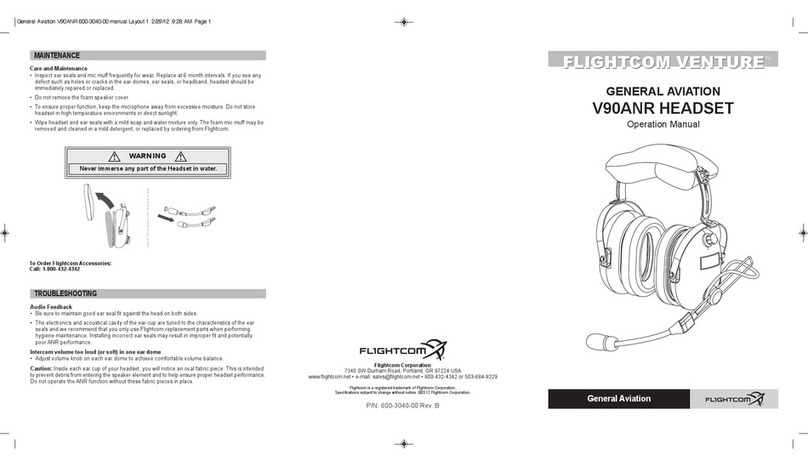
Flightcom
Flightcom VENTURE V90ANR User manual

Flightcom
Flightcom DENALI D50ANR User manual
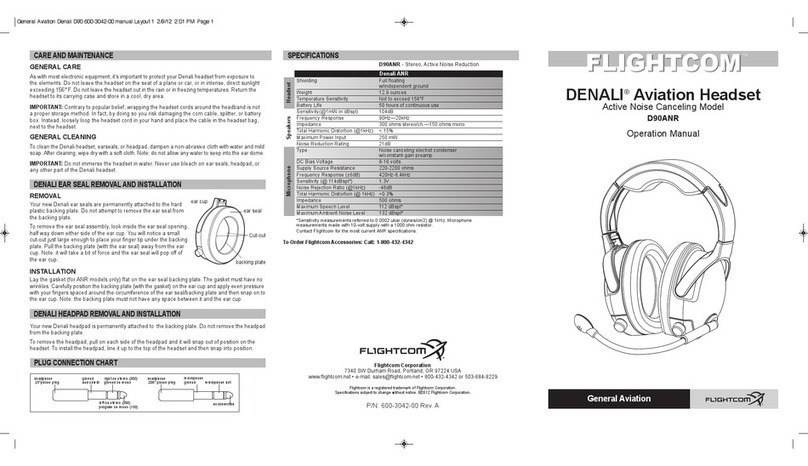
Flightcom
Flightcom D90ANR User manual
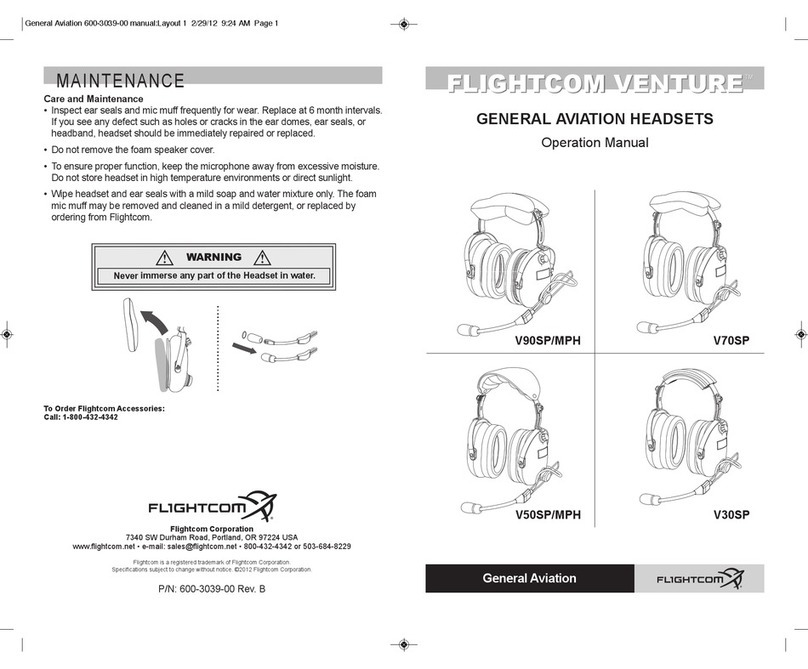
Flightcom
Flightcom VENTURE V90SP User manual
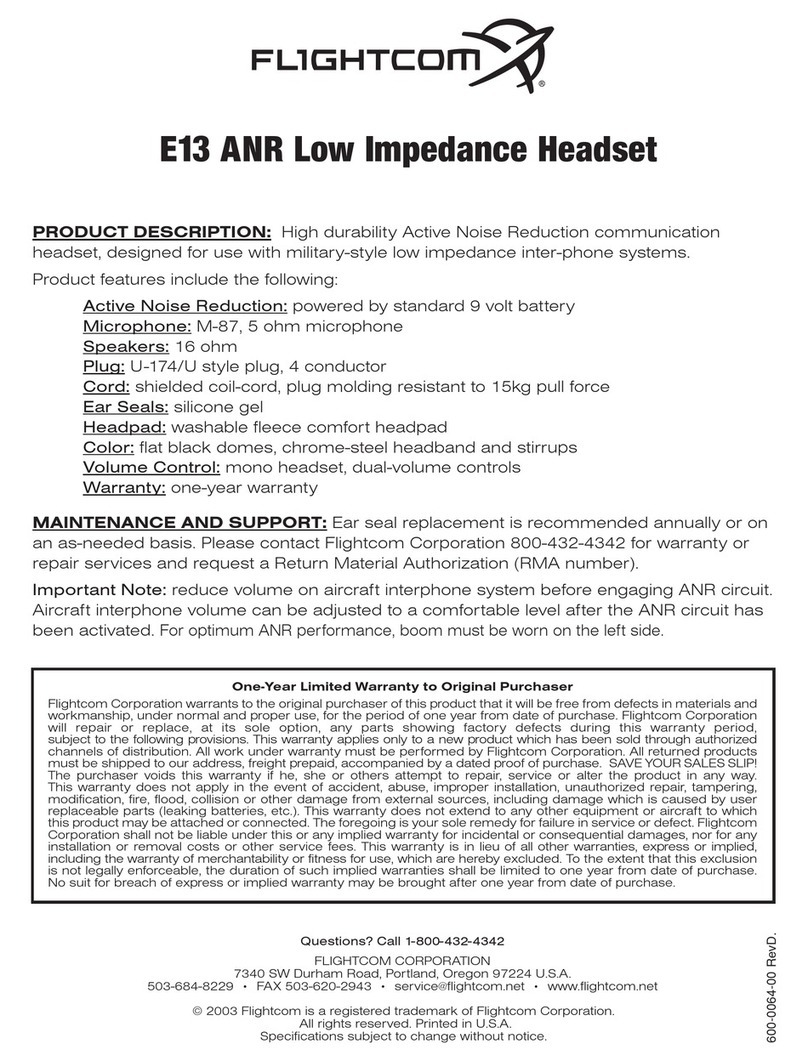
Flightcom
Flightcom E13 ANR User manual