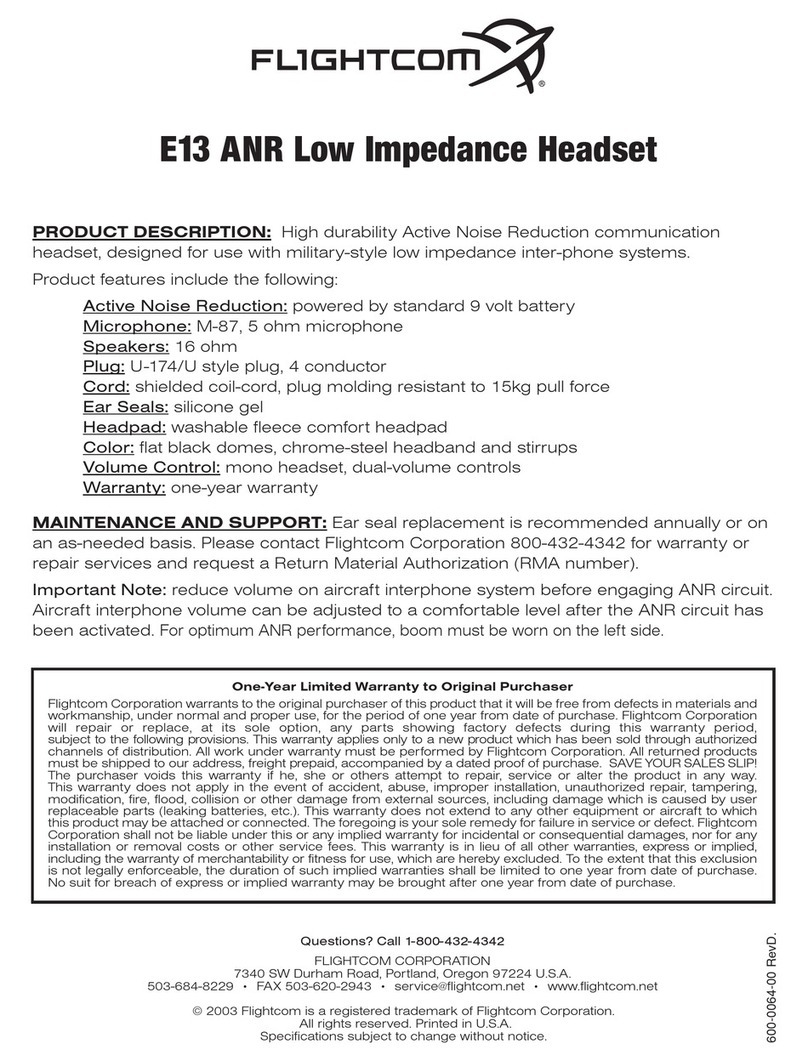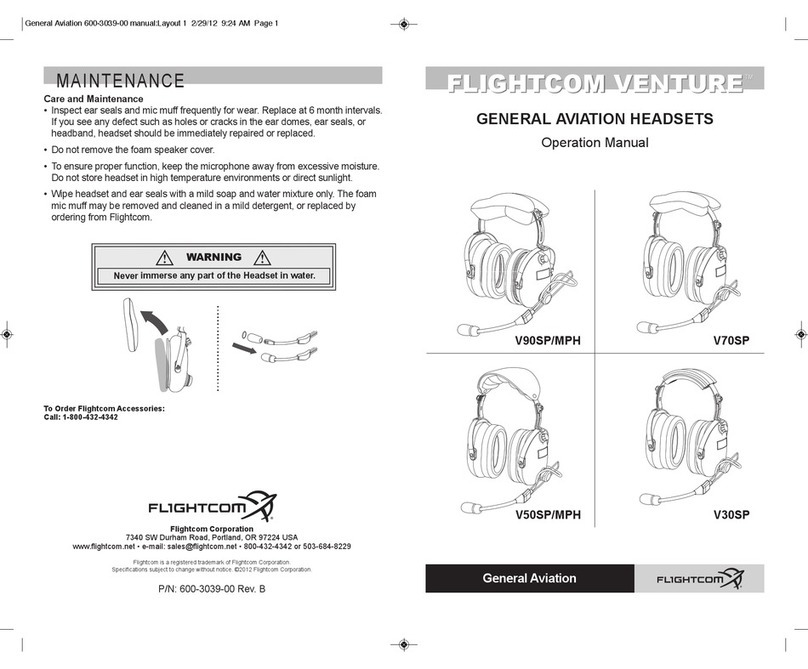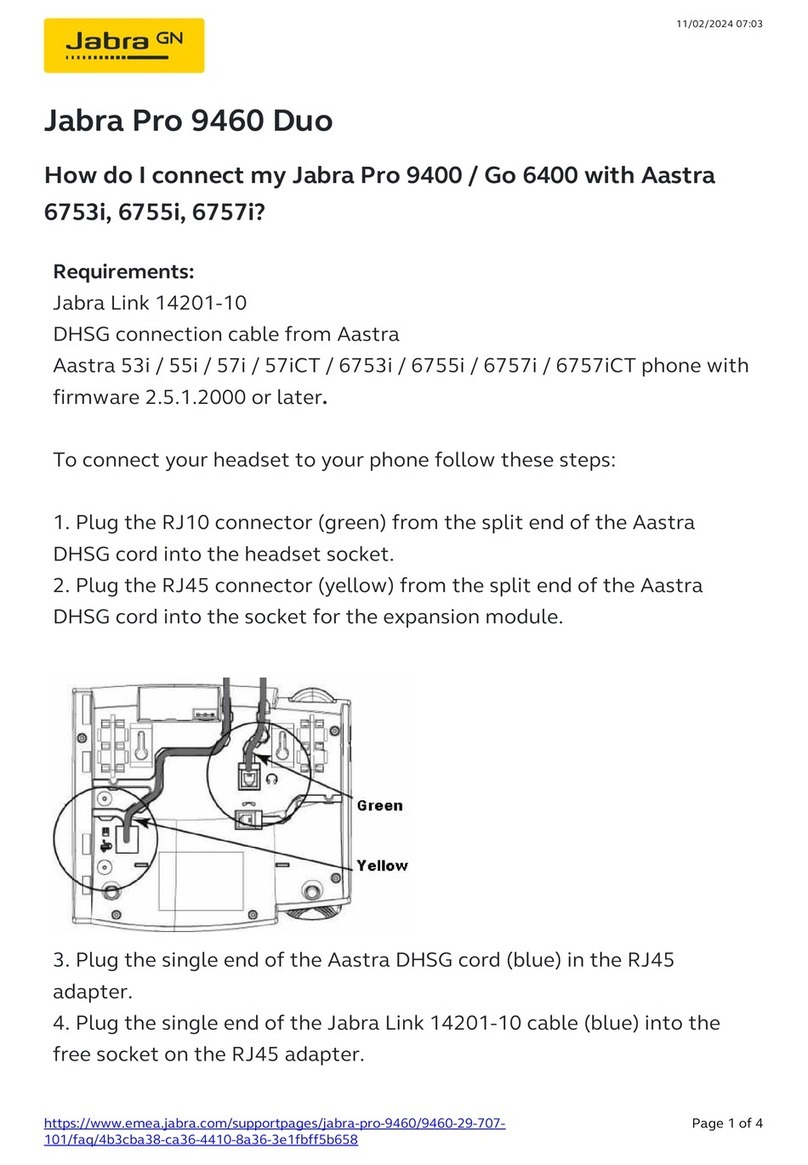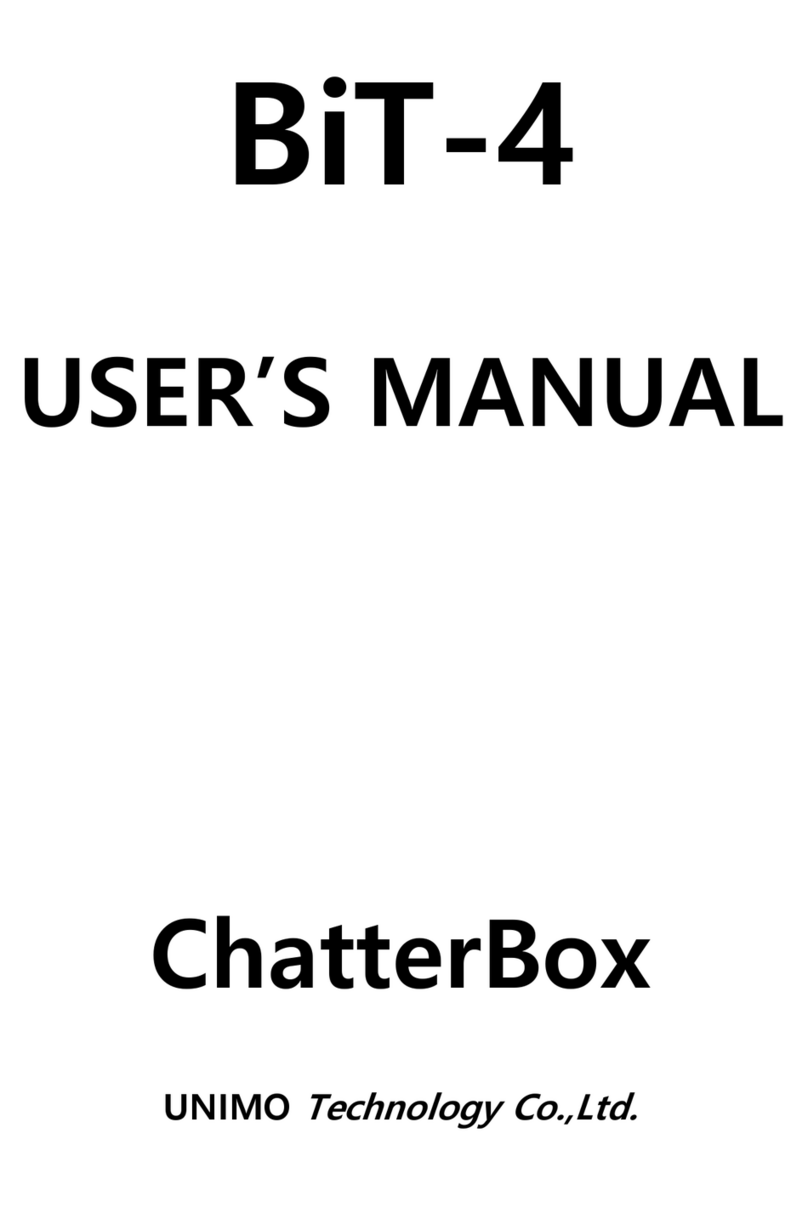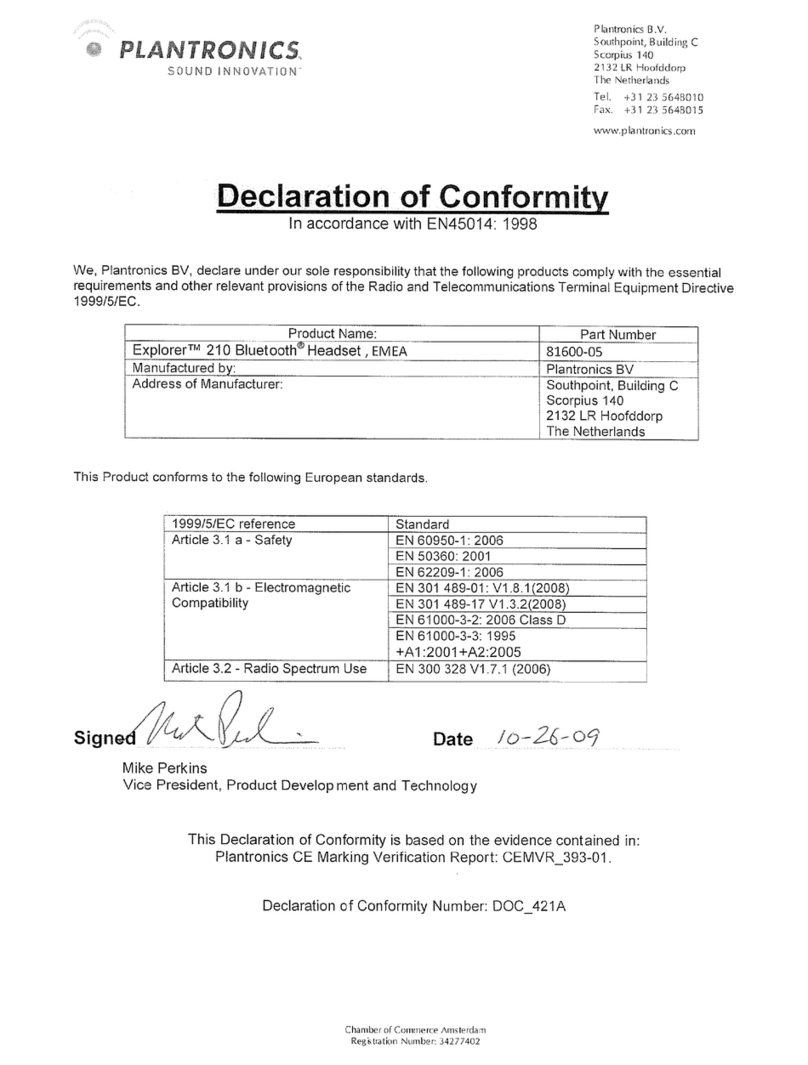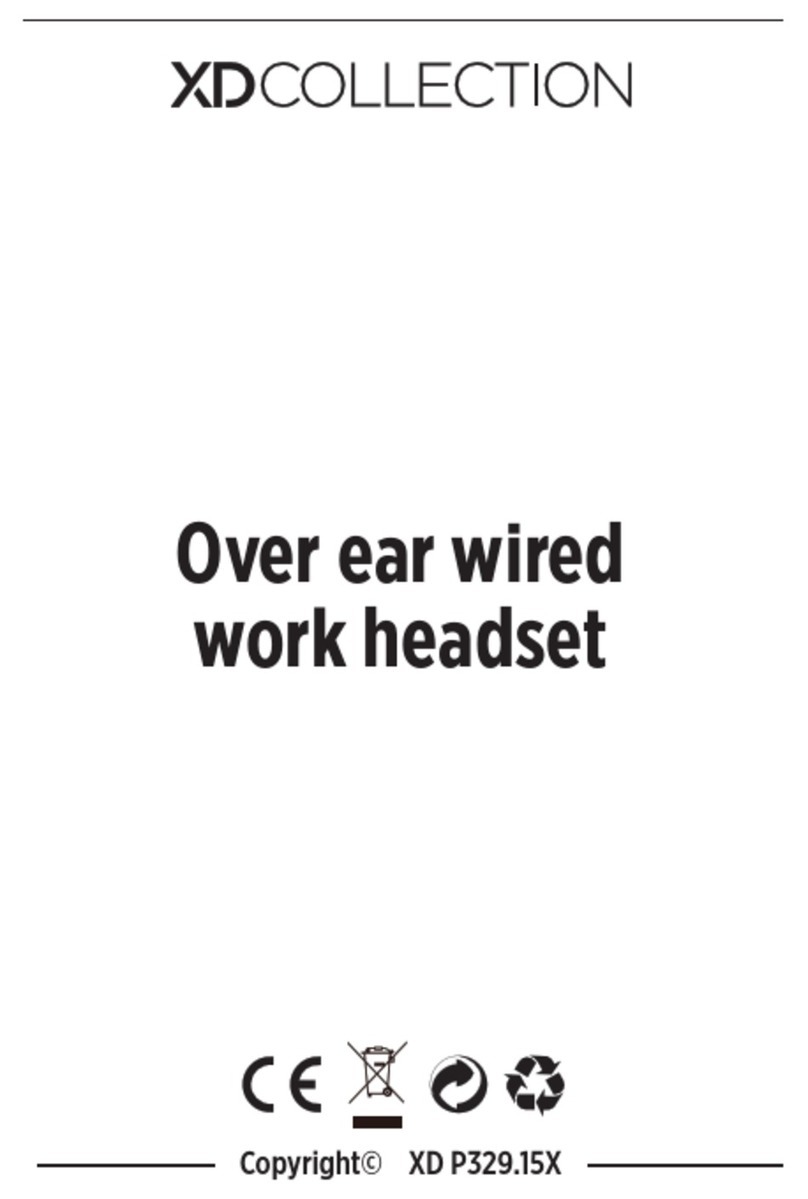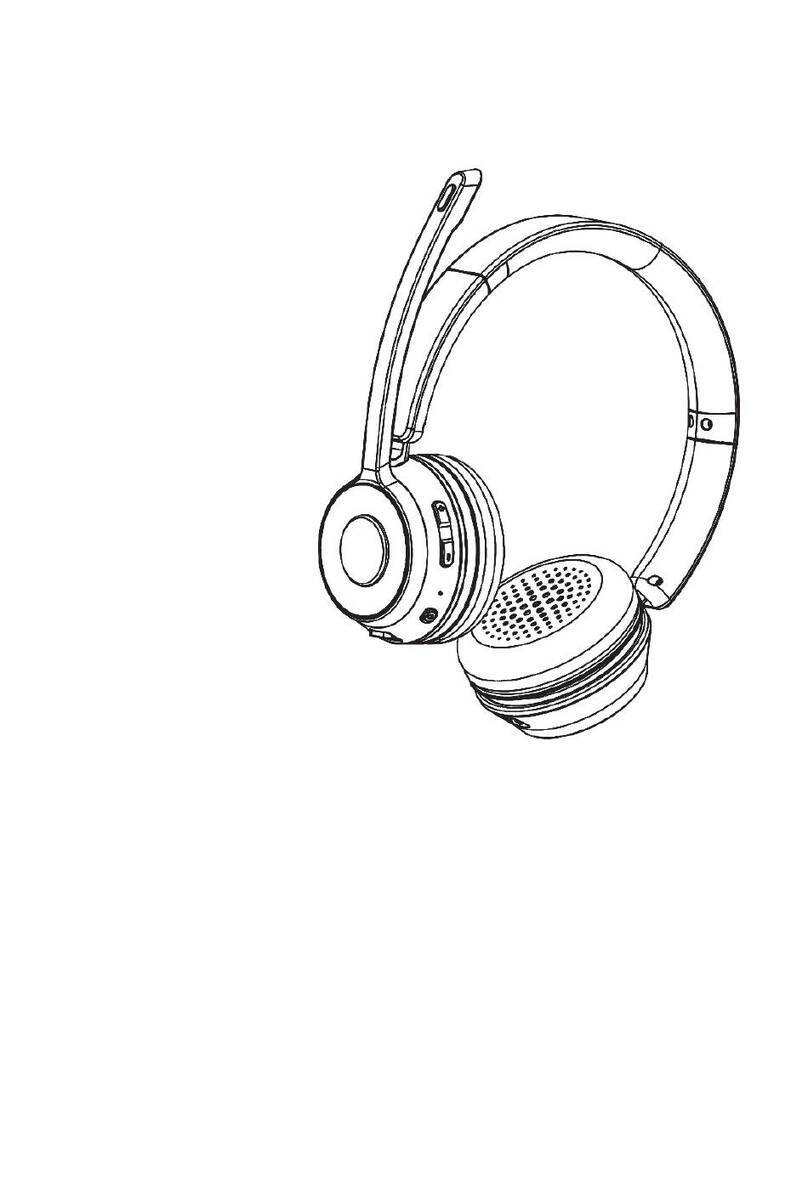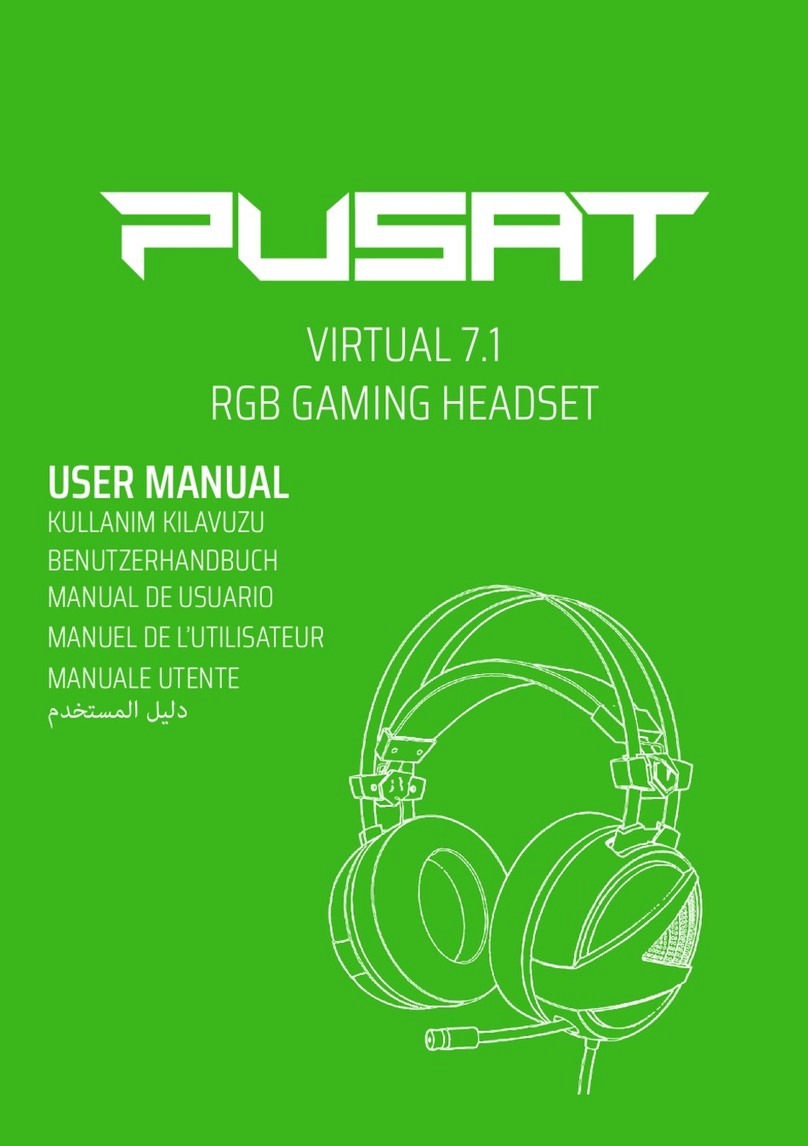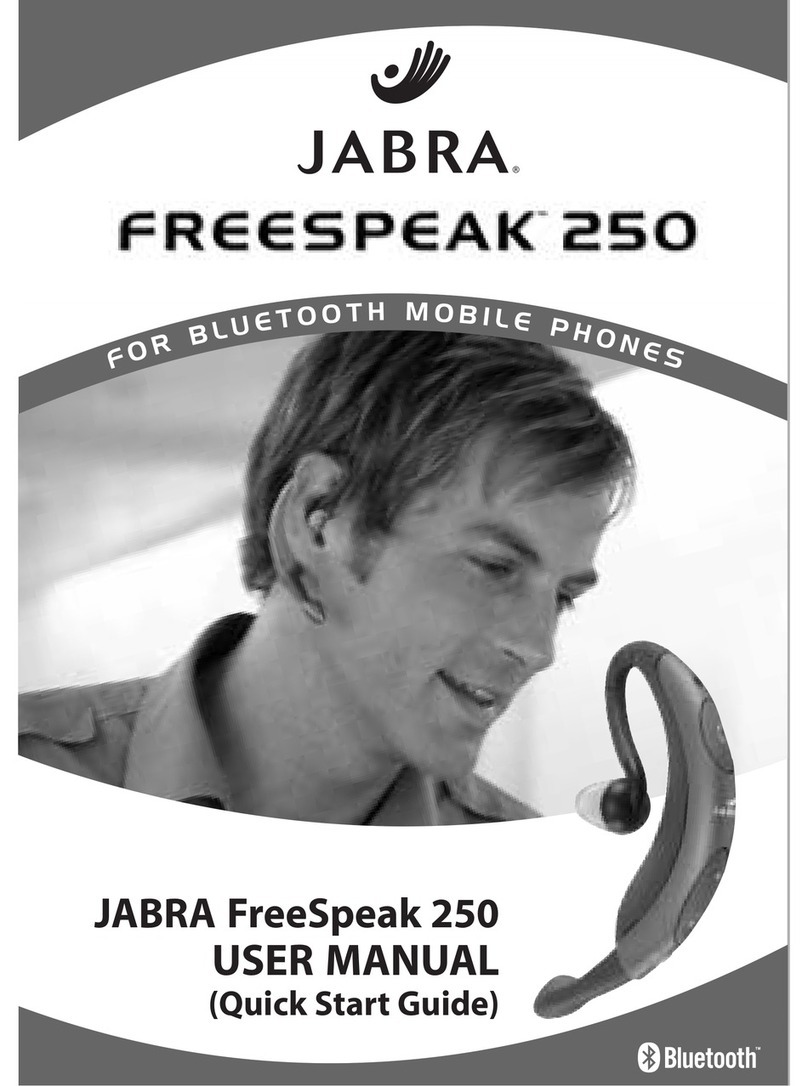Flightcom VENTURE V90SP User manual

General Aviation
Flightcom Corporation
17600 SW 65th Ave, Lake Oswego, OR 97035 USA
800-432-4342 • [email protected] • flightcom.net
Copyright © Flightcom Corporation 2019. All rights reserved.
Flightcom is a registered trademark of Flightcom Corporation.
Specifications subject to change without notice.
600-3039-00 Rev C
MAINTENANCE
Care and Maintenance
• Inspect ear seals and mic muff frequently for wear. Replace at 6 month intervals.
If you see any defect such as holes or cracks in the ear domes, ear seals, or
headband, headset should be immediately repaired or replaced.
• Do not remove the foam speaker cover.
• To ensure proper function, keep the microphone away from excessive moisture.
Do not store headset in high temperature environments or direct sunlight.
• Wipe headset and ear seals with a mild soap and water mixture only. The foam
mic muff may be removed and cleaned in a mild detergent, or replaced by
ordering from Flightcom.
WARNING
Never immerse any part of the Headset in water.
To Order Flightcom Accessories:
Call: 1-800-432-4342
V90 P/MPH V70 P
V50 P/MPH V30 P
FLIGHTCOM VENTURE
FLIGHTCOM VENTURETM
GENERAL AVIATION HEAD ET
Operation Manual
TM

HEADSET FEATURES
HEADSET ADJUSTMENTS
WIRING DIAGRAM
INSTA ATION
• Passive Noise Reduction by 24dB
• Stereo/Mono switchable
• Noise-canceling electret microphone
• Adjustable Headband
• Flexible mic boom with slide adjustment for accurate mic positioning
Adjustable
headband
Adjustable
Boom
Volume control
Mic Placement
Place mic no more than 1/8"
from lips. Placement of mic is
critical for proper operation.
WARNING
If the microphone is positioned incorrectly, you may
experience a reduction or interruption in the audio
and or deterioration in clarity of intercom and radio.
Insert the larger plug into the jack marked “headphone” or “phone”.
• Insert the smaller plug into the jack marked “microphone” or “mic”.
• Set the stereo/mono switch on the cable splitter box to the “M” position.
If connecting to a stereo intercom, set the switch to the “S” position.
• Adjust headband slider and mic boom for proper fit and comfort.
• Place the microphone no more than 1/8” from lips, at the corner of the mouth.
This is critical to the performance of the noise canceling electret microphone.
• Two independent volume controls are provided, one on each ear dome, to adjust
the level of audio. (Single volume on V30SP)
If the aircraft does not have a built-in push-to-talk (PTT) switch, a portable PTT
switch must be installed in order to use the radio. The master gain control located
in the aircraft radio should be optimized by an avionics technician whenever adding
a new model microphone to the system.
Caution:
Bias voltage supplied to the
microphone must come
from voltage and resistance
ranges specified above.
Voltages supplied in excess
of those stated in the
specifications can cause
microphone failure and void
warranty. The mic audio
signal is present between
the ring and barrel of the
mic plug; tip is reserved for
transmit keyline.
Right
Left
Speakers
Mic.
6.3 mm Plug
5.2 mm Plug
MS
Right
Left
Speakers
Mic.
4 Conductor Plug
TECHNICAL PEC
- Weight ...............................................17.1oz Avg. (w/o Comm Cable)
- Noise Reduction Rating .........................................................24dB
MICROPHONE
- DC Bias Supply ..................................8 to 16 volts, not polarity sensitive
- Source Resistance ................................................220 to 2200 ohms
MIL PEC
- Humidity & Temperature per MI -STD 810F and 810G
- Chemical Exposure per MI -STD 810F and 810G
AE
- Salt Spray per J1455, Sec. 4.3
SPECIFICATIONS
Model Domes Ear eals Head Band Pad Head Band Color Boom Headset Bag
V90SP Carbon Fiber Com eather Wide Chrome Precision Flex Heavy Fabric
V90MPH1Thick w/polar fleece
V70SP Carbon Fiber Com eather ow-profile Black Precision Flex Fabric
w/polar fleece
V50SP Glossy Black PVC Open Air pillow Black Precision Flex Vinyl
V50MPH1Cell Foam
V30SP Black PVC Open Ventilated Black Precision Flex None
Cell Foam ow-profile
( ingle volume on V30 P)
1 Helicopter headset: uses U174 plug
Helicopter

HEADSET FEATURES
HEADSET ADJUSTMENTS
WIRING DIAGRAM
INSTA ATION
• Passive Noise Reduction by 24dB
• Stereo/Mono switchable
• Noise-canceling electret microphone
• Adjustable Headband
• Flexible mic boom with slide adjustment for accurate mic positioning
Adjustable
headband
Adjustable
Boom
Volume control
Mic Placement
Place mic no more than 1/8"
from lips. Placement of mic is
critical for proper operation.
WARNING
If the microphone is positioned incorrectly, you may
experience a reduction or interruption in the audio
and or deterioration in clarity of intercom and radio.
Insert the larger plug into the jack marked “headphone” or “phone”.
• Insert the smaller plug into the jack marked “microphone” or “mic”.
• Set the stereo/mono switch on the cable splitter box to the “M” position.
If connecting to a stereo intercom, set the switch to the “S” position.
• Adjust headband slider and mic boom for proper fit and comfort.
• Place the microphone no more than 1/8” from lips, at the corner of the mouth.
This is critical to the performance of the noise canceling electret microphone.
• Two independent volume controls are provided, one on each ear dome, to adjust
the level of audio. (Single volume on V30SP)
If the aircraft does not have a built-in push-to-talk (PTT) switch, a portable PTT
switch must be installed in order to use the radio. The master gain control located
in the aircraft radio should be optimized by an avionics technician whenever adding
a new model microphone to the system.
Caution:
Bias voltage supplied to the
microphone must come
from voltage and resistance
ranges specified above.
Voltages supplied in excess
of those stated in the
specifications can cause
microphone failure and void
warranty. The mic audio
signal is present between
the ring and barrel of the
mic plug; tip is reserved for
transmit keyline.
Right
Left
Speakers
Mic.
6.3 mm Plug
5.2 mm Plug
MS
Right
Left
Speakers
Mic.
4 Conductor Plug
TECHNICAL PEC
- Weight ...............................................17.1oz Avg. (w/o Comm Cable)
- Noise Reduction Rating .........................................................24dB
MICROPHONE
- DC Bias Supply ..................................8 to 16 volts, not polarity sensitive
- Source Resistance ................................................220 to 2200 ohms
MIL PEC
- Humidity & Temperature per MI -STD 810F and 810G
- Chemical Exposure per MI -STD 810F and 810G
AE
- Salt Spray per J1455, Sec. 4.3
SPECIFICATIONS
Model Domes Ear eals Head Band Pad Head Band Color Boom Headset Bag
V90SP Carbon Fiber Com eather Wide Chrome Precision Flex Heavy Fabric
V90MPH1Thick w/polar fleece
V70SP Carbon Fiber Com eather ow-profile Black Precision Flex Fabric
w/polar fleece
V50SP Glossy Black PVC Open Air pillow Black Precision Flex Vinyl
V50MPH1Cell Foam
V30SP Black PVC Open Ventilated Black Precision Flex None
Cell Foam ow-profile
( ingle volume on V30 P)
1 Helicopter headset: uses U174 plug
Helicopter

General Aviation
Flightcom Corporation
17600 SW 65th Ave, Lake Oswego, OR 97035 USA
800-432-4342 • [email protected] • flightcom.net
Copyright © Flightcom Corporation 2019. All rights reserved.
Flightcom is a registered trademark of Flightcom Corporation.
Specifications subject to change without notice.
600-3039-00 Rev C
MAINTENANCE
Care and Maintenance
• Inspect ear seals and mic muff frequently for wear. Replace at 6 month intervals.
If you see any defect such as holes or cracks in the ear domes, ear seals, or
headband, headset should be immediately repaired or replaced.
• Do not remove the foam speaker cover.
• To ensure proper function, keep the microphone away from excessive moisture.
Do not store headset in high temperature environments or direct sunlight.
• Wipe headset and ear seals with a mild soap and water mixture only. The foam
mic muff may be removed and cleaned in a mild detergent, or replaced by
ordering from Flightcom.
WARNING
Never immerse any part of the Headset in water.
To Order Flightcom Accessories:
Call: 1-800-432-4342
V90 P/MPH V70 P
V50 P/MPH V30 P
FLIGHTCOM VENTURE
FLIGHTCOM VENTURETM
GENERAL AVIATION HEAD ET
Operation Manual
TM
This manual suits for next models
5
Table of contents
Other Flightcom Headset manuals

Flightcom
Flightcom FH Series User manual

Flightcom
Flightcom E-13 ANR User manual
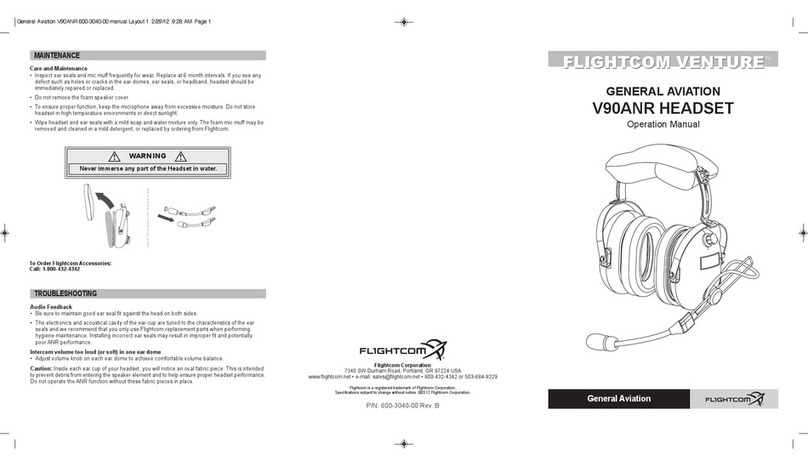
Flightcom
Flightcom VENTURE V90ANR User manual
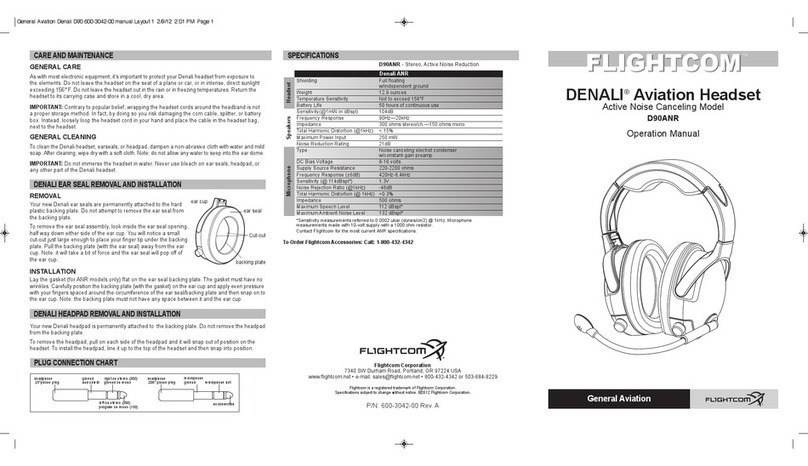
Flightcom
Flightcom D90ANR User manual
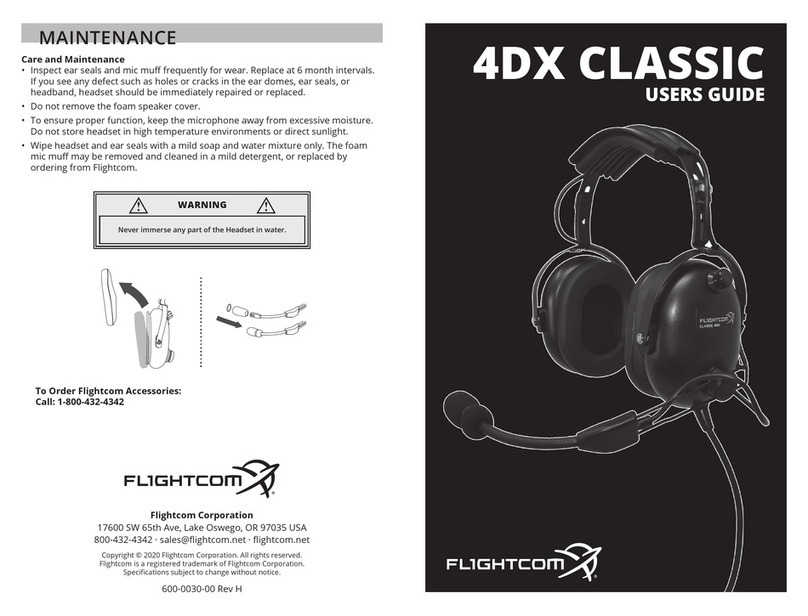
Flightcom
Flightcom 4DX CLASSIC User manual

Flightcom
Flightcom Denali D50ANR User manual
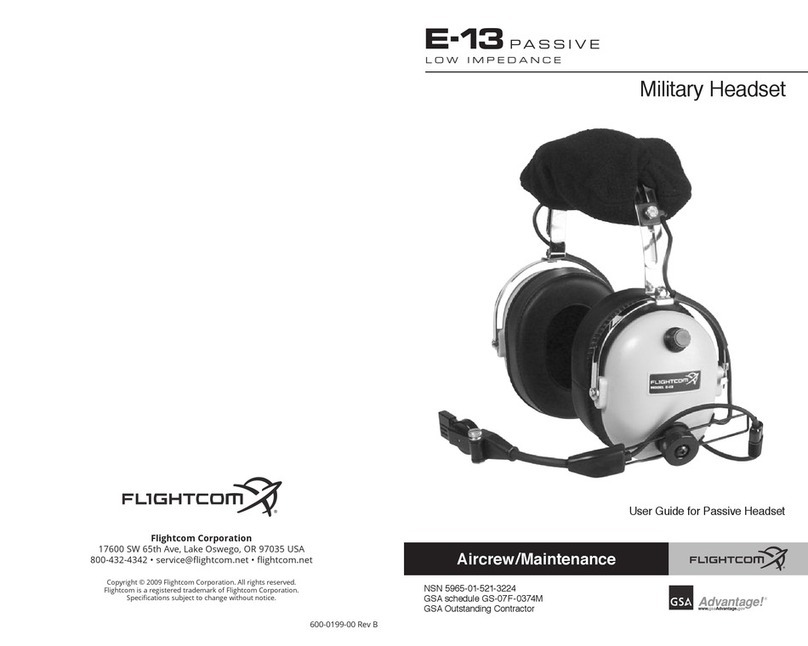
Flightcom
Flightcom E-13 User manual
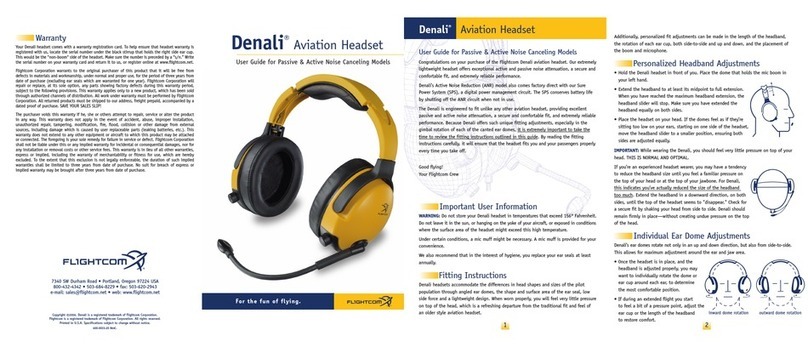
Flightcom
Flightcom Denali Aviation User manual

Flightcom
Flightcom DENALI D50ANR User manual
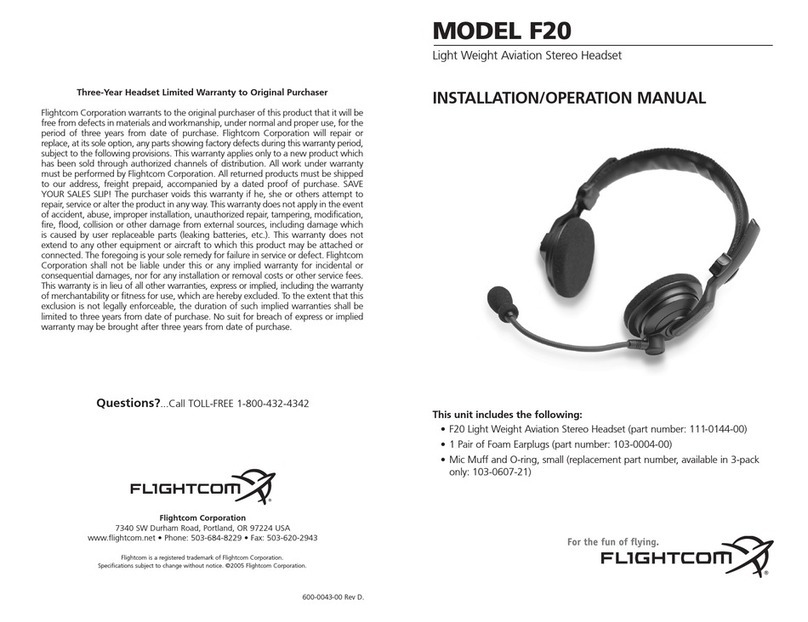
Flightcom
Flightcom F20 User manual