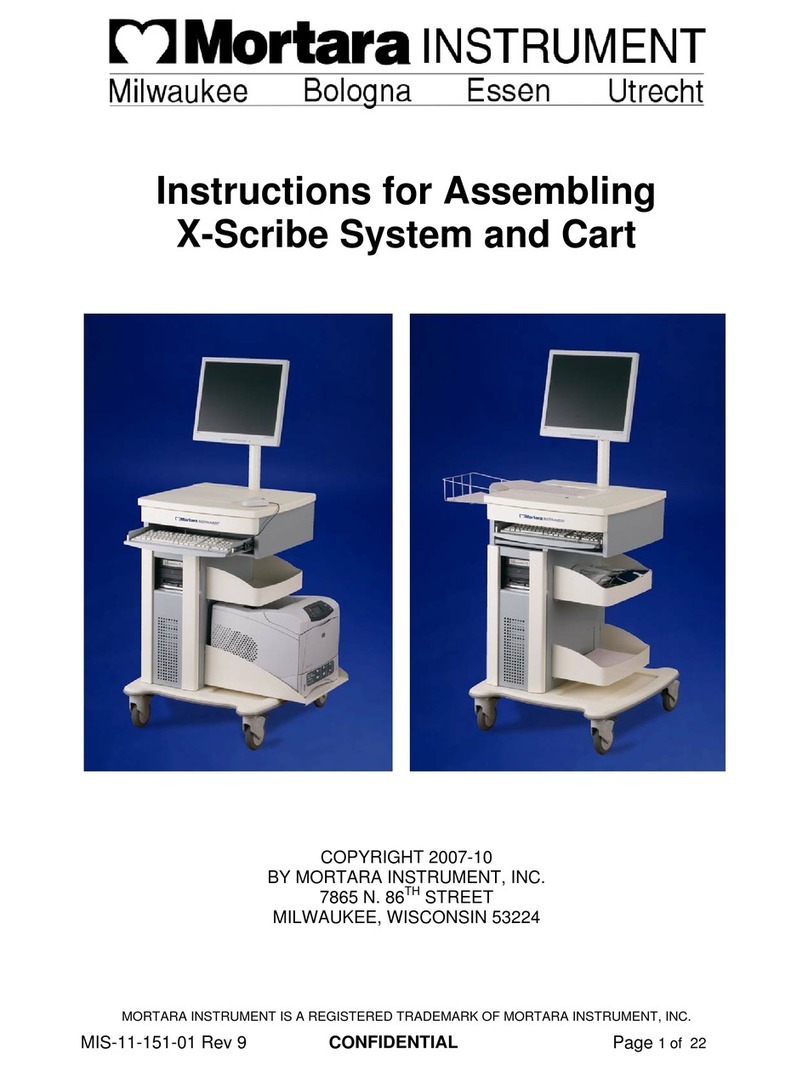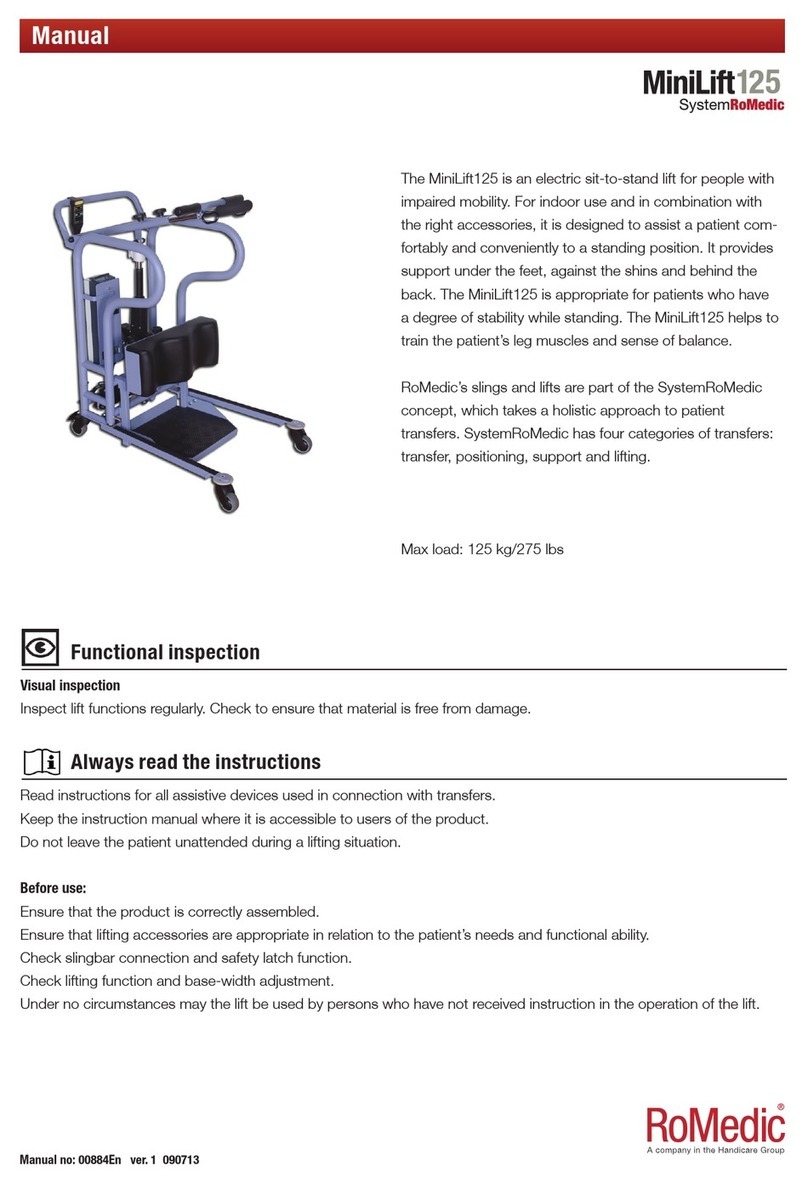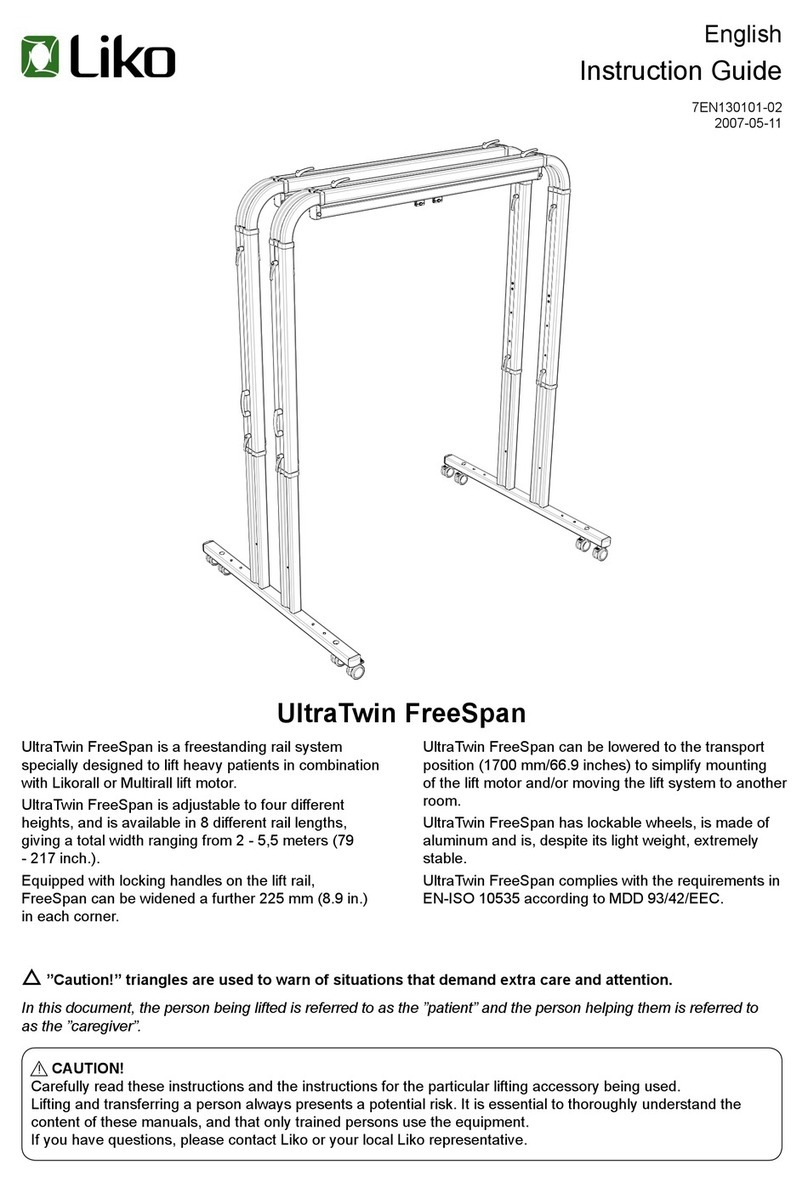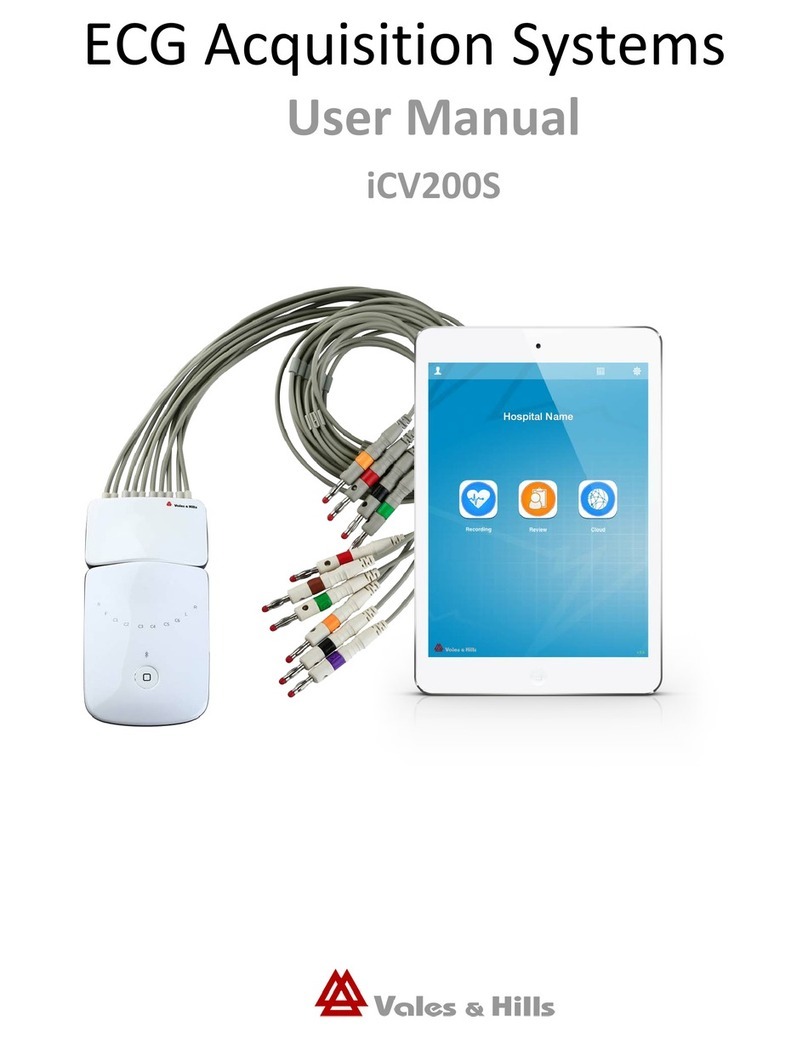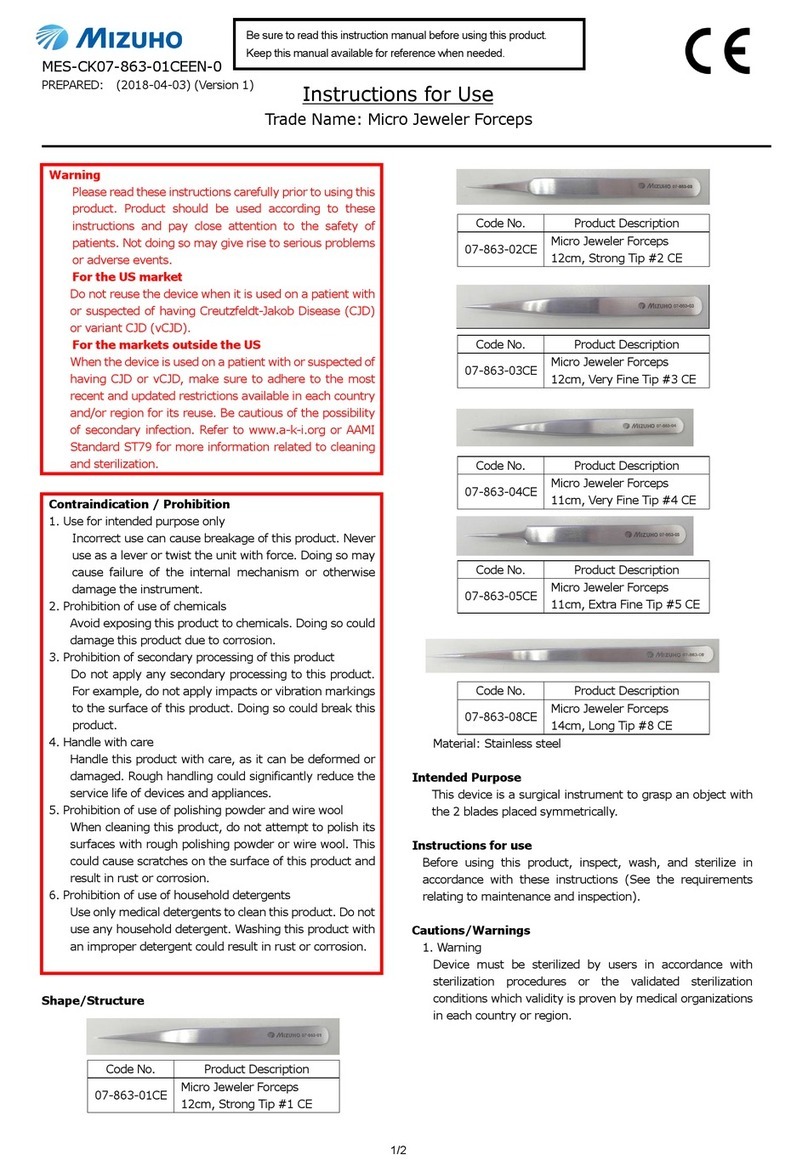Flint Rehabilitation Devices MusicGlove User manual

TM
User’s Guide
Clinic

Congratulations on receiving your
MusicGlove Device!
We are excited to partner with you on
your road to recovery. For questions or
concerns, please call or contact us at :
(949) 667-0140
musicglove.com

T
able of Contents
1
General ..................................................................................... 1
1.1 Warnings ............................................................................ 1
1.2 Limited Warranty ................................................................ 2
2
Safety........................................................................................ 4
2.1 General Guidelines............................................................. 4
2.2 Safety and Handling ........................................................... 5
3
Getting to Know Your MusicGlove........................................... ..8
3.1 Purpose of the Device ...................................................... ..8
3.2 Package Contents ............................................................ ..9
4
How to Use the MusicGlove .................................................... 10
4.1 Donning the MusicGlove................................................... 10
4.2 Using the MusicGlove Software........................................ 13
4.3 Exercise Guide ................................................................. 22
5
Contact Information................................................................. 23
Table of Contents
User’s Guide
TM
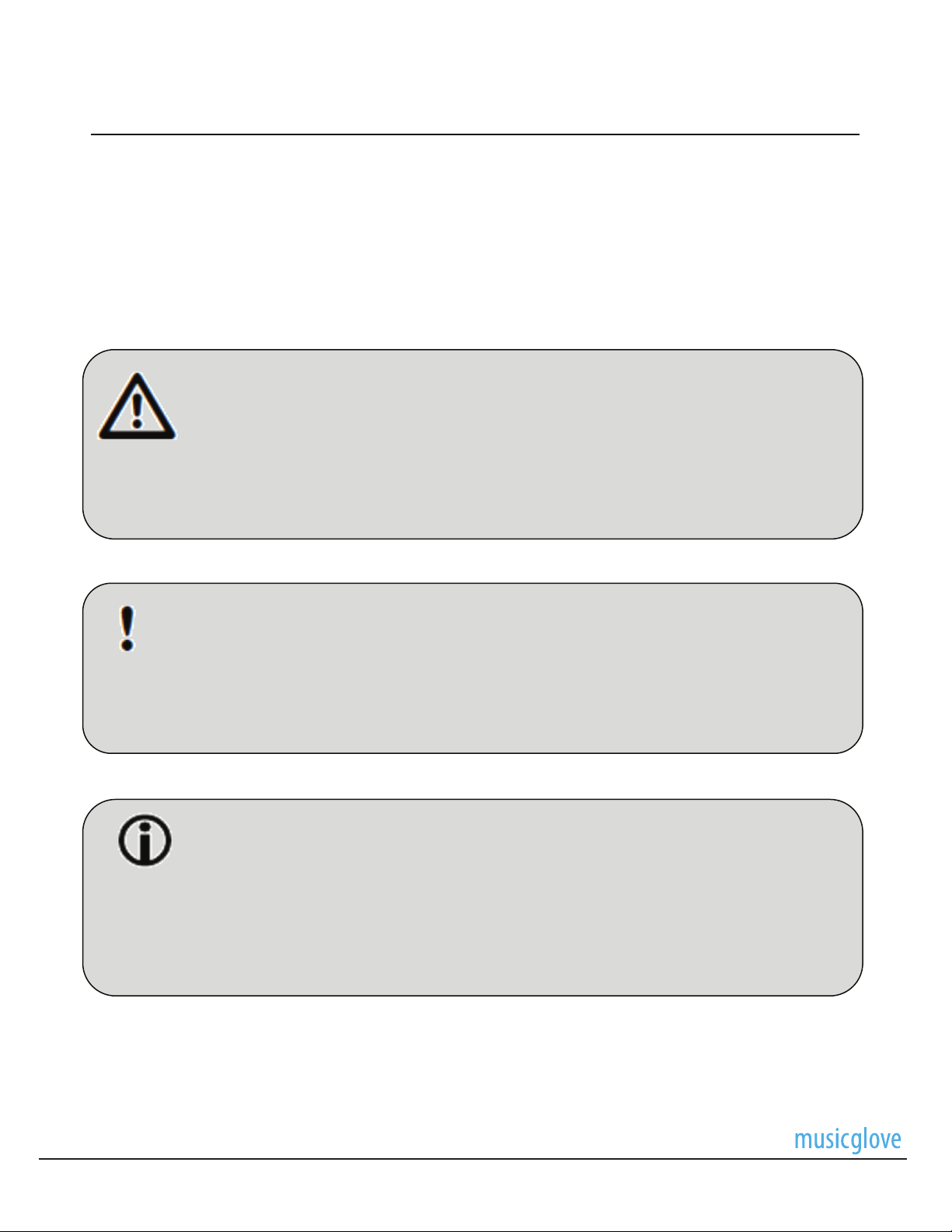
General 01
1General
1.1 Warnings
Signal words and images are used in this manual to bring
attention to unsafe practices which could result in personal injury
or property damage. See below for definitions of the signal words.
CAUTION
Caution indicates a potentially hazardous situation which, if not
avoided, may result in property damage or minor injury or both.
IMPORTANT
Indicates a hazardous situation that could result in damage to
property if it is not avoided.
INFORMATION
Gives useful tips, recommendations and information for efficient,
trouble-free use.
User’s Guide
TM
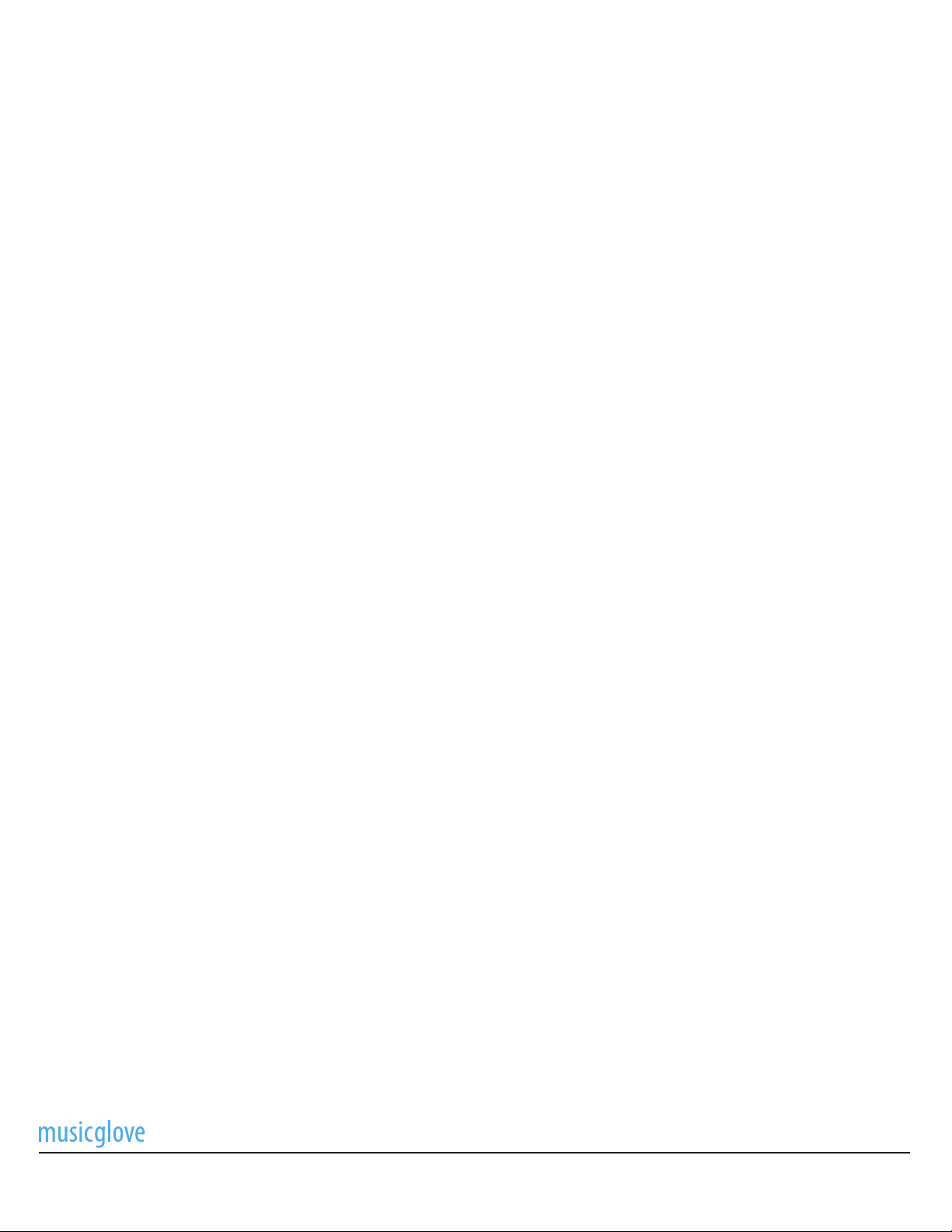
1
.2 Limited Warranty
P
LEASE NOTE: THE WARRANTY BELOW HAS BEE
N
D
RAFTED TO COMPLY WITH FEDERAL LAW APPLICABLE T
O
P
RODUCTS MANUFACTURED AFTER JULY 4, 1975.
T
his warranty is extended only to the original purchaser wh
o
p
urchases this product when new and unused from Flin
t
R
ehabilitation Devices, LLC (hereafter, Flint) or a dealer. Thi
s
w
arranty is not extended to any other person or entity and is no
t
t
ransferable or assignable to any subsequent purchaser or owner
.
C
overage under this warranty will end upon any such subsequen
t
s
ale or other transfer of title to any other person.
T
his warranty gives you specific legal rights and you may also hav
e
o
ther legal rights which vary from state to state. Flint warrants al
l
c
omponents of this product when purchased new and unused to b
e
f
ree from defects in materials and workmanship for a period of on
e
(
1) year from the date of purchase from Flint or a dealer, with a cop
y
o
f the seller’s invoice required for coverage under this warranty. I
f
w
ithin such warranty periods any such product shall be proven t
o
b
e defective, such product shall be repaired or replaced, at Flint’
s
o
ption. This warranty does not include any shipping charge
s
i
ncurred in replacement part installation or repair of any suc
h
p
roduct. Flint’s sole obligation and your exclusive remedy under thi
s
w
arranty shall be limited to such repair and/or replacement.
F
or warranty service, please contact the dealer from whom yo
u
p
urchased your Flint product. In the event you do not receiv
e
s
atisfactory warranty service, please write directly to Flint. Provid
e
d
ealer’s name, address, the product model number, date o
f
p
urchase, indicate nature of the defect and, if the product i
s
s
erialized, indicate the serial number. Do not return products to ou
r
factory without our prior consent.
General
02 User’s Guide
TM

Limitations and Exclusions: The foregoing warranty shall not apply
t
o serial numbered products if the serial number has been remove
d
o
r defaced, products subjected to negligence, accident, imprope
r
o
peration, maintenance or storage, products modified withou
t
F
lint’s express written consent including, but not limited to
,
m
odification through the use of unauthorized parts or attachments
;
p
roducts damaged by reason of repairs made to any componen
t
w
ithout the specific consent of Flint, or to a product damaged b
y
c
ircumstances beyond Flint’s control, and such evaluation will b
e
s
olely determined by Flint. The warranty shall not apply to norma
l
w
ear and tear or failure to adhere to the product instructions.
T
he foregoing express warranty is exclusive and in lieu of any othe
r
w
arranties whatsoever, whether express or implied, including th
e
i
mplied warranties of merchantability and fitness for a particula
r
p
urpose, and the sole remedy for violations of any warrant
y
w
hatsoever, shall be limited to repair or replacement of th
e
d
efective product pursuant to the terms contained herein. Th
e
a
pplication of any implied warranty whatsoever shall not exten
d
b
eyond the duration of the express warranty provided herein. Flin
t
s
hall not be liable for any consequential or incidental damage
s
w
hatsoever.
S
ome states do not allow the exclusion or limitation of incidental o
r
c
onsequential damage, or limitation of how long an implied warrant
y
l
asts, so the above exclusion and limitation may not be applicable
.
T
his warranty shall be extended to comply with state/provincial law
s
and requirements.
General 03
User’s Guide
TM
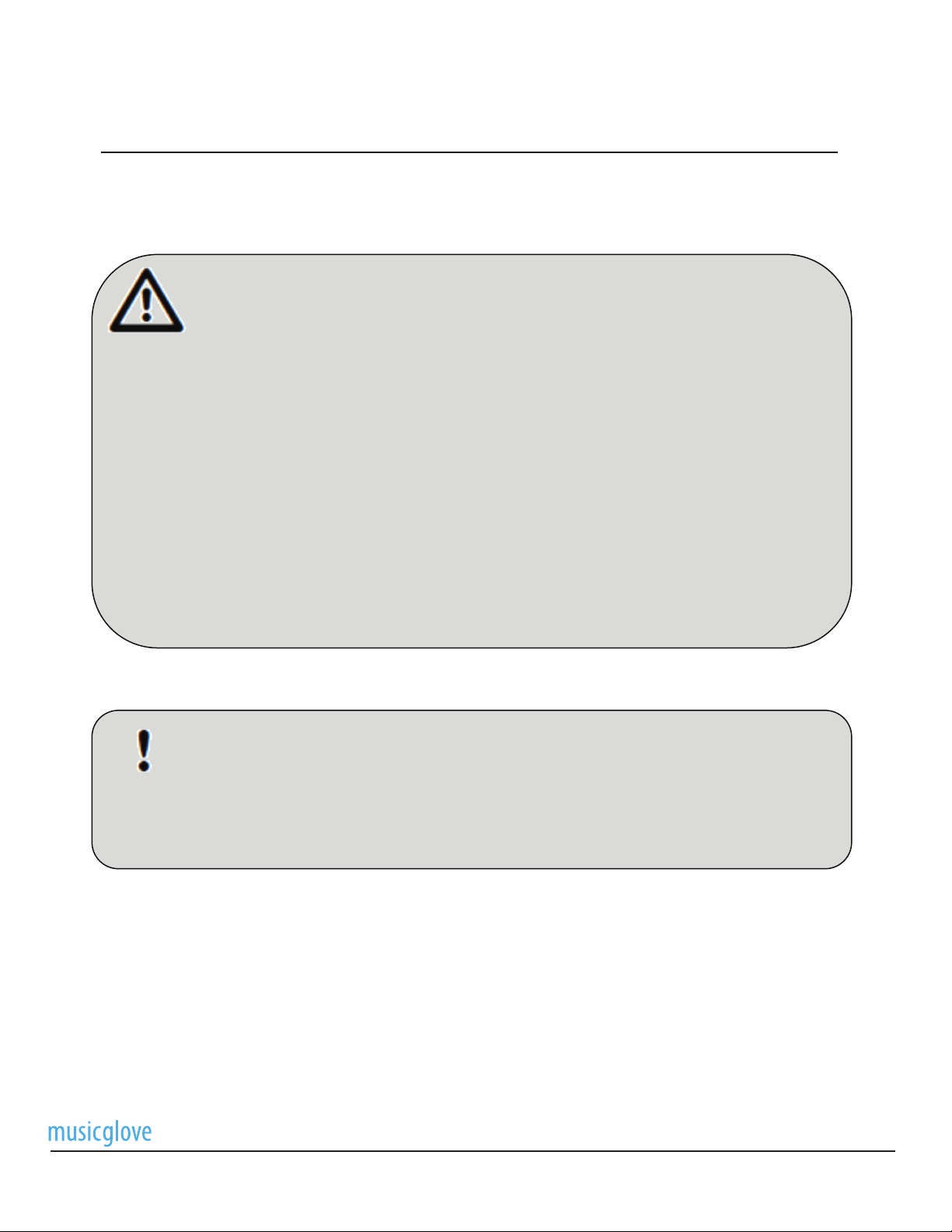
Safety
04
2Safety
2.1 General Guidelines
CAUTION
DO NOT use this product without first completely reading and
understanding these instructions. If you are unable to understand
the warnings, cautions, or instructions, contact a healthcare
professional, dealer, or technical personnel before attempting to
user this equipment.
DO NOT use this product if it has been damaged. Inspect all parts
before use. In case of damage, contact Flint or your dealer for
further instruction.
IMPORTANT
The information contained in this document is subject to change
without notice.
User’s Guide
TM
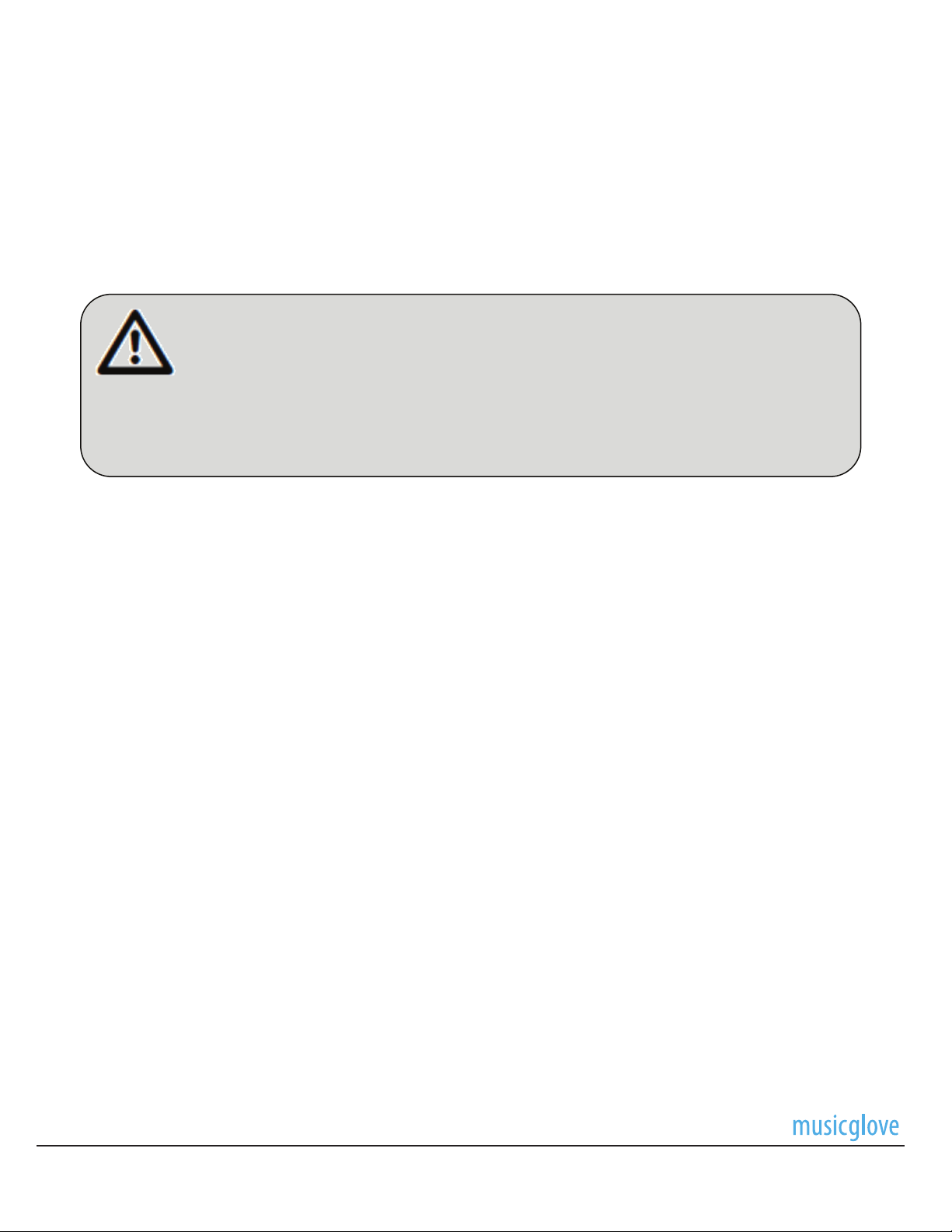
Safety 05
2.2 Safety and Handling
The MusicGlove requires proper safety and handling procedures
during use. It is important to read and understand these safety
techniques before using the device.
Cleaning Procedure
CAUTION
THE MUSICGLOVETM FINGER COTS MUST BE CLEANED
AFTER EVERY USE
To clean the MusicGlove Finger Cots:
1. Turn the cots inside out by pressing the tips of the cots
down through the opening at their bottom.
2. Wipe the inside layer of the cots with the included alcohol
pads another anti-microbial cleaning solution.
3. Dry the inside fabric and turn the cots right-side out.
User’s Guide
TM
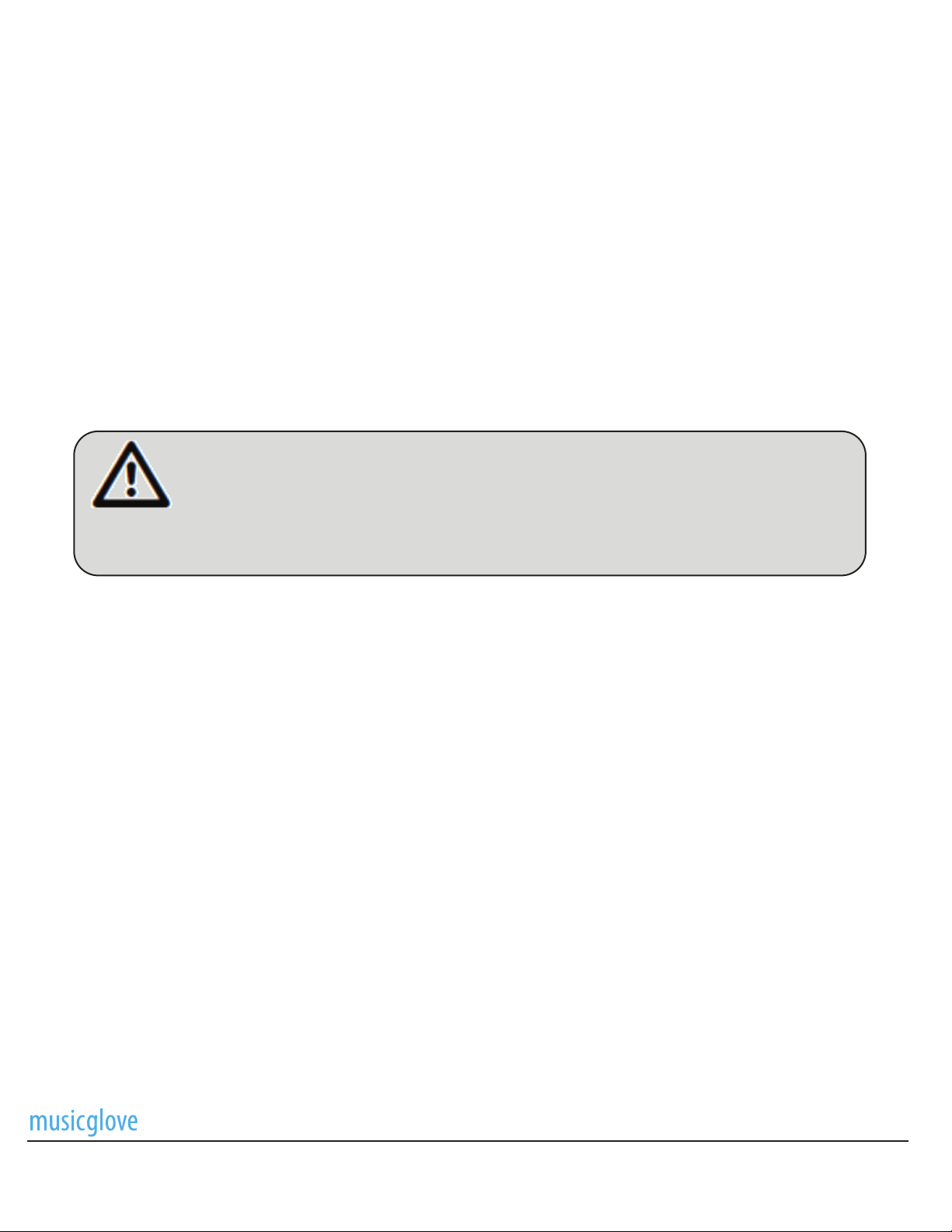
General systemic infection or local infection of skin on hand
or wrist
Safety
06 User’s Guide
TM
C
ontraindications
D
O NOT use the MusicGlove in the following scenarios:
1.
.
2. Open wounds on hand or wrist.
3. Inflammatory or allergic reaction to any component of the
glove.
.
CAUTION
DO NOT use the MusicGlove if you have a nickel allergy.
E
lectrical Safety
T
he MusicGlove uses electrical signals to communicate informatio
n
a
bout grip posture to the accompanying software. Proper handlin
g
s
hould be observed to minimize the risk of electrical shock.
1. DO NOT use any cable other than the cable supplied by
Flint to plug the MusicGlove into a computer or laptop. If
your cable is lost or damaged, please contact us at
support@flintrehabilitation.com.
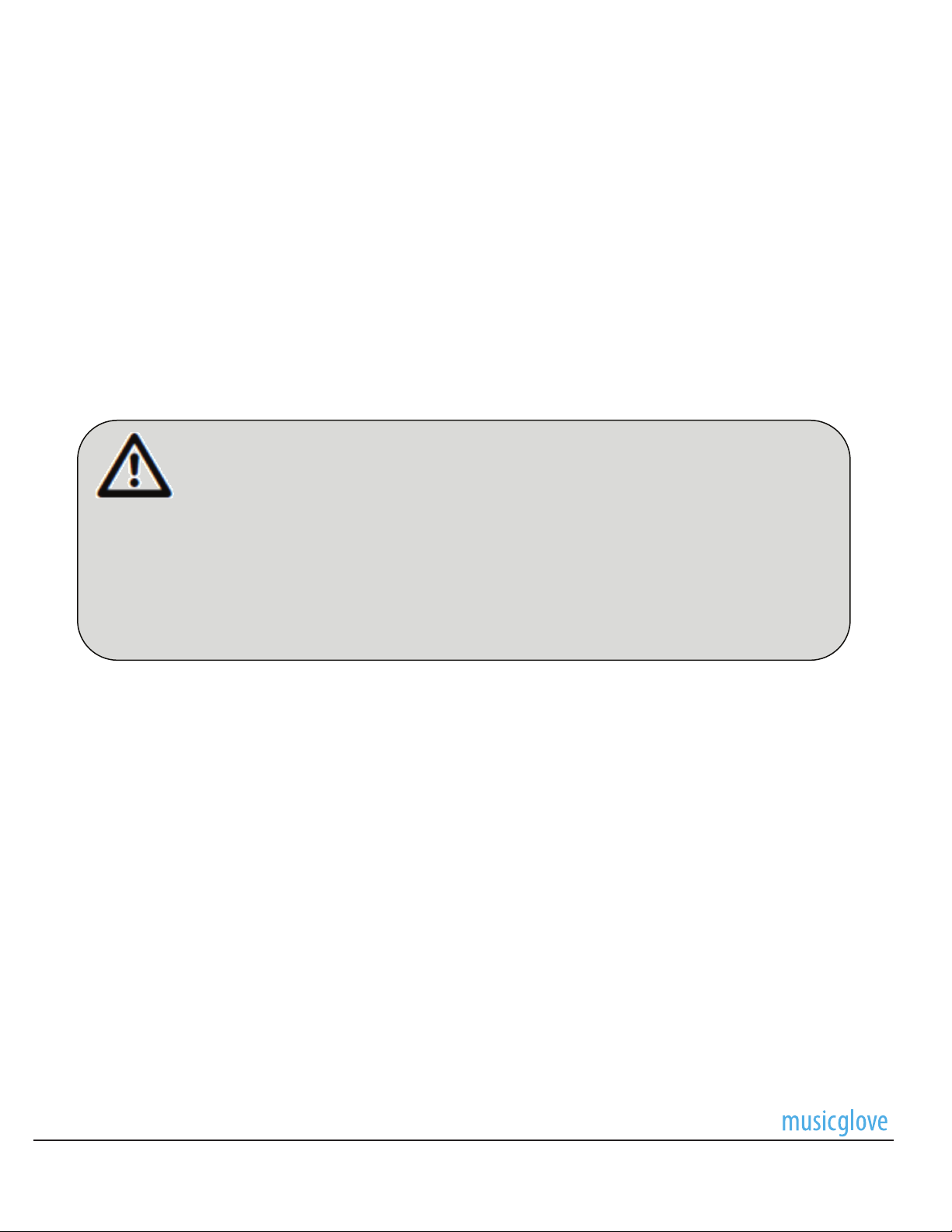
Safety 07
User’s Guide
TM
3. The MusicGlove IS NOT a water resistant device. Washing
the device may lead to electrical failure
4. DO NOT use the MusicGlove if your hands are wet.
CAUTION
DO NOT use the MusicGlove if any wires are exposed as a result
of damage or defect. If any exposed wires are detected during use,
unplug the MusicGlove from the computer or tablet immediately and
contact Flint or your dealer for further instruction.
2. DO NOT plug the MusicGlove into an improper USB port
such as a USB charging port. Allowable ports are:
a. A USB port on the accompanying Tablet Computer
b. A USB port on the accompanying Desktop
Computer.
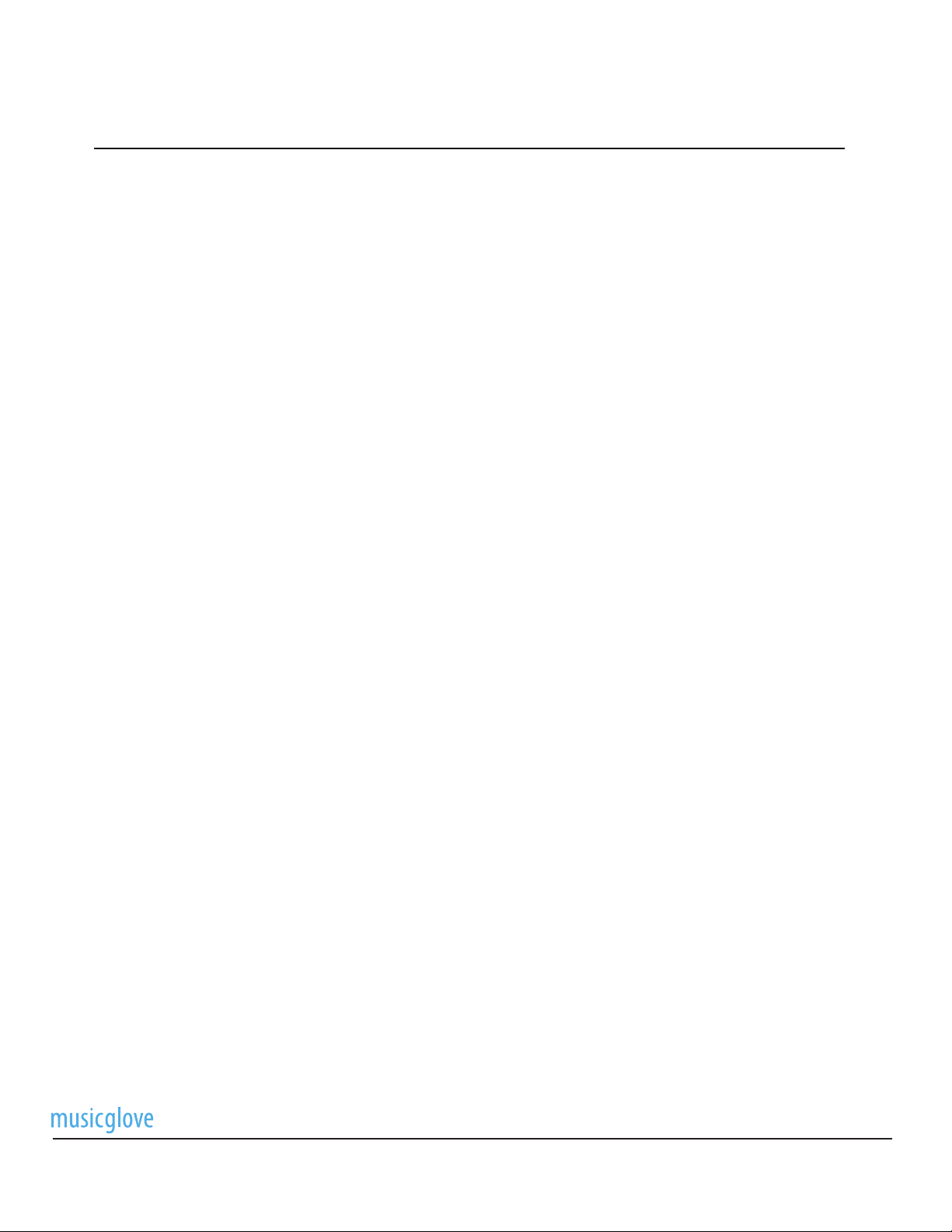
Getting to know your MusicGlove
08
3Getting to Know Your MusicGlove
3.1 Purpose of the Device
The MusicGlove is a sensorized glove designed to promot
e
recovery of hand function after injury. The device is intended to trea
t
individuals with mild to moderate impairment of the hand.
The MusicGlove works by encouraging a high number of repetition
s
of meaningful gripping movements through an engaging, music
-
based game. Users must make specific grips in time with the son
g
they are listening to. The correct grip and timing are shown b
y
scrolling notes on a screen.
User’s Guide
TM
The MusicGlove also records the percentage of notes that were
“
hit”, the total number of grips performed, and the total time playe
d
f
or each song. This information can be used to track progress ove
r
t
ime. As your score goes up, so does your ability to use your hand
!
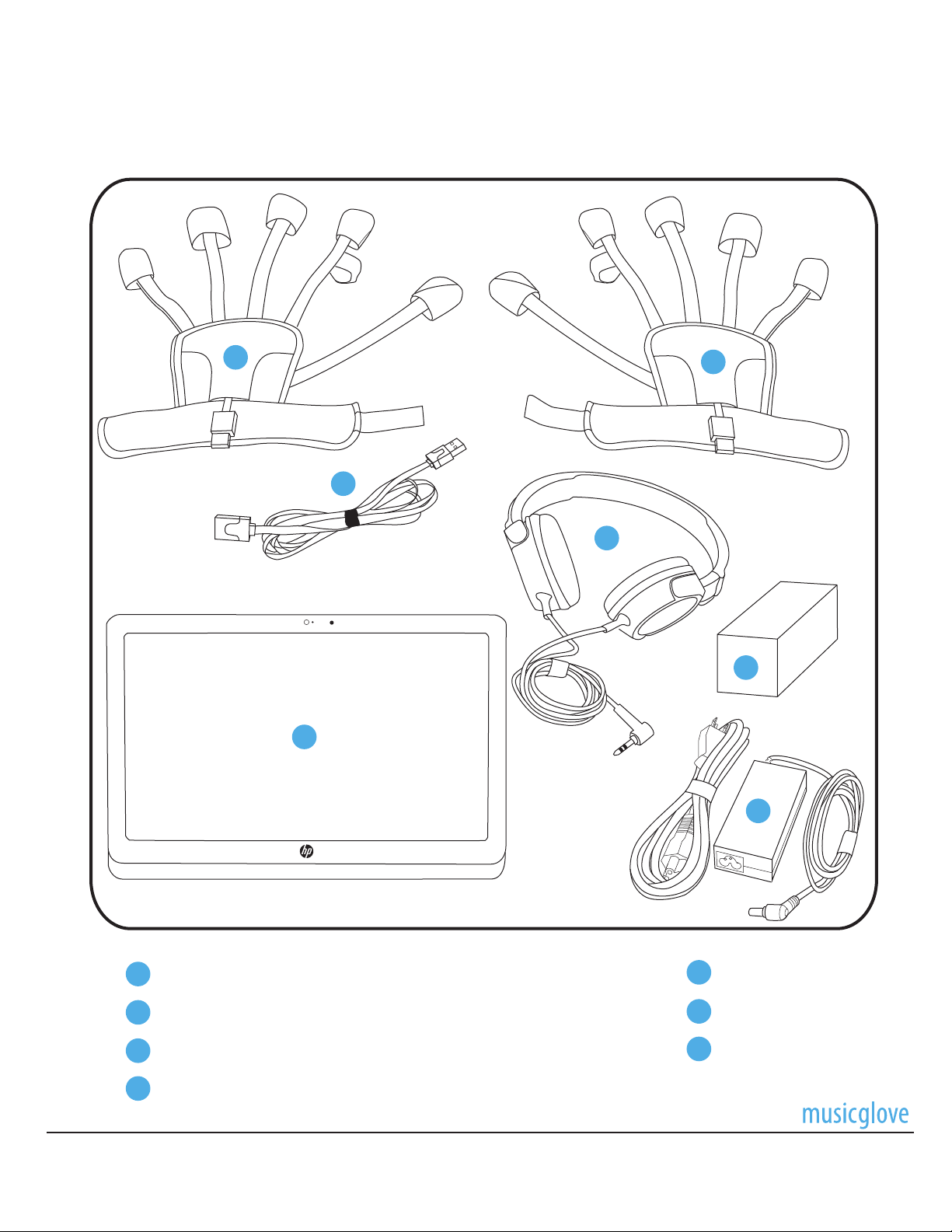
Getting to know your Music Glove 09
3
.2 Package Contents
P
lease verify that your package contains the following
c
omponents:
5
6
AC adapter
7
1Left hand MusicGlove (S,M,L)
4Headphones
3MusicGlove cable
2Right hand MusicGlove (S,M,L)
Alcohol Pads
PC Workstation
User’s Guide
TM
12
3
7
5
6
4
x 3 x 3
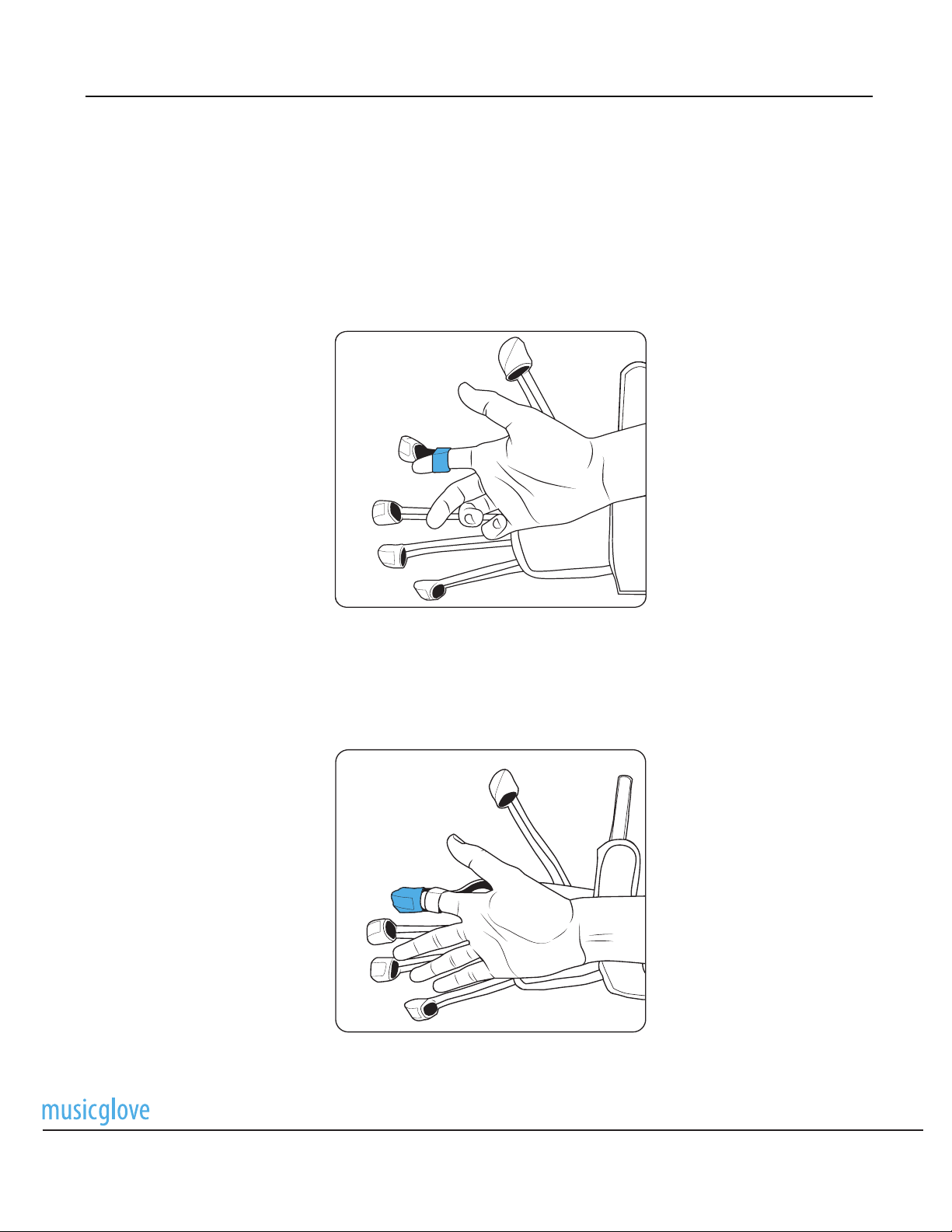
How to use the MusicGlove
10
4 How to Use the MusicGlove
4.1 Donning the MusicGlove
Follow the instructions below to put on the MusicGlove.
1. Slip the index loop over your index finger and pull down so
it rests between your knuckles.
2. Pull the index cot over the tip of your index finger.
User’s Guide
TM

How to use the MusicGlove 11
3. Secure the strap around your wrist.
4. Pull the thumb cot over the tip of your thumb.
User’s Guide
TM
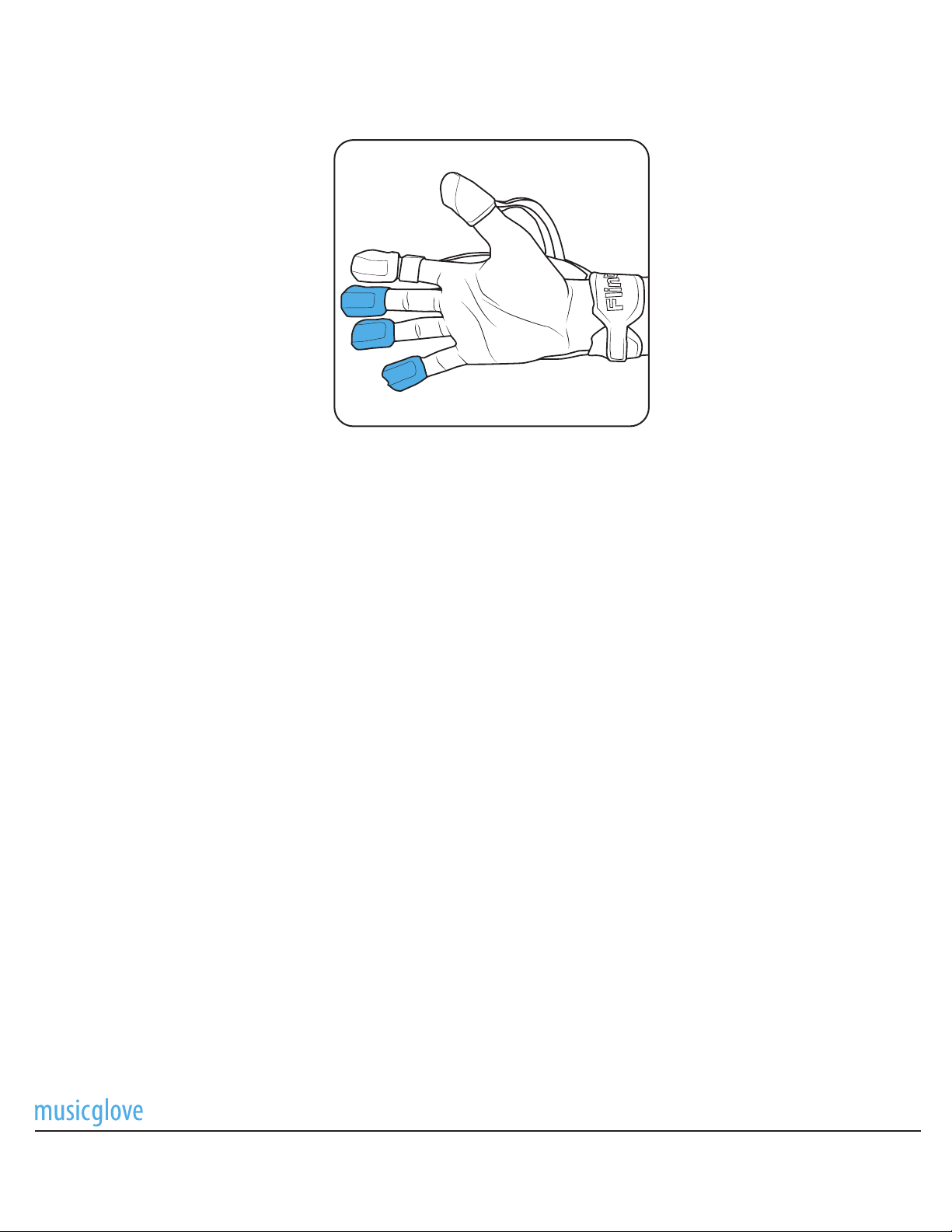
How to use the MusicGlove
12
5. Pull the remaining finger cots over the tips of the
corresponding fingers.
To remove the MusicGlove, simply remove all of the cots from your
f
ingertips, remove the wrist strap, and pull the index loop off of you
r
i
ndex finger.
User’s Guide
TM
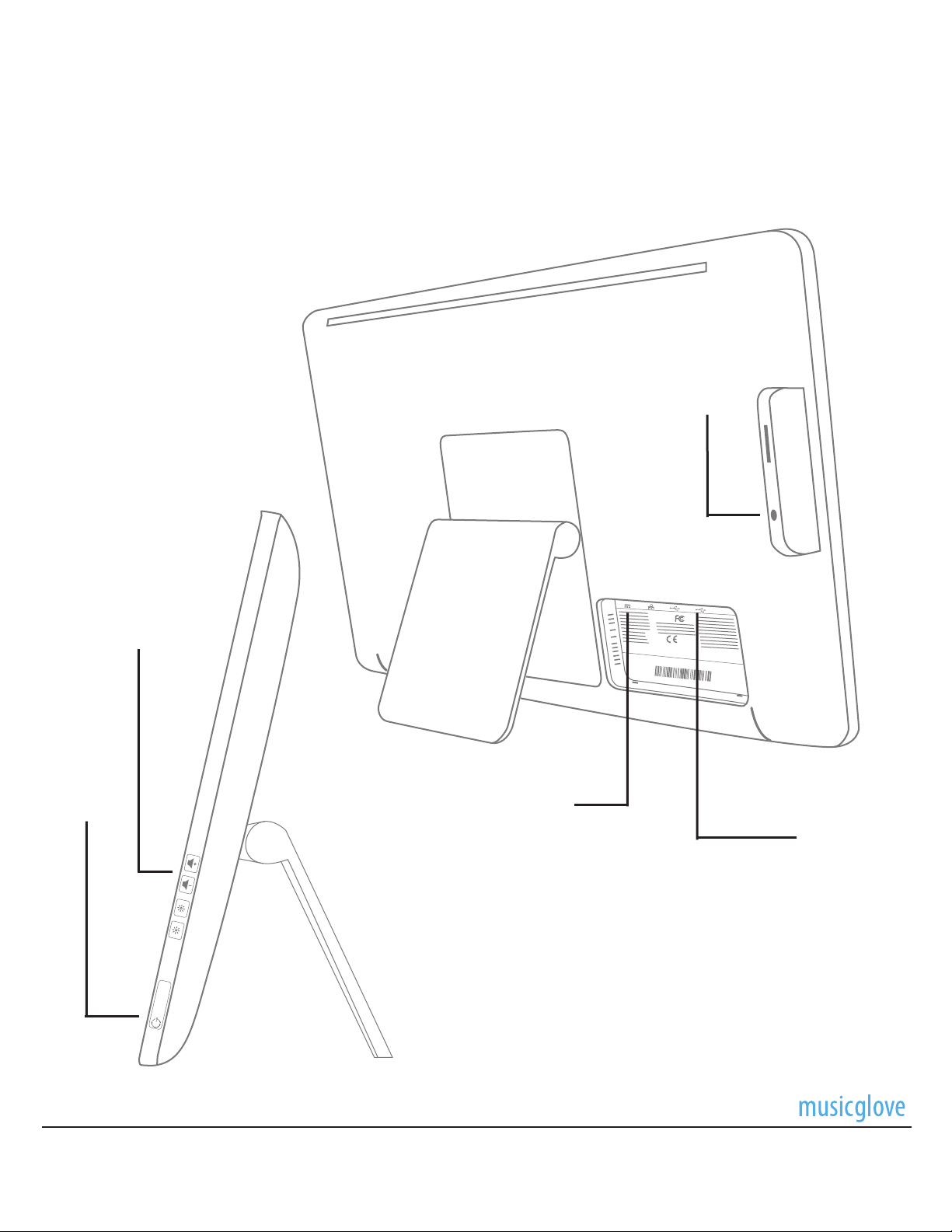
How to use the MusicGlove 13
4
.2 Using the MusicGlove Software
T
he MusicGlove contains a music-based software interface. Befor
e
y
ou start, please use the following figure to familiarize yourself wit
h
y
our MusicGlove Workstation.
User’s Guide
TM
Headphone
Jack
Power
Plug
Power
Button
Volume
Buttons
Back Side
Right Side
MusicGlove
Port
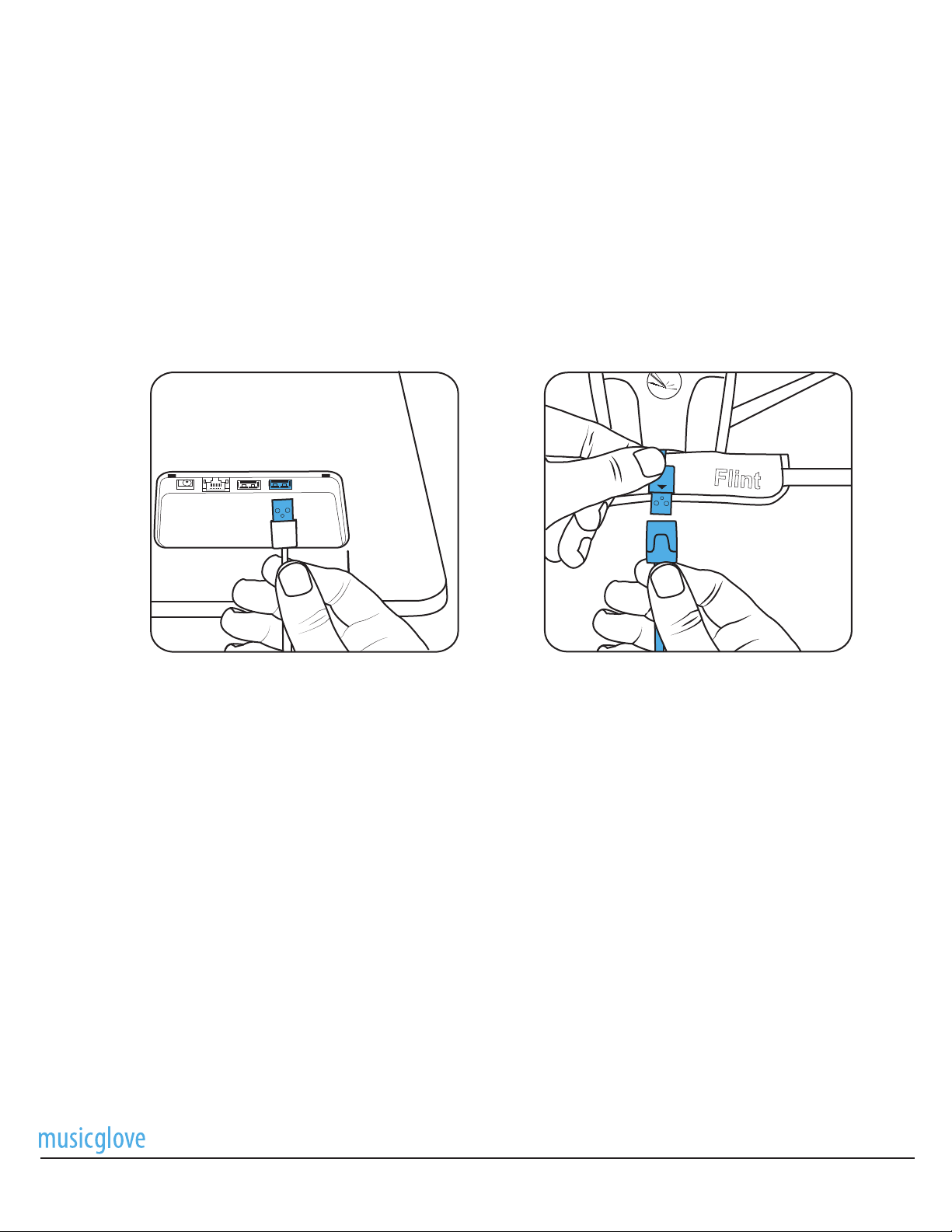
How to use the MusicGlove
14
Follow the steps below to use the MusicGlove Software:
1. Plug the headphones into the Headphones Jack
(optional).
.
2. Plug the custom MusicGlove Cable into the MusicGlove
Port on the back of your Workstation. Plug the MusicGlove
into the other end of the cable.
4. You should now see the MusicGlove Main Menu screen
appear .
User’s Guide
TM
M
3. Turn on your Workstation by pressing down the Power
Button on the bottom right of the device.
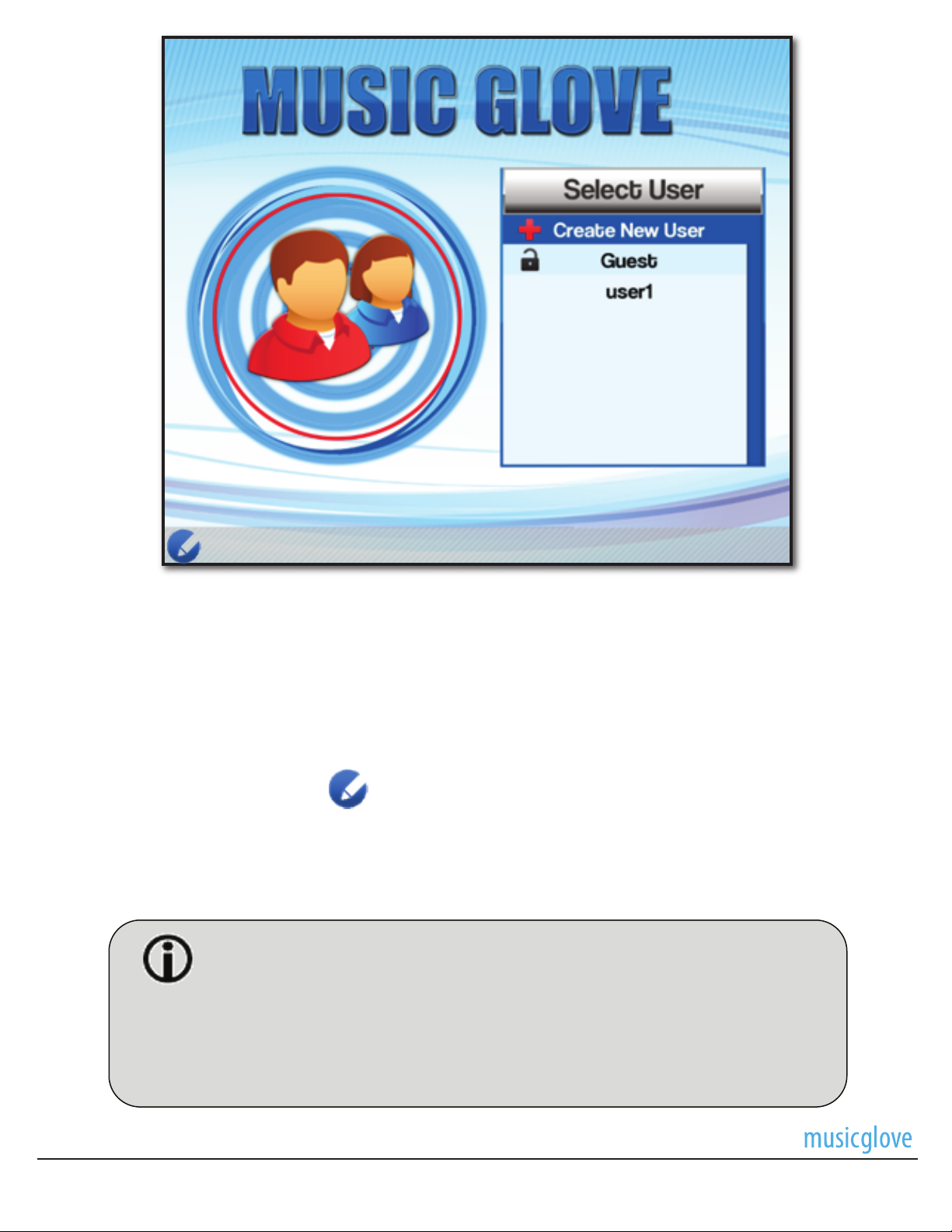
5.
On this screen, touch a username to select that user, or
“Guest” to log in as a guest. You can create a new account
by pressing “Create New User”. All the accounts except the
Guest account require a single master password to access.
The default password is “flint”. This can be changed by
pressing the icon in the bottom left-hand corner.
Press and hold a username to delete that user. The Guest
account cannot be deleted.
How to use the MusicGlove 15
User’s Guide
TM
INFORMATION
The default password is ‘flint’. If you forget your password, call
or email us for assistance.
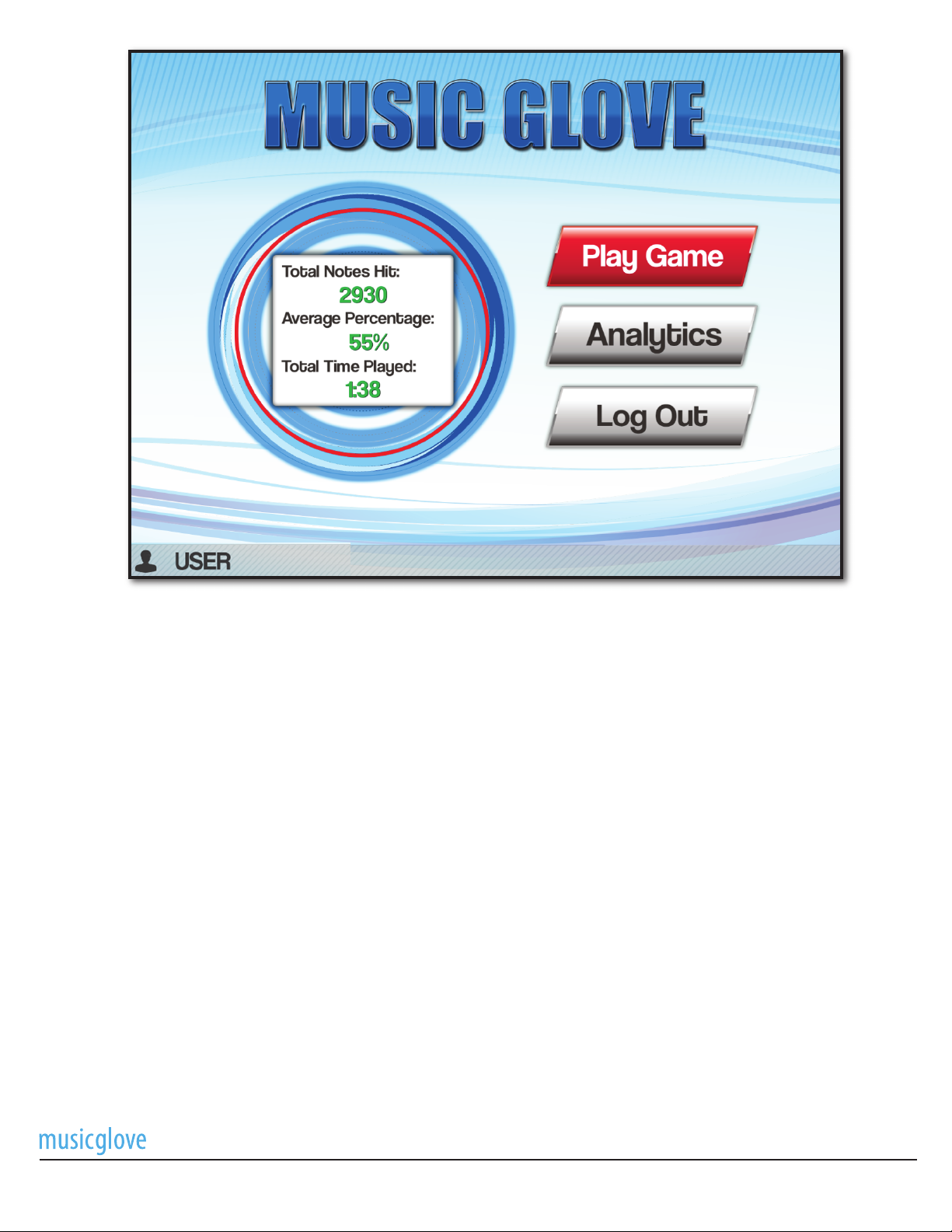
How to use the MusicGlove
16 User’s Guide
TM
6.
The placard on this screen shows the total performance for
the currently selected user (shown in the bottom left-hand
corner). Press “Play Game” to go to the Game Options
screen and begin exercising.
Press “Analytics” to view performance trends for the current
user over time. Press “Log Out” to select a new user.
At any time, you may push the Power Button on the bottom
right of the computer to lock the screen.

How to use the MusicGlove 17
User’s Guide
TM
7. On this screen, press the buttons labeled “3”, “4”,or “5” on
the left to change the number of active grips that will
appear in the song.
Press “Songs” to select an individual song from the list or
“Session”to play a timed session. Touch any Session or
Song on the list under the desired difficulty to start the
game. Touch and drag the list up and down to scroll.
Press “Back” if you would like to return to the Main Menu.
Table of contents