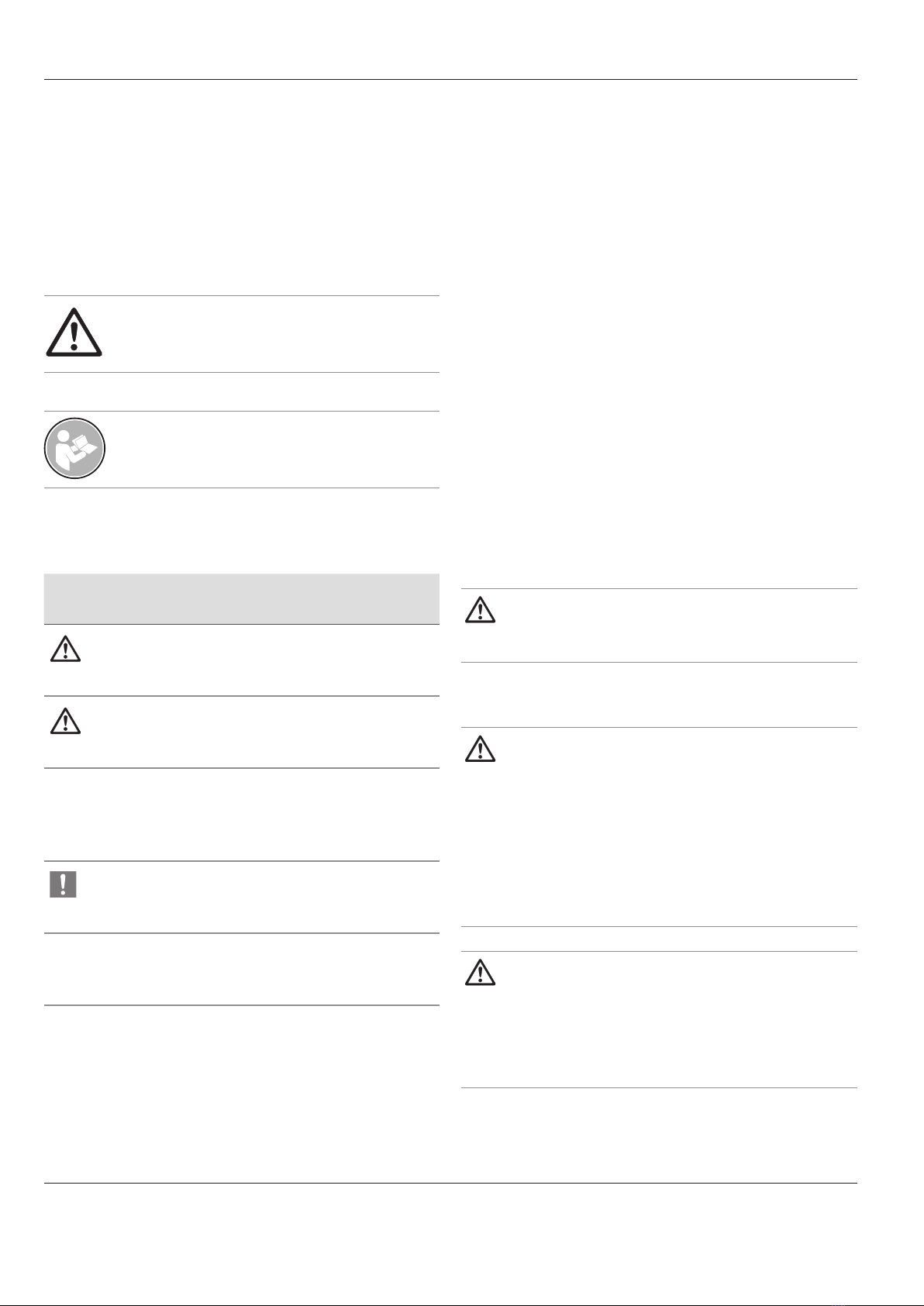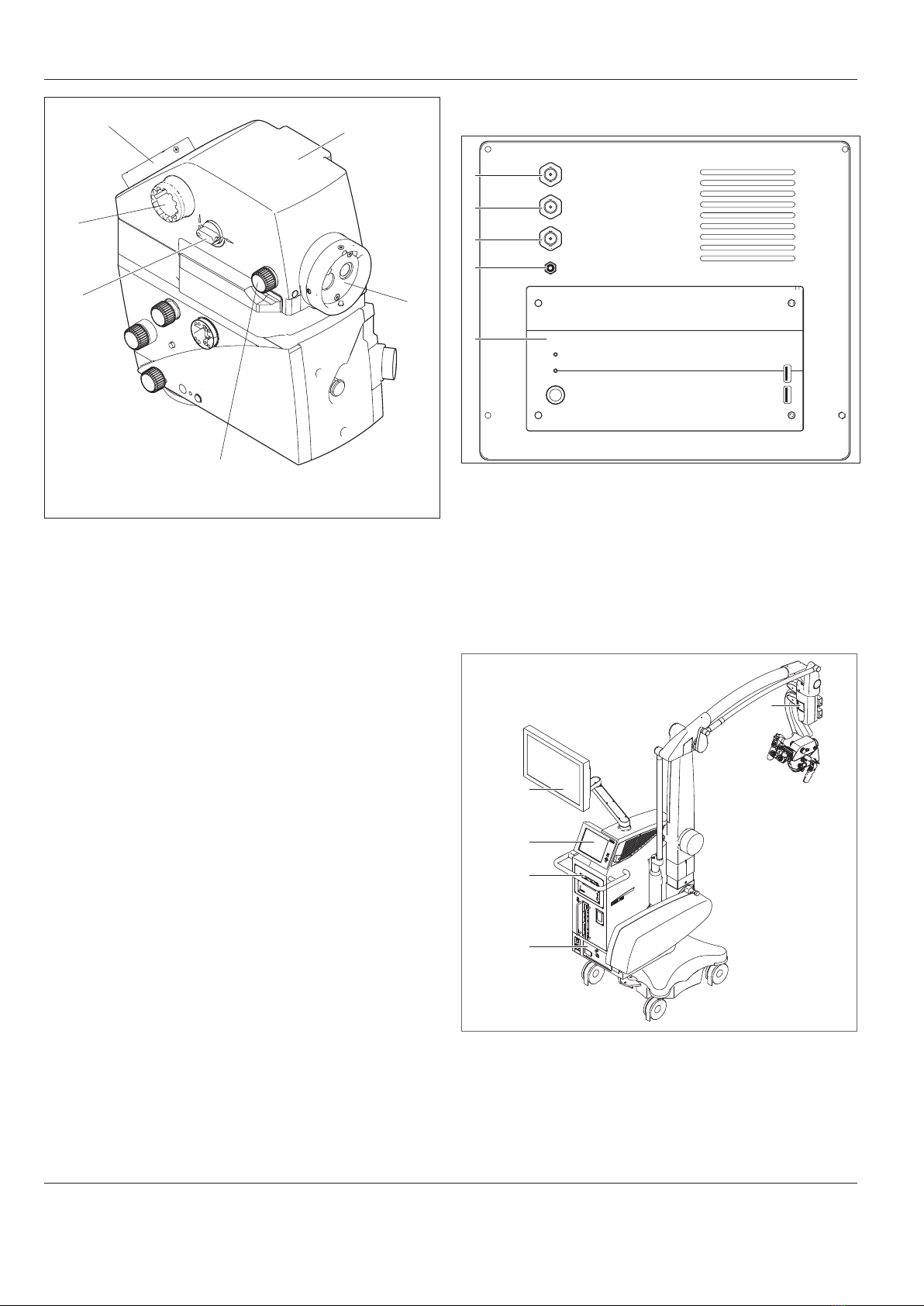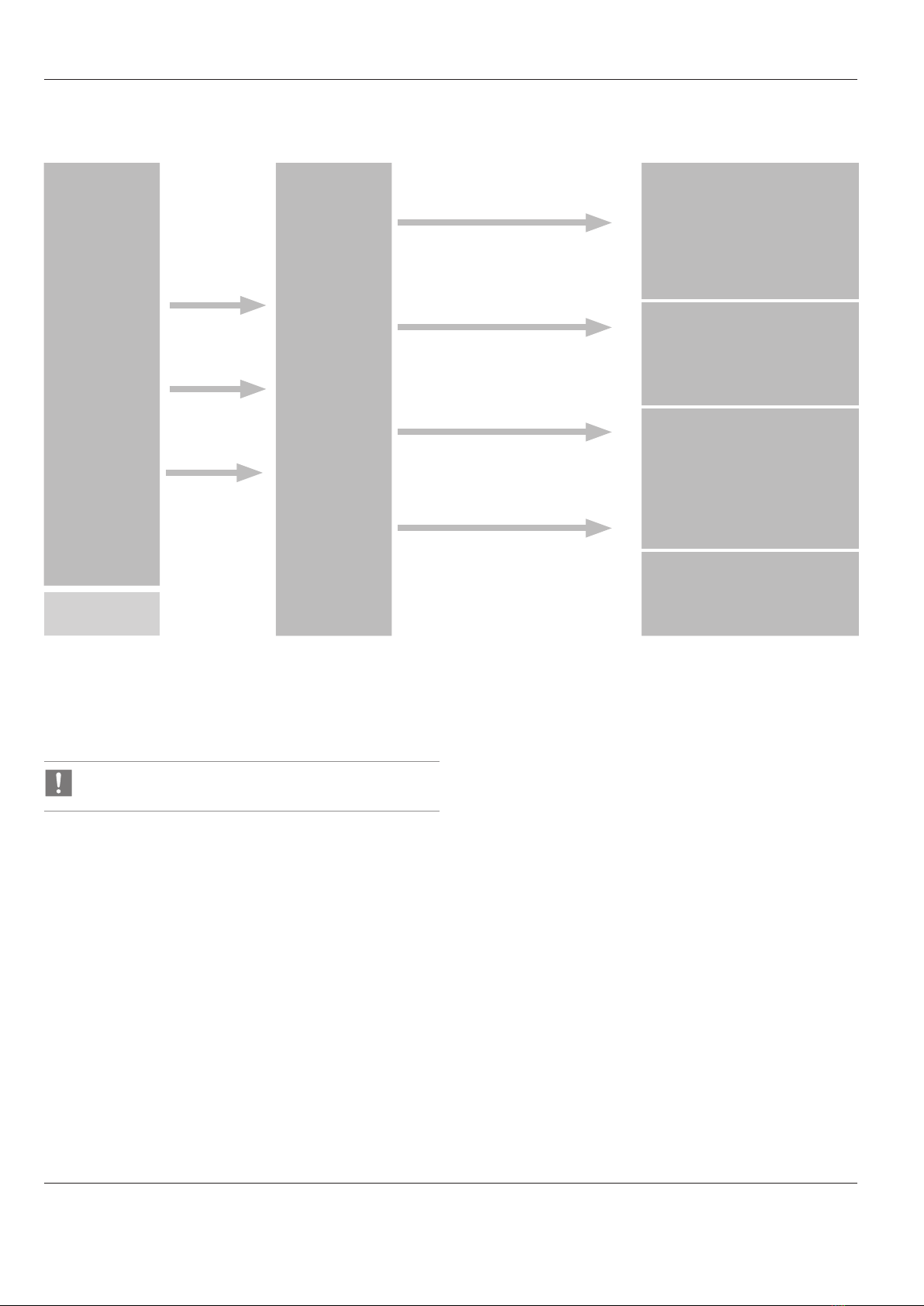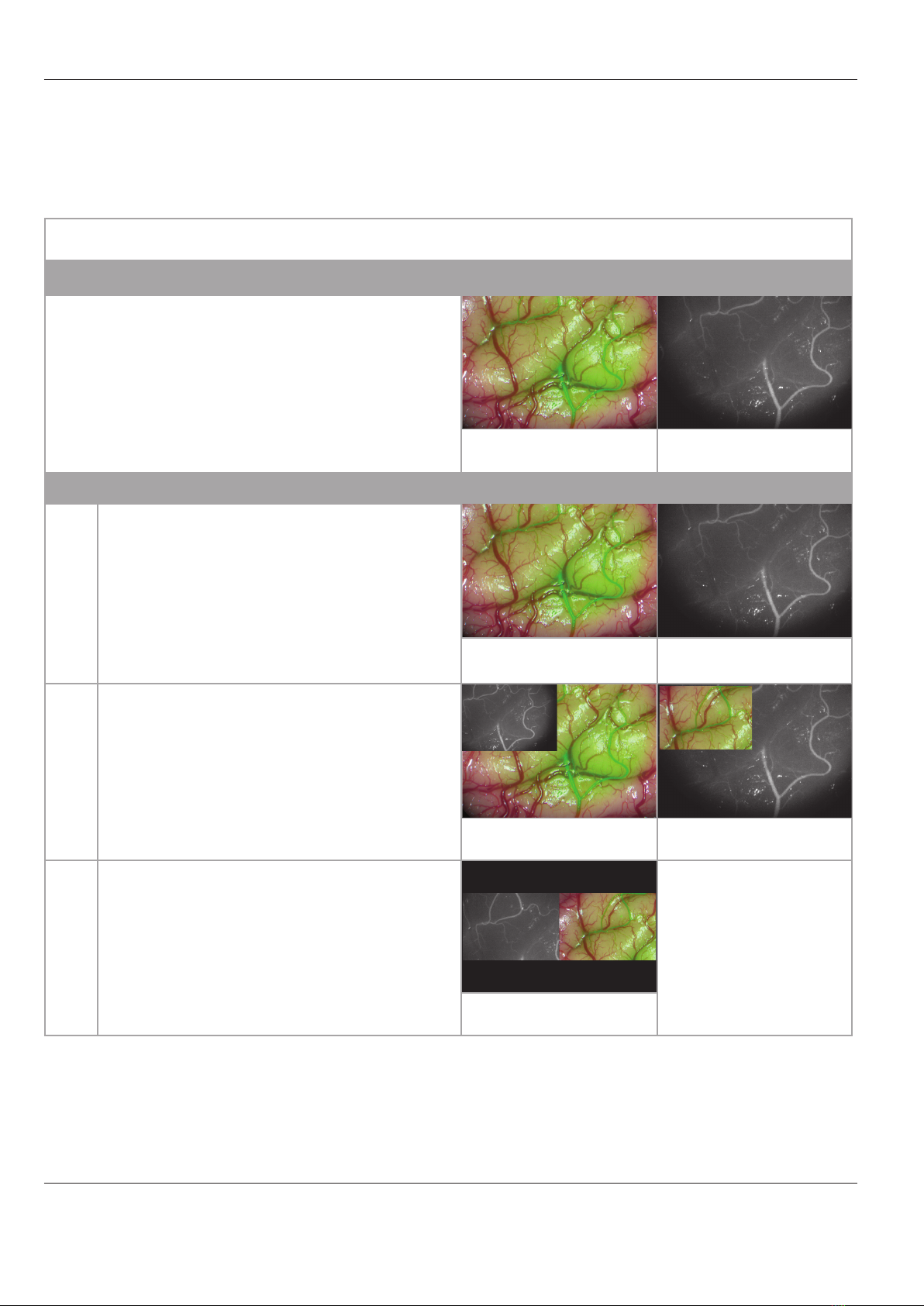Introduction
2 GLOW800 / Ref. 10 747 241 / Version 04
1 Introduction
1.1 About this user manual
The GLOW800 is an accessory for Leica surgical microscopes.
In this user manual the functions of the GLOW800 are described.
For information and description of the Leica surgical microscope,
please refer to the user manual of the particular surgical
microscope.
In addition to notes on the use of the instruments
this user manual gives important safety information
(see chapter "Safety notes")
Read this user manual carefully before operating the
product.
1.2 Symbols in this user manual
The symbols used in this user manual have the following meaning:
Symbol Warning
word
Meaning
Warning
Indicates a potentially hazardous situation
or improper use that could result in serious
personal injuries or death.
Caution
Indicates a potentially hazardous situation
or improper use which, if not avoided, may
result in minor or moderate injury.
Note
Indicates a potentially hazardous situation
or improper use which, if not avoided, may
result in appreciable material, financial
and environmental damage
Information about use that helps the user
to employ the product in a technically
correct and efficient way.
Action required; this symbol indicates that
you need to perform a specific action or
series of actions.
2 Safety notes
A Leica surgical microscope with GLOW800 is state-of-the-art
technology. Nevertheless, hazards can arise during operation.
Always follow the instructions in this user manual and in the
user manual of the Leica surgical microscope, and in particular
the safety notes.
Federal Law restricts this device to sale by or on the order of a
licensed medical practitioner.
2.1 Intended use
• The GLOW800 is a Leica surgical microscope accessory used in
viewing intra-operative blood flow in the cerebral vascular area
and bypass grafts during coronary artery bypass (CABG)
surgery, as well as blood flow during plastic and reconstructive
surgery.
Contraindication
• The medical contraindications applicable to the use of the
Leicasurgical microscope with GLOW800 in combination with a
fluorescence medium are those to be taken into account when
using suitable brand substances and state-of-the-art
examination techniques.
WARNING
Danger of injury to the eyes.
Do not use GLOW800 in ophthalmology.
2.2 Dangers of use
WARNING
Risk of infection due to insterile GLOW800 test card.
Do not use the GLOW800 test card in the sterile eld.
Use only in non-sterile environment.
Check the microscope illumination in non-sterile
environment only.
Take care to ensure the precise parfocal setting of the
Leica surgical microscope. Follow the instructions on
parfocal setup.
WARNING
User selected with a programmed uorescence function.
Correct user is activated.
Preparational check is performed.
Microscope illumination lamp is within tolerances (see
user manual of the Leica surgical microscope).