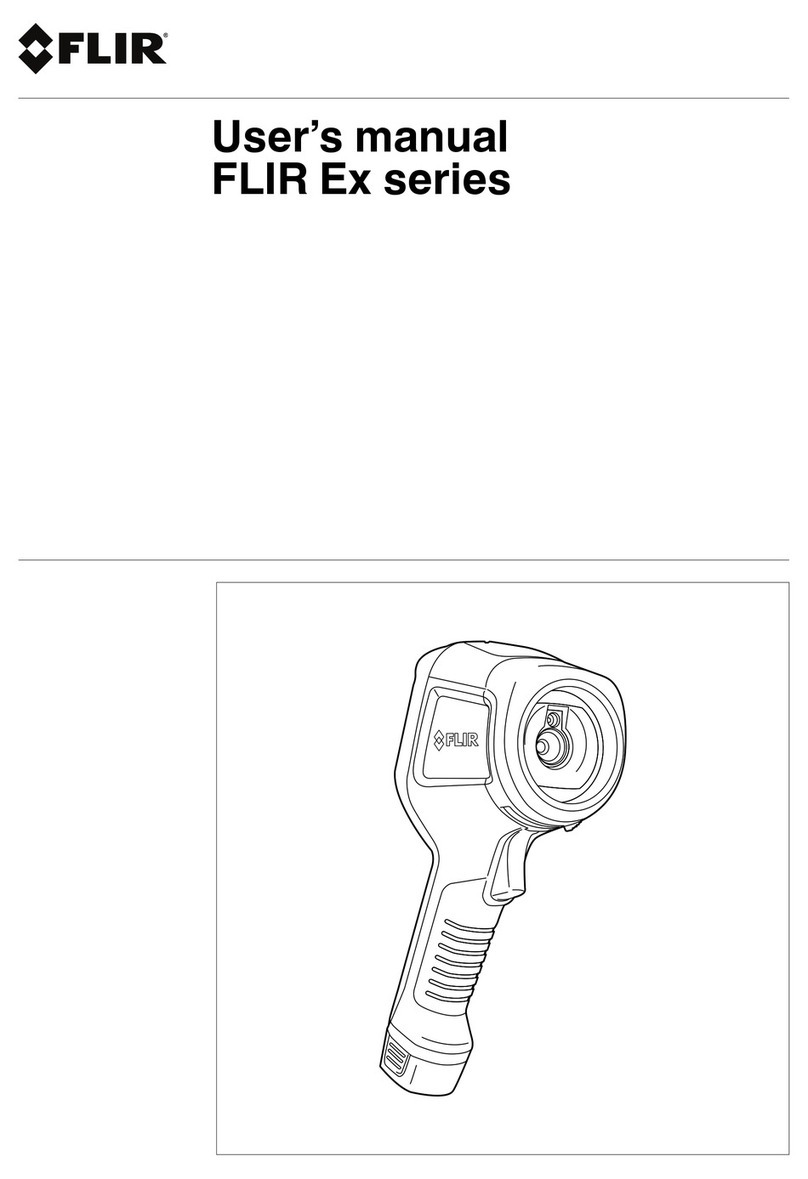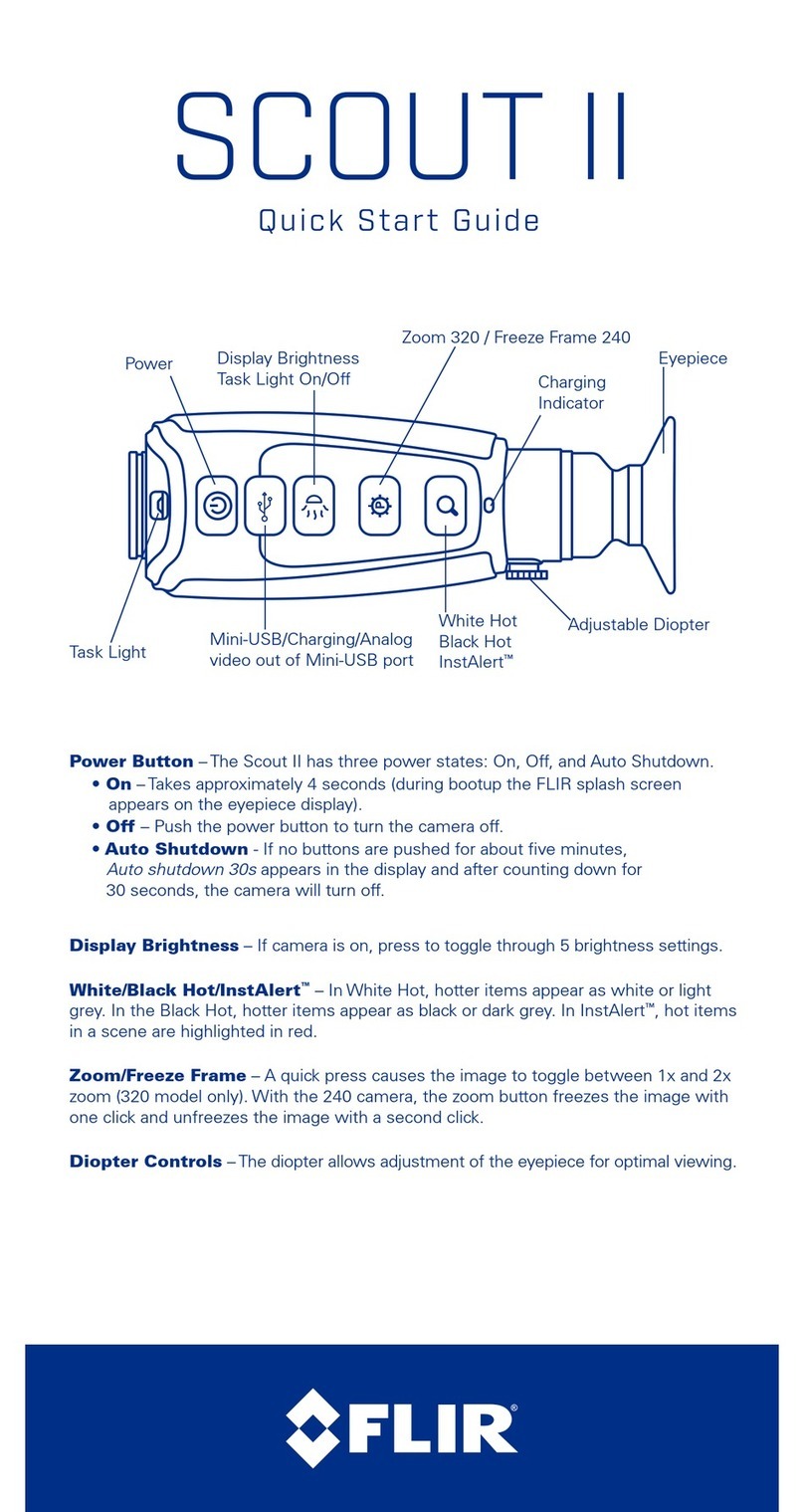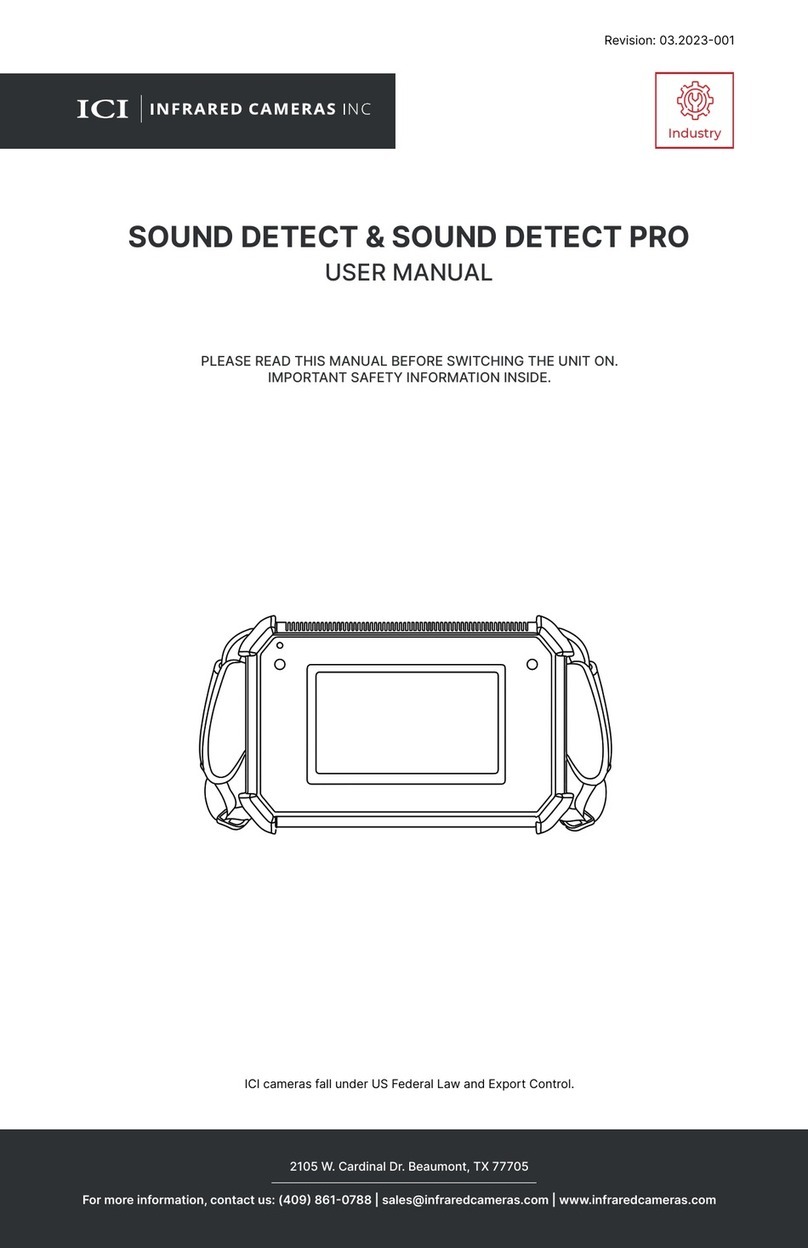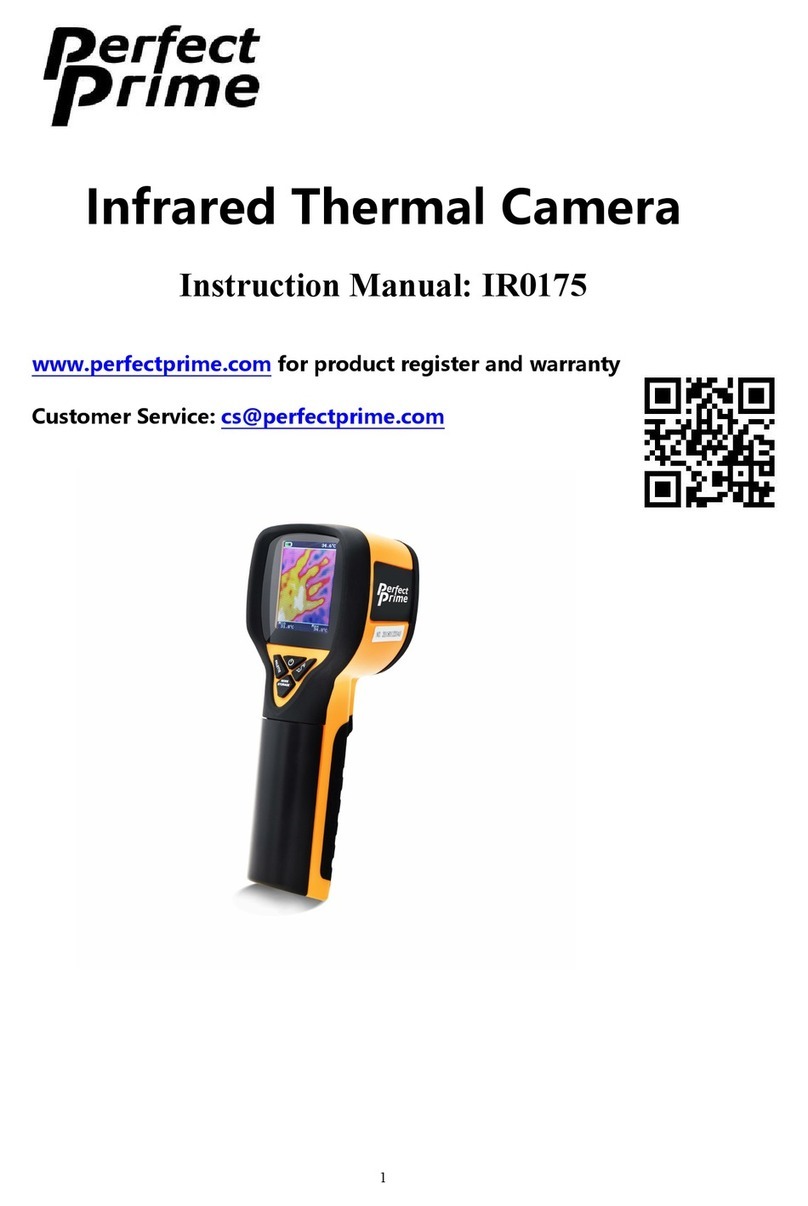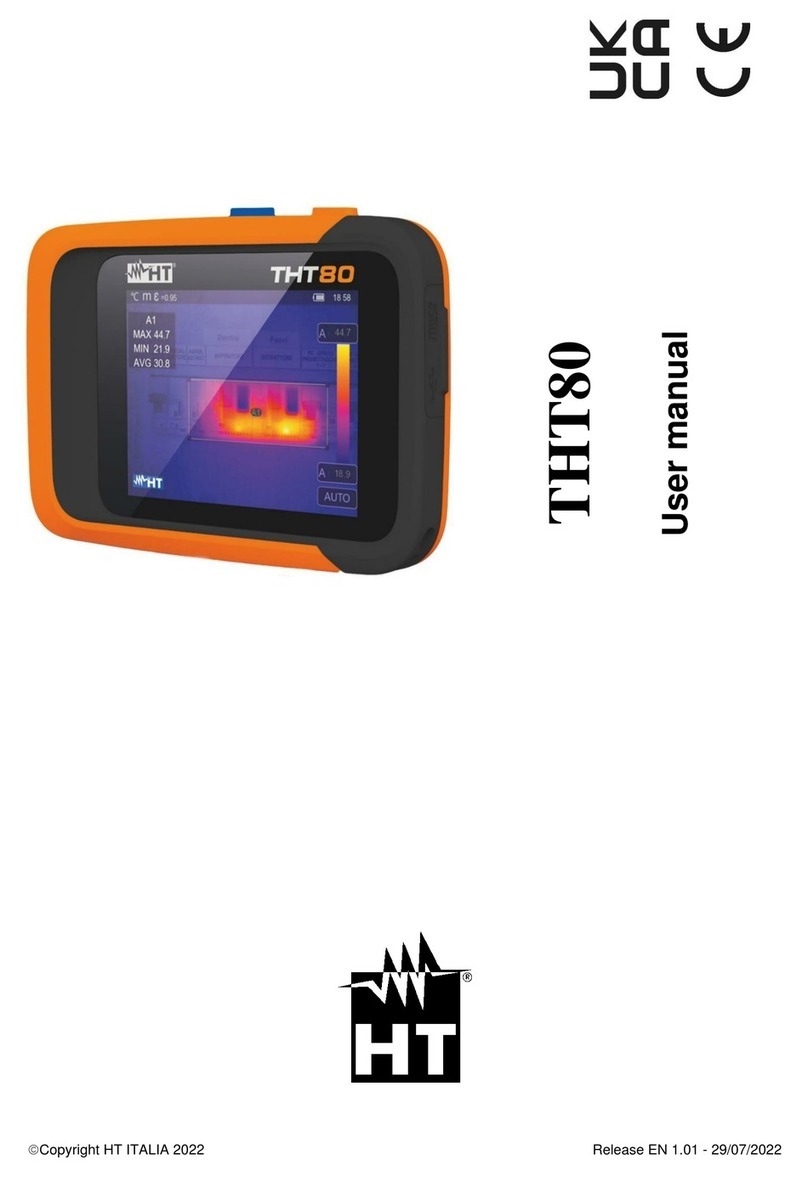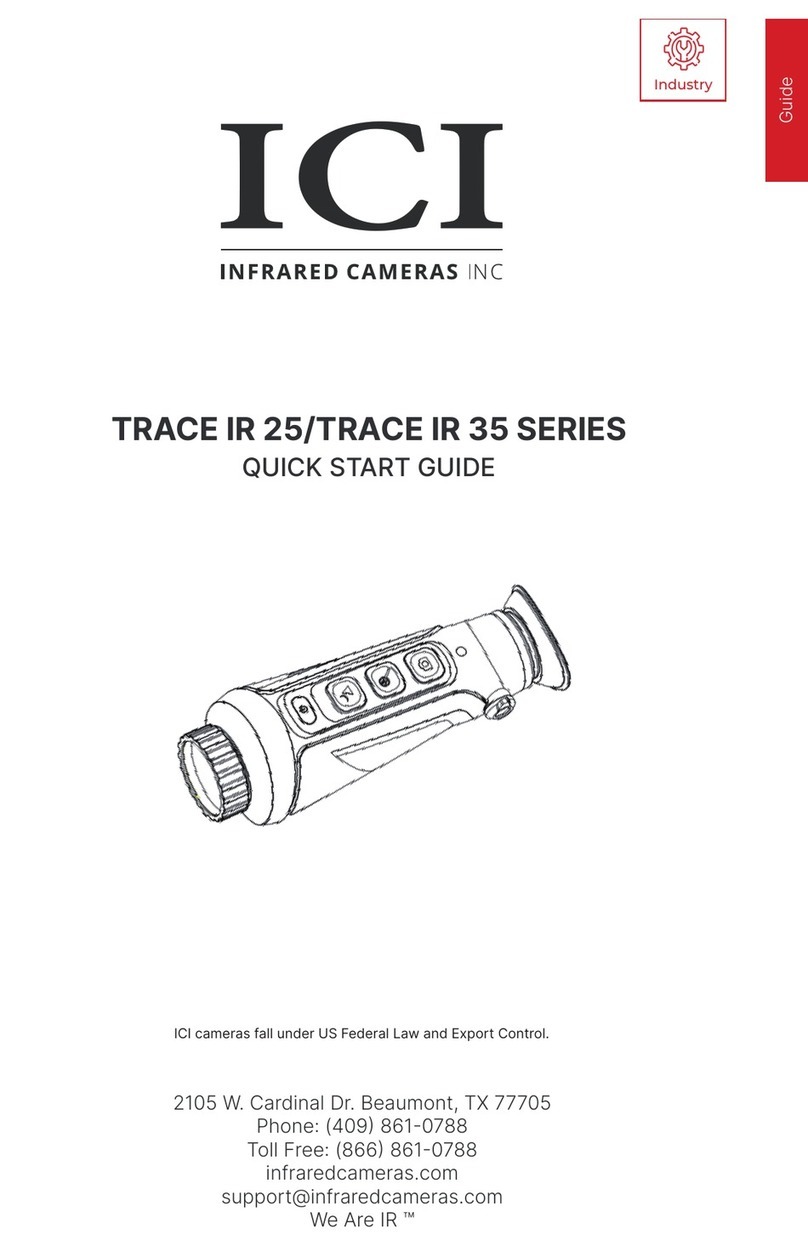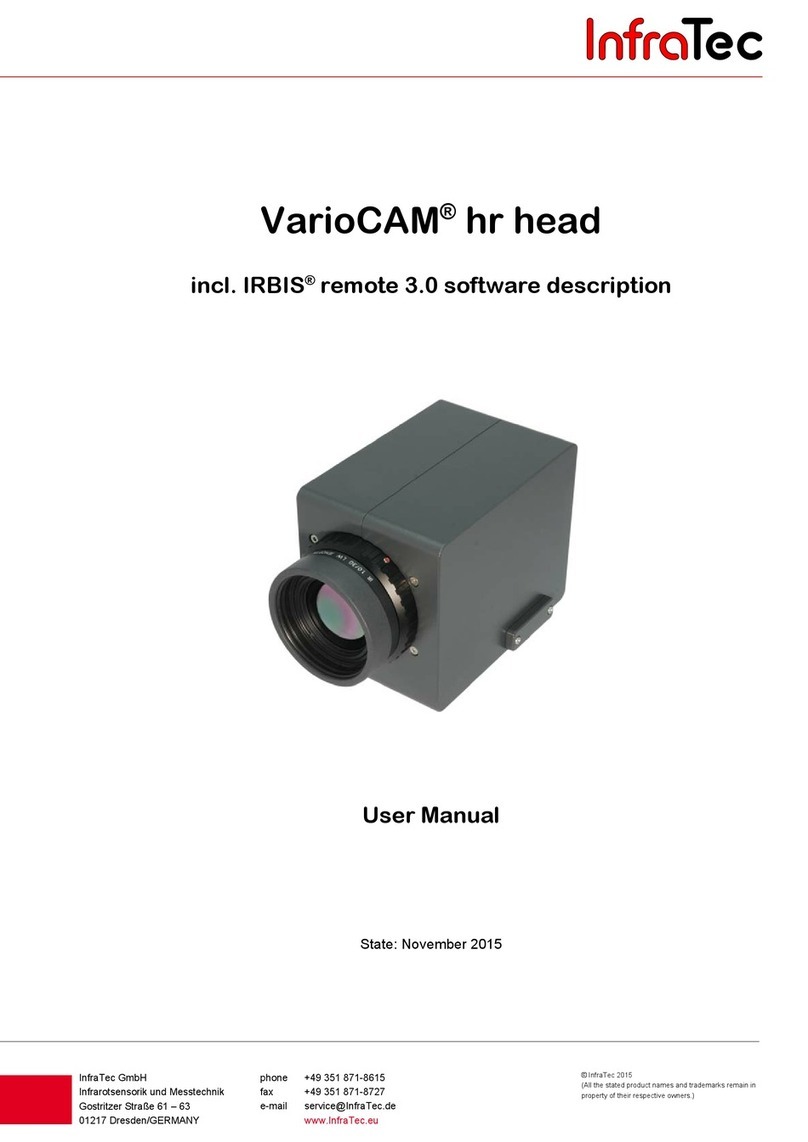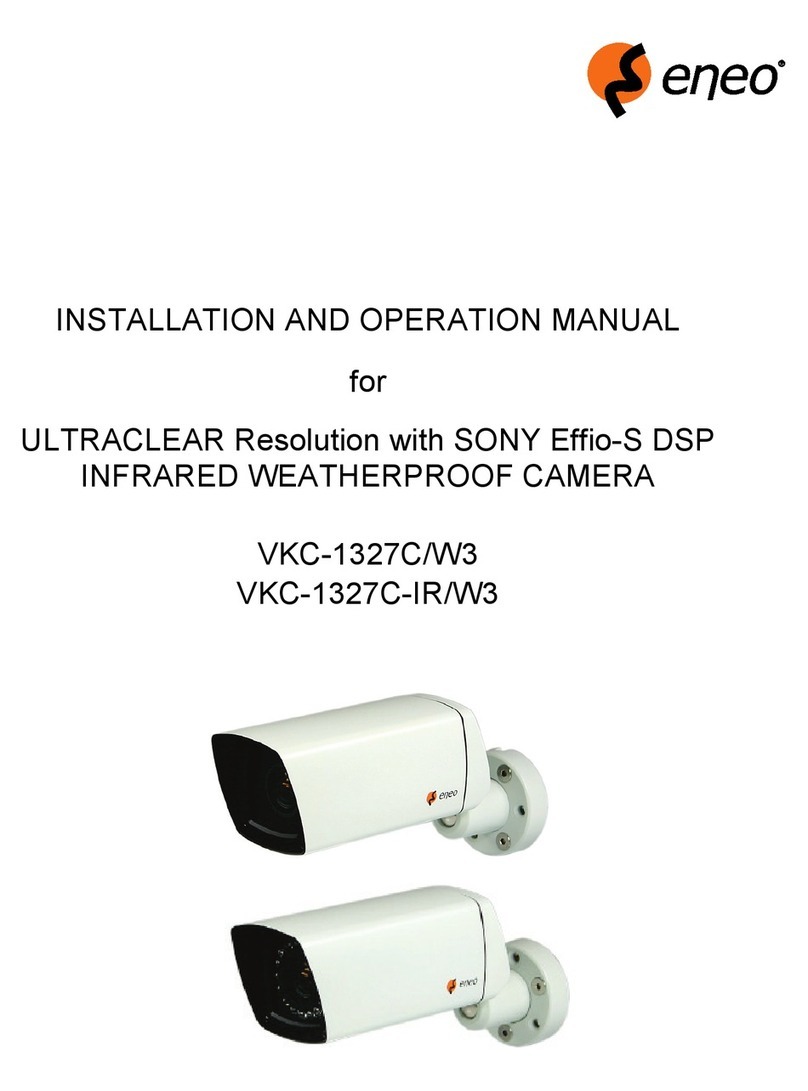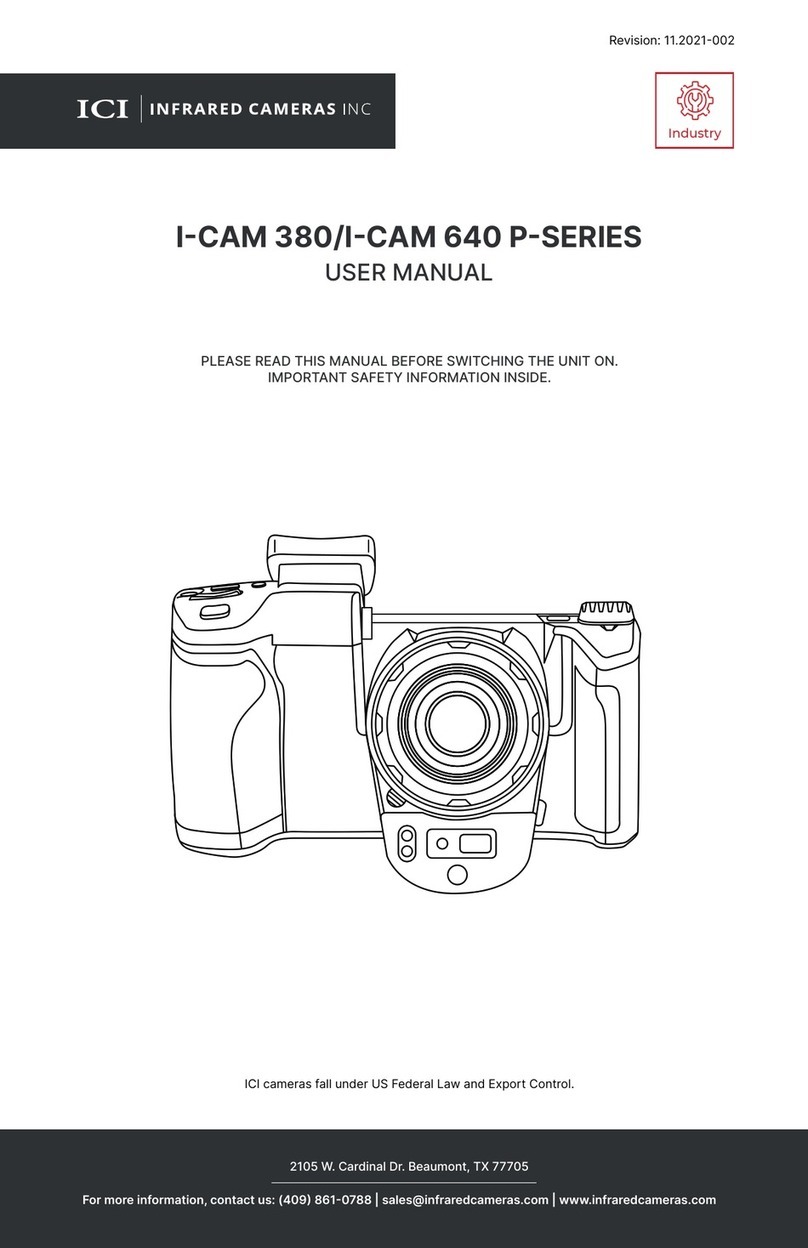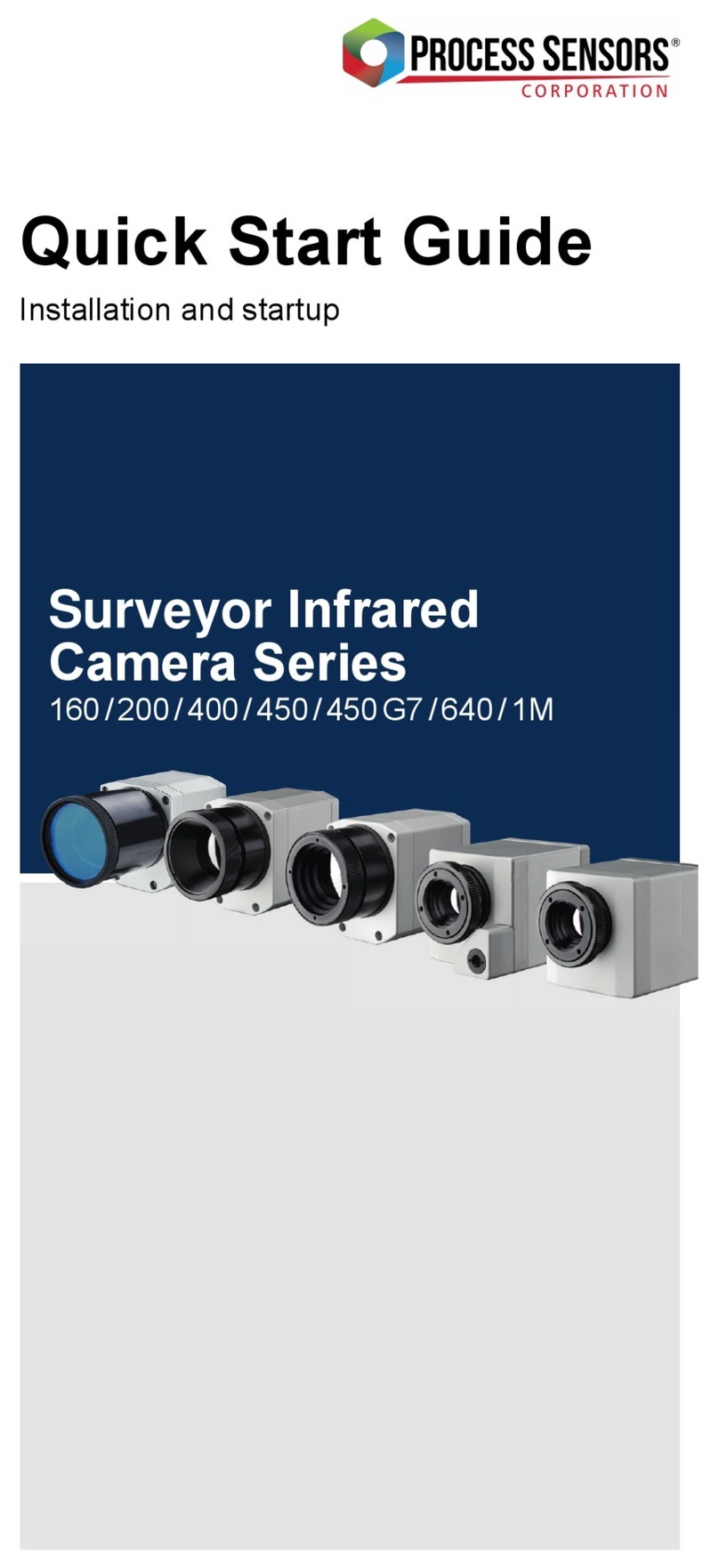WARNING, CAUTION
2
WARNING
• (Applies only to Class A digital devices.) This equipment generates, uses, and can ra-
diate radio frequency energy and if not installed and used in accordance with the in-
struction manual, may cause interference to radio communications. It has been tested
and found to comply with the limits for a Class A computing device pursuant to Sub-
part J of Part 15 of FCC Rules, which are designed to provide reasonable protection
against such interference when operated in a commercial environment. Operation of
this equipment in a residential area is likely to cause interference in which case the
user at his own expense will be required to take whatever measures may be required
to correct the interference.
• (Applies only to Class B digital devices.) This equipment has been tested and found
to comply with the limits for a Class B digital device, pursuant to Part 15 of the FCC
Rules. These limits are designed to provide reasonable protection against harmful in-
terference in a residential installation. This equipment generates, uses and can radi-
ate radio frequency energy and, if not installed and used in accordance with the
instructions, may cause harmful interference to radio communications. However, there
is no guarantee that interference will not occur in a particular installation. If this equip-
ment does cause harmful interference to radio or television reception, which can be
determined by turning the equipment off and on, the user is encouraged to try to cor-
rect the interference by one or more of the following measures:
• Reorient or relocate the receiving antenna.
• Increase the separation between the equipment and receiver.
• Connect the equipment into an outlet on a circuit different from that to which the re-
ceiver is connected.
• Consult the dealer or an experienced radio/TV technician for help.
• (Applies only to digital devices subject to 15.19/RSS-210.) NOTICE: This device com-
plies with Part 15 of the FCC Rules and with RSS-210 of Industry Canada. Operation
is subject to the following two conditions:
1. this device may not cause harmful interference, and
2. this device must accept any interference received, including interference that may
cause undesired operation.
• (Applies only to digital devices subject to 15.21.) NOTICE: Changes or modifications
made to this equipment not expressly approved by (manufacturer name) may void the
FCC authorization to operate this equipment.
• (Applies only to digital devices subject to 2.1091/2.1093/OET Bulletin 65.) Radiofre-
quency radiation exposure Information: The radiated output power of the device is
far below the FCC radio frequency exposure limits. Nevertheless, the device shall be
used in such a manner that the potential for human contact during normal operation is
minimized.
• (Applies only to cameras featuring Wi-Fi.) Radiofrequency radiation exposure In-
formation: For body worn operation, this camera has been tested and meets the
FCC RF exposure guidelines when used with the FLIR Systems accessories supplied
or designated for this product. Use of other accessories may not ensure compliance
with FCC RF exposure guidelines.
• (Applies only to cameras with laser pointer:) Do not look directly into the laser beam.
The laser beam can cause eye irritation.
• Applies only to cameras with battery:
• Do not disassemble or do a modification to the battery. The battery contains safety
and protection devices which, if they become damaged, can cause the battery to
become hot, or cause an explosion or an ignition.
• If there is a leak from the battery and the fluid gets into your eyes, do not rub your
eyes. Flush well with water and immediately get medical care. The battery fluid can
cause injury to your eyes if you do not do this.
• Do not continue to charge the battery if it does not become charged in the specified
charging time. If you continue to charge the battery, it can become hot and cause
an explosion or ignition.
#T559770; r. AB/ 9454/9454; en-US 4