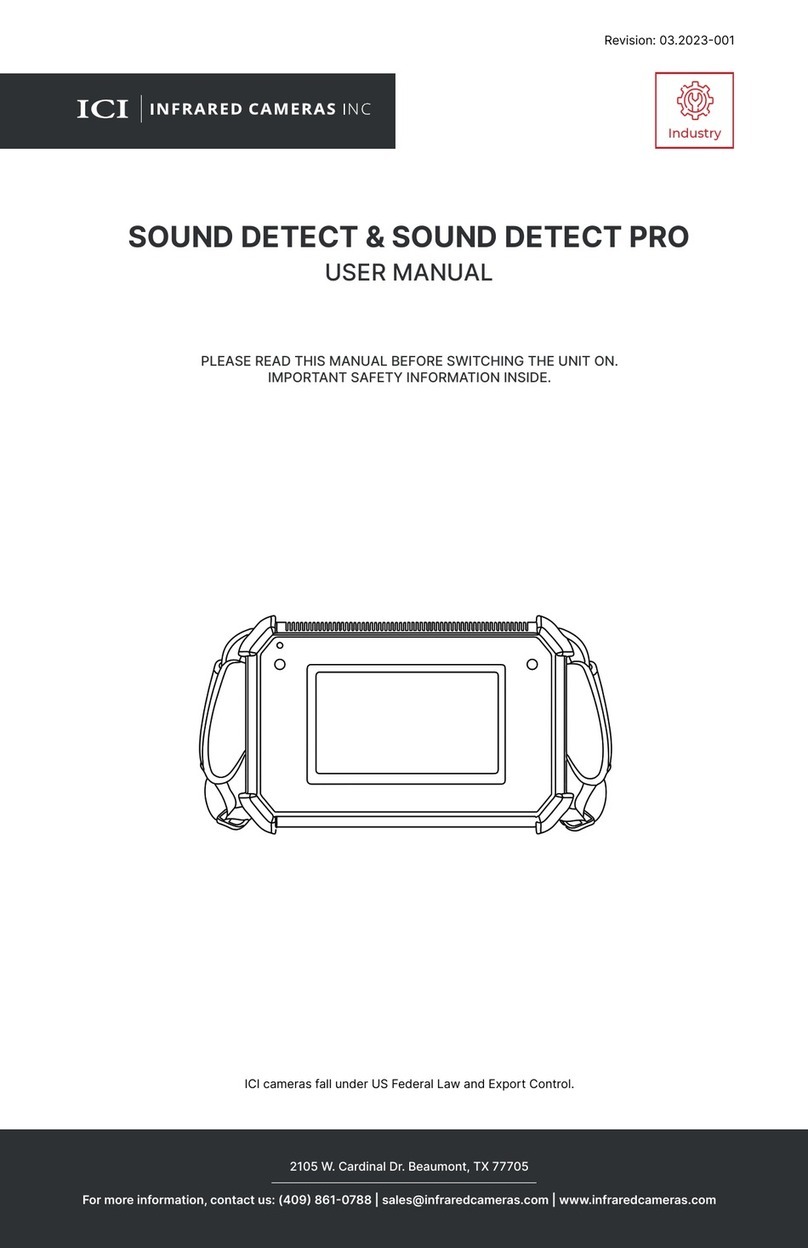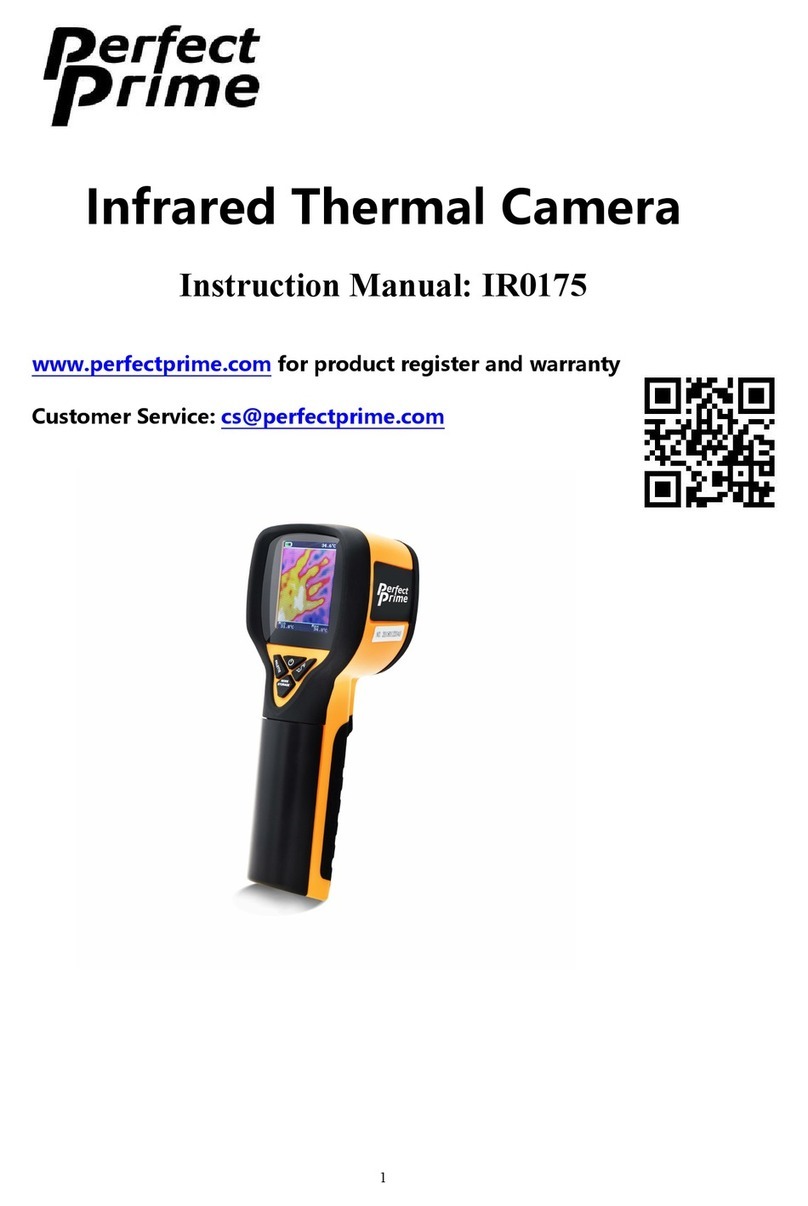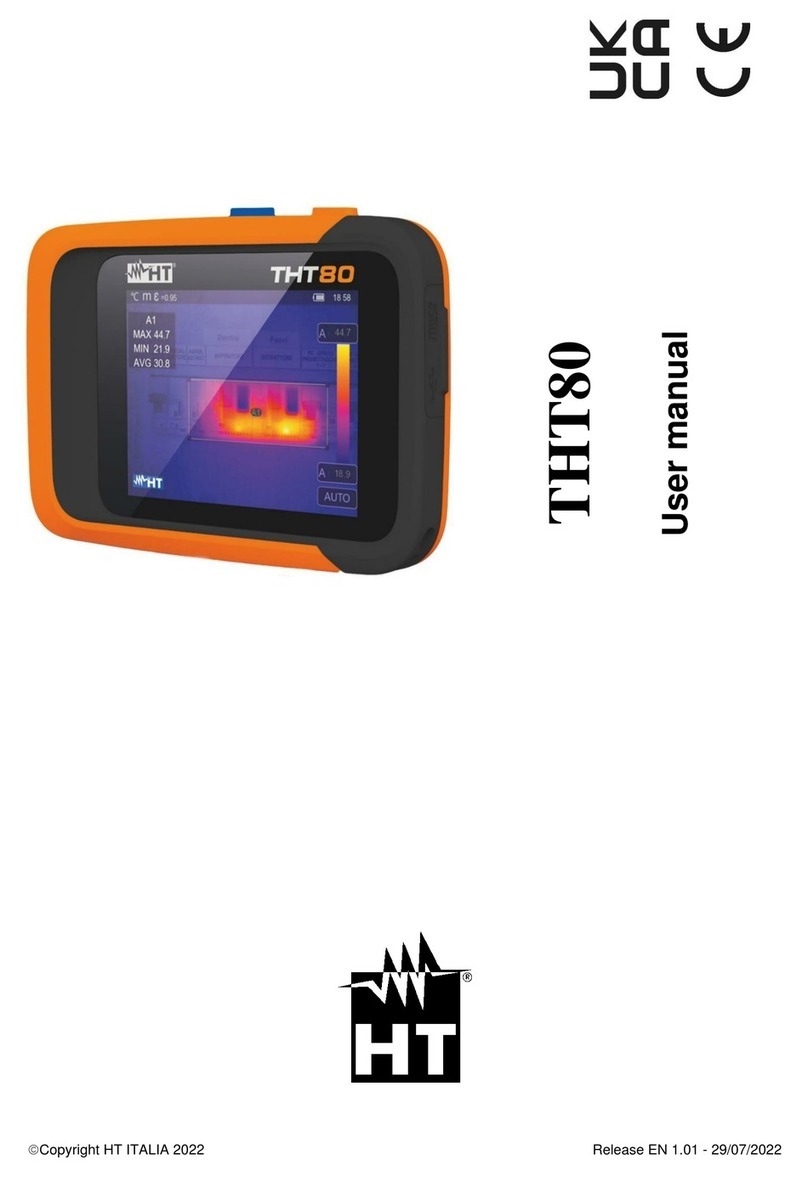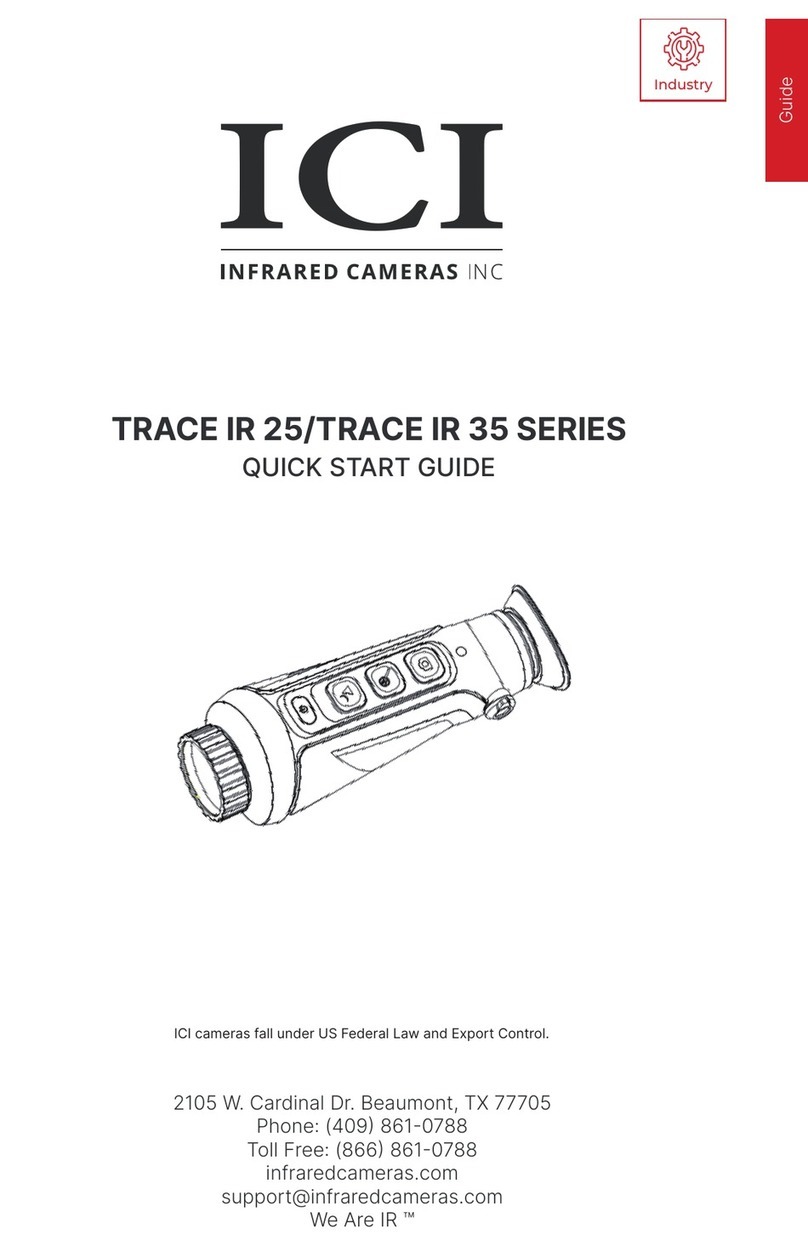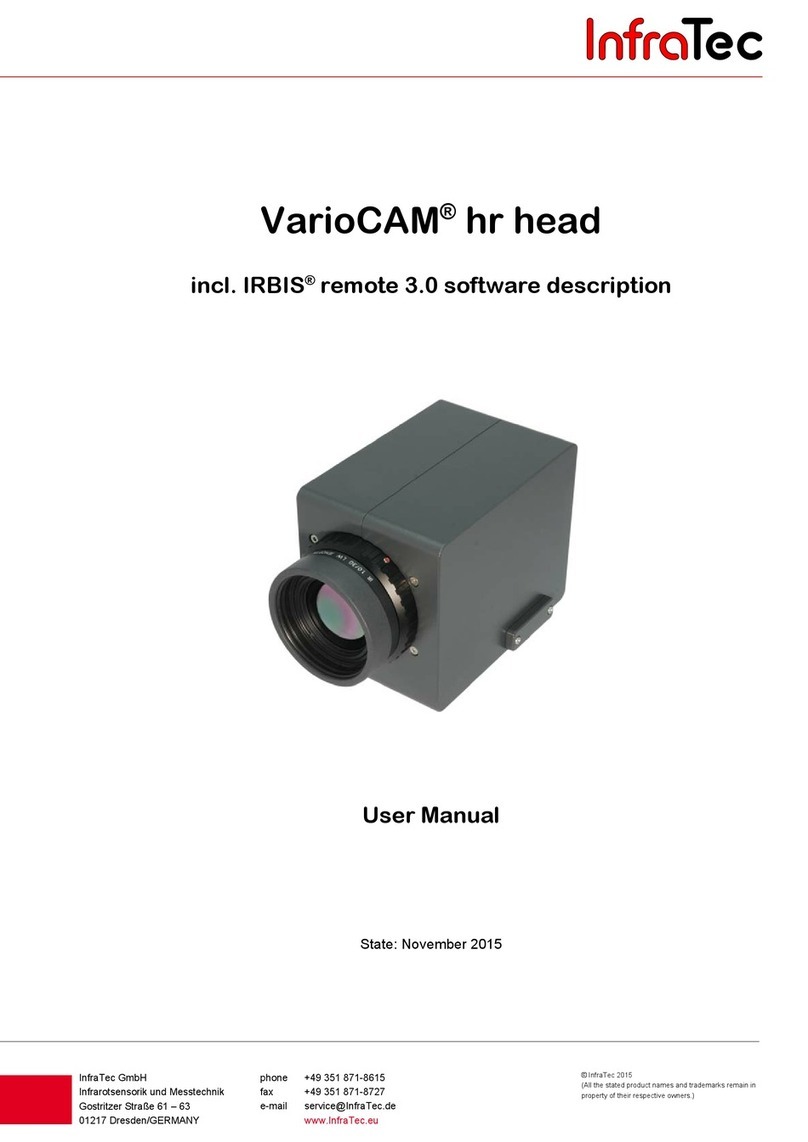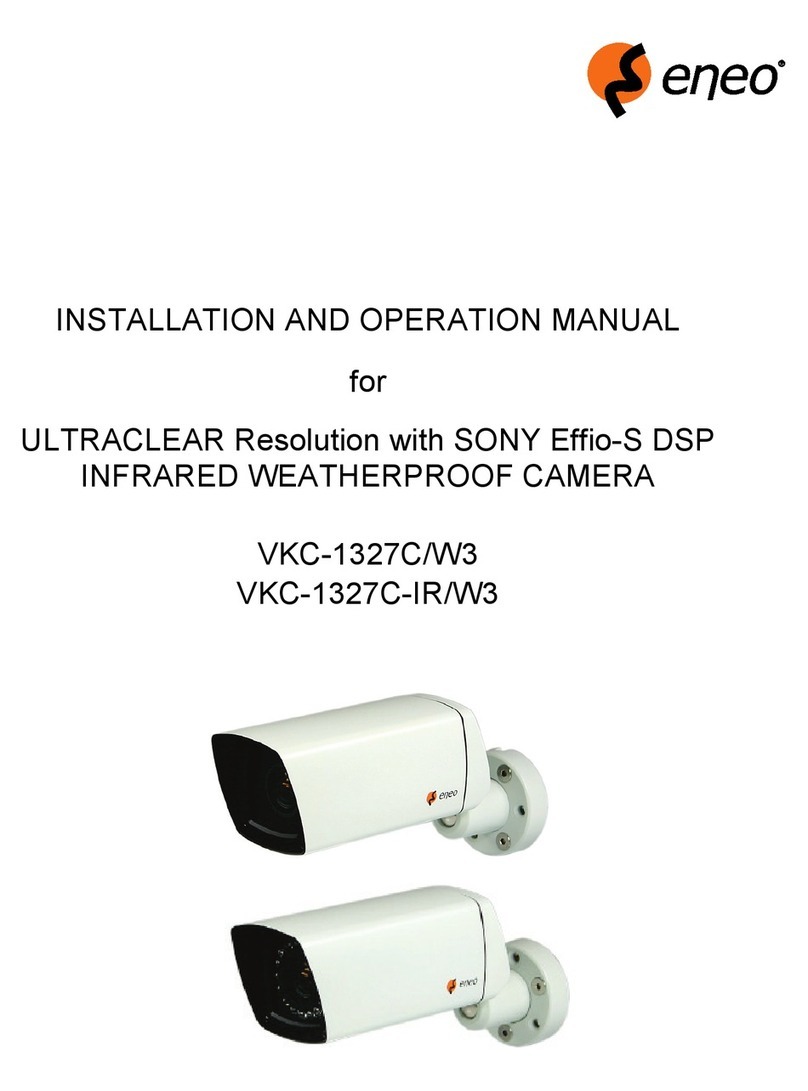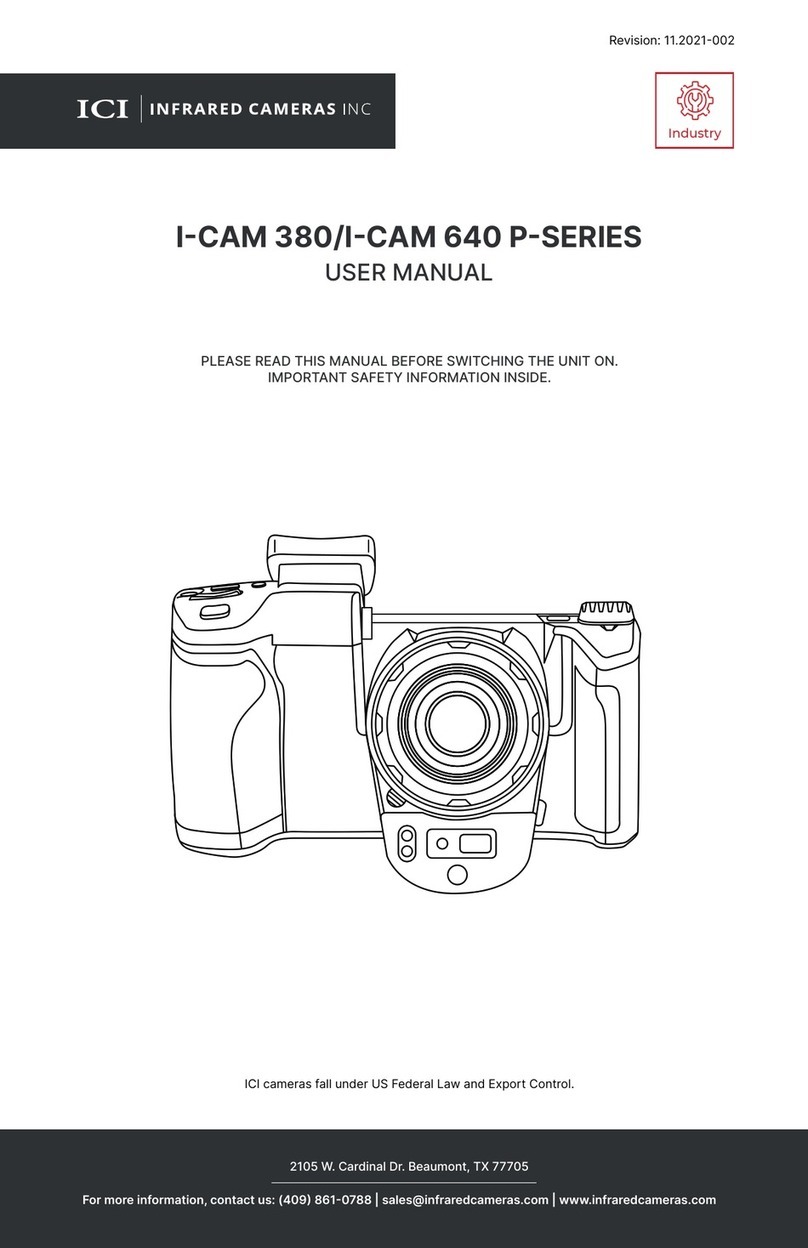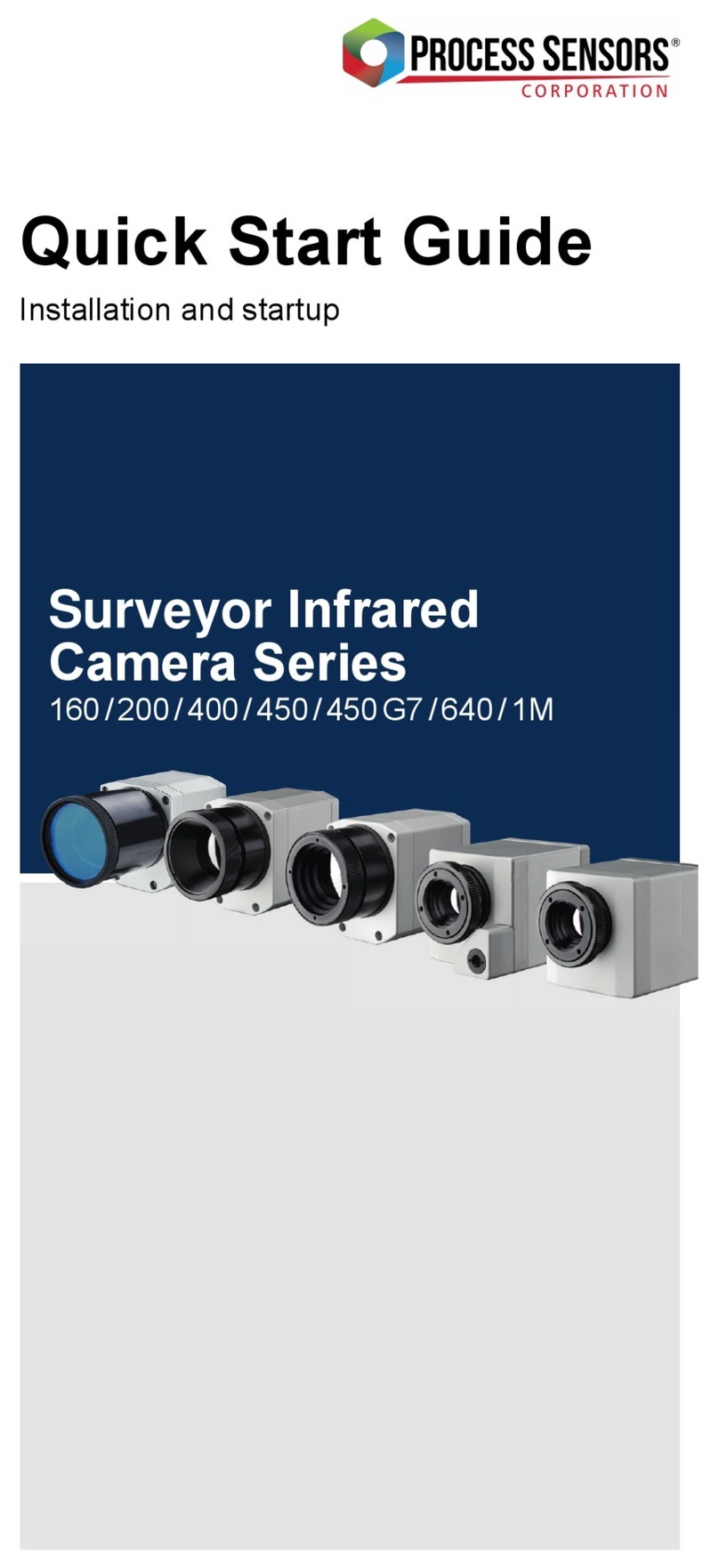4 ES-ES Español
4.5 Atención al cliente
No dude en ponerse en contacto con nuestro centro de soporte técnico en
http://support.flir.com si tiene problemas o alguna pregunta referente a su
producto.
4.6 Vista desde la parte delantera
Consulte Figure 1.1 View from the front, página 1.
1. Cámara visual.
2. Cámara térmica.
3. Conexión para el teléfono.
4. Control de altura para el conector OneFit.
4.7 Vista desde la parte inferior
Consulte Figure 1.2 View from the bottom, página 1.
1. Interruptor de encendido/apagado e indicador de alimentación.
2. Indicador LED de carga.
3. Conector de alimentación USB-C.
4.8 Guía de inicio rápido
1. Cargue la cámara FLIR ONE durante aproximadamente 40 minutos.
2. Descargue la aplicación FLIR ONE de su tienda de aplicaciones preferida y,
a continuación, instálela en su teléfono.
3. Pulse el botón de encendido/apagado en la parte inferior de la cámara FLIR
ONE para encenderla. La cámara tarda unos 20 segundos en iniciarse. El in-
dicador parpadeará en verde cuando la cámara FLIR ONE esté lista.
4. Conecte la cámara FLIR ONE al teléfono. Si es necesario, ajuste el dial azul
del conector OneFit y extienda el conector para que encaje con la funda pro-
tectora de su teléfono.
5. Inicie la aplicación FLIR ONE en el teléfono.
6. El proceso de incorporación de la aplicación FLIR ONE le guiará y le ayuda-
rá a configurar los permisos de la aplicación. Después, la aplicación se abri-
rá en modo Foto y estará lista para usarse.
7. Para apagar la cámara FLIR ONE, mantenga pulsado el botón de encendi-
do/apagado durante más de 2 segundos.
#T810402; r. AC/77079/77079; mul 7