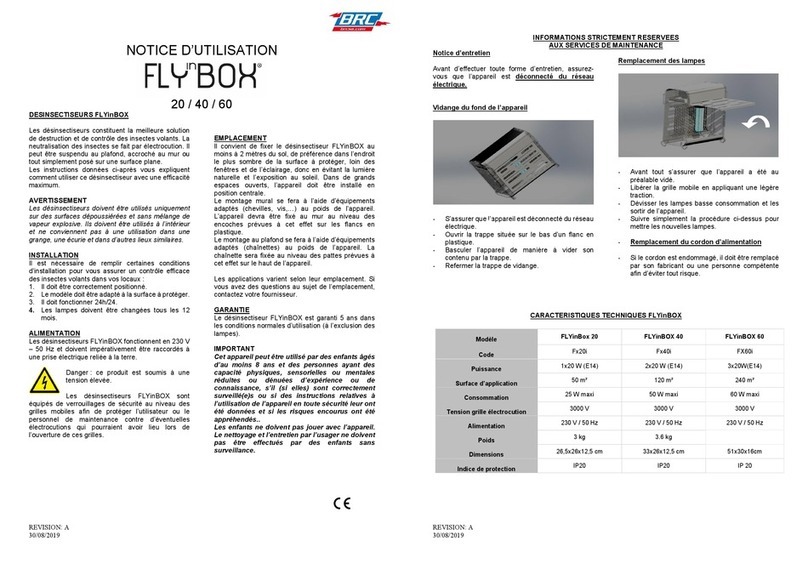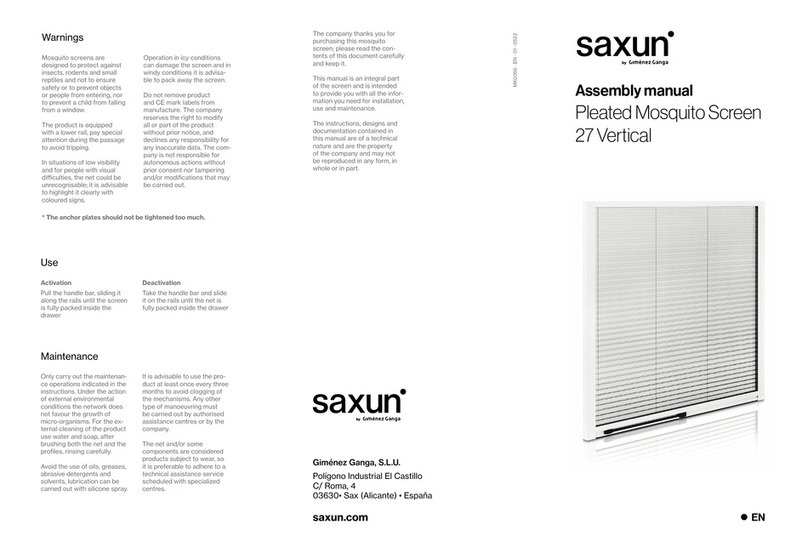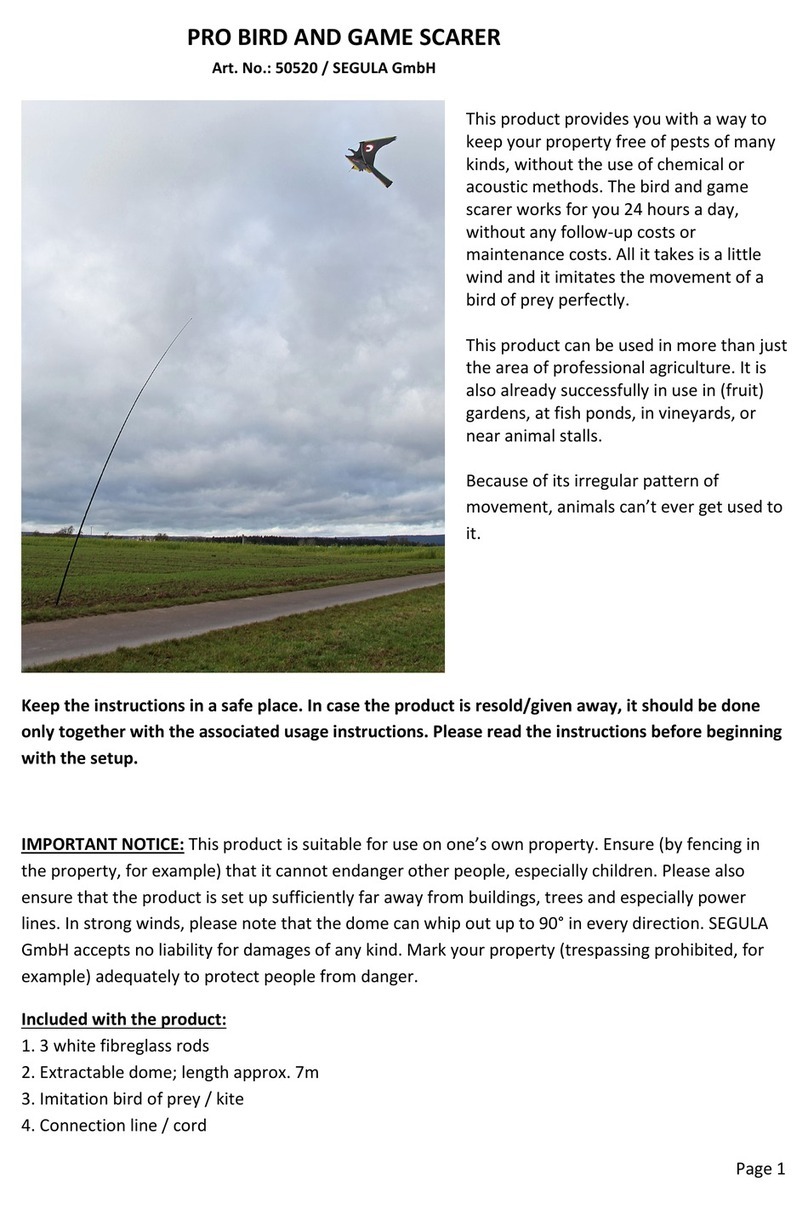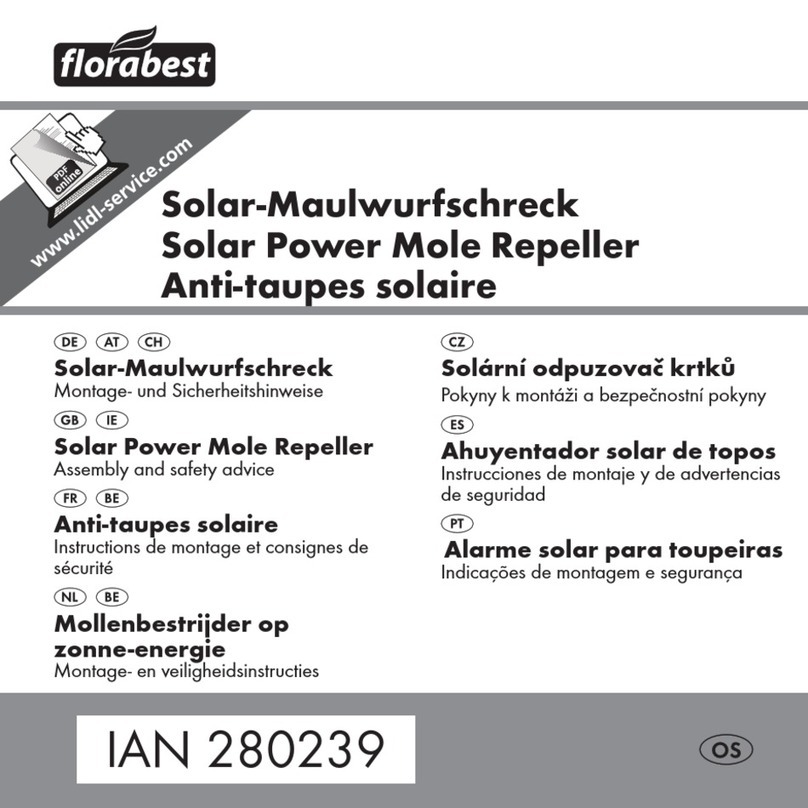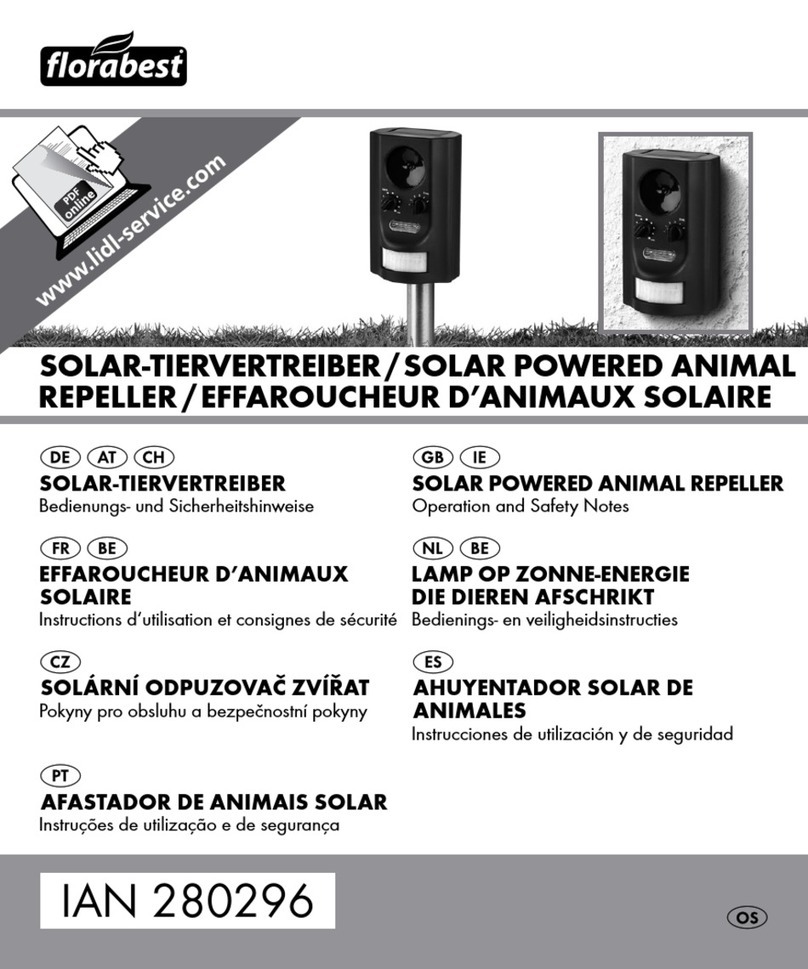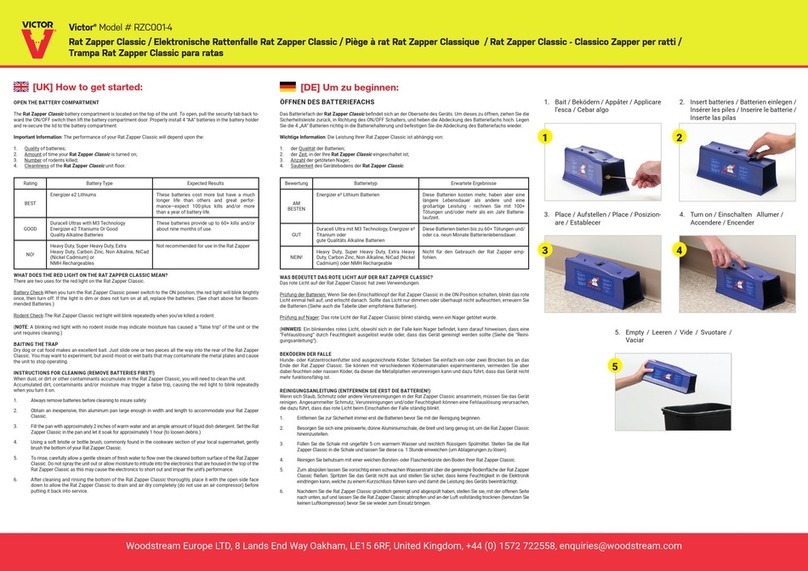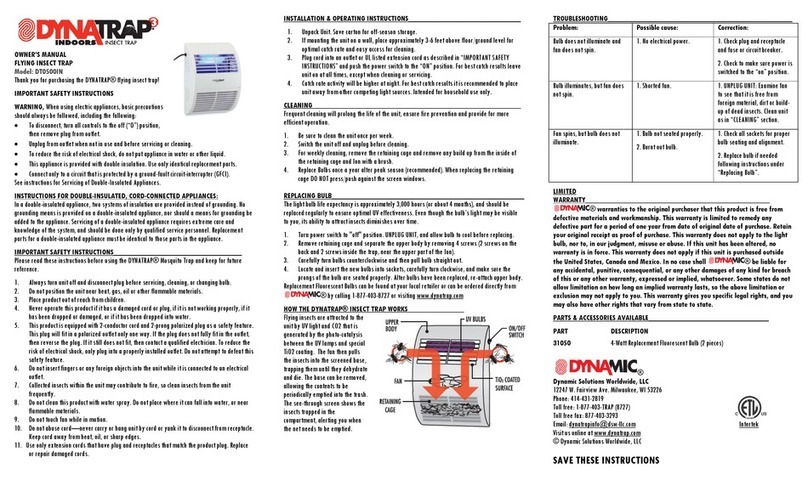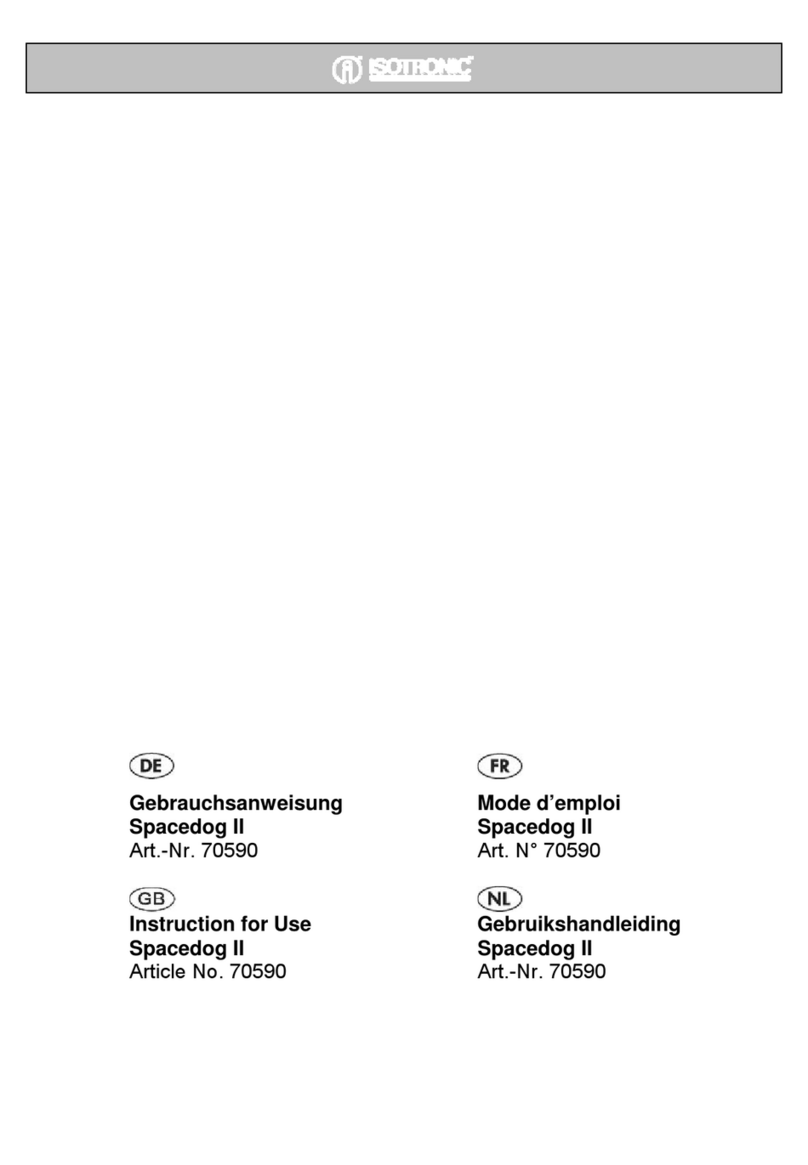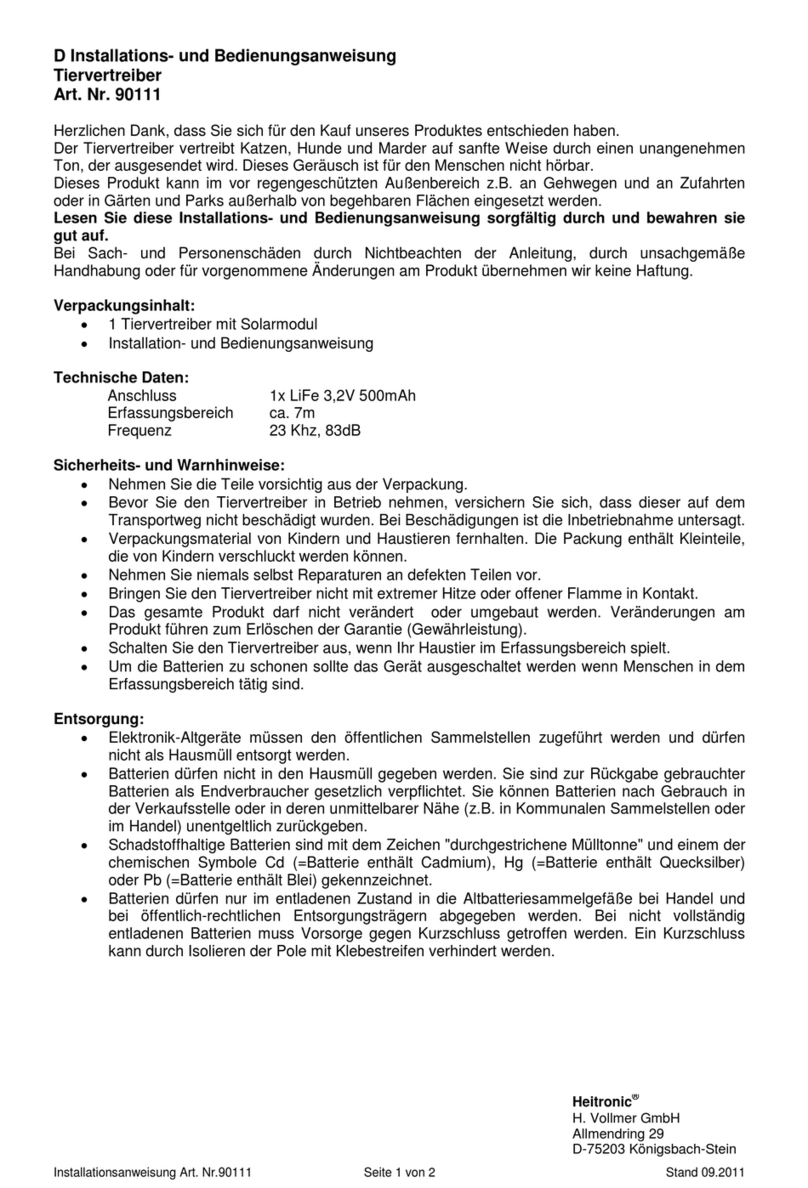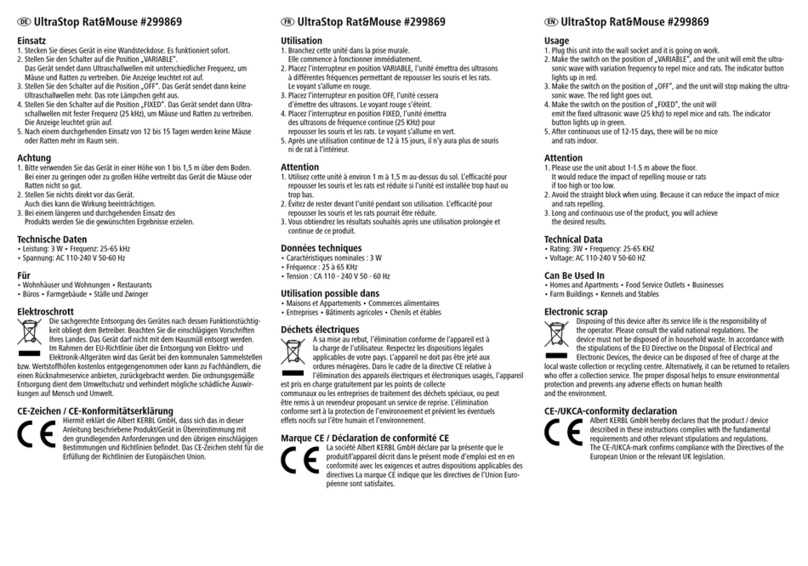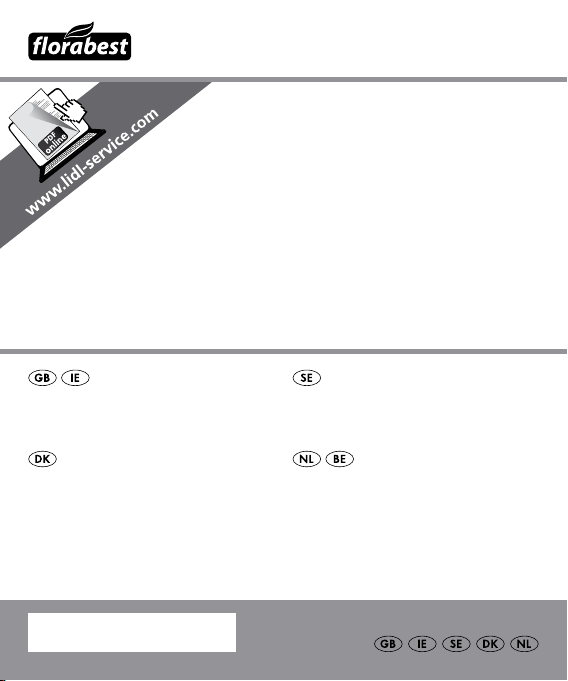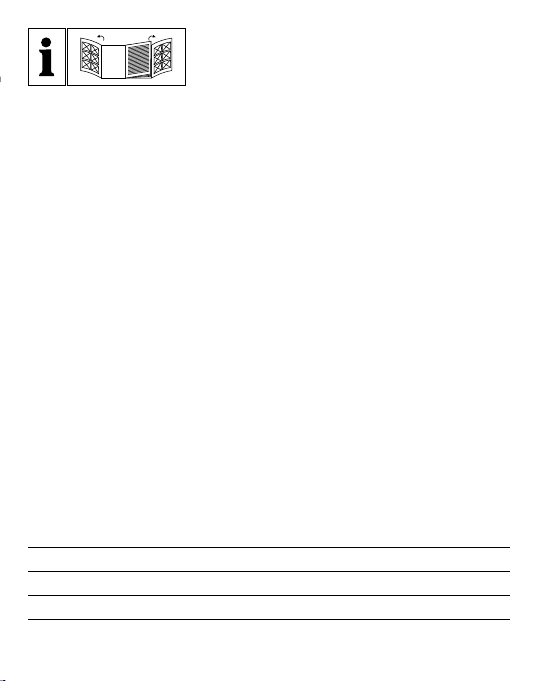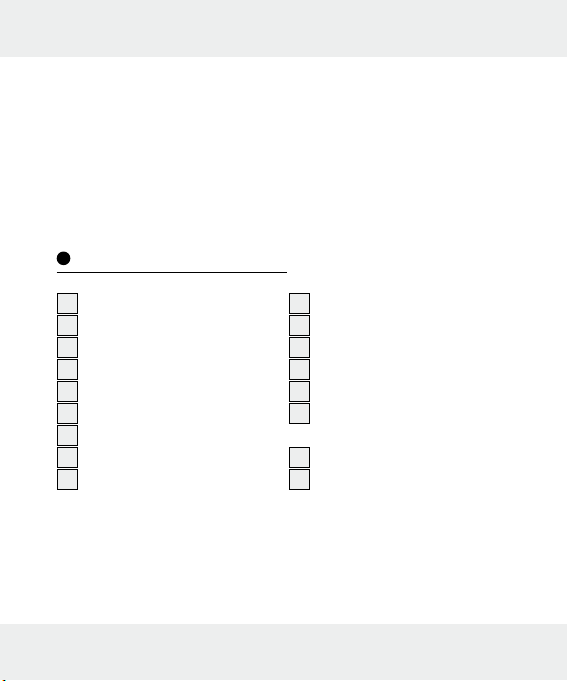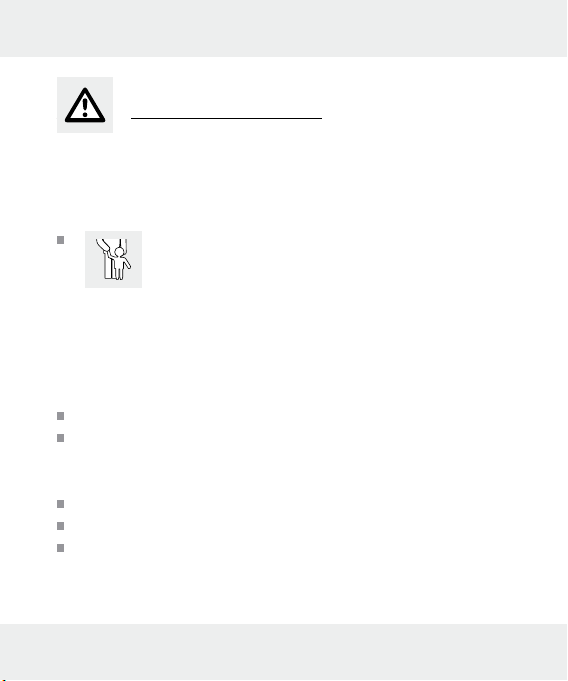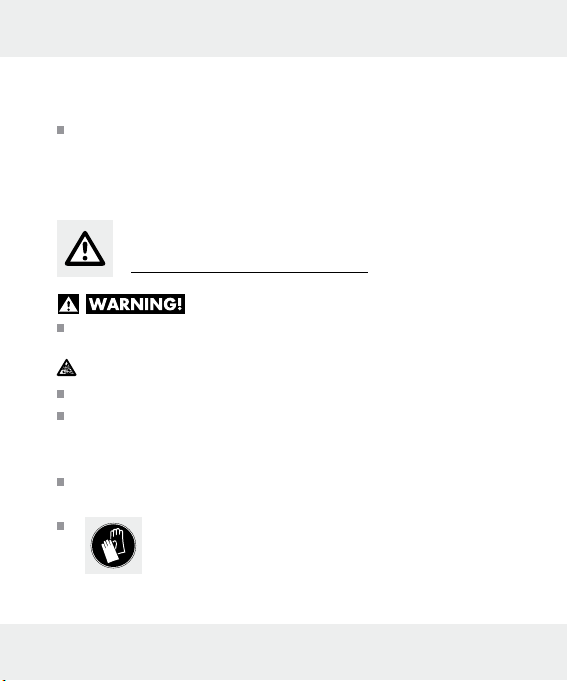5GB/IE
Intended use........................................................................................Page 6
Mechanism ............................................................................................Page 6
Description of parts.......................................................................Page 7
Scope of delivery............................................................................Page 8
Technical Data....................................................................................Page 8
Safety instructions..........................................................................Page 9
Safety instructions for rechargeable batteries.....Page 10
Before use
Replacing/inserting rechargeable batteries ............................................Page 11
Charge indicator.........................................................................................Page 12
Charging the batteries................................................................................Page 13
Start-up
Installation on the ground, using the ground spike...................................Page 14
Installation on a wall using a screw/ peg.................................................Page 15
Operation...............................................................................................Page 15
Adjusting the motion sensor .......................................................................Page 16
Adjusting the signal frequency...................................................................Page 16
Maintenance and Cleaning....................................................Page 17
Troubleshooting...............................................................................Page 17
Disposal....................................................................................................Page 18
Warranty.................................................................................................Page 19