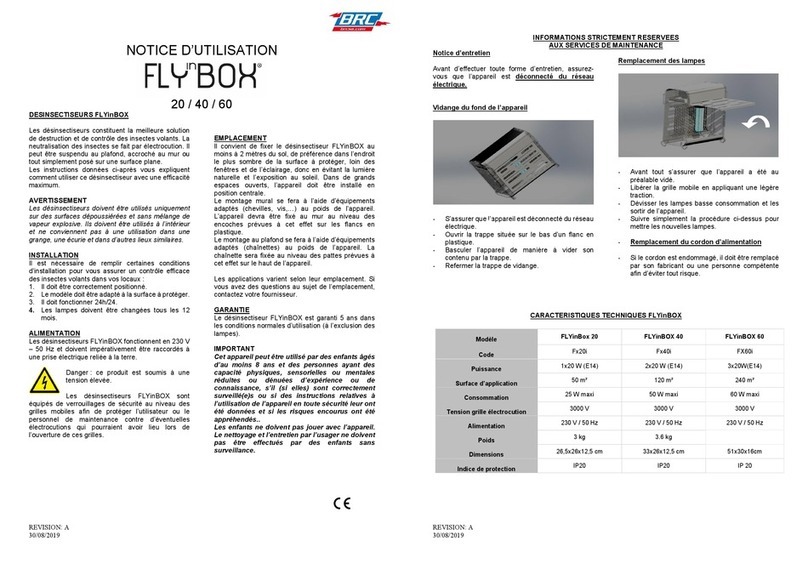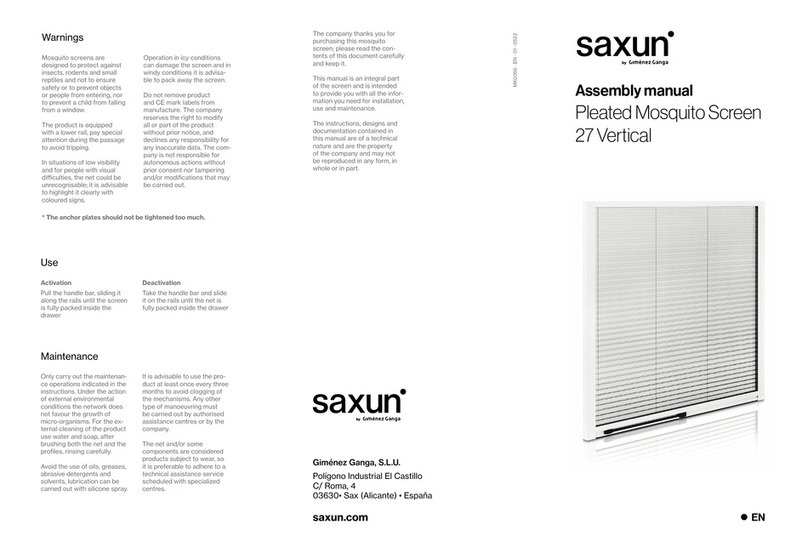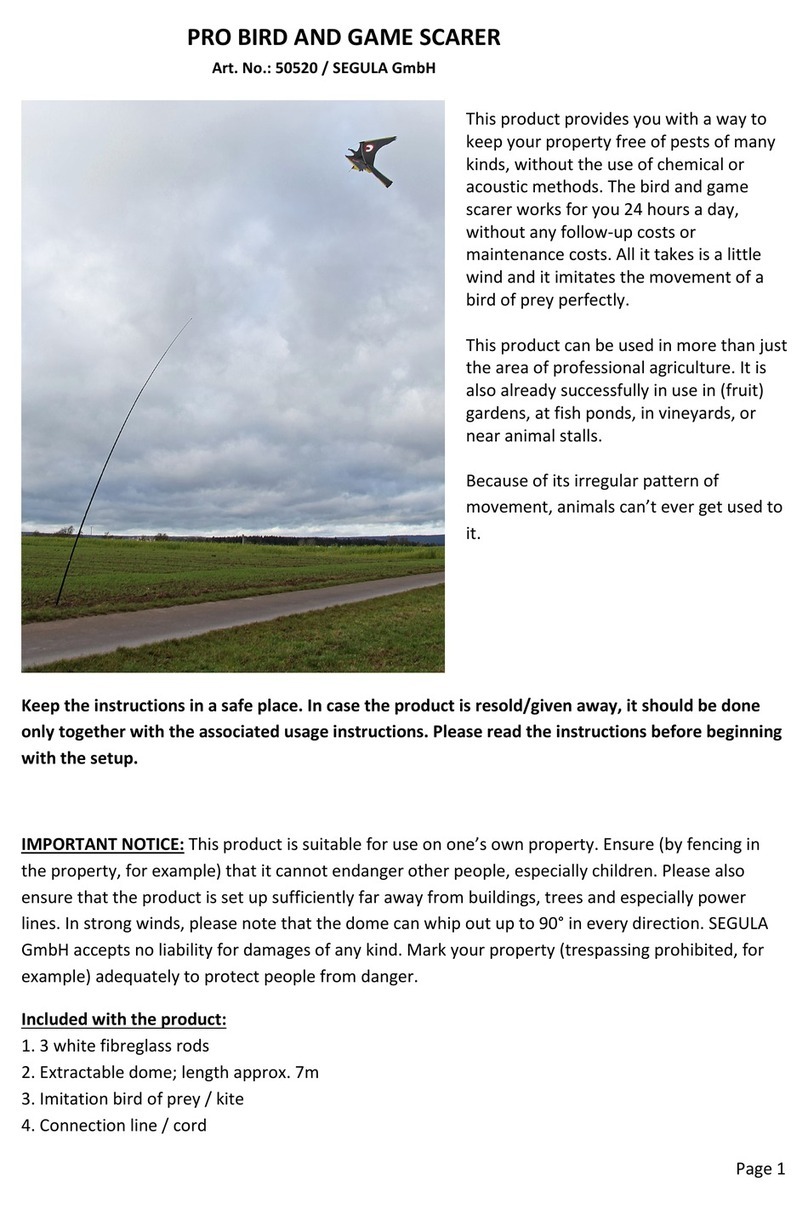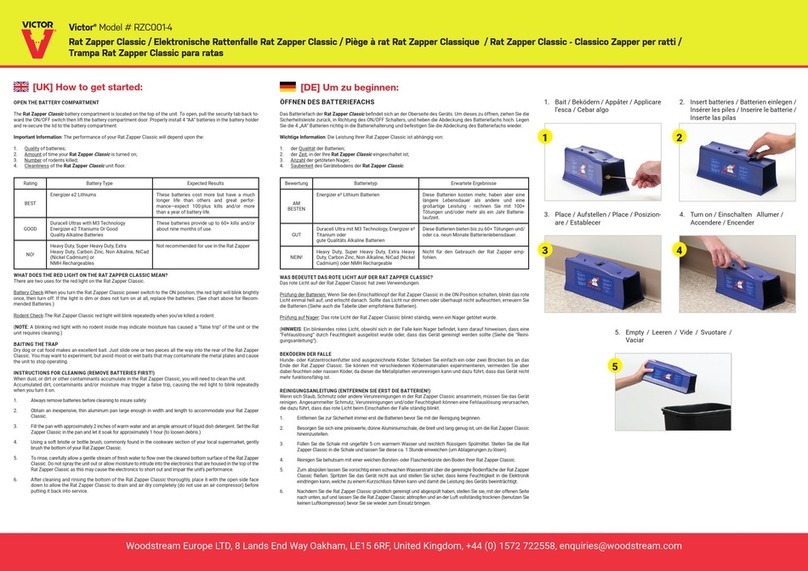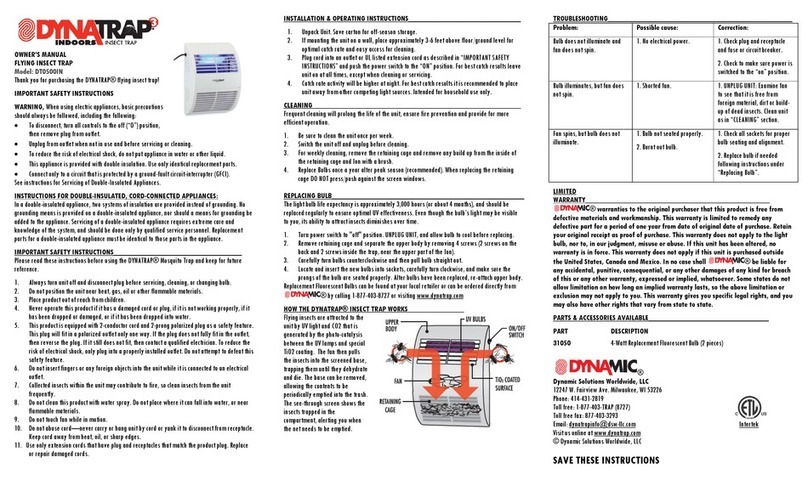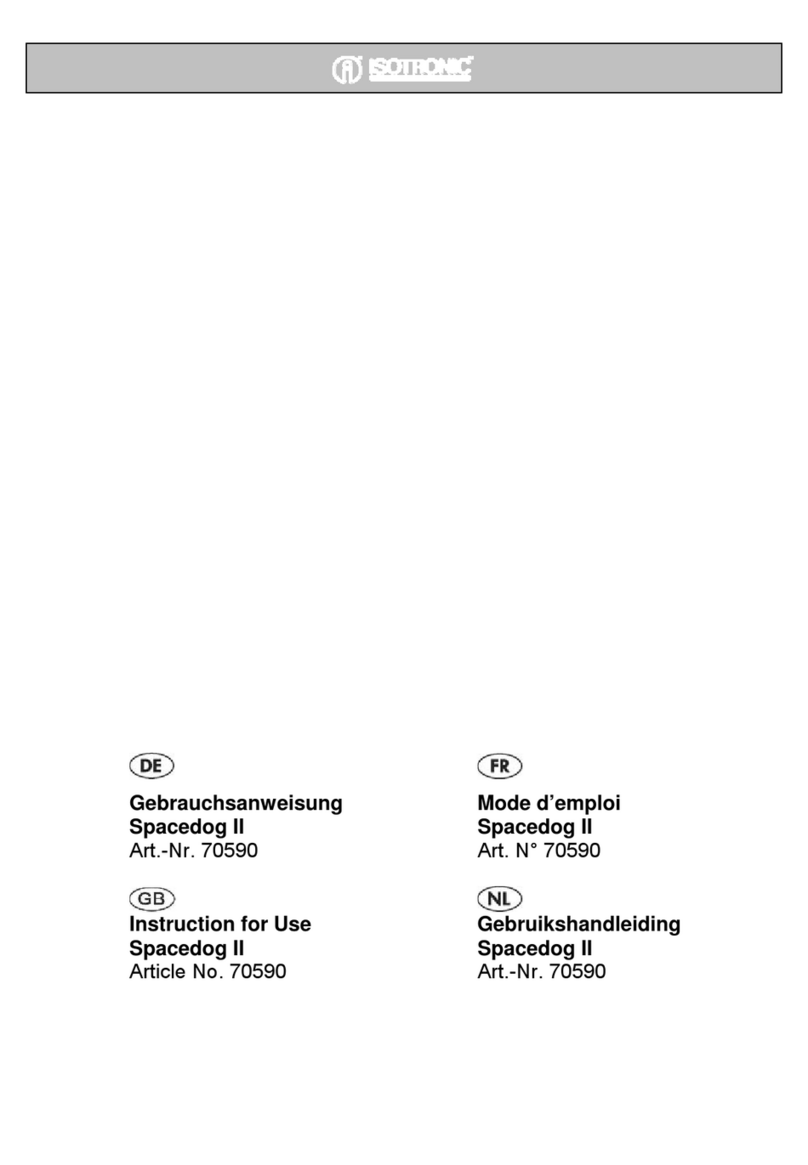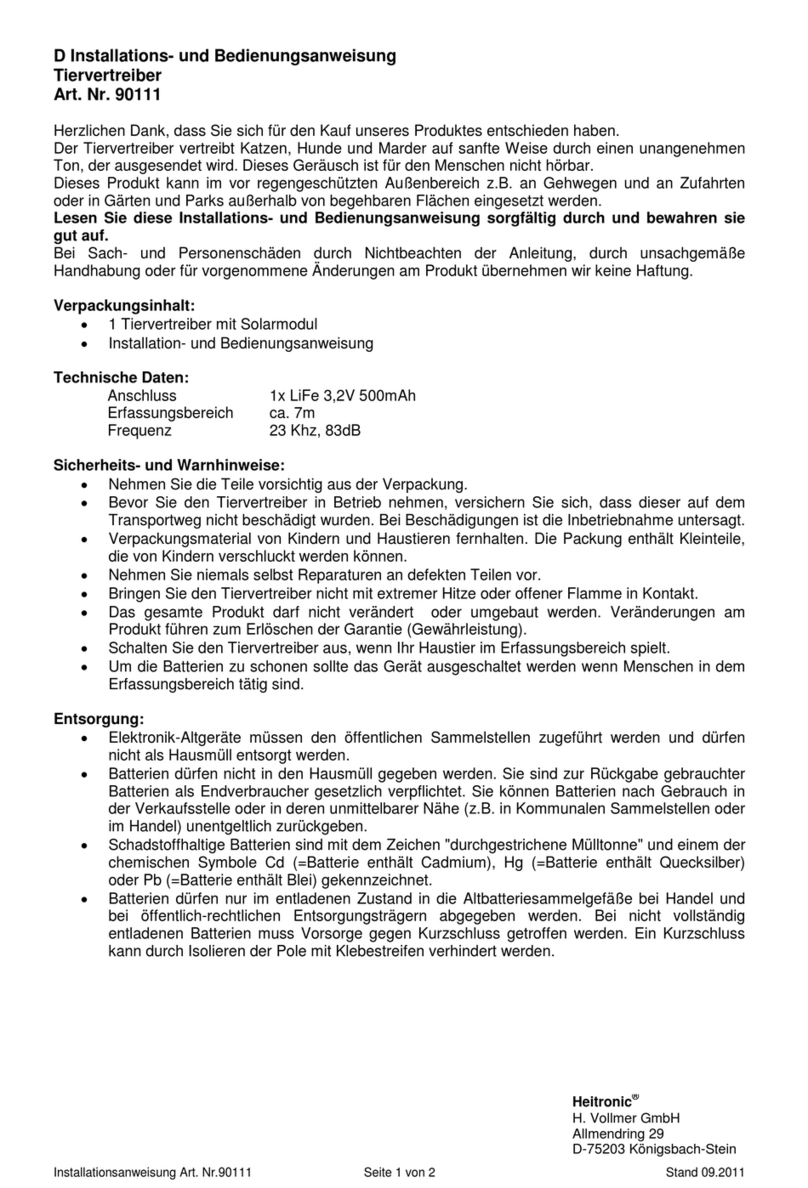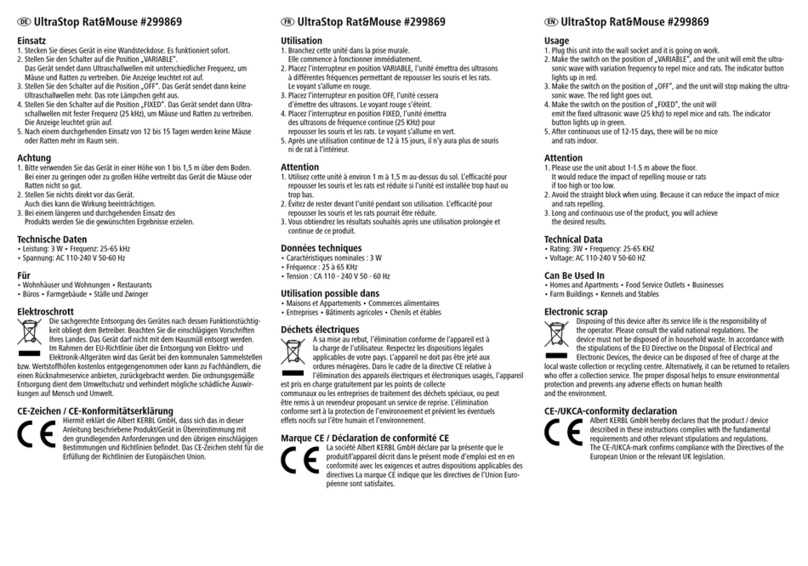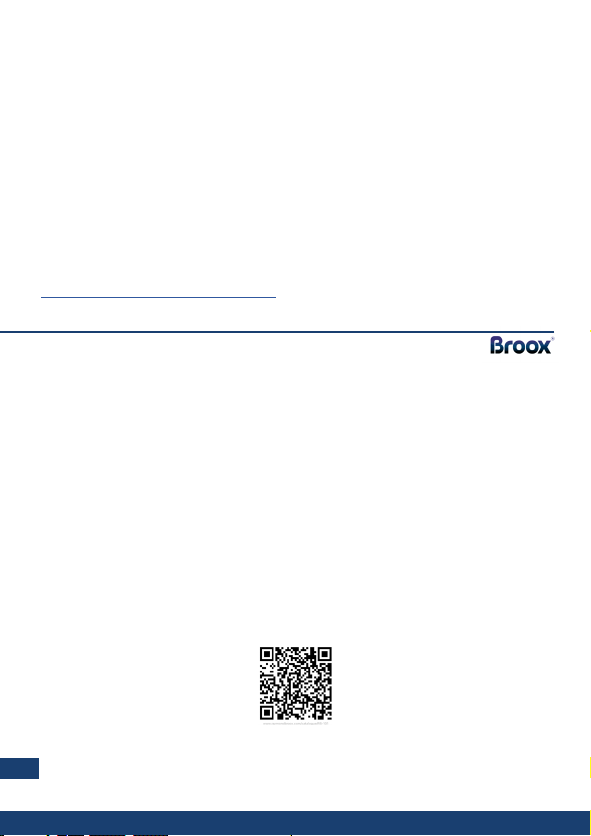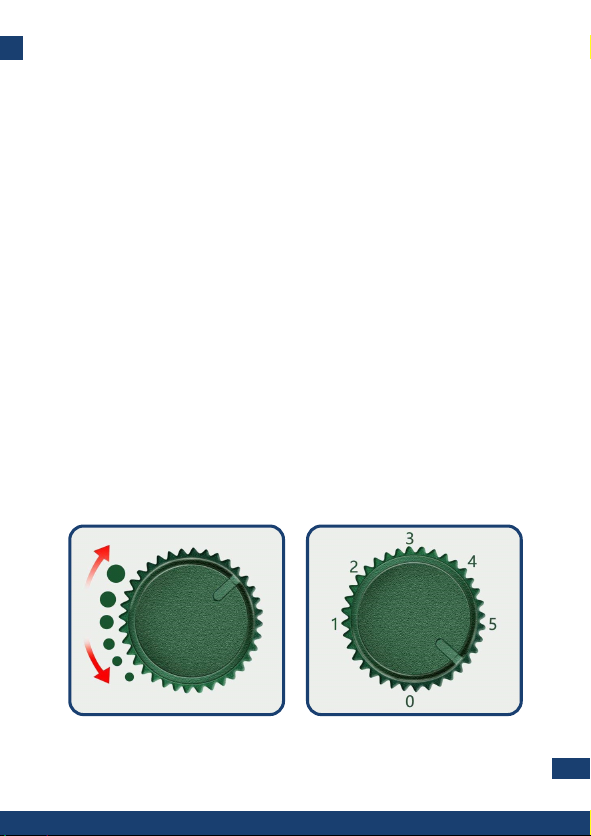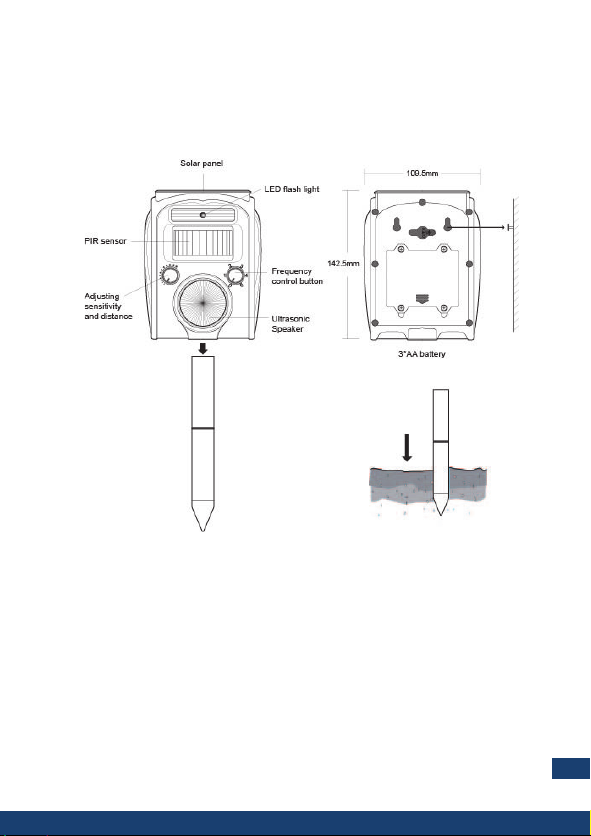4
Operation
»The operation of this kind of repellent is based on producing
ultrasonic sound. different sound frequencies can be generated
by the device whenever an animal enters the PIR sensor range,
then the animal feels uncomfortable and runs away from the
area. The sound frequencies are adjustable based on the animal
species to repel.
»A strong flashing LED is another feature which has been
considered for this device. This also gets activated when the
motion detector detects a motion and causes animals to get
scared and flee.
»For scaring wild animals, an alarm sound has been added on
mode 4 of the device.
5. Mode 4 contains flashing light as well as an alarm sound that
get activated simultaneously when a movement is detected
by PIR, which is the most effective way for repelling the
animals.
6. Mode 5 produces the ultrasonic sound and flashing light at
the same time.
7. Note that some animals may get used to the emitted ultrasonic
sound after some time, so make sure to change the device
mode every once in a while (mode 4 or 5 is recommended),
and set it in previous mode again after one or two days.
8. Notice that different kinds of animals may show different
reactions to one mode. So, if you see a mode does not work
for you, change the mode, and try another one. You will find
the best mode after some days.
9. The IP code of the repellent is IP44. It means that this repellent
works properly under normal rainfalls. If you have rainstorm,
please do not expose the device to heavy rain. Remove it and
reinstall it after the heavy rain ends.
10. Having patience is the key to get the suitable result from these
kinds of repellents. It usually takes 2-4 weeks to notice the
significant difference and perfect operation of them.