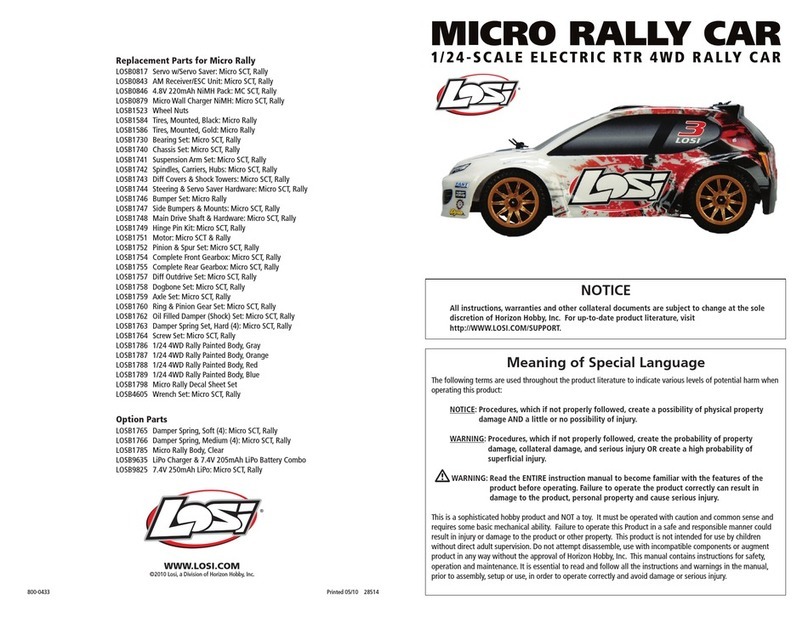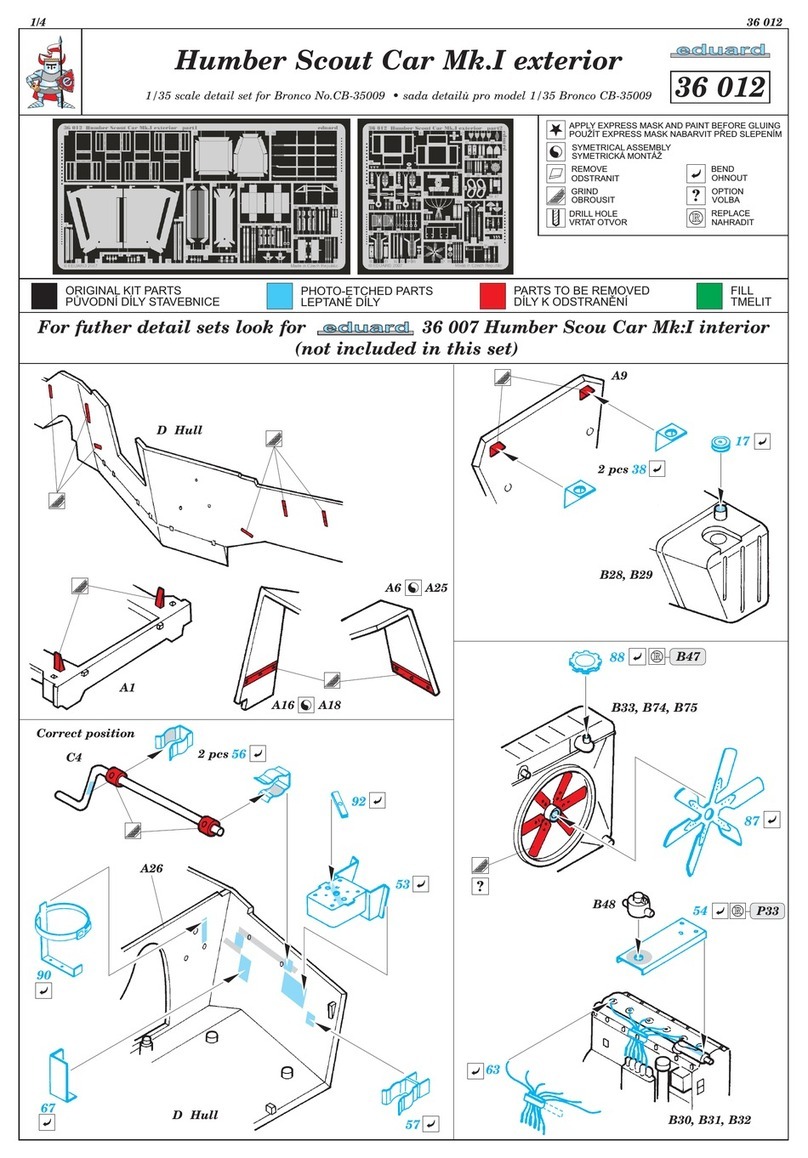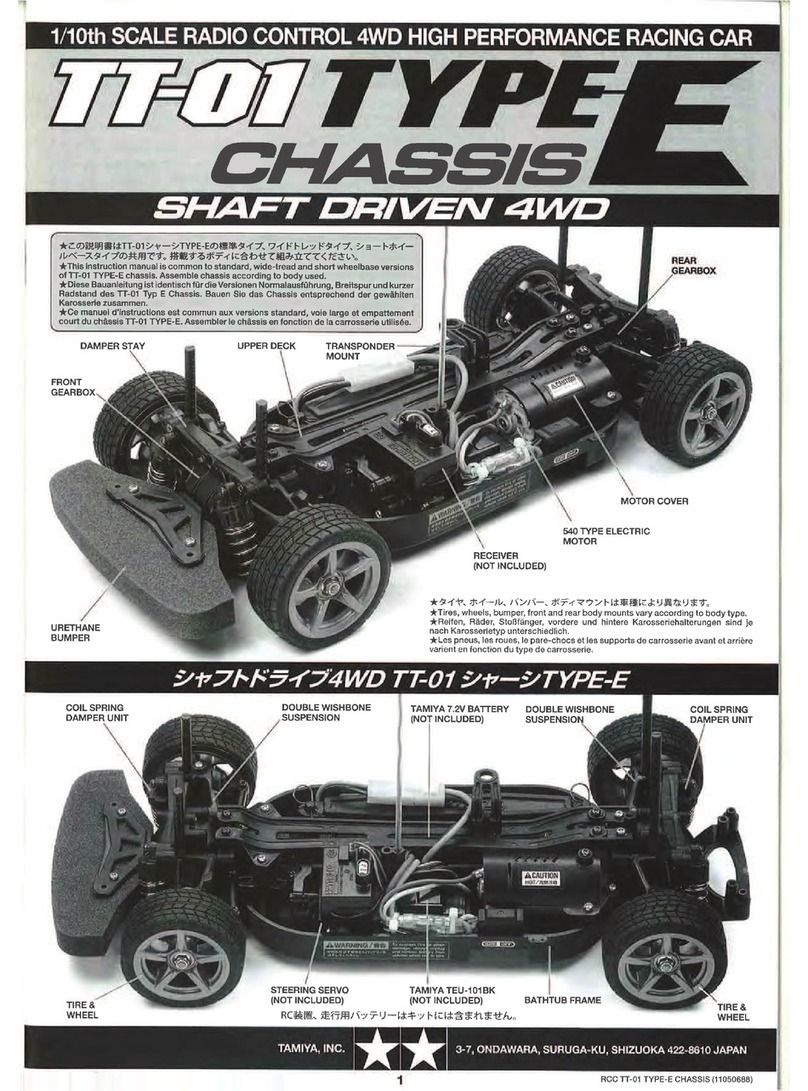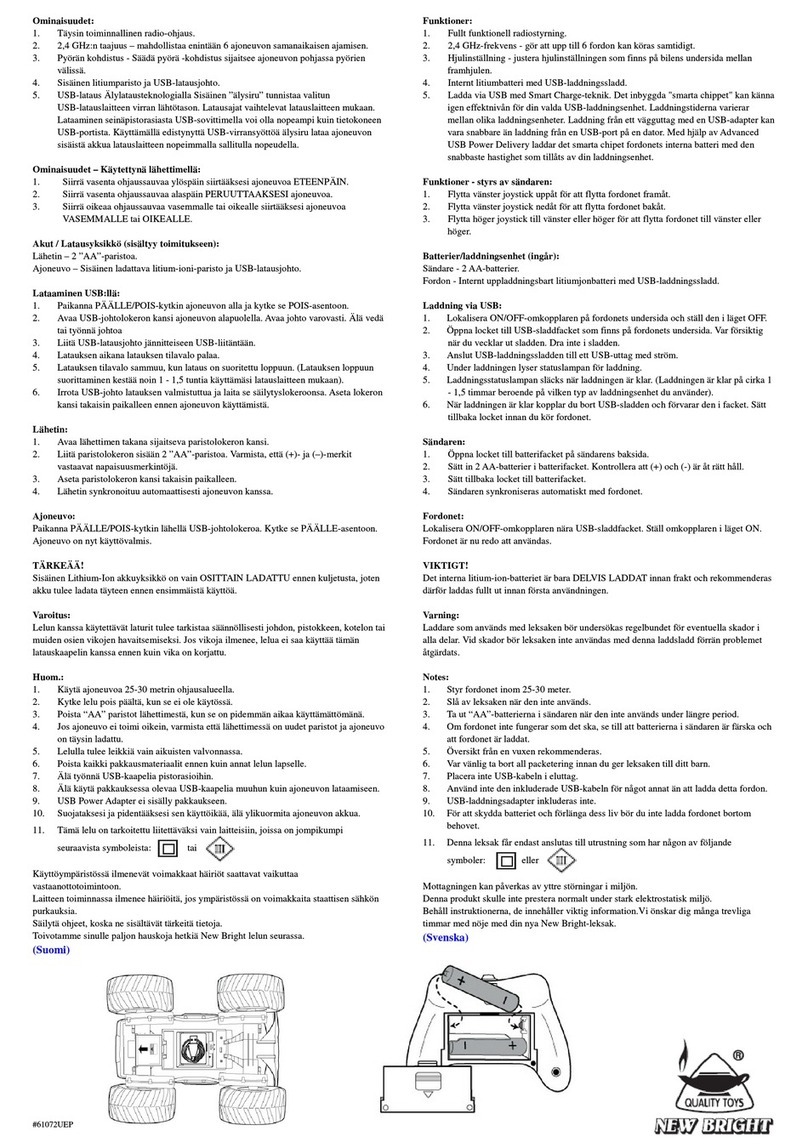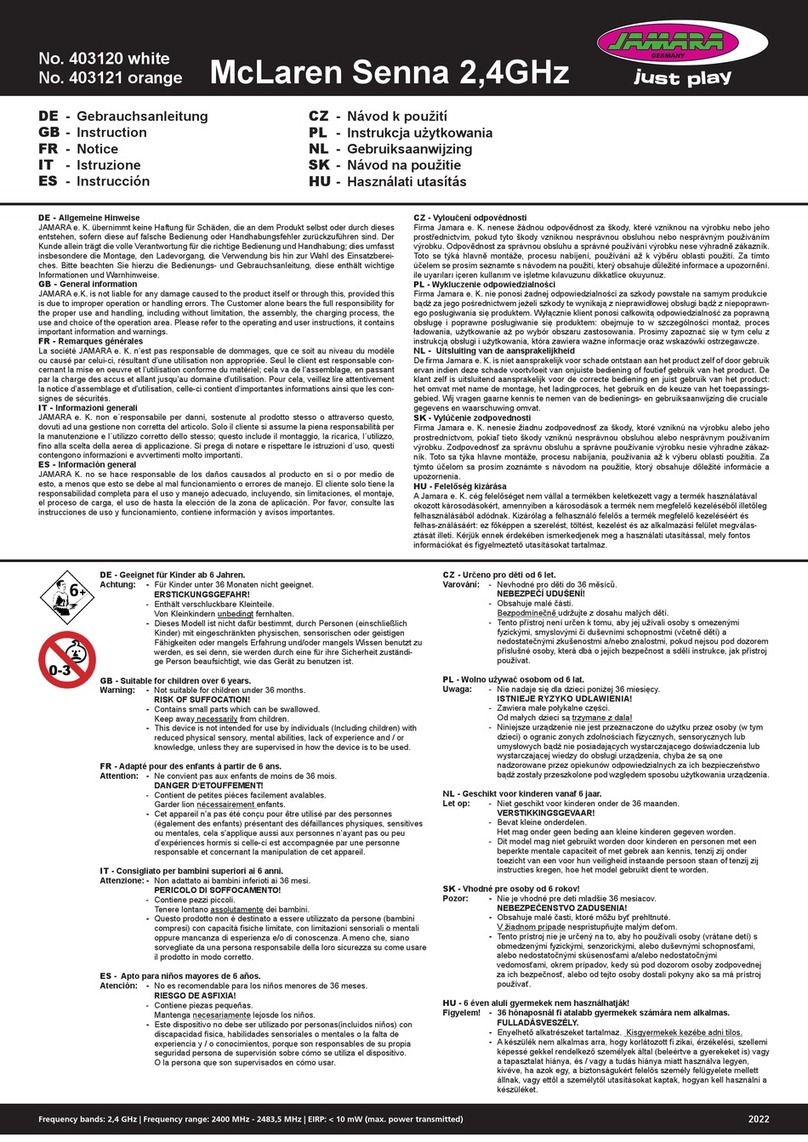Florida Pool Aqualand Cruiser User manual

Aqualand
Cruiser™
Instructions
For ages 8 and older.
Read and save these instructions.
®
AL Cruiser booklet 8/2/05 1:51 PM Page 1

Dear Florida Pool Customer,
Thank you for your purchase of a Florida Pool product.
We appreciate your business very much.
Enjoy your purchase!
Respectfully,
Call 1-800-937-5154 for 24-7 ordering and customer service.
AL Cruiser booklet 8/2/05 1:51 PM Page 3

Table of Contents Warnings
Warnings . . . . . . . . . . . . . . . . . . . . . . . . . . . . . . . . . . . . . . . . . . . . .5
Battery Information . . . . . . . . . . . . . . . . . . . . . . . . . . . . . . . . . . . . .6
Battery Requirements . . . . . . . . . . . . . . . . . . . . . . . . . . . . . . . . .6
Battery Precautions . . . . . . . . . . . . . . . . . . . . . . . . . . . . . . . . . .6
Charging the Battery Pack . . . . . . . . . . . . . . . . . . . . . . . . . . . . .7
Installing the Battery Pack . . . . . . . . . . . . . . . . . . . . . . . . . . . . .9
Installing the Remote Control Battery . . . . . . . . . . . . . . . . . . . .10
General Instructions . . . . . . . . . . . . . . . . . . . . . . . . . . . . . . . . . . . .12
Features . . . . . . . . . . . . . . . . . . . . . . . . . . . . . . . . . . . . . . . . . .12
Diagram of Parts . . . . . . . . . . . . . . . . . . . . . . . . . . . . . . . . . . .13
Using the Remote Control . . . . . . . . . . . . . . . . . . . . . . . . . . . .15
Using the Movement Controls . . . . . . . . . . . . . . . . . . . . . . . . .17
Troubleshooting . . . . . . . . . . . . . . . . . . . . . . . . . . . . . . . . . . . .18
Care and Maintenance . . . . . . . . . . . . . . . . . . . . . . . . . . . . . . .19
Specifications . . . . . . . . . . . . . . . . . . . . . . . . . . . . . . . . . . . . . .20
Statement of FCC Compliance . . . . . . . . . . . . . . . . . . . . . . . . . . . .21
FCC Label Compliance Statement . . . . . . . . . . . . . . . . . . . . . . . . . .22
• Contains small parts. Keep out of reach of children under 3 years old.
• For ages 8 and older. Children operating the Aqualand Cruiser™
must be supervised by an adult. Use caution near water. Wade only
into water that is a safe depth.
• When not in use, remove the Aqualand Cruiser from water. Water
may seep into the hull and damage electronic parts.
• To avoid propeller damage when operating the Aqualand Cruiser in
water, keep it away from debris and water grasses. Debris can jam
the propellers and interrupt operation.
5
!Caution
WARNING:
CHOKING HAZARD — small parts.
Not for children under 3 years.
!
Please keep this packaging for future
reference. This product conforms to
Safety requirements of ASTM F963.
AL Cruiser booklet 8/2/05 1:51 PM Page 5

Battery Information
Battery Requirements
• Aqualand Cruiser: 9.6V rechargeable battery pack (two included)
• Remote control: one 9V battery (purchase separately)
Battery Precautions
• Batteries should be installed by adults only.
• Do not mix old and new batteries.
• Do not mix alkaline, standard (carbon zinc) or rechargeable
(nickel-cadmium) batteries.
• Dispose of exhausted batteries promptly and properly. Do not burn
or bury batteries.
• Use only fresh batteries of the required size and recommended type.
• Do not leave exhausted or weak batteries in the Aqualand Cruiser
or the remote control. Batteries can leak chemicals that can damage
electronic parts. If the Aqualand Cruiser and the remote control have
not been used in a week or more, remove all the batteries.
6 7
Charging the Battery Pack
The Aqualand Cruiser uses a 9.6V battery pack (two are included).
Caution! Important:
• Be sure to charge the battery pack for 5 to 6 hours before using the
Aqualand Cruiser.
• Do not charge or recharge the battery pack while it is in the
Aqualand Cruiser.
• Do not use the battery charger in wet or hot weather conditions.
• Use only the recommended battery pack and charger.
• To avoid damaging the battery pack when you disconnect the battery
pack from the charger, do not pull on the connector’s wires.
• To safely recharge the battery pack after using the Aqualand Cruiser,
allow the unit and battery pack to cool completely before recharging.
• After you charge or recharge the battery, disconnect it from the
charger. Overcharging the battery pack may damage it.
• Before operating the Aqualand Cruiser, ensure the battery
compartment cover is secure.
AL Cruiser booklet 8/2/05 1:51 PM Page 7

8
Charging the Battery Pack
1. Before charging the battery pack, ensure the Aqualand Cruiser
POWER switch is in the OFF position.
2. The battery pack is located under the hood. To remove the battery
compartment cover, turn the latches inward.
3. Remove the battery pack completely.
4. Charge the rechargeable battery pack by connecting the battery plug
to the AC charger receptor plug. Push until you feel a “click.”
5. Plug the AC charger into a 120V AC wall outlet.
6. Charge for 5 to 6 hours. Do not overcharge.
7. When charging, the red LED illuminates. When fully charged the
LED turns to green color.
Note: If the Aqualand Cruiser moves slowly or stops moving, change
the 9.6V battery pack or recharge it according to the battery charger’s
instructions. (See Troubleshooting.)
9
Installing the Battery Pack
Ensure the Aqualand Cruiser battery pack is charged. (See Charging
the Battery Pack.)
1. Turn the Aqualand Cruiser POWER switch (located on the bottom
of the unit) to the OFF position.
2. The battery compartment is located under the hood. To remove
the battery compartment cover, turn the latches inward.
Unlock
AL Cruiser booklet 8/2/05 1:51 PM Page 9
Table of contents