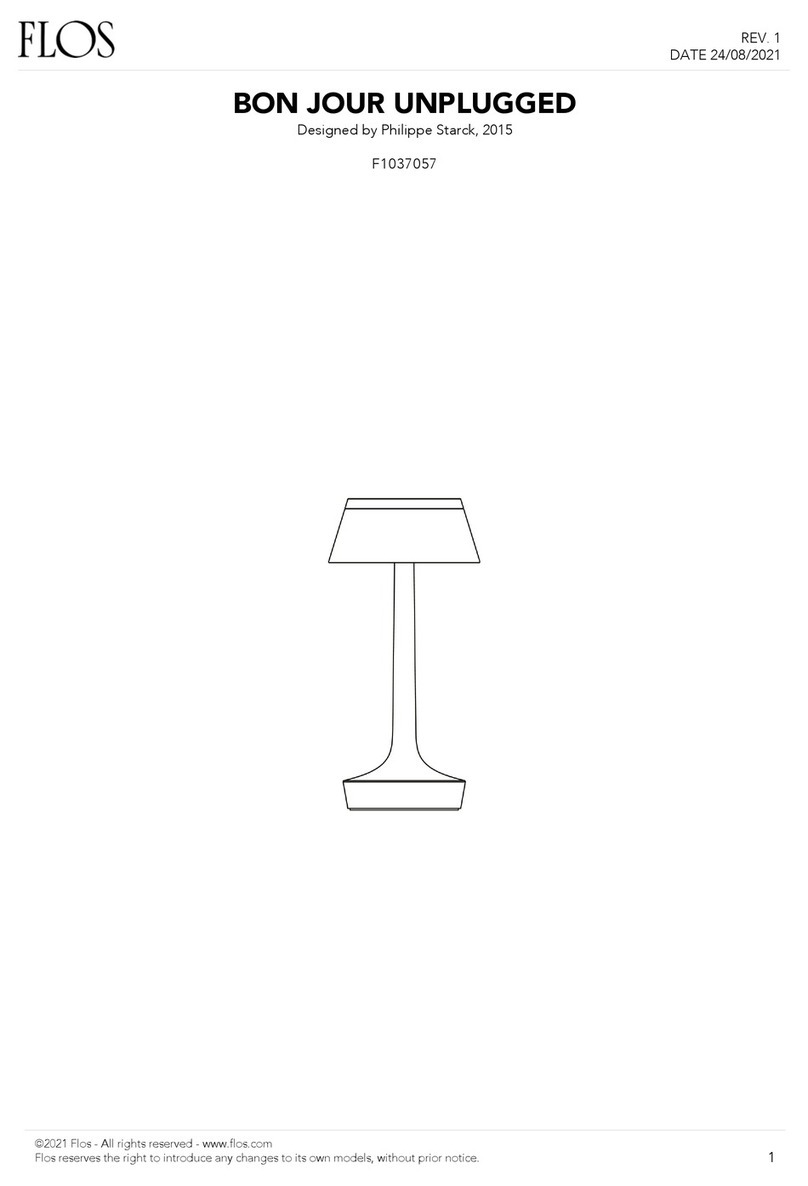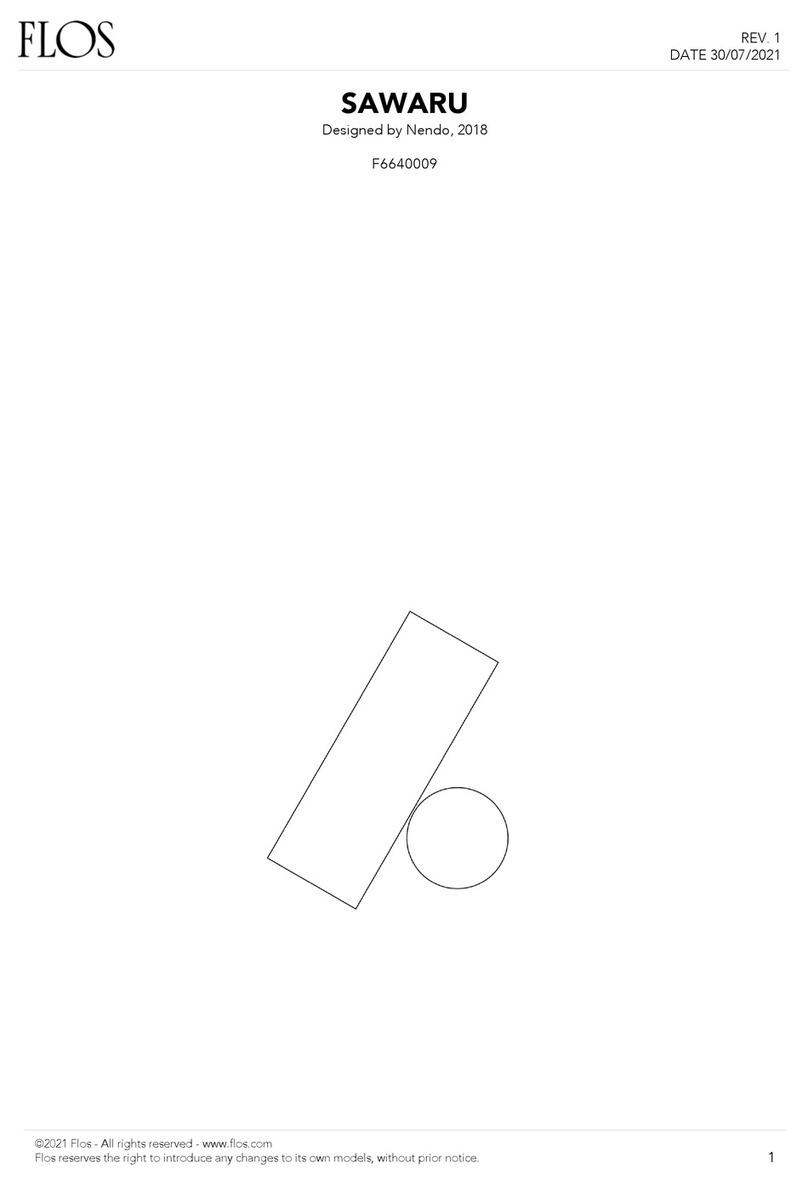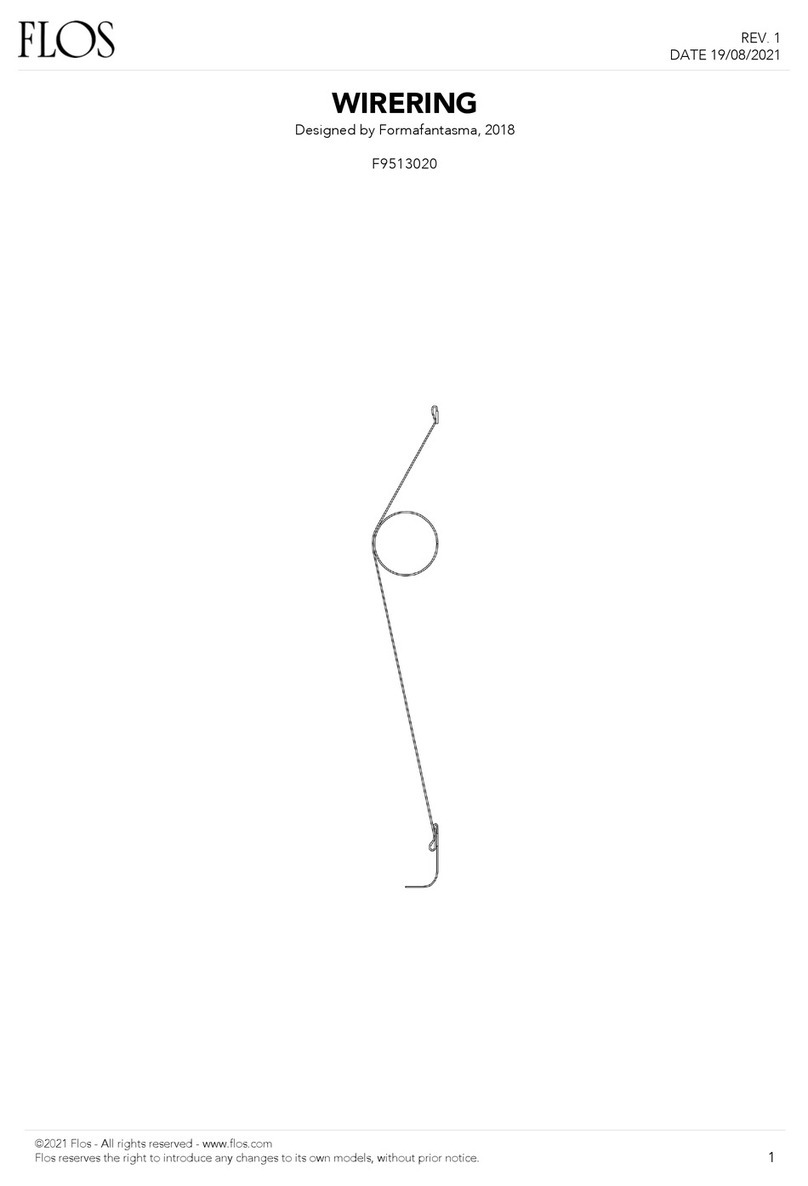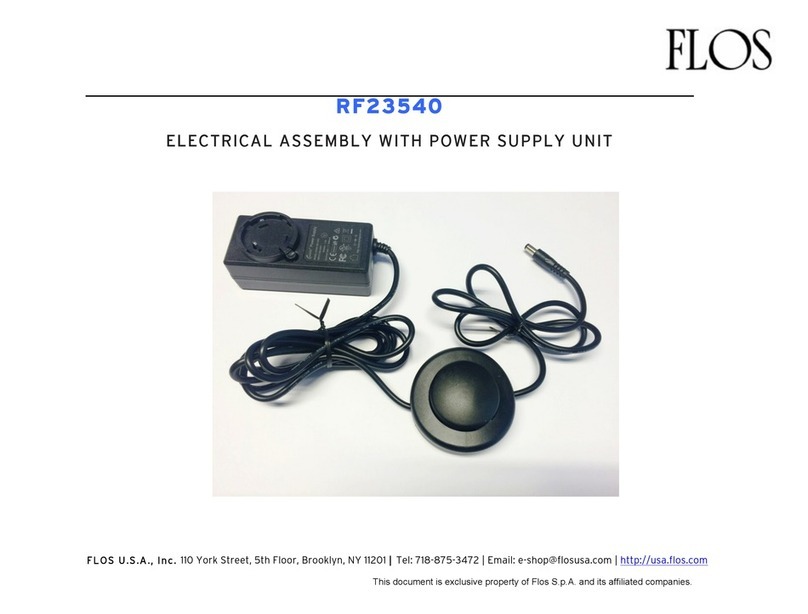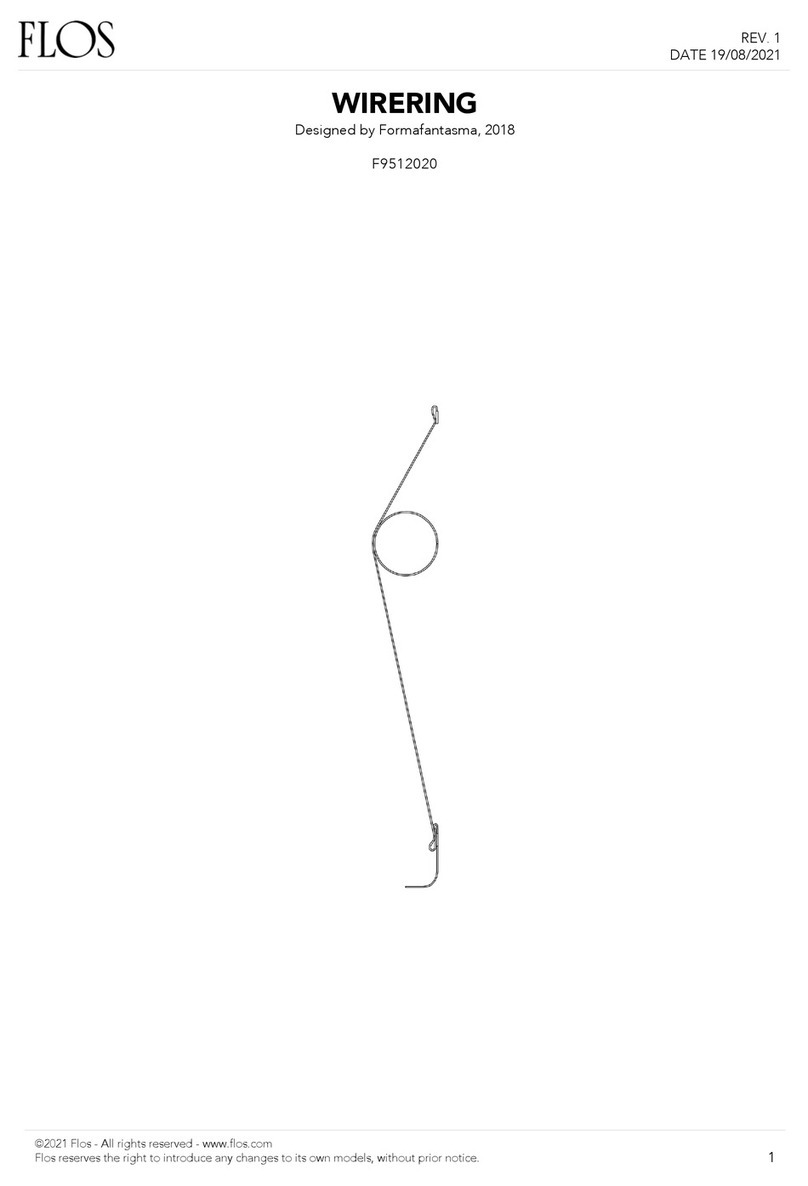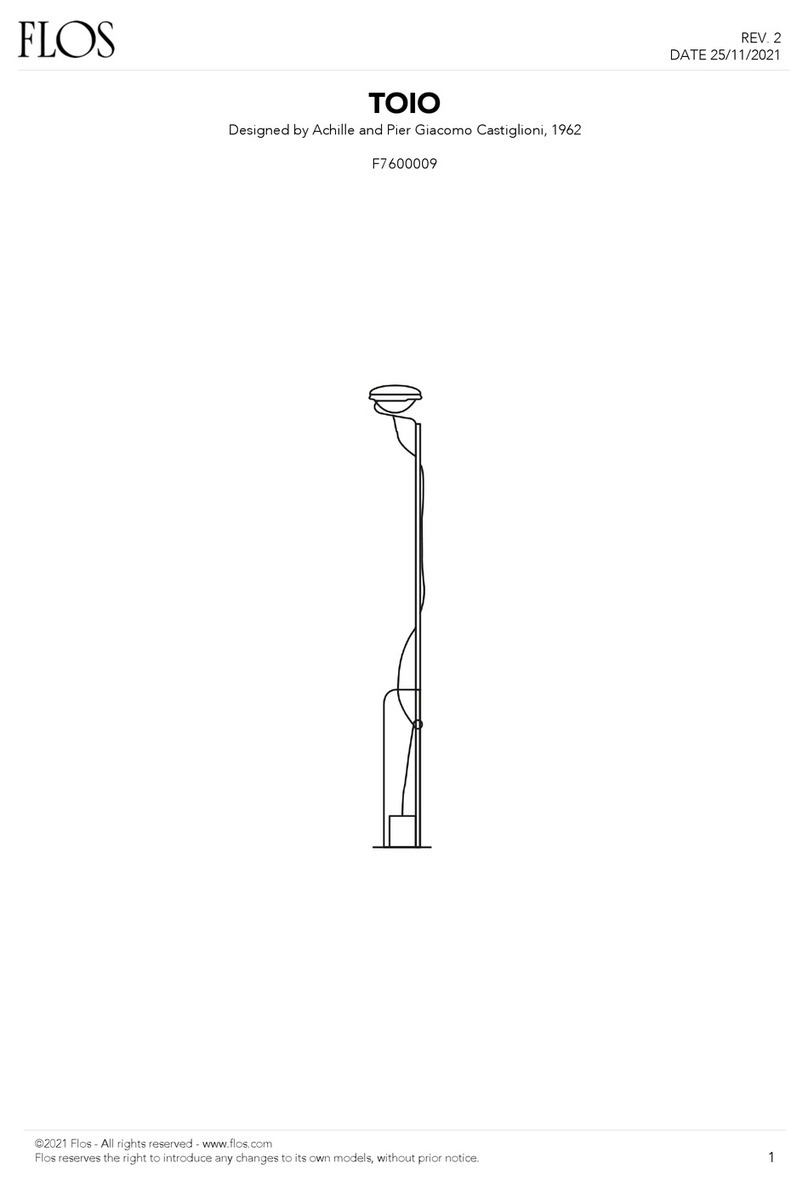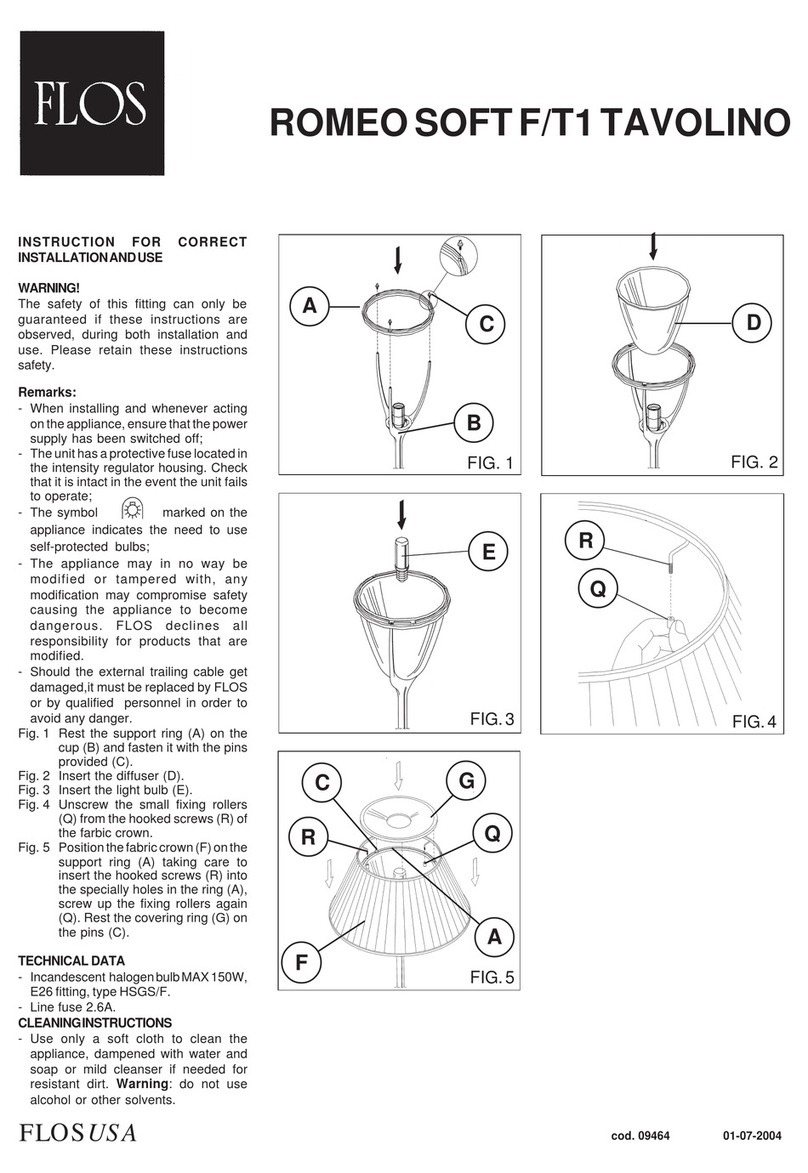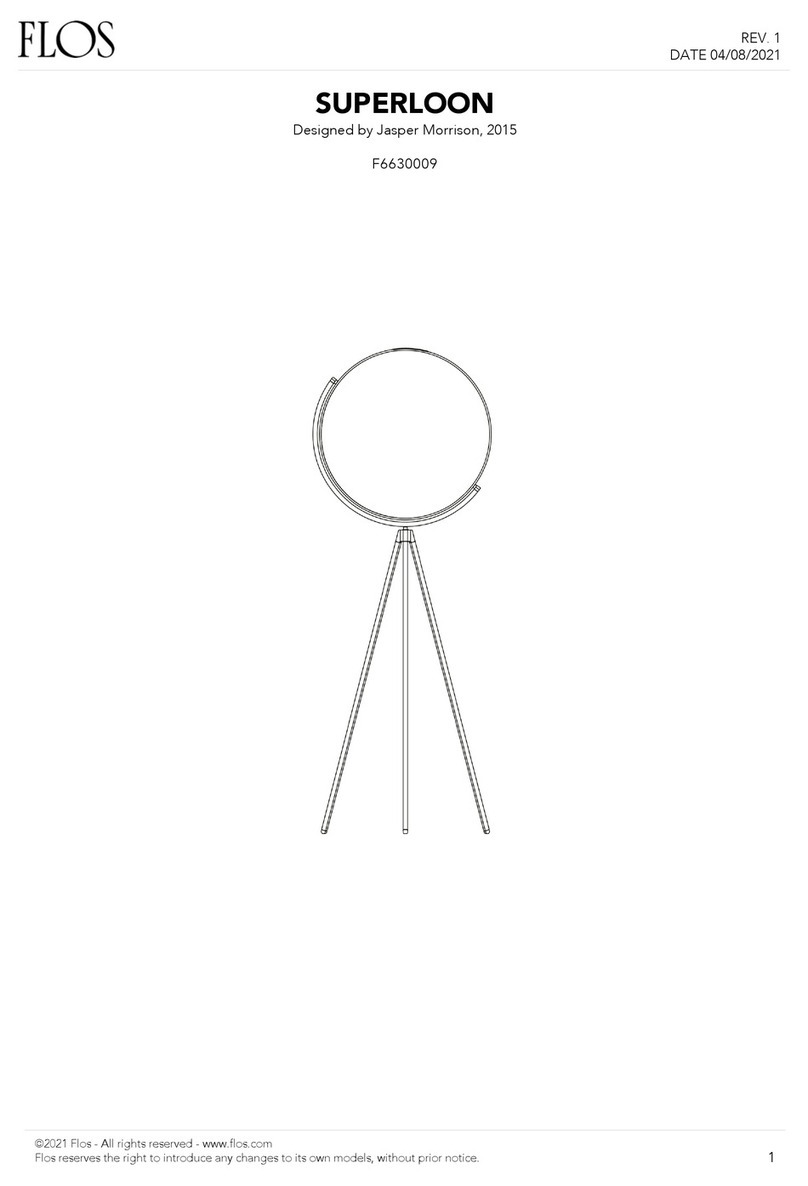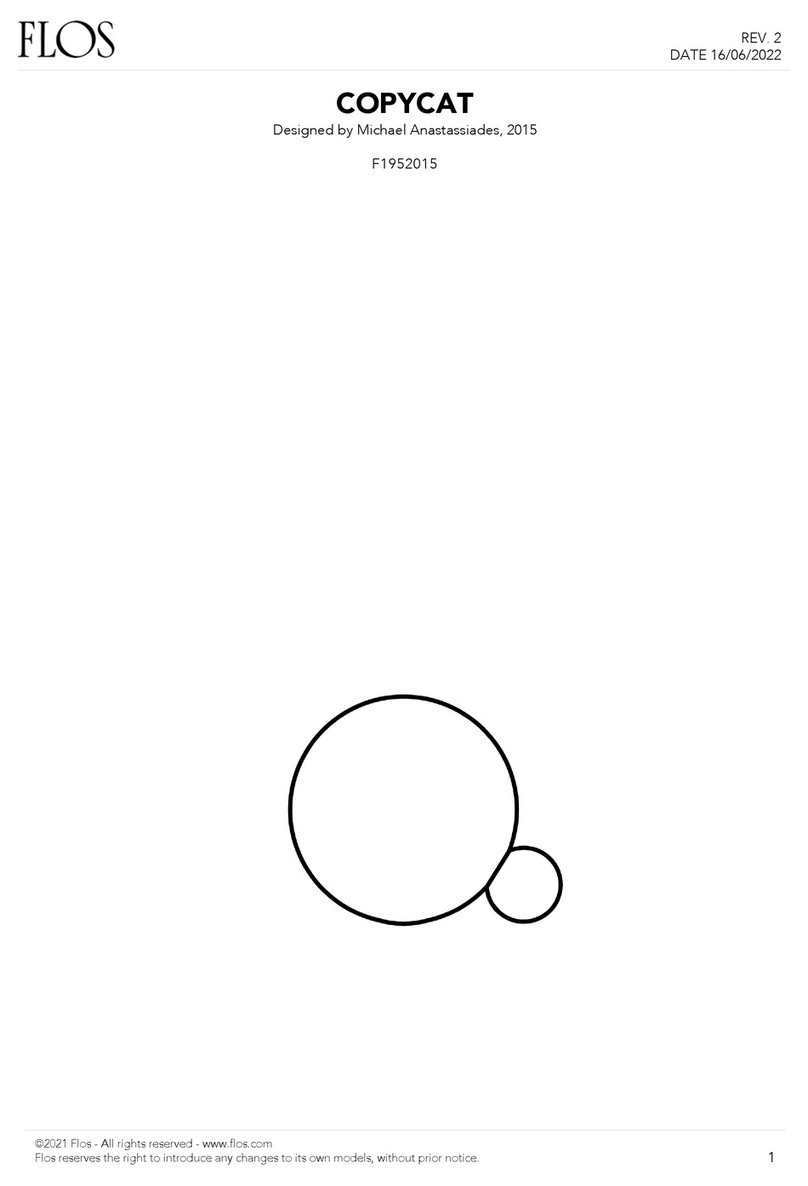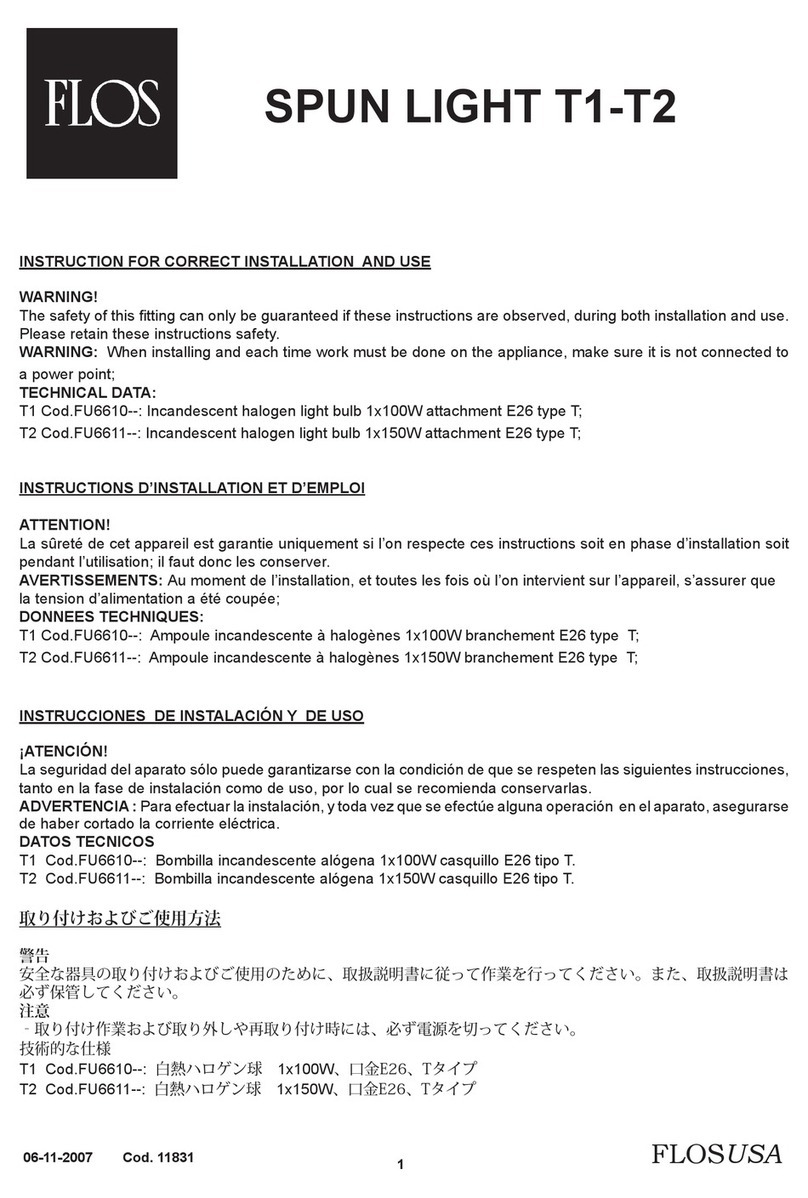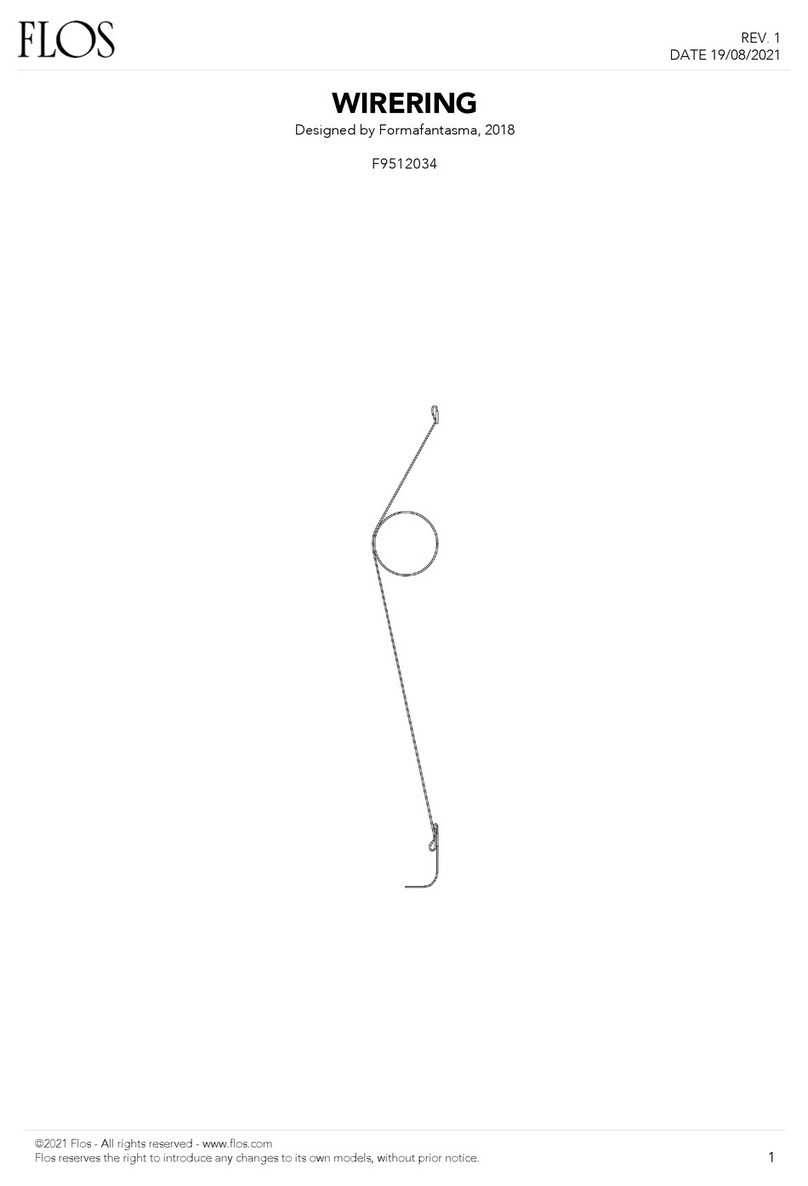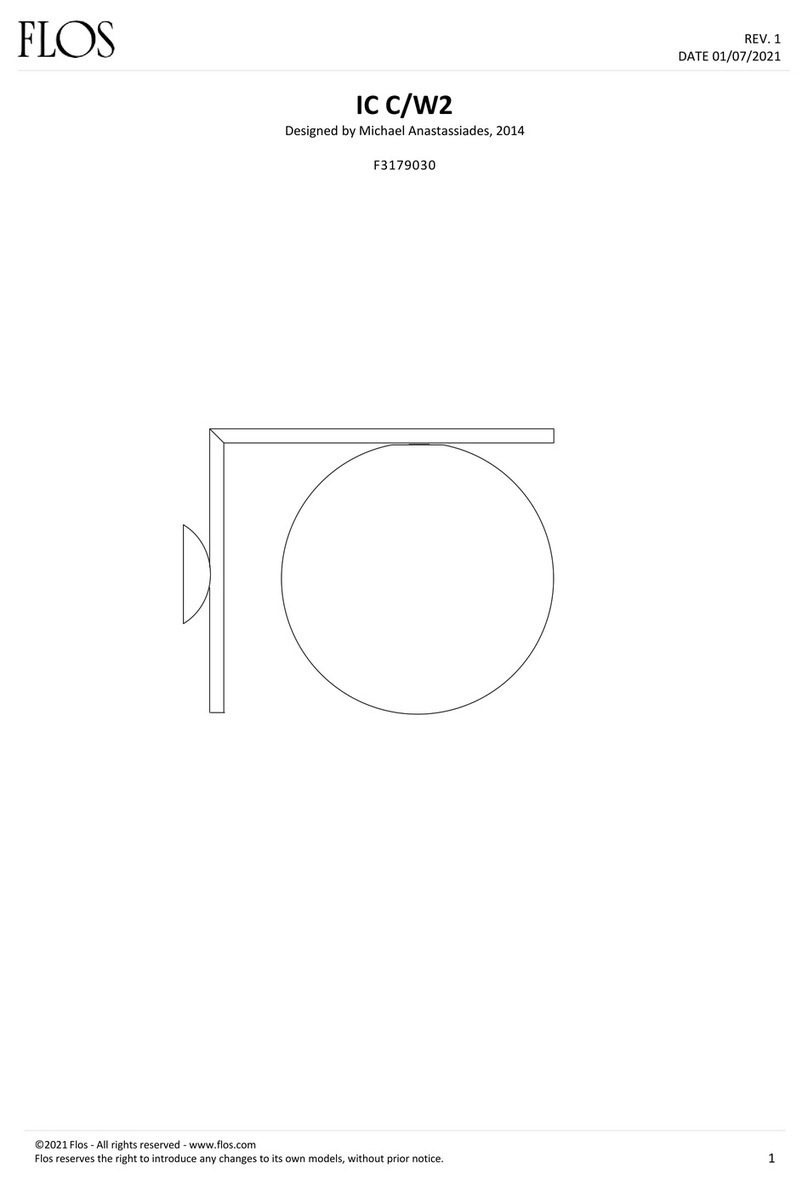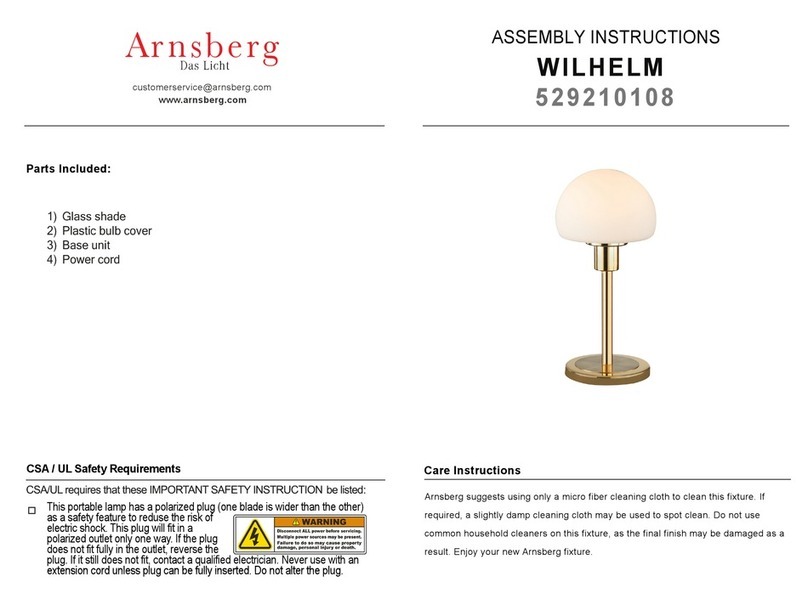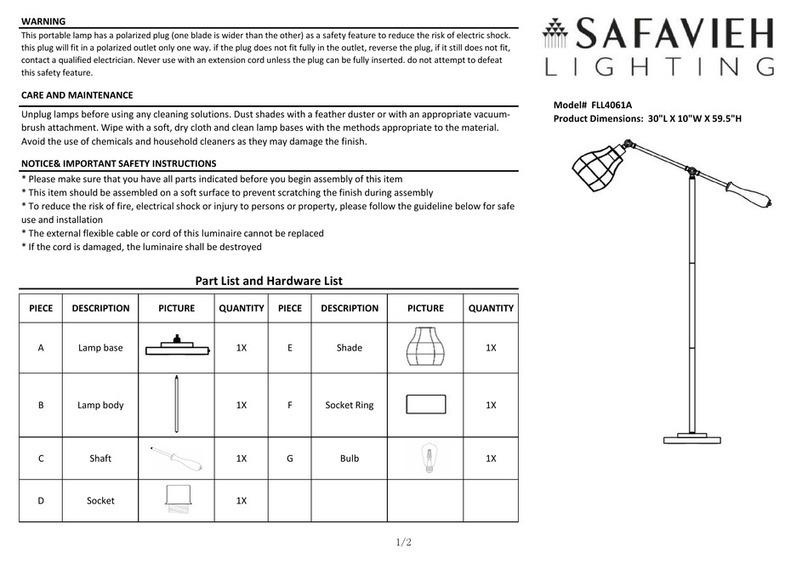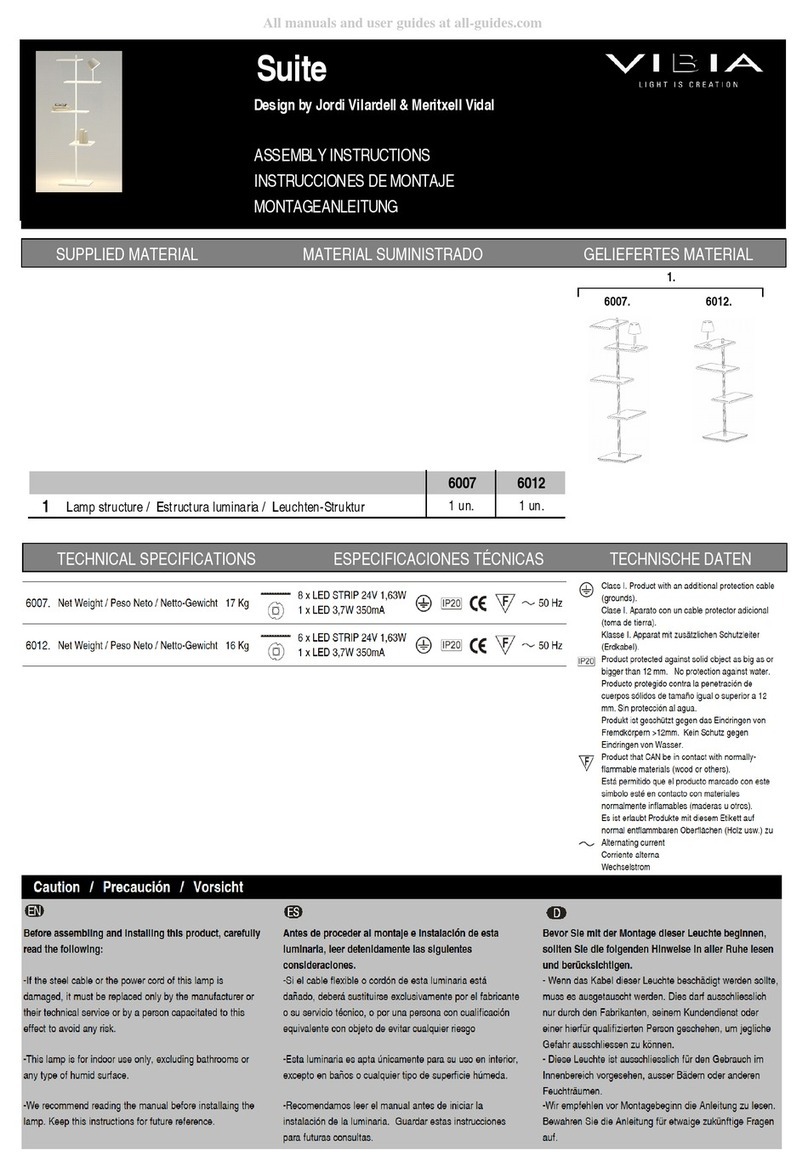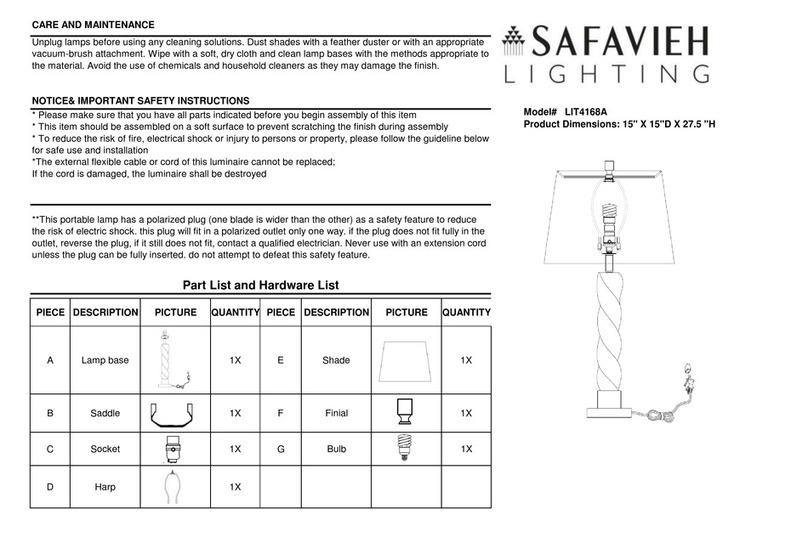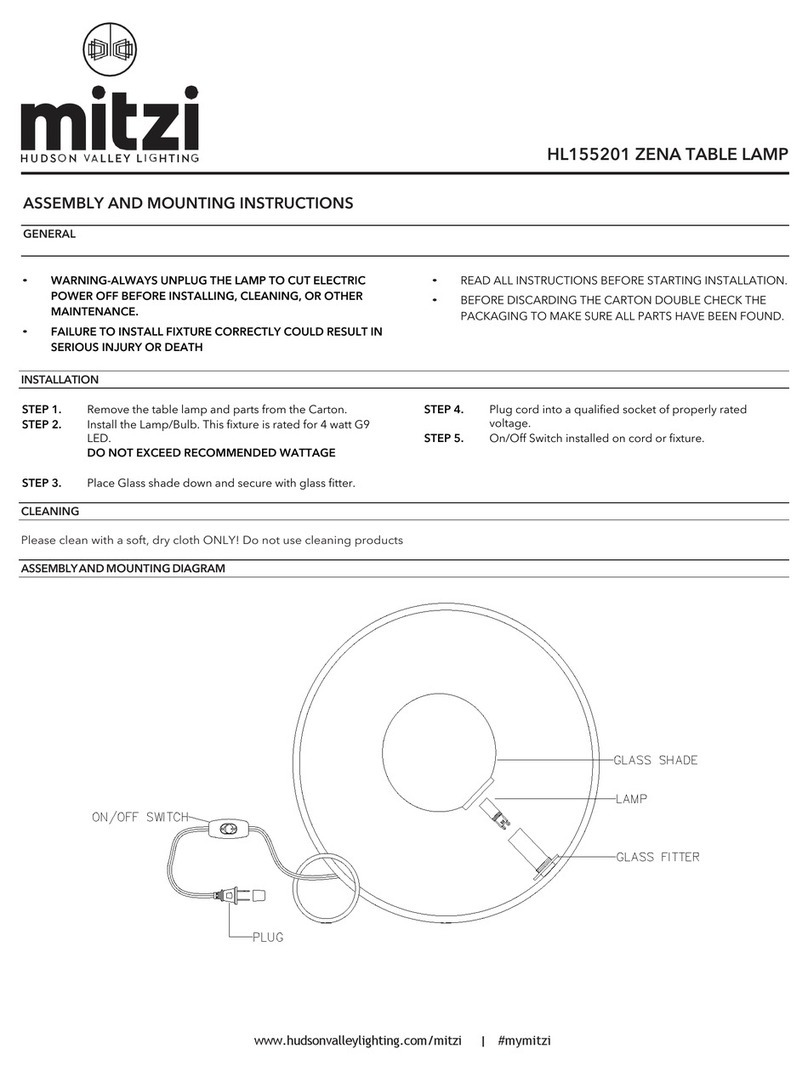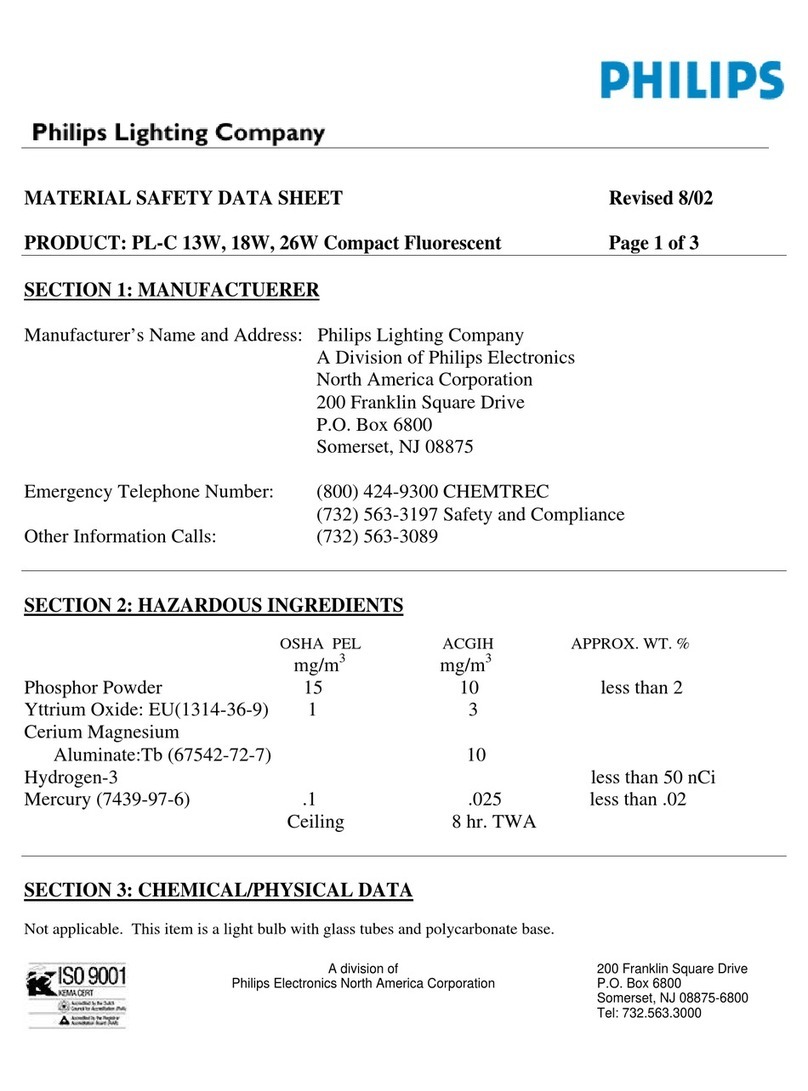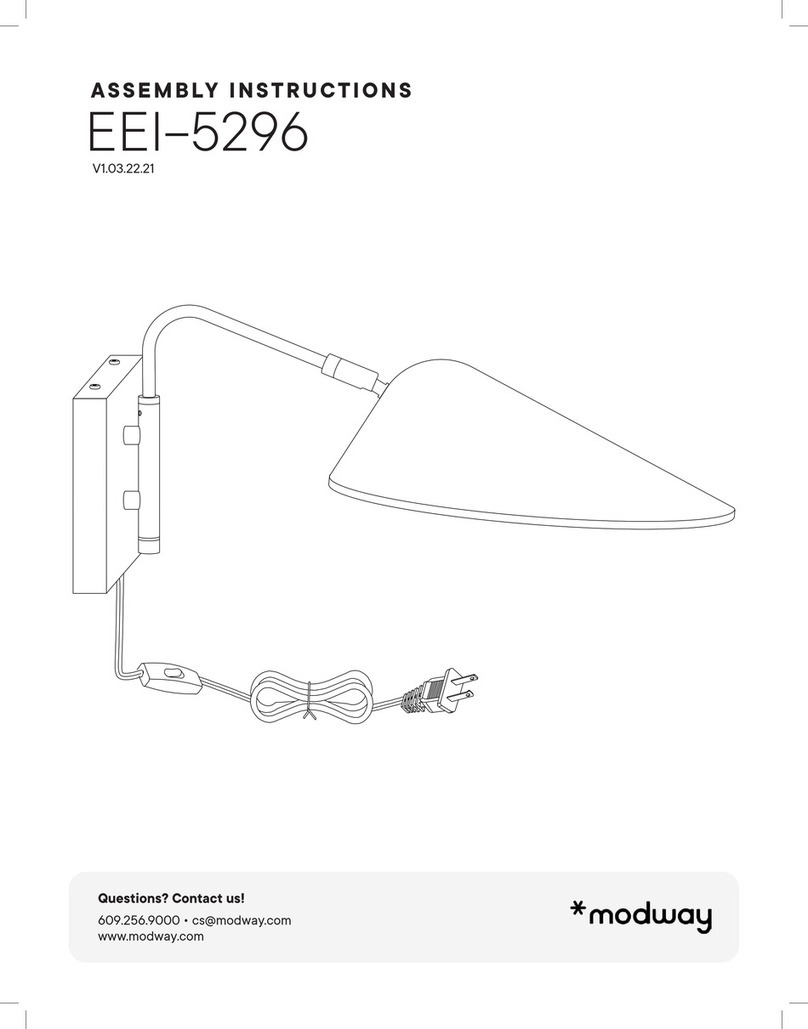<EN> <DE> <FR><IT> ISTRUZIONI DI INSTALLAZIONE ED IMPIEGO INSTRUCTION FOR CORRECT INSTALLATION AND USE INSTALLATION - UND GEBRAUCHSANWEISUNGEN NOTICE DE MONTAGE ET D’UTILISATION
2 3
ACHTUNG!
Wir garantieren nur dann für die Sicherheit der Leuchte,
wenn diese Anweisungen sowohl bei der Installation als
auch beim Gebrauch genau beachtet werden. Es ist daher
ratsam, sie aufzubewahren.
BEMERKUNGEN:
- Bei der Installation und bei Eingriffen an der Leuchte ist
sicherzustellen, daß die Anlage vom Netz abgeschaltet ist.
- Der Apparat darf auf keinen Fall veraendert oder
unerlaubt geoeffnet werden, jede Veraenderung
desselben kann die Sicherheit in Frage stellen und somit
gefaehrlich werden. FLOS lehnt jede Verantwortung fuer
unsachgemaess behandelte Produkte ab.
- Falls das flexible äußere Kabel beschädigt wird, muß
es von FLOS oder von qualifiziertem Personal ersetzt
werden, um Gefahren zu vermeiden.
- Das Gerät ist frei von photobiologischen Emissionsgefahren.
- Das auf dem Gerät wiedergegebene Symbol zeigt
an, dass das Produkt getrennt vom Stadtmüll entsorgt
werden muss.
- Die Leuchtquelle kann nicht vom Kunden ausgewechselt
werden. Für Informationen bitte FLOS kontaktieren.
TECHNISCHE DATEN
EDGE LIGHTING 2,5W.
REINIGUNGSVORSCHRIFTEN
- Bei der Reinigung der Leuchte darf man ausschließlich
weiche Tücher verwenden. Eventuell kann man diese mit
Wasser und Seife oder mit einem neutralen Reinigungsmittel
anfeuchten.
- Achtung: Weder Alkohol noch Lösungsmittel verwenden.
ATTENTION!
La sûreté de cet appareil est garantie uniquement si l’on
respecte ces instructions soit en phase d’installation soit
pendant l’utilisation; il faut donc les conserver.
NOTICES:
- Au moment de l’installation et chaque fois que l’on intervient
sur l’appareil, s’assurer que la tension d’alimentation ait été
coupée.
- L’appareil ne peut être modifié ou altéré de quelque
manière que ce soit, toute modification peut compromettre
la sécurité de celui-ci en le rendant dangereux. FLOS
décline toute responsabilité pour les produits modifiés.
- Si le cordon flexible externe est endommagé, il doit
être remplacé par FLOS ou par le personnel qualifié afin
d’éviter des dangers.
- L’appareil ne présente aucun risque photobiologique.
- Le symbole reporté sur l’appareil indique que le
produit doit être éliminé d’une autre façon que celle avec
les déchets urbains.
- La source lumineuse ne peut pas être substituée par
le client. Pour obtenir des informations, contacter la
société FLOS.
DONNEES TECHNIQUES
EDGE LIGHTING 2,5W.
INSTRUCTIONS POUR LE NETTOYAGE
- Pour le nettoyage de l’appareil utiliser exclusivement un
chiffon doux, humecté si nécessaire, avec de l’eau et du
savon ou avec un détergent neutre pour les salissures
les plus tenaces.
- Attention: ne pas utiliser d’alcool ou solvents.
ATTENZIONE!
La sicurezza dell’apparecchio é garantita solo rispettando
queste istruzioni sia in fase di installazione che di impiego;
é pertanto necessario conservarle.
AVVERTENZE:
- All’atto dell’installazione ed ogni volta che si interviene
sull’apparecchio, assicurarsi che sia stata tolta la tensione
di alimentazione.
- L’apparecchio non può essere in alcun modo modificato
o manomesso, ogni modifica ne può compromettere la
sicurezza rendendo lo stesso pericoloso. FLOS declina
ogni responsabilità per i prodotti modificati.
- Se il cavo flessibile si danneggia, deve essere sostituito da
FLOS o da personale qualificato al fine di evitare pericoli.
- L’apparecchio è esente dal rischio di emissione
fotobiologica.
- Il simbolo riportato sull’apparecchio indica che il
prodotto deve essere smaltito in modo differenziato dai
rifiuti urbani.
- La sorgente luminosa non può essere sostituita dal
cliente. Per informazioni contattare FLOS.
DATI TECNICI
EDGE LIGHTING 2,5W.
ISTRUZIONI PER LA PULIZIA DELL’APPARECCHIO
- Per la pulizia dell’apparecchio utilizzare esclusivamente
un panno morbido eventualmente inumidito con acqua e
sapone.
- Attenzione: non utilizzare alcool o solventi.
WARNING!
The safety of this fitting can only be guaranteed if these
instructions are observed, during both installation and
use. Please retain these instructions safety.
REMARKS:
- When installing and whenever acting on the appliance,
ensure that the power supply has been switched off.
- The appliance may in no way be modified or tampered
with, any modification may compromise safety causing
the appliance to become dangerous. FLOS declines all
responsibility for products that are modified.
- Should the external trailing cable get damaged,it must
be replaced by FLOS or by qualified personnel in order to
avoid any danger.
- The device carries no risk of photobiological emissions.
- The symbol shown on the device indicates that the
product must be thrown out in a different manner than
with the urban trashes.
- The light source cannot be replaced by the customer.
Contact FLOS for information.
TECHNICAL DATA
EDGE LIGHTING 2,5W.
CLEANING INSTRUCTIONS
- Use only a soft cloth to clean the appliance, dampened
with water and soap or mild cleanser if needed for
resistant dirt.
- Warning: do not use alcohol or other solvents.