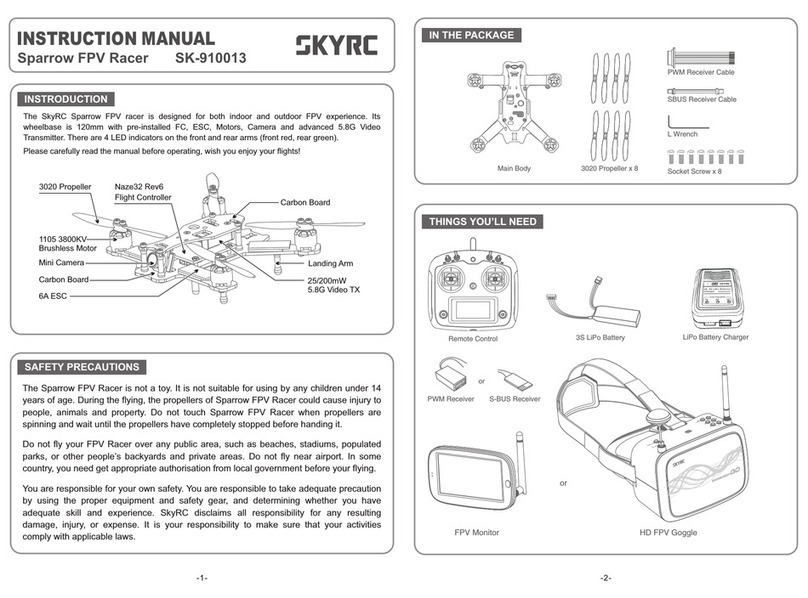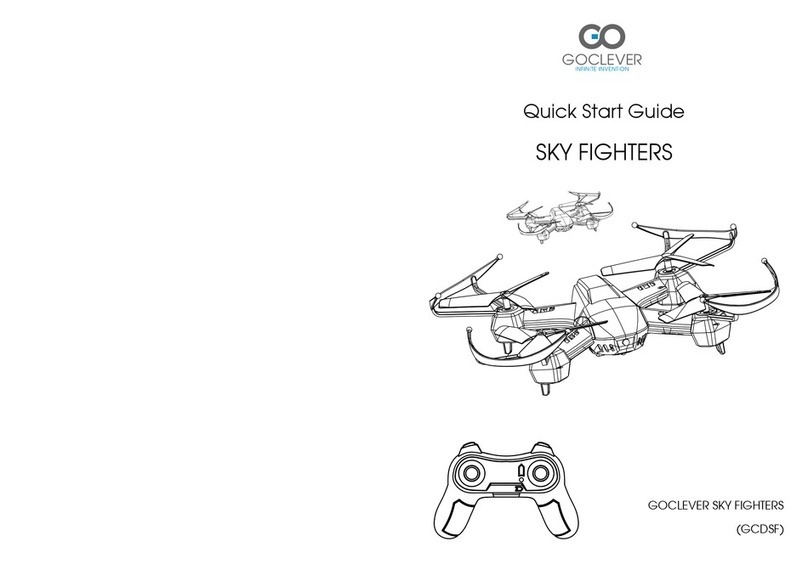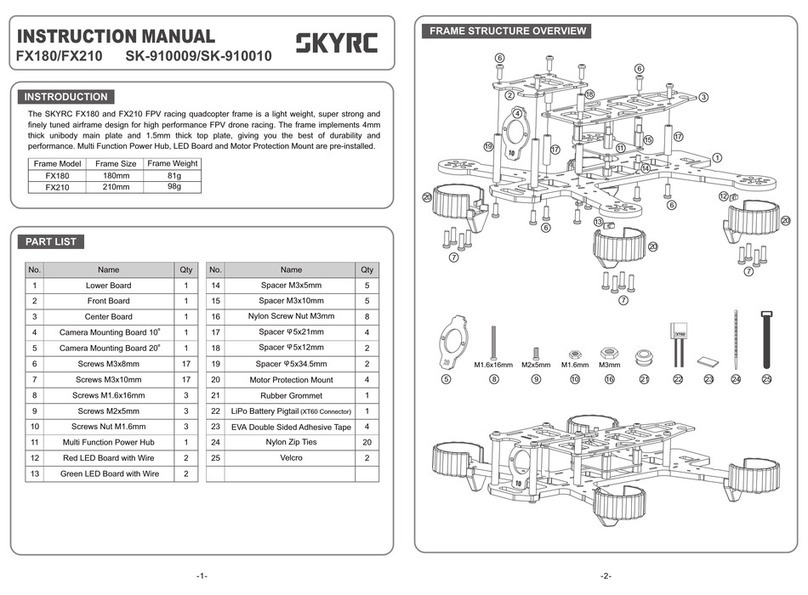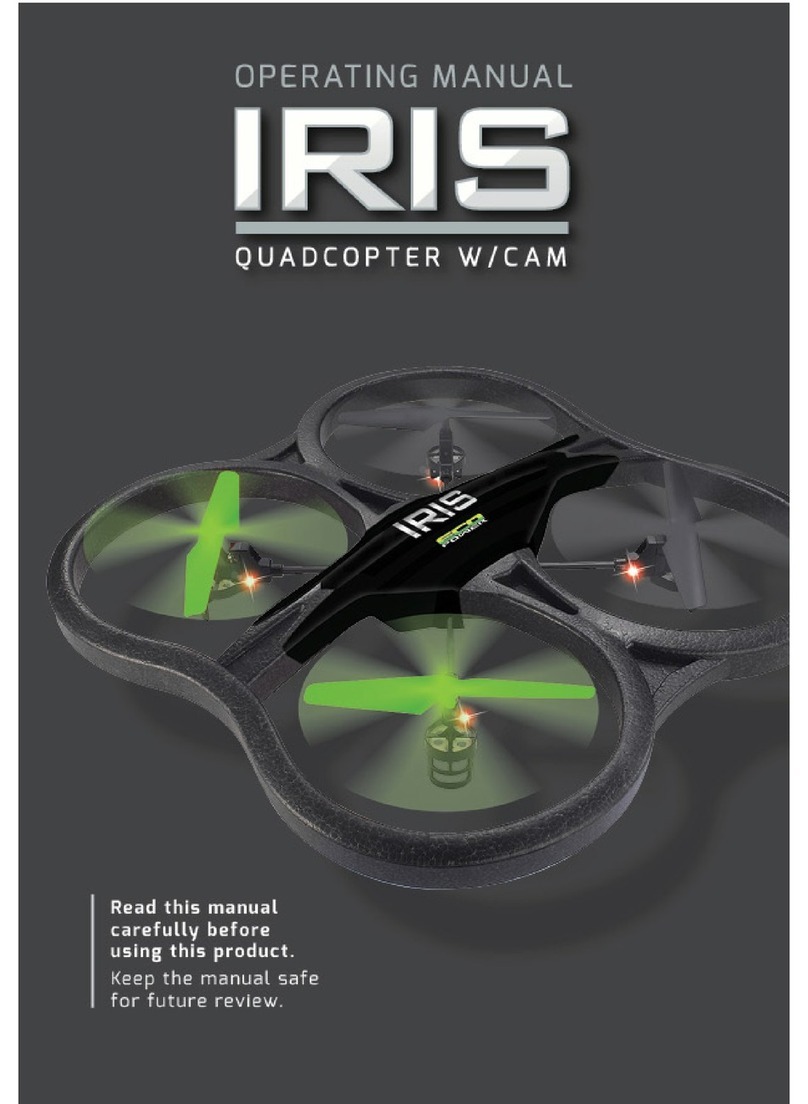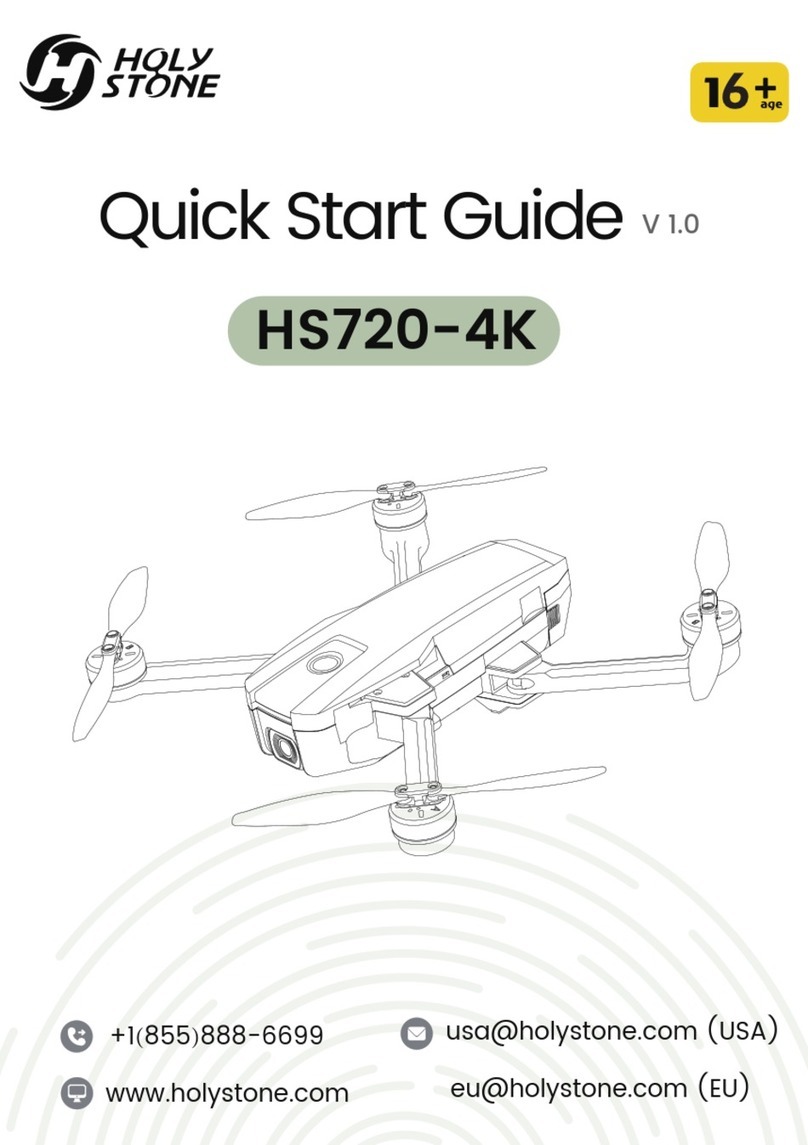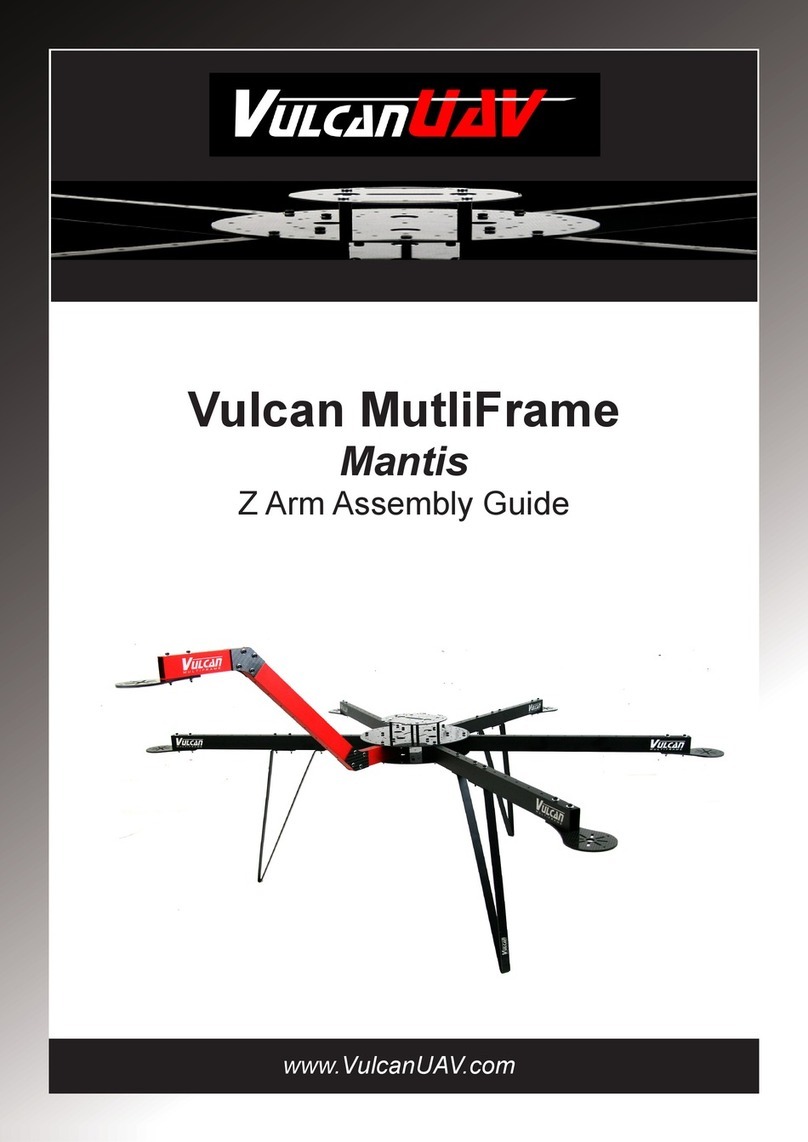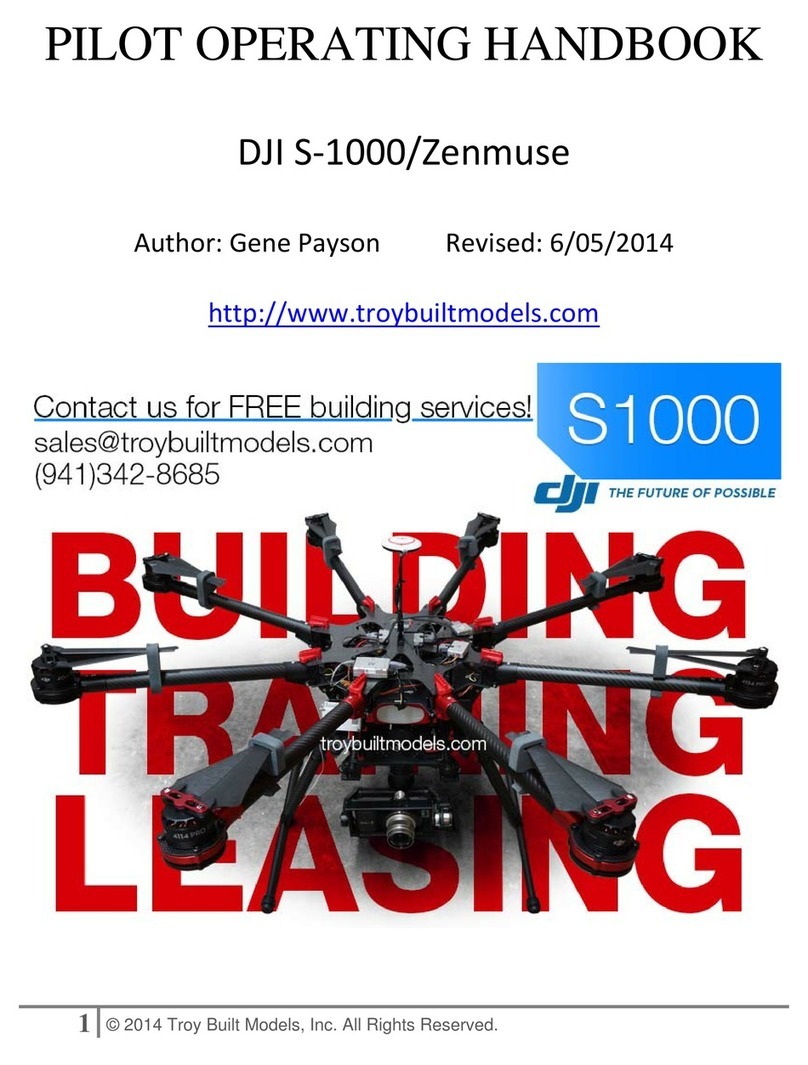Floureon H101 User manual

F LO U R E O N AGES
14+
1. INSTRUCTION 2. LITHIUM BATTERY CHARGING
R/C QUADCOPTER
INSTRUCTION MANUAL
NOTICE
• Please read through the manual before using.
• Please according to the manual's order to proceeding operation.
• Please store small parts only in places out of the reach of children, to avoid danger.
• Never leave the battery unattended during charging, to avoid the battery overheat and
result in serious danger.
• Never throw Li-Polymer batteries in afire, to avoid unexpected danger.
• Operating must be caution each parts from the body, never close to the rotary propeller.
• Never attempt to dismantle or modify the parts lest it will cause damage.
1.1 Instruction Of Aircraft Components And Accessories
1.2 Instruction Of Functions O f Remote Control
Inverted Flight Mode
Headless Mode
Forward And Backward
Fine-tuning
Left And Right
Turning Fine-tuning
1.3 Install The Remote Controller Battery
1.3.1 Remove the battery cover.
1.3.2 Install 3 "AAA" batteries, according to the correct polarity.
1.3.3 Close the battery cover.
Battery Cover 3X1.5V "AAA" batteries
3.1 Boot (Fault) Program
Four-in-one gyro re ce iv e r of your remote control four-axis aircraft has fault p rotectio n
functio n. This is designed to ensure that the motor does not start when the model doesn't
receive re m ote c ontrol signal, the battery power failu res and other failures, thus playing
the protection function.
The startup sequence is as follows:
3.1.1 First, a ttach the e lectric outlet of the aircraft to the plug,
put it on the ground (the LED lights on the aircra ft will flash at
this tim e.)
3.1 .2 Then switch on the re mote control power switch, then the
red LED lig ht is fla shing, push the right control rod (th rottle) to
the top and to the bo ttom , the a irc ra ft's remote contro l start
code ma tch ing, p lease don 't to u ch o ther c o ntro l ro ds or fine
tune key b efore co d e match ing, o r the flig h t m ay d rift. A fte r
code matching, the p ower indicato r light of remote control and
LED light on aircraft will keep on.
3.2 Operation And Control
Note: av oid ou t o f contro l, in the co n tro l o f m oving o f fo u r- a x is a irc ra ft, alwa ys pay
attention to slo wly manipulate the joys tick to control, the aircraft will lose a bit o f p ower in
the process of remote control, so you can add a little extra throttle to keep a certain height
of flight in training. Rightward rotate
The left joystick controls up/down of
four-axis aircraft
The right control rod controls forward/
backward of four-axis aircraft
The right contro l rod controls leftward/
rightward flying of four-axis aircraft
3.3 Fine Tuning
If the a irc ra ft e n c o u n te r s (r o ta tio n / fo rw ard and
backward /leftward and rightw ard) o ffset in the flying,
c lick the co rresp o n ding fin e tunin g ke y in reverse
dire ction for adjus tm e nt. For exam ple :the airc raft has
forward devia tion, click "forward/backward fine-tuning"
key to adjust as shown in figure.
4. SETTING OF SENSITIVITY
Two modes are available for the aircraft: low (40%)- high (100%).
Toggle "speed conversion switch" for se tting:
Press th e p o w e r supp ly in d icato rs until you he ar “d i” , th e aircraft is se t in low m ode
(sensitivity:40%)
Press the pow e r supp ly indica tors until you hear “di.di” , the air cra ft is set in high mode
(sensitivity: 100%)
Through this switch, adjust the sensitivity of the aircraft, the greater the sensitiv ity is,
the faster the micro-four-axis will response and it will be slo wer on the contrary.
4.1 Aerial Rolling Skill
I
B The a ircraft, through the follow ing control, can take 360-degree roll flight.
In o rder to better p e rfo rm rolling fu n c tio n , ensu re th a t th e a ircra ft m a inta ins 3
meters above the ground to fly, the best is to operate the mod el fo r rolling in the
process of rising, then after rolling o f aircraft, it is easie r to maintain a height.
4.2 Leftward Rolling
Click on the "single roll", then
push the right control rod to the
left, then push the control rod to
the middle position.
4.3 Rightward Rolling
Click on the "single roll", then
push the right control rod to the
right, then push the control rod
to the middle position.
4.4 Forward Rolling
Click on the "single roll", and
then push forward the right
control rod, then push the
joystic k to the middle position.
4.5 Backward Rolling
Click on the "single roll", and
then push backward the right
control rod, then push the
joystick to the middle position.
5. THE INSTALLATION AND INSTRUCTION OF FLYING DEVICE PARTS
Installation and disassembly of blade
The blade of the four-axis a ircraft is not the same fo r every piece. Each blade is marked
w ith "A " o r "B ". Wh e n in s ta ll th e b lade, ple a s e c o rre c tly in s tall accord in g to the
corresponding tag as shown below . When the blade is not prope rly installed, the micro
four-axis will be unable to take off,or rollover or throw.
Front'
Installation: pinch the blade's little hat,
press down in aligning to the motor shaft.
6. HEADLESS MODE& ONE KEY RETURN WITH INVERTED MODE__________
During flight, wh en you press headles s mode button, the airc raft will a uto m a tically lock
into th e take-off direction, regard less of its position or stan ce. W hen you find a ircraft
leaves you so fa r aw ay that you m ay not know what dire ction it is, you lu s t click on the
headles s mode, then tne aircraft w ill return under y our control; o r click the back button,
the aircraft will be back.
6.1 The drive head must face forwards when you check the code (or the direction will be
disordered when you set the headless mode or back mode.)
6.2 When you use headless mode, press the headless mode button, and the aircraft will
automatically lock into the take-off direction.
6.3 When you don ’ t need headless mode anymore, press the button again to quit.
6.4 When you use automatic return, press the back button, and the aircraft will be back.
6.5 During the automatic return, you can manually control the right and left directions.
Press the forw ards operating level, and the aircraft will exit tne autom atic return and
entry headless mode.
Warning: Ple ase choose open place and avoid the crowds when you play the aircraft.
7. AIRCRAFT CALIBRATION
Frequency correction is needed before take-off, and the light is on after correction. Control
the operating lever slowly when the aircraft moves to keep it under your control. The aircraft
will loss a little power during the operation, added a little extra gas to make aircraft to keep
a certain height.
8. TROUBLESHOOTING
1. The remote control cannot match code with fine-tu ning four-axis
Answer: Check whether the remote control's throttle is pushed to the lowest value, when
start to match code, do not move any other rocker and fine-tuning.
2. The propeller does not rotate, or takes very slow reaction
Answer: (1) Lithium battery quantity is low; (2) The is need to re-match code; (3) Push the
throttle to the lowest value to let micro four-axis land, after pause for 3 seconds, take off again.
3 Cannot roll
Answer: Lithium battery with too low quantity needs charging
4. The micro four-axis in flight is shaking or vibrating, with great noise
Answer : Check whether the motor, casing and blades are installed correctly. F t
5. The blade cannot rotate, and take off
-------------------
rr o n t *
Answer : Check whether the A/B blade is
installed correctly, please achieve
correct installation of blade
as shown below.
6. One or more of the motor does not rotate
Answer:
(1) The motor is out of order, add a new motor;
(2) The motor line falls off, welding line is needed;
(3) A transistor on the emission board in the remote controller is burnt out, and use a new remote
controller.
7. After re-calibrate, micro four-axis still drifts in suspension
Answer:
Put the micro four-axis in a horizontal plane, pad several layers of paper in the azimuth of drift (the
thickness of the paper depends on the degree of drift), then the accelerometer can be calibrated
on the horizontal plane , so as to solve the drift problem.
11. THE LIST OF ACCESSORIES
The upper cover of The bottom cover of
machine body machine body
USB Charger Remote control device
©©
C€®0#S
MADE IN CHINA
Connect the battery with the charging
line , the n in s e rt the USB ch argin g
c a b le in to t h e c o m p u t e r ' s USE
interface or o th er chargers connected
with USB, and then connect the power
supply. W hen the light is on, it is being
ch a rge d , wh e n the lam p is on, it is
fu l ly ch arge d . In a d d itio n to A p ple
ch a rger, the USB chargingcab le can
be conn ected to the charger of oth e r
in te llige n t mobile phones o r m obile
p o w e r s u p p ly , or U S B in te rfa c e o f
vehicle for ch arg ing . Volta g e at USB
interface is +5+0.5V.
3. START TAKING OFF